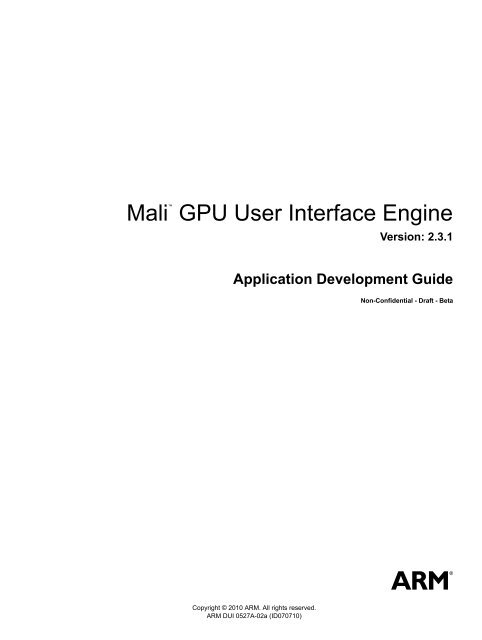Mali GPU User Interface Engine Application Development Guide
Mali GPU User Interface Engine Application Development Guide
Mali GPU User Interface Engine Application Development Guide
Create successful ePaper yourself
Turn your PDF publications into a flip-book with our unique Google optimized e-Paper software.
<strong>Mali</strong><strong>GPU</strong> <strong>User</strong> <strong>Interface</strong> <strong>Engine</strong>Version: 2.3.1<strong>Application</strong> <strong>Development</strong> <strong>Guide</strong>Non-Confidential - Draft - BetaCopyright © 2010 ARM. All rights reserved.ARM DUI 0527A-02a (ID070710)
<strong>Mali</strong> <strong>GPU</strong> <strong>User</strong> <strong>Interface</strong> <strong>Engine</strong><strong>Application</strong> <strong>Development</strong> <strong>Guide</strong>Copyright © 2010 ARM. All rights reserved.Release InformationThe following changes have been made to this book.Change historyDate Issue Confidentiality Change30 June 2010 A02a Non Confidential First version of document. Beta release.Proprietary NoticeWords and logos marked with ® or are registered trademarks or trademarks of ARM in the EU and other countries,except as otherwise stated below in this proprietary notice. Other brands and names mentioned herein may be thetrademarks of their respective owners.Neither the whole nor any part of the information contained in, or the product described in, this document may beadapted or reproduced in any material form except with the prior written permission of the copyright holder.The product described in this document is subject to continuous developments and improvements. All particulars of theproduct and its use contained in this document are given by ARM in good faith. However, all warranties implied orexpressed, including but not limited to implied warranties of merchantability, or fitness for purpose, are excluded.This document is intended only to assist the reader in the use of the product. ARM shall not be liable for any loss ordamage arising from the use of any information in this document, or any error or omission in such information, or anyincorrect use of the product.Where the term ARM is used it means “ARM or any of its subsidiaries as appropriate”.Confidentiality StatusThis document is Non-Confidential. The right to use, copy and disclose this document may be subject to licenserestrictions in accordance with the terms of the agreement entered into by ARM and the party that ARM delivered thisdocument to.Product StatusThe information in this document is for a Beta product, that is a product under development.Web Addresshttp://www.arm.comARM DUI 0527A-02a Copyright © 2010 ARM. All rights reserved. iiID070710Non-Confidential - Draft - Beta
Contents<strong>Mali</strong> <strong>GPU</strong> <strong>User</strong> <strong>Interface</strong> <strong>Engine</strong> <strong>Application</strong><strong>Development</strong> <strong>Guide</strong>PrefaceAbout this book ........................................................................................................... ixFeedback .................................................................................................................... xiChapter 1Chapter 2Chapter 3Chapter 4Introduction1.1 About the <strong>Mali</strong> <strong>GPU</strong> <strong>User</strong> <strong>Interface</strong> <strong>Engine</strong> ............................................................. 1-2Tutorial on the System Classes2.1 About the System components ................................................................................ 2-22.2 Creating a simple application with just the System and Keyboard classes ............. 2-32.3 Creating an OpenGL ES rendering context ............................................................. 2-62.4 Creating a filesystem interface ................................................................................ 2-92.5 Creating a Timer interface ..................................................................................... 2-11Tutorial on Drawing 2D Shapes3.1 Drawing a triangle .................................................................................................... 3-23.2 Vertex coloring ......................................................................................................... 3-73.3 Drawing a rectangle with a custom texture ............................................................ 3-11Tutorial on Drawing 3D Shapes4.1 Drawing a simple 3D cube ....................................................................................... 4-24.2 Coloring the cube faces ........................................................................................... 4-64.3 Texturing the cube faces ......................................................................................... 4-84.4 Controlling lighting effects ...................................................................................... 4-154.5 Bump mapping on the cube ................................................................................... 4-254.6 Cube mapping ....................................................................................................... 4-32ARM DUI 0527A-02a Copyright © 2010 ARM. All rights reserved. iiiID070710Non-Confidential - Draft - Beta
Contents4.7 Advanced MBA scene rendering ........................................................................... 4-414.8 Lightshow animation with moving sprite and camera ............................................ 4-47Chapter 5Chapter 6Appendix ATutorial on the Lotion <strong>User</strong> <strong>Interface</strong> Classes5.1 Overview of the Lotion source code ........................................................................ 5-25.2 The lotion main.cpp file .......................................................................................... 5-105.3 The application.cpp file .......................................................................................... 5-195.4 Modifications to lightshow.cpp ............................................................................... 5-245.5 The Theme class and blue.cpp .............................................................................. 5-325.6 Running the lotion application ................................................................................ 5-39Tutorial on Constructing Custom Shaders6.1 Overview of the graphics pipeline ............................................................................ 6-26.2 Data resources used by the shaders ....................................................................... 6-56.3 Passing data as uniforms ........................................................................................ 6-76.4 Minimal shader programs ...................................................................................... 6-126.5 Assigning the shader programs ............................................................................. 6-146.6 Filling a shape with a bitmap texture ..................................................................... 6-166.7 Performing matrix transformations in the shaders ................................................. 6-18Matrix and Vector OperationsA.1 Matrix and vector functions in the MDE library ........................................................ A-2GlossaryARM DUI 0527A-02a Copyright © 2010 ARM. All rights reserved. ivID070710Non-Confidential - Draft - Beta
List of Tables<strong>Mali</strong> <strong>GPU</strong> <strong>User</strong> <strong>Interface</strong> <strong>Engine</strong> <strong>Application</strong><strong>Development</strong> <strong>Guide</strong>Change history ................................................................................................................................ iiARM DUI 0527A-02a Copyright © 2010 ARM. All rights reserved. vID070710Non-Confidential - Draft - Beta
List of Figures<strong>Mali</strong> <strong>GPU</strong> <strong>User</strong> <strong>Interface</strong> <strong>Engine</strong> <strong>Application</strong><strong>Development</strong> <strong>Guide</strong>Figure 1-1 <strong>Mali</strong> <strong>GPU</strong> <strong>Development</strong> Tools work flow ..................................................................................... 1-2Figure 1-2 Asset classes .............................................................................................................................. 1-3Figure 1-3 Loader classes ............................................................................................................................ 1-4Figure 1-4 Loader classes ............................................................................................................................ 1-4Figure 2-1 System window showing exception trapping .............................................................................. 2-5Figure 2-2 Blank graphics context ................................................................................................................ 2-7Figure 3-1 The 2D red triangle ..................................................................................................................... 3-6Figure 3-2 The 2D triangle with per-vertex coloring ..................................................................................... 3-7Figure 3-3 The 2D triangle with per-vertex coloring and floating-point color values .................................... 3-9Figure 3-4 The 2D triangle with combined position and color values in one vertexBuffer array ................ 3-10Figure 3-5 A custom texture on a 2D shape ............................................................................................... 3-14Figure 4-1 The Hello World shape ............................................................................................................... 4-5Figure 4-2 The Hello World shape with vertex coloring ................................................................................ 4-7Figure 4-3 The cube shape with texturing .................................................................................................. 4-11Figure 4-4 The cube shape with half of the triangles removed .................................................................. 4-13Figure 4-5 The teapot shape with lighting effects ....................................................................................... 4-21Figure 4-6 The lighting example with a cube shape instead of the teapot ................................................. 4-22Figure 4-7 The lighting example with a cube and teapot ............................................................................ 4-23Figure 4-8 The lighting example with a cube and teapot vertically offset ................................................... 4-24Figure 4-9 Contents of rock texture and normal files ................................................................................. 4-26Figure 4-10 The cube shape with bump-mapped shading ........................................................................... 4-30Figure 4-11 Ambient light only ...................................................................................................................... 4-30Figure 4-12 Diffuse light only ........................................................................................................................ 4-31Figure 4-13 Specular light only ..................................................................................................................... 4-31Figure 4-14 Red specular light ..................................................................................................................... 4-31Figure 4-15 Environment bitmap 1.png ........................................................................................................ 4-33Figure 4-16 Environment bitmap 2.png ........................................................................................................ 4-33ARM DUI 0527A-02a Copyright © 2010 ARM. All rights reserved. viID070710Non-Confidential - Draft - Beta
List of FiguresFigure 4-17 Environment bitmap 3.png ........................................................................................................ 4-33Figure 4-18 Environment bitmap 4.png ........................................................................................................ 4-34Figure 4-19 Environment bitmap opp.png .................................................................................................... 4-34Figure 4-20 Environment bitmap ned.png .................................................................................................... 4-34Figure 4-21 The mirrored teapot shape with cube mapping for the environment ......................................... 4-40Figure 4-22 The advanced mba shape with tree traversal ........................................................................... 4-45Figure 4-23 The Lighting image with moving camera and object ................................................................. 4-55Figure 5-1 Lotion main.cpp execution flow ................................................................................................... 5-6Figure 5-2 <strong>Application</strong> run() method ............................................................................................................. 5-7Figure 5-3 Startup and creation of applets ................................................................................................... 5-8Figure 5-4 Control flow between the lotion application and the lightshow applet ......................................... 5-9Figure 5-5 Lotion startup messages ........................................................................................................... 5-39Figure 5-6 lotion window ............................................................................................................................ 5-39Figure 5-7 lotion window ............................................................................................................................ 5-40Figure 5-8 Lightshow applet in normal mode ............................................................................................. 5-40Figure 5-9 Lightshow applet running in OpenGL ES 1.1 mode .................................................................. 5-40Figure 5-10 Lightshow applet running in wireframe mode ........................................................................... 5-41Figure 6-1 Processing flow with <strong>GPU</strong> shaders ............................................................................................. 6-2Figure 6-2 Simplified view of shader data flow ............................................................................................. 6-3ARM DUI 0527A-02a Copyright © 2010 ARM. All rights reserved. viiID070710Non-Confidential - Draft - Beta
PrefaceThis preface introduces the <strong>Mali</strong> <strong>GPU</strong> <strong>User</strong> <strong>Interface</strong> <strong>Engine</strong> <strong>Application</strong> <strong>Development</strong> <strong>Guide</strong>. Itcontains the following sections:• About this book on page ix• Feedback on page xi.ARM DUI 0527A-02a Copyright © 2010 ARM. All rights reserved. viiiID070710Non-Confidential - Draft - Beta
PrefaceAbout this bookThis is the <strong>Mali</strong> <strong>GPU</strong> <strong>User</strong> <strong>Interface</strong> <strong>Engine</strong> <strong>Application</strong> <strong>Development</strong> <strong>Guide</strong>. It providesguidelines for using the <strong>Mali</strong> Developer Tools to assist in the development of applications forOpenGL ES 3D graphics applications. This document is part of a documentation suite for the<strong>Mali</strong> Developer Tools.Intended audienceThis guide is written for system integrators and software developers who are writing OpenGLES applications using the Windows XP or Linux operating system, and want to progress ontowriting C++ applications for the <strong>Mali</strong> <strong>GPU</strong> range.Using this bookThis book is organized into the following chapters:Chapter 1 IntroductionRead this for an introduction to the <strong>Mali</strong> <strong>User</strong> <strong>Interface</strong> <strong>Engine</strong>.Chapter 2 Tutorial on the System ClassesRead this for tutorial on using the basic System objects.Chapter 3 Tutorial on Drawing 2D ShapesRead this for tutorial on drawing simple 2D shapes.Chapter 4 Tutorial on Drawing 3D ShapesRead this for a tutorial on drawing 3D shapes.Chapter 5 Tutorial on the Lotion <strong>User</strong> <strong>Interface</strong> ClassesRead this for a description of the lotion application and the objects in the lotionlibrary.Chapter 6 Tutorial on Constructing Custom ShadersRead this for a tutorial on creating custom shaders.Appendix A Matrix and Vector OperationsRead this for a review of matrix and vector operations that are typically used byshaders.GlossaryRead this for definitions of terms used in this book.Typographical ConventionsThe typographical conventions are:italicboldmonospacemonospaceHighlights important notes, introduces special terminology, denotesinternal cross-references, and citations.Highlights interface elements, such as menu names. Denotes signalnames. Also used for terms in descriptive lists, where appropriate.Denotes text that you can enter at the keyboard, such as commands, fileand program names, and source code.Denotes a permitted abbreviation for a command or option. You can enterthe underlined text instead of the full command or option name.ARM DUI 0527A-02a Copyright © 2010 ARM. All rights reserved. ixID070710Non-Confidential - Draft - Beta
Prefacemonospace italicmonospace boldDenotes arguments to monospace text where the argument is to bereplaced by a specific value.Denotes language keywords when used outside example code.< and > Enclose replaceable terms for assembler syntax where they appear in codeor code fragments. For example:MRC p15, 0 , , , Additional readingThis section lists publications by ARM and by third parties.ARM publicationsThis guide contains information that is specific to the <strong>Mali</strong> Developer Tools. See the followingdocuments for other relevant information:• <strong>Mali</strong> <strong>GPU</strong> Developer Tools Technical Overview (ARM DUI 501)• <strong>Mali</strong> <strong>GPU</strong> Performance Analysis Tool <strong>User</strong> <strong>Guide</strong> (ARM DUI 0502)• <strong>Mali</strong> <strong>GPU</strong> Texture Compression Tool <strong>User</strong> <strong>Guide</strong> (ARM DUI 0503)• <strong>Mali</strong> <strong>GPU</strong> Shader Developer Studio <strong>User</strong> <strong>Guide</strong> (ARM DUI 0504)• OpenGL ES 1.1 Emulator <strong>User</strong> <strong>Guide</strong> (ARM DUI 0506)• <strong>Mali</strong> <strong>GPU</strong> Binary Asset Exporter <strong>User</strong> <strong>Guide</strong> (ARM DUI 0507)• <strong>Mali</strong> <strong>GPU</strong> Shader Library <strong>User</strong> <strong>Guide</strong> (ARM DUI 0510)• OpenGL ES 2.0 Emulator <strong>User</strong> <strong>Guide</strong> (ARM DUI 0511)• <strong>Mali</strong> <strong>GPU</strong> Offline Shader Compiler <strong>User</strong> <strong>Guide</strong> (ARM DUI 0513).Other publicationsThis section lists relevant documents published by third parties:• OpenGL ES 1.1 Specification at http://www.khronos.org.• OpenGL ES 2.0 Specification at http://www.khronos.org.• OpenGL ES Shading Language Specification at http://www.khronos.org.• OpenVG 1.1 Specification at http://www.khronos.org.• OpenGL Programming <strong>Guide</strong>: The Official <strong>Guide</strong> to Learning OpenGL, Version 2 (5thEdition, 2005), Addison-Wesley Professional. ISBN 0-321-33573-2.• OpenGL Shading Language (2nd Edition, 2006), Addison-Wesley Professional. ISBN0-321-33489-2.ARM DUI 0527A-02a Copyright © 2010 ARM. All rights reserved. xID070710Non-Confidential - Draft - Beta
PrefaceFeedbackARM welcomes feedback on this product and its documentation.Feedback on this productIf you have any comments or suggestions about this product then contactmalidevelopers@arm.com and give:• The product name.• The product revision or version.• An explanation with as much information as you can provide. Include symptoms anddiagnostic procedures if appropriate.Feedback on contentIf you have comments on content then send an e-mail to errata@arm.com. Give:• the title• the number, ARM DUI 0527A-02a• the page numbers to which your comments apply• a concise explanation of your comments.ARM also welcomes general suggestions for additions and improvements.ARM DUI 0527A-02a Copyright © 2010 ARM. All rights reserved. xiID070710Non-Confidential - Draft - Beta
Chapter 1IntroductionThis chapter provides information about the <strong>Mali</strong> <strong>GPU</strong> <strong>User</strong> <strong>Interface</strong> <strong>Engine</strong> and the MDE library.It contains the following section:• About the <strong>Mali</strong> <strong>GPU</strong> <strong>User</strong> <strong>Interface</strong> <strong>Engine</strong> on page 1-2.ARM DUI 0527A-02a Copyright © 2010 ARM. All rights reserved. 1-1ID070710Non-Confidential - Draft - Beta
Introduction1.1 About the <strong>Mali</strong> <strong>GPU</strong> <strong>User</strong> <strong>Interface</strong> <strong>Engine</strong>The <strong>Mali</strong> <strong>GPU</strong> <strong>User</strong> <strong>Interface</strong> <strong>Engine</strong> is a library of C++ functions that can be helpful whenbuilding OpenGL ES 2.0 applications and user interfaces for a platform with a <strong>Mali</strong> <strong>GPU</strong>. Youcan use it for creating new applications, training, and exploration of implementationpossibilities.The <strong>Mali</strong> <strong>GPU</strong> <strong>User</strong> <strong>Interface</strong> <strong>Engine</strong> and its libraries are supplied as part of the <strong>Mali</strong> DeveloperTools which help you to develop OpenGL ES graphics applications on your host computer.You can use the <strong>Mali</strong> <strong>GPU</strong> <strong>User</strong> <strong>Interface</strong> <strong>Engine</strong> and OpenGL ES Emulator to visualize anddebug your graphics applications before the <strong>Mali</strong> <strong>GPU</strong> hardware is available.1.1.1 <strong>Development</strong> environmentThe complete development environment for <strong>Mali</strong> <strong>GPU</strong> Developer Tools is shown in Figure 1-1:Third-party tool thatoutputs ColladafilesBitmapeditorTexteditor<strong>Mali</strong> <strong>GPU</strong><strong>User</strong> <strong>Interface</strong><strong>Engine</strong> library<strong>Application</strong>sourcecodeColladasourceTexturegraphicsVertex andfragmentshader source<strong>Mali</strong><strong>GPU</strong>ShaderLibraryC++ developmentenvironment<strong>Mali</strong> <strong>GPU</strong>Binary AssetExporter<strong>Mali</strong> <strong>GPU</strong>TextureCompressionTool<strong>Mali</strong> <strong>GPU</strong>Offline ShaderCompiler<strong>Mali</strong> <strong>GPU</strong>Shader<strong>Development</strong>Studio<strong>Mali</strong> <strong>GPU</strong>PerformanceAnalysis ToolCompiledapplicationBinaryassetsCompressedtexturesCompiledshadersRecordedperformancedataOpenGL ES graphics applicationOpenGL ES 2.0EmulatorOpenGL graphics card(on workstation)Hardware containing<strong>Mali</strong> <strong>GPU</strong>Figure 1-1 <strong>Mali</strong> <strong>GPU</strong> <strong>Development</strong> Tools work flowThis guide concentrates on the <strong>Mali</strong> <strong>GPU</strong> <strong>User</strong> <strong>Interface</strong> <strong>Engine</strong> and OpenGL ES Emulator. Seethe documentation for the other tools for information on using them in a developmentenvironment.ARM DUI 0527A-02a Copyright © 2010 ARM. All rights reserved. 1-2ID070710Non-Confidential - Draft - Beta
IntroductionThe demonstration applications provided with <strong>Mali</strong> <strong>GPU</strong> <strong>User</strong> <strong>Interface</strong> <strong>Engine</strong> includeexamples of source and compiled assets.1.1.2 Class hierarchyThis section provides a basic overview of the MDE library modules:• Assets module• System module on page 1-4• Graphics module on page 1-5• Vector Math module on page 1-5• Templates module on page 1-5.Assets moduleThe Assets module contains classes related to loading, or creating, assets.The Asset class shown in Figure 1-2 is the parent class for assets.AssetAttributeContainerAssetCameraAssetLightAssetMaterialAssetBitmap2DAssetGeometryAssetNodeAssetProgramAssetSceneAssetShaderAssetTextAssetTexture2DAssetTexture2DAssetTextureCubeAssetFigure 1-2 Asset classesThe Loader classes shown in Figure 1-3 on page 1-4 read an input stream and create an asset.The Proxy class is a collection of assets that provides a unified interface to the various loaderclasses.ARM DUI 0527A-02a Copyright © 2010 ARM. All rights reserved. 1-3ID070710Non-Confidential - Draft - Beta
IntroductionProxygetLoader()LoaderAssetETCBitmap2DLoaderBitmap2DAssetPNGBitmap2DLoaderBitmap2DAssetJPEGBitmap2DLoaderBitmap2DAssetProgramLoaderProgramAssetShaderLoaderShaderAssetTextLoaderTextAssetTexture2DLoaderTexture2DAssetMBALoaderFigure 1-3 Loader classesUnlike the other general loaders, the MBALoader loads scene assets. A scene asset might howevercontain or reference a different asset type. See Figure 1-3:ProxygetLoader()LoaderAssetMBALoaderBitmap2DAssetProgramAssetShaderAssetTextAssetTexture2DAssetSceneAssetCameraAssetLightAssetMaterialAssetGeometryAssetAttributeNodeAssetTransformationAnimationControllerFigure 1-4 Loader classesSystem moduleThe System module uses abstract interfaces to encapsulate platform-specific concepts:• Exception— FileNotFoundException— GLException— IOException— NotSupportedExceptionARM DUI 0527A-02a Copyright © 2010 ARM. All rights reserved. 1-4ID070710Non-Confidential - Draft - Beta
Introduction• FileSystem• InputDevice— Joystick— Keyboard— Mouse• Managed• Object (base class for all library objects)• ObjectMonitor• System (main interface for the MDE library)• Timer.Graphics moduleThe Graphics module contains classes related to graphic primitives and textures such as:• VertexElement• VertexDeclaration• Buffer• Context abstract interface• Shader• Texture• Texture2D• TextureCube.Vector Math moduleThe Math module contains classes related to matrix and vector math:• mat2• mat3• mat4• vec2t• vec3t• vec4t.Templates moduleThe Templates module contains reusable data structures. It is a partial replacement for the STLlibrary:• Array• Map• Tree.ARM DUI 0527A-02a Copyright © 2010 ARM. All rights reserved. 1-5ID070710Non-Confidential - Draft - Beta
Chapter 2Tutorial on the System ClassesThis chapter contains a step-by-step tutorial on using the main classes in the MDE Library Systemmodule. It contains the following sections:• Creating a simple application with just the System and Keyboard classes on page 2-3• Creating an OpenGL ES rendering context on page 2-6• Creating a filesystem interface on page 2-9• Creating a Timer interface on page 2-11.ARM DUI 0527A-02a Copyright © 2010 ARM. All rights reserved. 2-1ID070710Non-Confidential - Draft - Beta
Tutorial on the System Classes2.1 About the System componentsA fundamental part of the MDE library is the System component. The System component handlesoperating system and platform-dependent tasks, such as:• utilizing the native file system• using input devices• creating an OpenGL ES context.The System component requires a platform-specific implementation. The MDE library containsimplementations for ARM Embedded Linux (AEL), Windows, and Red Hat Enterprise Linux.ARM DUI 0527A-02a Copyright © 2010 ARM. All rights reserved. 2-2ID070710Non-Confidential - Draft - Beta
Tutorial on the System Classes2.2 Creating a simple application with just the System and Keyboard classesThe following steps describe how to create a System and Keyboard interface:1. Open the main.cpp file from the 01 - Introduction to the System <strong>Interface</strong> project in theMDE Tutorial Examples folder.Example 2-1 shows how to create a System interface to use with the other librarycomponents:Example 2-1 Create a System object and a context#include #include int main(){MDE::Managed system = MDE::create_system_backend();#ifdef MDE_OS_PC_LINUXMDE::Context* context = system->createContext(320,240);#endif...The Managed template provides automatic lifetime checking and resource deletion. ARMrecommends that you always use it when creating library objects. If Managed is not used,there must be a corresponding call to release() for each object creation. For example:MDE::System* system = MDE::system_create_backend();...system->release();The createContext() parameters specify the width and height of the graphics window. Forthis example, the framebuffer is created but will not be used.2. Example 2-2 shows how to create a Keyboard interface:Example 2-2 Create a Keyboard object...#ifdef MDE_OS_PC_LINUXMDE::Keyboard* keyboard = system->createKeyboard(context);#elseMDE::Keyboard* keyboard = system->createKeyboard();#endif...NoteThere are minor difference in the creation of inputs between Windows and X11 platforms.Input devices are linked to specific contexts on X11 systems, for example, to a windowon the display that this input device is used with.3. Keyboard input sequences the program to the next stage. Example 2-3 on page 2-4 showshow to prompt the user to press the Esc key:ARM DUI 0527A-02a Copyright © 2010 ARM. All rights reserved. 2-3ID070710Non-Confidential - Draft - Beta
Tutorial on the System ClassesExample 2-3 Reading keyboard input...printf("Press ESC to continue\n");while (true){if (keyboard->getSpecialKeyState(MDE::Keyboard::KEY_ESCAPE)) break;}...keyboard->release();Because the Keyboard object in Example 2-2 on page 2-3 was not created with theManaged template, you must explicitly call release() on the keyboard interface.4. Example 2-4 shows the next stage of the application that deliberately raises an exceptionby trying to create a non-existent file system:Example 2-4 Basic exception handling...try{MDE::Managed fs = system->createFileSystem("non-existing root");fs->createInputStream("non-existing file");}}catch (MDE::Exception& e){printf("An expected exception was thrown:\n%s\n", e.getMessage().getCharString() );}You can put the standard C++ try blocks around code that you are testing.Exceptions generated by the UI <strong>Engine</strong> have types derived from MDE::Exception. Use acatch(MDE::Exception) statement to catch all exceptions generated by the UI <strong>Engine</strong>. Forexample code, ARM recommends putting a try block around all of the code in main() asshown in Example 2-5:Example 2-5 Using a try catch blockmain(){try{// all executable code}catch (MDE::Exception& e){// exception handling code}}5. Compile and run the project to test keyboard input and exception trapping. Figure 2-1 onpage 2-5 shows the system window:ARM DUI 0527A-02a Copyright © 2010 ARM. All rights reserved. 2-4ID070710Non-Confidential - Draft - Beta
Tutorial on the System ClassesFigure 2-1 System window showing exception trappingNoteThere is not a graphical display window because nothing was drawn to a context.ARM DUI 0527A-02a Copyright © 2010 ARM. All rights reserved. 2-5ID070710Non-Confidential - Draft - Beta
Tutorial on the System Classes2.3 Creating an OpenGL ES rendering contextThis example draws to the context:1. Open the main.cpp file from the 02 - Creating an OpenGL Rendering Context project.Example 2-6 shows the creation of the System, Context, and Keyboard interfaces:Example 2-6 Create a rendering context#include using namespace MDE;int main(){try // all of the code is in a try block{Managed system = create_system_backend();Managed context = system->createContext(320, 240);...#ifdef MDE_OS_PC_LINUXMDE::Managed keyboard = system->createKeyboard(context);#elseMDE::Managed keyboard = system->createKeyboard();#endif2. Example 2-7 shows how to create a mouse object with the MDE library:Example 2-7 Creating a mouseint xClick, yClick;// create a mouse objectManaged mouse= system->createMouse(context);3. Example 2-8 shows the draw loop:Example 2-8 Draw loop for empty context......while(true){glClearColor(1.0f, 0.0f, 0.0f, 1.0f);glClear(GL_COLOR_BUFFER_BIT | GL_DEPTH_BUFFER_BIT | GL_STENCIL_BUFFER_BIT);/** The update() function will swap buffers to refresh the image on the screen.* The function returns false if the context is told to close by the operating* system.*/if(!context->update()) break;if(keyboard->getSpecialKeyState(Keyboard::KEY_ESCAPE)) break;The clear color is specified as (1.0f, 0.0f, 0.0f, 1.0f) which is red.Each call to update() swaps the draw buffers and returns true if the context is still active.ARM DUI 0527A-02a Copyright © 2010 ARM. All rights reserved. 2-6ID070710Non-Confidential - Draft - Beta
Tutorial on the System ClassesDrawing and swapping buffers continues until either:• the context is told to close by the operating system. If this happens,context->update() returns false.• the keyboard interface processes an Esc keypress.4. The mouse detection code is shown in Example 2-9:Example 2-9 Reacting to mouse events}if(mouse->isButtonDown(Mouse::LEFT_BUTTON)){// Get X and Y coordinatesxClick = mouse->getAxisPosition(Mouse::X_AXIS);yClick = mouse->getAxisPosition(Mouse::Y_AXIS);printf("Mouse click at: %i, %i \n", xClick, yClick);}Note• The getAxisPosition() functions are called whenever the mouse button is down, somultiple printf() statements are called for each button depression.• If the mouse click is outside the draw window, an event is still generated.• You can use the Observer class to simplify using the mouse in an application.5. Example 2-10 shows the exception-handler code for the application:Example 2-10 Catching an exception from the draw loop...}catch(Exception& e){printf("An exception was thrown:\n%s\n", e.getMessage().getCharString() );}}6. Compile and run the project.Because the context is used in this example, the graphics output window shown inFigure 2-2 is displayed:Figure 2-2 Blank graphics contextARM DUI 0527A-02a Copyright © 2010 ARM. All rights reserved. 2-7ID070710Non-Confidential - Draft - Beta
Tutorial on the System ClassesThe background is red because glClearColor() was called with red as the color parameter.ARM DUI 0527A-02a Copyright © 2010 ARM. All rights reserved. 2-8ID070710Non-Confidential - Draft - Beta
Tutorial on the System Classes2.4 Creating a filesystem interfaceYou can use the FileSystem interface to create streams for reading and writing files in the nativeor a virtual file system. Use the System::createFileSystem() function to retrieve a FileSystemobject. As with other System objects, you can use Managed to eliminate the requirement tomanually release the created object.The following steps describe how to create a FileSystem interface:1. Open the main.cpp file from the 03 - Using the FileSystem <strong>Interface</strong> project.Example 2-11 shows how to create a system and filesystem interface:Example 2-11 Create a System object#include #include int main(){try{MDE::Managed system = MDE::create_system_backend();Managed filesystem = system->createFileSystem(".");...The parameter passed to createFileSystem() specifies the root directory.2. Example 2-12 shows how to use the filesystem to attempt to read a file. For this example,the target file does not exist, and the exception is trapped.Example 2-12 Create an InputStream object...printf("Trying to load a non-existent file:\n");try{Managed nonexisting = filesystem->createInputStream("data/non-existing-file.txt");}catch(IOException& ioe){printf("An expected exception was thrown:\n%s\n", ioe.getMessage().getCharString() );}...3. Example 2-13 shows how to create two streams and read the contents of a file:Example 2-13 Reading from a file...Managed output = filesystem->createOutputStream("data/write.txt");Managed input = filesystem->createInputStream("data/read.txt");int length = input->getLength();// Allocate the size of the file, plus one extra byte for a null-terminatorchar* inputBuffer = new char[length+1];ARM DUI 0527A-02a Copyright © 2010 ARM. All rights reserved. 2-9ID070710Non-Confidential - Draft - Beta
Tutorial on the System Classes...}input->read(inputBuffer, sizeof(char), length);inputBuffer[length] = '\0';// Add null-termination characterTo read or write to the stream, you must define:• a buffer to read from or write to• the size of each element• how many elements to read or write.The Filesystem methods are:• read() to read content from a file.• write() to write content to a file.• getLength() to get the length of the file• getPosition() to get the current position• setPosition() to manually set the position.4. Example 2-14 shows how to write the buffer to a file:Example 2-14 Writing to a file......output->write(inputBuffer, sizeof(char), length);output->flush();5. Example 2-15 shows deleting unused objects and the final catch block:Example 2-15 Deleting the buffer...delete [] inputBuffer;}catch(Exception& e){printf("An unexpected exception was thrown:\n%s\n", e.getMessage().getCharString() );}}The system and filesystem objects do not require manual deletion because the Managedtemplate tracks usage and automatically destroys the objects when the application exits.ARM DUI 0527A-02a Copyright © 2010 ARM. All rights reserved. 2-10ID070710Non-Confidential - Draft - Beta
Tutorial on the System Classes2.5 Creating a Timer interfaceThe following steps describe how to create a Timer object:1. Open the main.cpp file from the 04 - Using the Timer <strong>Interface</strong> project.Example 2-16 shows how to create a System and Timer interface:Example 2-16 Create a timer#include #include using namespace MDE;/* Portable sleep function */#ifdef MDE_PLATFORM_ARM_LINUX#include void Sleep(unsigned int time){usleep(time * 1000);}#endif#ifdef MDE_OS_PC_LINUX#include void Sleep(unsigned int time){usleep(time * 1000);}#endifint main(){try{Managed system = create_system_backend();Managed timer = system->createTimer();...2. Example 2-17 shows how to track changes in the timer.Example 2-17 Timer sleep calls...printf("Reseting timer\n");timer->reset();printf("Time since object reset is: %f\n", timer->getTime());printf("\nSleeping 1000 milliseconds\n");Sleep(1000);printf("Time since object creation is: %f\n", timer->getTime());printf("\nReseting timer\n");timer->reset();printf("Time since timer reset is: %f\n", timer->getTime());printf("\nSleeping 1000 milliseconds\n");ARM DUI 0527A-02a Copyright © 2010 ARM. All rights reserved. 2-11ID070710Non-Confidential - Draft - Beta
Tutorial on the System Classes...Sleep(1000);printf("Time since timer reset is: %f\n", timer->getTime());3. Example 2-18 shows additional print statements that validate the timer behavior:Example 2-18 Printing timer valuesprintf("\nTesting timer intevals:\n");printf("\nReseting timer\n");timer->reset();for(int i = 0; i < 4; i++){printf("Interval: %f\n", timer->getInterval());}printf("\nSleeping %d milliseconds\n", i*50*(i%2));Sleep(i*50*(i%2));printf("Interval: %f\n", timer->getInterval());4. Example 2-19 shows the final catch block:Example 2-19 Exception catch block...}catch(Exception& e){printf("An unexpected exception was thrown:\n%s\n", e.getMessage().getCharString() );}ARM DUI 0527A-02a Copyright © 2010 ARM. All rights reserved. 2-12ID070710Non-Confidential - Draft - Beta
Chapter 3Tutorial on Drawing 2D ShapesThis chapter describes how to use the MDE library to draw 2D shapes. It contains the followingsections:• Drawing a triangle on page 3-2• Vertex coloring on page 3-7• Drawing a rectangle with a custom texture on page 3-11.NoteThese examples uses OpenGL ES, the 3D graphics standard, to draw the shapes. OpenVG, the 2Dgraphics standard, is not supported by the MDE library.ARM DUI 0527A-02a Copyright © 2010 ARM. All rights reserved. 3-1ID070710Non-Confidential - Draft - Beta
Tutorial on Drawing 2D Shapes3.1 Drawing a triangleThis section describes how to draw a 2D triangle:1. Select the tutorial project 06 - Drawing a Triangle the Hard Way and open the main.cppfile.2. Example 3-1 shows placing the processing code, including the initialization code for thecontext and keyboard, in to a try block:Example 3-1 Creating the system objects#include using namespace MDE;int main(int argc, char** argv){try{Managed system = create_system_backend();Managed context = system->createContext(320, 240);Managed timer = system->createTimer();#ifdef MDE_OS_PC_LINUXManaged keyboard = system->createKeyboard(context);#elseManaged keyboard = system->createKeyboard();#endif...Use the Context interface to:• create a context to draw with• create GL objects that are linked to a context such as:— textures— buffers— shader programs.3. Because this example actually draws a shape to the context, there must be a vertex andfragment shader. Example 3-2 shows how to define simple identity shaders:Example 3-2 Identity shaders.../** Define the shader sources. The following GLSL shaders define a simple identity-transform vertex* shader and a fragment shader which outputs the color value calculated in the vertex shader.*/const char* vertexsource ="attribute vec4 POSITION; \attribute vec4 COLOR;\varying vec4 col;\void main(void)\{\col = COLOR;\gl_Position = POSITION;\}";ARM DUI 0527A-02a Copyright © 2010 ARM. All rights reserved. 3-2ID070710Non-Confidential - Draft - Beta
Tutorial on Drawing 2D Shapes...const char* fragmentsource ="precision mediump float; \varying vec4 col;\void main(void)\{\gl_FragColor = col;\}";4. The shaders in vertexsource and fragmentsource are text strings that contain the source.Example 3-3 shows how to associate the shaders with the context:a. compile the shaders with createShader()b. use createProgram() to create a new program that uses the compiled shadersc. activate the program for the context with setProgram().Example 3-3 Building the identity shaders....../** Create Shader and Program objects. This is done using the createShader() and createProgram() functions* on the context object. We then set our newly created program active using setProgram().*/Managed vertexshader = context->createShader(GL_VERTEX_SHADER, vertexsource);Managed fragmentshader = context->createShader(GL_FRAGMENT_SHADER, fragmentsource);Managed program = context->createProgram(vertexshader, fragmentshader);context->setProgram(program);The vertexshader, fragmentshader, and program all use the Managed template format toautomatically manage object destruction.5. Specify the triangle as shown in Example 3-4. There are two parts to the specification:• Because this is a 2D triangle, there are three coordinates and each coordinate isspecified with two numbers that locate the vertex in the XY plane.• This example uses vertex coloring, but all of the colors for the triangle vertices areset to red. Colors are specified with four numbers that indicate the red, blue, green,and alpha channel values.Example 3-4 Triangle coordinates......GLfloat vertexData[] ={-1.0, -1.0,1.0, -1.0,0.0, 1.0};GLubyte colorData[] ={255, 0, 0, 255,255, 0, 0, 255,255, 0, 0, 255};ARM DUI 0527A-02a Copyright © 2010 ARM. All rights reserved. 3-3ID070710Non-Confidential - Draft - Beta
Tutorial on Drawing 2D Shapes6. The coordinate and color information are associated with new buffers as shown inExample 3-5:Example 3-5 Creating vertex and color buffers for the triangle...Managed vertexBuffer = context->createBuffer(GL_ARRAY_BUFFER, sizeof(vertexData),sizeof(GLfloat)*2);vertexBuffer->setData(0, sizeof(vertexData), vertexData);Managed colorBuffer = context->createBuffer(GL_ARRAY_BUFFER, sizeof(colorData),sizeof(GLubyte)*4);colorBuffer->setData(0, sizeof(colorData), colorData);VertexElement elements[2];elements[0].components = 2;elements[0].offset = 0;elements[0].semantic = POSITION;elements[0].stream = 0;elements[0].type = GL_FLOAT;elements[0].normalize = false;elements[1].components = 4;elements[1].offset = 0;elements[1].semantic = COLOR;elements[1].stream = 1;elements[1].type = GL_UNSIGNED_BYTE;elements[1].normalize = true;...Managed vertexDeclaration = context->createVertexDeclaration(elements, 2);context->setVertexDeclaration(vertexDeclaration);There are several buffers created in Example 3-5:a. createBuffer() creates vertexBuffer and colorBuffer objects from vertexData andcolorDatab. A VertexElement array named elements is created. The array size is two becausethere are position and color attributes for each vertex.c. Each VertexElement object describes one vertex attribute. The values of the each ofthe elements[] attributes is initialized:• The first element has two components because each vertex specifies aposition in the XY plane. The type is GL_FLOAT because floating-point numbersspecify the position.• The second element has four components because it specifies a color. Thetype is GL_UNSIGNED_BYTE because, in this example, 8-bit numbers specify thecolor and alpha channel values.For more information on attributes, see Passing data as uniforms on page 6-7.d. A vertexDeclaration object is created from elements. There are two objects in theelements array.e. setVertexDeclaration() associates the new vertexDeclaration object with thecontext.7. The triangle has been specified, so it can be drawn as shown in Example 3-6 on page 3-5.ARM DUI 0527A-02a Copyright © 2010 ARM. All rights reserved. 3-4ID070710Non-Confidential - Draft - Beta
Tutorial on Drawing 2D ShapesFor each iteration of the loop:a. The first element of the vertex buffer that is associated with context is set to thevertexBuffer object defined previously.b. The second element of the vertex buffer that is associated with context is set to thecolorBuffer object defined previously.c. drawArrays() uses the vertex buffer arrays to draw the first object:• The object to draw is GL_TRIANGLES so three vertices are used.• The second parameter is 0, so the vertices start from the beginning of thebuffer.• The third parameter specifies the primitiveCount. There is only one primitive,a triangle, so the value is 1.d. A test for the escape key provides a way to end the display.e. If the context window is closed, update() returns false and the do loop ends.Example 3-6 Using the vertex information to draw the triangle...do{context->setVertexBuffer(0, vertexBuffer);context->setVertexBuffer(1, colorBuffer);/* Draw indexed triangles using the first 3 vertices of the buffers */context->drawArrays(GL_TRIANGLES, 0, 1);...if(keyboard->getSpecialKeyState(Keyboard::KEY_ESCAPE)) break;} while( context->update() );8. All of the execution code was enclosed in one try catch block which ends with the codein Example 3-7. If there is an exception, a message is displayed in the system window.Example 3-7 Trapping an exception in the triangle example...}}catch(Exception& e){printf("MDE \n%s\n\n", e.getMessage().getCharString());}9. Figure 3-1 on page 3-6 shows the triangle:ARM DUI 0527A-02a Copyright © 2010 ARM. All rights reserved. 3-5ID070710Non-Confidential - Draft - Beta
Tutorial on Drawing 2D ShapesFigure 3-1 The 2D red triangleARM DUI 0527A-02a Copyright © 2010 ARM. All rights reserved. 3-6ID070710Non-Confidential - Draft - Beta
Tutorial on Drawing 2D ShapesExample 3-9 Vertex shading of simple triangle with floating-point color values......GLfloat vertexData[] ={-1.0, -1.0,1.0, -1.0,0.0, 1.0};GLfloat colorData[] ={1.0, 0, 0, 1.0,0, 1.0, 0, 1.0,0, 0, 1.0 1.0};3. Change the vertex definition code to use floating-point for color values as shown inExample 3-10:Example 3-10 Using floating-point values for the color buffers...Managed vertexBuffer = context->createBuffer(GL_ARRAY_BUFFER, sizeof(vertexData),sizeof(GLfloat)*2);vertexBuffer->setData(0, sizeof(vertexData), vertexData);Managed colorBuffer = context->createBuffer(GL_ARRAY_BUFFER, sizeof(colorData),sizeof(GLfloat)*4);colorBuffer->setData(0, sizeof(colorData), colorData);VertexElement elements[2];elements[0].components = 2;elements[0].offset = 0;elements[0].semantic = POSITION;elements[0].stream = 0;elements[0].type = GL_FLOAT;elements[0].normalize = false;...elements[1].components = 4;elements[1].offset = 0;elements[1].semantic = COLOR;elements[1].stream = 1;elements[1].type = GL_FLOAT;elements[1].normalize = true;4. Rebuild the project and run it. Figure 3-3 on page 3-9 shows the triangle appearance hasnot changed:ARM DUI 0527A-02a Copyright © 2010 ARM. All rights reserved. 3-8ID070710Non-Confidential - Draft - Beta
Tutorial on Drawing 2D ShapesFigure 3-3 The 2D triangle with per-vertex coloring and floating-point color values3.2.3 Combining the position coordinates and color values into a single array1. Locate the tutorial project 06 - Drawing a Triangle the Hard Way and open the main.cppfile.2. Modify the triangle data from Example 3-9 on page 3-8 to move the values fromcolorData[] to the corresponding row in vertexData[]. Delete the code that assigns valuesto colorData[].Example 3-11 Vertex shading of simple triangle with floating-point color values......GLfloat vertexData[] ={-1.0, -1.0, 1.0, 0, 0, 1.0,1.0, -1.0, 0, 1.0, 0, 1.0,0.0, 1.0 0, 0, 1.0, 1.0};3. Modify the vertex information from Example 3-5 on page 3-4 to create vertexBufferbased on the larger vertexData array as shown in Example 3-12:Example 3-12 Using floating-point values for the color buffers...Managed vertexBuffer = context->createBuffer(GL_ARRAY_BUFFER, sizeof(vertexData),sizeof(GLfloat)*6);vertexBuffer->setData(0, sizeof(vertexData), vertexData);VertexElement elements[2];elements[0].components = 2;elements[0].offset = 0;elements[0].semantic = POSITION;elements[0].stream = 0;elements[0].type = GL_FLOAT;elements[0].normalize = false;elements[1].components = 4;elements[1].offset = 2*sizeof(GLfloat);elements[1].semantic = COLOR;elements[1].stream = 1;ARM DUI 0527A-02a Copyright © 2010 ARM. All rights reserved. 3-9ID070710Non-Confidential - Draft - Beta
Tutorial on Drawing 2D Shapes...elements[1].type = GL_FLOAT;elements[1].normalize = true;The colorBuffer array is not required because the color information is now part of thevertexData array.The offset for elements[1] must be specified as 2*sizeof(GLfloat) to jump over theposition values.4. The triangle has been specified, so it can be drawn as shown in Example 3-6 on page 3-5.Example 3-13 Using the vertex information to draw the triangle...do{context->setVertexBuffer(0, vertexBuffer);context->setVertexBuffer(1, vertexBuffer);/* Draw indexed triangles using the first 3 vertices of the buffers */context->drawArrays(GL_TRIANGLES, 0, 1);if(keyboard->getSpecialKeyState(Keyboard::KEY_ESCAPE)) break;} while( context->update() );}}catch(Exception& e){printf("MDE \n%s\n\n", e.getMessage().getCharString());}Unlike in Example 3-6 on page 3-5, the context uses vertexBuffer for both stream 0 andstream 1 because both stream values are contained in one array.5. Rebuild the project and run it. Figure 3-3 on page 3-9 shows the triangle appearance hasnot changed:Figure 3-4 The 2D triangle with combined position and color values in one vertexBuffer arrayARM DUI 0527A-02a Copyright © 2010 ARM. All rights reserved. 3-10ID070710Non-Confidential - Draft - Beta
Tutorial on Drawing 2D Shapes3.3 Drawing a rectangle with a custom textureThis section describes how to draw a rectangle and apply a custom texture:1. Locate the tutorial project 07 - Texturing and open the main.cpp file.2. Example 3-1 on page 3-2 shows the standard includes and initialization:Example 3-14 Creating the context for the texture example#include using namespace MDE;int main(){try{Managed system = create_system_backend();Managed context = system->createContext(320, 240);#ifdef MDE_OS_PC_LINUXManaged keyboard = system->createKeyboard(context);#elseManaged keyboard = system->createKeyboard();#endif// Define the shader sources. Basic texturing shaders.const char* vertexsource ="attribute vec4 POSITION;\attribute vec2 TEXCOORD0;\varying vec2 texcoord;\void main(void)\{\gl_Position = POSITION;\texcoord = TEXCOORD0;\}";const char* fragmentsource ="precision mediump float; \varying vec2 texcoord;\uniform sampler2D texture;\void main(void)\{\gl_FragColor = texture2D(texture, texcoord);\}";...// Create Shader and Program objects:Managed vertexshader = context->createShader(GL_VERTEX_SHADER, vertexsource);Managed fragmentshader = context->createShader(GL_FRAGMENT_SHADER, fragmentsource);Managed program = context->createProgram(vertexshader, fragmentshader);context->setProgram(program);3. A bit-mapped texture is typically read from a file rather than created in the application.This example however defines the texture data and uses it to create a new texture objectas shown in Example 3-2 on page 3-2:ARM DUI 0527A-02a Copyright © 2010 ARM. All rights reserved. 3-11ID070710Non-Confidential - Draft - Beta
Tutorial on Drawing 2D ShapesExample 3-15 Identity shaders...const int size = 8;unsigned int textureData[size*size];unsigned int color = 0xFFFFFFFF;for(int y = 0; y < size; y++){for(int x = 0; x < size; x++ ){color ^= 0xFFFFFF;textureData[y*size+x] = color;}color ^= 0xFFFFFF;}// create an empty texture named checkerBoardManaged checkerBoard = context->createTexture2D();checkerBoard->setFilterMode(GL_NEAREST, GL_NEAREST);...// use the textureData array to fill the texturecheckerBoard->buildMipmaps(0, size, size, GL_RGBA, textureData);The MipMaps object is used, and the dimensions of the rendered shape and the texturesource are different.Note• The checkboard texture is a 2D shape.• The fragmentshader texture sets the pixel value based on the value of a point in the2D texture shape:gl_FragColor = texture2D(texture, texcoord);4. As with Example 3-9 on page 3-8 which combined the vertex and color data in one array,the code in Example 3-16 combines the vertices and texture locations:Example 3-16 Specifying the location for the shape and texture......GLfloat vertexData[24] ={// X Y U V-1.0f, -1.0f, 0.0f, 0.0f, // values for each vertex of the first triangle1.0f, -1.0f, 1.0f, 0.0f,-1.0f, 1.0f, 0.0f, 1.0f,1.0f, -1.0f, 1.0f, 0.0f, // values for each vertex of the second triangle1.0f, 1.0f, 1.0f, 1.0f,-1.0f, 1.0f, 0.0f, 1.0f};/* Set up the vertex buffer */Managed vertexBuffer = context->createBuffer(GL_ARRAY_BUFFER, sizeof(vertexData),sizeof(GLfloat)*4);vertexBuffer->setData(0, sizeof(vertexData), vertexData);ARM DUI 0527A-02a Copyright © 2010 ARM. All rights reserved. 3-12ID070710Non-Confidential - Draft - Beta
Tutorial on Drawing 2D Shapes5. The second element in the elements array is defined, and the semantic attribute is TECOORD0.See Example 3-3 on page 3-3:Example 3-17 Setting VertexElement to use a texture...VertexElement elements[2];elements[0].components = 2;elements[0].offset = 0;elements[0].semantic = POSITION;elements[0].stream = 0;elements[0].type = GL_FLOAT;elements[1].components = 2;elements[1].offset = 2*sizeof(GLfloat);elements[1].semantic = TEXCOORD0;elements[1].stream = 0;elements[1].type = GL_FLOAT;// xy position// this element is the vertices for the shapes// uv position// this element is texture information...Managed vertexDeclaration = context->createVertexDeclaration(elements, 2);context->setVertexDeclaration(vertexDeclaration);6. The shape and texture have been defined, so draw the shape as shown in Example 3-18.Example 3-18 Draw a shape with a custom texture...do{glClearColor(1.0f, 0.0f, 0.0f, 1.0f);glClear( GL_COLOR_BUFFER_BIT | GL_DEPTH_BUFFER_BIT | GL_STENCIL_BUFFER_BIT );context->setVertexBuffer(0, vertexBuffer);/** When dealing with 2D textures and shaders, we need to assign the texture to a sampler.*/context->setUniformSampler("texture", (Texture*)checkerBoard);context->drawArrays( GL_TRIANGLES, 0, 2 );if(keyboard->getSpecialKeyState(Keyboard::KEY_ESCAPE)) break;}while( context->update() );}}catch(Exception& e){printf("MDE Exception: \n%s\n\n",e.getMessage().getCharString());}7. Figure 3-5 on page 3-14 shows the shape with its texture:ARM DUI 0527A-02a Copyright © 2010 ARM. All rights reserved. 3-13ID070710Non-Confidential - Draft - Beta
Tutorial on Drawing 2D ShapesFigure 3-5 A custom texture on a 2D shapeARM DUI 0527A-02a Copyright © 2010 ARM. All rights reserved. 3-14ID070710Non-Confidential - Draft - Beta
Chapter 4Tutorial on Drawing 3D ShapesThis chapter describes how to use the MDE library to create 3D shapes. It contains the followingsections:• Drawing a simple 3D cube on page 4-2• Coloring the cube faces on page 4-6• Texturing the cube faces on page 4-8• Controlling lighting effects on page 4-15• Bump mapping on the cube on page 4-25• Cube mapping on page 4-32• Advanced MBA scene rendering on page 4-41• Lightshow animation with moving sprite and camera on page 4-47.ARM DUI 0527A-02a Copyright © 2010 ARM. All rights reserved. 4-1ID070710Non-Confidential - Draft - Beta
Tutorial on Drawing 3D Shapes4.1 Drawing a simple 3D cubeThis tutorial describes a constructing a simple cube:1. Locate the shader example project 01 Hello World and open the hello_world.cpp file.2. Example 4-1 shows the initialization code and the function to calculate the cameraposition:Example 4-1 Camera position for hello world#include using namespace MDE;static const float PI = 3.14159265;/*** Function that calculates the camera position given an angle and a radius. This function* enables the camera to rotate around the scene object.*/inline vec3 calculateCamPos(float radius, float angle){float angleRad = angle / 180 * PI;return vec3(radius * cos(angleRad), 2.0f, radius * sin(angleRad));}int main(int argc, char * argv[]){try{// Initialize the demo engine classesManaged system = create_system_backend();Managed context = system->createContext(320, 240);#ifdef MDE_OS_PC_LINUXManaged keyboard = system->createKeyboard(context);#elseManaged keyboard = system->createKeyboard();#endifManaged filesystem = system->createFileSystem(".");...Proxy proxy(filesystem, context);3. Unlike with the simple 2D examples, the shaders code is in an external file. The functiongetProgram() loads the shaders and manges their eventual destruction. See Example 4-2.Example 4-2 Loading the hello_world shaders......Program *helloWorldProgram =proxy.getProgram("shaders/hello_world.vert;shaders/hello_world.frag");4. Set the vertex position as shown in Example 4-3 on page 4-3.ARM DUI 0527A-02a Copyright © 2010 ARM. All rights reserved. 4-2ID070710Non-Confidential - Draft - Beta
Tutorial on Drawing 3D ShapesExample 4-3 Setting the vertex position for hello world...GLfloat vertexData[] = {// FRONT-0.5f, -0.5f, 0.5f,0.5f, -0.5f, 0.5f,-0.5f, 0.5f, 0.5f,0.5f, 0.5f, 0.5f,// BACK-0.5f, -0.5f, -0.5f,-0.5f, 0.5f, -0.5f,0.5f, -0.5f, -0.5f,0.5f, 0.5f, -0.5f,// LEFT-0.5f, -0.5f, 0.5f,-0.5f, 0.5f, 0.5f,-0.5f, -0.5f, -0.5f,-0.5f, 0.5f, -0.5f,// RIGHT0.5f, -0.5f, -0.5f,0.5f, 0.5f, -0.5f,0.5f, -0.5f, 0.5f,0.5f, 0.5f, 0.5f,// TOP-0.5f, 0.5f, 0.5f,0.5f, 0.5f, 0.5f,-0.5f, 0.5f, -0.5f,0.5f, 0.5f, -0.5f,// BOTTOM-0.5f, -0.5f, 0.5f,-0.5f, -0.5f, -0.5f,0.5f, -0.5f, 0.5f,0.5f, -0.5f, -0.5f,};Managed vertexBuffer =context->createBuffer(GL_ARRAY_BUFFER, sizeof(vertexData), sizeof(GLfloat)*3);vertexBuffer->setData(0, sizeof(vertexData), vertexData);context->setVertexBuffer(0, vertexBuffer);VertexElement elements[1];elements[0].components = 3;elements[0].offset = 0;elements[0].semantic = POSITION;elements[0].stream = 0;elements[0].type = GL_FLOAT;...Managed vertexDeclaration =context->createVertexDeclaration(elements, 1);context->setVertexDeclaration(vertexDeclaration);5. This project uses a camera position and object position. The view and projection matricesand multiply them to get the modelview projection matrix.ARM DUI 0527A-02a Copyright © 2010 ARM. All rights reserved. 4-3ID070710Non-Confidential - Draft - Beta
Tutorial on Drawing 3D ShapesExample 4-4 Setting the hello_world projection...// The camera position, target and up vector for use when creating the view matrixfloat cameraAngle = 45.0f;vec3 camPos = calculateCamPos(4.0f, cameraAngle);vec3 camTarget = vec3(0.0f, 0.0f, 0.0f);vec3 upVector = vec3(0.0f, 1.0f, 0.0f);// Set up the view and projection matrices and multiply them to get the// modelviewprojection matrix.mat4 world = mat4::identity();mat4 proj = mat4::perspective(35.0f, 1.0f, 0.1f, 20.0f);mat4 view = mat4::lookAt(camPos, camTarget, upVector);mat4 wvpMatrix = proj * view;...context->setProgram(helloWorldProgram);glEnable(GL_DEPTH_TEST);6. The do loop checks for keyboard input and either rotates the object or changes the cameraposition. See Example 4-5.Example 4-5 Processing hello_world input and changing the view...do{// Exit the application if escape pressedif (keyboard->getSpecialKeyState(Keyboard::KEY_ESCAPE)){return 0;}// Rotate object or cameraif (keyboard->getSpecialKeyState(Keyboard::KEY_SPACE)){if (keyboard->getSpecialKeyState(Keyboard::KEY_LEFT)){camPos = calculateCamPos(4.0f, ++cameraAngle);view = mat4::lookAt(camPos, camTarget, upVector);}if (keyboard->getSpecialKeyState(Keyboard::KEY_RIGHT)){camPos = calculateCamPos(4.0f, --cameraAngle);view = mat4::lookAt(camPos, camTarget, upVector);}}else{if (keyboard->getSpecialKeyState(Keyboard::KEY_RIGHT)){world *= mat4::rotation(1.0f, vec3(0.0f, 1.0f, 0.0f));}if (keyboard->getSpecialKeyState(Keyboard::KEY_LEFT)){world *= mat4::rotation(-1.0f, vec3(0.0f, 1.0f, 0.0f));ARM DUI 0527A-02a Copyright © 2010 ARM. All rights reserved. 4-4ID070710Non-Confidential - Draft - Beta
Tutorial on Drawing 3D Shapes...}}7. The projection has been calculated based on the keyboard input and can be redrawn. SeeExample 4-6.Example 4-6 Redrawing the hello_world view...// Recalculate modelviewprojection matrix in case it has been altered (rotation)wvpMatrix = proj * view * world;context->setUniformMatrix("WORLD_VIEW_PROJECTION", wvpMatrix);glClear(GL_COLOR_BUFFER_BIT | GL_DEPTH_BUFFER_BIT | GL_STENCIL_BUFFER_BIT);}// Draw the objectcontext->drawArrays(GL_TRIANGLE_STRIP, 0, 2);context->drawArrays(GL_TRIANGLE_STRIP, 4, 2);context->drawArrays(GL_TRIANGLE_STRIP, 8, 2);context->drawArrays(GL_TRIANGLE_STRIP, 12, 2);context->drawArrays(GL_TRIANGLE_STRIP, 16, 2);context->drawArrays(GL_TRIANGLE_STRIP, 20, 2);}while ( context->update() );}catch (Exception &e){printf(e.getMessage().getCharString());}8. Rebuild the project and run it. Figure 4-1 shows the shape:9. Press the left or right arrows and observe that the object rotates.Figure 4-1 The Hello World shape10. Press and hold the spacebar while pressing the left or right arrows and observe that thecamera position changes.ARM DUI 0527A-02a Copyright © 2010 ARM. All rights reserved. 4-5ID070710Non-Confidential - Draft - Beta
Tutorial on Drawing 3D Shapes4.2 Coloring the cube facesThis tutorial shows how to color the cube faces based on the color of the vertices.1. Locate the shader example project 02 Coloring and open the coloring.cpp file.2. The vertexData[] array in Example 4-3 on page 4-3 did not specify the face color.Example 4-7 shows how both the position and color are specified in the vertex array:Example 4-7 Setting the vertex position and color...GLfloat vertexData[] = {// FRONT-0.5f, -0.5f, 0.5f, 1.0f, 0.0f, 0.0f, 1.0f,0.5f, -0.5f, 0.5f, 1.0f, 0.0f, 0.0f, 1.0f,-0.5f, 0.5f, 0.5f, 1.0f, 0.0f, 0.0f, 1.0f,0.5f, 0.5f, 0.5f, 1.0f, 0.0f, 0.0f, 1.0f,// BACK-0.5f, -0.5f, -0.5f, 1.0f, 1.0f, 0.0f, 1.0f,-0.5f, 0.5f, -0.5f, 1.0f, 1.0f, 0.0f, 1.0f,0.5f, -0.5f, -0.5f, 1.0f, 1.0f, 0.0f, 1.0f,0.5f, 0.5f, -0.5f, 1.0f, 1.0f, 0.0f, 1.0f,// LEFT-0.5f, -0.5f, 0.5f, 0.0f, 1.0f, 0.0f, 1.0f,-0.5f, 0.5f, 0.5f, 0.0f, 1.0f, 0.0f, 1.0f,-0.5f, -0.5f, -0.5f, 0.0f, 1.0f, 0.0f, 1.0f,-0.5f, 0.5f, -0.5f, 0.0f, 1.0f, 0.0f, 1.0f,// RIGHT0.5f, -0.5f, -0.5f, 1.0f, 0.0f, 1.0f, 1.0f,0.5f, 0.5f, -0.5f, 1.0f, 0.0f, 1.0f, 1.0f,0.5f, -0.5f, 0.5f, 1.0f, 0.0f, 1.0f, 1.0f,0.5f, 0.5f, 0.5f, 1.0f, 0.0f, 1.0f, 1.0f,// TOP-0.5f, 0.5f, 0.5f, 0.0f, 0.0f, 1.0f, 1.0f,0.5f, 0.5f, 0.5f, 0.0f, 0.0f, 1.0f, 1.0f,-0.5f, 0.5f, -0.5f, 0.0f, 0.0f, 1.0f, 1.0f,0.5f, 0.5f, -0.5f, 0.0f, 0.0f, 1.0f, 1.0f,// BOTTOM-0.5f, -0.5f, 0.5f, 1.0f, 1.0f, 0.0f, 1.0f,-0.5f, -0.5f, -0.5f, 1.0f, 1.0f, 0.0f, 1.0f,0.5f, -0.5f, 0.5f, 1.0f, 1.0f, 0.0f, 1.0f,0.5f, -0.5f, -0.5f, 1.0f, 1.0f, 0.0f, 1.0f,};// x,y,z, r,g,b,alphaManaged vertexBuffer =context->createBuffer(GL_ARRAY_BUFFER, sizeof(vertexData), sizeof(GLfloat)*7);vertexBuffer->setData(0, sizeof(vertexData), vertexData);context->setVertexBuffer(0, vertexBuffer);VertexElement elements[2]; // two elements: xyz for vertex and rgba for colorelements[0].components = 3;elements[0].offset = 0;elements[0].semantic = POSITION;elements[0].stream = 0;elements[0].type = GL_FLOAT;elements[1].components = 4;elements[1].offset = 3*sizeof(GLfloat);elements[1].semantic = COLOR; // the color is determined by the vertex colorelements[1].stream = 0;elements[1].type = GL_FLOAT;ARM DUI 0527A-02a Copyright © 2010 ARM. All rights reserved. 4-6ID070710Non-Confidential - Draft - Beta
Tutorial on Drawing 3D Shapes...Managed vertexDeclaration =context->createVertexDeclaration(elements, 2); // two elementscontext->setVertexDeclaration(vertexDeclaration);3. Rebuild the project and run it. Figure 4-2 shows the shape with vertex coloring:Figure 4-2 The Hello World shape with vertex coloringARM DUI 0527A-02a Copyright © 2010 ARM. All rights reserved. 4-7ID070710Non-Confidential - Draft - Beta
Tutorial on Drawing 3D Shapes4.3 Texturing the cube facesThis tutorial combines:• drawing a 3D cube• texturing each 2D face of the cube• reacting to keyboard input to rotate the cube or move the camera.1. Locate the shader example 03 - Texturing and open the texturing.cpp file2. Example 4-8 shows the standard initialization code and loading the shaders:Example 4-8 Initalization for the textured cube...#include using namespace MDE;static const float PI = 3.14159265;inline vec3 calculateCamPos(float radius, float angle){float angleRad = angle / 180 * PI;return vec3(radius * cos(angleRad), 2.0f, radius * sin(angleRad));}int main(int argc, char * argv[]){try{Managed system = create_system_backend();Managed context = system->createContext(320, 240);#ifdef MDE_OS_PC_LINUXManaged keyboard = system->createKeyboard(context);#elseManaged keyboard = system->createKeyboard();#endifManaged filesystem = system->createFileSystem(".");...Proxy proxy(filesystem, context);Program *texturingProgram =proxy.getProgram("shaders/texturing.vert;shaders/texturing.frag");Texture2D *texture = proxy.getTexture2D("data/rock_t.png");texture->setFilterMode(GL_NEAREST, GL_NEAREST);3. Example 4-9 shows how to set the locations for the cube vertices and the correspondinglocations in the texture bitmap.Example 4-9 vertexData for the textured cube...GLfloat vertexData[] = {// FRONT-0.5f, -0.5f, 0.5f, 0.0f, 0.0f, //xyz for vertices, uv for texture0.5f, -0.5f, 0.5f, 1.0f, 0.0f,-0.5f, 0.5f, 0.5f, 0.0f, 1.0f,0.5f, 0.5f, 0.5f, 1.0f, 1.0f,// BACK-0.5f, -0.5f, -0.5f, 0.0f, 0.0f,-0.5f, 0.5f, -0.5f, 1.0f, 0.0f,0.5f, -0.5f, -0.5f, 0.0f, 1.0f,ARM DUI 0527A-02a Copyright © 2010 ARM. All rights reserved. 4-8ID070710Non-Confidential - Draft - Beta
Tutorial on Drawing 3D Shapes...0.5f, 0.5f, -0.5f, 1.0f, 1.0f,// LEFT-0.5f, -0.5f, 0.5f, 0.0f, 0.0f,-0.5f, 0.5f, 0.5f, 1.0f, 0.0f,-0.5f, -0.5f, -0.5f, 0.0f, 1.0f,-0.5f, 0.5f, -0.5f, 1.0f, 1.0f,// RIGHT0.5f, -0.5f, -0.5f, 0.0f, 0.0f,0.5f, 0.5f, -0.5f, 1.0f, 0.0f,0.5f, -0.5f, 0.5f, 0.0f, 1.0f,0.5f, 0.5f, 0.5f, 1.0f, 1.0f,// TOP-0.5f, 0.5f, 0.5f, 0.0f, 0.0f,0.5f, 0.5f, 0.5f, 1.0f, 0.0f,-0.5f, 0.5f, -0.5f, 0.0f, 1.0f,0.5f, 0.5f, -0.5f, 1.0f, 1.0f,// BOTTOM-0.5f, -0.5f, 0.5f, 0.0f, 0.0f,-0.5f, -0.5f, -0.5f, 1.0f, 0.0f,0.5f, -0.5f, 0.5f, 0.0f, 1.0f,0.5f, -0.5f, -0.5f, 1.0f, 1.0f,}4. Example 4-10 shows the buffer assignments:Example 4-10 Buffer assignments for the textured cube...Managed vertexBuffer =context->createBuffer(GL_ARRAY_BUFFER, sizeof(vertexData), sizeof(GLfloat)*5);vertexBuffer->setData(0, sizeof(vertexData), vertexData);context->setVertexBuffer(0, vertexBuffer);VertexElement elements[2];elements[0].components = 3;elements[0].offset = 0;elements[0].semantic = POSITION;elements[0].stream = 0;elements[0].type = GL_FLOAT;elements[1].components = 2;elements[1].offset = 3*sizeof(GLfloat);elements[1].semantic = TEXCOORD0;elements[1].stream = 0;elements[1].type = GL_FLOAT;Managed vertexDeclaration =context->createVertexDeclaration(elements, 2);context->setVertexDeclaration(vertexDeclaration);...5. Example 4-11 shows the camera, projection, view, and world setup:Example 4-11 Camera and view setup...// The camera position, target and up vector for use when creating the view matrixfloat cameraAngle = 45.0f;ARM DUI 0527A-02a Copyright © 2010 ARM. All rights reserved. 4-9ID070710Non-Confidential - Draft - Beta
Tutorial on Drawing 3D Shapesvec3 camPos = calculateCamPos(4.0f, cameraAngle);vec3 camTarget = vec3(0.0f, 0.0f, 0.0f);vec3 upVector = vec3(0.0f, 1.0f, 0.0f);// Set up the view and projection matrices and multiply them to get the// modelviewprojection matrix.mat4 proj = mat4::perspective(35.0f, 1.0f, 0.1f, 100.0f);mat4 view = mat4::lookAt(camPos, camTarget, upVector);mat4 world = mat4::identity();mat4 wvpMatrix = proj * view * world;// Set the program to use and initialize the uniformscontext->setProgram(texturingProgram);context->setUniformSampler("texture", static_cast(texture));glEnable(GL_DEPTH_TEST);...6. Example 4-12 shows the draw loop which reacts to keyboard input to change the cameraand view:Example 4-12 Reacting to keyboard input to change the view...do{// Exit the applicationif (keyboard->getSpecialKeyState(Keyboard::KEY_ESCAPE)){return 0;}// Rotate object or cameraif (keyboard->getSpecialKeyState(Keyboard::KEY_SPACE)){if (keyboard->getSpecialKeyState(Keyboard::KEY_LEFT)){camPos = calculateCamPos(4.0f, ++cameraAngle);view = mat4::lookAt(camPos, camTarget, upVector);}if (keyboard->getSpecialKeyState(Keyboard::KEY_RIGHT)){camPos = calculateCamPos(4.0f, --cameraAngle);view = mat4::lookAt(camPos, camTarget, upVector);}}else{if (keyboard->getSpecialKeyState(Keyboard::KEY_RIGHT)){world *= mat4::rotation(1.0f, vec3(0.0f, 1.0f, 0.0f));}if (keyboard->getSpecialKeyState(Keyboard::KEY_LEFT)){world *= mat4::rotation(-1.0f, vec3(0.0f, 1.0f, 0.0f));}}wvpMatrix = proj * view * world;ARM DUI 0527A-02a Copyright © 2010 ARM. All rights reserved. 4-10ID070710Non-Confidential - Draft - Beta
Tutorial on Drawing 3D Shapescontext->setUniformMatrix("WORLD_VIEW_PROJECTION", wvpMatrix);}glClear(GL_COLOR_BUFFER_BIT | GL_DEPTH_BUFFER_BIT | GL_STENCIL_BUFFER_BIT);context->drawArrays(GL_TRIANGLE_STRIP, 0, 2); // each cube face uses four vertices with two trianglescontext->drawArrays(GL_TRIANGLE_STRIP, 4, 2); // skip to the next triangle stripcontext->drawArrays(GL_TRIANGLE_STRIP, 8, 2);context->drawArrays(GL_TRIANGLE_STRIP, 12, 2);context->drawArrays(GL_TRIANGLE_STRIP, 16, 2);context->drawArrays(GL_TRIANGLE_STRIP, 20, 2); // last of the six faces}while ( context->update() );}catch (Exception &e){printf(e.getMessage().getCharString());}7. Rebuild the project and run it. Figure 4-3 shows the shape with texturing:Figure 4-3 The cube shape with texturing4.3.1 Converting the vertexBuffer and drawArrays to draw trianglesThe textured cube uses triangle strips for each face of the cube. An alternative way to draw theshape is to draw each triangle individually. The triangle strip or triangle fan approach is typicallyfaster.Modify the example to use triangles:1. Example 4-13 shows how to set the locations for the cube vertices and the correspondinglocations in the texture bitmap.Example 4-13 The vertexData array for the triangle array...GLfloat vertexData[] = {-0.5f, -0.5f, 0.5f, 0.0f, 0.0f, //FRONT xyz for vertices, uv for texture0.5f, -0.5f, 0.5f, 1.0f, 0.0f,-0.5f, 0.5f, 0.5f, 0.0f, 1.0f,0.5f, -0.5f, 0.5f, 1.0f, 0.0f, // second triangle for front face-0.5f, 0.5f, 0.5f, 0.0f, 1.0f,0.5f, 0.5f, 0.5f, 1.0f, 1.0f,-0.5f, -0.5f, -0.5f, 0.0f, 0.0f, //BACK xyz for vertices, uv for texture-0.5f, 0.5f, -0.5f, 1.0f, 0.0f,0.5f, -0.5f, -0.5f, 0.0f, 1.0f,-0.5f, 0.5f, -0.5f, 1.0f, 0.0f,ARM DUI 0527A-02a Copyright © 2010 ARM. All rights reserved. 4-11ID070710Non-Confidential - Draft - Beta
Tutorial on Drawing 3D Shapes...0.5f, -0.5f, -0.5f, 0.0f, 1.0f,0.5f, 0.5f, -0.5f, 1.0f, 1.0f,-0.5f, -0.5f, 0.5f, 0.0f, 0.0f, //LEFT xyz for vertices, uv for texture-0.5f, 0.5f, 0.5f, 1.0f, 0.0f,-0.5f, -0.5f, -0.5f, 0.0f, 1.0f,-0.5f, 0.5f, 0.5f, 1.0f, 0.0f,-0.5f, -0.5f, -0.5f, 0.0f, 1.0f,-0.5f, 0.5f, -0.5f, 1.0f, 1.0f,0.5f, -0.5f, -0.5f, 0.0f, 0.0f, //RIGHT xyz for vertices, uv for texture0.5f, 0.5f, -0.5f, 1.0f, 0.0f,0.5f, -0.5f, 0.5f, 0.0f, 1.0f,0.5f, 0.5f, -0.5f, 1.0f, 0.0f,0.5f, -0.5f, 0.5f, 0.0f, 1.0f,0.5f, 0.5f, 0.5f, 1.0f, 1.0f,-0.5f, 0.5f, 0.5f, 0.0f, 0.0f, //TOP xyz for vertices, uv for texture0.5f, 0.5f, 0.5f, 1.0f, 0.0f,-0.5f, 0.5f, -0.5f, 0.0f, 1.0f,0.5f, 0.5f, 0.5f, 1.0f, 0.0f,-0.5f, 0.5f, -0.5f, 0.0f, 1.0f,0.5f, 0.5f, -0.5f, 1.0f, 1.0f,-0.5f, -0.5f, 0.5f, 0.0f, 0.0f, //BOTTOM xyz for vertices, uv for texture-0.5f, -0.5f, -0.5f, 1.0f, 0.0f,0.5f, -0.5f, 0.5f, 0.0f, 1.0f,-0.5f, -0.5f, 0.5f, 0.0f, 0.0f,-0.5f, -0.5f, -0.5f, 1.0f, 0.0f,0.5f, -0.5f, -0.5f, 1.0f, 1.0f,}2. Example 4-14 shows how to change the draw loop use GL_TRIANGLES instead ofGL_TRIANGLE_STRIPS:Example 4-14 Drawing GL_TRIANGLES......glClear(GL_COLOR_BUFFER_BIT | GL_DEPTH_BUFFER_BIT | GL_STENCIL_BUFFER_BIT);context->drawArrays(GL_TRIANGLES, 0, 12); // draw each triangle}while ( context->update() );3. Rebuild the project and run it.4.3.2 Drawing individual triangles from the cube shapeTo emphasize that the graphic consists of many separate 2D surfaces, remove some of the faces:1. Delete every other triangle as shown in Example 4-15:Example 4-15 Deleting triangles from the vertexData array...GLfloat vertexData[] = {-0.5f, -0.5f, 0.5f, 0.0f, 0.0f, //FRONT xyz for vertices, uv for texture0.5f, -0.5f, 0.5f, 1.0f, 0.0f,-0.5f, 0.5f, 0.5f, 0.0f, 1.0f,// 0.5f, -0.5f, 0.5f, 1.0f, 0.0f, // second triangle for front face// -0.5f, 0.5f, 0.5f, 0.0f, 1.0f,// 0.5f, 0.5f, 0.5f, 1.0f, 1.0f,ARM DUI 0527A-02a Copyright © 2010 ARM. All rights reserved. 4-12ID070710Non-Confidential - Draft - Beta
Tutorial on Drawing 3D Shapes...-0.5f, -0.5f, -0.5f, 0.0f, 0.0f, //BACK xyz for vertices, uv for texture-0.5f, 0.5f, -0.5f, 1.0f, 0.0f,0.5f, -0.5f, -0.5f, 0.0f, 1.0f,// -0.5f, 0.5f, -0.5f, 1.0f, 0.0f,// 0.5f, -0.5f, -0.5f, 0.0f, 1.0f,// 0.5f, 0.5f, -0.5f, 1.0f, 1.0f,-0.5f, -0.5f, 0.5f, 0.0f, 0.0f, //LEFT xyz for vertices, uv for texture-0.5f, 0.5f, 0.5f, 1.0f, 0.0f,-0.5f, -0.5f, -0.5f, 0.0f, 1.0f,// -0.5f, 0.5f, 0.5f, 1.0f, 0.0f,// -0.5f, -0.5f, -0.5f, 0.0f, 1.0f,// -0.5f, 0.5f, -0.5f, 1.0f, 1.0f,0.5f, -0.5f, -0.5f, 0.0f, 0.0f, //RIGHT xyz for vertices, uv for texture0.5f, 0.5f, -0.5f, 1.0f, 0.0f,0.5f, -0.5f, 0.5f, 0.0f, 1.0f,// 0.5f, 0.5f, -0.5f, 1.0f, 0.0f,// 0.5f, -0.5f, 0.5f, 0.0f, 1.0f,// 0.5f, 0.5f, 0.5f, 1.0f, 1.0f,-0.5f, 0.5f, 0.5f, 0.0f, 0.0f, //TOP xyz for vertices, uv for texture0.5f, 0.5f, 0.5f, 1.0f, 0.0f,-0.5f, 0.5f, -0.5f, 0.0f, 1.0f,// 0.5f, 0.5f, 0.5f, 1.0f, 0.0f,// -0.5f, 0.5f, -0.5f, 0.0f, 1.0f,// 0.5f, 0.5f, -0.5f, 1.0f, 1.0f,-0.5f, -0.5f, 0.5f, 0.0f, 0.0f, //BOTTOM xyz for vertices, uv for texture-0.5f, -0.5f, -0.5f, 1.0f, 0.0f,0.5f, -0.5f, 0.5f, 0.0f, 1.0f,// -0.5f, -0.5f, 0.5f, 0.0f, 0.0f,// -0.5f, -0.5f, -0.5f, 1.0f, 0.0f,// 0.5f, -0.5f, -0.5f, 1.0f, 1.0f,}2. Change the number of triangles as shown in Example 4-16:Example 4-16 Drawing 11 triangles......glClear(GL_COLOR_BUFFER_BIT | GL_DEPTH_BUFFER_BIT | GL_STENCIL_BUFFER_BIT);context->drawArrays(GL_TRIANGLES, 0, 6); // draw each triangle}while ( context->update() );3. Rebuild the project and run it. Figure 4-4 shows the shape with half of the trianglesremoved:Figure 4-4 The cube shape with half of the triangles removedARM DUI 0527A-02a Copyright © 2010 ARM. All rights reserved. 4-13ID070710Non-Confidential - Draft - Beta
Tutorial on Drawing 3D ShapesThe triangle is visible from both the front and back sides. The specification for a shapecan select drawing only the front sides of triangles that are visible. This optimization isnot covered in the 3D tutorial.ARM DUI 0527A-02a Copyright © 2010 ARM. All rights reserved. 4-14ID070710Non-Confidential - Draft - Beta
Tutorial on Drawing 3D Shapes4.4 Controlling lighting effectsThis tutorial combines:• using a geometry asset, in this example it is a teapot• selecting between per-vertex and per-pixel lighting• reacting to keyboard input to rotate the cube or move the camera.1. Locate the shader example 04 - Lighting and open the lighting.cpp file.2. Example 4-17 shows the standard initialization code. This example also has vectors forthe light sources:Example 4-17 Initialization for the teapot lighting application...#include using namespace MDE;static const float TIMEOUT = 0.3f;static const vec3 AMBIENT_LIGHT = vec3 (0.1f, 0.1f, 0.1f);static const vec3 DIFFUSE_LIGHT = vec3(0.5f, 0.5f, 0.5f);static const vec3 SPECULAR_LIGHT = vec3(0.5f, 0.5f, 0.5f);static const vec4 COLOR = vec4(1.0f, 0.0f, 0.0f, 1.0f);static const float PI = 3.14159265;/*** Function that calculates the camera position given an angle and a radius. This function* enables the camera to rotate around the scene object.*/inline vec3 calculateCamPos(float radius, float angle){float angleRad = angle / 180 * PI;return vec3(radius * cos(angleRad), radius * sin(angleRad), 0.0f);}int main(int argc, char * argv[]){try{// Initialize the demo engine classesManaged system = create_system_backend();Managed context = system->createContext(320, 240);#ifdef MDE_OS_PC_LINUXManaged keyboard = system->createKeyboard(context);#elseManaged keyboard = system->createKeyboard();#endifManaged filesystem = system->createFileSystem("./data");Managed timer = system->createTimer();Proxy proxy(filesystem, context);3. Example 4-18 on page 4-16 shows the code that loads the lighting programs:ARM DUI 0527A-02a Copyright © 2010 ARM. All rights reserved. 4-15ID070710Non-Confidential - Draft - Beta
Tutorial on Drawing 3D ShapesExample 4-18 Shaders...// Loading programsProgram* perVertexLightingProgram =proxy.getProgram("../shaders/per_vertex_lighting.vert;../shaders/per_vertex_lighting.frag");Program* perFragmentLightingProgram =proxy.getProgram("../shaders/per_fragment_lighting.vert;../shaders/per_fragment_lighting.frag");There are two lighting programs, and each program has a fragment shader and a vertexshader:Vertex lighting programThe per_vertex_lighting.frag fragment shader is based on the ambient,diffuse, and specular lighting as shown in Example 4-19:Example 4-19 per_vertex_lighting.frag#ifdef GL_ESprecision mediump float;#endifuniform vec3 AMBIENT_LIGHT;uniform vec4 COLOR;varying vec3 vDiffuse;varying vec3 vSpecular;void main(void){gl_FragColor = vec4(AMBIENT_LIGHT, 1.0) * COLOR +vec4(vDiffuse, 1.0) * COLOR +vec4(vSpecular, 1.0);}The per_vertex_lighting.vert vertex shader is listed in Example 4-20:Example 4-20 per_vertex_lighting.vertuniform mat4 WORLD_VIEW_PROJECTION;uniform mat3 WORLD;uniform vec3 LIGHT_POSITION;uniform vec3 CAMERA_POSITION;uniform vec3 DIFFUSE_LIGHT;uniform vec3 SPECULAR_LIGHT;attribute vec4 POSITION;attribute vec3 NORMAL;varying vec3 vDiffuse;varying vec3 vSpecular;void main(void){gl_Position = WORLD_VIEW_PROJECTION * POSITION;vec3 normal = normalize(WORLD * NORMAL);ARM DUI 0527A-02a Copyright © 2010 ARM. All rights reserved. 4-16ID070710Non-Confidential - Draft - Beta
Tutorial on Drawing 3D Shapesvec3 pos = WORLD * POSITION.xyz;vec3 lightVector = normalize(LIGHT_POSITION - pos);float nDotL = max(dot(normal, lightVector), 0.0);vDiffuse = DIFFUSE_LIGHT * nDotL;// No point in calculating specular reflections from the backside of vertices.float specPow = 0.0;if (nDotL > 0.0){vec3 cameraVector = normalize(CAMERA_POSITION - pos);}vec3 reflectVector = reflect(-cameraVector, normal);specPow = pow(max(dot(reflectVector, lightVector), 0.0), 4.0);}vSpecular = SPECULAR_LIGHT * specPow;Fragment lighting programper_fragment_lighting.vert for the vertex shader andper_fragment_lighting.frag for the fragment shader. Theper_fragment_lighting.frag fragment shader uses the data in the normalbitmap to calculate the reflections as shown in Example 4-21:Example 4-21 per_fragment_lighting.frag#ifdef GL_ESprecision mediump float;#endifuniform vec3 AMBIENT_LIGHT;uniform vec3 DIFFUSE_LIGHT;uniform vec3 SPECULAR_LIGHT;uniform vec4 COLOR;varying vec3 vNormal;varying vec3 vLightVector;varying vec3 vCameraVector;void main(void){vec3 normal = normalize(vNormal);vec3 lightVector = normalize(vLightVector);float nDotL = max(dot(normal, lightVector), 0.0);vec3 diffuse = DIFFUSE_LIGHT * nDotL;float specPow = 0.0;if (nDotL > 0.0){vec3 cameraVector = normalize(vCameraVector);}vec3 reflectVector = reflect(-cameraVector, normal);specPow = pow(max(dot(reflectVector, lightVector), 0.0), 16.0);vec3 specular = SPECULAR_LIGHT * specPow;gl_FragColor = vec4(AMBIENT_LIGHT, 1.0) * COLOR +ARM DUI 0527A-02a Copyright © 2010 ARM. All rights reserved. 4-17ID070710Non-Confidential - Draft - Beta
Tutorial on Drawing 3D Shapes}vec4(diffuse, 1.0) * COLOR +vec4(specular, 1.0);The per_fragment_lighting.vert vertex shader is listed in Example 4-22:Example 4-22 per_fragment_lighting.vertuniform mat4 WORLD_VIEW_PROJECTION;uniform mat3 WORLD;uniform vec3 LIGHT_POSITION;uniform vec3 CAMERA_POSITION;attribute vec4 POSITION;attribute vec3 NORMAL;varying vec3 vNormal;varying vec3 vLightVector;varying vec3 vCameraVector;void main(void){gl_Position = WORLD_VIEW_PROJECTION * POSITION;vec3 pos = WORLD * POSITION.xyz;}// No point in normalizing before the fragment shader as the normalization will// be offset by the interpolation anyway.vNormal = WORLD * NORMAL;vLightVector = LIGHT_POSITION - pos;vCameraVector = CAMERA_POSITION - pos;4. Previous examples specified the locations for each vertex. Example 4-23 shows how toload an asset file that contains the information:Example 4-23 Load the asset for the teapot......// Loading sceneSceneAsset* scene = proxy.getSceneAsset("teapot.mba");GeometryAsset* teapot = static_cast(scene->getAsset(Asset::TYPE_GEOMETRY, 0));Example 4-23 is loading a .mba file which enables mesh data to be compressed andconditioned. The COLLADA format source is also present in the data directory asteapot.dae. Using a GeometryAsset and the proxy loader simplifies loading complexshapes.5. Example 4-24 on page 4-19 shows the camera, projection, view, and world setup:ARM DUI 0527A-02a Copyright © 2010 ARM. All rights reserved. 4-18ID070710Non-Confidential - Draft - Beta
Tutorial on Drawing 3D ShapesExample 4-24 Set the camera, projection, view, and world for the teapot...// The camera position, target and up vector for use when creating the view matrixfloat cameraAngle = 0.0f;vec3 camPos = calculateCamPos(75.0f, cameraAngle);vec3 camTarget = vec3(0.0f, 0.0f, 0.0f);vec3 upVector = vec3(0.0f, 0.0f, 1.0f);// Set up the view, projection and world matrices and multiply them to get the// modelviewprojection and modelview matrices.mat4 view = mat4::lookAt(camPos, camTarget, upVector);mat4 proj = mat4::perspective(60.0f, 4.0f/3.0f, 1.0f, 500.0f);mat4 world = mat4::rotation(90.0f, vec3(0.0f, 0.0f, 1.0f));mat4 wvpMatrix = proj * view * world;bool perVertexLighting = true;vec3 lightPosition(75.0f, 75.0f, 0.0f);// Enable depth testglEnable(GL_DEPTH_TEST);...6. Example 4-25 shows the part of the draw loop that reacts to keyboard input to change thecamera, view, and lighting:Example 4-25 Use the to keyboard input to change the teapot view, camera, and lighting...do{// Exit the application if escape key pressedif (keyboard->getSpecialKeyState(Keyboard::KEY_ESCAPE)){return 0;}// toggle lighting model if UP key is pressedstatic float time = timer->getTime();if (keyboard->getSpecialKeyState(Keyboard::KEY_UP)){perVertexLighting = !perVertexLighting;}if (perVertexLighting){context->setProgram(perVertexLightingProgram);}else{context->setProgram(perFragmentLightingProgram);}// Rotate object or cameraif (keyboard->getSpecialKeyState(Keyboard::KEY_SPACE)){if (keyboard->getSpecialKeyState(Keyboard::KEY_LEFT)){ARM DUI 0527A-02a Copyright © 2010 ARM. All rights reserved. 4-19ID070710Non-Confidential - Draft - Beta
Tutorial on Drawing 3D Shapes...}// calculate new camera positioncamPos = calculateCamPos(75.0f, --cameraAngle);// create a view based on the new camera positionview = mat4::lookAt(camPos, camTarget, upVector);}if (keyboard->getSpecialKeyState(Keyboard::KEY_RIGHT)){camPos = calculateCamPos(75.0f, ++cameraAngle);view = mat4::lookAt(camPos, camTarget, upVector);}}else{if (keyboard->getSpecialKeyState(Keyboard::KEY_RIGHT)){// create a world matrix to rotate the teapotworld *= mat4::rotation(1.0f, vec3(0.0f, 0.0f, 1.0f));}if (keyboard->getSpecialKeyState(Keyboard::KEY_LEFT)){world *= mat4::rotation(-1.0f, vec3(0.0f, 0.0f, 1.0f));}7. Example 4-26 shows the part of the draw loop that sets the uniform values and draws theteapot:Example 4-26 Drawing the teapot with lighting...wvpMatrix = proj * view * world;// Have to set the uniforms each frame since the above call to setProgram// clears them.context->setUniformMatrix("WORLD_VIEW_PROJECTION", wvpMatrix);context->setUniformMatrix("WORLD", world.toMat3());context->setUniform("LIGHT_POSITION", lightPosition);context->setUniform("CAMERA_POSITION", camPos);context->setUniform("AMBIENT_LIGHT", AMBIENT_LIGHT);context->setUniform("DIFFUSE_LIGHT", DIFFUSE_LIGHT);context->setUniform("SPECULAR_LIGHT", SPECULAR_LIGHT);context->setUniform("COLOR", ::COLOR);// Clear the screen and draw teapot with lightingglClear( GL_COLOR_BUFFER_BIT | GL_DEPTH_BUFFER_BIT | GL_STENCIL_BUFFER_BIT );}teapot->draw();}while ( context->update() );}catch (Exception &e){printf(e.getMessage().getCharString());}8. Rebuild the project and run it. Figure 4-5 on page 4-21 shows the shape:ARM DUI 0527A-02a Copyright © 2010 ARM. All rights reserved. 4-20ID070710Non-Confidential - Draft - Beta
Tutorial on Drawing 3D ShapesFigure 4-5 The teapot shape with lighting effects9. Use the keyboard to change the view:• press the left or right arrows to rotate the teapot• depress the spacebar and then press the left or right arrows to move the camera• press the up arrow to change between Gouraud and Phong lighting.4.4.1 Replacing the teapot with a cubeThe advantage of using an asset in <strong>Mali</strong> Binary Asset format is that you can quickly load a newshape:1. Example 4-23 on page 4-18 showed how to load the teapot asset file. Copy the cube.mba,rock_n.png, and rock_t.png files from bumpmapping\data to the lighting\data area.The rock_n.png, and rock_t.png files are not used in this example, but they are referencedby the cube.mba file so they must also be copied.2. Modify the getSceneAsset() call to load the cube asset as shown in Example 4-27:Example 4-27 Load the asset for the teapot.........// Loading scene// SceneAsset* scene = proxy.getSceneAsset("teapot.mba");SceneAsset* scene = proxy.getSceneAsset("cube.mba");GeometryAsset* teapot = static_cast(scene->getAsset(Asset::TYPE_GEOMETRY, 0));teapot->draw();3. Rebuild the project and run it. Figure 4-6 on page 4-22 now shows a cube shape insteadof a teapot:ARM DUI 0527A-02a Copyright © 2010 ARM. All rights reserved. 4-21ID070710Non-Confidential - Draft - Beta
Tutorial on Drawing 3D ShapesFigure 4-6 The lighting example with a cube shape instead of the teapot4.4.2 Drawing both the teapot and the cubeThis example demonstrates loading and drawing two shapes:1. Use the modified code from Replacing the teapot with a cube on page 4-21 as a startingpoint.2. Modify the getSceneAsset() call to both the load the cube and teapot assets as shown inExample 4-28:Example 4-28 Load the assets for the cube and teapot.........// Loading sceneSceneAsset* scene = proxy.getSceneAsset("teapot.mba");SceneAsset* scene2 = proxy.getSceneAsset("cube.mba");GeometryAsset* cube = static_cast(scene->getAsset(Asset::TYPE_GEOMETRY, 0));GeometryAsset* teapot = static_cast(scene2->getAsset(Asset::TYPE_GEOMETRY, 0));teapot->draw();cube->draw();3. Rebuild the project and run it. Both shapes are displayed, but they overlap each other. Thelocation and size of the objects must be modified to fit them in the display area as distinctobjects.4. Modify the world-view-projection matrix and add translation and scale multiplications asshown in Example 4-29:Example 4-29 Moving the teapot and cube...wvpMatrix = proj * view * world;// scale the teapot to 70% and move it left, down, and forwardmat4 wvpMatrix_teapot = wvpMatrix *mat4::translation(-12.0, -12.0, -12.0)* mat4::scale(0.7, 0.7, 0.7);// Clear the screen and set the uniforms...teapot->draw();ARM DUI 0527A-02a Copyright © 2010 ARM. All rights reserved. 4-22ID070710Non-Confidential - Draft - Beta
Tutorial on Drawing 3D Shapes// scale the cube to 30% and move it right, up, and backmat4 wvpMatrix_cube = wvpMatrix *mat4::translation(12.0, 12.0, 12.0)* mat4::scale(0.3, 0.3, 0.30);context->setUniformMatrix("WORLD_VIEW_PROJECTION", wvpMatrix_cube);cube->draw();}while ( context->update() );5. Rebuild the project and run it. Figure 4-7 now shows a cube shape and a teapot:Figure 4-7 The lighting example with a cube and teapot6. Use the arrow keys to rotate the objects and the camera. Because both objects are in thesame world, they keep the same relationship and move together.7. Create separate world matrices for the objects shown in Example 4-30:Example 4-30 Independent worlds for the teapot and cube......// Set up the view, projection and world matrices and multiply them to get the// modelviewprojection and modelview matrices.mat4 view = mat4::lookAt(camPos, camTarget, upVector);mat4 proj = mat4::perspective(60.0f, 4.0f/3.0f, 1.0f, 500.0f);mat4 world_teapot = mat4::scale(0.7, 0.7, 0.7) *mat4::rotation(90.0f, vec3(0.0f, 0.0f, 1.0f));mat4 world_cube = mat4::scale(0.3, 0.3, 0.30) *mat4::rotation(50.0f, vec3(0.0f, 0.0f, 1.0f));mat4 wvpMatrix_teapot = proj * view * world_teapot;mat4 wvpMatrix_cube = proj * view * world_cube;8. Modify the code that rotates the world so that the left arrow moves the teapot and the rightarrow rotates the cube as shown in Example 4-31:Example 4-31 Independent worlds for the teapot and cube...// Rotate object or cameraif (keyboard->getSpecialKeyState(Keyboard::KEY_SPACE)){// rotate camera}}elseARM DUI 0527A-02a Copyright © 2010 ARM. All rights reserved. 4-23ID070710Non-Confidential - Draft - Beta
Tutorial on Drawing 3D Shapes...{}if (keyboard->getSpecialKeyState(Keyboard::KEY_RIGHT)){world_teapot *= mat4::rotation(1.0f, vec3(0.0f, 0.0f, 1.0f));}if (keyboard->getSpecialKeyState(Keyboard::KEY_LEFT)){world_cube *= mat4::rotation(-1.0f, vec3(0.0f, 0.0f, 1.0f));}9. Modify the code that draws the shapes to use the new world-view-projections as shownin Example 4-32:Example 4-32 Independent worlds for the teapot and cube...wvpMatrix_teapot = proj * view * world_teapot* mat4::translation(0.0, 0.0,20.0);// Clear the screen and set the uniformscontext->setUniformMatrix("WORLD_VIEW_PROJECTION", wvpMatrix_teapot);context->setUniformMatrix("WORLD", world_teapot.toMat3());...teapot->draw();wvpMatrix_cube = proj * view * world_cube* mat4::translation(0.0, -0.0, -20.0);context->setUniformMatrix("WORLD_VIEW_PROJECTION", wvpMatrix_cube);context->setUniformMatrix("WORLD", world_cube.toMat3());cube->draw();}while ( context->update() );10. Rebuild the project and run it. Figure 4-8 now shows a shapes at different location on thez axis:Figure 4-8 The lighting example with a cube and teapot vertically offsetARM DUI 0527A-02a Copyright © 2010 ARM. All rights reserved. 4-24ID070710Non-Confidential - Draft - Beta
Tutorial on Drawing 3D Shapes4.5 Bump mapping on the cubeThis tutorial combines:• using a geometry asset, in this example it is a cube• bump mapping• reacting to keyboard input to rotate the cube or move the camera.1. Locate the shader example 05 - BumpMapping and open the bumpmapping.cpp file.2. Example 4-33 shows the standard initialization code:Example 4-33 Initialization for the Bump Mapping application...##include using namespace MDE;const float AMBIENT = 0.2;const float DIFFUSE_CONTRIBUTION = 0.7;const float SPECULAR_CONTRIBUTION = 0.4;static const vec3 AMBIENT_LIGHT = vec3 (0.2f, 0.2f, 0.2f);static const vec3 DIFFUSE_LIGHT = vec3(0.7f, 0.7f, 0.7f);static const vec3 SPECULAR_LIGHT = vec3(0.4f, 0.4f, 0.4f);static const float PI = 3.14159265;/*** Function that calculates the camera position given an angle and a radius. This function* enables the camera to rotate around the scene object.*/inline vec3 calculateCamPos(float radius, float angle){float angleRad = angle / 180 * PI;return vec3(radius * cos(angleRad), radius * sin(angleRad), 0.0f);}int main(int argc, char * argv[]){try{// Initialize the demo engine classesManaged system = create_system_backend();Managed context = system->createContext(320, 240);#ifdef MDE_OS_PC_LINUXManaged keyboard = system->createKeyboard(context);#elseManaged keyboard = system->createKeyboard();#endifManaged filesystem = system->createFileSystem("./data");Managed timer = system->createTimer();Proxy proxy(filesystem, context);// Loading programsProgram* perVertexLightingProgram =proxy.getProgram("../shaders/bumpmapping.vert;../shaders/bumpmapping.frag");...3. Previous examples specified the locations for each vertex. Example 4-34 on page 4-26shows how to load an asset file that contains the information:ARM DUI 0527A-02a Copyright © 2010 ARM. All rights reserved. 4-25ID070710Non-Confidential - Draft - Beta
Tutorial on Drawing 3D ShapesExample 4-34 Load the assets for bump mapping...SceneAsset* scene = proxy.getSceneAsset("cube.mba");GeometryAsset* teapot =static_cast(scene->getAsset(Asset::TYPE_GEOMETRY, 0));Texture2D *diffuseTexture =proxy.getTexture2DAsset("rock_t.png")->getTexture2D();...Texture2D *normalMap =proxy.getTexture2DAsset("rock_n.png")->getTexture2D();4. The two .png files shown in Figure 4-9 contain the texture and the normal information:Figure 4-9 Contents of rock texture and normal filesNoteThe normal file in Figure 4-9 can be displayed as a colored graphic, but the pixels actuallyrepresent three-element vectors. The x, y, and z values for the vectors are determined bythe intensity of the red, green, and blue colors at that point.5. The vertex shader computes the location for the fragment, but it also computes the anglesas shown in Example 4-35:Example 4-35 bumpmapping.vert contentsuniform mat4 WORLD_VIEW_PROJECTION;uniform mat3 WORLD;// the light and camera positions are constant for this primitive shapeuniform vec3 LIGHT_POSITION;uniform vec3 CAMERA_POSITION;// the vectors are interpolated for this location on the primitive shapeattribute vec4 POSITION;attribute vec3 NORMAL;attribute vec3 TANGENT;attribute vec3 BINORMAL;attribute vec3 TEXCOORD0;// texture coordinate to pass to fragment shader to look up the color for the fragmentvarying vec2 vTexCoord;// pass the fragment shader the light and camera vectors to this point// these are used to calculate the effects of diffuse and specular lightingARM DUI 0527A-02a Copyright © 2010 ARM. All rights reserved. 4-26ID070710Non-Confidential - Draft - Beta
Tutorial on Drawing 3D Shapesvarying vec3 vLightVector;varying vec3 vCameraVector;void main(void){// set the global that indicates this fragment positiongl_Position = WORLD_VIEW_PROJECTION * POSITION;// set the value to look up from the image bitmapvTexCoord = TEXCOORD0.st;// calculate the vector that identifies this point in the world projectionvec3 pos = WORLD * POSITION.xyz;// calculate the normals for the point on the shapemat3 TBN = WORLD *mat3(normalize(TANGENT), normalize(BINORMAL), normalize(NORMAL));// No point in normalizing before the fragment shader as the normalization will// be offset by the interpolation anyway.}// calculate the light vector for the point and multiply it b the world transformvLightVector = (LIGHT_POSITION - pos) * TBN;// calculate the camera vector for the point and multiply it b the world transformvCameraVector = (CAMERA_POSITION - pos) * TBN;6. The fragment shader uses the contents of the rock_n.png file to compute the reflection asshown in Example 4-36:Example 4-36 bumpmapping.frag contents#ifdef GL_ESprecision mediump float;#endif// constant values for the primitive shapeuniform mat3 M_MATRIX;uniform sampler2D diffuseTexture;uniform sampler2D normalMap;uniform vec3 AMBIENT_LIGHT;uniform vec3 DIFFUSE_LIGHT;uniform vec3 SPECULAR_LIGHT;uniform float DIFFUSE_CONTRIBUTION;uniform float SPECULAR_CONTRIBUTION;uniform float AMBIENT;// passed from the vertex shadervarying vec2 vTexCoord;varying vec3 vLightVector;varying vec3 vCameraVector;void main(void){// An optimization would be to assume that the precomputed normals in the normalMap// is already of a length of 1.0. That way the normalization would be unnecessary.vec3 normal = normalize(texture2D(normalMap, vTexCoord).rgb * 2.0 - 1.0);vec4 color = texture2D(diffuseTexture, vTexCoord);// what is the contribution of the diffuse light based on the relative// angle between the light and the normal read from the bitmap filevec3 lightVector = normalize(vLightVector);ARM DUI 0527A-02a Copyright © 2010 ARM. All rights reserved. 4-27ID070710Non-Confidential - Draft - Beta
Tutorial on Drawing 3D Shapesfloat nDotL = max(dot(normal, lightVector), 0.0);vec3 diffuse = DIFFUSE_LIGHT * nDotL;float specPow = 0.0;if (nDotL > 0.0) // are there any specular reflections?{vec3 cameraVector = normalize(vCameraVector);// calculate how much specular light will be reflectedvec3 reflectVector = reflect(-cameraVector, normal);specPow = pow(max(dot(reflectVector, lightVector), 0.0), 4.0);}// calculate the specular light based on the light value and the reflection valuevec3 specular = SPECULAR_LIGHT * specPow;}// sum all of the light sources togethergl_FragColor = vec4(AMBIENT_LIGHT, 1.0) * color +vec4(diffuse, 1.0) * color +vec4(specular, 1.0);7. Example 4-37 shows setting the light and position values and passing them to the shaders:Example 4-37 Set the camera, projection, view, and world...float cameraAngle = 0.0f;vec3 camPos = calculateCamPos(75.0f, cameraAngle);vec3 camTarget = vec3(0.0f, 0.0f, 0.0f);vec3 upVector = vec3(0.0f, 0.0f, 1.0f);// Set up the view, projection and world matrices and multiply them to get the// modelviewprojection and modelview matrices.mat4 view = mat4::lookAt(camPos, camTarget, upVector);mat4 proj = mat4::perspective(60.0f, 4.0f/3.0f, 1.0f, 500.0f);mat4 world = mat4::identity();mat4 wvpMatrix = proj * view * world;vec3 lightPosition(75.0f, 75.0f, 0.0f);// Set the program to use and initialize the uniformscontext->setProgram(perVertexLightingProgram);context->setUniform("LIGHT_POSITION", lightPosition);context->setUniform("CAMERA_POSITION", camPos);context->setUniform("AMBIENT_LIGHT", AMBIENT_LIGHT);context->setUniform("DIFFUSE_LIGHT", DIFFUSE_LIGHT);context->setUniform("SPECULAR_LIGHT", SPECULAR_LIGHT);context->setUniformSampler("diffuseTexture", diffuseTexture);context->setUniformSampler("normalMap", normalMap);...// Enable depth test and start drawing loopglEnable(GL_DEPTH_TEST);8. Example 4-38 on page 4-29 shows the part of the draw loop that reacts to keyboard inputto change the camera, view, and lighting:ARM DUI 0527A-02a Copyright © 2010 ARM. All rights reserved. 4-28ID070710Non-Confidential - Draft - Beta
Tutorial on Drawing 3D ShapesExample 4-38 Use the to keyboard input to change the view, camera, and lighting......do{// Exit the application if the escape key is pressedif (keyboard->getSpecialKeyState(Keyboard::KEY_ESCAPE)){return 0;}// Rotate object or cameraif (keyboard->getSpecialKeyState(Keyboard::KEY_SPACE)){if (keyboard->getSpecialKeyState(Keyboard::KEY_LEFT)){camPos = calculateCamPos(75.0f, --cameraAngle);view = mat4::lookAt(camPos, camTarget, upVector);}if (keyboard->getSpecialKeyState(Keyboard::KEY_RIGHT)){camPos = calculateCamPos(75.0f, ++cameraAngle);view = mat4::lookAt(camPos, camTarget, upVector);}}else{if (keyboard->getSpecialKeyState(Keyboard::KEY_RIGHT)){world *= mat4::rotation(1.0f, vec3(0.0f, 0.0f, 1.0f));}if (keyboard->getSpecialKeyState(Keyboard::KEY_LEFT)){world *= mat4::rotation(-1.0f, vec3(0.0f, 0.0f, 1.0f));}}9. Example 4-39 shows the part of the draw loop that sets the uniform values and draws theteapot:Example 4-39 Drawing the bump-mapped object...wvpMatrix = proj * view * world;context->setUniformMatrix("WORLD_VIEW_PROJECTION", wvpMatrix);context->setUniformMatrix("WORLD", world.toMat3());// Clear the screen and draw teapot with lightingglClear( GL_COLOR_BUFFER_BIT | GL_DEPTH_BUFFER_BIT | GL_STENCIL_BUFFER_BIT );teapot->draw();}while ( context->update() );}catch (Exception &e){ARM DUI 0527A-02a Copyright © 2010 ARM. All rights reserved. 4-29ID070710Non-Confidential - Draft - Beta
Tutorial on Drawing 3D Shapes}}printf(e.getMessage().getCharString());10. Rebuild the project and run it. Figure 4-10 shows the shape:Figure 4-10 The cube shape with bump-mapped shading11. Use the keyboard to change the view:• press the left or right arrows to rotate the cube• depress the spacebar and then press the left or right arrows to move the camera.12. The initialization code sets both the contribution from each light source and its color:const float AMBIENT = 0.2;const float DIFFUSE_CONTRIBUTION = 0.7;const float SPECULAR_CONTRIBUTION = 0.4;static const vec3 AMBIENT_LIGHT = vec3 (0.2f, 0.2f, 0.2f);static const vec3 DIFFUSE_LIGHT = vec3(0.7f, 0.7f, 0.7f);static const vec3 SPECULAR_LIGHT = vec3(0.4f, 0.4f, 0.4f);Change the intensity of the different light sources and observe how the image changes:• ambient light comes from all directions and provides uniform base lighting asshown in Figure 4-11• diffuse light comes from a single direction and is a flat even light as shown inFigure 4-12 on page 4-31• specular light comes from a single direction, and reflects off the image at a specificangle between the viewer and the light source as shown in Figure 4-13 onpage 4-31. Specular light reflections are typically just the color of the specular lightsource and not the object color. Change the color of the specular light and notice thecolored reflections shown in Figure 4-14 on page 4-31.Figure 4-11 Ambient light onlyARM DUI 0527A-02a Copyright © 2010 ARM. All rights reserved. 4-30ID070710Non-Confidential - Draft - Beta
Tutorial on Drawing 3D ShapesFigure 4-12 Diffuse light onlyFigure 4-13 Specular light onlyFigure 4-14 Red specular lightARM DUI 0527A-02a Copyright © 2010 ARM. All rights reserved. 4-31ID070710Non-Confidential - Draft - Beta
Tutorial on Drawing 3D Shapes4.6 Cube mappingThis tutorial combines:• using a geometry asset, in this example it is a teapot• using mirror texturing• creating a skybox that gives the illusion of a complex background.Open the 8-Cube Mapping shader example:1. Example 4-40 shows the standard initialization code. The textureCube provides theenvironment that contains the shape:Example 4-40 Initialization for the cube mapping application...#include using namespace MDE;static const float PI = 3.14159265;/*** Function that calculates the camera position given an angle and a radius. This function* enables the camera to rotate around the scene object.*/inline vec3 calculateCamPos(float radius, float angle){float angleRad = angle / 180 * PI;return vec3(radius * cos(angleRad), 0.0f, radius * sin(angleRad));}/*** Function that loads 6 textures from the hard drive and creates a cubemap from them.*/Managed loadCubeMap(Managed context, Proxy &proxy){Managed textureCube = context->createTextureCube();MDE::Bitmap2DAsset* tmpTex = NULL;tmpTex = proxy.getBitmap2DAsset("data/3.png");textureCube->buildMipmaps(GL_TEXTURE_CUBE_MAP_POSITIVE_X, 0,tmpTex->getWidth(), tmpTex->getHeight(),tmpTex->getPixelFormat(), tmpTex->getPixels() );tmpTex = proxy.getBitmap2DAsset("data/opp.png");textureCube->buildMipmaps(GL_TEXTURE_CUBE_MAP_POSITIVE_Y, 0,tmpTex->getWidth(), tmpTex->getHeight(),tmpTex->getPixelFormat(), tmpTex->getPixels() );tmpTex = proxy.getBitmap2DAsset("data/4.png");textureCube->buildMipmaps(GL_TEXTURE_CUBE_MAP_POSITIVE_Z, 0,tmpTex->getWidth(), tmpTex->getHeight(),tmpTex->getPixelFormat(), tmpTex->getPixels() );tmpTex = proxy.getBitmap2DAsset("data/1.png");textureCube->buildMipmaps(GL_TEXTURE_CUBE_MAP_NEGATIVE_X, 0,tmpTex->getWidth(), tmpTex->getHeight(),tmpTex->getPixelFormat(), tmpTex->getPixels() );tmpTex = proxy.getBitmap2DAsset("data/ned.png");textureCube->buildMipmaps(GL_TEXTURE_CUBE_MAP_NEGATIVE_Y, 0,ARM DUI 0527A-02a Copyright © 2010 ARM. All rights reserved. 4-32ID070710Non-Confidential - Draft - Beta
Tutorial on Drawing 3D Shapes}...tmpTex->getWidth(), tmpTex->getHeight(),tmpTex->getPixelFormat(), tmpTex->getPixels() );tmpTex = proxy.getBitmap2DAsset("data/2.png");textureCube->buildMipmaps(GL_TEXTURE_CUBE_MAP_NEGATIVE_Z, 0,tmpTex->getWidth(), tmpTex->getHeight(),tmpTex->getPixelFormat(), tmpTex->getPixels() );return textureCube;The cube map uses the following bitmaps:1.pgn This is the image for wall one, see Figure 4-15:2.pgn This is the image for wall two, see Figure 4-16:Figure 4-15 Environment bitmap 1.png3.pgn This is the image for wall three, see Figure 4-17:Figure 4-16 Environment bitmap 2.pngFigure 4-17 Environment bitmap 3.png4.pgn This is the image for wall four, see Figure 4-18 on page 4-34:ARM DUI 0527A-02a Copyright © 2010 ARM. All rights reserved. 4-33ID070710Non-Confidential - Draft - Beta
Tutorial on Drawing 3D ShapesFigure 4-18 Environment bitmap 4.pngopp.pgn This is the image for the environment ceiling, see Figure 4-19:Figure 4-19 Environment bitmap opp.pngned.pgn This is the image for the environment floor, see Figure 4-20:Figure 4-20 Environment bitmap ned.png2. Previous examples specified the locations for each vertex in the shape. Example 4-41shows how to load an asset file that contains the information:Example 4-41 Load the assets for cube mapping...int main(int argc, char * argv[]){try{// InitializingManaged system = create_system_backend();Managed context = system->createContext(320, 240);#ifdef MDE_OS_PC_LINUXManaged keyboard = system->createKeyboard(context);#elseManaged keyboard = system->createKeyboard();ARM DUI 0527A-02a Copyright © 2010 ARM. All rights reserved. 4-34ID070710Non-Confidential - Draft - Beta
Tutorial on Drawing 3D Shapes#endifManaged filesystem = system->createFileSystem(".");Managed timer = system->createTimer();Proxy proxy(filesystem, context);// Load programsProgram* cube_reflection =proxy.getProgram("shaders/cube_reflection_mapping.vert;shaders/cube_reflection_mapping.frag");Program* skybox = proxy.getProgram("shaders/skybox.vert;shaders/skybox.frag");// Load sceneSceneAsset* scene = proxy.getSceneAsset("data/teapot.mba");GeometryAsset* teapot =static_cast(scene->getAsset(Asset::TYPE_GEOMETRY, 0));// Load cubemapManaged textureCube = loadCubeMap(context, proxy);textureCube->setWrapMode(GL_CLAMP_TO_EDGE);textureCube->setFilterMode(GL_LINEAR, GL_LINEAR_MIPMAP_LINEAR);...3. There are four shaders:skybox.vertThe vertex shader in Example 4-42 calculates the vertex coordinate to use inthe fragment shader:Example 4-42 skybox.vert shader for cube mappinguniform mat4 WORLD_VIEW_PROJECTION;attribute vec4 POSITION;attribute vec3 NORMAL;varying vec3 vTexCoord;void main(void){gl_Position = WORLD_VIEW_PROJECTION * POSITION;vTexCoord = POSITION.xyz;}skybox.fragThe fragment shader in Example 4-43 maps the environment bitmap to theskybox cube.Example 4-43 skybox.frag shader for cube mappinguniform samplerCube skyboxCubeMap;varying vec3 vTexCoord;void main(void){gl_FragColor = textureCube(skyboxCubeMap, vTexCoord);}ARM DUI 0527A-02a Copyright © 2010 ARM. All rights reserved. 4-35ID070710Non-Confidential - Draft - Beta
Tutorial on Drawing 3D Shapescube_reflection_mapping.vertThe vertex code in Example 4-44 calculates the view vector based on thenormal and the camera view:Example 4-44 cube_reflection_mapping.vert shader for cube mappinguniform mat4 WORLD_VIEW_PROJECTION;uniform mat3 WORLD;uniform vec3 CAMERA_POSITION;attribute vec4 POSITION;attribute vec3 NORMAL;varying vec3 vNormal;varying vec3 vViewVector;void main(void){gl_Position = WORLD_VIEW_PROJECTION * POSITION;// multiply the normal by the model matrix so that the teapot can// be rotatedvNormal = WORLD * NORMAL;vViewVector = CAMERA_POSITION - (WORLD * POSITION.xyz);}cube_reflection_mapping.fragThe code in Example 4-45 uses the normal vector to copy the cube map valuesto the teapot surface. This creates a mirror effect.Example 4-45 cube_reflection_mapping.frag shader for cube mappinguniform samplerCube environmentCubeMap;varying vec3 vNormal;varying vec3 vViewVector;void main(void){// normalize the normals as the interpolation changes their lengthvec3 normal = normalize(vNormal);vec3 viewVector = normalize(vViewVector);vec3 reflectionVector = reflect(-viewVector, normal);gl_FragColor = textureCube(environmentCubeMap,reflectionVector.xyz);}4. Example 4-46 shows the vertexDeclaration code. The coordinates for the skybox areentered manually:Example 4-46 Load the assets and set the skybox parameters...// Set up position data and index data of the skybox manuallyGLfloat vertexData[] ={-0.5f, -0.5f, -0.5f, // 00.5f, -0.5f, -0.5f, // 1ARM DUI 0527A-02a Copyright © 2010 ARM. All rights reserved. 4-36ID070710Non-Confidential - Draft - Beta
Tutorial on Drawing 3D Shapes};0.5f, 0.5f, -0.5f, // 2-0.5f, 0.5f, -0.5f, // 3-0.5f, -0.5f, 0.5f, // 40.5f, -0.5f, 0.5f, // 50.5f, 0.5f, 0.5f, // 6-0.5f, 0.5f, 0.5f // 7GLushort indexData[] ={0, 1, 2, //front0, 2, 3,1, 5, 6, //right1, 6, 2,5, 4, 7, //back5, 7, 6,4, 0, 3, //left4, 3, 7,3, 2, 6, //top3, 6, 7,4, 5, 1, //bottom4, 1, 0};// Set up vertex buffer and index bufferBuffer* vertexBuffer =context->createBuffer(GL_ARRAY_BUFFER, sizeof(vertexData), sizeof(GLfloat)*3);vertexBuffer->setData(0, sizeof(vertexData), vertexData);5. Example 4-47 shows how to create an element buffer that contains the index lists:Example 4-47 Creating the element bufferBuffer* indexBuffer =context->createBuffer(GL_ELEMENT_ARRAY_BUFFER, sizeof(indexData), sizeof(unsigned short));indexBuffer->setData(0, sizeof(indexData), indexData);// Set up vertex declaration for the vertex data stream.VertexElement elements[1];elements[0].components = 3;elements[0].offset = 0;elements[0].semantic = POSITION;elements[0].stream = 0;elements[0].type = GL_FLOAT;...Managed vertexDeclaration =context->createVertexDeclaration(elements, 1);To standardize creation of vertex buffers and index buffers, use Context::createBuffer().When creating a buffer, specify the target as either:• GL_ARRAY_BUFFER for vertex buffers that will contain vertex attributes• GL_ELEMENT_ARRAY_BUFFER for index buffers that will contain index lists forglDrawElements.6. Example 4-48 on page 4-38 shows the camera, projection, view, and world setup:ARM DUI 0527A-02a Copyright © 2010 ARM. All rights reserved. 4-37ID070710Non-Confidential - Draft - Beta
Tutorial on Drawing 3D ShapesExample 4-48 Set the camera, projection, view, and world for cube mapping...// The camera position, target and up vector for use when creating the view matrixfloat cameraAngle = 0.0f;vec3 camPos = calculateCamPos(75.0f, cameraAngle);vec3 camTarget = vec3(0.0f, 0.0f, 0.0f);vec3 upVector = vec3(0.0f, 1.0f, 0.0f);// Set up the view, projection and world matrices. We don't precalculate the// modelviewprojection-matrices because it will have to be changed for each frame// as we change the view matrix to rotate the camera.mat4 view = mat4::lookAt(camPos, camTarget, upVector);mat4 proj = mat4::perspective(60.0f, 4.0f/3.0f, 1.0f, 300.0f);// Set up the world matrix for the object.mat4 world_object = mat4::rotation(90.0, vec3(-1.0f, 0.0f, 0.0f)) *mat4::rotation(90.0, vec3(0.0f, 0.0f, 1.0f));mat4 wvpMatrix_object;// Set up the world matrix for the skybox.mat4 world_skybox = mat4::scale(200.0f, 200.0f, 200.0f);mat4 wvpMatrix_skybox;mat4 tmp;...glEnable(GL_DEPTH_TEST);7. Example 4-49 shows the part of the draw loop that reacts to keyboard input to change thecamera, view, and lighting:Example 4-49 Use the to keyboard input to change the cube mapping view...do{glClear( GL_COLOR_BUFFER_BIT | GL_DEPTH_BUFFER_BIT | GL_STENCIL_BUFFER_BIT );// Exit the applicationif (keyboard->getSpecialKeyState(Keyboard::KEY_ESCAPE)){return 0;}// Rotate object or cameraif (keyboard->getSpecialKeyState(Keyboard::KEY_SPACE)){if (keyboard->getSpecialKeyState(Keyboard::KEY_LEFT)){camPos = calculateCamPos(75.0f, --cameraAngle);view = mat4::lookAt(camPos, camTarget, upVector);}if (keyboard->getSpecialKeyState(Keyboard::KEY_RIGHT)){camPos = calculateCamPos(75.0f, ++cameraAngle);view = mat4::lookAt(camPos, camTarget, upVector);}}elseARM DUI 0527A-02a Copyright © 2010 ARM. All rights reserved. 4-38ID070710Non-Confidential - Draft - Beta
Tutorial on Drawing 3D Shapes...{}if (keyboard->getSpecialKeyState(Keyboard::KEY_RIGHT)){world_object *= mat4::rotation(1.0f, vec3(0.0f, 0.0f, 1.0f));}if (keyboard->getSpecialKeyState(Keyboard::KEY_LEFT)){world_object *= mat4::rotation(-1.0f, vec3(0.0f, 0.0f, 1.0f));}8. Example 4-50 shows the part of the draw loop that sets the uniform values and draws theteapot:Example 4-50 Drawing the teapot in the cube mapping environment...tmp = proj * view;wvpMatrix_object = tmp * world_object;wvpMatrix_skybox = tmp * world_skybox;// Initialize the object's program/uniforms and draw it.context->setProgram(cube_reflection);context->setUniformMatrix("WORLD_VIEW_PROJECTION", wvpMatrix_object);context->setUniformMatrix("WORLD", world_object.toMat3());context->setUniform("CAMERA_POSITION", camPos);context->setUniformSampler("environmentCubeMap", textureCube);...teapot->draw();9. Example 4-51 shows the part of the draw loop that sets the uniform values and draws theenvironment:Example 4-51 Drawing the cube environment...// Initialize skybox's program/uniforms and draw it.context->setProgram(skybox);context->setUniformMatrix("WORLD_VIEW_PROJECTION", wvpMatrix_skybox);context->setUniformSampler("skyboxCubeMap", textureCube);}context->setVertexDeclaration(vertexDeclaration);context->setVertexBuffer(0, vertexBuffer);context->drawElements(GL_TRIANGLES, 0, 12, indexBuffer);}while ( context->update() );}catch (Exception &e){printf(e.getMessage().getCharString());}10. Rebuild the project and run it. Figure 4-21 on page 4-40 shows two views of the shape inthe environment:ARM DUI 0527A-02a Copyright © 2010 ARM. All rights reserved. 4-39ID070710Non-Confidential - Draft - Beta
Tutorial on Drawing 3D ShapesFigure 4-21 The mirrored teapot shape with cube mapping for the environment11. Use the keyboard to change the view:• press the left or right arrows to rotate the teapot• depress the spacebar and then press the left or right arrows to move the cameraNoteThe parallel lines on the floor are distorted in the first view in Figure 4-21. The cubeenvironment has limitations, but it is much faster than evaluating all of the shapesthat this environment would contain.ARM DUI 0527A-02a Copyright © 2010 ARM. All rights reserved. 4-40ID070710Non-Confidential - Draft - Beta
Tutorial on Drawing 3D Shapes4.7 Advanced MBA scene renderingThis tutorial combines:• a complex geometry asset• multiple varying light sources• a timer• automated movement of the camera.Open the 10-Advanced MBA Scene Rendering example:1. Example 4-52 shows the node traversal function:Example 4-52 Traversal function...#include #define TIME_INCREMENT 0.03f#define FIXED_FRAMERATE 1using namespace MDE;// the function takes as parameters: a node in the asset, the drawing context, a projection_view matrix,// a world matrix, and the current timevoid traverse(Tree* node, Context* context, mat4 prjViw, mat4 world, float time){if (!node) return; // no node to draw// find the sibling node and recursively traverse ittraverse(node->getNextSibling(), context, prjViw, world, time);if (node->data) // skip if the node does not have any data{world *= node->data->sampleLocalTransform(time);mat4 inv_world;world.invert(inv_world); // create the inverse of the world matrix and invert itmat3 tiv3 = inv_world.transposed().toMat3();// pass the calculated uniforms to the shaderscontext->setUniformMatrix("TRA_INV_WRL", tiv3);context->setUniformMatrix("WORLD", world);context->setUniformMatrix("PRJ_VIW_WRL", prjViw*world);node->data->setAbsoluteTransform(world);for (unsigned int i = 0; i < node->data->getBatchCount(); i++){Batch b = node->data->getBatch(i);if (b.material) // calculate how the material responds to the light sources{// Check for diffuse textureTextureAsset* diffuse = b.material->getMap("diffuse");if (diffuse){context->setUniformSampler("TEXTURE_DIFFUSE", diffuse->getTexture());}// Check for spec level textureTextureAsset* spec_level = b.material->getMap("spec_level");if(spec_level){context->setUniformSampler("TEXTURE_SPEC_LEVEL", spec_level->getTexture());}ARM DUI 0527A-02a Copyright © 2010 ARM. All rights reserved. 4-41ID070710Non-Confidential - Draft - Beta
Tutorial on Drawing 3D Shapes// Check for ambient attributeAttribute* ambient = b.material->getAttribute("ambient");if(ambient){float values[4];ambient->getValue(time, values);context->setUniform("MATERIAL_AMBIENT", 4, 1, values);}// Check for specular attributeAttribute* specular = b.material->getAttribute("specular");if(specular){float values[4];specular->getValue(time, values);context->setUniform("MATERIAL_SPECULAR", 4, 1, values);}// Check for shininess attributeAttribute* shininess = b.material->getAttribute("shininess");if(shininess){float value;shininess->getValue(time, &value);context->setUniform("MATERIAL_SHININESS", value);}}if (b.geometry){// draw the geometryb.geometry->draw();}}}// continue traversal over the child nodestraverse(node->getFirstChild(), context, prjViw, world, time);}...2. Example 4-53 shows the initialization and loading of the asset files:Example 4-53 Creating the context and loading the scene assets...int main(){try{Managed system = create_system_backend();Managed filesystem = system->createFileSystem("data/");Managed context = system->createContext(320, 240);#ifdef MDE_OS_PC_LINUXManaged keyboard = system->createKeyboard(context);#elseManaged keyboard = system->createKeyboard();#endifManaged timer = system->createTimer();Proxy proxy(filesystem, context);ARM DUI 0527A-02a Copyright © 2010 ARM. All rights reserved. 4-42ID070710Non-Confidential - Draft - Beta
Tutorial on Drawing 3D Shapes...SceneAsset* scene = proxy.getSceneAsset("lightshow2_eksempelscene.MBA");Program* program = proxy.getProgramAsset("default.vert;default.frag")->getProgram();context->setProgram(program);3. Example 4-54 shows the camera and lighting setup:Example 4-54 Set the camera and light values...//int numCams = scene->getAssetCount(Asset::TYPE_CAMERA);int currentCam = 0;float camFov = 270.0f;float camAspect = 4.0f/3.0f;float time = timer->getTime();vec3 lightPos(0.0f, 0.0f, 0.0f);vec3 camTarget(0.0f, 0.0f, 0.0f);vec3 camPos(0.0f, 0.0f, 0.0f);...glEnable(GL_CULL_FACE);glCullFace(GL_BACK);glEnable(GL_DEPTH_TEST);4. Example 4-55 shows the part of the draw loop that manages the camera:Example 4-55 Getting the camera asset...do{#if FIXED_FRAMERATE == 1time += TIME_INCREMENT;#elsetime = timer->getTime();#endif::printf("%f\n", time);glClearColor(0.0f, 0.0f, 0.0f, 1.0f);glClear(GL_COLOR_BUFFER_BIT | GL_DEPTH_BUFFER_BIT | GL_STENCIL_BUFFER_BIT);// Get camera assetCameraAsset* cam = (CameraAsset*)scene->getAsset(Asset::TYPE_CAMERA, currentCam);if (cam){// Find nodes in camera:Array nodes;scene->findAssetNodes(cam, scene->getTree(0), nodes);// Set camera and target node:NodeAsset* camNode = nodes[0]->data;NodeAsset* targetNode = cam->getTargetNode();// Set camera positionif(camNode)camPos = camNode->getAbsolutePosition();// Set target node positionARM DUI 0527A-02a Copyright © 2010 ARM. All rights reserved. 4-43ID070710Non-Confidential - Draft - Beta
Tutorial on Drawing 3D Shapes...}if(targetNode)camTarget = targetNode->getAbsolutePosition();// Get camera FOVAttribute* fovAttribute = camNode->getCamera(0)->getAttribute("xfov");if(fovAttribute && fovAttribute->getComponentCount() == 1)fovAttribute->getValue(time, &camFov);// Get camera aspectAttribute* aspectAttribute = camNode->getCamera(0)->getAttribute("aspect");if(aspectAttribute && aspectAttribute->getComponentCount() == 1)aspectAttribute->getValue(time, &camAspect);context->setUniform("CAMERA_POSITION", 3, 1, camPos);// Terminate on pressing key ESCAPEif(keyboard->getSpecialKeyState(Keyboard::KEY_ESCAPE))break;5. Example 4-56 shows the part of the draw loop that modifies the lighting:Example 4-56 Modifying the lighting...// For each lightfor(int i = 0; i < 3; i++){LightAsset* light = (LightAsset*)scene->getAsset(Asset::TYPE_LIGHT, i);if (light){Array nodes;scene->findAssetNodes(light, scene->getTree(0), nodes);NodeAsset* lightNode = nodes[0]->data;if (lightNode){vec3 lightPos = lightNode->getAbsolutePosition();char buffer[255];// Get and set attributes for light:for(unsigned int j = 0; j < light->getAttributeCount(); j++){// Check for the color attributeAttribute* attr = light->getAttribute(j);if(attr->name == "color"){float values[3];attr->getValue(time, values);sprintf(buffer, "LIGHT_COLOR[%i]", i);context->setUniform(buffer, 3, 1, values);}// Check for the far attenuation start attributeelse if(attr->name == "far_attenuation_start"){float value;attr->getValue(time, &value);sprintf(buffer, "LIGHT_FAR_ATTENUATION_START[%i]", i);context->setUniform(buffer, value);}// Check for the fat attenuation end attributeARM DUI 0527A-02a Copyright © 2010 ARM. All rights reserved. 4-44ID070710Non-Confidential - Draft - Beta
Tutorial on Drawing 3D Shapes}else if(attr->name == "far_attenuation_end"){float value;attr->getValue(time, &value);sprintf(buffer, "LIGHT_FAR_ATTENUATION_END[%i]", i);context->setUniform(buffer, value);}...}}}// Set light positionsprintf(buffer, "LIGHT_POSITIONS[%i]", i);context->setUniform(buffer, 3, 1, lightPos.coord);6. Example 4-57 shows the world, view, and project calculation and scene traversal:Example 4-57 Traversing the scene...}mat4 world = mat4::identity();mat4 view = mat4::lookAt( camPos, camTarget, vec3(0.0f, 0.0f, 1.0f) );mat4 proj = mat4::perspective(camFov, camAspect, 1.0f, 1000.0f);mat4 prjViw = proj*view;//context->setUniformMatrix("WORLD", world);//context->setUniformMatrix("PRJ_VIW_WRL", prjViw*world);//context->setUniformMatrix("PROJECTION", 4, 1, proj);traverse(scene->getTree(0), context, prjViw, world, time);}while (context->update());}catch(Exception& e){printf("An exception was thrown:\n%s\n", e.getMessage().getCharString() );}7. Rebuild the project and run it. Figure 4-22 shows the shape:Figure 4-22 The advanced mba shape with tree traversalThe asset contains:• all of the shaders• the environment bitmapsARM DUI 0527A-02a Copyright © 2010 ARM. All rights reserved. 4-45ID070710Non-Confidential - Draft - Beta
Tutorial on Drawing 3D Shapes• the geometry for the central rotating shape• the camera path• the lighting sources.The asset file is organized in nodes. The application calls the traverse() function tocalculate the current position and orientation for the central shape and the camera.ARM DUI 0527A-02a Copyright © 2010 ARM. All rights reserved. 4-46ID070710Non-Confidential - Draft - Beta
Tutorial on Drawing 3D Shapes4.8 Lightshow animation with moving sprite and cameraThis tutorial combines:• a complex geometry asset• multiple varying light sources• frame rate calculation• automated movement of the camera• automated movement of a simple shape.Open the Lightshow example application:1. Example 4-58 shows the code in main.cpp that draws the flare:Example 4-58 Drawing the flare...void prepareFlares(Context* context, Program* p){float texcoords[] = { 0,0, 1,0, 1,1, 0,1 };flareTexcoord = context->createBuffer(GL_ARRAY_BUFFER, sizeof(texcoords), 8);flareTexcoord->setData(0, sizeof(texcoords), texcoords);}flareTexcoordsLoc = p->getAttribLocation(TEXCOORD0);void drawFlare(Context* context, vec3 position, vec3 color, float size){context->setUniform("position", position);context->setUniform("color", color);context->setUniform("size", size);glEnableVertexAttribArray(flareTexcoordsLoc);glBindBuffer(GL_ARRAY_BUFFER, flareTexcoord->getHandle());glVertexAttribPointer(flareTexcoordsLoc, 2, GL_FLOAT, GL_FALSE, 0, 0);}...unsigned short indices[] ={0, 1, 2,0, 2, 3};glDrawElements(GL_TRIANGLES, 6, GL_UNSIGNED_SHORT, indices);glDisableVertexAttribArray(flareTexcoordsLoc);2. Example 4-59 shows the code that traverses the tree that contains the paths:Example 4-59 Path traversal functionsvoid traverseTransform(Tree* node, mat4 parentTransform, float time){if (!node) return;traverseTransform(node->getNextSibling(), parentTransform, time);if (node->data)ARM DUI 0527A-02a Copyright © 2010 ARM. All rights reserved. 4-47ID070710Non-Confidential - Draft - Beta
Tutorial on Drawing 3D Shapes}{mat4 localTransform = node->data->sampleLocalTransform(time);parentTransform = localTransform * parentTransform;node->data->setAbsoluteTransform(parentTransform);}traverseTransform(node->getFirstChild(), parentTransform, time);void applyMaterial(MaterialAsset* m, Context* context){if (m){if (m->commonMaps.diffuse) context->setUniformSampler("diffuseMap", m->commonMaps.diffuse->getTexture());if (m->commonMaps.bump) context->setUniformSampler("normalMap", m->commonMaps.bump->getTexture());if (m->commonMaps.spec_level)context->setUniformSampler("glossMap", m->commonMaps.spec_level->getTexture());}}void traverseDraw(Tree* node, Context* context){if (!node) return;traverseDraw(node->getNextSibling(), context);if (node->data){mat4 world = node->data->getAbsoluteTransform();context->setUniformMatrix("WORLD", world);mat4 inv_trans_world = world.transposed();inv_trans_world.invert(inv_trans_world);context->setUniformMatrix("INV_TRANS_WORLD", inv_trans_world);for (unsigned int i = 0; i < node->data->getBatchCount(); i++){Batch b = node->data->getBatch(i);applyMaterial(b.material, context);b.geometry->draw();}}traverseDraw(node->getFirstChild(), context);}...3. Example 4-60 shows the initialization and loading of the asset files:Example 4-60 Creating the context and loading the scene assets...int main(int argc, char** argv){t_args args;int width = 640;int height = 480;static int frameCount = 1;float current_time = 0.0;float old_time = 0.0;static int first_time = 1;if ( 0 != parse_arguments( argc, argv, &args )) exit(1);ARM DUI 0527A-02a Copyright © 2010 ARM. All rights reserved. 4-48ID070710Non-Confidential - Draft - Beta
Tutorial on Drawing 3D Shapes/* Note that the following are already swapped in case of user input = -rotated */if ( args.height != 0 ) height = args.height;if ( args.width != 0 ) width = args.width;try{// Run from the directory containing the executable, so that we can find the data wherever it is run fromcdToExecutable();Managed system = create_system_backend();Managed context = system->createContext(width, height);Managed fs = system->createFileSystem("data");Managed timer = system->createTimer();Managed fps_timer = system->createTimer();Proxy proxy(fs, context);SceneAsset* scene = proxy.getSceneAsset("lightshow.MBA");Program* flarePrg = proxy.getProgram("flare.vert;flare.frag");Program* prg = proxy.getProgram("lightshow.vert;lightshow.frag");NodeAsset* camNode = (NodeAsset*)scene->getAsset(Asset::TYPE_NODE, "Camera01-node");NodeAsset* targetNode = (NodeAsset*)scene->getAsset(Asset::TYPE_NODE, "Camera01.Target-node");NodeAsset* light0Node = (NodeAsset*)scene->getAsset(Asset::TYPE_NODE, "Omni01-node");NodeAsset* light1Node = (NodeAsset*)scene->getAsset(Asset::TYPE_NODE, "Omni02-node");Texture* flareTex = proxy.getTexture2D("flare.png");glEnable(GL_DEPTH_TEST);...4. Example 4-61 shows start of the draw loop and the code that calculates and displays thecurrent frame rate:Example 4-61 Draw loop with frame rate calculation...float time = 0.0;do{/*If FPS measurement is required and start_frame has been entered and current frame is thestart_frame then store current time only onceORif FPS measurement is required and start_frame has not been entered then store currenttime every frame*/if ( args.print_fps && ( args.start_frame == 0)){current_time = fps_timer->getTime();}if ( args.print_fps && ( args.start_frame != 0) && ( frameCount == args.start_frame )){old_time = fps_timer->getTime();}if( first_time ){ARM DUI 0527A-02a Copyright © 2010 ARM. All rights reserved. 4-49ID070710Non-Confidential - Draft - Beta
Tutorial on Drawing 3D Shapes}first_time=0;old_time=current_time;if ( 0 != args.start_frame && ( frameCount >= ( args.start_frame + args.number_of_frames ))){break;}if ( 0 != args.framerate )time += (float)1/args.framerate;elsetime = timer->getTime()*0.3f;/* Measure each frame if start_frame was not entered */if ( args.print_fps && ( args.start_frame == 0)){printf("Frame %d: ", frameCount);printf("%.3f fps\n", 1/(current_time-old_time));old_time = current_time;}elseprintf("Frame %d\n", frameCount);...float scenetime = time;while (scenetime > 10) scenetime -= 10;5. Example 4-62 shows the camera, lighting, and environment code:Example 4-62 Set the camera and drawing the environment...glClear(GL_COLOR_BUFFER_BIT | GL_DEPTH_BUFFER_BIT | GL_STENCIL_BUFFER_BIT);mat4 rootTransform = mat4::identity();traverseTransform(scene->getTree(0), rootTransform, scenetime);vec3 camPos = camNode->getAbsolutePosition();vec3 targetPos = targetNode->getAbsolutePosition();mat4 view = mat4::lookAt(camPos, targetPos, vec3(0,0,1));mat4 proj = mat4::perspective(80, 1.33333f, 1, 500);context->setProgram(prg);context->setUniformMatrix("VIEW_PROJECTION", proj*view);vec3 light0position = light0Node->getAbsolutePosition();vec3 light0color(0.66f + fabs(sinf(time * 0.1f)) * 0.4f,0.66f + fabs(sinf(time * 0.12f + 0.4f))*0.4f,0.66f + fabs(sinf(time * 0.18f + 0.989f)) * 0.4f);context->setUniform("light0position", light0position);context->setUniform("light0color", light0color);vec3 light1position = light1Node->getAbsolutePosition();vec3 light1color(0.66f + fabs(sinf(time * 0.1f)) * 0.4f,0.66f+fabs(sinf(time*0.12f+0.14f))*0.4f,0.66f+fabs(sinf(time*0.18f+0.389f))*0.4f);context->setUniform("light1position", light1position);context->setUniform("light1color", light1color);ARM DUI 0527A-02a Copyright © 2010 ARM. All rights reserved. 4-50ID070710Non-Confidential - Draft - Beta
Tutorial on Drawing 3D Shapescontext->setUniform("cameraPosition", camPos);float cyl_radius = sqrt(30.0f);vec3 shadow_info[2] ={calculate_cyl_info(vec2(-30.0, -30.0), cyl_radius, vec2(light0position.x, light0position.y), 0.0),calculate_cyl_info(vec2( 30.0, 30.0), cyl_radius, vec2(light0position.x, light0position.y), 0.0)};context->setUniform("shadow_info[0]", shadow_info[0]);context->setUniform("shadow_info[1]", shadow_info[1]);...traverseDraw(scene->getTree(0), context);6. Example 4-63 shows the vertex shader code for the environment:Example 4-63 Environment vertex shader lightshow.vert...uniform mat4 WORLD;uniform mat4 INV_TRANS_WORLD;uniform mat4 VIEW_PROJECTION;uniform vec3 cameraPosition;uniform vec3 light0position;uniform vec3 light1position;uniform vec3 light2position;attribute vec4 POSITION;attribute vec2 TEXCOORD0;attribute vec3 NORMAL;attribute vec3 BINORMAL;attribute vec3 TANGENT;varying vec2 outTexcoord;varying vec3 oPos;varying vec3 tViewDir;/* lights */varying vec3 oLight0Dir;varying vec3 tLight0Dir;varying vec3 oLight1Dir;varying vec3 tLight1Dir;void main(){oPos = (WORLD * POSITION).xyz;gl_Position = VIEW_PROJECTION * vec4(oPos, 1);outTexcoord.xy = TEXCOORD0 * vec2(1,-1);mat3 m = mat3(INV_TRANS_WORLD[0].xyz, INV_TRANS_WORLD[1].xyz,INV_TRANS_WORLD[2].xyz);mat3 tangentSpace = mat3(m * TANGENT, m * BINORMAL, m * NORMAL);vec3 oViewDir = oPos - cameraPosition;ARM DUI 0527A-02a Copyright © 2010 ARM. All rights reserved. 4-51ID070710Non-Confidential - Draft - Beta
Tutorial on Drawing 3D ShapesoLight0Dir = light0position - oPos;tLight0Dir = oLight0Dir * tangentSpace;oLight1Dir = light1position - oPos;tLight1Dir = oLight1Dir * tangentSpace;}tViewDir = oViewDir * tangentSpace;7. Example 4-64 shows the fragment shader code for the environment:Example 4-64 Environment fragment shader lightshow.frag...varying vec3 oPos;varying vec3 tViewDir;varying vec2 outTexcoord;varying vec3 oLight0Dir;varying vec3 tLight0Dir;varying vec3 oLight1Dir;varying vec3 tLight1Dir;uniform sampler2D diffuseMap;uniform sampler2D normalMap;uniform sampler2D glossMap;uniform vec3 cameraPosition;uniform vec3 light0color;uniform vec3 light1color;uniform vec3 light2color;uniform vec3 light0position;const float pi = 3.1415;uniform vec3 shadow_info[2];const float soft_shadow_eps = 0.015;// calculate how the light source intersects the columnfloat intersectRayCylinder(vec2 ray_origin, vec3 shadow_info){const float scale_factor = (0.5/pi);float offset = shadow_info.x;float light_dist = shadow_info.y;float limit = shadow_info.z;vec2 light_pixel = ray_origin.xy - light0position.xy;float angle = fract(atan(light_pixel.y, light_pixel.x)*scale_factor - offset);float adjusted_angle = abs(angle - 0.5);}return smoothstep(limit, limit+soft_shadow_eps, adjusted_angle) *float(light_dist < length(light_pixel));// is this point in shadowfloat getShadow(vec2 oPos){float shadow = 0.0;shadow = max(shadow, intersectRayCylinder(oPos, shadow_info[0]));shadow = max(shadow, intersectRayCylinder(oPos, shadow_info[1]));ARM DUI 0527A-02a Copyright © 2010 ARM. All rights reserved. 4-52ID070710Non-Confidential - Draft - Beta
Tutorial on Drawing 3D Shapesshadow = 1.0 - shadow;shadow = max(0.0, shadow);shadow = min(1.0, shadow);}return shadow;vec2 calcLight(vec3 tLightDir, vec3 oLightDir, vec3 oPos, vec3 tNormal,vec3 tRefViewDir, vec2 texcoord){float lightDist = length(tLightDir);tLightDir = normalize(tLightDir);float l_dot_n = max(dot(tNormal, tLightDir), 0.0);float h_dot_n = max(dot(tRefViewDir, tLightDir), 0.0);float attenuation = max(0.0, 120.0 - lightDist) / 90.0;attenuation *= attenuation;// use the shadow value to calculate the diffuse and specular lightfloat shadow = getShadow(oPos.xy) * attenuation;float diffuse = l_dot_n * shadow;float specular = pow(h_dot_n, 50.0) * shadow;}return vec2(diffuse, specular);void main(void){vec2 texcoord = outTexcoord.xy;vec3 tNormal = normalize((2.0*texture2D(normalMap, outTexcoord.xy).xyz)-1.0);vec3 tViewDirNorm = normalize(tViewDir);vec3 tRefViewDir = reflect(tViewDirNorm, tNormal);vec3 diffuseLight = vec3(0.0, 0,0);vec3 specularLight = vec3(0,0,0);{}vec3 lightColor = light0color;vec2 diffuseSpecular = calcLight(tLight0Dir, oLight0Dir, oPos, tNormal,tRefViewDir, texcoord);diffuseLight.xyz += lightColor * diffuseSpecular.x;specularLight.xyz += lightColor * diffuseSpecular.y * texture2D(glossMap,texcoord).x;}vec3 texDiffuse = texture2D(diffuseMap, outTexcoord.xy).xyz;gl_FragColor = vec4(diffuseLight*texDiffuse + specularLight,1);8. Example 4-65 shows the code that sets the uniforms for the flare and calls drawFlare():Example 4-65 Drawing the flare...glDepthMask(GL_FALSE);glEnable(GL_BLEND);glBlendFunc(GL_SRC_ALPHA, GL_ONE);ARM DUI 0527A-02a Copyright © 2010 ARM. All rights reserved. 4-53ID070710Non-Confidential - Draft - Beta
Tutorial on Drawing 3D Shapes// specify flare.vert and flare.frag as the active shaderscontext->setProgram(flarePrg);context->setUniformMatrix("VIEW", view);context->setUniformMatrix("PROJECTION", proj);context->setUniformSampler("colorTex", flareTex);// call drawFlare with the light position, color, and flare sizedrawFlare(context, light0position, light0color, 10);glDepthMask(GL_TRUE);glDisable(GL_BLEND);frameCount++;}while (context->update());}catch(Exception& e){printf("An exception was thrown:\n%s\n", e.getMessage().getCharString() );}9. Example 4-66 shows the vertex shader code for the flare:Example 4-66 Flare vertex shader flare.vert...uniform mat4 VIEW;uniform mat4 PROJECTION;uniform float size;uniform vec3 position;attribute vec2 TEXCOORD0;varying vec2 outTexcoord;void main(void){// calculate the location of the flare in the world viewvec4 p = VIEW * vec4(position, 1.0);// increase the size of the flare// shift by -size to +size depending on value of TEXCOORD0p.xy += (TEXCOORD0 * 2.0 - 1.0) * size;// calculate the display positiongl_Position = PROJECTION * p;// forward the text coordinate to the fragment shaderoutTexcoord = TEXCOORD0;}10. Example 4-67 shows the fragment shader code for the flare:Example 4-67 Flare fragment shader flare.frag...uniform sampler2D colorTex;uniform vec3 color;void main(void){ARM DUI 0527A-02a Copyright © 2010 ARM. All rights reserved. 4-54ID070710Non-Confidential - Draft - Beta
Tutorial on Drawing 3D Shapes}// look up color in texture map and multiply by the color uniformgl_FragColor = vec4(texture2D(colorTex, outTexcoord).xyz * 2.0 * color,1);11. Rebuild the project and run it. See Figure 4-23:Figure 4-23 The Lighting image with moving camera and objectThe asset contains:• all of the shaders• the environment bitmaps• the path for the moving flare• the camera path• the lighting sources.The asset file is organized in nodes. The application calls the traverseDraw() anddrawFlare() functions to calculate the current positions and draw the environment andflare.12. Modify the flare code in main.cpp as shown in Example 4-68 to make the flare oscillate insize:Example 4-68 Modifying the flare...glDepthMask(GL_FALSE);glEnable(GL_BLEND);glBlendFunc(GL_SRC_ALPHA, GL_ONE);// specify flare.vert and flare.frag as the active shaderscontext->setProgram(flarePrg);context->setUniformMatrix("VIEW", view);context->setUniformMatrix("PROJECTION", proj);context->setUniformSampler("colorTex", flareTex);// call drawFlare with the light position, color, and flare size// drawFlare(context, light0position, light0color, 10);// vary the size of the flare based on the frame numberdrawFlare(context, light0position, light0color, (5+3*sin(frameCount*.020)));glDepthMask(GL_TRUE);glDisable(GL_BLEND);frameCount++;}while (context->update());catch(Exception& e){ARM DUI 0527A-02a Copyright © 2010 ARM. All rights reserved. 4-55ID070710Non-Confidential - Draft - Beta
Tutorial on Drawing 3D Shapes}}printf("An exception was thrown:\n%s\n", e.getMessage().getCharString() );13. Rebuild and run the application. The flare now varies in size.ARM DUI 0527A-02a Copyright © 2010 ARM. All rights reserved. 4-56ID070710Non-Confidential - Draft - Beta
Chapter 5Tutorial on the Lotion <strong>User</strong> <strong>Interface</strong> ClassesThis chapter provides information about the user interface classes provided with the Lotionexample code. It contains the following sections:• Overview of the Lotion source code on page 5-2• The lotion main.cpp file on page 5-10• The application.cpp file on page 5-19• Modifications to lightshow.cpp on page 5-24• The Theme class and blue.cpp on page 5-32• Running the lotion application on page 5-39.ARM DUI 0527A-02a Copyright © 2010 ARM. All rights reserved. 5-1ID070710Non-Confidential - Draft - Beta
Tutorial on the Lotion <strong>User</strong> <strong>Interface</strong> Classes5.1 Overview of the Lotion source codeThis section describes the code organization and execution sequence:• Directory organization• Overview of initialization in main.cpp on page 5-6• Interaction between the Lotion classes on page 5-7.5.1.1 Directory organizationThis section describes the files and directories that contain the source code for the lotionexample.Lotion directoryThe following files are in the lotion directory:• applet.cpp and applet.h are for applet instantiation and drawing. See also appletssubdirectory on page 5-3.• calibration_applet.h contains code for calibrating touch screens. The user taps on eachof the corner of the screen and the software adjusts the display coordinates.• application.cpp and application.h to provide the user interface and manage appletselection and display. These are used by main.cpp.• common.h contains some enumerations and utility code.• double_transition.h contains code for fading one image in while another image is fadedout. provide the user interface and manage applet selection and display.• etc_bitmap_demo_loader.cpp and etc_bitmap_demo_loader.h load a bitmap asset from aproxy.• etc_texture_demo_loader.cpp and etc_texture_demo_loader.h load a pkm asset from aproxy.• lotion.h contains the #include statements for the header files.• main.cpp reads the command-line parameters and initializes the application.• radio_button_group.cpp and radio_button_group.h add or remove radio buttons from awidget. The widget and theme code implement the radio button events.• render_target.cpp and render_target.h manage the render buffers.• theme.h contains the enumeration of the applets and the declaration of the virtual Themeclass.• transition.cpp and transition.h describe which special transitions are available. Nospecial transitions are enabled in this example.• widget.cpp and widget.h manage the creation and update of widgets.• widget_group.cpp and widget_group.h groups applets with the application.ARM DUI 0527A-02a Copyright © 2010 ARM. All rights reserved. 5-2ID070710Non-Confidential - Draft - Beta
Tutorial on the Lotion <strong>User</strong> <strong>Interface</strong> Classes3rdparty subdirectoryThe 3rdparty subdirectory contains open-source third-party libraries:etcpackfreetype2This subdirectory contains the code that supports the Ericsson TextureCompression Codec standard.This subdirectory contains files from the FreeType project, and is for font display.applets subdirectoryThe applets subdirectory contains the user applets that run in the lotion environment:browserbuzzworddummylightshowphotoplanetA shell application that can be extended to imitate a browser.This is an interactive graphics display. The viewer can change how the graphic isdisplayed.A shell applicationThis is an animation of a moving flare and camera. The viewer can select therendering parameters.This is a photo album applet.This is a demonstration of different shader effects.presentation This is a slideshow presentation with animated transitions between slides.slideshow_presentationThis is a slideshow presentation with timed transitions between slides.data subdirectoryThe data subdirectory contains code and data that is used by the applications:appletssharedthemestransitionswidgetsThis directory contains shaders and bitmaps for the applets.This directory contains compressed shaders.This directory contains user interface themes for the applets.This directory contains files that manage the transition from one page to another.This directory contains user interface components such as buttons and labels.double_transitions subdirectoryThe double_transitions subdirectory contains code that manages different rendered layers:pageThis directory contains code that switches between pages.transition_wrapperThis directory contains code that assigns the fade-in an fade-out transitions.multi_touch subdirectoryThe multi_touch subdirectory contains code for input devices:keyboard_device.cppThe KeyboardDevice class assigns a keyboard to a context.ARM DUI 0527A-02a Copyright © 2010 ARM. All rights reserved. 5-3ID070710Non-Confidential - Draft - Beta
Tutorial on the Lotion <strong>User</strong> <strong>Interface</strong> Classesmouse_device.cppThe MouseDevice class assigns a mouse and observer to a context.mouse_keyboard_device.cppThe MouseKeyboardDevice class assigns a keyboard to a context. Key pressesare interpreted as mouse events.multi_touchmulti_touch.h contains the declarations for the virtual Multitouch class.render_engine subdirectoryThe render_engine subdirectory contains code that manages renders the layer to the drawingwindow:bitmap2d_blurThe Bitmap2Blur class blurs an image.bitmap2d_collageThe Bitmap2DCollage class creates a collage from multiple images.etc_bitmap_compressionThese files uses <strong>Mali</strong> Texture Compression to write an image to a stream.fonthash_mapinstanceThe Font class manages writing a text string to a context.The HashMap class creates hash maps. Values can be retrieved by specifying theirkey.The Instance class is used with the InstanceGeometry class to assign primitiveshapes to a layer.instance_geometryThe InstanceGeometry class is used with the Instance class to position primitiveshapes on a layer.layerquadrectangleThe Layer class is used with the Render<strong>Engine</strong> class to display graphic layers.The Quad class is used with the Layer class to display graphic primitives.The Rectangle class defines the size and location of a rectangle.render_engineThe Render<strong>Engine</strong> class, with the Layer and Instance classes, manage thegraphics overlays.textThe Text class describes the text string and bounding rectangle for a text blockthat will be rendered to a layer.themes subdirectoryThe themes subdirectory contains code that provides alternative ways to construct the userinterface:blueThe Blue class inherits from Theme and provides user-interface controls such asbuttons, check boxes, radio buttons, labels, panels, and sliders.ARM DUI 0527A-02a Copyright © 2010 ARM. All rights reserved. 5-4ID070710Non-Confidential - Draft - Beta
Tutorial on the Lotion <strong>User</strong> <strong>Interface</strong> ClassesminimalrobotThe Minimal class inherits from Theme and provides very basic graphicelements. Some of the controls in the Blue theme are used.The Robot class inherits from Theme and provides animated user-interfacecontrols.The lotion directory contains the theme.h file that contains the pure virtual declarations for theTheme class.transitions subdirectoryThe transitions subdirectory contains code that provides alternative ways to switch betweendifferent images:cubegridThe Cube class defines the size and location of a cube and associated transitionactions.The Grid class defines the size and location of a grid and associated transitionactions.linear_stretchThe LinearStretch class defines transition actions based on distorting a shape.pagepuzzleslimeThe Page class defines the size and location of a page and associated transitionactions.The Puzzle class defines the size and location of a puzzle shape and associatedtransition actions.The Slime class defines the size and location of a irregular shape and associatedtransition actions.widgets subdirectoryThe widgets subdirectory contains code that provides user-interface controls and manages thebackground for the user applications:skyboxbackgroundbuttoncheckboxThe Skybox class defines the size and location of a texture cube and associatedtexturing actions.The Background class is an empty placeholder.The Button class defines the text and enable state for a button.The Checkbox class inherits from Button defines the checked and enabled stateof a checkbox widget.composite_frameThe CompositeFrame class is a widget that contains multiple quads.labelThe Label class is a widget for displaying text.custom_labelThe CustomLabel class inherits from Label and defines how the label isdisplayed.ARM DUI 0527A-02a Copyright © 2010 ARM. All rights reserved. 5-5ID070710Non-Confidential - Draft - Beta
Tutorial on the Lotion <strong>User</strong> <strong>Interface</strong> Classesfps_counter The FpsCounter class is a virtual definition that has a single public virtual methodthat returns the frame rate.radio_buttonThe RadioButton class inherits from Button defines the checked and enabled stateof a radio button widget.sliderThe Slider class defines the virtual interface methods for a slider widget.5.1.2 Overview of initialization in main.cppFigure 5-1 shows the startup and run sequence in main.cpp:Start applicationRead command-line argumentsCreate application and themeLotion::<strong>Application</strong>* app = new Lotion::<strong>Application</strong>();theme = new Lotion::Themes::Minimal();app->setResolution(configResolution);app->setup(theme);Configure input devicesapp->addMultiTouchDevice(Lotion::MultiTouch::createMouseDevice(app->getSystem(), app->getContext()));Instantiate appletsLotion::Applet* lightshow = new Lotion::Applets::Lightshow();Add icons for appletstheme->addAppletIcon(lightshow->getIconThumbDesc(),Lotion::AppletCategoryTechdemos);Add applets to applicationlightshow->create(app, lightshow, theme);theme->addApplet(lightshow, Lotion::AppletCategoryTechdemos);Start the lotion applicationtheme->prepare();app->run();<strong>Application</strong> exitsFigure 5-1 Lotion main.cpp execution flowAfter initializing the application, the code in main.cpp prepares the theme and calls the run()method in the application. Figure 5-2 on page 5-7 shows the run() code within application.cpp:ARM DUI 0527A-02a Copyright © 2010 ARM. All rights reserved. 5-6ID070710Non-Confidential - Draft - Beta
Tutorial on the Lotion <strong>User</strong> <strong>Interface</strong> Classesrun() calledSet Widget groupGet mouse pointerBuild Widget groupwg = currentTheme->createWidgeGroup()wg->createImage()wg->build() calls layers[]->build()context->update();Falserun() returnsTrueUpdate timers and frame-ratecounterscurrentTheme->touchevent(e)results in call tocurrentApplet->update()Check for multitouch events and passevent to current themeReset viewportcurrentTheme->update()results in call tocurrentApplet->update()Update current themeDraw current themeDraw widget groupcurrentTheme->draw()results in call to Applet->draw() orcurrentApplet->draw()wg->draw()results in call to the theme widget group tocall draw() for each of the layersFigure 5-2 <strong>Application</strong> run() method5.1.3 Interaction between the Lotion classesA simplified view of the interaction during startup is shown in Figure 5-3 on page 5-8:ARM DUI 0527A-02a Copyright © 2010 ARM. All rights reserved. 5-7ID070710Non-Confidential - Draft - Beta
Tutorial on the Lotion <strong>User</strong> <strong>Interface</strong> ClassesmainappthemelightshowwgProcess start-upargumentsCreate new applicationCreate blue themenewnewSetup themesetup(theme)addMultiTouchDeviceInstatiate appletsnewAdd applet iconsaddAppletIconCall lightshow->create()Add applet to applicationcreateaddAppletonCreatePrepare the theme to useStart the applicationRespond to events sent tofront-end applicationpreparerunupdatedrawFigure 5-3 Startup and creation of appletsIn Figure 5-3;• main is the main.cpp code in the lotion directory• app is an application created at startup by main()• theme is a Theme object that uses code from the themes directory. The Blue theme is thedefault theme. It also creates a widget group, but that is not shown in Figure 5-3.• lightshow is the reference to the lightshow applet. Only the lightshow applet is shown, buta similar instantiation sequence applies to all of applets.• wg is a widget group created by the lightshow applet. This code calls the code in a Layerobject to render its image to the display.• If the exit control is clicked in the theme, run() exits and the lotion application ends.Figure 5-4 on page 5-9 shows the control flow related to selecting and running the lightshowapplet. The theme passes user events to the lightshow widget which then calls the lighshowapplication to process the user action.ARM DUI 0527A-02a Copyright © 2010 ARM. All rights reserved. 5-8ID070710Non-Confidential - Draft - Beta
Tutorial on the Lotion <strong>User</strong> <strong>Interface</strong> ClassesmainappthemelightshowwgStart the applicationrunupdateRespond to events sent tofront-end applicationdrawSelect the lightshow appletdrawshowdrawresetRespond to events sent tolightshow appletupdateupdateonUpdateUse WidgetGroup to drawall layers in lightshowdrawdrawIf context->update()returns false, run() exitsFigure 5-4 Control flow between the lotion application and the lightshow appletARM DUI 0527A-02a Copyright © 2010 ARM. All rights reserved. 5-9ID070710Non-Confidential - Draft - Beta
Tutorial on the Lotion <strong>User</strong> <strong>Interface</strong> Classes5.2 The lotion main.cpp fileThis section describes the logic flow in the main.cpp file:• Includes and enumerations in main.cpp• Convenience functions on page 5-11• Evaluating the start-up arguments on page 5-12• Initializing the applets on page 5-15• Starting the application on page 5-17.5.2.1 Includes and enumerations in main.cppThe main.cpp file starts with include statements and enumerations as shown in Example 5-1:Example 5-1 Includes and enumerations in main.cpp#include #include #include #include #ifdef MDE_OS_WIN32#include #else#include #endif#include #include "lotion.h"#include "applets/lightshow/lightshow.h"#include "applets/browser/browser.h"#include "applets/slideshow_presentation/slideshow_presentation.h"enum applets {APPLET_PHOTO_BROWSER = 1
Tutorial on the Lotion <strong>User</strong> <strong>Interface</strong> Classes5.2.2 Convenience functionsSome convenience functions are defined as shown in Example 5-2:Example 5-2 Convenience functionsstatic void cdToExecutable() {char buf[PATH_MAX + 1];#ifdef MDE_OS_WIN32if(GetModuleFileName(GetModuleHandle(NULL), buf, sizeof(buf)) == 0){MDE_GENERAL_ERROR("Can not find location of executing application");}char * enddir = strrchr(buf, '\\');#elseif (readlink("/proc/self/exe", buf, sizeof(buf) - 1) == -1){MDE_GENERAL_ERROR("Can not find location of executing application");}char * enddir = strrchr(buf, '/');#endif*enddir = 0;chdir(buf);}static void errorExit(const char * fmt, const char * arg){printf(fmt, arg);#ifdef MDE_OS_WIN32// Pause so that we don't lose the message on exit.printf("Press RETURN to exit ...");getchar();#endifexit(-1);}static void printHelp() {printf("SYNTAX: lotion [-resolution arg] [-depth arg] [-theme arg] [-applets args] [-input args]\n\n");printf("-resolution\n");printf(" 800x480\n");printf(" 800x600\n\n");printf("-depth\n");printf(" bits per pixel\n\n");printf("-theme\n");printf(" blue\n");printf(" robot\n");printf(" minimal\n");printf("-applets\n");printf(" all\n");printf(" default (all)\n");printf(" lightshow\n");printf(" planet\n");printf(" buzzword\n");printf(" photo\n");printf(" presentation\n");printf(" slideshow\n");printf(" browser\n\n");ARM DUI 0527A-02a Copyright © 2010 ARM. All rights reserved. 5-11ID070710Non-Confidential - Draft - Beta
Tutorial on the Lotion <strong>User</strong> <strong>Interface</strong> Classesprintf("-input\n");printf(" mouse\n");printf(" touch \n");}static void argErrorExit(const char * fmt, const char * printfArg) {printHelp();errorExit(fmt, printfArg);}5.2.3 Evaluating the start-up argumentsThe first part of main() evaluates the passed arguments:1. Entering resolution on the command line specifies a new resolution to replace the defaultresolution. See Example 5-3:Example 5-3 Setting the resolutionint main(int argc, char* argv[]) {try {// Run from the directory containing the executable,// so that we can find the data wherever it is run fromcdToExecutable();// parse commandline args//bool configStandalone = false;int configApplets = 0;bool configAppletsAdded = false;themes configTheme = THEME_BLUE;MDE::Array configInputs;MDE::vec2i configResolution(800, 480);unsigned int configDepth = 0; // Use platform default config depth.for (int i = 1; i < argc; i++) {if (strcmp(argv[i], "-resolution") == 0) {if (i + 1 == argc) {argErrorExit("No argument specified for -resolution switch",NULL);} else if (sscanf(argv[i + 1],"%dx%d", &configResolution.x,&configResolution.y) != 2) {argErrorExit("Invalid -resolution: %s\n", argv[i + 1]);}...i++;} else if (strcmp(argv[i], "-depth") == 0) {2. Entering depth on the command line specifies the bits per pixel. See Example 5-4 onpage 5-13:ARM DUI 0527A-02a Copyright © 2010 ARM. All rights reserved. 5-12ID070710Non-Confidential - Draft - Beta
Tutorial on the Lotion <strong>User</strong> <strong>Interface</strong> ClassesExample 5-4 Setting the depth......} else if (strcmp(argv[i], "-depth") == 0) {if (i + 1 == argc) {argErrorExit("No argument specified for -depth switch",NULL);} else if (sscanf(argv[i + 1], "%d", &configDepth) != 1) {argErrorExit("Invalid -depth: %s\n", argv[i + 1]);}i++;} else if (strcmp(argv[i], "-theme") == 0) {3. Entering theme on the command line specifies which theme to use. See Example 5-5:Example 5-5 Setting the theme......} else if (strcmp(argv[i], "-theme") == 0) {if (i + 1 == argc) {argErrorExit("No argument specified for -theme switch", NULL);} else if (strcmp(argv[i + 1], "blue") == 0) {configTheme = THEME_BLUE;} else if (strcmp(argv[i + 1], "robot") == 0) {configTheme = THEME_ROBOT;} else if (strcmp(argv[i + 1], "minimal") == 0) {configTheme = THEME_MINIMAL;} else {argErrorExit("Unknown argument specified for -theme switch: %s",argv[i + 1]);}i++;} else if (strcmp(argv[i], "-applets") == 0) {4. Entering applets on the command line specifies which applets to load. See Example 5-6:Example 5-6 Setting the applets...} else if (strcmp(argv[i], "-applets") == 0) {while (i + 1 < argc) {if (argv[i + 1][0] == '-') {break;} else if (strcmp(argv[i + 1], "all") == 0) {configApplets |= APPLETS_ALL;} else if (strcmp(argv[i + 1], "default") == 0) {configApplets |= APPLETS_DEFAULT;} else if (strcmp(argv[i + 1], "lightshow") == 0) {configApplets |= APPLET_LIGHTSHOW;} else if (strcmp(argv[i + 1], "planet") == 0) {configApplets |= APPLET_PLANET;} else if (strcmp(argv[i + 1], "buzzword") == 0) {configApplets |= APPLET_BUZZWORD;} else if (strcmp(argv[i + 1], "photo") == 0) {ARM DUI 0527A-02a Copyright © 2010 ARM. All rights reserved. 5-13ID070710Non-Confidential - Draft - Beta
Tutorial on the Lotion <strong>User</strong> <strong>Interface</strong> ClassesconfigApplets |= APPLET_PHOTO_BROWSER;} else if (strcmp(argv[i + 1], "presentation") == 0) {configApplets |= APPLET_PRESENTATION;} else if (strcmp(argv[i + 1], "slideshow") == 0) {configApplets |= APPLET_SLIDESHOW_PRESENTATION;} else if (strcmp(argv[i + 1], "browser") == 0) {configApplets |= APPLET_BROWSER;} else {argErrorExit("Unknown applet: %s\n", argv[i + 1]);}...configAppletsAdded = true;i++;}if (!configAppletsAdded) {argErrorExit("No arguments specified for -applets switch\n",NULL);}} else if (strcmp(argv[i], "-input") == 0) {5. The input command sets the mouse, touchscreen, and keyboard options. SeeExample 5-7:Example 5-7 Setting the input devices...} else if (strcmp(argv[i], "-input") == 0) {input_descriptor d;if (argc < i + 2 || argv[i + 1][0] == '-') {argErrorExit("Too few arguments specified for -input\n", NULL);}...if (strcmp(argv[i + 1], "mouse") == 0) {d.mode = INPUT_MODE_MOUSE;} else if (strcmp(argv[i + 1], "touch") == 0) {d.mode = INPUT_MODE_TOUCH;} else {argErrorExit("Unknown argument specified for -input: %s\n",argv[i + 1]);}i++;if (argc > i + 1 && argv[i + 1][0] != '-') {d.arg = argv[i + 1];i++;} else {d.arg = "";}configInputs.add(d);} else if (strcmp(argv[i], "-help") == 0) {6. If help is entered on the command line, the command options are listed. See Example 5-8on page 5-15:ARM DUI 0527A-02a Copyright © 2010 ARM. All rights reserved. 5-14ID070710Non-Confidential - Draft - Beta
Tutorial on the Lotion <strong>User</strong> <strong>Interface</strong> ClassesExample 5-8 Displaying command-line options...} else if (strcmp(argv[i], "-help") == 0) {printHelp();#ifdef MDE_OS_WIN32// Pause so that we don't lose the message on exit.printf("Press RETURN to exit ...");getchar();#endifreturn 0;...}} else {argErrorExit("Warning: Ignoring unknown argument: %s\n", argv[i]);}5.2.4 Initializing the appletsThe applets and context are initialized:1. Create the theme and set the resolution. See Example 5-9:Example 5-9 Initializing the applets...if (!configAppletsAdded) {configApplets = APPLETS_DEFAULT;}Lotion::<strong>Application</strong>* app = new Lotion::<strong>Application</strong>();Lotion::Theme* theme = 0;if (configTheme == THEME_BLUE)theme = new Lotion::Themes::Blue();else if (configTheme == THEME_ROBOT)theme = new Lotion::Themes::Robot();else if (configTheme == THEME_MINIMAL)theme = new Lotion::Themes::Minimal();...if (theme == 0) {argErrorExit("Error: No theme specified!\n", NULL);}app->setResolution(configResolution);app->setup(theme);2. Configure the input device handler. See Example 5-10:Example 5-10 Initializing the applets...if (configInputs.getSize() == 0) {ARM DUI 0527A-02a Copyright © 2010 ARM. All rights reserved. 5-15ID070710Non-Confidential - Draft - Beta
Tutorial on the Lotion <strong>User</strong> <strong>Interface</strong> Classes}// We need an input device, assume a mouse on the default device.printf("No input device specified, using default mouse device\n");input_descriptor d = { INPUT_MODE_MOUSE, "" };configInputs.add(d);for (int i = 0; i < configInputs.getSize(); i++) {if (configInputs[i].mode == INPUT_MODE_MOUSE) {app->addMultiTouchDevice(Lotion::MultiTouch::createMouseDevice(app->getSystem(), app->getContext()));} else if (configInputs[i].mode == INPUT_MODE_TOUCH) {#ifdef MDE_OS_WIN32// ...#elseapp->addMultiTouchDevice(Lotion::MultiTouch::createLinuxInputDevice(app->getContext(), configInputs[i].arg));#endif}}...NoteTouch screens are not supported on Windows.3. Instantiate the applets and add the associated icons to the theme. See Example 5-11:Example 5-11 Instantiate the applets......// create instances of the individual appletsLotion::Applet* photo = new Lotion::Applets::Photo();Lotion::Applet* presentation = new Lotion::Applets::Presentation();Lotion::Applet* slideshow_presentation =new Lotion::Applets::SlideshowPresentation();Lotion::Applet* buzzword = new Lotion::Applets::Buzzword();Lotion::Applet* planet = new Lotion::Applets::Planet();Lotion::Applet* lightshow = new Lotion::Applets::LightShow();Lotion::Applet* browser = new Lotion::Applets::Browser();// add icons for the appletstheme->addAppletIcon(photo->getIconThumbDesc(),Lotion::AppletCategoryPhotos);theme->addAppletIcon(presentation->getIconThumbDesc(),Lotion::AppletCategoryPresentations);theme->addAppletIcon(slideshow_presentation->getIconThumbDesc(),Lotion::AppletCategoryPresentations);theme->addAppletIcon(buzzword->getIconThumbDesc(),Lotion::AppletCategoryTechdemos);theme->addAppletIcon(planet->getIconThumbDesc(),Lotion::AppletCategoryTechdemos);theme->addAppletIcon(lightshow->getIconThumbDesc(),Lotion::AppletCategoryTechdemos);theme->addAppletIcon(browser->getIconThumbDesc(),Lotion::AppletCategoryTechdemos);4. Create the applet and add it to the theme. See Example 5-12 on page 5-17:ARM DUI 0527A-02a Copyright © 2010 ARM. All rights reserved. 5-16ID070710Non-Confidential - Draft - Beta
Tutorial on the Lotion <strong>User</strong> <strong>Interface</strong> ClassesExample 5-12 Creating the applets...// create the applet and add it to the themeif (configApplets & APPLET_PHOTO_BROWSER) {photo->create(app, photo, theme);theme->addApplet(photo, Lotion::AppletCategoryPhotos);}if (configApplets & APPLET_PRESENTATION) {presentation->create(app, presentation, theme);theme->addApplet(presentation, Lotion::AppletCategoryPresentations);}if (configApplets & APPLET_SLIDESHOW_PRESENTATION) {slideshow_presentation->create(app, slideshow_presentation, theme);theme->addApplet(slideshow_presentation,Lotion::AppletCategoryPresentations);}if (configApplets & APPLET_BUZZWORD) {buzzword->create(app, buzzword, theme);theme->addApplet(buzzword, Lotion::AppletCategoryTechdemos);}if (configApplets & APPLET_PLANET) {planet->create(app, planet, theme);theme->addApplet(planet, Lotion::AppletCategoryTechdemos);}if (configApplets & APPLET_LIGHTSHOW) {lightshow->create(app, lightshow, theme);theme->addApplet(lightshow, Lotion::AppletCategoryTechdemos);}if (configApplets & APPLET_BROWSER) {browser->create(app, browser, theme);theme->addApplet(browser, Lotion::AppletCategoryBrowser);}// Calibration - MUST BE THE LAST APPLET ADDEDLotion::CalibrationApplet* calibration =new Lotion::CalibrationApplet();calibration->create(app, calibration, theme);theme->addApplet(calibration, Lotion::AppletCategoryTechdemos);...theme->prepare();5.2.5 Starting the applicationThe application is started shown in Example 5-13. Any exceptions are trapped.Example 5-13 Starting the application...app->run();} catch (MDE::Exception e) {argErrorExit("%s\n", e.getMessage().getCharString());} catch (std::exception e) {argErrorExit("Standard Library Exception?\n", NULL);} catch (...) {argErrorExit("Non MDE Exception\n", NULL);ARM DUI 0527A-02a Copyright © 2010 ARM. All rights reserved. 5-17ID070710Non-Confidential - Draft - Beta
Tutorial on the Lotion <strong>User</strong> <strong>Interface</strong> Classes}}return 0;ARM DUI 0527A-02a Copyright © 2010 ARM. All rights reserved. 5-18ID070710Non-Confidential - Draft - Beta
Tutorial on the Lotion <strong>User</strong> <strong>Interface</strong> Classes5.3 The application.cpp fileThe application.cpp file contains the code that implements the <strong>Application</strong> class:1. The application.h header file contains the <strong>Application</strong> class definition. SeeExample 5-15:Example 5-14 <strong>Application</strong> header fileclass <strong>Application</strong>{Theme* currentTheme;MDE::System* system;MDE::Context* context;MDE::FileSystem* fileSystem;MDE::Proxy* proxy;MDE::Timer* timer;MDE::Array mtDevices;MDE::vec2i resolution;Render<strong>Engine</strong>* render<strong>Engine</strong>;MultiTouch::Device* calibratingDevice;MDE::vec4i viewport;bool nativeResolution;};public:<strong>Application</strong>();Render<strong>Engine</strong>* getRender<strong>Engine</strong>();MDE::Context* getContext();MDE::System* getSystem();void setResolution(MDE::vec2i resolution);void addMultiTouchDevice(MultiTouch::Device* mtDevice);void setup(Theme* theme);void run();void runApplet(Applet* applet);MDE::Proxy* getProxy();Theme* getTheme();float getTime();void resetViewport();2. The constructor assigns values for the viewing area. See Example 5-15:Example 5-15 <strong>Application</strong> constructor<strong>Application</strong>::<strong>Application</strong>(){nativeResolution = true;viewport = MDE::vec4i(0, 0, WINDOW_WIDTH, WINDOW_HEIGHT);resolution = MDE::vec2i(WINDOW_WIDTH, WINDOW_HEIGHT);calibratingDevice = 0;}The constants WINDOW_HEIGHT and WINDOW_WIDTH are 480 and 8003. Initialization code in main.cpp calls the setup methods. See Example 5-16 on page 5-20:ARM DUI 0527A-02a Copyright © 2010 ARM. All rights reserved. 5-19ID070710Non-Confidential - Draft - Beta
Tutorial on the Lotion <strong>User</strong> <strong>Interface</strong> ClassesExample 5-16 <strong>Application</strong> setup methods// called from main.cppvoid <strong>Application</strong>::setup(Theme* theme){system = MDE::create_system_backend();context = system->createContext(resolution.x, resolution.y);fileSystem = system->createFileSystem("data/");timer = system->createTimer();proxy = new MDE::Proxy(fileSystem, context);proxy->addPriorityLoader(new EtcTextureDemoLoader());proxy->addPriorityLoader(new EtcBitmapDemoLoader());render<strong>Engine</strong> = new Render<strong>Engine</strong>(proxy, MDE::vec2i(WINDOW_WIDTH, WINDOW_HEIGHT));}this->currentTheme = theme;printf("Creating theme...\n");if (currentTheme)currentTheme->create(this, 0, 0);printf("Theme created successfully\n");// called from main.cppvoid <strong>Application</strong>::addMultiTouchDevice(MultiTouch::Device* mtDevice){mtDevices.add(mtDevice);}4. The applets and themes use the access methods. See Example 5-17:Example 5-17 <strong>Application</strong> access methods// used in applet.cpp, robot.cpp and widget.cppRender<strong>Engine</strong>* <strong>Application</strong>::getRender<strong>Engine</strong>(){return render<strong>Engine</strong>;}// used in applet.cpp and blue.cppMDE::Proxy* <strong>Application</strong>::getProxy(){return this->proxy;}// used in applet.cpp and blue.cppfloat <strong>Application</strong>::getTime() {return timer->getTime();}// the widget getTheme() method returns the result of get<strong>Application</strong>->getTheme()Theme* <strong>Application</strong>::getTheme(){return currentTheme;}// used by main.cpp to set up the multitouch device and by the appletsMDE::Context* <strong>Application</strong>::getContext(){return context;}ARM DUI 0527A-02a Copyright © 2010 ARM. All rights reserved. 5-20ID070710Non-Confidential - Draft - Beta
Tutorial on the Lotion <strong>User</strong> <strong>Interface</strong> Classes// used by main.cpp to set up the multitouch deviceMDE::System* <strong>Application</strong>::getSystem(){return system;}5. The run() function performs initialization. See Example 5-18:Example 5-18 <strong>Application</strong> run methods// called from run() if not using native resolutionvoid <strong>Application</strong>::resetViewport(){glViewport(viewport.x, viewport.y, viewport.z, viewport.w);}// called from run() if not using native resolutionvoid <strong>Application</strong>::setResolution(MDE::vec2i resolution){this->resolution = resolution;nativeResolution = resolution.x == WINDOW_WIDTH && resolution.y == WINDOW_HEIGHT;}viewport.x = 0;viewport.y = resolution.y - WINDOW_HEIGHT;viewport.z = WINDOW_WIDTH;viewport.w = WINDOW_HEIGHT;void <strong>Application</strong>::runApplet(Applet* applet) {currentTheme->runApplet(applet);}// main.cpp calls app->run()void <strong>Application</strong>::run() {#ifdef DRAW_INPUT_POSITIONprintf("creating mouse pointer\n");if (!currentTheme){throw MDE::Exception("<strong>Application</strong>::run: currentTheme not set");}WidgetGroup* wg = currentTheme->createWidgetGroup(currentTheme, "input_pointer");Widgets::Image* inputPointerWidget = wg->createImage(0);inputPointerWidget->setImage(inputPointerWidget->getBitmap2DAsset("themes/blue/widgets/mouse_widget.png"));inputPointerWidget->setSize(MDE::vec2i(32, 32));wg->build();MDE::vec2i inputPosition;#endiftimer->reset();while (context->update()){//printf("mainloop\n");float time = timer->getTime();float fps = 0.0f;ARM DUI 0527A-02a Copyright © 2010 ARM. All rights reserved. 5-21ID070710Non-Confidential - Draft - Beta
Tutorial on the Lotion <strong>User</strong> <strong>Interface</strong> Classesstatic float lastFpsTime = 0.0f;static int frameCount = 0;float fpsTime = time - lastFpsTime;if (fpsTime > 1.0f) {fps = float(frameCount) / fpsTime;lastFpsTime = time;frameCount = 0;static float accFps = 0.0f;static float accFpsCount = 0.0f;accFps += fps;accFpsCount += 1.0;float averageFps = accFps / accFpsCount;}printf("Time: %.2f\tFPS: %.2f (%.2f ms)\tAverage FPS: %.2f (%.2f ms)\n",time, fps, 1000.0f / fps, averageFps, 1000.0f / averageFps);frameCount++;for (int i = 0; i < mtDevices.getSize(); i++){mtDevices[i]->update();while (mtDevices[i]->hasNextEvent()){MultiTouch::Event e = mtDevices[i]->getNextEvent();if (calibratingDevice == 0){if (mtDevices[i]->needsCalibration()){calibratingDevice = mtDevices[i];currentTheme->runCalibration();}}#ifdef DRAW_INPUT_POSITIONinputPosition = e.position;#endif}}if (currentTheme)currentTheme->touchEvent(e);if (!nativeResolution){glViewport(0, 0, resolution.x, resolution.y);}glClearColor(0, 0, 0, 0);glClear(GL_COLOR_BUFFER_BIT | GL_DEPTH_BUFFER_BIT | GL_STENCIL_BUFFER_BIT);glDisable(GL_CULL_FACE);if (!nativeResolution){resetViewport();}render<strong>Engine</strong>->setTime(time);ARM DUI 0527A-02a Copyright © 2010 ARM. All rights reserved. 5-22ID070710Non-Confidential - Draft - Beta
Tutorial on the Lotion <strong>User</strong> <strong>Interface</strong> Classes#ifdef DRAW_INPUT_POSITION//printf ("rendering mouse pointer\n");inputPointerWidget->setPosition(inputPosition - MDE::vec2i(7, 7));wg->setVisible(false);#endifif (currentTheme){currentTheme->update();currentTheme->draw();}#ifdef DRAW_INPUT_POSITIONglDisable(GL_DEPTH_TEST);wg->setVisible(true);wg->draw();#endif}ARM DUI 0527A-02a Copyright © 2010 ARM. All rights reserved. 5-23ID070710Non-Confidential - Draft - Beta
Tutorial on the Lotion <strong>User</strong> <strong>Interface</strong> Classes5.4 Modifications to lightshow.cppThis section describes the modifications required to convert the standalone lightshowapplication to an applet that runs in the lotion interface:• New lightshow.h file• Modified startup code in lightshow.cpp on page 5-26• Changes to traverseDraw() on page 5-27• Utility functions for lighting on page 5-28• Widget initialization and event handling on page 5-29• Modified draw loop on page 5-30.The standalone version of the application is described in Lightshow animation with movingsprite and camera on page 4-47.5.4.1 New lightshow.h fileA new lightshow.h file is required because the lightshow applet is used by the lotion main.cppcode. Example 5-19 lists the new header file:Example 5-19 New lightshow.h code#ifndef __LIGHTSHOW_APPLET_H__#define __LIGHTSHOW_APPLET_H__#include "../../lotion.h"#include "../../applet.h"#include "../../application.h"#include "../../theme.h"namespace Lotion // was namespace MDE in the original lightshow app{namespace Applets{// lightshow is now an applet classclass LightShow: public Applet{MDE::Buffer* flareTexcoord; // this was in the original lightshow appGLint flareTexcoordsLoc; // this was in the original lightshow appbool useWireframe;bool styggShader;int lightCount;MDE::SceneAsset* scene;MDE::Program* flarePrg;MDE::Program* prg_gl2;MDE::Program* prg_gl1;MDE::NodeAsset* camNode;MDE::NodeAsset* targetNode;MDE::NodeAsset* light0Node;MDE::NodeAsset* light1Node;MDE::Texture* flareTex;// references to functions that were in the original appvoid prepareFlares(MDE::Context* context, MDE::Program* p);void drawFlare(MDE::Context* context, MDE::vec3 position,MDE::vec3 color, float size);ARM DUI 0527A-02a Copyright © 2010 ARM. All rights reserved. 5-24ID070710Non-Confidential - Draft - Beta
Tutorial on the Lotion <strong>User</strong> <strong>Interface</strong> Classesvoid traverseTransform(MDE::Tree* node,MDE::mat4 parentTransform, float time);void applyMaterial(MDE::MaterialAsset* m, MDE::Context* context);void traverseDraw(MDE::Tree* node,MDE::Context* context);float fract(float v);MDE::vec2 angles_for_light(MDE::vec2 cyl_pos,float cyl_radius, MDE::vec2 light_position);MDE::vec3 calculate_cyl_info(MDE::vec2 cyl_pos, float cyl_radius,MDE::vec2 light_position, float light_radius);float time;// new app must use widgets and radio buttonsWidgetGroup* wg;Widget* exitButton;Widgets::Panel* panel;RadioButtonGroup* glVersion;Widgets::CustomLabel* settingsGlLbl;Widgets::RadioButton* gl11Chk;Widgets::RadioButton* gl20Chk;RadioButtonGroup* renderMode;Widgets::CustomLabel* renderLbl;Widgets::RadioButton* solidChk;Widgets::RadioButton* wireframeChk;public:// code related to widget creation and associated iconsvirtual String getName() {return "LightShow Demo";}virtual String getDescription() {return "Light Show Applet.";};virtual String getIconThumbDesc() {return "applets/icons/lightshow_small.png";}virtual String getIconFullDesc() {return "applets/icons/lightshow_correct.png";}// initialize the lightshow proxy, context, and assetsvirtual void onCreate(Widget* w);// respond to changed drawing optionsvirtual void onValueChanged(Widget* w);}}};virtual void draw();#endifARM DUI 0527A-02a Copyright © 2010 ARM. All rights reserved. 5-25ID070710Non-Confidential - Draft - Beta
Tutorial on the Lotion <strong>User</strong> <strong>Interface</strong> Classes5.4.2 Modified startup code in lightshow.cppThe original lighshow.cpp file in ...\example_applications\lightshow is not the same as the onein ...\lotion\applets\lightshow:• the standalone application is converted to a be a class• additional code is added to interface with the theme and application classes.The modified lightshow.cpp file uses the header file and the Lotion namespaces as shown in :Example 5-20 Namespace for lightshow// add reference to new header file#include "lightshow.h"// remove low-level includesusing namespace MDE;namespace Lotion // use Lotion namespace{namespace Applets // use Applets namespace{...}}The first part of lightshow.cpp file is similar to the original, except that some widget code hasbeen added as shown in Example 5-21:Example 5-21 Functions in lightshow.cpp// same as original except now class methodvoid LightShow::prepareFlares(Context* context, MDE::Program* p){float texcoords[] = { 0, 0, 1, 0, 1, 1, 0, 1 };flareTexcoord = context->createBuffer(GL_ARRAY_BUFFER,sizeof(texcoords), 8);flareTexcoord->setData(0, sizeof(texcoords), texcoords);flareTexcoordsLoc = p->getAttribLocation(TEXCOORD0);}// same as original except now class methodvoid LightShow::drawFlare(Context* context, vec3 position, vec3 color, float size){context->setUniform("position", position);context->setUniform("color", color);context->setUniform("size", size);glEnableVertexAttribArray(flareTexcoordsLoc);glBindBuffer(GL_ARRAY_BUFFER, flareTexcoord->getHandle());glVertexAttribPointer(flareTexcoordsLoc, 2, GL_FLOAT, GL_FALSE, 0, 0);unsigned short indices[] = { 0, 1, 2, 0, 2, 3 };glDrawElements(GL_TRIANGLES, 6, GL_UNSIGNED_SHORT, indices);}glDisableVertexAttribArray(flareTexcoordsLoc);ARM DUI 0527A-02a Copyright © 2010 ARM. All rights reserved. 5-26ID070710Non-Confidential - Draft - Beta
Tutorial on the Lotion <strong>User</strong> <strong>Interface</strong> Classes// same as original except now class methodvoid LightShow::traverseTransform(Tree* node,mat4 parentTransform, float time){if (!node)return;traverseTransform(node->getNextSibling(), parentTransform, time);if (node->data) {mat4 localTransform = node->data->sampleLocalTransform(time);parentTransform = localTransform * parentTransform;node->data->setAbsoluteTransform(parentTransform);}traverseTransform(node->getFirstChild(), parentTransform, time);}// same as original except now class methodvoid LightShow::applyMaterial(MaterialAsset* m, Context* context){if (m) {if (m->commonMaps.diffuse)context->setUniformSampler("diffuseMap",m->commonMaps.diffuse->getTexture());if (m->commonMaps.bump) {Texture* t = m->commonMaps.bump->getTexture();context->setUniformSampler("normalMap", t);}}}if (m->commonMaps.spec_level)context->setUniformSampler("glossMap",m->commonMaps.spec_level->getTexture());5.4.3 Changes to traverseDraw()The traverseDraw() function is the same except for the namespace and the addition of a loopthrough the batches. See Example 5-22:Example 5-22 traverseDraw() function// now class method and display options configurable by radio buttonsvoid LightShow::traverseDraw(Tree* node, Context* context) {if (!node)return;traverseDraw(node->getNextSibling(), context);if (node->data){mat4 world = node->data->getAbsoluteTransform();context->setUniformMatrix("WORLD", world);mat4 inv_trans_world = world.transposed();inv_trans_world.invert(inv_trans_world);context->setUniformMatrix("INV_TRANS_WORLD", inv_trans_world);// new for applet, loop through batchesfor (unsigned int i = 0; i < node->data->getBatchCount(); i++){Batch b = node->data->getBatch(i);ARM DUI 0527A-02a Copyright © 2010 ARM. All rights reserved. 5-27ID070710Non-Confidential - Draft - Beta
Tutorial on the Lotion <strong>User</strong> <strong>Interface</strong> Classes}applyMaterial(b.material, context);if (useWireframe) {for (unsigned int j = 0; j < b.geometry->getVertexBufferCount(); j++){if (b.geometry->getVertexBuffer(j))context->setVertexBuffer(j, b.geometry->getVertexBuffer(j));}if (b.geometry->getVertexDeclaration())context->setVertexDeclaration(b.geometry-> getVertexDeclaration());if (b.geometry->getIndexBuffer())context->drawElements(GL_LINE_STRIP, 0,b.geometry->getPrimitiveCount() * 3,b.geometry->getIndexBuffer());}else{b.geometry->draw();}}}traverseDraw(node->getFirstChild(), context);5.4.4 Utility functions for lightingLightShow(), angles_for_lights(), and calculate_cyl_info() are identical to the original exceptfor the namespace.See Example 5-23:Example 5-23 Utility functions for lighting// same as original except now class methodfloat LightShow::fract(float v) {return v - floor(v);}// same as original except now class methodvec2 LightShow::angles_for_light(vec2 cyl_pos, float cyl_radius, vec2 light_position) {vec2 light_cyl = cyl_pos - light_position;float light_dist = light_cyl.length();float scale_factor = (0.5f / 3.141532f);float cyl_center_angle = atan2(light_cyl.y, light_cyl.x) * scale_factor;float cyl_radius_angle = sin(cyl_radius / light_dist) * scale_factor;return vec2(cyl_center_angle - cyl_radius_angle,cyl_center_angle + cyl_radius_angle);}vec3 LightShow::calculate_cyl_info(vec2 cyl_pos, float cyl_radius,vec2 light_position, float light_radius) {vec2 light_cyl = cyl_pos - light_position;vec2 light_sideway_vec = vec2(light_cyl.y, -light_cyl.x).normalized();float light_dist = light_cyl.length();}vec2 angles = angles_for_light(cyl_pos, cyl_radius, light_position);float offset = fract((angles.x + angles.y) / 2.0);float limit = 0.5 - fract(angles.y - offset);vec3 shadow_info(offset, light_dist, limit);return shadow_info;ARM DUI 0527A-02a Copyright © 2010 ARM. All rights reserved. 5-28ID070710Non-Confidential - Draft - Beta
Tutorial on the Lotion <strong>User</strong> <strong>Interface</strong> Classes5.4.5 Widget initialization and event handlingNew methods are added to respond to widget creation or change. See Example 5-24:Example 5-24 Widget initialization and event handlingvoid LightShow::onCreate(Widget* w) {static const int NORMAL_FONT_SIZE=21;if (w != this)return;styggShader = false;useWireframe = false;Context* context = get<strong>Application</strong>()->getContext();Proxy* proxy = get<strong>Application</strong>()->getProxy();scene = proxy->getSceneAsset("applets/lightshow/lightshow_remake.MBA{applets/lightshow/}");flarePrg = proxy->getProgram("applets/lightshow/flare.vert;applets/lightshow/flare.frag");prg_gl2 = proxy->getProgram("applets/lightshow/lightshow.vert;applets/lightshow/lightshow.frag");prg_gl1 = proxy->getProgram("applets/lightshow/lightshow_gl1.vert;applets/lightshow/lightshow_gl1.frag");prepareFlares(context, flarePrg);camNode = (NodeAsset*) scene->getAsset(Asset::TYPE_NODE, "Camera01-node");targetNode = (NodeAsset*) scene->getAsset(Asset::TYPE_NODE,"Camera01.Target-node");light0Node = (NodeAsset*) scene->getAsset(Asset::TYPE_NODE, "Omni01-node");light1Node = (NodeAsset*) scene->getAsset(Asset::TYPE_NODE, "Omni02-node");flareTex = proxy->getTexture2D("applets/lightshow/flare.png");time = 0;wg = createWidgetGroup("lightshow_wg");// add the user controls to switch between shading effectspanel = wg->createPanel(this);panel->setSize(MDE::vec2i(180, 200));panel->setPosition(MDE::vec2i(0, 0));settingsGlLbl = wg->createCustomLabel(this);settingsGlLbl->build(NORMAL_FONT_SIZE, 16);settingsGlLbl->setPosition(vec2i(10, 0));settingsGlLbl->setColor(vec4(1.f, 1.f, 1.f, 1.f));settingsGlLbl->setTextAlign(TEXT_ALIGN_LEFT | TEXT_ALIGN_TOP);settingsGlLbl->setText("GL Version");gl11Chk = wg->createRadioButton(this);gl11Chk->setText("GLES 1.1");gl11Chk->setPosition(vec2i(10, 25));gl20Chk = wg->createRadioButton(this);gl20Chk->setText("GLES 2.0");gl20Chk->setPosition(vec2i(10, 50));glVersion = new RadioButtonGroup();glVersion->add(gl11Chk);glVersion->add(gl20Chk);ARM DUI 0527A-02a Copyright © 2010 ARM. All rights reserved. 5-29ID070710Non-Confidential - Draft - Beta
Tutorial on the Lotion <strong>User</strong> <strong>Interface</strong> ClassesrenderLbl = wg->createCustomLabel(this);renderLbl->build(NORMAL_FONT_SIZE, 16);renderLbl->setPosition(vec2i(10, 90));renderLbl->setColor(vec4(1.f, 1.f, 1.f, 1.f));renderLbl->setTextAlign(TEXT_ALIGN_LEFT | TEXT_ALIGN_TOP);renderLbl->setText("Rendermode");solidChk = wg->createRadioButton(this);solidChk->setText("Solid");solidChk->setPosition(vec2i(10, 115));wireframeChk = wg->createRadioButton(this);wireframeChk->setText("Wireframe");wireframeChk->setPosition(vec2i(10, 140));renderMode = new RadioButtonGroup();renderMode->add(solidChk);renderMode->add(wireframeChk);exitButton = wg->createExitButton(this);exitButton->setPosition(MDE::vec2i(130, 150));solidChk->check();gl20Chk->check();}setPosition(MDE::vec2i(0, 0));setSize(MDE::vec2i(800, 480));void LightShow::onValueChanged(Widget* w) {useWireframe = wireframeChk->isChecked();styggShader = gl11Chk->isChecked();}5.4.6 Modified draw loopThe code in the original draw loop is moved to a draw() method.The FPS calculation has been removed. See Example 5-25:Example 5-25 Modified draw functionality in lightshow.cppvoid LightShow::draw() {Context* context = get<strong>Application</strong>()->getContext();float deltat = getTime() * 0.3f - time;time = getTime() * 0.3f;glClear(GL_COLOR_BUFFER_BIT | GL_DEPTH_BUFFER_BIT | GL_STENCIL_BUFFER_BIT);float scenetime = time;while (scenetime > 10)scenetime -= 10;MDE::Program* prg;if (styggShader)prg = prg_gl1;elseprg = prg_gl2;ARM DUI 0527A-02a Copyright © 2010 ARM. All rights reserved. 5-30ID070710Non-Confidential - Draft - Beta
Tutorial on the Lotion <strong>User</strong> <strong>Interface</strong> Classesmat4 rootTransform = mat4::identity();traverseTransform(scene->getTree(0), rootTransform, scenetime);vec3 camPos = camNode->getAbsolutePosition();vec3 targetPos = targetNode->getAbsolutePosition();mat4 view = mat4::lookAt(camPos, targetPos, vec3(0, 0, 1));mat4 proj = mat4::perspective(80, 1.33333f, 1, 500);context->setProgram(prg);context->setUniformMatrix("VIEW_PROJECTION", proj * view);vec3 light0position = light0Node->getAbsolutePosition();vec3 light0color(0.66f + fabs(sinf(time * 0.1f)) * 0.4f,0.66f + fabs(sinf(time * 0.12f + 0.4f)) * 0.4f,0.66f + fabs(sinf(time * 0.18f + 0.989f)) * 0.4f);context->setUniform("light0position", light0position);context->setUniform("light0color", light0color);vec3 light1position = light1Node->getAbsolutePosition();vec3 light1color(0.66f + fabs(sinf(time * 0.1f)) * 0.4f,0.66f + fabs(sinf(time * 0.12f + 0.14f)) * 0.4f,0.66f + fabs(sinf(time * 0.18f + 0.389f)) * 0.4f);context->setUniform("light1position", light1position);context->setUniform("light1color", light1color);context->setUniform("cameraPosition", camPos);float cyl_radius = sqrt(30.0f);vec3 shadow_info[2] ={ calculate_cyl_info(vec2(-30.0, -30.0), cyl_radius,vec2(light0position.x,light0position.y), 0.0),calculate_cyl_info(vec2(30.0, 30.0), cyl_radius,vec2(light0position.x, light0position.y), 0.0) };context->setUniform("shadow_info[0]", shadow_info[0]);context->setUniform("shadow_info[1]", shadow_info[1]);glEnable(GL_DEPTH_TEST);traverseDraw(scene->getTree(0), context);glDepthMask(GL_FALSE);glEnable(GL_BLEND);glBlendFunc(GL_SRC_ALPHA, GL_ONE);context->setProgram(flarePrg);context->setUniformMatrix("VIEW", view);context->setUniformMatrix("PROJECTION", proj);context->setUniformSampler("colorTex", flareTex);drawFlare(context, light0position, light0color, 10);glDepthMask(GL_TRUE);glDisable(GL_BLEND);}// new code to make the widget visible and draw the imagewg->setVisible(true);Applet::draw();ARM DUI 0527A-02a Copyright © 2010 ARM. All rights reserved. 5-31ID070710Non-Confidential - Draft - Beta
Tutorial on the Lotion <strong>User</strong> <strong>Interface</strong> Classes5.5 The Theme class and blue.cppThe Theme class:• displays the controls and applet icons• manages user input• runs an applet if it is selected• is the parent class for the Blue, Minimal, and Robot classes.There are several themes available for use in the application. This section uses example codefrom lotion\themes\blue.cpp:• Theme namespace and includes• Theme onCreate() method• Theme update methods on page 5-34• Handling user interface events in the Theme class on page 5-36• Theme addApplet() method on page 5-36• Theme createWidgetGroup() method on page 5-37• Theme runApplet() and closeApplet() methods on page 5-37• Theme draw() method on page 5-38.5.5.1 Theme namespace and includesThe Theme methods use the Themes, Lotion, and MDE namespaces. See Example 5-27:Example 5-26 Theme namespace and includes#include "blue.h"#include "../../application.h"#include "blue_widget_group.h"#include "../../transitions/puzzle.h"#include "../../transitions/slime.h"#include "../../transitions/cube.h"using namespace MDE;namespace Lotion{namespace Themes{...}}5.5.2 Theme onCreate() methodExample 5-27 shows the start of the blue.cpp file and the onCreate() method:Example 5-27 Theme onCreate() method...void Blue::onCreate(Widget* w){printf("Blue: Loading shader\n");state = StateBrowsing;ARM DUI 0527A-02a Copyright © 2010 ARM. All rights reserved. 5-32ID070710Non-Confidential - Draft - Beta
Tutorial on the Lotion <strong>User</strong> <strong>Interface</strong> ClassessetPosition(MDE::vec2i(0, 0));setSize(MDE::vec2i(8000, 4800));font = getFont("fonts/orbitron-light.ttf", 24);prog = getProgram("themes/blue/shader.vert;themes/blue/shader.frag");// Backgroundprintf("Blue: Loading background\n");backgroundLayer = createLayer(prog, 1, 0, 0,Lotion::LayerModeRGBA, "blue_bg");backgroundLayer->createInstances(1, backgroundInstances);backgroundInstances[0]->createQuads(1, false, backgroundQuads);backgroundQuads[0]->set2DRectangle(vec2(0,0), getResolution(), 0);backgroundQuads[0]->setTexture(0, getBitmap("themes/blue/backdrop.png"),BitmapComponentsRGBA_PremultiplyAlpha);backgroundLayer->setFilter(GL_NEAREST, GL_NEAREST);// Logoprintf("Blue: Loading logo\n");backgroundInstances[0]->createQuads(1, true, backgroundQuads);backgroundQuads[1]->set2DRectangle(vec2(2,2), vec2(126, 46), 0);backgroundQuads[1]->setTexture(0, getBitmap("themes/blue/mali_logo.png"),BitmapComponentsRGBA_PremultiplyAlpha);// Iconsprintf("Blue: Loading icons: shader\n");Program menuProg =getProgram("themes/blue/menu.vert;themes/blue/menu.frag");iconLayer = createLayer(menuProg, 4, 0, 0, LayerModeRGBCompressed,"blue_icons");iconLayer->setFilter(GL_NEAREST, GL_NEAREST);iconLayer->createInstances(iconCount, iconInstances);printf("Blue: Loading icons: text shader\n");Program textProg =getProgram("themes/blue/text.vert;themes/blue/text.frag");printf("Blue: Loading icons: creating layer\n");textLayer = createLayer(textProg, 1, 0, 0, LayerModeRGBA, "blue_text");printf("Blue: Loading icons: creating layer instances\n");textLayer->createInstances(iconCount, iconTextInstances);textLayer->setFilter(GL_NEAREST, GL_NEAREST);for (int i = 0; i < iconCount; i++){printf("Blue: Loading icons: Icon %d\n", i);iconInstances[i]->createQuads(4, true, iconQuads);float add_refl = 0.f;float refl_dist = 30.f;// IconiconQuads[i*4+0]->set2DRectangle(vec2(i * 265.f+16, 105.f + add_refl),vec2(240.f, 136.f), 0);iconQuads[i*4+0]->setTexture(0, getBitmap("themes/blue/empty.png"),BitmapComponentsRGB);iconQuads[i*4+0]->setTexture(1, getBitmap("themes/blue/empty.png"),BitmapComponentsRGB);// Icon ReflectioniconQuads[i*4+1]->set2DRectangle(vec2(i * 265+16, 87+162*2+refl_dist+ add_refl),vec2(240, -136), 0);iconQuads[i*4+1]->setTexture(0, getBitmap("themes/blue/empty.png"),BitmapComponentsRGB);iconQuads[i*4+1]->setTexture(1, getBitmap("themes/blue/empty.png"),BitmapComponentsRGB);ARM DUI 0527A-02a Copyright © 2010 ARM. All rights reserved. 5-33ID070710Non-Confidential - Draft - Beta
Tutorial on the Lotion <strong>User</strong> <strong>Interface</strong> Classes}// FrameiconQuads[i*4+2]->set2DRectangle(vec2(i * 265.f+7.f, 96.f+ add_refl),vec2(258.f, 154.f), 0);iconQuads[i*4+2]->setTexture(0, getBitmap("themes/blue/frame.png"),BitmapComponentsRGB_PremultiplyAlpha);iconQuads[i*4+2]->setTexture(1, getBitmap("themes/blue/frame.png"),BitmapComponentsAAA);// Frame ReflectioniconQuads[i*4+3]->set2DRectangle(vec2(i * 265+7, 96+162*2+refl_dist+ add_refl),vec2(258, -154), 0);iconQuads[i*4+3]->setTexture(0, getBitmap("themes/blue/frame.png"),BitmapComponentsRGB_PremultiplyAlpha);iconQuads[i*4+3]->setTexture(1, getBitmap("themes/blue/frame.png"),BitmapComponentsAAA);}...// placing the reflection stopper into the text layerprintf("Blue: Loading reflection stopper\n");textLayer->createInstances(2, iconTextInstances);iconTextInstances[iconTextInstances.getSize()-1]->createQuads(2, true,iconQuads);Quad* refStopper = iconQuads[iconQuads.getSize()-2];refStopper->setTexture(0, getBitmap("themes/blue/reflection_stopper.png"),BitmapComponentsRGBA_PremultiplyAlpha);refStopper->set2DRectangle(vec2(0,0), getResolution(), 0);Quad* bottomBar = iconQuads[iconQuads.getSize()-1];bottomBar->setTexture(0, getBitmap("themes/blue/bottom_bar.png"),BitmapComponentsRGBA_PremultiplyAlpha);bottomBar->set2DRectangle(vec2(0,480-50), vec2(800,46), 0);currentApplet = 0;position = 0;velocity = 0;printf("Blue: Loading transitions\n");transition = new Transitions::Slime(get<strong>Application</strong>()->getProxy(), getResolution());printf("Blue: Init complete\n");5.5.3 Theme update methodsThe methods shown in Example 5-28 handle updates:Example 5-28 Theme update methods...void Blue::onUpdate(Widget* w){if (w != this) return;float time = get<strong>Application</strong>()->getTime();static float simTime = 0.0f;while (simTime < time){if (state == StateAppletRunning){velocity = 0;}ARM DUI 0527A-02a Copyright © 2010 ARM. All rights reserved. 5-34ID070710Non-Confidential - Draft - Beta
Tutorial on the Lotion <strong>User</strong> <strong>Interface</strong> Classesif (state == StateCenteringTargetApplet){if (fabs(position-targetApplet) > 0.002f)velocity += ((targetApplet-position)*500.f-velocity)*0.1f;else state = StateBrowsing;velocity *= 0.65f;}else if (state == StateBrowsing){if (!isPressed){float closest = floorf(position+0.5f);velocity += (closest-position);}velocity *= 0.97f;}position += velocity * 0.001;simTime += 0.01f;}if (position < 0) position = 0;if (position > 16) position = 16;for (int i = 0; i < iconInstances.getSize(); i++){mat4 t;t = mat4::translation(int((-position+1)* 265.0f), 0, 0);if ((state == StateOpeningTargetApplet)||(state == StateAppletClosing)){float animTime = getTime()-openingStartTime;if (animTime > 0.6f){animTime = 0.6f;}if (state == StateAppletClosing){animTime = 0.6f-animTime;}}// Fade neighbour icons left/rightif (i < floorf(position+0.5f)){t = mat4::translation(-animTime*animTime*1500.0f, 0, 0) * t;}else if (i > floorf(position+0.5f)){t = mat4::translation(+animTime*animTime*1500.0f, 0, 0) * t;}}}iconInstances[i]->setTransform(t);iconTextInstances[i]->setTransform(t);void Blue::update(){onUpdate(this);if (currentApplet) currentApplet->update();}...ARM DUI 0527A-02a Copyright © 2010 ARM. All rights reserved. 5-35ID070710Non-Confidential - Draft - Beta
Tutorial on the Lotion <strong>User</strong> <strong>Interface</strong> Classes5.5.4 Handling user interface events in the Theme classThe methods in Example 5-29 react to user input:Example 5-29 Handling user interface events in the Theme class...void Blue::onTouchDrag(Widget* w, MultiTouch::Event e){if (w != this) return;if (state == StateBrowsing){velocity -= float(e.position.x-lastMouseX) * 0.25f;}lastMouseX = (float)e.position.x;}void Blue::onTouchPress(Widget* w, MultiTouch::Event e){if (w != this) return;lastMouseX = (float)e.position.x;lastMouseTime = getTime();isPressed = true;}void Blue::onTouchRelease(Widget* w, MultiTouch::Event e){isPressed = false;}void Blue::onTouchTap(Widget* w, MultiTouch::Event e){if (w != this) return;}...if( state == StateBrowsing ){targetApplet = 0;state = StateOpeningTargetApplet;}5.5.5 Theme addApplet() methodExample 5-30 shows the addApplet() method:Example 5-30 Theme addApplet() method...void Blue::addApplet(Applet* applet, AppletCategory category){applet->hide();if (applet->showIconInMenu()){iconQuads[applets.getSize()*4+0]->setTexture(0, applet->getIconBitmap(),BitmapComponentsRGB_PremultiplyAlpha);iconQuads[applets.getSize()*4+0]->setTexture(1,getBitmap("themes/blue/empty.png"),ARM DUI 0527A-02a Copyright © 2010 ARM. All rights reserved. 5-36ID070710Non-Confidential - Draft - Beta
Tutorial on the Lotion <strong>User</strong> <strong>Interface</strong> Classes}BitmapComponentsAAA);iconQuads[applets.getSize()*4+1]->setTexture(0, applet->getIconBitmap(),BitmapComponentsRGB_PremultiplyAlpha);iconQuads[applets.getSize()*4+1]->setTexture(1, getBitmap("themes/blue/empty.png"),BitmapComponentsAAA);appletIconTextures.add(applet->getIconTexture());}applets.add(applet);printf("Minimal: adding applet %s\n", applet->getName().getCharString());void Blue::addAppletIcon(MDE::String desc, AppletCategory category){iconQuads[0]->getLayer()->addTexture(getBitmap(desc),BitmapComponentsRGB_PremultiplyAlpha);}...5.5.6 Theme createWidgetGroup() methodExample 5-27 on page 5-32 shows the code to create a widget group for the applet:Example 5-31 Theme createWidgetGroup() method...WidgetGroup* Blue::createWidgetGroup(Applet* applet, String name){return new BlueWidgetGroup(get<strong>Application</strong>(), applet, name);}...5.5.7 Theme runApplet() and closeApplet() methodsExample 5-32 shows the runApplet() and closeApplet() methods:Example 5-32 Theme runApplet() and closeApplet() methods...void Blue::runApplet(Applet* applet){hide();this->currentApplet = applet;currentApplet->show();currentApplet->reset();}void Blue::closeApplet(){// printf("Blue: closing applet %s\n",// currentApplet->getName().getCharString());if (currentApplet) currentApplet->hide();this->currentApplet = 0;state = StateAppletClosing;ARM DUI 0527A-02a Copyright © 2010 ARM. All rights reserved. 5-37ID070710Non-Confidential - Draft - Beta
Tutorial on the Lotion <strong>User</strong> <strong>Interface</strong> Classes}...show();5.5.8 Theme draw() methodExample 5-33 shows the draw() method:Example 5-33 Theme draw() method...void Blue::draw(){//printf("Blue:draw()\n");if (currentApplet){currentApplet->draw();}else{Applet::draw();}...}if (state == StateOpeningTargetApplet){// printf("Blue:draw():OpeningTargetApplet (%d)... ",// targetApplet);if (targetApplet < applets.getSize()){// printf("%s\n",// applets[targetApplet]->getName().getCharString());state = StateAppletRunning;runApplet(applets[targetApplet]);}else{// printf(" out-of-range, no applet selected\n");}}if (state == StateAppletClosing){state = StateBrowsing;}ARM DUI 0527A-02a Copyright © 2010 ARM. All rights reserved. 5-38ID070710Non-Confidential - Draft - Beta
Tutorial on the Lotion <strong>User</strong> <strong>Interface</strong> Classes5.6 Running the lotion applicationThis section describes the steps to run the lotion application and select the lightshow applet:1. If you have not done so already, build the lotion project.Run the lotion application.2. A command-line window is displayed that displays the log messages. The applicationstarts building the applet source into applets and loading them. See Figure 5-5:3. The lotion graphics window is displayed. See Figure 5-6:Figure 5-5 Lotion startup messagesFigure 5-6 lotion window4. Click and hold the cursor over a blank part of the window. Move the cursor to the left, tosimulate swiping a touchpad, until the lightshow icon is visible. See Figure 5-7 onpage 5-40:ARM DUI 0527A-02a Copyright © 2010 ARM. All rights reserved. 5-39ID070710Non-Confidential - Draft - Beta
Tutorial on the Lotion <strong>User</strong> <strong>Interface</strong> ClassesFigure 5-7 lotion window5. Click the lightshow icon. The lightshow applet starts as shown in Figure 5-8:Figure 5-8 Lightshow applet in normal mode6. Click the gles1.1 radio button to switch the display to a simulated OpenGL ES 1.1 mode.The image detail is reduced as shown in Figure 5-9:Figure 5-9 Lightshow applet running in OpenGL ES 1.1 mode7. Click the wireframe radio buttons display only the outlines of the primitive shapes. SeeFigure 5-10 on page 5-41:ARM DUI 0527A-02a Copyright © 2010 ARM. All rights reserved. 5-40ID070710Non-Confidential - Draft - Beta
Tutorial on the Lotion <strong>User</strong> <strong>Interface</strong> ClassesFigure 5-10 Lightshow applet running in wireframe modeARM DUI 0527A-02a Copyright © 2010 ARM. All rights reserved. 5-41ID070710Non-Confidential - Draft - Beta
Chapter 6Tutorial on Constructing Custom ShadersThis chapter describes how to use the <strong>Mali</strong> <strong>GPU</strong> <strong>User</strong> <strong>Interface</strong> <strong>Engine</strong> and the MDE library tocreate custom vertex and fragment shaders. It contains the following sections:• Overview of the graphics pipeline on page 6-2• Data resources used by the shaders on page 6-5• Passing data as uniforms on page 6-7• Minimal shader programs on page 6-12• Assigning the shader programs on page 6-14• Filling a shape with a bitmap texture on page 6-16• Performing matrix transformations in the shaders on page 6-18.ARM DUI 0527A-02a Copyright © 2010 ARM. All rights reserved. 6-1ID070710Non-Confidential - Draft - Beta
Tutorial on Constructing Custom Shaders6.1 Overview of the graphics pipelineFigure 6-1 shows the processing flow for a typical CPU and OpenGL ES 2.0 <strong>GPU</strong> combination:Start processing<strong>Application</strong> running on CPU defines shape data, textures, andshader programs<strong>Application</strong> on CPU communicates with <strong>GPU</strong> to set texturesand shader programsInitialization andpre-processing<strong>Application</strong> on CPU makes library call to clear the back buffer(if double-buffered drawing)<strong>Application</strong> on CPU calculates new shape data or view optionsPrimitive shapeinformation calculatedand loaded into drawbufferLibrary draw function called to perform shape calculation anddisplayVertex shader program executes in the <strong>GPU</strong> geometryprocessor and calculates vertex data and interpolates pointswithin primitive shapePer-vertex operationsand primitive assemblyThe fragment shader program is executed in one of the <strong>GPU</strong>processors and calculates the appearance of the fragmentlocation passed from the vertex shaderRasterization andfragment shadingThe fragment data is written to the framebufferThere might be additional blending or modificationSwitch framebuffers to display calculated image to the displayBlending andframebuffer operationsFigure 6-1 Processing flow with <strong>GPU</strong> shadersThe primary function of the vertex shader is to calculate the position of a point on the primitiveshape by interpolation from the vertex locations. This is often called the transformation stagebecause it typically generates a pixel location based on matrix operations on a 3D shape. It canalso:• read uniform and attribute values passed to the vertex shader by the application• create new varying constants to pass to the fragment shader• use matrix transformations to modify the interpolated position• calculate tangents and normals that will be used by the fragment shader to adjust lightingand color• calculate the color for a point based on its distance from the vertices and output theintermediate color to the fragment shader.• modify global variables that determine the position of the fragment.ARM DUI 0527A-02a Copyright © 2010 ARM. All rights reserved. 6-2ID070710Non-Confidential - Draft - Beta
Tutorial on Constructing Custom ShadersThe fragment shader outputs gl_FragColor which is the global color value for the fragment. Theshader might just assign a fixed color value to all fragments in the shape but it can also:• read uniform values passed to the fragment shader by the application• use a texture bitmap to locate the bitmap pixel to use as the color for the fragment• use the varying output values from the vertex shader to modify the fragment color• use local variables or functions to simplify complex calculations• use matrix transformations to calculate lighting effects to apply• use a stencil to return fragment color for points that fit the specified condition.Figure 6-2 shows the data paths between the application, shader programs, and global context:Vertex shader codeAttributesPOSITIONCOLOR...UniformsWORLD_VIEW_PROJECTIONCAMERA_POSITIONWORLDModelViewMatrix...Global variablesgl_Positiongl_Pointsizegl_PointCoordgl_FrontFacinggl_FragColor...UniformsDIFFUSE_LIGHTSPECULAR_LIGHTAMBIENTDIFFUSE_CONTRIBUTIONSPECULAR_CONTRIBUTION...gl_Positiongl_FragColorVertexshaderLocal variablesvTexCoordvLightVectorvCameraVectorVaryingsvTexCoordvLightVectorvCameraVectorvColorvViewVectorFragmentshaderLocal variablesnormalviewVectorreflectionVectorFragment shader codeTexture sampler(typically from a bitmap file)Figure 6-2 Simplified view of shader data flowThe fragment shader might also use matrix transformations to calculate the fragment colorbased on all of the lighting sources.To draw a geometric object, for example a chair:1. All vertices associated with the chair must be known. For 3D graphics, the vertices arerepresented by x, y, and z coordinates. (If not explicitly specified, the value of w isassumed to be 1 for points in 3D space.)2. The vertices must be grouped into geometric primitives.ARM DUI 0527A-02a Copyright © 2010 ARM. All rights reserved. 6-3ID070710Non-Confidential - Draft - Beta
Tutorial on Constructing Custom Shaders3. The order to draw the primitives must be determined. Breaking down a complex shapeinto a sequence of primitive shapes is called modeling.The chair is now modeled in its own 3D coordinate system. The next steps position thatchair in a larger environment and determine how it looks from the camera.4. Specify where the camera is located in 3D space, where the camera is pointing, where isthe top of the camera, and the viewing angle for the camera.5. A viewing transform calculates where the viewing frustum is in world coordinates.6. A projection transform maps the vertex to the display space (clip coordinates).7. Modify the result to produce the perspective effects.8. The vertex shader uses the interpolated position on the primitive to map the transformedand clipped coordinates to the display window.9. The fragment shader converts fragments to colored pixels in the frame buffer.ARM DUI 0527A-02a Copyright © 2010 ARM. All rights reserved. 6-4ID070710Non-Confidential - Draft - Beta
Tutorial on Constructing Custom Shaders6.2 Data resources used by the shadersShader processors can use the following resources to create the graphic:ProgramsTexturesThe vertex and fragment shader processors in the <strong>GPU</strong> execute programs that aredownloaded from the application running on the CPU. The shader code can beeither OpenGL ES Shading Language (ESSL) source code or pre-compiledbinary objects. Different shader code can be used for different shapes, but thecode does not change within the primitive drawing stage.The fragment shaders in the <strong>GPU</strong> can use a texture, typically from a bitmap, tofill a primitive shape. Multiple textures can be defined and used for differentshape primitives.Global variablesThe vertex and fragment shader in the <strong>GPU</strong> can read global variables associatedwith the graphics context. Some globals are specific to the vertex shader orfragment shader or can only be written to by one of the shaders. The mostcommonly used globals are:• gl_Position is only visible to the vertex shader. The shader sets it to thecalculated vertex position..• gl_FragColor is only visible to the fragment shader. The shader can set it tothe fragment color or execute the discard statement to discard the fragment.If set, the fragment color is used in the framebuffer.Global constants and built-in functionsThe library provides global constants and functions that can be used by theshaders such as gl_MaxVertexAttribs or sin().Uniform constantsThe uniform constants are global values that apply to the primitive shape. Theyare read-only, and are either standard OpenGL ES variables orapplication-defined variables.Attribute constantsAttribute variables are values passed to the vertex shader on a per-vertex basis.They are read-only, and are either standard OpenGL ES variables orapplication-defined variables.Varying variablesVarying variables are values passed to the fragment shader from the vertex shader.They are read-only in the fragment shader. If an vertex shader attribute variablemust be used by the fragment shader, the vertex shader must copy the attributeinto a new varying variable that is shared between the processors.For points on the face that are not vertices, the <strong>GPU</strong> calculates the varying valuebased on the distance of the point from the vertices and the values at the vertices.Local variables and functionsEach shader can define local variables and functions to hold intermediate valuesand simplify calculations.Preprocessor directivesThe shader code can contain directives such as #ifdef statements to instruct thecompiler to use specified declarations for the actual environment. The sourcecode can also contain // or /* */ to identify comment text.ARM DUI 0527A-02a Copyright © 2010 ARM. All rights reserved. 6-5ID070710Non-Confidential - Draft - Beta
Tutorial on Constructing Custom ShadersFor more information on shader code, see the ESSL specifications.ARM DUI 0527A-02a Copyright © 2010 ARM. All rights reserved. 6-6ID070710Non-Confidential - Draft - Beta
Tutorial on Constructing Custom Shaders6.3 Passing data as uniformsThe application defines matrices and vectors, that represent the required transformations and thedata for the graphics objects, and pass these values to the shader for further modification andrendering.Read-only parameters that are passed to shaders are called uniforms and are passed by memberfunctions of the context class.6.3.1 Vertex buffer objectsIt is efficient to use Vertex Buffer Objects (VBO) to pass data for simple shapes to the shaders:1. The data values, typically the vertices of primitive shapes, is defined in the VertexBufferarray as shown in Example 6-1:Example 6-1 Defining the VertexData array and passing it to the shader// Set up the geometry of the cubeGLfloat vertexData[] = {// FRONT-0.5f, -0.5f, 0.5f, 0.0f, 0.0f, //x,y,z location and u,v texture location0.5f, -0.5f, 0.5f, 1.0f, 0.0f,-0.5f, 0.5f, 0.5f, 0.0f, 1.0f,0.5f, 0.5f, 0.5f, 1.0f, 1.0f,// BACK-0.5f, -0.5f, -0.5f, 0.0f, 0.0f,-0.5f, 0.5f, -0.5f, 1.0f, 0.0f,0.5f, -0.5f, -0.5f, 0.0f, 1.0f,0.5f, 0.5f, -0.5f, 1.0f, 1.0f,// LEFT-0.5f, -0.5f, 0.5f, 0.0f, 0.0f,-0.5f, 0.5f, 0.5f, 1.0f, 0.0f,-0.5f, -0.5f, -0.5f, 0.0f, 1.0f,-0.5f, 0.5f, -0.5f, 1.0f, 1.0f,// RIGHT0.5f, -0.5f, -0.5f, 0.0f, 0.0f,0.5f, 0.5f, -0.5f, 1.0f, 0.0f,0.5f, -0.5f, 0.5f, 0.0f, 1.0f,0.5f, 0.5f, 0.5f, 1.0f, 1.0f,// TOP-0.5f, 0.5f, 0.5f, 0.0f, 0.0f,0.5f, 0.5f, 0.5f, 1.0f, 0.0f,-0.5f, 0.5f, -0.5f, 0.0f, 1.0f,0.5f, 0.5f, -0.5f, 1.0f, 1.0f,// BOTTOM-0.5f, -0.5f, 0.5f, 0.0f, 0.0f,-0.5f, -0.5f, -0.5f, 1.0f, 0.0f,0.5f, -0.5f, 0.5f, 0.0f, 1.0f,0.5f, -0.5f, -0.5f, 1.0f, 1.0f,}Managed vertexBuffer =context->createBuffer(GL_ARRAY_BUFFER, sizeof(vertexData),sizeof(GLfloat)*5);vertexBuffer->setData(0, sizeof(vertexData), vertexData);context->setVertexBuffer(0, vertexBuffer);2. The type of data that is passed is defined in the VertexElement array as shown inExample 6-2 on page 6-8:ARM DUI 0527A-02a Copyright © 2010 ARM. All rights reserved. 6-7ID070710Non-Confidential - Draft - Beta
Tutorial on Constructing Custom ShadersExample 6-2 Defining the VertexElement array and passing it to the shaderVertexElement elements[2];elements[0].components = 3;elements[0].offset = 0;elements[0].semantic = POSITION;elements[0].stream = 0;elements[0].type = GL_FLOAT;elements[1].components = 2;elements[1].offset = 3*sizeof(GLfloat);elements[1].semantic = TEXCOORD0;elements[1].stream = 0;elements[1].type = GL_FLOAT;Managed vertexDeclaration =context->createVertexDeclaration(elements, 2);context->setVertexDeclaration(vertexDeclaration);3. Example 6-3 shows the WORLD_VIEW_PROJECTION uniform in the vertex shader:Example 6-3 Using the VertexBuffer in the vertex shaderuniform mat4 WORLD_VIEW_PROJECTION;attribute vec4 POSITION;attribute vec2 TEXCOORD0;varying vec2 vTexCoord;void main(void){gl_Position = WORLD_VIEW_PROJECTION * POSITION;vTexCoord = TEXCOORD0;}4. The values for gl_Position and vTexCoord are calculated from the values in the vertexbuffer element that is being drawn.vTexCoord is passed to the fragment shader. The shader uses the texture coordinate togetherwith the fragment sampler uniform to calculate the color value for the pixel as shown inExample 6-4:Example 6-4 Using the texture sampler in the fragment shaderuniform sampler2D texture;varying vec2 vTexCoord;void main(void){gl_FragColor = texture2D(texture, vTexCoord);}6.3.2 Using asset filesThe Vector Buffer Object is appropriate for simple shapes, but applications often use complexshapes or shape data produced by a third-party tool.ARM DUI 0527A-02a Copyright © 2010 ARM. All rights reserved. 6-8ID070710Non-Confidential - Draft - Beta
Tutorial on Constructing Custom ShadersUsing files in <strong>Mali</strong> Binary Format improves efficiency and separates graphic creation fromgraphic display:1. To load asset files, create a Proxy object for the directory containing the assets. SeeExample 6-5:Example 6-5 Creating a proxyManaged system = create_system_backend();Managed filesystem = system->createFileSystem("data/");Proxy proxy(filesystem, context);2. Example 6-6 shows the code that loads the assets from the directory:Example 6-6 Loading assets from a proxy// load the scene from the asset fileSceneAsset* scene = proxy.getSceneAsset("superpot.MBA");// load the shader programsProgram* program = proxy.getProgramAsset("default.vert;default.frag")->getProgram();context->setProgram(program);// Access parts of the scene by name or idconst char* exName = "Teapot01-mesh";GeometryAsset* mesh = (GeometryAsset*)scene->getAsset(Asset::TYPE_GEOMETRY, exName);3. The draw loop reads the geometry assets from the file and updates the context as shownin Example 6-7:Example 6-7 Redrawing geometries from the assetfor(unsigned int i = 0; i < scene->getAssetCount(Asset::TYPE_GEOMETRY); i++){// set the drawing options...// calculate the camera position, world, view, and perspective projection...// set the uniform values to pass to the shaderscontext->setUniformMatrix("WORLD", 4, 1, world);context->setUniformMatrix("VIEW", 4, 1, view);context->setUniformMatrix("PROJECTION", 4, 1, proj);context->setUniformMatrix("PROJ_VIEW", 4, 1, proj*view);// tell the scene asset to draw itself((GeometryAsset*)scene->getAsset(Asset::TYPE_GEOMETRY, i))->draw();}// update the context to switch the buffers and display the drawingcontext->update();For more information on the <strong>Mali</strong> Binary Format, see the <strong>Mali</strong> <strong>GPU</strong> Binary Asset Exporter <strong>User</strong><strong>Guide</strong>.ARM DUI 0527A-02a Copyright © 2010 ARM. All rights reserved. 6-9ID070710Non-Confidential - Draft - Beta
Tutorial on Constructing Custom Shaders6.3.3 Locations and view transformations as vectors and matricesUse the setUniform() and setUniformMatrix() functions to pass a vector or matrix to the shaderprogram.The code in Example 6-8 passes vectors representing the light and camera position:Example 6-8 Passing a vector uniform to the shaderfloat angleRad = 23.0f/(180*3.15149265);vec3 camPos=vec3(75.0f * cos(angleRad), 75.0f * sin(angleRad), 0.0f);vec3 lightPosition(75.0f, 75.0f, 0.0f);context->setUniform("LIGHT_POSITION", lightPosition);context->setUniform("CAMERA_POSITION", camPos);glClearColor(0.0f, 0.0f, 0.0f, 1.0f);glClear(GL_COLOR_BUFFER_BIT | GL_DEPTH_BUFFER_BIT | GL_STENCIL_BUFFER_BIT);glEnable(GL_CULL_FACE);glCullFace(GL_BACK);glEnable(GL_DEPTH_TEST);// calculate the camera positionvec3 camPos(60.0f, 0.0f, 0.0f);context->setUniform("CAM_POS", camPos);// the world is formed from time-based rotationsmat4 world = mat4::rotation(t*10.0f, vec3(1,1,0))*mat4::rotation(t, vec3(1,0,1));// the view is constructed from the camera location and viewing orientationsmat4 view = mat4::lookAt( camPos, vec3(0.0f, 0.0f, 0.0f), vec3(0.0f, 0.0f, 1.0f) );// the perspective transform is specified by field-of-view, aspect ratio,// near plane, and far planemat4 proj = mat4::perspective(270.0f, 4.0f/3.0f, 1.0f, 500.0f);// combine the calculated matrices to a world-view-projection matrixwvpMatrix = proj * view * world;// set the uniform values to pass to the shaderscontext->setUniformMatrix("WORLD_VIEW_PROJECTION", wvpMatrix);context->setUniformMatrix("WORLD", world.toMat3());The vertex shader reads the vertex values and calculates the lighting as shown in Example 6-9:Example 6-9 Using a matrix uniform in the vertex shaderuniform mat4 WORLD_VIEW_PROJECTION;uniform mat3 WORLD;uniform vec3 LIGHT_POSITION;uniform vec3 CAMERA_POSITION;attribute vec4 POSITION;attribute vec3 NORMAL;varying vec3 vNormal;varying vec3 vLightVector;varying vec3 vCameraVector;void main(void){gl_Position = WORLD_VIEW_PROJECTION * POSITION;ARM DUI 0527A-02a Copyright © 2010 ARM. All rights reserved. 6-10ID070710Non-Confidential - Draft - Beta
Tutorial on Constructing Custom Shadersvec3 pos = WORLD * POSITION.xyz;}// No point in normalizing before the fragment shader as the normalization will// be offset by the interpolation anyway.vNormal = WORLD * NORMAL;vLightVector = LIGHT_POSITION - pos;vCameraVector = CAMERA_POSITION - pos;POSITION is a element offset into a Vertex Buffer Object. The attribute POSITION passed to theshader is an interpolated value based on the vertex positions.The calculated vectors vLightVector and vCameraVector are passed to the fragment shader.6.3.4 TexturesA texture is typically based on a bit-mapped graphic. The code in Example 6-10 loads a texturefrom a bitmap and passes a sampler to the fragment shader:Example 6-10 Passing a texture sampler to the fragment shaderProgram *texturingProgram =proxy.getProgram("shaders/texturing.vert;shaders/texturing.frag");Texture2D *texture = proxy.getTexture2D("data/rock_t.png");texture->setFilterMode(GL_NEAREST, GL_NEAREST);context->setProgram(texturingProgram);context->setUniformSampler("texture", static_cast(texture));The uniform is passed to the shader as shown in Example 6-11:Example 6-11 Using the texture data in the fragment shaderuniform sampler2D texture;varying vec2 vTexCoord;void main(void){gl_FragColor = texture2D(texture, vTexCoord);}vTexCoord is a calculated texture coordinate passed from the vertex shader. gl_FragColor is theoutput color that is rendered to the display.ARM DUI 0527A-02a Copyright © 2010 ARM. All rights reserved. 6-11ID070710Non-Confidential - Draft - Beta
Tutorial on Constructing Custom Shaders6.4 Minimal shader programsThe shaders are not required to use all of the available uniforms and attributes. Example 6-12shows a simple vertex shader that assigns the interpolated value in the POSITION attribute to theglobal position variable gl_Position:Example 6-12 Identity vertex shaderattribute vec4 POSITION;void main(void){gl_Position = POSITION;};Example 6-13 shows a simple fragment shader that always outputs red as the fragment color:Example 6-13 Fixed-color fragment shaderprecision mediump float;void main(void){gl_FragColor = vec4(1.0, 0.0, 0.0, 1.0);};6.4.1 Adding vertex coloringThe vertex shader can define a varying col and use it to pass the interpolated vertex color, COLOR,to the fragment shader. The varying col variable is shared with the fragment shader. SeeExample 6-14:Example 6-14 Vertex shader passes interpolated color to fragment shaderattribute vec4 POSITION;attribute vec4 COLOR;varying vec4 col;void main(void){col = COLOR;gl_Position = POSITION;};Example 6-15 shows that the actual assignment to the gl_FragColor global color variable is donein the fragment shader:Example 6-15 Assignment of the color in the fragment shaderprecision mediump float;varying vec4 col;void main(void)ARM DUI 0527A-02a Copyright © 2010 ARM. All rights reserved. 6-12ID070710Non-Confidential - Draft - Beta
Tutorial on Constructing Custom Shaders{};gl_FragColor = col;ARM DUI 0527A-02a Copyright © 2010 ARM. All rights reserved. 6-13ID070710Non-Confidential - Draft - Beta
Tutorial on Constructing Custom Shaders6.5 Assigning the shader programsThere are the following ways to assign the shader code to a shader:• In-line source code• External shader source code• Precompiled shader programs on page 6-15.6.5.1 In-line source codeExample 6-16 shows:• how to define shaders source code in text strings• using createShader() to compile the shader source code• using createProgram() to create a program from the object code• using setProgram() to assign the program to the context.Example 6-16 Specifying the attributes for the vertex source elements...const char* vertexsource ="attribute vec4 POSITION; \attribute vec4 COLOR;\varying vec4 col;\void main(void)\{\col = COLOR;\gl_Position = POSITION;\}";const char* fragmentsource ="precision mediump float; \varying vec4 col;\void main(void)\{\gl_FragColor = col;\}";Managed vertexshader =context->createShader(GL_VERTEX_SHADER, vertexsource);Managed fragmentshader =context->createShader(GL_FRAGMENT_SHADER, fragmentsource);Managed program = context->createProgram(vertexshader, fragmentshader);context->setProgram(program);...6.5.2 External shader source codeExample 6-17 shows loading the shader source code from two files:Example 6-17 Loading the hello_world shaders...Managed filesystem = system->createFileSystem(".");Proxy proxy(filesystem, context);Program *helloWorldProgram =ARM DUI 0527A-02a Copyright © 2010 ARM. All rights reserved. 6-14ID070710Non-Confidential - Draft - Beta
Tutorial on Constructing Custom Shadersproxy.getProgram("shaders/hello_world.vert;shaders/hello_world.frag");context->setProgram(helloWorldProgram);...6.5.3 Precompiled shader programsThe <strong>Mali</strong> <strong>GPU</strong> Offline Shader Compiler is a command line tool that translates vertex shadersand fragment shaders written in the OpenGL ES Shading Language (ESSL) into binary vertexshaders and binary fragment shaders that you can link and run on the <strong>Mali</strong> <strong>GPU</strong>.Using the <strong>Mali</strong> <strong>GPU</strong> Offline Shader Compiler is optional. You can use the compiler to providebinary shaders which can be distributed without the source. However, using compiled shadersalso reduces portability, because a particular binary shader can only be used on one type of <strong>GPU</strong>.ARM DUI 0527A-02a Copyright © 2010 ARM. All rights reserved. 6-15ID070710Non-Confidential - Draft - Beta
Tutorial on Constructing Custom Shaders6.6 Filling a shape with a bitmap textureThe examples in Minimal shader programs on page 6-12 use fixed or interpolated colors for thefragment color. To map a bitmap onto the shape:1. Example 6-18 shows the code to load the bitmap and create a texture:Example 6-18 Creating a texture from a bitmap fileManaged filesystem = system->createFileSystem(".");Proxy proxy(filesystem, context);...Program *texturingProgram =proxy.getProgram("shaders/texturing.vert;shaders/texturing.frag");Texture2D *texture = proxy.getTexture2D("data/rock_t.png");texture->setFilterMode(GL_NEAREST, GL_NEAREST);...2. The semantic entry in the VertexElement array must specify TEXTCOORD0 as shown inExample 6-19:Example 6-19 Modifying the VertexElement array to use a texture...Managed vertexBuffer =context->createBuffer(GL_ARRAY_BUFFER, sizeof(vertexData), sizeof(GLfloat)*5);vertexBuffer->setData(0, sizeof(vertexData), vertexData);context->setVertexBuffer(0, vertexBuffer);VertexElement elements[2];elements[0].components = 3;elements[0].offset = 0;elements[0].semantic = POSITION;elements[0].stream = 0;elements[0].type = GL_FLOAT;elements[1].components = 2;elements[1].offset = 3*sizeof(GLfloat);elements[1].semantic = TEXCOORD0;elements[1].stream = 0;elements[1].type = GL_FLOAT;Managed vertexDeclaration =context->createVertexDeclaration(elements, 2);context->setVertexDeclaration(vertexDeclaration);...3. Example 6-20 shows the use of setProgram() to connect the texturing program fromExample 6-18 to the context:Example 6-20 Create a texture program and a uniform sampler to use the bitmap...context->setProgram(texturingProgram);context->setUniformSampler("texture", static_cast(texture));...ARM DUI 0527A-02a Copyright © 2010 ARM. All rights reserved. 6-16ID070710Non-Confidential - Draft - Beta
Tutorial on Constructing Custom Shaders4. The vertex shader listed in Example 6-21 performs the following actions:• It calculates the output position, gl_Position, based on a world view projection andthe current value of POSITION.This position calculation in Example 6-21 is a simple matrix multiplication toenable viewing the object from different angles, but more complex transformationscan be performed in the vertex shader.• It assigns the current of TEXCOORD0 to the varying vTexCoord.The fragment shader does not have access to TEXCOORD0, so the vertex shader mustcreate a variable to pass the value to the fragment shader. In Example 6-21, thevertex coordinate is just directly copied, but the vertex shader can also modify thecoordinate before passing it to the fragment shader.Example 6-21 Calculating gl_Position in the vertex shaderuniform mat4 WORLD_VIEW_PROJECTION;attribute vec4 POSITION;attribute vec2 TEXCOORD0;varying vec2 vTexCoord;void main(void){// calculate the actual position based on the interpolated POSITION attribute// and the uniform WORLD_VIEW_PROJECTIONgl_Position = WORLD_VIEW_PROJECTION * POSITION;// the texture coordinate is interpolated as passed as the TEXTCOORD0 attributevTexCoord = TEXCOORD0;}5. When the fragment shader receives the texture coordinate from the vertex shader, itassigns a value from the bitmap sampler to gl_FragColor as shown in Example 6-22:Example 6-22 Fragment shader code to read the texture value#ifdef GL_ESprecision mediump float;#endif // GL_ES// texture uniform was set up by the applicationuniform sampler2D texture;// the texture coordinate was passed from the vertex shadervarying vec2 vTexCoord;void main(void){// assign color by looking at the specified coordinate in the texturegl_FragColor = texture2D(texture, vTexCoord);}ARM DUI 0527A-02a Copyright © 2010 ARM. All rights reserved. 6-17ID070710Non-Confidential - Draft - Beta
Tutorial on Constructing Custom Shaders6.7 Performing matrix transformations in the shadersThis section describes how the matrix and vector values defined in the draw loop are modifiedand rendered in the shaders.6.7.1 Example of a simple world-view transformationThe application code in Example 6-23 calculates the camera position, camera target, camera upvector, world, projection, view, and world view projection:Example 6-23 Simple projection matrices in the application codestatic const float PI = 3.14159265;/*** define a function that calculates the camera position given an angle and a radius.* This function enables the camera to rotate around the scene object.*/inline vec3 calculateCamPos(float radius, float angle){float angleRad = angle / 180 * PI;return vec3(radius * cos(angleRad), 2.0f, radius * sin(angleRad));}int main(int argc, char * argv[]){...// Initialize the demo engine classes and load the shader code...// Set up the geometry of the cube by specifying values for the vertex buffer....// The camera position, target and up vector used for the view matrixfloat cameraAngle = 45.0f;vec3 camPos = calculateCamPos(4.0f, cameraAngle);vec3 camTarget = vec3(0.0f, 0.0f, 0.0f);vec3 upVector = vec3(0.0f, 1.0f, 0.0f);// Set up the view and projection matrices and multiply them to get the// modelviewprojection matrix.// No requirement to change the position, rotation, or// scaling of the cube we don't need a world matrix.mat4 world = mat4::identity();// projection matrix for matrixmat4 proj = mat4::perspective(30.0f, 1.0f, 0.1f, 20.0f);// use lookAt to create the view from camera to targetmat4 view = mat4::lookAt(camPos, camTarget, upVector);...// modify the view to use perspectivemat4 wvpMatrix = proj * view;The application code in Example 6-24 on page 6-19 uses lookAt() and rotate() to modify theworld-view projection matrix and pass it to the vertex shader:ARM DUI 0527A-02a Copyright © 2010 ARM. All rights reserved. 6-18ID070710Non-Confidential - Draft - Beta
Tutorial on Constructing Custom ShadersExample 6-24 Transformations in the draw loop...// execute the draw loopglEnable(GL_DEPTH_TEST);do{// use the keyboard to change the imageif (keyboard->getSpecialKeyState(Keyboard::KEY_SPACE)){// Rotate cameraif (keyboard->getSpecialKeyState(Keyboard::KEY_LEFT)){// Move camera (by rotating it) to create a new camera anglecamPos = calculateCamPos(4.0f, ++cameraAngle);// create a transformation matrix based on the new relationship// camera has changed, so view must be updatedview = mat4::lookAt(camPos, camTarget, upVector);}...}else{// Rotate objectif (keyboard->getSpecialKeyState(Keyboard::KEY_RIGHT)){// rotate the object itself about the specified vector// this changes object orientation, but camera does not moveworld *= mat4::rotation(1.0f, vec3(0.0f, 1.0f, 0.0f));}...}// calculate a new world view projection based on the camera, view, and// the world containing the objectwvpMatrix = proj * view * world;// pass the calculated matrix as a uniform to the vertex shader// the first parameter is the name of the uniform variable// the second parameter is the actual matrix datacontext->setUniformMatrix("WORLD_VIEW_PROJECTION", wvpMatrix);glClear(GL_COLOR_BUFFER_BIT | GL_DEPTH_BUFFER_BIT | GL_STENCIL_BUFFER_BIT);}// Draw the objectcontext->drawArrays(GL_TRIANGLE_STRIP, 0, 2);...}while ( context->update() );The vertex shader code in Example 6-25 calculates the position of a fragment based on theinterpolated POSITION value and the WORLD_VIEW_PROJECTION uniform:Example 6-25 Simple world view projection calculation in vertex shaderattribute vec4 POSITION;// position of a point on the primitive shapeattribute vec4 COLOR;// interpolated color from vertex colorsuniform mat4 WORLD_VIEW_PROJECTION; // transformation matrix passed as a uniformvarying vec4 vColor// parameter to pass to the fragment shaderARM DUI 0527A-02a Copyright © 2010 ARM. All rights reserved. 6-19ID070710Non-Confidential - Draft - Beta
Tutorial on Constructing Custom Shadersvoid main(void){gl_Position = WORLD_VIEW_PROJECTION * POSITION;vColor = COLOR;// fragment shader assigns this to gl_FragColor}6.7.2 Example showing calculation of specular reflectionsThe application code in Example 6-23 on page 6-18 uses an interpolated vertex color for thefragment. The example in Example 6-26 calculates the light based on the vectors that specifythe different light sources:Example 6-26 Context initialization in lighting application code...// define constants for the light colorsstatic const vec3 AMBIENT_LIGHT = vec3 (0.1f, 0.1f, 0.1f);static const vec3 DIFFUSE_LIGHT = vec3(0.5f, 0.5f, 0.5f);static const vec3 SPECULAR_LIGHT = vec3(0.5f, 0.5f, 0.5f);static const vec4 COLOR = vec4(1.0f, 0.0f, 0.0f, 1.0f);...// define the calculateCamPos that returns a vec3 given an angle and radius// enables the camera to rotate about the scene object...// initialize the context and MDE classes...// load the shader code...// Loading scene from a <strong>Mali</strong> Binary Asset fileSceneAsset* scene = proxy.getSceneAsset("cube.mba");// get the asset from the mba file and assign it to the cube_asset variableGeometryAsset* cube_asset =static_cast(scene->getAsset(Asset::TYPE_GEOMETRY, 0));Texture2D *diffuseTexture =proxy.getTexture2DAsset("rock_t.png")->getTexture2D();Texture2D *normalMap =proxy.getTexture2DAsset("rock_n.png")->getTexture2D();// Initialize the camera position, target, and up vectorfloat cameraAngle = 0.0f;vec3 camPos = calculateCamPos(75.0f, cameraAngle);vec3 camTarget = vec3(0.0f, 0.0f, 0.0f);vec3 upVector = vec3(0.0f, 0.0f, 1.0f);// Set up the view, projection and world matrices and multiply them to get the// modelviewprojection and modelview matrices.mat4 view = mat4::lookAt(camPos, camTarget, upVector);mat4 proj = mat4::perspective(60.0f, 4.0f/3.0f, 1.0f, 500.0f);mat4 world = mat4::identity();// create the transformation matrixmat4 wvpMatrix = proj * view * world;// define the light positionvec3 LightPosition(75.f, 75.f, 0.0f)...ARM DUI 0527A-02a Copyright © 2010 ARM. All rights reserved. 6-20ID070710Non-Confidential - Draft - Beta
Tutorial on Constructing Custom ShadersLighting calculation in the vertex shaderThe vertex shader code in Example 6-27 calculates the position of a fragment based on theinterpolated POSITION and lighting vectors from the transformations:Example 6-27 Specular lighting calculation in vertex shaderuniform mat4 WORLD_VIEW_PROJECTION;uniform mat3 WORLD;// the light at each location depends on the relative angles between light position,point location, camera angle, and lighting colorsuniform vec3 LIGHT_POSITION;uniform vec3 CAMERA_POSITION;uniform vec3 DIFFUSE_LIGHT;uniform vec3 SPECULAR_LIGHT;// interpolated values for this point on primitive shapeattribute vec4 POSITION;attribute vec3 NORMAL;// light values to pass to fragment shadervarying vec3 vDiffuse;varying vec3 vSpecular;void main(void){// calculate the position based on the transformationgl_Position = WORLD_VIEW_PROJECTION * POSITION;// vector variables used to calculate lightingvec3 normal = normalize(WORLD * NORMAL);vec3 pos = WORLD * POSITION.xyz;// determine the angle from the light to the shape positionvec3 lightVector = normalize(LIGHT_POSITION - pos);// calculate a multiplier for the diffuse lightfloat nDotL = max(dot(normal, lightVector), 0.0);vDiffuse = DIFFUSE_LIGHT * nDotL;}// No point in calculating specular reflections from the backside of vertices.float specPow = 0.0;if (nDotL > 0.0){normalize the camera position and calculate the light reflectionvec3 cameraVector = normalize(CAMERA_POSITION - pos);vec3 reflectVector = reflect(-cameraVector, normal);// determine the amount of reflected lightspecPow = pow(max(dot(reflectVector, lightVector), 0.0), 4.0);}// assign the specular light based on the specular uniform and// the computed multipliervSpecular = SPECULAR_LIGHT * specPow;As shown in Example 6-28, the fragment shader simply combines the light sources:Example 6-28 Fragment shader adds specular light to background lightuniform vec3 AMBIENT_LIGHT;uniform vec4 COLOR;varying vec3 vDiffuse; // calculated diffuse componentvarying vec3 vSpecular; // calculated specular component based on light positionARM DUI 0527A-02a Copyright © 2010 ARM. All rights reserved. 6-21ID070710Non-Confidential - Draft - Beta
Tutorial on Constructing Custom Shadersvoid main(void){gl_FragColor = vec4(AMBIENT_LIGHT, 1.0) * COLOR +vec4(vDiffuse, 1.0) * COLOR +vec4(vSpecular, 1.0);}Lighting calculation in the fragment shaderThe vertex shader code in Example 6-29 passes more of the calculation to the fragment shader:Example 6-29 Specular lighting calculation in vertex shaderuniform mat4 WORLD_VIEW_PROJECTION;uniform mat3 WORLD;uniform vec3 LIGHT_POSITION;uniform vec3 CAMERA_POSITION;attribute vec4 POSITION;attribute vec3 NORMAL;varying vec3 vNormal;varying vec3 vLightVector;varying vec3 vCameraVector;void main(void){gl_Position = WORLD_VIEW_PROJECTION * POSITION;vec3 pos = WORLD * POSITION.xyz;}// No point in normalizing before the fragment shader as the normalization will// be offset by the interpolation anyway.vNormal = WORLD * NORMAL;vLightVector = LIGHT_POSITION - pos;vCameraVector = CAMERA_POSITION - pos;The fragment shader in Example 6-30 calculates the reflection vectors before combining thelight sources:Example 6-30 Fragment shader adds specular light to background lightuniform vec3 AMBIENT_LIGHT;uniform vec3 DIFFUSE_LIGHT;uniform vec3 SPECULAR_LIGHT;uniform vec4 COLOR;varying vec3 vNormal;varying vec3 vLightVector;varying vec3 vCameraVector;void main(void){vec3 normal = normalize(vNormal);ARM DUI 0527A-02a Copyright © 2010 ARM. All rights reserved. 6-22ID070710Non-Confidential - Draft - Beta
Tutorial on Constructing Custom Shadersvec3 lightVector = normalize(vLightVector);float nDotL = max(dot(normal, lightVector), 0.0);vec3 diffuse = DIFFUSE_LIGHT * nDotL;float specPow = 0.0;if (nDotL > 0.0){vec3 cameraVector = normalize(vCameraVector);}vec3 reflectVector = reflect(-cameraVector, normal);specPow = pow(max(dot(reflectVector, lightVector), 0.0), 16.0);vec3 specular = SPECULAR_LIGHT * specPow;}gl_FragColor = vec4(AMBIENT_LIGHT, 1.0) * COLOR +vec4(diffuse, 1.0) * COLOR +vec4(specular, 1.0);6.7.3 Example showing calculation of bump-mapped reflectionsThe application code in Example 6-29 on page 6-22 uses an interpolated vertex color for thefragment. To use normal and diffuse texture samplers:1. The example in Example 6-31 uses normal and diffuse texture samplers from bitmaps tomodify the reflections:Example 6-31 Context initialization in bump map application code// initialize the context and MDE classes...// load the shader code...// Loading scene from a <strong>Mali</strong> Binary Asset file eliminates the requirement to// construct an arrow of primitive shapesSceneAsset* scene = proxy.getSceneAsset("cube.mba");// get the asset from the mba file and assign it to the cube_asset variableGeometryAsset* cube_asset =static_cast(scene->getAsset(Asset::TYPE_GEOMETRY, 0));// this bitmap creates a texture used with the diffuse light calculationTexture2D *diffuseTexture =proxy.getTexture2DAsset("rock_t.png")->getTexture2D();// this bitmap creates a texture used with the specular light calculationTexture2D *normalMap =proxy.getTexture2DAsset("rock_n.png")->getTexture2D();// Initialize the camera position, target, and up vectorfloat cameraAngle = 0.0f;vec3 camPos = calculateCamPos(75.0f, cameraAngle);vec3 camTarget = vec3(0.0f, 0.0f, 0.0f);vec3 upVector = vec3(0.0f, 0.0f, 1.0f);// Set up the view, projection and world matrices and multiply them to get the// modelviewprojection and modelview matrices.mat4 view = mat4::lookAt(camPos, camTarget, upVector);mat4 proj = mat4::perspective(60.0f, 4.0f/3.0f, 1.0f, 500.0f);ARM DUI 0527A-02a Copyright © 2010 ARM. All rights reserved. 6-23ID070710Non-Confidential - Draft - Beta
Tutorial on Constructing Custom Shadersmat4 world = mat4::identity();// create the transformation matrixmat4 wvpMatrix = proj * view * world;// define a light position that will be used with specular reflectionsvec3 lightPosition(75.0f, 75.0f, 0.0f);...// Initialize the uniformscontext->setUniform("LIGHT_POSITION", lightPosition);context->setUniform("CAMERA_POSITION", camPos);context->setUniform("AMBIENT_LIGHT", AMBIENT_LIGHT);context->setUniform("DIFFUSE_LIGHT", DIFFUSE_LIGHT);context->setUniform("SPECULAR_LIGHT", SPECULAR_LIGHT);context->setUniformSampler("diffuseTexture", diffuseTexture);context->setUniformSampler("normalMap", normalMap);...2. The vertex shader code in Example 6-32 is similar to the code in Example 6-27 onpage 6-21, except that the WORLD uniform is also passed to the shader:Example 6-32 Lighting initialization in bump map application code...// Enable depth test and start drawing loopglEnable(GL_DEPTH_TEST);do{// use keyboard input to rotate the camera or the object...wvpMatrix = proj * view * world;// set uniforms that have changed since the last drawcontext->setUniformMatrix("WORLD_VIEW_PROJECTION", wvpMatrix);context->setUniformMatrix("WORLD", world.toMat3());// Clear the screen and draw cube_asset with lightingglClear( GL_COLOR_BUFFER_BIT | GL_DEPTH_BUFFER_BIT | GL_STENCIL_BUFFER_BIT );// call the assets own draw method to render the primitivescube_asset->draw();}while ( context->update() );...3. The vertex shader code in Example 6-33 calculates the position of a fragment based onthe interpolated POSITION value and a world view projection:Example 6-33 Lighting calculation in bump map vertex shaderuniform mat4 WORLD_VIEW_PROJECTION;uniform mat3 WORLD;uniform vec3 LIGHT_POSITION;uniform vec3 CAMERA_POSITION;attribute vec4 POSITION;attribute vec3 NORMAL;attribute vec3 TANGENT;ARM DUI 0527A-02a Copyright © 2010 ARM. All rights reserved. 6-24ID070710Non-Confidential - Draft - Beta
Tutorial on Constructing Custom Shadersattribute vec3 BINORMAL;attribute vec3 TEXCOORD0;varying vec2 vTexCoord;varying vec3 vLightVector;varying vec3 vCameraVector;void main(void){gl_Position = WORLD_VIEW_PROJECTION * POSITION;vTexCoord = TEXCOORD0.st;vec3 pos = WORLD * POSITION.xyz;mat3 TBN = WORLD * mat3(normalize(TANGENT), normalize(BINORMAL),normalize(NORMAL));}// No point in normalizing before the fragment shader as the normalization will// be offset by the interpolation anyway.vLightVector = (LIGHT_POSITION - pos) * TBN;vCameraVector = (CAMERA_POSITION - pos) * TBN;4. Example 6-34 shows the fragment shader combining the light sources:Example 6-34 Summing light values in bump map fragment shaderuniform mat3 M_MATRIX;uniform sampler2D diffuseTexture;uniform sampler2D normalMap;uniform vec3 AMBIENT_LIGHT;uniform vec3 DIFFUSE_LIGHT;uniform vec3 SPECULAR_LIGHT;uniform float DIFFUSE_CONTRIBUTION;uniform float SPECULAR_CONTRIBUTION;uniform float AMBIENT;varying vec2 vTexCoord;varying vec3 vLightVector;varying vec3 vCameraVector;void main(void){// read the normal value for this point from the texturevec3 normal = normalize(texture2D(normalMap, vTexCoord).rgb * 2.0 - 1.0);// read the color for this point from the texturevec4 color = texture2D(diffuseTexture, vTexCoord);// calculate the intensity of the diffuse light reflected off the pointvec3 lightVector = normalize(vLightVector);float nDotL = max(dot(normal, lightVector), 0.0);vec3 diffuse = DIFFUSE_LIGHT * nDotL;// calculate the multiplier for the specular reflectionfloat specPow = 0.0; // was 0// if the nDotL value is less than 0, use 0.0 for the specular multiplierif (nDotL > 0.0){vec3 cameraVector = normalize(vCameraVector);// what is the reflection based on the normal and the camera viewvec3 reflectVector = reflect(-cameraVector, normal);ARM DUI 0527A-02a Copyright © 2010 ARM. All rights reserved. 6-25ID070710Non-Confidential - Draft - Beta
Tutorial on Constructing Custom Shaders}specPow = pow(max(dot(reflectVector, lightVector), 0.0), 4.0);}// calculate the reflected lightvec3 specular = SPECULAR_LIGHT * specPow;// add the light values for the point together and assign the result to the colorgl_FragColor = vec4(AMBIENT_LIGHT, 1.0) * color + // was 1.0vec4(diffuse, 1.0) * color + // was 1.0vec4(specular, 1.0); //was 1.0ARM DUI 0527A-02a Copyright © 2010 ARM. All rights reserved. 6-26ID070710Non-Confidential - Draft - Beta
Appendix AMatrix and Vector OperationsThis chapter provides an overview of matrix and vector operations and describes the matrix andvector functions in the MDE library. It contains the following section:• Matrix and vector functions in the MDE library on page A-2.ARM DUI 0527A-02a Copyright © 2010 ARM. All rights reserved. A-1ID070710Non-Confidential - Draft - Beta
Matrix and Vector OperationsA.1 Matrix and vector functions in the MDE libraryThe following matrix functions in the MDE library simplify transformations on matrices:matn determinant()matn identity()matn invert()Returns the determinate for the nxn identity matrix. n is in the range 2 to 4.Returns a nxn identity matrix. n is in the range 2 to 4.Attempts to calculate the inverse of the matrix. n is in the range 2 to 4.mat4 matrix = mat4::scale(2.0f, 2.0f, 2.0f);mat4 invertedMatrix;bool isInvertable = matrix.invert(invertedMatrix);mat4 lookAt()Creates a 4x4 lookAt transform matrix, constructed from the given cameraposition, camera target, and camera up vector.mat4 lookAtMatrix = mat4::lookAt(vec3(100.0f, 100.0f, 100.0f), //cameravec3(0.0f, 0.0f, 0.0f), // targetvec3(0.0f, 1.0f, 0.0f)); // upmatn operator float* ()matn operator=(float* d)Converts a matrix into an array of floats. This enables passing a mat4 as aparameter to a function that expects a float array:mat4 matrix;glUniformMatrix4fv(loc, 4, GL_FALSE, matrix);Returns a reference to the matrix element identified by the index.mat4 matrix;matrix[0] = 2.0f;float matn operator[] (int index)Returns a reference to the matrix element identified by the index.mat4 matrix;matrix[0] = 2.0f;float m[16]Returns an array of floats that contains the entries of the 4x4 matrix.matn operator*If the parameter is a nxn matrix, performs matrix multiplication between thematrix and another nxn matrix. This results in a new nxn matrix. n is in the range2 to 4. For example:mat4 m1, m2;mat4 result = m1*m2;Multiplying a 4x4 perspective projection matrix by the 4x4 matrix returned froma lookAt() call results in a world-view projection matrix.If the parameter is a n-element vector, performs matrix multiplication between thematrix and the vector. This results in a new n-element vector. For example:mat4 matrix;vec4 vector;vec4 result = matrix*vector;ARM DUI 0527A-02a Copyright © 2010 ARM. All rights reserved. A-2ID070710Non-Confidential - Draft - Beta
Matrix and Vector Operationsmat4 perspective()matn rotation()Creates a 4x4 perspective transform matrix, constructed from the given field ofview, aspect angle, near plane, and far plane.mat4 perspectiveMatrix = mat4::perspective(45.0f, // field4.0f/3.0f, // aspect1.0f, // near plane1000.0f); // far planeThe perspective matrix is typically used with the camera view to create the worldview:mat4 world = mat4::identity(); // could be a translation or rotationmat4 proj = mat4::perspective(30.0f, 1.0f, 0.1f, 20.0f);mat4 view = mat4::lookAt(camPos, camTarget, upVector);mat4 wvpMatrix = proj * view * world;context->setUniformMatrix("WORLD_VIEW_PROJECTION", wvpMatrix);The vertex shader uses the world view to transform each point:attribute vec4 POSITION; // position of a point on the shapeWORLD_VIEW_PROJECTION; // transformation matrix passedvoid main(void){gl_Position = WORLD_VIEW_PROJECTION * POSITION;}Creates a nxn rotation matrix, calculated based on the passed axis and angleparameters. n is in the range 2 to 4.mat4 matrix = mat4::rotation(45.0, // angle to rotatevec3(1.0f, 0.0f, 0.0f)); // rotation axismatn scale()Creates a nxn scale matrix. n is 3 or 4.mat4 matrix = mat4::scale(2.0f, 2.0f, 2.0f); // x, y, z scale factorsmat4 toMat3()Creates a new matrix from the upper left 3x3 elements of the original matrix.mat4 m1;mat3 m2 = m1.toMat3();mat4 translation()Creates a 4x4 translation matrix. The parameters can be a vector or the x, y, andz translation values:vec3 trans_vec = vec3(2.0f, 3.0f, 4.0f);mat4 matrix = mat4::translation(2.0f, 3.0f, 4.0f);mat4 matrix = mat4::translation(trans_vec);The following vector functions in the MDE library simplify vector operations:vecn crossProduct()vecn length()Returns the cross product of two vectors. For two 3D vectors, the cross productresults in a vector that is perpendicular to both of the original vectors.Returns the length of the vector.vecn scale() Scale the vector by the elements of a vector or by a constant.ARM DUI 0527A-02a Copyright © 2010 ARM. All rights reserved. A-3ID070710Non-Confidential - Draft - Beta
Matrix and Vector Operationsvecn normalized()vecn operator*vecn operator+Returns the vector normalized to have a length of 1.0.If used with a vector, Performs n-component dot product between the vector andthe parameter vector.If used with a constant, Multiplies all vector components with the given scalarparameter, and returns new 4-component vector.There are versions for 3 and 4-element vectors.Performs component-wise vector addition of the vector and the given parametervector, and returns the result. There are versions for 3 and 4-element vectors.NoteFor a full list of MDE library functions and their parameters, open the index.html file in theinstall_dir\<strong>Mali</strong> <strong>GPU</strong> <strong>Engine</strong> x.y\docs\html directory.ARM DUI 0527A-02a Copyright © 2010 ARM. All rights reserved. A-4ID070710Non-Confidential - Draft - Beta
GlossaryThis glossary describes some of the terms used in ARM manuals. Where terms can have severalmeanings, the meaning presented here is intended.AELAPISee ARM Embedded Linux.See <strong>Application</strong> Programming <strong>Interface</strong>.<strong>Application</strong> Programming <strong>Interface</strong> (API)A specification for a set of procedures, functions, data structures, and constants that are used tointerface two or more software components together. For example, an API between an operatingsystem and the application programs that use it might specify exactly how to read data from a file.ARM Embedded Linux (AEL)A version of Linux ported to the ARM architecture.COLLAborative Design Activity (COLLADA) filesOpen-standard XML files that describe digital assets. COLLADA files are compatible with manygraphics applications.COLLADAFpsFragment shader<strong>GPU</strong>See COLLAborative Design Activity (COLLADA) files.Frames per second. The number of individual frames that are rendered every second, to create ananimation. Typical games and GUI applications run at 20-30 fps.A program running on the pixel processor that calculates the color and other characteristics of eachfragment.See Graphics Processor Unit.ARM DUI 0527A-02a Copyright © 2010 ARM. All rights reserved. Glossary-1ID070710Non-Confidential - Draft - Beta
GlossaryGraphics Processor Unit (<strong>GPU</strong>)A hardware accelerator for graphics systems using OpenGL ES and OpenVG. The hardwareaccelerator comprises of an optional geometry processor and a pixel processor together withmemory management. <strong>Mali</strong> programmable <strong>GPU</strong>s, such as the <strong>Mali</strong>-200 and <strong>Mali</strong>-400 MP<strong>GPU</strong>s, consist of a geometry processor and at least one pixel processor. <strong>Mali</strong> fixed-function<strong>GPU</strong>s, such as the <strong>Mali</strong>-55 <strong>GPU</strong> consist of a pixel processor only.Instrumented driversAlternative graphics drivers that are used with the <strong>Mali</strong> <strong>GPU</strong>. The Instrumented drivers includeadditional functionality such as error logging and recording performance data files for use bythe Performance Analysis Tool.See also Performance Analysis Tool.<strong>Mali</strong><strong>Mali</strong> Binary AssetA name given to graphics software and hardware products from ARM that aid 2D and 3Dacceleration.The <strong>Mali</strong> Binary Asset file format provides an optimized binary representation of a 3D scenefor loading into the <strong>Mali</strong> <strong>User</strong> <strong>Interface</strong> <strong>Engine</strong> Library.<strong>Mali</strong> <strong>User</strong> <strong>Interface</strong> <strong>Engine</strong>The <strong>Mali</strong> <strong>User</strong> <strong>Interface</strong> <strong>Engine</strong> is a component of the <strong>Mali</strong> Developer Tools. The <strong>Mali</strong> <strong>User</strong><strong>Interface</strong> <strong>Engine</strong> library enables you to develop 3D graphics applications more easily than usingOpenGL ES alone.<strong>Mali</strong> <strong>User</strong> <strong>Interface</strong> <strong>Engine</strong> LibraryA C++ class framework for developing OpenGL ES 2.0 applications for the <strong>Mali</strong> <strong>GPU</strong>. The<strong>Mali</strong> <strong>User</strong> <strong>Interface</strong> <strong>Engine</strong> Library is a component of the <strong>Mali</strong> Developer Tools.<strong>Mali</strong> Developer ToolsMeshA set of development programs that enables software developers to create graphic applications.In graphics, a 3-dimensional arrangement of vertices and triangles, representing an object.Performance Analysis ToolA fully-customizable GUI tool that displays and analyzes performance data files produced bythe Instrumented drivers, together with framebuffer information.See also Instrumented drivers, Performance data file.Performance data filePixelFiles that contain a description of the performance counters, together with the performancecounter data in the form of a series of values and images. Performance data files are saved in.ds2 format and can be loaded directly into the Performance Analysis Tool.A pixel is a discrete element that forms part of an image on a display. The word pixel is derivedfrom the term Picture Element.Red Hat Enterprise Linux (RHEL)A version of desktop Linux operating systems.RHELPerformance variableShaderSee Red Hat Enterprise Linux (RHEL).Data produced by the instrumented OpenGL ES 2.0 Emulator, that can be displayed andanalyzed as statistical information in the Performance Analysis Tool.A program, usually an application program, running on the <strong>GPU</strong>, that calculates some aspect ofthe graphical output. See fragment shader and vertex shader.ARM DUI 0527A-02a Copyright © 2010 ARM. All rights reserved. Glossary-2ID070710Non-Confidential - Draft - Beta
GlossaryShader LibraryVertex shaderA set of shader examples, tutorials, and other information, designed to assist with developingshader programs for the <strong>Mali</strong> <strong>GPU</strong>. The Shader Library is a component of <strong>Mali</strong> DeveloperTools.A program running on the geometry processor, that calculates the position and othercharacteristics, such as color and texture coordinates, for each vertex.ARM DUI 0527A-02a Copyright © 2010 ARM. All rights reserved. Glossary-3ID070710Non-Confidential - Draft - Beta