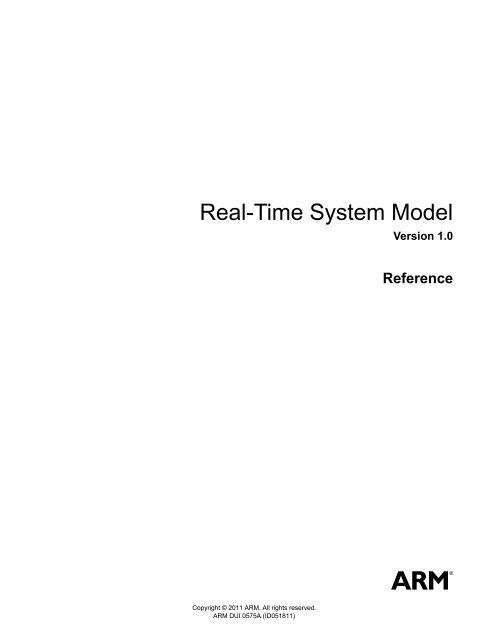PDF version - ARM Information Center
PDF version - ARM Information Center
PDF version - ARM Information Center
Create successful ePaper yourself
Turn your PDF publications into a flip-book with our unique Google optimized e-Paper software.
Real-Time System ModelVersion 1.0ReferenceCopyright © 2011 <strong>ARM</strong>. All rights reserved.<strong>ARM</strong> DUI 0575A (ID051811)
Real-Time System ModelReferenceCopyright © 2011 <strong>ARM</strong>. All rights reserved.Release <strong>Information</strong>Change historyDescription Issue Confidentiality ChangeMay 2011 A Non-Confidential First release for Fast Models 6.1.Proprietary NoticeWords and logos marked with ® or are registered trademarks or trademarks owned by <strong>ARM</strong>, except as otherwise statedbelow in this proprietary notice. Other brands and names mentioned herein may be the trademarks of their respectiveowners.Neither the whole nor any part of the information contained in, or the product described in, this document may beadapted or reproduced in any material form except with the prior written permission of the copyright holder.The product described in this document is subject to continuous developments and improvements. All particulars of theproduct and its use contained in this document are given by <strong>ARM</strong> in good faith. However, all warranties implied orexpressed, including but not limited to implied warranties of merchantability, or fitness for purpose, are excluded.This document is intended only to assist the reader in the use of the product. <strong>ARM</strong> shall not be liable for any loss ordamage arising from the use of any information in this document, or any error or omission in such information, or anyincorrect use of the product.Where the term <strong>ARM</strong> is used it means “<strong>ARM</strong> or any of its subsidiaries as appropriate”.Confidentiality StatusThis document is Non-Confidential. The right to use, copy and disclose this document may be subject to licenserestrictions in accordance with the terms of the agreement entered into by <strong>ARM</strong> and the party that <strong>ARM</strong> delivered thisdocument to.Product StatusThe information in this document is final, that is for a developed product.Web Addresshttp://www.arm.com<strong>ARM</strong> DUI 0575A Copyright © 2011 <strong>ARM</strong>. All rights reserved. iiID051811Non-Confidential
ContentsReal-Time System Model ReferencePrefaceAbout this book ................................................................................................................ viFeedback ......................................................................................................................... ixChapter 1Chapter 2Chapter 3Chapter 4Introduction1.1 Introduction to system models ...................................................................................... 1-21.2 Introduction to the VE RTSM ........................................................................................ 1-31.3 Introduction to the MPS RTSM ..................................................................................... 1-5Getting Started with Real-Time System Models2.1 Getting started with a debugger .................................................................................... 2-22.2 Getting started with Model Shell ................................................................................... 2-32.3 Configuring the RTSM .................................................................................................. 2-42.4 Loading and running an application on the VE RTSM .................................................. 2-62.5 Using the CLCD window ............................................................................................... 2-72.6 Using Ethernet with a VE RTSM ................................................................................. 2-122.7 Using a terminal with a system model ........................................................................ 2-142.8 Virtual filesystem ......................................................................................................... 2-16Programmer’s Reference for the VE RTSMs3.1 VE model memory map ................................................................................................ 3-23.2 VE model configuration parameters ............................................................................. 3-53.3 Differences between the VE and coretile hardware and the models .......................... 3-25Programmer’s Reference for the MPS RTSMs4.1 MPS model memory map ............................................................................................. 4-24.2 MPS configuration parameters ..................................................................................... 4-64.3 Differences between the MPS hardware and the system model .................................. 4-9<strong>ARM</strong> DUI 0575A Copyright © 2011 <strong>ARM</strong>. All rights reserved. iiiID051811Non-Confidential
ContentsGlossary<strong>ARM</strong> DUI 0575A Copyright © 2011 <strong>ARM</strong>. All rights reserved. ivID051811Non-Confidential
PrefaceThis preface introduces the Real-Time System Model Reference. It contains the following sections:• About this book on page vi• Feedback on page ix.<strong>ARM</strong> DUI 0575A Copyright © 2011 <strong>ARM</strong>. All rights reserved. vID051811Non-Confidential
PrefaceAbout this bookThis book describes how to configure and use the Real-Time System Models (RTSMs). Themodels let you run software applications on:• a virtual implementation of a Versatile Express (VE) board and an attached CoreTile• a virtual implementation of a Microcontroller Prototyping System (MPS).The VE RTSM is used to model <strong>ARM</strong> ® application processors. The MPS RTSM is used tomodel the <strong>ARM</strong> Cortex -M3 and Cortex-M4 processors.Intended audienceThis book has been written for experienced hardware and software developers to:• understand how the RTSM examples are constructed• use the RTSMs as part of a development environment to aid the development of productsthat use <strong>ARM</strong> architecture-based processors or peripherals.Using this bookThis book is organized into the following chapters:Chapter 1 IntroductionRead this for an introduction to software models.Chapter 2 Getting Started with Real-Time System ModelsRead this for a description of how to start using the VE and MPS RTSMs. It alsocontains information on the terminal and Ethernet features provided with the VERTSMs.Chapter 3 Programmer’s Reference for the VE RTSMsRead this for a description of the VE memory map and registers, in addition toinformation on model parameters and component configuration. It also describesdifferences between the VE RTSMs and their hardware equivalents.Chapter 4 Programmer’s Reference for the MPS RTSMsRead this for a description of the MPS memory map and registers, in addition toinformation on model parameters and component configuration. It also describesdifferences between the MPS RTSMs and their hardware equivalents.GlossaryRead this for definitions of terms and abbreviations used in this book.ConventionsConventions that this book can use are described in:• Conventions• Signals on page vii.TypographicalThe typographical conventions are:italicHighlights important notes, introduces special terminology, denotesinternal cross-references, and citations.<strong>ARM</strong> DUI 0575A Copyright © 2011 <strong>ARM</strong>. All rights reserved. viID051811Non-Confidential
Prefaceboldmonospacemonospacemonospace italicmonospace boldHighlights interface elements, such as menu names. Denotes signalnames. Also used for terms in descriptive lists, where appropriate.Denotes text that you can enter at the keyboard, such as commands, fileand program names, and source code.Denotes a permitted abbreviation for a command or option. You can enterthe underlined text instead of the full command or option name.Denotes arguments to monospace text where the argument is to bereplaced by a specific value.Denotes language keywords when used outside example code.< and > Encloses replaceable terms for assembler syntax where they appear incode or code fragments. For example:MRC p15, 0 , , , SignalsThe signal conventions are:Signal levelLower-case nThe level of an asserted signal depends on whether the signal isactive-HIGH or active-LOW. Asserted means:• HIGH for active-HIGH signals• LOW for active-LOW signals.At the start or end of a signal name denotes an active-LOW signal.Additional readingThis section lists publications by <strong>ARM</strong> and by third parties.See <strong>ARM</strong> Infocenter, http://infocenter.arm.com for access to <strong>ARM</strong> documentation.<strong>ARM</strong> publicationsThis book contains information that is specific to this product. The following publicationsprovide reference information about the <strong>ARM</strong> architecture:• AMBA ® Specification (<strong>ARM</strong> IHI 0011)• <strong>ARM</strong> Architecture Reference Manuals, http://infocenter.arm.com/help/index.jsp.The following publications provide information about related <strong>ARM</strong> products and toolkits:• <strong>ARM</strong> DS-5 Using the Debugger (<strong>ARM</strong> DUI 0446)• <strong>ARM</strong> DS-5 Debugger Command Reference (<strong>ARM</strong> DUI 0452)• Cycle Accurate Debug Interface Developer Guide (<strong>ARM</strong> DUI 0444)• Fast Models User Guide (<strong>ARM</strong> DUI 0370)• Fast Models Reference Manual (<strong>ARM</strong> DUI 0423)• Model Debugger for Fast Models User Guide (<strong>ARM</strong> DUI 0314)• Model Shell for Fast Models Reference Manual (<strong>ARM</strong> DUI 0457).The following publications provide information about related <strong>ARM</strong> products:• CoreTile Express A9x4 Technical Reference Manual (<strong>ARM</strong> DUI 0448)• LogicTile Express 3MG Technical Reference Manual (<strong>ARM</strong> DUI 0449)• Versatile Express Boot Monitor Reference Manual (<strong>ARM</strong> DUI 0465)• <strong>ARM</strong> Cortex-A9 MPCore Technical Reference Manual (<strong>ARM</strong> DDI 0407)<strong>ARM</strong> DUI 0575A Copyright © 2011 <strong>ARM</strong>. All rights reserved. viiID051811Non-Confidential
Preface• Motherboard Express µATX V2M-P1 Technical Reference Manual (DUI 0447)• <strong>ARM</strong> PrimeCell UART (PL011) Technical Reference Manual (<strong>ARM</strong> DDI 0183)• <strong>ARM</strong> PrimeCell Synchronous Serial Port Controller (PL022) Technical ReferenceManual (<strong>ARM</strong> DDI 0194)• <strong>ARM</strong> PrimeCell Real-Time Clock Controller (PL031) Technical Reference Manual (<strong>ARM</strong>DDI 0224)• <strong>ARM</strong> PrimeCell Advanced Audio CODEC Interface (PL041) Technical Reference Manual(<strong>ARM</strong> DDI 0173)• <strong>ARM</strong> PrimeCell GPIO (PL061) Technical Reference Manual (<strong>ARM</strong> DDI 0190)• <strong>ARM</strong> PrimeCell DMA (PL081) Technical Reference Manual (<strong>ARM</strong> DDI 0196)• <strong>ARM</strong> PrimeCell Synchronous Static Memory Controller (PL093) Technical ReferenceManual (<strong>ARM</strong> DDI 236)• <strong>ARM</strong> PrimeCell Color LCD Controller (PL111) Technical Reference Manual (<strong>ARM</strong> DDI0161)• <strong>ARM</strong> PrimeCell Smart Card Interface (PL131) Technical Reference Manual (<strong>ARM</strong> DDI0228)• <strong>ARM</strong> PrimeCell Multimedia Card Interface (PL180) Technical Reference Manual (<strong>ARM</strong>DDI 0172)• <strong>ARM</strong> PrimeCell External Bus Interface (PL220) Technical Reference Manual (<strong>ARM</strong> DDI0249)• PrimeCell Level 2 Cache Controller (PL310) Technical Reference Manual (<strong>ARM</strong> DDI0246)• <strong>ARM</strong> Dynamic Memory Controller (PL340) Technical Reference Manual (<strong>ARM</strong> DDI0331)• PrimeCell Generic Interrupt Controller (PL390) Technical Reference Manual (<strong>ARM</strong> DDI0416)• <strong>ARM</strong> Dual-Timer Module (SP804) Technical Reference Manual (<strong>ARM</strong> DDI 0271)• <strong>ARM</strong> PrimeCell Watchdog Controller (SP805) Technical Reference Manual (<strong>ARM</strong> DDI0270)• <strong>ARM</strong> PrimeCell System Controller (SP810) Technical Reference Manual (<strong>ARM</strong> DDI0254).Other publicationsThis section lists relevant documents published by third parties. The following data sheetsdescribe some of the integrated circuits or modules used on the VE board:• CODEC with Sample Rate Con<strong>version</strong> and 3D Sound (LM4549) NationalSemiconductor, Santa Clara, CA.• MultiMedia Card Product Manual SanDisk, Sunnyvale, CA.• Serially Programmable Clock Source (ICS307), ICS, San Jose, CA.• 1.8 Volt Intel StrataFlash Wireless Memory with 3.0 Volt I/O (28F256L30B90) IntelCorporation, Santa Clara, CA.• Three-In-One Fast Ethernet Controller (LAN91C111) SMSC, Hauppauge, NY.<strong>ARM</strong> DUI 0575A Copyright © 2011 <strong>ARM</strong>. All rights reserved. viiiID051811Non-Confidential
PrefaceFeedback<strong>ARM</strong> welcomes feedback on this product and its documentation.Feedback on this productIf you have any comments or suggestions about this product, contact your supplier and give:• The product name.• The product revision or <strong>version</strong>.• An explanation with as much information as you can provide. Include symptoms ifappropriate.Feedback on contentIf you have any comments on content, send an e-mail to errata@arm.com. Give:• the title• the number, <strong>ARM</strong> DUI 0575A• the page numbers to which your comments apply• a concise explanation of your comments.<strong>ARM</strong> also welcomes general suggestions for additions and improvements.<strong>ARM</strong> DUI 0575A Copyright © 2011 <strong>ARM</strong>. All rights reserved. ixID051811Non-Confidential
Chapter 1IntroductionThis chapter introduces the Real-Time System Models. It contains the following sections:• Introduction to system models on page 1-2• Introduction to the VE RTSM on page 1-3• Introduction to the MPS RTSM on page 1-5.<strong>ARM</strong> DUI 0575A Copyright © 2011 <strong>ARM</strong>. All rights reserved. 1-1ID051811Non-Confidential
Introduction1.1 Introduction to system modelsReal-Time System Models (RTSM) enable development of software without the requirement foractual hardware.The software models provide Programmer’s View (PV) models of processors and devices. Thefunctional behavior of a model is equivalent to real hardware.Absolute timing accuracy is sacrificed to achieve fast simulated execution speed. This meansthat you can use the PV models for confirming software functionality, but you must not rely onthe accuracy of cycle counts, low-level component interactions, or other hardware-specificbehavior.System models are supplied as a CADI shared library, and are loaded by any environmentcompatible with the CADI API. Such environments include:• Model Debugger• Model Shell.For more information, see Model Debugger for Fast Models User Guide and Model Shell forFast Models Reference Manual.<strong>ARM</strong> DUI 0575A Copyright © 2011 <strong>ARM</strong>. All rights reserved. 1-2ID051811Non-Confidential
Introduction1.2 Introduction to the VE RTSMVersatile Express (VE) is a hardware development platform produced by <strong>ARM</strong>. TheMotherboard Express µAdvanced Technology Extended (ATX) V2M-P1 is the basis for ahighly-integrated software and hardware development system based on the <strong>ARM</strong> SymmetricMultiprocessor System (SMP) architecture.The motherboard provides the following features:• Peripherals for multimedia or networking environments.• All motherboard peripherals and functions are accessed through a static memory bus tosimplify access from daughterboards.• High-performance PCI-Express slots for expansion cards.• Consistent memory maps with different processor daughterboards simplify softwaredevelopment and porting.• Automatic detection and configuration of attached CoreTile Express and LogicTileExpress daughterboards.• Automatic shutdown for over-temperature or power supply failure.• System is unable to power-on if the daughterboards cannot be configured.• Power sequencing of system.• Supports drag and drop file update of configuration files.• Uses either a 12V power-supply unit or an external ATX power supply.• Supports FPGA and processor daughterboards to provide custom peripherals, or earlyaccess to processor designs, or production test chips. Supports test chips with an IOvoltage range of 0.8 to 3.3 volts.For more information, see the Motherboard Express µATX V2M-P1 Technical ReferenceManual.The VE RTSM is a system model implemented in software. The model contains virtualimplementations of a motherboard, a single daughterboard containing a specific <strong>ARM</strong>processor, and associated interconnections.NoteThe model is based on the VE platform memory map, but is not intended to be an accuraterepresentation of a specific VE hardware revision. The VE RTSM supports selected peripheralsas described in this book. The supplied model is sufficiently complete and accurate to boot thesame operating system images as for the VE hardware.The model has been developed using the <strong>ARM</strong> Fast Models Portfolio product.The RTSMs provided in this release are:• RTSM_VE_Cortex-A15MPx1, RTSM_VE_Cortex-A15MPx2 andRTSM_VE_Cortex-A15MPx4 coretile parameters on page 3-10• RTSM_VE_Cortex-A9 coretile parameters on page 3-12• RTSM_VE_Cortex-R5_MPx1 and RTSM_VE_Cortex-R5_MPx2 coretile parameters onpage 3-14<strong>ARM</strong> DUI 0575A Copyright © 2011 <strong>ARM</strong>. All rights reserved. 1-3ID051811Non-Confidential
Introduction• <strong>ARM</strong>v7A-AEM on page 3-17.1.2.1 About the VE Real-Time System ModelsThe VE RTSMs provide a functionally-accurate model for software execution. However, themodel sacrifices timing accuracy to increase simulation speed. Key deviations from actualhardware are:• timing is approximate• buses are simplified• caches for the processors and the related write buffers are not implemented.Many components can be configured at instantiation time. See VE model configurationparameters on page 3-5.For more detail on the differences, see Differences between the VE and coretile hardware andthe models on page 3-25.Top-level view of a VE modelA block diagram of a top-level VE model with a Cortex-A15 cluster is shown in Figure 1-1.Figure 1-1 Block diagram of top-level VE model<strong>ARM</strong> DUI 0575A Copyright © 2011 <strong>ARM</strong>. All rights reserved. 1-4ID051811Non-Confidential
Introduction1.3 Introduction to the MPS RTSMThe Microcontroller Prototyping System (MPS) is a hardware development platform producedby Gleichmann Electronics Research. The <strong>ARM</strong> Hpe ® module extends the hardware to supportan <strong>ARM</strong> Cortex-M3 or Cortex-M4 processor implemented in an FPGA.The Microcontroller Prototyping System Real-Time System Models (MPS RTSMs) are systemmodels implemented in software. They are developed using the <strong>ARM</strong> Fast Models libraryproduct.NoteThe MPS RTSMs are provided as example platform implementations and are not intended to beaccurate representations of a specific hardware revision. The RTSMs support selectedperipherals as described in this book. The supplied RTSMs are sufficiently complete andaccurate to boot the same application images as the MPS hardware.1.3.1 About the MPS hardwareThe MPS hardware contains two FPGAs that implement the system:CPUDUTThis FPGA contains:• one instance of the Cortex-M3 or Cortex-M4 processor with ETM• two memory controllers for RAM and FLASH on the board• touchscreen interface• pushbutton and DIP switch interfaces• I2C interface• an RS232 interface• a configuration register block.This FPGA contains an example system that includes:• timers• display drivers (CLCD, character LCD, and seven-segment LED)• audio interface• pushbutton and DIP switch interfaces• two RS232 interfaces• an Hpe module interface• MCI/SD card interface• a USB interface.The MPS RTSMs provide a functionally-accurate model for software execution. However, themodel sacrifices timing accuracy to increase simulation speed. Key deviations from actualhardware are:• timing is approximate• buses are simplified• caches for the processors and the related write buffers are not implemented• ETM is not modeled.1.3.2 About the MPS RTSMThe MPS RTSM models in software some of the functionality of the MPS hardware. For moredetail on the differences, see Differences between the VE and coretile hardware and the modelson page 3-25.<strong>ARM</strong> DUI 0575A Copyright © 2011 <strong>ARM</strong>. All rights reserved. 1-5ID051811Non-Confidential
IntroductionA complete model implementation of the MPS platform includes both MPS-specificcomponents and generic ones such as buses and timers. Figure 1-2 shows a block diagram of aMPS RTSM.Figure 1-2 MPS RTSM block diagram<strong>ARM</strong> DUI 0575A Copyright © 2011 <strong>ARM</strong>. All rights reserved. 1-6ID051811Non-Confidential
Chapter 2Getting Started with Real-Time System ModelsThis chapter describes the procedures for starting and configuring RTSMs, and running a softwareapplication on the model. The procedures differ, depending on the <strong>ARM</strong> software tools that you areusing. This chapter contains the following sections:• Getting started with a debugger on page 2-2• Getting started with Model Shell on page 2-3• Configuring the RTSM on page 2-4• Loading and running an application on the VE RTSM on page 2-6• Using the CLCD window on page 2-7• Using Ethernet with a VE RTSM on page 2-12• Using a terminal with a system model on page 2-14.• Virtual filesystem on page 2-16<strong>ARM</strong> DUI 0575A Copyright © 2011 <strong>ARM</strong>. All rights reserved. 2-1ID051811Non-Confidential
Getting Started with Real-Time System Models2.1 Getting started with a debuggerTo debug a RTSM, you can either:• start the RTSM from within a debugger• connect a debugger to a model that is already running.You can use your own debugger if it has a CADI interface to connect to a RTSM. Forinformation about using your debugger in this way, see your debugger documentation.See also Loading and running an application on the VE RTSM on page 2-6.2.1.1 Semihosting supportThe simulator handles semihosting by intercepting SVC 0x123456 or 0xAB, depending on whetherthe processor is in <strong>ARM</strong> or Thumb state. All other SVCs are handled by causing the simulatedcore to jump to the SVC vector.If the operating system does not use SVC 0x123456 or 0xAB for its own purposes, it is notnecessary to disable semihosting support to boot an operating system.To temporarily or permanently disable semihosting support for a current debug connection, seethe documentation that accompanies your debugger.<strong>ARM</strong> DUI 0575A Copyright © 2011 <strong>ARM</strong>. All rights reserved. 2-2ID051811Non-Confidential
Getting Started with Real-Time System Models2.2 Getting started with Model ShellThis section describes how to use the Model Shell application to start VE and MPS RTSMs. Toconfigure VE and MPS RTSMs, see Configuring the RTSM on page 2-4. An example of loadingand executing an application is documented separately. See Loading and running an applicationon the VE RTSM on page 2-6.The RTSM can be started with its own CADI debug server. This enables the model to runindependently of a debugger. However, it does mean that you must configure your model usingarguments that are passed to the model at start time.To start the RTSM using Model Shell, change to the directory where your model file is locatedand enter the following at the command prompt:model_shell --cadi-server --model model_name [--config-file filename] [--parameterinstance.parameter=value] [--application app_filename]where:model_namefilenameis the name of the model file. By default this file name is typicallyRTSM_VE_processor.dll or RTSM_MPS_processor.dll on Microsoft Windows orRTSM_VE_processor.so or RTSM_MPS_processor.so on Linux.is the name of your optional plain-text configuration file. Configuration filessimplify managing multiple parameters. See Using a configuration file onpage 2-4.instance.parameter=valueis the optional direct setting of a configuration parameter. See Using the commandline on page 2-5.app_filename is the file name of an image to load to your model at startup.Example 2-1 shows the format for using Model Shell to load and run an image from an ELF file:Example 2-1 Load and run an image from an ELF file# Load and run from an ELF image filemodel_shell \--parameter "motherboard.vis.rate_limit-enable=0" \--application test_image.axf \RTSM_VE_Cortex-A15x1.soNoteOn Microsoft Windows, it might be necessary to add the directory in which the Model Shellexecutable is found to your PATH. This location is typically:install_directory\..\bin\model_shellFor more information on all Model Shell options, see the Model Shell for Fast Models ReferenceManual.Starting the model opens the RTSM CLCD display. See Using the CLCD window on page 2-7.For an example of starting and configuring a RTSM using Model Shell, see Using Model Shellto boot a model from a flash image on page 2-5. After the RTSM starts, you can use yourdebugger if it has a CADI interface to connect to the RTSM.<strong>ARM</strong> DUI 0575A Copyright © 2011 <strong>ARM</strong>. All rights reserved. 2-3ID051811Non-Confidential
Getting Started with Real-Time System Models2.3 Configuring the RTSMThis section describes how to configure VE and MPS RTSMs. See:• Using a configuration GUI in your debugger• Setting model configuration options from Model Shell.NoteValid user settings for the VE RTSM parameters and their effects are described in VE modelconfiguration parameters on page 3-5. Valid user settings for the MPS RTSM are described inMPS configuration parameters on page 4-6.2.3.1 Using a configuration GUI in your debuggerIn your debugger, you might be able to configure RTSM parameters before you connect to themodel and start it. See the documentation that accompanies your debugger.NoteTo connect to a RTSM, your debugger must have a CADI interface.2.3.2 Setting model configuration options from Model ShellThe initial state of the RTSM can be controlled by configuration settings provided on thecommand line or in the CADI properties for the model.Using a configuration fileTo configure a model that you start from the command line with Model Shell, include areference to an optional plain text configuration file as described in Getting started with ModelShell on page 2-3.Comment lines in the configuration file must begin with a # character.Each non-comment line of the configuration file contains:• the name of the component instance• the parameter to be modified and its value.Boolean values can be set using either true/false or 1/0. Strings must be enclosed indouble quotes if they contain whitespace.Example 2-2 shows a typical configuration file:Example 2-2 Configuration file# Disable semihosting using true/false syntaxcluster.semihosting-enable=false## Enable the boot switch using 1/0 syntaxmotherboard.sp810_sysctrl.use_s8=1## Set the boot switch positionmotherboard.ve_sysregs_0.boot_switch_value=1<strong>ARM</strong> DUI 0575A Copyright © 2011 <strong>ARM</strong>. All rights reserved. 2-4ID051811Non-Confidential
Getting Started with Real-Time System ModelsUsing the command lineYou can use the -C switch to define model parameters when you invoke the model. You can alsouse --parameter as a synonym for the -C switch. See Getting started with Model Shell onpage 2-3. Use the same syntax as for a configuration file, but each parameter must be precededby the -C switch.Example 2-3 shows how to configure a MPS RTSM using Model Shell.Example 2-3 Using Model Shell to boot a model from a flash image# Boot from a flash imagemodel_shell \--parameter "coretile.core.semihosting-cmd_line="\--parameter "coretile.fname=flash.bin" \--parameter "coretile.mps_sysregs.user_switches_value=4" \--parameter "coretile.mps_sysregs.memcfg_value=0" \--parameter "mpsvisualisation.disable-visualisation=false" \--parameter "mpsvisualisation.rate_limit-enable=0" \RTSM_MPS_Cortex-M3.so<strong>ARM</strong> DUI 0575A Copyright © 2011 <strong>ARM</strong>. All rights reserved. 2-5ID051811Non-Confidential
Getting Started with Real-Time System Models2.4 Loading and running an application on the VE RTSMExample applications are provided for use with the RTSMs for the VE.NoteThese applications are provided for demonstration purposes only and are not supported by<strong>ARM</strong>. The number of examples or implementation details might change with different <strong>version</strong>sof the system model.A useful example application that runs on all <strong>version</strong>s of the VE RTSM is:brot_ve.axf This demo application provides a simple demonstration of rendering an image tothe CLCD display. Source code is supplied.In Fast Models, the examples are in the %PVLIB_HOME%\images directory.If you are using non-Fast Models software, the source code might be in thedirectory %<strong>ARM</strong>ROOT%\Examples\…\…\platform\mandelbrot.<strong>ARM</strong> DUI 0575A Copyright © 2011 <strong>ARM</strong>. All rights reserved. 2-6ID051811Non-Confidential
Getting Started with Real-Time System Models2.5 Using the CLCD windowWhen a RTSM starts, the RTSM CLCD window is opened.This window represents the contents of the simulated color LCD frame buffer. It automaticallyresizes to match the horizontal and vertical resolution set in the CLCD peripheral registers.For more information on the CLCD model components and other peripherals, see the FastModels Reference Manual.This section describes the CLCD window for VE RTSMs and MPS RTSMs:• Using the VE CLCD window• Using the MPS Visualization window on page 2-92.5.1 Using the VE CLCD windowFigure 2-1 shows the VE RTSM CLCD in its default state, immediately after being started.Figure 2-1 CLCD window at startupThe top section of the CLCD window displays the following status information:USERSWBOOTSWEight white boxes show the state of the VE User DIP switches:These represent switch S6 on the VE hardware, USERSW[8:1], which is mappedto bits [7:0] of the SYS_SW register at address 0x10000004.The switches are in the off position by default. Click in the area above or belowa white box to change its state.Eight white boxes showing the state of the VE Boot DIP switches.These represent switch S8 on the VE hardware, BOOTSEL[8:1], which ismapped to bits [15:8] of the SYS_SW register at address 0x100000004.The switches are in the off position by default.Note<strong>ARM</strong> recommends you configure the Boot DIP switches using the boot_switchmodel parameter rather than by using the CLCD interface.Changing Boot DIP switch positions while the model is running can result inunpredictable behavior.S6LEDTotal InstrEight colored boxes indicate the state of the VE User LEDs.These represent LEDs D[21:14] on the VE hardware, which are mapped to bits[7:0] of the SYS_LED register at address 0x10000008. The boxes correspond to thered/yellow/green LEDs on the VE hardware.A counter showing the total number of instructions executed.Because the RTSM models provide a programmer’s view of the system, theCLCD displays total instructions rather than total core cycles. Timing mightdiffer substantially from the hardware because:• the bus fabric is simplified<strong>ARM</strong> DUI 0575A Copyright © 2011 <strong>ARM</strong>. All rights reserved. 2-7ID051811Non-Confidential
Getting Started with Real-Time System Models• memory latencies are minimized• cycle approximate core and peripheral models are used.In general bus transaction timing is consistent with the hardware, but timing ofoperations within the model is not accurate.Total TimeRate LimitA counter showing the total elapsed time, in seconds.This is wall clock time, not simulated time.A feature that disables or enables fast simulation.Because the system model is highly optimized, your code might run faster than itwould on real hardware. This might cause timing issues.Rate Limit is enabled by default. Simulation time is restricted so that it moreclosely matches real time. See Timing considerations on page 3-27.Click on the square button to disable or enable Rate Limit. The text changes fromON to OFF and the colored box becomes darker when Rate Limit is disabled.Figure 2-2 shows the CLCD with Rate Limit disabled.NoteYou can control whether Rate Limit is enabled by using the rate_limit-enableparameter when instantiating the model. See Visualization parameters onpage 3-10.If you click on the Total Instr or Total Time items in the CLCD, the display changes to showInst/sec (instructions per second) and Perf Index (performance index) as shown in Figure 2-2.You can click on the items again to toggle between the original and alternative displays.Figure 2-2 CLCD window with Rate Limit offInstr/secPerf IndexShows the number of instructions executed per second of wall clock time.The ratio of real time to simulation time. The larger the ratio, the faster thesimulation runs. If you enable the Rate Limit feature, the Perf Index approachesunity.You can reset the simulation counters by resetting the model.If the CLCD window has focus:• any keyboard input is translated to PS/2 keyboard data.• Any mouse activity over the window is translated into PS/2 relative mouse motion data.This is then streamed to the KMI peripheral model FIFOs.NoteThe simulator only sends relative mouse motion events to the model. As a result, the host mousepointer does not necessarily align with the target OS mouse pointer.You can hide the host mouse pointer by pressing the Left Ctrl+Left Alt keys. Press the keysagain to redisplay the host mouse pointer. Only the Left Ctrl key is operational. The Right Ctrlkey on the right of the keyboard does not have the same effect.<strong>ARM</strong> DUI 0575A Copyright © 2011 <strong>ARM</strong>. All rights reserved. 2-8ID051811Non-Confidential
Getting Started with Real-Time System ModelsIf you prefer to use a different key, use the trap_key configuration option. See the Fast ModelsReference Manual for information about CADI parameter documentation.2.5.2 Using the MPS Visualization windowWhen a MPS RTSM starts, the Real-Time System Model CLCD window is opened.This window represents the contents of the simulated color LCD frame buffer. It automaticallyresizes to match the horizontal and vertical resolution set in the CLCD peripheral registers.Figure 2-3 shows the MPS RTSM CLCD in its default state, immediately after being started.Figure 2-3 Visualization window at startupThe top section of the CLCD window displays the following status information:Character LCDThe large box shows the state of the character LCD.CPUDUTFanPowerEight colored circles indicate the state of the CPU LEDs.Eight colored circles indicate the state of the DUT LEDs.Two colored circles indicate the state of the fan LEDs.Four colored circles indicate the state of the power LEDs.FPGA ConfigThree colored circles indicate the state of the FPGA configuration LEDs.SDDIP CPUDIP DUTThe box with the letters SD indicates the state of the SD memory. Click the boxto enable or disable the device.Eight white boxes show the state of the CPU switches.Four white boxes show the state of the DUT switches.Note<strong>ARM</strong> recommends you configure the Boot DIP switches using the boot_switchmodel parameter rather than by using the CLCD interface.Changing Boot DIP switch positions while the model is running can result inunpredictable behavior.<strong>ARM</strong> DUI 0575A Copyright © 2011 <strong>ARM</strong>. All rights reserved. 2-9ID051811Non-Confidential
Getting Started with Real-Time System ModelsTotal InstrTotal TimeRate LimitA counter showing the total number of instructions executed.The system models provide a programmer’s view of the system, so the totalinstructions are displayed rather than total core cycles. Timing might differsubstantially from the hardware because:• the bus fabric is simplified• memory latencies are minimized• cycle approximate core and peripheral models are used.In general bus transaction timing is consistent with the hardware, but timing ofoperations within the model is not accurate.A counter showing the total elapsed time, in seconds.This is wall clock time, not simulated time.A feature that disables or enables fast simulation.Because the system model is highly optimized, your code might run faster than itwould on real hardware. This might cause timing issues.If Rate Limit is enabled, the default, simulation time is restricted so that it moreclosely matches real time.Click on the square button to disable or enable Rate Limit. The text changes fromON to OFF and the colored box becomes darker when Rate Limit is disabled.Figure 2-4 shows the CLCD with Rate Limit enabled.NoteYou can control whether Rate Limit is enabled by using the rate_limit-enableparameter when instantiating the model. See MPS visualization configurationparameters on page 4-6.CLCD displayThe large area at the bottom of the window displays the contents of the CLCDbuffer. See Figure 2-4.If the CLCD component is not used in the simulation, the display area is black.Figure 2-4 Visualization window with CLCD buffer displayed<strong>ARM</strong> DUI 0575A Copyright © 2011 <strong>ARM</strong>. All rights reserved. 2-10ID051811Non-Confidential
Getting Started with Real-Time System ModelsYou can hide the host mouse pointer by pressing the Left Ctrl+Left Alt keys. Press the keysagain to redisplay the host mouse pointer. Only the Left Ctrl key is operational. The Right Ctrlkey on the right of the keyboard does not have the same effect.If you prefer to use a different key, use the trap_key configuration option. See the Fast ModelsReference Manual for information about CADI parameter documentation.<strong>ARM</strong> DUI 0575A Copyright © 2011 <strong>ARM</strong>. All rights reserved. 2-11ID051811Non-Confidential
Getting Started with Real-Time System Models2.6 Using Ethernet with a VE RTSMThe VE RTSMs provide you with a virtual Ethernet component. This is a model of theSMSC91C111 Ethernet controller, and uses a TAP device to communicate with the network. Bydefault, the Ethernet component is disabled.The following sections describe aspects of the VE RTSM Ethernet component:• Host requirements• Target requirements• Configuring Ethernet on page 2-13.2.6.1 Host requirementsBefore you can use the Ethernet capability of the VE RTSM, you must first setup your hostcomputer. For more information, see the Fast Models User Guide.2.6.2 Target requirementsThe VE RTSMs include a software implementation of the SMSC91C111 Ethernet controller.Your target OS must therefore include a driver for this specific device, and the kernel must beconfigured to use the SMSC chip. Operating systems that support the SMSC91C111 includeWinCE, Symbian and Linux.There are three SMSC91C111 component parameters:• enabled• mac_address on page 2-13• promiscuous on page 2-13.When you configure these parameters prior to starting the VE RTSM, you specify the TAPdevice name, set the MAC address, and define whether promiscuous mode is enabled.enabledThis is the default state. When the device is disabled, the kernel cannot detect the device. Formore information, see the SMSC_91C111 component section in the Fast Models ReferenceManual. Figure 2-5 shows a block diagram of the model networking structure:Virtual MachineTarget OSDriversSMSC91C111TCP/IPOperatingSystemTAP deviceFigure 2-5 Model networking structure block diagram<strong>ARM</strong> DUI 0575A Copyright © 2011 <strong>ARM</strong>. All rights reserved. 2-12ID051811Non-Confidential
Getting Started with Real-Time System ModelsA HostBridge component must be configured to perform read and write operations on the TAPdevice. The HostBridge component is a virtual programmer’s view model. It acts as anetworking gateway to exchange Ethernet packets with the TAP device on the host, and toforward packets to NIC models.mac_addressThere are two options for the mac_address parameter.If a MAC address is not specified, when the simulator is run it takes the default MAC address,which is randomly-generated. This provides some degree of MAC address uniqueness whenrunning models on multiple hosts on a local network.promiscuousThe Ethernet component starts in promiscuous mode by default. This means that it receives allnetwork traffic, even that not specifically addressed to the device. You must use this mode if youare using a single network device for multiple MAC addresses. Use this mode if, for example,you are sharing the same network card between your host OS and the VE RTSM Ethernetcomponent.By default, the Ethernet device on the VE RTSM has a randomly-generated MAC address andstarts in promiscuous mode.2.6.3 Configuring EthernetTo configure a connection to the Ethernet interface on the RTSM from Microsoft Windows orLinux, see the Fast Models User Guide.<strong>ARM</strong> DUI 0575A Copyright © 2011 <strong>ARM</strong>. All rights reserved. 2-13ID051811Non-Confidential
Getting Started with Real-Time System Models2.7 Using a terminal with a system modelThe Terminal component is a virtual component that enables UART data to be transferredbetween a TCP/IP socket on the host and a serial port on the target.NoteTo use the Terminal component with a Microsoft Windows Vista client, you must first installTelnet. The Telnet application is not installed on Microsoft Windows Vista by default.Download the application by following the instructions on the Microsoft web site. Search for“Windows Vista Telnet” to find the Telnet FAQ page. To install Telnet:1. Select Start → Control Panel → Programs and Features. This opens a window thatenables you to uninstall or change programs.2. Select Turn Windows features on or off on the left side of the bar. This opens theMicrosoft Windows Features dialog. Select the Telnet Client check box.3. Click OK. The installation of Telnet might take several minutes to complete.Note<strong>ARM</strong> is planning to deprecate support for Microsoft Windows Vista for the Fast Models in afuture release. Email support-esl@arm.com for any comments.A block diagram of one possible relationship between the target and host through the Terminalcomponent is shown in Figure 2-6. The TelnetTerminal block is what you configure when youdefine Terminal component parameters. The Virtual Machine is your VE RTSM or MPS RTSM.Virtual MachineTarget OSConsoleKernelDriverSerialUARTTelnetTerminalTCP/IPTelnetFigure 2-6 Terminal block diagram<strong>ARM</strong> DUI 0575A Copyright © 2011 <strong>ARM</strong>. All rights reserved. 2-14ID051811Non-Confidential
Getting Started with Real-Time System ModelsOn the target side, the console process invoked by your target OS relies upon a suitable driverbeing present. Such drivers are normally part of the OS kernel. The driver passes serial datathrough a UART. The data is forwarded to the TelnetTerminal component, which exposes aTCP/IP port to the world outside of the RTSM. This port can be connected to by, for example,a Telnet process on the host.By default, the VE RTSM or MPS RTSM starts four telnet Terminals when the model isinitialized. You can change the startup behavior for each of the four Terminals by modifying thecorresponding component parameters. See Terminal parameters on page 3-9.If the Terminal connection is broken, for example by closing a client telnet session, the port isre-opened on the host. This might have a different port number if the original one is no longeravailable. Before the first data access, you can connect a client of your choice to the networksocket. If there is no existing connection when the first data access is made, and the start_telnetparameter is true, a host telnet session is started automatically.The port number of a particular Terminal instance can be defined when the RTSM starts. Theactual value of the port used by each Terminal is declared when it starts or restarts, and mightnot be the value you specified if the port is already in use. If you are using Model Shell, the portnumbers are displayed in the host window in which you started the model.You can start the Terminal component in one of two modes:• Telnet mode• Raw mode.2.7.1 Telnet modeIn telnet mode, the Terminal component supports a subset of the RFC 854 protocol. This meansthat the Terminal participates in negotiations between the host and client concerning what is andis not supported, but flow control is not implemented.2.7.2 Raw modeRaw mode enables the byte stream to pass unmodified between the host and the target. Thismeans that the Terminal component does not participate in initial capability negotiationsbetween the host and client. It simply acts as a TCP/IP port. You can use this feature to directlyconnect to your target through the Terminal component.<strong>ARM</strong> DUI 0575A Copyright © 2011 <strong>ARM</strong>. All rights reserved. 2-15ID051811Non-Confidential
Getting Started with Real-Time System Models2.8 Virtual filesystemThe Virtual FileSystem (VFS) allows your target to access parts of a host filesystem. This accessis achieved through a target OS-specific driver and a memory mapped device called theMessageBox. When using the VFS, access to the host filesystem is analogous to access to ashared network drive, and can be expected to behave in the same way.This section contains the following sections:• VFS operations• Using the VFS with a pre-built RTSM on page 2-17.This section does not cover the process for adding the VFS component to your model system,but instead on how the end user interacts with the VFS. If you need to build your own systemincluding the VFS, see the Fast Models Reference Manual. See also the WritingADriver.txt filein %PVLIB_HOME%\VFS\docs\.NoteVFS support is only provided by VE RTSM models. MPS RTSM models do not support VFSfunctionality.2.8.1 VFS operationsThe VFS supports the following filesystem operations:getattr retrieves metadata for the file, directory or symbolic linkmkdir creates a new directoryremove removes a file, directory or symbolic linkrename renames a file, directory or symbolic linkrmdir removes an empty directorysetattr sets metadata for the file, directory or symbolic link.Notesetattr is not currently implemented.Symbolic links are not currently supported. Hard links cannot be created by the model but hardlinks created by the host operating system will function correctly.The VFS supports the following mount points:closemountsfrees the iterator handle returned from openmountsopenmountsretrieves an iterator handle for the list of available mountsreadmounts reads one entry from the mount iterator ID.The VFS supports the following directory iterators:closedir frees a directory iterator handle retrieved by opendiropendir retrieves an iterator handle for the directory specifiedreaddir reads the next entry from the directory iterator.NoteDatestamps returned are in milliseconds elapsed since the VFS epoch of January 01 1970 00:00UTC and are host datestamps. The host datestamp might be in the future relative to the simulatedOS datestamp.<strong>ARM</strong> DUI 0575A Copyright © 2011 <strong>ARM</strong>. All rights reserved. 2-16ID051811Non-Confidential
Getting Started with Real-Time System ModelsThe VFS supports the following file operations:closefilefilesyncgetfilesizeopenfilereadfilesetfilesizewritefilefrees a handle opened with openfileforces the host OS to flush all file data to persistent storagereturns the current size of a file, in bytesreturns a handle to the file specifiedreads a block of data from a filesets the current size of a file in bytes, either by truncating, or extending the filewith zeroeswrites a block of data to a file.2.8.2 Using the VFS with a pre-built RTSMThe supplied VE RTSMs include the necessary VFS components. This allows you to run aLinux image, for example, on the VE RTSM and access the filesystem running on yourcomputer.To use the VFS functionality of the VE RTSM, use the motherboard.vfs2.mount configurationparameter when you start the model. The value of the parameter is the path to the host filesystemdirectory that is to be made accessible within the model. See VFS2 parameters on page 3-9.Mount namesWhen the target OS is running, create a mount point, such as /mnt/host. For example, on a Linuxtarget, use the mount command as follows:mount -t vmfs A /mnt/hostYou can then access the host filesystem from the target OS through a supported filesystemoperation. See VFS operations on page 2-16. See also the ReadMe.txt file in the%PVLIB_HOME%\VFS2\linux\ directory.Path namesAll path names must be fully qualified paths of the form:mountpoint:/path/to/object<strong>ARM</strong> DUI 0575A Copyright © 2011 <strong>ARM</strong>. All rights reserved. 2-17ID051811Non-Confidential
Chapter 3Programmer’s Reference for the VE RTSMsThis chapter describes the memory map and the configuration registers for the peripheral andsystem component models. It contains the following sections:• VE model memory map on page 3-2• VE model configuration parameters on page 3-5• Differences between the VE and coretile hardware and the models on page 3-25.NoteFor detailed information on the programming interface for <strong>ARM</strong> PrimeCell peripherals andcontrollers, see the appropriate technical reference manual.<strong>ARM</strong> DUI 0575A Copyright © 2011 <strong>ARM</strong>. All rights reserved. 3-1ID051811Non-Confidential
Programmer’s Reference for the VE RTSMs3.1 VE model memory mapTable 3-1 shows the global memory map for the platform model. This map is based on theVersatile Express RS1 memory map with the RS2 extensions.Table 3-1 Memory mapPeripheral Modeled Address range SizeNOR FLASH0 (CS0) Yes 0x00_00000000–0x00_03FFFFFF 64MBSecure RAM Yes 0x00_04000000–0x00_0BFFFFFF 64MBNOR FLASH0 alias (CS0) Yes 0x00_0C000000–0x00_0FFFFFFF 64MBNOR FLASH1 (CS4) Yes 0x00_0C000000–0x00_0FFFFFFF 64MBUnused (CS5) - 0x00_10000000–0x00_13FFFFFF -PSRAM (CS1) No 0x00_14000000–0x00_17FFFFFF -Peripherals (CS2) see Table 3-2. Yes 0x00_18000000–0x00_1BFFFFFF 64MBPeripherals (CS3) see Table 3-3 onpage 3-3.Yes 0x00_1C000000–0x00_1FFFFFFF 64MBCoreSight and peripherals No 0x00_20000000–0x00_2BFFFFFF -CPU peripherals Partial 0x00_2C000000–0x2C_FFFFFF 256MBGraphics space No 0x00_2D000000–0x00_2DFFFFFF 256MBSystem SRAM Yes 0x00_2E000000–0x00_2E00FFFF 64KBExt AXI No 0x00_2E010000–0x07_FFFFFFFF -4GB DRAM (in 32-bit address space) aYes 0x00_80000000–0x00_FFFFFFFF 2GBUnused - 0x01_00000000–0x07_FFFFFFFF -4GB DRAM (in 36-bit address space) a Yes 0x08_00000000–0x08_FFFFFFFF 4GBUnused - 0x09_00000000–0x7F_FFFFFFFF -4GB DRAM (in 40-bit address space) a Yes 0x80_00000000–0xFF_FFFFFFFF 512GBa. The model contains just 4GB of DRAM. The DRAM memory address space is aliased across the threedifferent regions and where the mapped address space is greater than 4GB.Table 3-2 shows details of the memory map for peripherals in the CS2 region.Table 3-2 CS2 peripheral memory mapPeripheral Modeled Address range SizeGICInt a8MB VRAM Yes 0x00_18000000–0x00_19FFFFFF 32MB -Ethernet (SMSC 91C111) Yes 0x00_1A000000–0x00_1AFFFFFF 16MB 47USB No 0x00_1B000000–0x00_1BFFFFFF 16MB -a. The Interrupt signal column lists the values to use to program your interrupt controller. The values shown areafter mapping the SPI number by adding 32. The interrupt numbers from the peripherals are modified by adding32 to form the interrupt number seen by the GIC. GIC interrupts 0-31 are for internal use.<strong>ARM</strong> DUI 0575A Copyright © 2011 <strong>ARM</strong>. All rights reserved. 3-2ID051811Non-Confidential
Programmer’s Reference for the VE RTSMsTable 3-3 shows details of the memory map for peripherals in the CS3 region.Table 3-3 CS3 peripheral memory mapPeripheral Modeled Address range SizeGICInt aLocal DAP ROM No 0x00_1C000000-0x00_1C00FFFF 64KB -VE System Registers Yes 0x00_1C010000-0x00_1C01FFFF 64KB -System Controller (SP810) Yes 0x00_1C020000-0x00_1C02FFFF 64KB -TwoWire serial interface (PCIe) No 0x00_1C030000-0x00_1C03FFFF 64KB -AACI (PL041) Partial 0x00_1C040000-0x00_1C04FFFF 64KB 43MCI (PL180) Partial 0x00_1C050000-0x00_1C05FFFF 64KB 41, 42KMI - keyboard (PL050) Yes 0x00_1C060000-0x00_1C06FFFF 64KB 44KMI - mouse (PL050) Yes 0x00_1C070000-0x00_1C07FFFF 64KB 45Reserved - 0x00_1C080000-0x00_1C08FFFF 64KB -UART0 (PL011) Yes 0x00_1C090000-0x00_1C09FFFF 64KB 37UART1 (PL011) Yes 0x00_1C0A0000-0x00_1C0AFFFF 64KB 38UART2 (PL011) Yes 0x00_1C0B0000-0x00_1C0BFFFF 64KB 39UART3 (PL011) Yes 0x00_1C0C0000-0x00_1C0CFFFF 64KB 40VFS2 Yes 0x00_1C0D0000-0x00_1C0EFFFF 64KB 73Reserved - 0x00_1C0D0000-0x00_1C0EFFFF 64KB -Watchdog (SP805) Yes 0x00_1C0F0000-0x00_1C0FFFFF 64KB 32Reserved - 0x00_1C100000-0x00_1C10FFFF 64KB -Timer-0 (SP804) Yes 0x00_1C110000-0x00_1C11FFFF 64KB 34Timer-1 (SP804) Yes 0x00_1C120000-0x00_1C12FFFF 64KB 35Reserved - 0x00_1C130000-0x00_1C15FFFF 192KB -TwoWire serial interface (DVI) No 0x00_1C160000-0x00_1C16FFFF 64KB -Real-time Clock (PL031) Yes 0x00_1C170000-0x00_1C17FFFF 64KB 36Reserved - 0x00_1C180000-0x00_1C19FFFF 128KB -CF Card No 0x00_1C1A0000-0x00_1C1AFFFF 64KBReserved - 0x00_1C1B0000-0x00_1C1EFFFF 256KB -Color LCD Controller (PL111) Yes 0x00_1C1F0000-0x00_1C1FFFFF 64KB 46Reserved - 0x00_1C200000-0x00_1FFFFFFF 62KB -a. The Interrupt signal column lists the values to use to program your interrupt controller. The values shown areafter mapping the SPI number by adding 32. The interrupt numbers from the peripherals are modified by adding32 to form the interrupt number seen by the GIC. GIC interrupts 0-31 are for internal use.<strong>ARM</strong> DUI 0575A Copyright © 2011 <strong>ARM</strong>. All rights reserved. 3-3ID051811Non-Confidential
Programmer’s Reference for the VE RTSMsNoteThe VE RTSM implementation of memory does not require programming the memorycontroller with the correct values.This means you must ensure that the memory controller is set up properly if you run anapplication on actual hardware. If this is not done, applications that run on a RTSM might failon actual hardware.<strong>ARM</strong> DUI 0575A Copyright © 2011 <strong>ARM</strong>. All rights reserved. 3-4ID051811Non-Confidential
Programmer’s Reference for the VE RTSMs3.2 VE model configuration parametersThe Real-Time System Models for the VE reference system have parameters that can be definedat run time.Parameters that can be modified only at model build time, or that are not normally modified bythe user in the equivalent hardware system, are not discussed.See the following sections for details of the model parameter sets:• Motherboard peripheral parameters• Motherboard virtual component parameters on page 3-8• RTSM_VE_Cortex-A15MPx1, RTSM_VE_Cortex-A15MPx2 andRTSM_VE_Cortex-A15MPx4 coretile parameters on page 3-10• RTSM_VE_Cortex-A9 coretile parameters on page 3-12• RTSM_VE_Cortex-R5_MPx1 and RTSM_VE_Cortex-R5_MPx2 coretile parameters onpage 3-14• <strong>ARM</strong>v7A-AEM on page 3-17.3.2.1 Motherboard peripheral parametersThis section describes the peripheral parameters that you can change on the motherboard. Itcontains:• Color LCD controller parameters• Ethernet parameters• System controller parameters on page 3-6• VE system register block parameters on page 3-6• UART parameters on page 3-7• Watchdog parameters on page 3-7.Color LCD controller parametersTable 3-4 lists the Color LCD Controller instantiation-time parameters that you can changewhen the model is started.The syntax to use in a configuration file or on the command line is:motherboard.pl111_clcd.parameter=valueTable 3-4 Color LCD controller configuration parametersParameter Description Type Values Defaultpixel_double_limitThe threshold in horizontal pixels belowwhich pixels sent to the frame-buffer aredoubled in size in both dimensions.integer - 0x12CEthernet parametersTable 3-5 on page 3-6 lists the Ethernet instantiation-time parameters that you can change whenthe model is started.The syntax to use in a configuration file or on the command line is:<strong>ARM</strong> DUI 0575A Copyright © 2011 <strong>ARM</strong>. All rights reserved. 3-5ID051811Non-Confidential
Programmer’s Reference for the VE RTSMsmotherboard.smsc_91c111.parameter=valueTable 3-5 Ethernet configuration parametersParameter Description Type Values Defaultenabled Host interface connection enabled boolean true or false falsemac_address Host/model MAC address string Seemac_addressparameter00:02:f7:ef:31:11promiscuousPut host into promiscuous mode, forexample when sharing the Ethernetcontroller with the host OS.boolean true or false truemac_address parameterThere are two options for the mac_address parameter:• If a MAC address is not specified, when the simulator is run it takes the default MACaddress and changes its bottom two bytes from 00:02 to the bottom two bytes of the MACaddress of one of the adaptors on the host PC. This provides some degree of MAC addressuniqueness when running models on multiple hosts on a local network.• If you specify the MAC address as auto, this generates a completely random local MACaddress each time the simulator is run. The address has bit 1 set and bit 0 clear in the firstbyte to indicate a locally-administered unicast MAC address.NoteDHCP servers are used to allocate IP addresses, but because they sometimes do this based onthe MAC address provided to them, then using random MAC addresses might interact withsome DHCP servers.For more information on how to set up and use the Ethernet component, see Using Ethernet witha VE RTSM on page 2-12System controller parametersTable 3-6 lists the system controller instantiation-time parameters that you can change when themodel is started.The syntax to use in a configuration file or on the command line is:motherboard.sp810_sysctrl.parameter=valueTable 3-6 System controller configuration parametersParameter Description Type Values Defaultsysid Value for system identification register integer - 0x00000000use_s8 Select whether switch S8 is enabled boolean true or false falseVE system register block parametersTable 3-7 on page 3-7 lists the VE system register instantiation-time parameters that you canchange when the model is started.<strong>ARM</strong> DUI 0575A Copyright © 2011 <strong>ARM</strong>. All rights reserved. 3-6ID051811Non-Confidential
Programmer’s Reference for the VE RTSMsThe syntax to use in a configuration file or on the command line is:motherboard.ve+sysregs.parameter=valueTable 3-7 System register configuration parametersParameter Description Type Values Defaultuser_switches_value User switch integer - 0x00tilePresent CoreTile fitted status boolean true or false trueUART parametersTable 3-8 lists the UART instantiation-time parameters that you can change when the model isstarted.The syntax to use in a configuration file or on the command line is:motherboard.pl011_uartx.parameter=valuewhere x is the UART identifier 0, 1, 2 or 3.Table 3-8 UART configuration parametersParameter Description Type Values Defaultbaud_rate Baud rate integer - 0x9600clock_rate Clock rate for PL011 integer - 0xE10000in_file Input file string [emptystring]out_fileOutput file (use “-” to send all output tostdout).string[emptystring]in_file_escape_sequence Input file escape sequence string ##shutdown_on_eotShutdown simulation when an EOT(ASCII 4) char is transmitted.boolean true or false falseunbuferred_output Unbuffered output boolean true or false falseuntimed_fifosIgnore the clock rate and transmit/receiveserial data immediately.boolean true or false falseuart_enable Enable the UART when the system starts. boolean true or false falseWatchdog parametersTable 3-9 on page 3-8 lists the watchdog instantiation-time parameters that you can changewhen the model is started.The syntax to use in a configuration file or on the command line is:<strong>ARM</strong> DUI 0575A Copyright © 2011 <strong>ARM</strong>. All rights reserved. 3-7ID051811Non-Confidential
Programmer’s Reference for the VE RTSMsmotherboard.sp805_wdog.parameter=valueTable 3-9 Watchdog configuration parametersParameter Description Type Values Defaultsimhalt Halt on reset boolean true or false false3.2.2 Motherboard virtual component parametersThis section describes the virtual component parameters that you can change on themotherboard. It contains:• FLASH loader parameters• Host bridge parameters• MultiMedia Card parameters on page 3-9• Terminal parameters on page 3-9• VFS2 parameters on page 3-9• Visualization parameters on page 3-10.FLASH loader parametersTable 3-10 lists the FLASH loader instantiation-time parameters that you can change when themodel is started.The syntax to use in a configuration file or on the command line is:motherboard.flashloaderx.parameter=valuewhere x is the FLASH identifier 0 or 1.Table 3-10 FLASH loader configuration parametersParameter Description Type Values DefaultfnamePath to the host file used to initializeFLASH contents when the model starts.The file can be gzip compressed.stringValidfilename[emptystring]fnameWritePath to the host file used to save FLASHcontents when the model exits.stringValidfilename[emptystring]Host bridge parametersTable 3-11 lists the host bridge instantiation-time parameters that you can change when themodel is started.The syntax to use in a configuration file or on the command line is:motherboard.hostbridge.parameter=valueTable 3-11 Host bridge configuration parametersParameter Description Type Values DefaultinterfaceName Host interface identifier string Valid string <strong>ARM</strong>0For information on networking, see the sections on setting-up a network connection in the FastModels User Guide.<strong>ARM</strong> DUI 0575A Copyright © 2011 <strong>ARM</strong>. All rights reserved. 3-8ID051811Non-Confidential
Programmer’s Reference for the VE RTSMsMultiMedia Card parametersTable 3-12 lists the multimedia card instantiation-time parameters that you can change when themodel is started.The syntax to use in a configuration file or on the command line is:motherboard.mmc.parameter=valueTable 3-12 Multimedia card configuration parametersParameter Description Type Values Defaultp_mmc_fileFile used for the MMC componentbacking storestring Valid string mmc.datp_prodName Card ID product name string Six-characterstring<strong>ARM</strong>mmcp_prodRev Card ID product revision integer - 0x1p_manid Card ID manufacturer ID integer - 0x2p_OEMid Card ID OEM ID integer - 0xCA4D0001p_sernum Card serial number integer - 0xCA4D0001Terminal parametersTable 3-13 lists the terminal instantiation-time parameters that you can change when the modelis started.The syntax to use in a configuration file or on the command line is:motherboard.terminal_x.parameter=valuewhere x is the terminal identifier 0, 1, 2 or 3.Table 3-13 Terminal configuration parametersParameter Description Type Values Defaultmode Terminal initialization mode string telnet, raw telnetstart_telnet Enable terminal when the system starts boolean true or false truestart_portPort used for the terminal when thesystem starts. If the specified port is notfree, the port value is incremented by 1until a free port is found.integerValid portnumber5000For more information on using the Terminal component, see Using a terminal with a systemmodel on page 2-14VFS2 parametersTable 3-14 on page 3-10 lists the VFS2 instantiation-time parameters that you can change whenthe model is started.The syntax to use in a configuration file or on the command line is:<strong>ARM</strong> DUI 0575A Copyright © 2011 <strong>ARM</strong>. All rights reserved. 3-9ID051811Non-Confidential
Programmer’s Reference for the VE RTSMsmotherboard.vfs2.parameter=valueTable 3-14 VFS2 configuration parametersParameter Description Type Values DefaultmountPath to host folder to make accessibleinside the model.string Valid path [emptystring]Visualization parametersTable 3-15 lists the visualization instantiation-time parameters that you can change when themodel is started.The syntax to use in a configuration file or on the command line is:motherboard.vis.parameter=valueTable 3-15 Visualization configuration parametersParameter Description Type Values Defaulttrap_keyTrap key that works with Left Ctrl totoggle mouse display.integer - 0x6Brate_limit-enable Rate limit simulation boolean true or false truedisable_visualizationDisable the VEVisualisation componenton model startupboolean true or false falseFor more information on the visualization component, see the Fast Models Reference Manual.3.2.3 RTSM_VE_Cortex-A15MPx1, RTSM_VE_Cortex-A15MPx2 and RTSM_VE_Cortex-A15MPx4coretile parametersTable 3-16 lists the Cortex-A15 multiprocessor coretile parameters that you can change whenyou start the RTSM_VE_Cortex-A15MPx1, RTSM_VE_Cortex-A15MPx2 orRTSM_VE_Cortex-A15MPx4 models. All listed parameters are instantiation-time parameters.This coretile RTSM is based on r0p0beta of the Cortex-A15 processor.The syntax to use in a configuration file is:cluster.parameter=valueTable 3-16 RTSM_VE_Cortex-A15MPxn coretile parametersParameter Description TypeAllowedValueDefaultValueCFGSDISABLEDisable some accesses to DICregisters.boolean true or false falseCLUSTER_ID CPU cluster ID value. integer 0-15 0device-accurate-tlbSet whether device-accuratenumber of TLBs are modelledboolean true or false false adic-spi_countNumber of shared peripheralinterrupts implemented.integer0-224, inincrements of3264<strong>ARM</strong> DUI 0575A Copyright © 2011 <strong>ARM</strong>. All rights reserved. 3-10ID051811Non-Confidential
Programmer’s Reference for the VE RTSMsTable 3-16 RTSM_VE_Cortex-A15MPxn coretile parameters (continued)Parameter Description TypeAllowedValueDefaultValueIMINLNl1_dcache-state_modelledl1_icache-state_modelledInstruction cache minimum linesize: false=32 bytes, true=64bytesSet whether L1 D-cache hasstateful implementationSet whether L1 I-cache hasstateful implementationboolean true or false trueboolean true or false falseboolean true or false falsel2_cache-size Set L2 cache size in bytes integer 0x080000,0x100000,0x200000,0x400000.0x400000l2_cache-state_modelledSet whether L2 cache hasstateful implementationboolean true or false falsea. Specifying false enables modeling a different number of TLBs if this improves simulation performance. Thesimulation is architecturally accurate, but not device accurate. Architectural accuracy is almost alwayssufficient. Specify true if device accuracy is required.The RTSM_VE_Cortex-A15MPx1 has the PERIPHBASE parameter set to 0x1F000000, whichis the base address of peripheral memory space on VE hardware.Table 3-17 provides a description of the configuration parameters for each Cortex-A15MP core.These parameters are set individually for each Cortex-A15 core you have in your system. Eachcore has its own timer and watchdog.The syntax to use in a configuration file is:cluster.cpun.parameter=valuewhere n is the CPU number, from 0 to 3 inclusive.Table 3-17 RTSM_VE_Cortex-A15MPxn coretile parameters - individual coresParameter Description TypeAllowedValueDefaultValueCFGENDCP15SDISABLETEINITVINITHIase-present aInitialize to BE8endianness.Initialize to disable accessto some CP15 registers.Thumb exception enable.The default has exceptionsincluding reset handled in<strong>ARM</strong> state.Initialize with high vectorsenabled.Set whether processormodel has been built withNEON support.boolean true or false falseboolean true or false falseboolean true or false falseboolean true or false falseboolean true or false true<strong>ARM</strong> DUI 0575A Copyright © 2011 <strong>ARM</strong>. All rights reserved. 3-11ID051811Non-Confidential
Programmer’s Reference for the VE RTSMsTable 3-17 RTSM_VE_Cortex-A15MPxn coretile parameters - individual cores (continued)Parameter Description TypeAllowedValueDefaultValuesemihosting-cmd_lineCommand line available tosemihosting SVC calls.stringno limitexceptmemory[emptystring]semihosting-debug bsemihosting-enableEnable debug output ofsemihosting SVC calls.Enable semihosting SVCtraps.boolean true or false falseboolean true or false truesemihosting-<strong>ARM</strong>_SVC<strong>ARM</strong> SVC number forsemihosting.integer 0x000000 -0xFFFFFF0x123456semihosting-Thumb_SVCThumb SVC number forsemihosting.integer 0x00 - 0xFF 0xABsemihosting-heap_baseVirtual address of heapbase.integer 0x00000000 -0xFFFFFFFF0x0semihosting-heap_limitVirtual address of top ofheap.integer 0x00000000 -0xFFFFFFFF0x0F000000semihosting-stack_baseVirtual address of base ofdescending stack.integer 0x00000000 -0xFFFFFFFF0x10000000semihosting-stack_limitVirtual address of stacklimit.integer 0x00000000 -0xFFFFFFFF0x0F000000vfp-enable_at_reset cvfp-present aEnable coprocessor accessand VFP at reset.Set whether processormodel has been built withVFP support.boolean true or false falseboolean true or false truea. The ase-present and vfp-present parameters configure the synthesis options for the Cortex-A15 model. Theoptions are:vfp present and ase presentNEON and VFPv3-D32 supported.vfp present and ase not presentVFPv3-D16 supported.vfp not present and ase presentIllegal. Forces vfp-present to true so model has NEON and VFPv3-D32 support.vfp not present and ase not presentModel has neither NEON nor VFPv3-D32 support.b. Currently ignored.c. This is a model specific behavior with no hardware equivalent.3.2.4 RTSM_VE_Cortex-A9 coretile parametersThis section describes the Cortex-A9 MPCore parameters that you can change when you startthe RTSM_VE_Cortex-A9 model. This coretile RTSM is based on r1p0 of the Cortex-A9MPCore processor.Table 3-18 on page 3-13 provides a description of the configuration parameters for eachCortex-A9MP core. These parameters are set individually for each Cortex-A9 core you have inyour system. Each core has its own timer and watchdog.The syntax to use in a configuration file is:<strong>ARM</strong> DUI 0575A Copyright © 2011 <strong>ARM</strong>. All rights reserved. 3-12ID051811Non-Confidential
Programmer’s Reference for the VE RTSMscluster.cpun.parameter=valuewhere n is the CPU number, from 0 to 3 inclusive.Table 3-18 RTSM_VE_Cortex-A9_MPxn coretile parameters for the individual coresParameter Description TypeAllowedValueDefaultValuesemihosting-cmd_lineCommand line available tosemihosting SVC calls.stringno limitexceptmemory[emptystring]semihosting-debug asemihosting-enableEnable debug output ofsemihosting SVC calls.Enable semihosting SVCtraps.boolean true or false falseboolean true or false truesemihosting-<strong>ARM</strong>_SVC<strong>ARM</strong> SVC number forsemihosting.integer 0x000000 -0xFFFFFF0x123456semihosting-Thumb_SVCThumb SVC number forsemihosting.integer 0x00 - 0xFF 0xABsemihosting-heap_baseVirtual address of heapbase.integer 0x00000000 -0xFFFFFFFF0x0semihosting-heap_limitVirtual address of top ofheap.integer 0x00000000 -0xFFFFFFFF0x0F000000semihosting-stack_baseVirtual address of base ofdescending stack.integer 0x00000000 -0xFFFFFFFF0x10000000semihosting-stack_limitVirtual address of stacklimit.integer 0x00000000 -0xFFFFFFFF0x0F000000a. This is ignored.<strong>ARM</strong> DUI 0575A Copyright © 2011 <strong>ARM</strong>. All rights reserved. 3-13ID051811Non-Confidential
Programmer’s Reference for the VE RTSMs3.2.5 RTSM_VE_Cortex-R5_MPx1 and RTSM_VE_Cortex-R5_MPx2 coretile parametersTable 3-19 provides a description of the configuration parameters for theRTSM_VE_Cortex-R5_MPx1 or RTSM_VE_Cortex-R5_MPx2 models. These parameters areset once, irrespective of the number of Cortex-R5 processors in your system. If you havemultiple Cortex-R5 processors, then each processor has its own parameters.Table 3-19 RTSM_VE_CortexR5_MPxn coretile parametersParameter Description Type Allowed ValueDefaultValueGROUP_IDINST_ENDIANValue read in GROUP IDregister field, bits[15:8] ofthe MPIDR.Controls whether themodel supports theinstruction endianness bit.For more information, seethe <strong>ARM</strong> ArchitectureReference Manuals.Integer 0-15 0Boolean true/false trueLOCK_STEPAffects dual-processorconfigurations only, andignored bysingle-processorconfigurations.Integer0 - Disable. Set for two independentprocessors.1 - Lock Step. Appears to the systemas two processors but is internallymodeled as a single processor.3 - Split Lock. Appears to the systemas two processors but can bestatically configured from reseteither as two independent processorsor two locked processors. For themodel, these are equivalent toDisable and Lock Step, respectively,except for the value of build optionsregisters. The model does not supportdynamically splitting and locking theprocessor.0MICRO_SCUNUM_BREAKPOINTSControls whether theeffects of the MicroSCUare modeled. For moreinformation, see theCortex-R5 and Cortex-R5FTechnical ReferenceManual.Controls with how manybreakpoint pairs the modelhas been configured. Thisonly affects the buildoptions registers, becausedebug is not modeled.Boolean true/false trueInteger 2-8 3<strong>ARM</strong> DUI 0575A Copyright © 2011 <strong>ARM</strong>. All rights reserved. 3-14ID051811Non-Confidential
Programmer’s Reference for the VE RTSMsTable 3-19 RTSM_VE_CortexR5_MPxn coretile parameters (continued)Parameter Description Type Allowed ValueDefaultValueNUM_WATCHPOINTSdcache-state_modelledicache-state_modelledControls with how manywatchpoint pairs the modelhas been configured. Thisonly affects the buildoptions registers, becausedebug is not modeled.Set whether D-cache hasstateful implementation.Set whether I-cache hasstateful implementation.Integer 1-8 2Boolean true/false falseBoolean true/false falseTable 3-20 provides a description of the configuration parameters for eachRTSM_VE_Cortex-R5_MPx1 component processor. These parameters are set individually foreach processor you have in your system.Table 3-20 RTSM_VE_CortexR5_MPxn coretile parameters - individual coresParameter Description Type Allowed ValueDefaultValueCFGATCMSZ Sets the size of the ATCM. Integer 0x00000000 - 0xE 0xECFGBTCMSZ Sets the size of the BTCM. Integer 0x00000000 - 0xE 0xECFGENDCFGIECFGNMFIInitialize to BE8endianness.Set the reset value of theinstruction endian bit.Enable non-maskable fastinterrupts on startup.Boolean true/false falseBoolean true/false falseBoolean true/false falseDP_FLOATSets whetherdouble-precisioninstructions are available.For more information, seethe <strong>ARM</strong> ArchitectureReference Manuals.Booleantrue/false.If True, then double precisionVFP is supported.If False, thenthe VFP is single precision only.trueNUM_MPU_REGIONSets the number of MPUregions.Integer 0x00, 0xC, 0x10.0 = no MPU.0xCTEINITVINITHIThumb exception enable.The default has exceptionsincluding reset handled in<strong>ARM</strong> state.Initialize with high vectorsenabled.Boolean true/false falseBoolean true/false false<strong>ARM</strong> DUI 0575A Copyright © 2011 <strong>ARM</strong>. All rights reserved. 3-15ID051811Non-Confidential
Programmer’s Reference for the VE RTSMsTable 3-20 RTSM_VE_CortexR5_MPxn coretile parameters - individual cores (continued)Parameter Description Type Allowed ValueDefaultValueatcm_base abtcm_base aModel-specific. Sets thebase address of the ATCM.See the Cortex-R5 andCortex-R5F TechnicalReference Manual fordetails of the processorconfiguration signals.Model-specific. Sets thebase address of the BTCM.See the Cortex-R5 andCortex-R5F TechnicalReference Manual fordetails of the processorconfiguration signals.Integer 0x00000000 - 0xFFFFFFFF 0x40000000Integer 0x00000000 - 0xFFFFFFFF 0x00000000dcache-size Set D-cache size in bytes. Integer 0x4000 - 0x10000 0x10000icache-size Set I-cache size in bytes. Integer 0x4000 - 0x10000 0x10000semihosting-<strong>ARM</strong>_SVCsemihosting-cmd_linesemihosting-debug bsemihosting-enable<strong>ARM</strong> SVC number forsemihosting.Command line available tosemihosting SVC calls.Enable debug output ofsemihosting SVC calls.Enable semihosting SVCtraps.CautionApplications that do notuse semihosting must setthis parameter to False.Integer 0x000000 - 0xFFFFFF 0x123456String No limit except memory [Emptystring]Boolean true/false falseBoolean true/false truesemihosting-heap_basesemihosting-heap_limitsemihosting-stack_basesemihosting-stack_limitsemihosting-Thumb_SVCvfp-enable_at_reset avfp-presentVirtual address of heapbase.Virtual address of top ofheap.Virtual address of base ofdescending stack.Virtual address of stacklimit.Thumb SVC number forsemihosting.Enable coprocessor accessand VFP at reset.Set whether model has VFPsupport.Integer 0x00000000 - 0xFFFFFFFF 0x0Integer 0x00000000 - 0xFFFFFFFF 0x0F000000Integer 0x00000000 - 0xFFFFFFFF 0x10000000Integer 0x00000000 - 0xFFFFFFFF 0x0F000000Integer 0x00 - 0xFF 0xABBoolean true/false falseBoolean true/false truea. This is a model-specific behavior with no hardware equivalent.<strong>ARM</strong> DUI 0575A Copyright © 2011 <strong>ARM</strong>. All rights reserved. 3-16ID051811Non-Confidential
Programmer’s Reference for the VE RTSMsb. Currently ignored.3.2.6 <strong>ARM</strong>v7A-AEMThis section describes the parameters that you can change when you want to adjust the behaviorof external platform components on the VE system board. These are:• Multicore configuration• General processor configuration• Memory configuration on page 3-19• Cache geometry configuration on page 3-20• Debug architecture configuration on page 3-22• Core configuration on page 3-22• Semihosting configuration on page 3-23• Message configuration on page 3-24.Multicore configurationYou can configure this model as a multicore processor, so there are separate groups ofconfiguration parameters for each core in the system. In cases where fewer cores than themaximum number possible are instantiated, the parameters from cpu0 are always used first. SeeTable 3-21.Table 3-21 Multiprocessing parametersParameter Description Defaultcluster_idmultiprocessor_extensionsnum_coresvmsa.cachetlb_broadcastcpu[n].SMPnAMPValue for Cluster ID that is available to target programs inMPIDR.Enable the instruction set changes introduced with the<strong>ARM</strong>v7 Multiprocessor Extensions.Number of cores implemented. To instantiate more than onecore, set parameter multiprocessor_extensions.Enable broadcasting of cache and TLB maintenanceoperations that apply to the inner shared domain.Place this core inside the inner shared domain, and participatein the coherency protocol that arranges inner cache coherencyamong other cores in the domain.0true1truefalseGeneral processor configurationThis section describes processor configuration parameters. See Table 3-22.Table 3-22 Processor configuration parametersParameter Description Defaultauxilliary_feature_register0 Value for AFR0 ID register 0cpuID Value for main CPU ID register 0x411fc081dic-spi_count Number of shared peripheral interrupts implemented. 64dtcm0_base DTCM base address at reset 0<strong>ARM</strong> DUI 0575A Copyright © 2011 <strong>ARM</strong>. All rights reserved. 3-17ID051811Non-Confidential
Programmer’s Reference for the VE RTSMsTable 3-22 Processor configuration parameters (continued)Parameter Description Defaultdtcm0_enable Enable DTCM at reset falsedtcm0_size DTCM size in KB 32FILTERENFILTERENDFILTERSTARTEnable filtering of accesses between master bus ports. This isusually not used inside a VE system and should be left false.End of region filtered to pvbus_m1. Values must be aligned toa 1MB boundary.Start of region filtered to pvbus_m1. Values must be aligned toa 1MB boundary.false00implements_ple_like_a8 Add support for the PLE from a Cortex-A8 processor falseIS_VALIDATION aReserved. Enables A9-validation-like trickbox-coprocessor,which is only usable in validation platform model.falseitcm0_base ITCM base address at reset 0x40000000itcm0_enable Enable ITCM at reset falseitcm0_size ITCM size in KB 32PERIPHBASE bBase address of MP “private” peripherals (WatchdogTimers,GIC) (bits 31:13 used).0x13080000siliconID Value for Auxilliary ID register 0x41000000CFGSDISABLEimplements_virtualizationimplements_lpaeuse_Cortex-A15_peripheralsDisables access to some registers in the internal interruptcontroller peripheral.Implement the Virtualization extension in this processor.When set, this also enables LPAE.Implement the Large Physical Address extension in thisprocessor.Changes the layout of the internal peripheral memory map tomimic that of the Cortex-A15 processor.falsefalsefalsefalsedelayed_CP15_operations Delay the functional effect of CP15 operations. falsetake_ccfail_undeflow_latency_modeTake undefined exceptions even if the instruction failed itscondition codes check.Run only a single instruction between checks for IRQ andother events. This ensures that when the platform raises aninterrupt, the exception vector is taken immediately, but itinvolves a considerable penalty in performance.falsefalsea. IS_VALIDATION is not exposed in the VE platform model, and fixed as false.b. PERIPHBASE is not exposed in the VE platform model, and fixed as 0x2C000000.<strong>ARM</strong> DUI 0575A Copyright © 2011 <strong>ARM</strong>. All rights reserved. 3-18ID051811Non-Confidential
Programmer’s Reference for the VE RTSMsMemory configurationThis section describes memory configuration parameters. See Table 3-23.Table 3-23 Memory configuration parametersParameter Description Defaultvmsa.implements_fcse Support fcse in this processor falsevmsa.infinite_write_buffer Enable infinite write-buffer. falsevmsa.write_buffer_delay Elapsed time between natural buffer drains. 1000vmsa.delayed_read_buffer Enable deferred read values in conjunction with use_IR. falsevmsa.cache_incoherence_check Enable the check for cache incoherence. falsevmsa.memory_marking_checkEnable the check for inconsistent memory marking in theTLB.falsevmsa.instruction_tlb_lockable_entries Number of lockable entries in instruction TLB 32vmsa.instruction_tlb_size Total number of entries in instruction TLB 32vmsa.main_tlb_lockable_entries Number of lockable entries in data or unified TLB 32vmsa.main_tlb_size Total number of entries in data or unified TLB 32vmsa.separate_tlbsSeparate ITLB and DTLB. If the TLB is unified, its size isdefined by parameter vmsa.main_tlb_size.truevmsa.tlb_prefetch Enables aggressive pre-fetching into the TLB. falsevmsa.implements_outer_shareablevmsa.access_flags_hardware_managementDistinguish between inner shareable and outer shareablememory access types. Outer shareable is implemented as NonCacheable.Enable support for the hardware management of the AccessFlag in the pagetables.truetruedcache-state_modelled Allow line allocation in d-side caches at all levels trueicache-state_modelledAllow line allocation in i-side caches at all levels. Unifiedcaches allocate lines only if these parameters are enabled atboth i-side and d-side.trueThe [d|i]cache-state_modelled parameters control the way that caches are simulated. Whenswitched on, the default mode, all cache behaviors and maintenance operations are modeledfully.If false, the cache is still present in the programmer’s view of the processor but in the simulatedimplementation there are no memory lines associated with the cache at this level. Theprogrammer-view effect of this is as though the cache cleans and invalidates any line as soon asit is loaded, and can never become incoherent with its backing memory. Although this is anarchitecturally legal behavior, it is not realistic to any current hardware and is less likely toexpose problems in target software. It can, however, be useful when debugging problems thatare suspected to be related to cache maintenance, and also has the side effect of allowing themodel to run faster.Compare this to the effect of setting cpu[n].l2dcache-size_bytes = 0, which is to simulate aCPU that contains only Level 1 caches. In this case, the ID code registers do not describe a Level2 cache. Level 2 is entirely absent from the processor.<strong>ARM</strong> DUI 0575A Copyright © 2011 <strong>ARM</strong>. All rights reserved. 3-19ID051811Non-Confidential
Programmer’s Reference for the VE RTSMsCache geometry configurationYou can configure the processor with up to four levels of cache. The cache layout is not requiredto be symmetrical for each CPU in the processor, so the parameters listed in Table 3-24 arerepeated in groups cpu0-cpu3 corresponding to the view for each core of the memory hierarchy.Table 3-24 General cache configuration parametersParameter Description Defaultcpu[n].cache-coherency_levelcpu[n].cache-unification_levelcpu[n].cache-outer_level1-based-Level of cache coherency. A value of 2 means thatthe L2 caches, and all subsequent levels, are coherent.1-based-Level of cache unification. A value of 2 means thatthe L2 caches, and all subsequent levels, are unified.Level at which outer cache attributes start to be used. L1caches always uses inner attributes. A value of 2 means thatthe L2 caches, and all subsequent levels, use outer attributes.222Each cache block in the system is configured using the parameters listed in Table 3-25, whichare repeated for groups cpu0-cpu3, and within each group in caches l1icache, l1dcache-l4icache,l4dcache.The number and type of cache blocks are active depending on the unification level of each core.Before the unification level, caches are separate on the instruction and data sides, and both setsof parameters are used. After the unification level, the data and instruction sides are unified, andthe single cache block is described using the data side parameters only.Table 3-25 Cache block configuration parametersParameter Description Defaultcpu[n].[cache]-size_bytesZero if the cache is not present, otherwise the total size inbytes of the cache. Must be divisible by the line length andassociativity, and represent a number of cache sets notgreater than 32768.32768cpu[n].[cache]-linelength_bytes Length of each cache line. Must be 32 or 64. 32cpu[n].[cache]-associativity Associativity of this cache. Must be between 1 and 1024. 4cpu[n].[cache]-read_allocate Support allocate-on-read in this cache truecpu[n].[cache]-write_allocate a Support allocate-on-write in this cache truecpu[n].[cache]-write_back a Support write-back in this cache truecpu[n].[cache]-write_through a Support write-through in this cache truecpu[n].[cache]-treat_invalidate_as_clean a Always clean dirty cache lines before invalidating them. falsecpu[n].[cache]-shared_keyIf non-zero, mark this cache as being shared with othercores.0a. This parameter is not applicable to instruction-side caches.The parameters for each core describe the view for that core of the memory hierarchy. If morethan one core has access to the same cache unit, for example, a shared Level 2 cache, then:• the cache must be described with all the same parameter settings in every case• all caches downstream of a shared cache must also be shared, and in the same order forevery observer<strong>ARM</strong> DUI 0575A Copyright © 2011 <strong>ARM</strong>. All rights reserved. 3-20ID051811Non-Confidential
Programmer’s Reference for the VE RTSMs• the [cache]-shared_key parameter is set to an arbitrary non-zero value. Any cache in thesystem that has this value is considered to be one cache block.You can describe non-legal cache layouts using the shared_key mechanism. Not all bad casescan be easily detected during initialization, so take care to ensure correct cache configuration.The model might behave erratically if the cache layout cannot be rationalized.See Figure 3-1 and Figure 3-2 for examples of CPU-cache architecture configurations.CPU0CPU1L1D$L1I$L1D$L1I$L2U$cpu0.cache-unification_level=2cpu0.l2dcache-size_bytes=32768cpu0.l2dcache-shared_key=1cpu1.cache-unification_level=2cpu1.l2dcache-size_bytes=32768cpu1.l2dcache-shared_key=1Figure 3-1 CPU-cache architecture configuration - Example 1CPU0CPU1CPU2L1D$L1I$L1U$L1D$L1I$L2U$L3U$cpu0.cache-unification_level=2cpu0.l2dcache-size_bytes=32768cpu0.l2dcache-shared_key=1cpu0.l3dcache-size_bytes=65536cpu0.l3dcache-shared_key=2cpu1.cache-unification_level=1cpu1.l2dcache-size_bytes=32768cpu1.l2dcache-shared_key=1cpu1.l3dcache-size_bytes=65536cpu1.l3dcache-shared_key=2cpu2.cache-unification_level=2cpu2.l2dcache-size_bytes=65536cpu2.l2dcache-shared_key=2Figure 3-2 CPU-cache architecture configuration - Example 2<strong>ARM</strong> DUI 0575A Copyright © 2011 <strong>ARM</strong>. All rights reserved. 3-21ID051811Non-Confidential
Programmer’s Reference for the VE RTSMsNoteIn the view of CPU2, the shared cache block marked L3U$ is at Level 2 in the memory systemhierarchy.Debug architecture configurationThe <strong>ARM</strong>v7 Debug architecture contains a number of optional features. The parameters listedin Table 3-26 control which of these features are implemented by the model.Table 3-26 Debug architecture configuration parametersParameter Description Defaultimplements_OSSaveAndRestoreDBGOSLOCKINITimplements_secure_user_halting_debugAdd support for the OS Save and Restore mechanismimplemented by DBGOSSRR and other registers.Initial value for the Locked bit in DBGOSLSR. When thisbit is set, software access to debug registers is restricted.Permit debug events in Secure User mode when invasivedebug is not permitted in Secure privileged modes.(Deprecated in <strong>ARM</strong> v7.)true0x1falseDBGPID Value for CP14 DBGPID registers 0x8000bb000DBGCID Value for CP14 DBGCID registers 0x0DBGDSCCR_mask Implemented bits of DBGDSCCR 0x7cpu[n].DBGDRAR Value for Debug ROM address register 0x0cpu[n].DBGSRAR Value for Debug Self address register 0x0Core configurationThese parameters are repeated in groups cpu0-cpu3 for each core in the processor. SeeTable 3-27.Table 3-27 Core configuration parametersParameter Description Defaultcpu[n].CFGEND0 Starts the core in big endian BE8 mode falsecpu[n].CFGNMFISets the NMFI bit in the System Control Register (SCTLR)that prevents the FIQ interrupt from being masked inAPSR.falsecpu[n].CFGTE Starts the core in Thumb2 mode falsecpu[n].CP15SDISABLE Disables access to some CP15 registers falsecpu[n].VINITHIStarts the core with high vectors enabled, the vector baseaddress is 0xFFFF0000falsecpu[n].implements_neon Support NEON in this CPU truecpu[n].implements_thumbEE Support ThumbEE in this CPU truecpu[n].implements_trustzone Support TrustZone in this CPU true<strong>ARM</strong> DUI 0575A Copyright © 2011 <strong>ARM</strong>. All rights reserved. 3-22ID051811Non-Confidential
Programmer’s Reference for the VE RTSMsTable 3-27 Core configuration parameters (continued)Parameter Description Defaultcpu[n].implements_vfp Support VFP in this CPU truecpu[n].fpsID Value for Floating-point System ID Register 0x41033091cpu[n].implements_vfpd16-d31cpu[n].implements_vfp_short_vectorsIf VFP is implemented, support 32 double-precisionregisters. Otherwise 16 are supported. If NEON isimplemented, 32 registers are always supported and thisparameter is ignored.Enable support for vfp short vector operations, as indicatedby MVFR0[27:24]truetruecpu[n].implements_fused_mac Implement the vfp fused multiply accumulate operations falsecpu[n].implements_sdiv_udiv Implement the integer divide operations falsecpu[n].vfp-enable_at_resetcpu[n].use_IRVFP registers are enabled without a requirement to writethe corresponding access enable bits firstEnable operation reordering in conjunction withdelayed_read_buffer.false0Semihosting configurationSemihosting is a method of target software running on the model to communicate with the hostenvironment. This model allows the target C library to access I/O facilities of the host computer,filesystem, keyboard input, clock, and so on.These parameters are repeated in groups cpu0-cpu3 for each core in the processor. SeeTable 3-28.Table 3-28 Core configuration parametersParameter Description Defaultcpu[n].semihosting-<strong>ARM</strong>_SVC <strong>ARM</strong> SVC number to be treated as a semihosted call 0x123456cpu[n].semihosting-Thumb_SVC Thumb SVC number to be treated as a semihosted call 0xabcpu[n].semihosting-cmd_lineProgram name and arguments to be passed as argc, argv totarget programs using the semihosted C library.cpu[n].semihosting-debug Enable debug output of semihosting SVC calls falsecpu[n].semihosting-enable Enable semihosting of SVC instructions truecpu[n].semihosting-heap_base Virtual address of heap base 0x00000000cpu[n].semihosting-heap_limit Virtual address of top of heap 0x0f000000cpu[n].semihosting-stack_base Virtual address of base of descending stack 0x10000000cpu[n].semihosting-stack_limit Virtual address of stack limit 0x0f000000<strong>ARM</strong> DUI 0575A Copyright © 2011 <strong>ARM</strong>. All rights reserved. 3-23ID051811Non-Confidential
Programmer’s Reference for the VE RTSMsMessage configurationThe parameters listed in Table 3-29 control how warning and error messages from thearchitectural checkers are generated.Table 3-29 Message severity levelsParameter Description Defaultmessages.break_warning_levelThe simulation stops in the debugger after emitting amessage at this level or higher.5messages.ignore_warning_level Messages below this level are ignored and not printed. 1messages.suppress_repeated_messagesmessages.output_fileThe simulation does not emit more than one copy of amessage when it is generated from a given point in thetarget program.The path a of the file to which messages are written. If blank,messages are sent to stderr.trueBlanka. The format of the string follows the normal file path conventions for the host platform. File paths without a leading rootare written into the current working directory, which might vary.Except for fatal errors, the severity level of each message can be reconfigured in parametersmessages.severity_level_[*], allowing you to concentrate only on those warnings that areappropriate to your task. See Table 3-30.Level Name Description0 Minor Warning Suspect, but plausibly correct1 Warning A likely bugTable 3-30 Message configuration parameters2 Severe Warning Technically legal, but believed certain to be a bug3 Error A definite architectural violation4 Severe Error Target code unlikely to be able to recover5 Fatal From which the simulation is unable to continueBoundary features and architectural checkersBoundary features and architectural checkers are model capabilities that help your developmentand testing process by exposing latent problems in the target code. Certain boundary features orarchitectural checkers, however, might have an adverse effect on the overall running speed oftarget code. For more information on these aspects, see the Fast Models Reference Manual.IMPLEMENTATION DEFINED featuresSome aspects of the behavior of the processor are IMPLEMENTATION DEFINED in the <strong>ARM</strong>architecture, meaning that they can legally vary between different CPU implementations. Anycode that is intended to be run portably across the multiple <strong>ARM</strong> implementations must takecare when using any of these facilities, since they might or might not be present. For moreinformation, see the Fast Models Reference Manual.<strong>ARM</strong> DUI 0575A Copyright © 2011 <strong>ARM</strong>. All rights reserved. 3-24ID051811Non-Confidential
Programmer’s Reference for the VE RTSMs3.3 Differences between the VE and coretile hardware and the modelsThis section describes features of the VE hardware that are not implemented in the models, orthat have significant differences in implementation:• Memory map• Memory aliasing• Features not present in the model• Features partially implemented in the model• Restrictions on the processor models on page 3-26• Timing considerations on page 3-27.3.3.1 Memory mapThe model is based on the memory map of the hardware VE platform, but is not intended to bean accurate representation of specific VE hardware revision. The memory map in the suppliedmodel is sufficiently complete and accurate to boot the same operating system images as for theVE hardware.In the memory map, memory regions that are not explicitly occupied by a peripheral or bymemory are unmapped. This includes regions otherwise occupied by a peripheral that is notimplemented, and those areas that are documented as reserved. Accessing these regions fromthe host processor results in the model presenting a warning.3.3.2 Memory aliasingThe model implements address space aliasing of the DRAM. This means that the same physicalmemory locations are visible at different addresses. The lower 2GB of the DRAM is accessibleat 0x00_80000000. The full 4GB of DRAM is accessible at 0x08_0000000 and again at0x80_00000000. The aliasing of DRAM then repeats from 0x81_00000000 up to 0xFF_FFFFFFFF.3.3.3 Features not present in the modelThe following features present on the hardware <strong>version</strong> of the VE motherboard are notimplemented in the system models:• two-wire serial bus interfaces• USB interfaces• PCI Express interfaces• compact flash• Digital Visual Interface (DVI)• debug and test interfaces• Dynamic Memory Controller (DMC)• Static Memory Controller (SMC).NoteFor more information on memory-mapped peripherals, see VE model memory map on page 3-2.3.3.4 Features partially implemented in the modelThe following feature present on the hardware <strong>version</strong> of the VE motherboard is only partiallyimplemented in the Real-Time System Models:• Sound on page 3-26.<strong>ARM</strong> DUI 0575A Copyright © 2011 <strong>ARM</strong>. All rights reserved. 3-25ID051811Non-Confidential
Programmer’s Reference for the VE RTSMsPartial implementation means that some of the components are present but the functionality hasnot been fully modeled. If you use these features, they might not work as you expect. Check themodel release notes for the latest information.SoundThe VE RTSMs implement the PL041 AACI PrimeCell and the audio CODEC as in the VEhardware, but with a limited number of sample rates.3.3.5 Restrictions on the processor modelsDetailed information concerning what features are not fully implemented in the processormodels included with the VE RTSMs can be found in separate documentation. See the FastModels Reference Manual. The following general restrictions apply to the Real-Time SystemModel implementations of <strong>ARM</strong> processors:• The simulator does not model cycle timing. In aggregate, all instructions execute in onecore master clock cycle, with the exception of Wait For Interrupt.• Write buffers are not modeled.• Most aspects of TLB behavior are implemented in the models. In <strong>ARM</strong>v7 models, theTLB memory attribute settings are used when stateful cache is enabled.• No MicroTLB is implemented.• A single memory access port is implemented. The port combines accesses for instruction,data, DMA and peripherals. Configuration of the peripheral port memory map register isignored.• All memory accesses are atomic and are performed in programmer’s view order. Alltransactions on the PVBus are a maximum of 32 bits wide. Unaligned accesses are alwaysperformed as byte transfers.• Some instruction sequences are executed atomically, ahead of the component masterclock, so that system time does advance during their execution. This can sometimes havean effect in sequential access of device registers where devices are expecting time to moveon between each access.• Interrupts are not taken at every instruction boundary.• The semihosting-debug configuration parameter is ignored.• Integration and test registers are not implemented.• Not all CP14 debug registers are implemented.• To debug a RTSM you must use an external debugger.• Breakpoint types supported directly by the model are:— single address unconditional instruction breakpoints— single address unconditional data breakpoints— unconditional instruction address range breakpoints• Processor exception breakpoints are supported by pseudo-registers in the debugger.Setting an exception register to a non-zero value stops execution on entry to the associatedexception vector.• Performance counters are not implemented.<strong>ARM</strong> DUI 0575A Copyright © 2011 <strong>ARM</strong>. All rights reserved. 3-26ID051811Non-Confidential
Programmer’s Reference for the VE RTSMs3.3.6 Timing considerationsRTSM_VE_Cortex-A9 coretileThe following additional restrictions apply to the Real-Time System Model implementation ofa Cortex-A9 MPCore processor:• The Cortex-A9MPCore processor contains some memory-mapped peripherals. These aremodeled by the RTSM.• Two 4GB address spaces are seen by the model core, one as seen from secure mode andone as seen from normal mode. The address spaces contain zero-wait state memory andperipherals, but a lot of the space is unmapped.• The RR bit in the SCTLR is ignored.• The Power Control Register in the system control coprocessor is implemented but writingto it does not change the behavior of the model.• The SCU is only partially modeled:— The SCU enable bit is ignored. The SCU is always enabled.— The SCU ignores the invalidate all register.— Coherency operations are represented by a memory write followed by a read to refillfrom memory, rather than using cache-to-cache transfers.— There is no address filtering within the SCU. The enable bit for this feature isignored.The Real-Time System Models provide an environment that enables running softwareapplications in a functionally-accurate simulation. However, because of the relative balance offast simulation speed over timing accuracy, there are situations where the models might behaveunexpectedly.When code interacts with real world devices like timers and keyboards, data arrives in themodeled device in real-world, or wall-clock, time, but simulation time can be running muchfaster than the wall clock. This means that a single keypress might be interpreted as severalrepeated key presses, or a single mouse click incorrectly becomes a double click.The VE RTSMs provide the Rate Limit feature to match simulation time to match wall-clocktime. Enabling Rate Limit, either by using the Rate Limit button in the CLCD display, or therate_limit-enable model instantiation parameter, forces the model to run at wall-clock time.This avoids issues with two clocks running at significantly different rates. For interactiveapplications, <strong>ARM</strong> recommends enabling Rate Limit.<strong>ARM</strong> DUI 0575A Copyright © 2011 <strong>ARM</strong>. All rights reserved. 3-27ID051811Non-Confidential
Chapter 4Programmer’s Reference for the MPS RTSMsThis chapter describes the memory map and the configuration registers for the peripheral andsystem component models. It contains the following sections:• MPS model memory map on page 4-2• MPS configuration parameters on page 4-6.• Differences between the MPS hardware and the system model on page 4-9.<strong>ARM</strong> DUI 0575A Copyright © 2011 <strong>ARM</strong>. All rights reserved. 4-1ID051811Non-Confidential
Programmer’s Reference for the MPS RTSMs4.1 MPS model memory mapThis section describes the MPS memory map. For standard <strong>ARM</strong> peripherals, see the TRM forthat device.Table 4-1 Overview of MPS memory mapDescription Modelled Address range4MB Remap region for SRAM0 overlayof FlashYes0x00000000–0x003FFFFFNon remapped Flash memory Yes 0x00400000–0x03FFFFFFSRAM for code and data storage (remapRAM)Yes0x10000000–0x103FFFFFSRAM for code and data storage Yes 0x10400000–0x107FFFFFFLASH aliased for programming Yes 0x18000000–0x1BFFFFFFCPU System Registers Yes 0x1F000000–0x1F000FFFReserved for SMC configurationregistersN/A0x1F001000–0x1F002FFFI2C for DVI Yes 0x1F003000–0x1F003FFFPL022 SPI for Touch Screen Yes 0x1F004000–0x1F004FFFPL011 UART Yes 0x1F005000–0x1F005FFFReserved N/A 0x1F006000–0x1FFFFFFFSP805 Watch Dog Yes 0x40000000–0x4000FFFFPL031 RTC Yes 0x40001000–0x40001FFFSP804 Timer (0) Yes 0x40002000–0x40002FFFSP804 Timer (1) Yes 0x40003000–0x40003FFFDUT Sys Regs Yes 0x40004000–0x40004FFFPL181 SD/MMC controller Yes 0x40005000–0x40005FFFReserved N/A 0x40006000–0x40006FFFPL011 UART (1) Yes 0x40007000–0x40007FFFPL011 UART (2) Yes 0x40008000–0x40008FFFPL011 UART (3) Yes 0x40009000–0x40009FFFPL041 AC97 controller Yes 0x4000A000–0x4000AFFFDS702 I2C (ADCDAC) Partial a 0x4000B000–0x4000BFFFDUT Character LCD Yes 0x4000C000–0x4000CFFFReserved N/A 0x4000D000–0x4000EFFFReserved N/A 0x4FFA0000–0x4FFAFFFFFlexray Partial a 0x4FFB0000–0x4FFBFFFFCAN Partial a 0x4FFC0000–0x4FFCFFFF<strong>ARM</strong> DUI 0575A Copyright © 2011 <strong>ARM</strong>. All rights reserved. 4-2ID051811Non-Confidential
Programmer’s Reference for the MPS RTSMsTable 4-1 Overview of MPS memory map (continued)Description Modelled Address rangeLIN Partial a 0x4FFD0000–0x4FFDFFFFEthernet Partial a 0x4FFE0000–0x4FFEFFFFVideo Yes 0x4FFF0000–0x4FFFFFFFExternal AHB interface to DUT FPGA Yes 0x50000000–0x5FFFFFFFDMC Yes 0x60000000–0x9FFFFFFFSMC Yes 0xA0000000–0xAFFFFFFFPrivate Peripheral Bus Yes 0xE0000000–0xE00FFFFFSystem bus interface to DUT FPGA Yes 0xE0100000–0xFFFFFFFFa. This model is represented by a register bank and has no functionality beyond this.NoteA Bus Error is generated for accesses to memory areas not shown in this table.Any memory device that does not occupy the total region is aliased within that region.4.1.1 MPS registersThis section describes the MPS memory-mapped registers.CPU system registersTable 4-2 provides a description of the CPU system registers.Table 4-2 MPS CPU system registersRegister name Address Access DescriptionSYS_ID 0x1f000000 read/write Board and FPGA identifierSYS_MEMCFG 0x1f000004 read/write Memory remap and aliasSYS_SW 0x1f000008 read/write Indicates user switch settingsSYS_LED 0x1f00000C read/write Sets LED outputsSYS_TS 0x1f000010 read/write Touchscreen register<strong>ARM</strong> DUI 0575A Copyright © 2011 <strong>ARM</strong>. All rights reserved. 4-3ID051811Non-Confidential
Programmer’s Reference for the MPS RTSMsDUT system registersTable 4-3 provides a description of the DUT system registers.Table 4-3 MPS DUT system registersRegister name Address Access DescriptionSYS_ID 0x40004000 read/write Board and FPGA identifierSYS_PERCFG 0x40004004 read/write Peripheral control signalsSYS_SW 0x40004008 read/write Indicates user switch settingsSYS_LED 0x4000400C read/write Sets LED outputsSYS_7SEG 0x40004010 read/write Sets seven-segment LED outputsSYS_CNT25MHZ 0x40004014 read/write Free running counter incrementing at 25MHz.SYS_CNT100HZ 0x40004018 read/write Free running counter incrementing at 100HzCharacter LCD registersTable 4-4 provides a description of the character LCD registers.Register name Address Access DescriptionTable 4-4 MPS LCD registersCHAR_COM 0x4000C000 write Command register. The command set iscompatible with the commands of the HitachiHD44780U controller.CHAR_DAT 0x4000C004 write Write data register.CHAR_RD 0x4000C008 read Read data register.CHAR_RAW 0x4000C00C read/write Raw interrupt.CHAR_MASK 0x4000C010 read/write Interrupt mask.CHAR_STAT 0x4000C014 read/write Masked interrupt.Memory configuration and remapTable 4-5 provides a description of the memory configuration register.Name Bits Access Power On Reset DescriptionReserved 31:3 - - -Table 4-5 Memory configurationSWDPEN 2 RW 0b Single Wire Debug Port Enable. 1 isSWD 0 JTAGALIAS 1 RW 1b Alias FLASH. 1 is Aliased on 0 AliasedoffREMAP 0 RW 0b Remap SSRAM. 1 is Remap on 0 Remapoff<strong>ARM</strong> DUI 0575A Copyright © 2011 <strong>ARM</strong>. All rights reserved. 4-4ID051811Non-Confidential
Programmer’s Reference for the MPS RTSMsThe ability to remap the static RAM into the bottom of memory (overlaying the Flash) isrequired for booting and code execution to allow the interrupt vector table to be modified. It isalso used to allow boot code execution from SRAM for code development, rather thanprogramming the FLASH each time.The aliasing of the Flash memory into SRAM space is required to allow the Flash memory tobe reprogrammed at this offset. It also allows for full flash memory access when remapping isenabled. If remapping of flash is disabled only the Flash memory above 4MB is accessible.SwitchesTable 4-6 lists the bits for the user switch inputs.Name Bits Access Reset NoteReserved 31:8 - - -Table 4-6 User switchesUSER_BUT[3:0] 7:4 RO - Always returns value of userbuttonsUSER_SW[3:0] 3:0 RO - Always returns value of userswitchesSeven-segment displayTable 4-7 lists the bits that control the seven-segment display.Table 4-7 Seven-segment registerName Bits Access Reset NoteDISP3 31:24 RW 0x00 Segments for display 3DISP2 23:16 RW 0x00 Segments for display 2DISP1 15:8 RW 0x00 Segments for display 1DISP0 7:0 RW 0x00 Segments for display 0<strong>ARM</strong> DUI 0575A Copyright © 2011 <strong>ARM</strong>. All rights reserved. 4-5ID051811Non-Confidential
Programmer’s Reference for the MPS RTSMs4.2 MPS configuration parametersThis section describes the system parameters that can be configured at runtime.4.2.1 MPS visualization configuration parametersTable 4-8 provides a description of the visualization parameters for the MPSVisualisationcomponent.Table 4-8 Visualization parametersParameter name Description Type Allowed valueDefaultvaluetrap_keytrap key that works with LeftCtrl key to toggle mousepointer displayintegervalidATKeyCodekey value a74 brate_limit_enable rate limit simulation boolean true or false truedisable_visualisation enable/disable visualization boolean true or false falsea. If you have Fast Models installed, see the header file, %PVLIB_HOME%\components\KeyCode.h, for a list ofATKeyCode values. On Linux use $PVLIB_HOME/components/KeyCode.h.b. This is equivalent to the Left Alt key.4.2.2 DUT configuration parametersTable 4-9 provides a description of the configuration parameters for the DUT.Table 4-9 DUT configuration parametersParameter name Description Type Allowed valueDefaultvaluemps_dut.dut_sysregs.user_switches_value User switches integer 0x0–0xFF 0mps_dut.mmc.p_mmc_file MMC contents file name string mmc.datmps_dut.sp805.simhalt Halt on reset boolean true or false falsemps_dut.uart[0|1|2].untimed_fifosOperate UART FIFO in fast (notiming) modeboolean true or false falsemps_dut.uart[0|1|2].unbuffered_output Unbuffered output boolean true or false false4.2.3 Terminal parametersWhen the MPS RTSM starts, a TCP/IP port for each enabled Terminal is opened. This is port5000 by default, but increments by 1 until a free user port is found. For more information onusing the Terminal component, see Using a terminal with a system model on page 2-14.Table 4-10 on page 4-7 lists the terminal instantiation-time parameters that you can changewhen you start the model. The syntax to use in a configuration file is:terminal_x.parameter=valuewhere x is the terminal ID 0, 1, 2 or 3 and parameter is the parameter name.<strong>ARM</strong> DUI 0575A Copyright © 2011 <strong>ARM</strong>. All rights reserved. 4-6ID051811Non-Confidential
Programmer’s Reference for the MPS RTSMsNoteThe telnet Terminal does not obey control flow signals. This means that the timingcharacteristics of Terminal are not the same as a standard serial port.Table 4-10 Terminal instantiation parametersComponent name Parameter Description Type Values Defaultterminal_[0-3] mode Terminal operation mode. string telnet a , raw b telnetterminal_[0-3] start_telnet Enable terminal when thesystem starts.boolean true or false trueterminal_[0-3] start_port Port used for the terminalwhen the system starts. Ifthe specified port is notfree, the port value isincremented by 1 until afree port is found.integervalid portnumber5000a. In telnet mode, the Terminal component supports a subset of the telnet protocol defined in RFC 854.b. In raw mode, the Terminal component does not interpret or modify the byte stream contents.4.2.4 Core configuration parametersThis section describes the configuration parameters for the <strong>ARM</strong> Cortex-M3 and Cortex-M4processor models.Table 4-11 Configuration parametersParameter Description TypeAllowedValueDefaultValuesemihosting-cmd_line aCommand line available tosemihosting SVC calls.stringno limit exceptmemory[emptystring]semihosting-debugsemihosting-enableEnable debug output ofsemihosting SVC calls.Enable semihosting SVC traps.CautionApplications that do not usesemihosting must set thisparameter to false.boolean true or false falseboolean true or false truesemihosting-Thumb_SVCThumb SVC number forsemihosting.integer 8 bit integer 0xABsemihosting-heap_base Virtual address of heap base. integer 0x00000000 -0xFFFFFFFFsemihosting-heap_limit Virtual address of top of heap. integer 0x00000000 -0xFFFFFFFF0x00x10700000semihosting-stack_baseVirtual address of base ofdescending stack.integer 0x00000000 -0xFFFFFFFF0x10700000<strong>ARM</strong> DUI 0575A Copyright © 2011 <strong>ARM</strong>. All rights reserved. 4-7ID051811Non-Confidential
Programmer’s Reference for the MPS RTSMsTable 4-11 Configuration parameters (continued)Parameter Description TypeAllowedValueDefaultValuesemihosting-stack_limit Virtual address of stack limit. integer 0x00000000 -0xFFFFFFFF0x10800000coretile.fname Flash loader filename. string - [emptystring]coretile.flashloader.fnameWritecoretile.uart3.untimed_fifosFilename to write to if flashimage is modified.Ignore the clock rate andtransmit or receive serial dataimmediately.string - [emptystring]boolean true or false falsecoretile.uart3.unbuffered_output Unbuffered output. boolean true or false falsea. The value of argv[0] points to the first command line argument, not to the name of an image.<strong>ARM</strong> DUI 0575A Copyright © 2011 <strong>ARM</strong>. All rights reserved. 4-8ID051811Non-Confidential
Programmer’s Reference for the MPS RTSMs4.3 Differences between the MPS hardware and the system modelThe following sections describe features of the Microcontroller Prototyping System hardwarethat are not implemented in the models or have significant differences in implementation:• Features not present in the model• Timing considerations.4.3.1 Features not present in the modelThe Ethernet component is currently not implemented in either the model or the hardware.The following features present on the hardware <strong>version</strong> of the Microcontroller PrototypingSystem are not implemented in the system models:• I2C interface• CAN interface• LIN• FlexRay.SoundThe MPS model implements the PL041 AACI PrimeCell and the audio CODEC as in the MPShardware, but with a limited number of sample rates. AACI Audio Input is not supported.NoteThe sound component present on the hardware <strong>version</strong> of the Microcontroller PrototypingSystem is only partially implemented in the model.Partial implementation means that some of the components are present but the functionality hasnot been fully modeled. If you use these features, it may result in the model not behaving asexpected. Check the model release notes for the latest information.4.3.2 Timing considerationsThe Real-Time System Models provide you with an environment that enables running softwareapplications in a functionally-accurate simulation. However, because of the relative balance offast simulation speed over timing accuracy, there are situations where the models might behaveunexpectedly.If your code interacts with real world devices such as timers and keyboards, data arrives in themodeled device in real world, or wall clock, time, but simulation time can be running muchfaster than the wall clock. This means that a single keypress might be interpreted as severalrepeated key presses, or a single mouse click incorrectly becomes a double click.To correct for this, the MPS RTSM provides the Rate Limit feature. Enabling Rate Limit, eitherusing the Rate Limit button in the CLCD display, or the rate_limit-enable model instantiationparameter, forces the model to run at wall clock time. This avoids issues with two clocks runningat significantly different rates. For interactive applications, <strong>ARM</strong> recommends enabling RateLimit.<strong>ARM</strong> DUI 0575A Copyright © 2011 <strong>ARM</strong>. All rights reserved. 4-9ID051811Non-Confidential
GlossaryThis glossary lists abbreviations used in this document.AEMAACIAHB AMBAAPBAXI CADICLCDCODECCXSMDOCDMCArchitecture Envelope Model. A highly-configurable simulation model of a processor compliant tothe <strong>ARM</strong>v7-A architecture supporting multiprocessor, large physical address and virtualizationextensions.Advanced Audio CODEC Interface.Advanced High-performance Bus. The <strong>ARM</strong> open standard for on-chip buses.Advanced Microcontroller Bus Architecture.Advanced Peripheral Bus. The <strong>ARM</strong> open standard for peripheral buses. This design is optimizedfor low power and minimal interface complexity.Advanced eXtensible Interface. The <strong>ARM</strong> open standard for high-performance and high-frequencybuses.Cycle Accurate Debug Interface. A C++ API supporting interface capabilities for re-targetable,multi-core debug integration.Color Liquid-Crystal Display.COder DECoder for converting between analog and digital audio signals.Cycle approXimate System Model.Disk-On-Chip. A non-volatile flash memory device with an interface that simplifies file accesses.Also called NAND flash referring to the logic gates used internally. The memory can only beaccessed sequentially in blocks.Dynamic Memory Controller.<strong>ARM</strong> DUI 0575A Copyright © 2011 <strong>ARM</strong>. All rights reserved. Glossary-1ID051811Non-Confidential
GlossaryDMADRAMDSRDTRGICGPIOIntegrator ® /CPI/OKMILCDLEDMACMCIMMCNAND flashNOR flashPCIPHYPISMOPLLRAMRTCRTSMSRAMSCISDSemihostingSMCSSPTCMUARTUSBVGADirect Memory Access.Dynamic Random Access Memory.Data Set Ready, a UART flow-control signal.Data Terminal Ready, a UART flow-control signal.Generic Interrupt Controller.General Purpose Input/Output.Integrator Compact Platform.Input/Output.Keyboard/Mouse Interface.Liquid Crystal Display.Light Emitting Diode.Media Access Control. A layer in the Ethernet specification.MultiMedia Card Interface.MultiMedia Card.Non-volatile memory. NAND refers to the type of logic gate used internally. See DOC.Non-volatile memory. NOR refers to the type of logic gate used internally. Any memory addresscan be accessed randomly.Peripheral Component Interconnect. A computer bus for attaching peripherals.PHYsical layer. The layer in the Ethernet specification that describes the physical interface.Platform Independent Storage Module. Memory specification for plug in memory modules.Phase-Locked Loop, a type of programmable oscillator.Random Access Memory.Real-Time Clock.Real-Time System Model.Static Random Access Memory.Smart Card Interface.Secure Digital memory card specification.A mechanism where I/O requests made in the application code are communicated to the hostsystem, rather than being executed on the target.Static Memory Controller.Synchronous Serial Port.Tightly Coupled Memory. Memory present inside the test chip that typically runs at or near theprocessor speed.Universal Asynchronous Receiver/Transmitter.Universal Serial Bus.Video Graphics Array.<strong>ARM</strong> DUI 0575A Copyright © 2011 <strong>ARM</strong>. All rights reserved. Glossary-2ID051811Non-Confidential
GlossaryVEVersatile Express. A hardware development platform that supports various CoreTiles and FPGAtiles.<strong>ARM</strong> DUI 0575A Copyright © 2011 <strong>ARM</strong>. All rights reserved. Glossary-3ID051811Non-Confidential