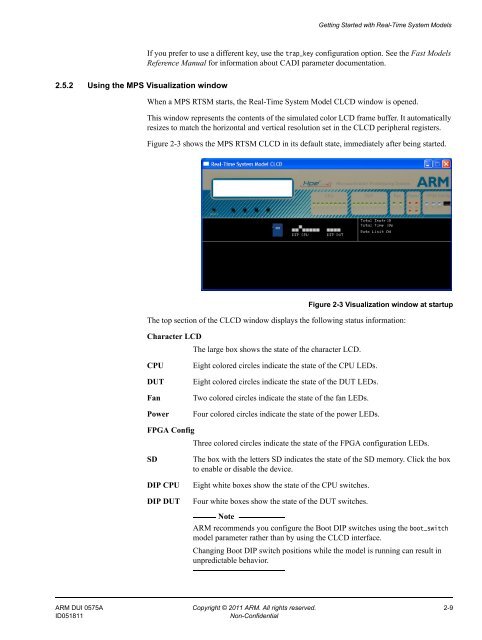PDF version - ARM Information Center
PDF version - ARM Information Center
PDF version - ARM Information Center
You also want an ePaper? Increase the reach of your titles
YUMPU automatically turns print PDFs into web optimized ePapers that Google loves.
Getting Started with Real-Time System ModelsIf you prefer to use a different key, use the trap_key configuration option. See the Fast ModelsReference Manual for information about CADI parameter documentation.2.5.2 Using the MPS Visualization windowWhen a MPS RTSM starts, the Real-Time System Model CLCD window is opened.This window represents the contents of the simulated color LCD frame buffer. It automaticallyresizes to match the horizontal and vertical resolution set in the CLCD peripheral registers.Figure 2-3 shows the MPS RTSM CLCD in its default state, immediately after being started.Figure 2-3 Visualization window at startupThe top section of the CLCD window displays the following status information:Character LCDThe large box shows the state of the character LCD.CPUDUTFanPowerEight colored circles indicate the state of the CPU LEDs.Eight colored circles indicate the state of the DUT LEDs.Two colored circles indicate the state of the fan LEDs.Four colored circles indicate the state of the power LEDs.FPGA ConfigThree colored circles indicate the state of the FPGA configuration LEDs.SDDIP CPUDIP DUTThe box with the letters SD indicates the state of the SD memory. Click the boxto enable or disable the device.Eight white boxes show the state of the CPU switches.Four white boxes show the state of the DUT switches.Note<strong>ARM</strong> recommends you configure the Boot DIP switches using the boot_switchmodel parameter rather than by using the CLCD interface.Changing Boot DIP switch positions while the model is running can result inunpredictable behavior.<strong>ARM</strong> DUI 0575A Copyright © 2011 <strong>ARM</strong>. All rights reserved. 2-9ID051811Non-Confidential