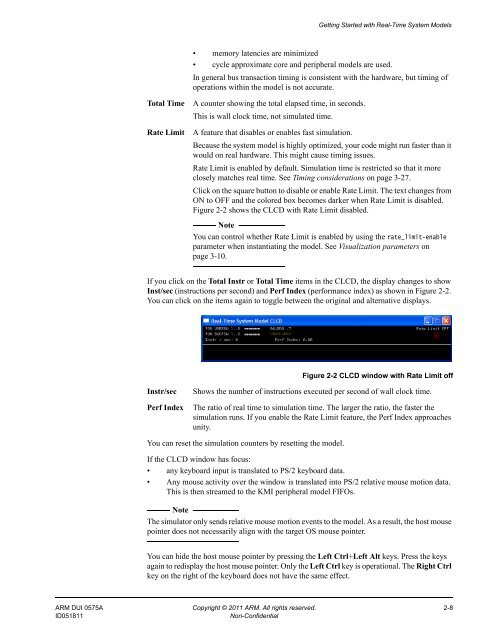PDF version - ARM Information Center
PDF version - ARM Information Center
PDF version - ARM Information Center
Create successful ePaper yourself
Turn your PDF publications into a flip-book with our unique Google optimized e-Paper software.
Getting Started with Real-Time System Models• memory latencies are minimized• cycle approximate core and peripheral models are used.In general bus transaction timing is consistent with the hardware, but timing ofoperations within the model is not accurate.Total TimeRate LimitA counter showing the total elapsed time, in seconds.This is wall clock time, not simulated time.A feature that disables or enables fast simulation.Because the system model is highly optimized, your code might run faster than itwould on real hardware. This might cause timing issues.Rate Limit is enabled by default. Simulation time is restricted so that it moreclosely matches real time. See Timing considerations on page 3-27.Click on the square button to disable or enable Rate Limit. The text changes fromON to OFF and the colored box becomes darker when Rate Limit is disabled.Figure 2-2 shows the CLCD with Rate Limit disabled.NoteYou can control whether Rate Limit is enabled by using the rate_limit-enableparameter when instantiating the model. See Visualization parameters onpage 3-10.If you click on the Total Instr or Total Time items in the CLCD, the display changes to showInst/sec (instructions per second) and Perf Index (performance index) as shown in Figure 2-2.You can click on the items again to toggle between the original and alternative displays.Figure 2-2 CLCD window with Rate Limit offInstr/secPerf IndexShows the number of instructions executed per second of wall clock time.The ratio of real time to simulation time. The larger the ratio, the faster thesimulation runs. If you enable the Rate Limit feature, the Perf Index approachesunity.You can reset the simulation counters by resetting the model.If the CLCD window has focus:• any keyboard input is translated to PS/2 keyboard data.• Any mouse activity over the window is translated into PS/2 relative mouse motion data.This is then streamed to the KMI peripheral model FIFOs.NoteThe simulator only sends relative mouse motion events to the model. As a result, the host mousepointer does not necessarily align with the target OS mouse pointer.You can hide the host mouse pointer by pressing the Left Ctrl+Left Alt keys. Press the keysagain to redisplay the host mouse pointer. Only the Left Ctrl key is operational. The Right Ctrlkey on the right of the keyboard does not have the same effect.<strong>ARM</strong> DUI 0575A Copyright © 2011 <strong>ARM</strong>. All rights reserved. 2-8ID051811Non-Confidential