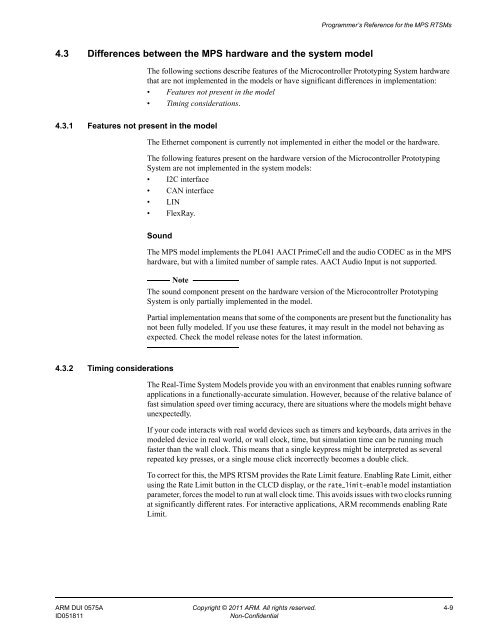PDF version - ARM Information Center
PDF version - ARM Information Center
PDF version - ARM Information Center
You also want an ePaper? Increase the reach of your titles
YUMPU automatically turns print PDFs into web optimized ePapers that Google loves.
Programmer’s Reference for the MPS RTSMs4.3 Differences between the MPS hardware and the system modelThe following sections describe features of the Microcontroller Prototyping System hardwarethat are not implemented in the models or have significant differences in implementation:• Features not present in the model• Timing considerations.4.3.1 Features not present in the modelThe Ethernet component is currently not implemented in either the model or the hardware.The following features present on the hardware <strong>version</strong> of the Microcontroller PrototypingSystem are not implemented in the system models:• I2C interface• CAN interface• LIN• FlexRay.SoundThe MPS model implements the PL041 AACI PrimeCell and the audio CODEC as in the MPShardware, but with a limited number of sample rates. AACI Audio Input is not supported.NoteThe sound component present on the hardware <strong>version</strong> of the Microcontroller PrototypingSystem is only partially implemented in the model.Partial implementation means that some of the components are present but the functionality hasnot been fully modeled. If you use these features, it may result in the model not behaving asexpected. Check the model release notes for the latest information.4.3.2 Timing considerationsThe Real-Time System Models provide you with an environment that enables running softwareapplications in a functionally-accurate simulation. However, because of the relative balance offast simulation speed over timing accuracy, there are situations where the models might behaveunexpectedly.If your code interacts with real world devices such as timers and keyboards, data arrives in themodeled device in real world, or wall clock, time, but simulation time can be running muchfaster than the wall clock. This means that a single keypress might be interpreted as severalrepeated key presses, or a single mouse click incorrectly becomes a double click.To correct for this, the MPS RTSM provides the Rate Limit feature. Enabling Rate Limit, eitherusing the Rate Limit button in the CLCD display, or the rate_limit-enable model instantiationparameter, forces the model to run at wall clock time. This avoids issues with two clocks runningat significantly different rates. For interactive applications, <strong>ARM</strong> recommends enabling RateLimit.<strong>ARM</strong> DUI 0575A Copyright © 2011 <strong>ARM</strong>. All rights reserved. 4-9ID051811Non-Confidential