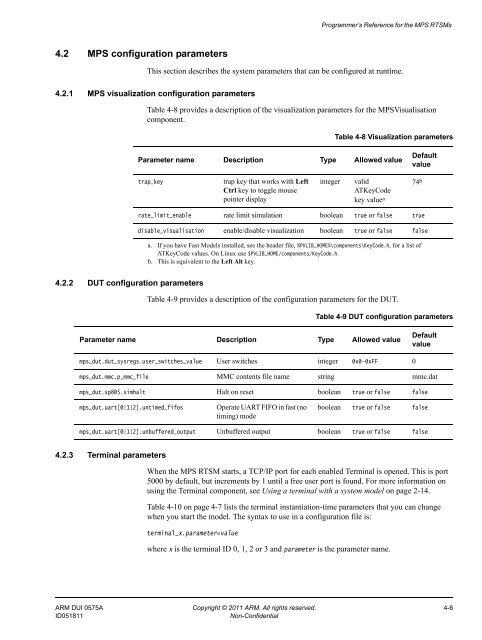PDF version - ARM Information Center
PDF version - ARM Information Center
PDF version - ARM Information Center
Create successful ePaper yourself
Turn your PDF publications into a flip-book with our unique Google optimized e-Paper software.
Programmer’s Reference for the MPS RTSMs4.2 MPS configuration parametersThis section describes the system parameters that can be configured at runtime.4.2.1 MPS visualization configuration parametersTable 4-8 provides a description of the visualization parameters for the MPSVisualisationcomponent.Table 4-8 Visualization parametersParameter name Description Type Allowed valueDefaultvaluetrap_keytrap key that works with LeftCtrl key to toggle mousepointer displayintegervalidATKeyCodekey value a74 brate_limit_enable rate limit simulation boolean true or false truedisable_visualisation enable/disable visualization boolean true or false falsea. If you have Fast Models installed, see the header file, %PVLIB_HOME%\components\KeyCode.h, for a list ofATKeyCode values. On Linux use $PVLIB_HOME/components/KeyCode.h.b. This is equivalent to the Left Alt key.4.2.2 DUT configuration parametersTable 4-9 provides a description of the configuration parameters for the DUT.Table 4-9 DUT configuration parametersParameter name Description Type Allowed valueDefaultvaluemps_dut.dut_sysregs.user_switches_value User switches integer 0x0–0xFF 0mps_dut.mmc.p_mmc_file MMC contents file name string mmc.datmps_dut.sp805.simhalt Halt on reset boolean true or false falsemps_dut.uart[0|1|2].untimed_fifosOperate UART FIFO in fast (notiming) modeboolean true or false falsemps_dut.uart[0|1|2].unbuffered_output Unbuffered output boolean true or false false4.2.3 Terminal parametersWhen the MPS RTSM starts, a TCP/IP port for each enabled Terminal is opened. This is port5000 by default, but increments by 1 until a free user port is found. For more information onusing the Terminal component, see Using a terminal with a system model on page 2-14.Table 4-10 on page 4-7 lists the terminal instantiation-time parameters that you can changewhen you start the model. The syntax to use in a configuration file is:terminal_x.parameter=valuewhere x is the terminal ID 0, 1, 2 or 3 and parameter is the parameter name.<strong>ARM</strong> DUI 0575A Copyright © 2011 <strong>ARM</strong>. All rights reserved. 4-6ID051811Non-Confidential