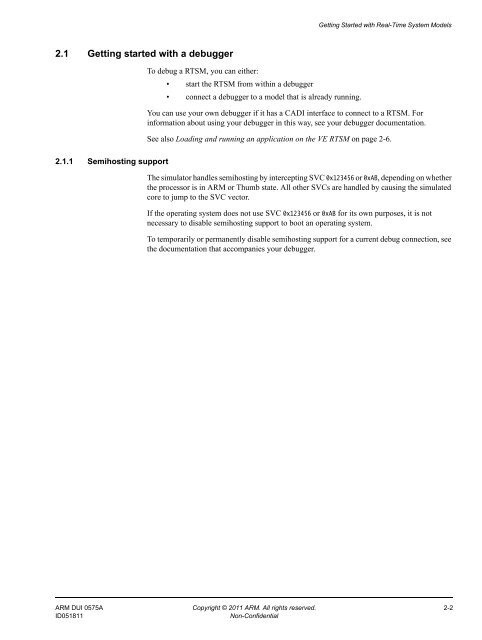PDF version - ARM Information Center
PDF version - ARM Information Center
PDF version - ARM Information Center
Create successful ePaper yourself
Turn your PDF publications into a flip-book with our unique Google optimized e-Paper software.
Getting Started with Real-Time System Models2.1 Getting started with a debuggerTo debug a RTSM, you can either:• start the RTSM from within a debugger• connect a debugger to a model that is already running.You can use your own debugger if it has a CADI interface to connect to a RTSM. Forinformation about using your debugger in this way, see your debugger documentation.See also Loading and running an application on the VE RTSM on page 2-6.2.1.1 Semihosting supportThe simulator handles semihosting by intercepting SVC 0x123456 or 0xAB, depending on whetherthe processor is in <strong>ARM</strong> or Thumb state. All other SVCs are handled by causing the simulatedcore to jump to the SVC vector.If the operating system does not use SVC 0x123456 or 0xAB for its own purposes, it is notnecessary to disable semihosting support to boot an operating system.To temporarily or permanently disable semihosting support for a current debug connection, seethe documentation that accompanies your debugger.<strong>ARM</strong> DUI 0575A Copyright © 2011 <strong>ARM</strong>. All rights reserved. 2-2ID051811Non-Confidential