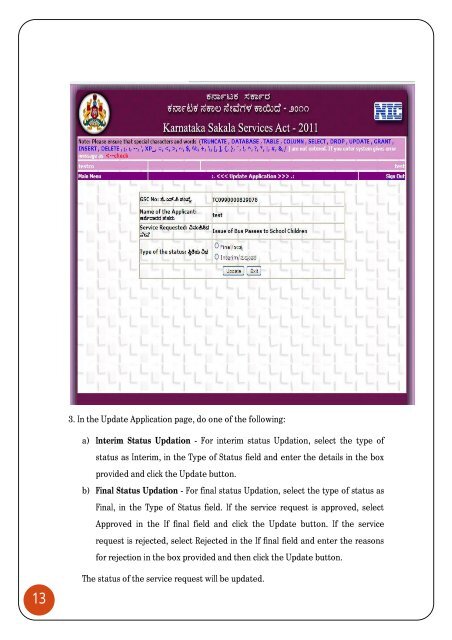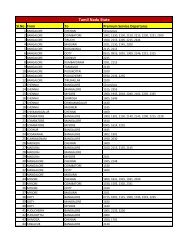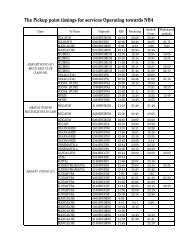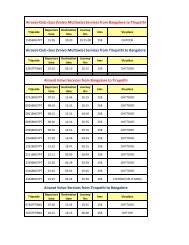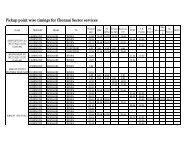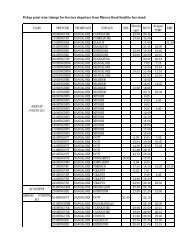SAKALA USER MANUAL - KSRTC
SAKALA USER MANUAL - KSRTC
SAKALA USER MANUAL - KSRTC
- No tags were found...
Create successful ePaper yourself
Turn your PDF publications into a flip-book with our unique Google optimized e-Paper software.
3. In the Update Application page, do one of the following:a) Interim Status Updation - For interim status Updation, select the type ofstatus as Interim, in the Type of Status field and enter the details in the boxprovided and click the Update button.b) Final Status Updation - For final status Updation, select the type of status asFinal, in the Type of Status field. If the service request is approved, selectApproved in the If final field and click the Update button. If the servicerequest is rejected, select Rejected in the If final field and enter the reasonsfor rejection in the box provided and then click the Update button.13The status of the service request will be updated.