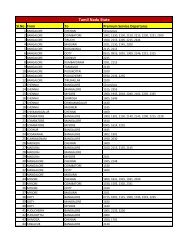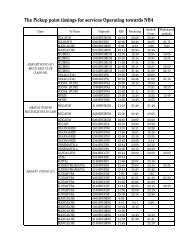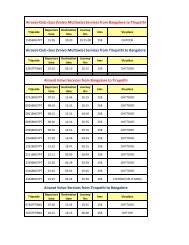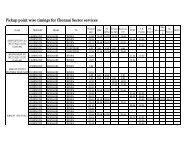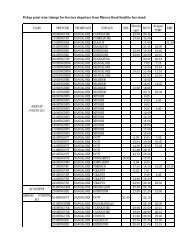SAKALA USER MANUAL - KSRTC
SAKALA USER MANUAL - KSRTC
SAKALA USER MANUAL - KSRTC
- No tags were found...
You also want an ePaper? Increase the reach of your titles
YUMPU automatically turns print PDFs into web optimized ePapers that Google loves.
6.2 Receipt ReportThis option enables you to view the report on the number of service requestsreceived for a particular period. You can also view the individual service wise reportfor any particular period.Instructions:a) In the main menu, hover the cursor over Reports menu and then select Receiptfrom the drop down list (Refer Figure 12: GSC – Receipts Reports). The screen asshown in Figure 13: Receipt Report page will be displayed.Figure 12: GSC – Receipts19