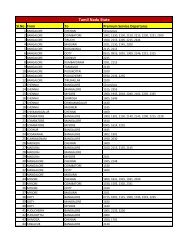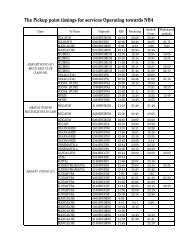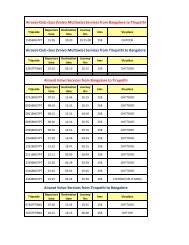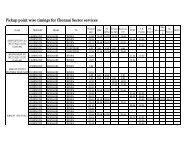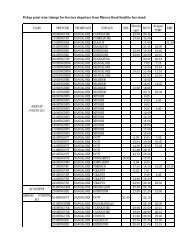SAKALA USER MANUAL - KSRTC
SAKALA USER MANUAL - KSRTC
SAKALA USER MANUAL - KSRTC
- No tags were found...
Create successful ePaper yourself
Turn your PDF publications into a flip-book with our unique Google optimized e-Paper software.
6.5 Age wise Pendency ReportThis option enables you to view the age wise pending reports.1. In the main menu, hover the cursor over Reports menu and then select AgewisePendency (after stipulated time period) from the drop down list (Refer Figure 12:GSC - Datewise Reports). The Agewise Pendency Report page will be displayed.2. In the Agewise Pendency Report page, click on the numbers displayed in thetable (Refer Figure 17: GSC - Agewise Pendency Report). The report will bedisplayed below, accordingly.Figure 17: GSC - Agewise Pendency Report25