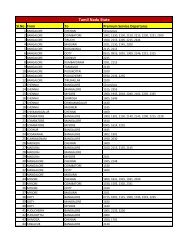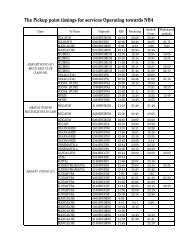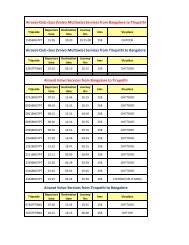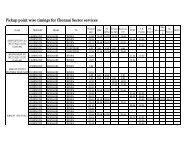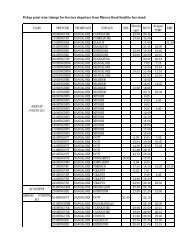SAKALA USER MANUAL - KSRTC
SAKALA USER MANUAL - KSRTC
SAKALA USER MANUAL - KSRTC
- No tags were found...
Create successful ePaper yourself
Turn your PDF publications into a flip-book with our unique Google optimized e-Paper software.
6 ReportsThe Reports option enables the officers to view various reports like the reports onthe service requests, the first appeals, second appeals etc. This enables officials toview service requests which are pending.6.1 View ReportsThis option enables you to view the Service Request/First Appeal/Second Appeal byusing the GSC NO./FSP No./SAP No. respectively as the search criteria.Instructions:1. In the main menu, hover the cursor over Reports menu and on View option andthen select Service/FAP/SAP as required from the drop down list (Refer Figure10: GSC Reports - View). The screen as shown in Figure 11: GSC - Enter GSCnumber page will be displayed.Figure 10: GSC Reports –17