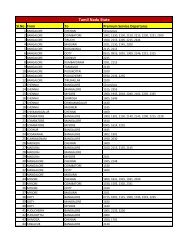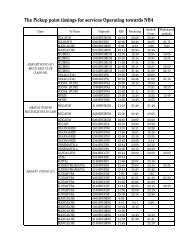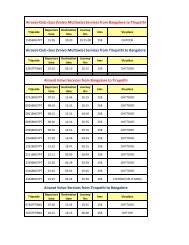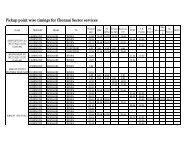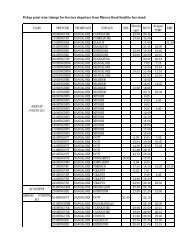SAKALA USER MANUAL - KSRTC
SAKALA USER MANUAL - KSRTC
SAKALA USER MANUAL - KSRTC
- No tags were found...
Create successful ePaper yourself
Turn your PDF publications into a flip-book with our unique Google optimized e-Paper software.
Note:1. - The Service Code shall belong to the officer/sender’s office.2. After entering GSCNEW, leave a space and then enter the service code.3. - The name of the applicant is a must, else the request entry is notpossible.4. - The mobile phone number of the citizen requesting theservice. The mobile phone number is optional, but if exists shall be a 10 digitnumber.5. - The remarks or the reasons for rejection of the service request isa must, else the request entry is not possible.5.2 Mobile Updation of Service Request StatusThe status of the service request can be updated from the mobile phone of theofficer by sending an SMS in the prescribed format. The mobile phone number of theofficer must be registered with the GSC system.5.2.1 Service Request Approval1. After processing the service request, if it is approved, send an SMS in the‘GSCRES -’ from your registered mobile phone number to‘9243355223/9212357123’. Example: ‘GSCRESCT099-00198-53928-APR’2. On successful result Updation you will receive an SMS.3. For unsuccessful result Updation, you will receive a message with the invalidentry.5.2.2 Service Request Rejection1. After processing the service request, if it is rejected, send an SMS in the‘GSCRES--’ from your registered mobile phonenumber to ‘9243355223/9212357123’.15