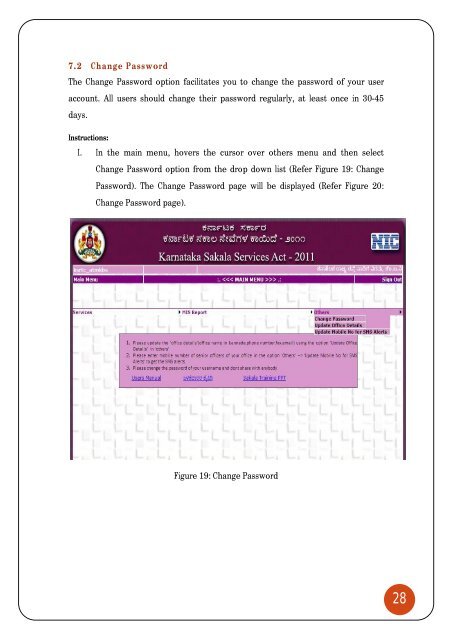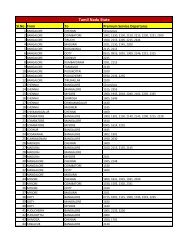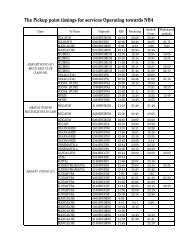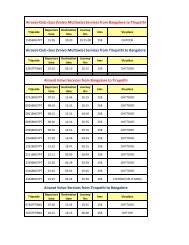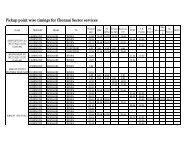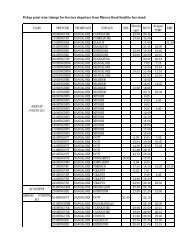SAKALA USER MANUAL - KSRTC
SAKALA USER MANUAL - KSRTC
SAKALA USER MANUAL - KSRTC
- No tags were found...
Create successful ePaper yourself
Turn your PDF publications into a flip-book with our unique Google optimized e-Paper software.
7.2 Change PasswordThe Change Password option facilitates you to change the password of your useraccount. All users should change their password regularly, at least once in 30-45days.Instructions:I. In the main menu, hovers the cursor over others menu and then selectChange Password option from the drop down list (Refer Figure 19: ChangePassword). The Change Password page will be displayed (Refer Figure 20:Change Password page).Figure 19: Change Password28