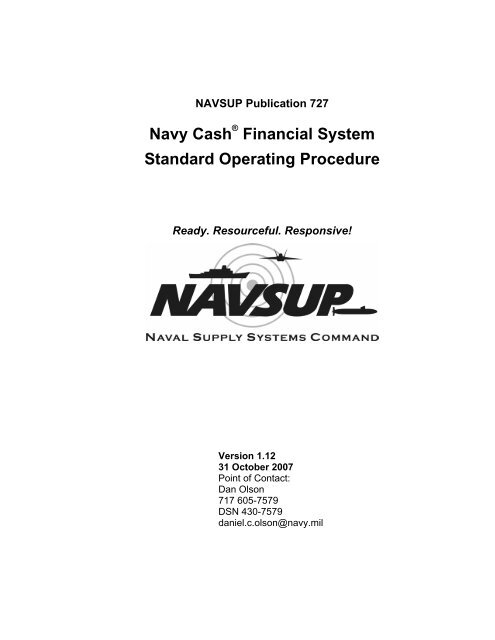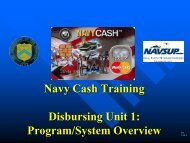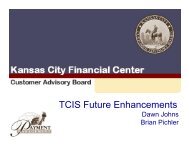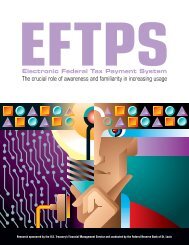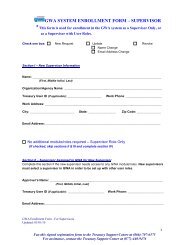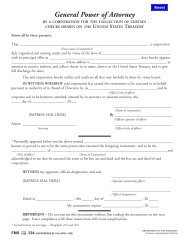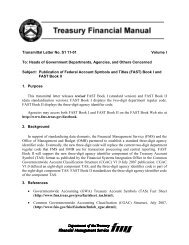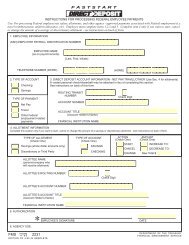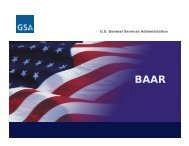Navy Cash Standard Operating Procedures - Financial Management ...
Navy Cash Standard Operating Procedures - Financial Management ...
Navy Cash Standard Operating Procedures - Financial Management ...
- No tags were found...
You also want an ePaper? Increase the reach of your titles
YUMPU automatically turns print PDFs into web optimized ePapers that Google loves.
NAVSUP Publication 727<strong>Navy</strong> <strong>Cash</strong> ® <strong>Financial</strong> System<strong>Standard</strong> <strong>Operating</strong> ProcedureReady. Resourceful. Responsive!Version 1.1231 October 2007Point of Contact:Dan Olson717 605-7579DSN 430-7579daniel.c.olson@navy.mil
nc sop ver 1.12 a_cover.doc ii 28-Oct-07
NAVSUP Publication 727<strong>Navy</strong> <strong>Cash</strong> ® <strong>Financial</strong> System<strong>Standard</strong> <strong>Operating</strong> Procedure<strong>Navy</strong> DepartmentNaval Supply Systems Command5450 Carlisle PikeP.O. Box 2050Mechanicsburg, PA 17055-0791This <strong>Standard</strong> <strong>Operating</strong> Procedure (SOP) is for the information and guidance ofships equipped with the <strong>Navy</strong> <strong>Cash</strong> <strong>Financial</strong> System. The SOP lays out theactions required to carry out <strong>Navy</strong> <strong>Cash</strong> operations within the various “retail”functional areas on board ship. The SOP augments existing procedures. It doesnot affect non-monetary procedures, which will continue to have their full forceand effect. Neither does it completely eliminate the need to maintain existingcash-handling procedures, which will remain in effect to process transactions thatcannot be handled by <strong>Navy</strong> <strong>Cash</strong>.DAVID FITZGERALDCaptain, SC, USNDeputy Commander<strong>Navy</strong> Family Support MechanicsburgNaval Supply System Commandnc sop ver 1.12 a_cover.doc iii 28-Oct-07
nc sop ver 1.12 a_cover.doc iv 28-Oct-07
RECORD OF CHANGESVERSIONNUMBEREFFECTIVEDATECHANGE DESCRIPTIONCHANGELOCATION1.08 31 Oct 2003 Initial Publication in Naval Logistics LibraryNAVSUP PUB 7271.09NAVSUPPUB 727B15 Jan 2004 Minor editorial and usability changesOther specific changes include:Chapter 2• Display screens updated• Merchant ID, event code, and amount entryand function key changes• Clear/remove a merchant ID• Event maintenanceChapter 5• Reference to bulk refund and eventmaintenanceChapter 8• Disbursing application screen prints updated• All funds transfer options under single link• Funds transfer to another card’s chip usingSSN• Individual refunds — miscellaneous andchip-purchase• Bulk refunds• Event maintenance• NOC selection information updated• Provisional split pay• Suggested courses of action for returnedtransactions that result in negative balance• End-of-month process to begin five daysbefore end of month for S-2, S-3, and S-4• Sample letter of authority to hold cashAppendixes• CAD will not allow more than one EOMmessage to be sent in 15 second period• Merchant ID, event code, and amountfunction key changes• Toll-free number changed on affidavit form• Suggested courses of action for returnedtransactions that result in negative balanceThroughout• Throughout• 2.2.2, 2.2.3,2.2.9, 2.2.11.e,and throughout• 2.2.9.a• 2.2.9.b• 5.3 and 5.5.2• Throughout• 8.4.7• 8.4.8• 8.4.10• 8.4.12• 8.4.27• 8.4.30• 8.4.32• 8.8 andAppendix L• 8.9.1• 8.2.1 and8.15.3• Appendix A• Appendix B• Appendix I• Appendix Lnc sop ver 1.12 a_cover.doc v 28-Oct-07
VERSIONNUMBEREFFECTIVEDATECHANGE DESCRIPTIONCHANGELOCATION1.10 31 Oct 2005 Minor editorial and usability changes ThroughoutNAVSUPPUB 727CEmphasis added that all dates and times in<strong>Navy</strong> <strong>Cash</strong> are recorded and reported inGreenwich Mean Time (GMT) / CoordinatedUniversal Time (UTC) / ZULU timeOther specific changes include:Chapter 1 — <strong>Navy</strong> <strong>Cash</strong> Overview• Reference to <strong>Navy</strong> <strong>Cash</strong> PreventiveMaintenance System (PMS) included• Name of <strong>Navy</strong> Integrated Call Center(NICC) changed to Global Distance SupportCenter (GDSC)• List of Acronyms updated• Reference to Provisional Split Pay includedChapter 2 — K22/K80 <strong>Operating</strong> <strong>Procedures</strong>• Reference to <strong>Navy</strong> <strong>Cash</strong> PreventiveMaintenance System (PMS) included• Proxy mode Intercept Merchant/MerchantOverride and Set New Merchant ID deletedChapter 3 — General Mess• Reference to <strong>Navy</strong> <strong>Cash</strong> PreventiveMaintenance System (PMS) included• Maximum limit on chip on merchant cardsincreased from $1,000 to $9,999.99• Meal price and surcharge separate amounts• Eliminated option to send e-mail to CSC totransfer funds from one merchant account toanother to pay food invoiceChapter 4 — Private Messes• Reference to <strong>Navy</strong> <strong>Cash</strong> PreventiveMaintenance System (PMS) included• Merchant Settlement Reports added andweekly settlement/deposit dates changed• Maximum limit on chip on merchant cardsincreased from $1,000 to $9,999.99• Options added to settle daily or weekly andto checking or <strong>Navy</strong> <strong>Cash</strong> merchant account• Eliminated option to send e-mail to CSC totransfer funds from one merchant account toanother to pay food invoiceThroughout• 1.4• 1.5.4.i and1.5.9• 1.5.9• 1.9• 2.2• 2.3.2, 2.3.3,and 2.3.9• 3.2• 3.1, 3.4.4, and3.5.2• 3.3 and 3.4• 3.5.2• 4.2• 4.3, 4.14, and4.17.3• 4.1.5 and 4.10• 4.3 and 4.14• 4.10.3nc sop ver 1.12 a_cover.doc vi 28-Oct-07
VERSIONNUMBEREFFECTIVEDATECHANGE DESCRIPTIONCHANGELOCATION1.10(continued)31 Oct 2005Chapter 5 — MWR• Reference to <strong>Navy</strong> <strong>Cash</strong> PreventiveMaintenance System (PMS) included• Merchant Settlement Reports added andweekly settlement/deposit dates changed• Options added to settle daily or weekly andto checking or <strong>Navy</strong> <strong>Cash</strong> merchant account• 5.2• 5.3.c, 5.9.k,and 5.12.3• 5.3 and 5.9Chapter 6 — Post Office• Reference to <strong>Navy</strong> <strong>Cash</strong> PreventiveMaintenance System (PMS) included• Sale of USPS stamp booklets to ship’s store• Two scenarios added to describe possibleaccount shortages and corrective actions• Eliminated e-mail from Treasury <strong>Financial</strong>Agent confirming funds deposited to USPS• <strong>Procedures</strong> included for uploading unit 1412data using the RCU disk• Attach Merchant Sales Summary Reportvice Daily Transaction Detail Report toPS Form 1412• PS Form 1412/Merchant Sales SummaryReport kept on file for four vice three years• Use of visitor card to pay for official mailpostage and postal services• 6.2• 6.5• 6.7• 6.7• 6.7• 6.7• 6.7• 6.10Chapter 7 — Ship’s Store• Chapter reorganized• Reference to <strong>Navy</strong> <strong>Cash</strong> PreventiveMaintenance System (PMS) included• Operator IDs for store operators must beestablished first in <strong>Navy</strong> <strong>Cash</strong> applicationand then entered into ROM II back office• If connectivity is a problem, don’t log offK22, so business can be conducted next day• <strong>Navy</strong> <strong>Cash</strong> can be used to support non-EPOS store sales• Description of ROM II–<strong>Navy</strong> <strong>Cash</strong>Comparison Report and ROM II Reportingfunction in <strong>Navy</strong> <strong>Cash</strong> application added• Vending (CAD) maintenance updated• Reference added to End-of-Month (EOM)spreadsheet as a part of EOM process• Throughout• 7.2• 7.3• 7.3• 7.3.4• 7.3.9• 7.4.5• 7.6.3nc sop ver 1.12 a_cover.doc vii 28-Oct-07
VERSIONNUMBEREFFECTIVEDATECHANGE DESCRIPTIONCHANGELOCATION1.10(continued)31 Oct 2005Chapter 8 — Disbursing• <strong>Navy</strong> <strong>Cash</strong> application screen prints updated• Use visitor cards for new enrollmentswhenever possible• Maximum limit on chip on merchant cardsincreased from $1,000 to $9,999.99• Reference to <strong>Navy</strong> <strong>Cash</strong> PreventiveMaintenance System (PMS) included• <strong>Navy</strong> <strong>Cash</strong> cards to be inventoried onceeach month vice every 60 days• Damaged cards no longer need to be sent tothe FISC or JPMC• Updated custodial responsibility for custodyof spare K22s and CADs• Transfer of responsibility upon relief and<strong>Navy</strong> <strong>Cash</strong> Pre-Audit/Turnover Checklist• Transfer custody of SecurID token uponrelief• <strong>Procedures</strong> for unclaimed value on visitorcards added• Review of Unmatched Chip-to-ChipTransaction Report changed from monthlyto weekly• <strong>Procedures</strong> for unclaimed value forunmatched chip-to-chip transactions added• Change card status procedures updated• “New Enrollee Card Pick Up” functiondeleted• Canceled cards must be destroyed, e.g., cutup, in the presence of the cardholder• Disbursing Officer review Negative BalanceReport on a daily basis• Updated addresses for Treasury <strong>Financial</strong>Agent, JPMorgan Chase Bank, N.A.(JPMC), for sending in enrollment formsand Government checks• To open account, individual must fill outand sign enrollment form; DisbursingOfficer must forward signed form to JPMC• Disbursing Officer must ensure thatindividuals are enrolled in <strong>Navy</strong> <strong>Cash</strong>before they sign up for SPO.• Throughout• 8.2.2 and8.4.21• 8.2.3• 8.2.5• 8.3.1• 8.3.2• 8.3.3• 8.3.4• 8.3.4• 8.4.9.b• 8.4.11• 8.4.11• 8.4.15• 8.4.18• 8.4.15 and8.4.20• 8.4.20 and8.8.1• 8.4.20 and8.8.1• 8.4.21• 8.4.21 and8.4.32nc sop ver 1.12 a_cover.doc viii 28-Oct-07
VERSIONNUMBEREFFECTIVEDATECHANGE DESCRIPTIONCHANGELOCATION1.10(continued)31 Oct 2005• Individuals not part of ship’s companyshould include company name or commandname on line 2 of the address block on theenrollment forms when they enroll.• Merchant Settlement Reports added andweekly settlement/deposit dates changed• ROM II/<strong>Navy</strong> <strong>Cash</strong> Comparison Reportadded• To be assigned operator ID, individual mustbe <strong>Navy</strong>/Marine <strong>Cash</strong> cardholder; and, to beadded to <strong>Navy</strong> <strong>Cash</strong> application user list,“Add as Disbursing User” block must bechecked• Installing new equipment and pulling cableto nearest <strong>Navy</strong> <strong>Cash</strong> router is ship’sresponsibility• Vending and Ship’s Store — vendingmaintenance and end of month proceduresupdated• For Marine Corps split pay, change in pointof contact at FRB Boston• <strong>Procedures</strong> for money exchange by vendorsin a foreign port updated• Disbursing Officer action in case ofnegative account balance updated• Out-of-service debt—collecting on negativeaccount balance after member leaves service• Updated end-or-month reporting procedures• Name of <strong>Navy</strong> Integrated Call Center(NICC) changed to Global Distance SupportCenter (GDSC)• <strong>Navy</strong> <strong>Cash</strong> Trouble Call Worksheet• Log in to disbursing website at leastmonthly to keep account active• Revised letters of authority for accountableofficer and agent• Bulk Card Log• <strong>Navy</strong> <strong>Cash</strong> Pre-Audit/Turnover Checklist• <strong>Navy</strong> <strong>Cash</strong> SPO enrollment / disenrollmentform• 8.4.21• 8.4.23.g and8.15.6• 8.4.24 and8.15.4• 8.4.26• 8.4.26 and8.5.3• 8.4.27 andAppendix A• 8.4.31.b• 8.5.1• 8.8.1• 8.8.1• 8.9.1• 8.14• 8.14.1 and8.15.20• 8.14.3• 8.15.1 and8.15.2• 8.15.10• 8.15.12• 8.15.14nc sop ver 1.12 a_cover.doc ix 28-Oct-07
VERSIONNUMBEREFFECTIVEDATECHANGE DESCRIPTIONCHANGELOCATION1.10(continued)31 Oct 2005• Currency Exchange Log• Quarterly <strong>Cash</strong> Verification Team <strong>Navy</strong><strong>Cash</strong> Checklist• 8.15.17• 8.15.18Appendixes• Vending maintenance and end of monthprocedures updated• Proxy mode Intercept Merchant/MerchantOverride and Set New Merchant ID deleted• Updated flow diagram for configuring K22• Enrollment form updated• Disbursing Officer Checklist for RecurringTasks updated• Sample Internal <strong>Procedures</strong> and Controlsinstruction updated• Suggested guidelines for negative accountbalances updated• <strong>Procedures</strong> for purchasing stamps in theship’s post office for sale in the ship’s store• <strong>Procedures</strong> for processing official mailusing a visitor card• <strong>Procedures</strong> for coordinating move of <strong>Navy</strong><strong>Cash</strong> to barge during shipyard availabilities• Appendix A• Appendix B• Appendix B• Appendix F• Appendix J• Appendix K• Appendix L• Appendix M• Appendix N• Appendix O1.11 31 Mar 2006 Minor editorial and usability changes ThroughoutNAVSUPPUB 727DChapter 1 — <strong>Navy</strong> <strong>Cash</strong> Overview• New personnel can now be enrolled in <strong>Navy</strong><strong>Cash</strong> without issuing them temporary cardsChapter 8 — Disbursing• <strong>Navy</strong> <strong>Cash</strong> application screen prints updated• Do not change time or time zone on server• New personnel can now be enrolled in <strong>Navy</strong><strong>Cash</strong> without issuing them temporary cards• <strong>Navy</strong> <strong>Cash</strong> card limits can now be modifiedthrough <strong>Navy</strong> <strong>Cash</strong> application on ship• To perform any personal <strong>Navy</strong> <strong>Cash</strong>transactions in disbursing office, PS (DK)should see Disbursing Officer or Deputy• <strong>Navy</strong> <strong>Cash</strong> card inventory proceduresupdated• Disbursing Notification notes• 1.6.3• Throughout• 8.1 and 8.4• 8.2.2 and8.4.20• 8.2.3 and8.4.21• 8.2.4, 8.4.35,Appendix K• 8.3.1• 8.4.3 and8.4.22.fnc sop ver 1.12 a_cover.doc x 28-Oct-07
VERSIONNUMBEREFFECTIVEDATECHANGE DESCRIPTIONCHANGELOCATION1.11(continued)31 Mar 2006• Monitor cardholder transfer dates• Ensure access to bank or credit unionaccount remains blocked until <strong>Navy</strong> <strong>Cash</strong>account balance is zero or positive• Account information can now be updatedthrough the <strong>Navy</strong> <strong>Cash</strong> application• Any change in cardholder’s name willautomatically generate request for newpermanent card• Ensure Transfer Date and Type is current ineach cardholder’s member profile• For contingency purposes, cardholdersshould have personal checks and ATM/debit/check card on board in event <strong>Navy</strong><strong>Cash</strong> is at or near complete mission failure• Note Maintenance enables disbursing officeto view and add notes to member profiles• Disbursing Notification notes sent to shipto notify of any replication conflicts• Titles and contents of reports that can begenerated on the ship updated• Deleted operator can now be reactivated at<strong>Navy</strong> <strong>Cash</strong> application• Avoiding failed split pay payroll payments• <strong>Procedures</strong> for foreign concessionairevendors updated• Creating new merchants updated• To control negative balances, <strong>Navy</strong> <strong>Cash</strong>card limits and access to bank and creditunion accounts ashore can now be modifiedthrough <strong>Navy</strong> <strong>Cash</strong> application on ship• Managing and requisitioning spares updated• Account information can now be updatedthrough the <strong>Navy</strong> <strong>Cash</strong> application• Sample reports updated• Sample of <strong>Navy</strong> <strong>Cash</strong> Payroll Report added• Sample of SPO Payroll Report added• 8.4.19.b and8.4.21• 8.4.19.c and8.8.1• 8.4.21 and 8.14• 8.4.21.e• 8.4.21.f• 8.4.21.h• 8.4.22• 8.4.22.f• 8.4.24• 8.4.27.f• 8.4.33• 8.5.2• 8.5.3• 8.8.1.e, 8.8.2and 8.4.21• 8.13• 8.14 and 8.4.21• 8.15• 8.15.17• 8.15.18Appendixes• To perform any personal <strong>Navy</strong> <strong>Cash</strong>transactions in disbursing office, PS (DK)should see Disbursing Officer or Deputy• Appendix Knc sop ver 1.12 a_cover.doc xi 28-Oct-07
VERSIONNUMBEREFFECTIVEDATECHANGE DESCRIPTIONCHANGELOCATION1.11(continued)31 Mar 2006• Updated procedures for barge support• Pre- and post-deployment grooms• <strong>Navy</strong> <strong>Cash</strong> merchants• Appendix O• Appendix P• Appendix Q1.12 31 Aug 2007 Minor editorial and usability changes ThroughoutNAVSUPPUB 727EChapter 1 — <strong>Navy</strong> <strong>Cash</strong> Overview• Points of contact information updated• Global Distance Support Center (GDSC)menu selection numbers updated• Additional guidance for Marine enrollmentsChapter 2 — K22/K80 <strong>Operating</strong> <strong>Procedures</strong>• Enforce User Logon Selection must be setto Do Not Force Logon even when ROM IIand <strong>Navy</strong> <strong>Cash</strong> are integratedChapter 7 — Ship’s Store• Enforce User Logon Selection must be setto Do Not Force Logon even when ROM IIand <strong>Navy</strong> <strong>Cash</strong> are integratedChapter 8 — Disbursing• <strong>Navy</strong> <strong>Cash</strong> application screen prints updated• <strong>Navy</strong> DISBO to support Marines embarkedon ship without Marine DISBO• Replacement cards can now be requestedwithout issuing temporary cards• <strong>Navy</strong> <strong>Cash</strong> card expiration—if no activityfor six months when card expires, anyremaining balance transferred to linkedbank or credit union account automatically• Dormant accounts• Automatic chip-to-chip corrections(includes Automated Chip-to-ChipCorrections Report)• Deposit cash or check to strip (includesrevised Daily <strong>Cash</strong> Transaction Ledger)• Cardholders can activate new, pendactive,permanent <strong>Navy</strong> <strong>Cash</strong> card at K80• <strong>Navy</strong> Cardholder Issued Card Report liststemporary cards issued through <strong>Navy</strong> <strong>Cash</strong>application• Destroy canceled cards in presence ofcardholder and document destruction on<strong>Navy</strong> <strong>Cash</strong> Card Issue Log (includes revised<strong>Navy</strong> <strong>Cash</strong> Card Issue Log)• 1.5.4• 1.5.4.j• 1.6.4• 2.3.8.a• 7.3.1.a• Throughout• 8.1• 8.2.2 and8.4.19• 8.2.4• 8.2.4.d• 8.4.11.e and8.15.20• 8.4.13, 8.4.14,and 8.15.10• 8.4.16• 8.4.19.g,8.4.25, and8.3.1• 8.4.16, 8.4.19,8.3.1, and8.15.12nc sop ver 1.12 a_cover.doc xii 28-Oct-07
VERSIONNUMBEREFFECTIVEDATECHANGE DESCRIPTIONCHANGELOCATION1.12(continued)31 Aug 2007• ACH access blocked and <strong>Navy</strong> <strong>Cash</strong>account access suspended when accounttransferred to “Shore Command” based ontransfer date in member profile• Signed enrollment form must be sent viaFedEx, UPS, or other traceable means, viafax (digital sender), or via e-mail• DISBO to notify Sales, Food Service, andMarine DISBO when IEOD functioncompleted with Indicate EOM checked• Fraud Detection Report added• Disbursing can check status of vending andstore EOM for current and previous month• Disbursing can do multiple EOM close-outswithin current month• Clear a negative <strong>Navy</strong> <strong>Cash</strong> account balanceby depositing a cash or check directly to the<strong>Navy</strong> <strong>Cash</strong> (strip) account• Daily Blocked Account Report added—Disbursing should review on daily basis• EOM spreadsheet revised• Global Distance Support Center (GDSC)menu selection numbers updatedAppendixes• Enforce User Logon Selection must be setto Do Not Force Logon even when ROM IIand <strong>Navy</strong> <strong>Cash</strong> are integrated• Assign cardholder to new ship locationusing Disbursing web site• Updated procedures for barge support• 8.4.20 and8.4.22• 8.4.21.g• 8.4.24• 8.4.25 and8.8.1• 8.4.28.b(10)• 8.4.28.b(11)• 8.8.1 and8.4.13• 8.8.2 and8.4.24.n• 8.4.9• 8.14.1 and8.15.25• Appendix Band C• Appendix E• Appendix Onc sop ver 1.12 a_cover.doc xiii 28-Oct-07
nc sop ver 1.12 a_cover.doc xiv 28-Oct-07
ContentsChapter 1 <strong>Navy</strong> <strong>Cash</strong> Overview....................................................................................1-11.1 Reference Documents............................................................................................ 1-11.2 Description of <strong>Navy</strong> <strong>Cash</strong> ..................................................................................... 1-11.3 <strong>Navy</strong> <strong>Cash</strong> <strong>Financial</strong> System Equipment Description .......................................... 1-21.4 Planned Maintenance System................................................................................ 1-31.5 <strong>Standard</strong> <strong>Operating</strong> Procedure............................................................................... 1-31.6 <strong>Navy</strong> <strong>Cash</strong> Enrollment .......................................................................................... 1-91.7 Visitors, Guests, and Dependents........................................................................ 1-121.8 Hot List for Lost, Stolen, or Damaged <strong>Navy</strong> <strong>Cash</strong> Cards ................................... 1-151.9 <strong>Navy</strong> <strong>Cash</strong>: Store-and-Forward Affects Timing of <strong>Navy</strong> <strong>Cash</strong> Processing........ 1-161.10 Web and Telephone Purchases Using the <strong>Navy</strong> <strong>Cash</strong> Card................................ 1-19Chapter 2 K22 and K80 <strong>Operating</strong> <strong>Procedures</strong>..........................................................2-12.1 Background ........................................................................................................... 2-22.2 Planned Maintenance System................................................................................ 2-22.3 K22 Point of Sale Device ...................................................................................... 2-22.3.1 Basic Day-to-Day Retail Operations (Normal Mode) ............................................ 2-22.3.2 K22 Modes .............................................................................................................. 2-62.3.3 K22 Device Setup .................................................................................................... 2-82.3.4 Quick Guide to Configuring a K22 ....................................................................... 2-102.3.5 K22 Screens........................................................................................................... 2-112.3.6 Boot-Up and Error Screens................................................................................... 2-112.3.7 Device Setup Screens ............................................................................................ 2-122.3.8 Proxy Mode Setup Screens.................................................................................... 2-162.3.9 Normal Mode Setup Screens ................................................................................. 2-162.3.10 Save Device Setup Screen ..................................................................................... 2-212.3.11 Normal Mode Screens ........................................................................................... 2-212.3.12 Proxy Mode Screens............................................................................................. 2-32nc sop ver 1.12 a_cover.doc xv 28-Oct-07
2.4 K80 <strong>Cash</strong>less Automated Teller Machine Device .............................................. 2-392.4.1 General..................................................................................................................2-392.4.2 Screens ................................................................................................................. 2-402.5 <strong>Navy</strong> <strong>Cash</strong> Equipment Checklist......................................................................... 2-43Chapter 3 General Mess ................................................................................................3-13.1 Background ........................................................................................................... 3-23.2 Planned Maintenance System................................................................................ 3-23.3 Establishing the General Mess as a <strong>Navy</strong> <strong>Cash</strong> Merchant .................................... 3-23.4 <strong>Cash</strong> Sale of Meals................................................................................................ 3-33.4.1 Without <strong>Navy</strong> <strong>Cash</strong> Card......................................................................................... 3-33.4.2 With <strong>Navy</strong> <strong>Cash</strong> Card.............................................................................................. 3-33.4.3 With Large Groups.................................................................................................. 3-43.4.4 Members of Private Messes that Subsist from the General Mess ........................... 3-53.5 Bulk Sale of Food.................................................................................................. 3-63.5.1 Daily or as Required ............................................................................................... 3-63.5.2 At Month End .......................................................................................................... 3-63.6 Refunds.................................................................................................................. 3-63.7 Payment of Foreign Vendors................................................................................. 3-73.8 End-of-Day Procedure........................................................................................... 3-83.9 Daily Reconciliation.............................................................................................. 3-83.10 Monthly Reconciliation....................................................................................... 3-103.11 End of Month Procedure ..................................................................................... 3-113.12 Contingency Operations...................................................................................... 3-113.13 General Mess Reports and Forms (examples)..................................................... 3-133.13.1 Daily Merchant Sales Summary Report ................................................................ 3-133.13.2 Monthly Merchant Sales Summary Report............................................................ 3-143.13.3 Daily Transaction Detail Report........................................................................... 3-153.13.4 Monthly Transaction Detail Report ...................................................................... 3-163.13.5 Daily Reconciliation Worksheet............................................................................ 3-17nc sop ver 1.12 a_cover.doc xvi 28-Oct-07
Chapter 4 Private Messes ..............................................................................................4-14.1 Background ........................................................................................................... 4-24.2 Planned Maintenance System................................................................................ 4-34.3 Establishing the Private Mess as a <strong>Navy</strong> <strong>Cash</strong> Merchant ..................................... 4-34.4 Sale of Meals ......................................................................................................... 4-44.4.1 For Mess Members.................................................................................................. 4-54.4.2 For Guests Without <strong>Navy</strong> <strong>Cash</strong> Card...................................................................... 4-54.4.3 For Guests With <strong>Navy</strong> <strong>Cash</strong> Card........................................................................... 4-64.4.4 For Large Groups ................................................................................................... 4-64.5 Mess Bill Collection.............................................................................................. 4-64.6 Commuted Ration Credit to a Private Mess.......................................................... 4-74.7 Refunds.................................................................................................................. 4-74.8 Payment of Mess Expenses (flowers, gifts, etc.)................................................... 4-84.8.1 On Board Ship......................................................................................................... 4-84.8.2 Ashore ..................................................................................................................... 4-94.8.3 Record of Expenditures ........................................................................................... 4-94.9 Transfer Funds Between Mess Checking Account and <strong>Navy</strong> <strong>Cash</strong> Account ....... 4-94.10 Private Mess Bill Payment to FSO........................................................................ 4-94.10.1 Subsisting From General Mess ............................................................................... 4-94.10.2 Private Mess............................................................................................................4-94.10.3 Mess Bill $10,000 or Greater................................................................................ 4-104.10.4 Mess Bill Less Than $10,000................................................................................. 4-104.11 Handling of Official Representation Funds (ORF) ............................................. 4-104.12 End-of-Day Procedure......................................................................................... 4-104.13 Daily Reconciliation of <strong>Navy</strong> <strong>Cash</strong>..................................................................... 4-114.14 End-of-Month Reconciliation Procedure ............................................................ 4-134.15 <strong>Navy</strong> <strong>Cash</strong> Effect on the Monthly <strong>Financial</strong> <strong>Operating</strong> Statement, NS 1367..... 4-144.15.1 Receipts ................................................................................................................. 4-144.15.2 Expenditures.......................................................................................................... 4-14nc sop ver 1.12 a_cover.doc xvii 28-Oct-07
4.15.3 <strong>Cash</strong> Brought Forward (<strong>Cash</strong> on Hand)............................................................... 4-144.16 Contingency Operations...................................................................................... 4-144.17 Private Mess Reports and Forms (examples) ...................................................... 4-164.17.1 Daily Merchant Sales Summary Report ................................................................ 4-164.17.2 Monthly Merchant Sales Summary Report............................................................ 4-174.17.3 Daily Transaction Detail Report........................................................................... 4-184.17.4 Monthly Transaction Detail Report ...................................................................... 4-194.17.5 Merchant Settlement Report.................................................................................. 4-204.17.6 Daily/Monthly Reconciliation Worksheet ............................................................. 4-21Chapter 5 MWR.............................................................................................................5-15.1 Background ........................................................................................................... 5-25.2 Planned Maintenance System................................................................................ 5-25.3 Establishing MWR as a <strong>Navy</strong> <strong>Cash</strong> Merchant with a <strong>Navy</strong> <strong>Cash</strong> Account .......... 5-25.4 Sales (Tickets, Tours, Memorabilia, etc.) ............................................................. 5-35.5 Deposits................................................................................................................. 5-45.5.1 <strong>Cash</strong> To MWR Fund <strong>Navy</strong> <strong>Cash</strong> Card .................................................................... 5-45.5.2 Check to MWR Fund <strong>Navy</strong> <strong>Cash</strong> Card.................................................................... 5-45.6 Refunds.................................................................................................................. 5-45.6.1 Individual Refunds .................................................................................................. 5-45.6.2 Bulk Refunds............................................................................................................ 5-55.7 Purchases (MWR Expenses) ................................................................................. 5-55.7.1 On Board Ship......................................................................................................... 5-55.7.2 Ashore ..................................................................................................................... 5-65.8 Transfer MWR Funds between Checking Account And <strong>Navy</strong> <strong>Cash</strong> Account ..... 5-65.8.1 On Board Ship......................................................................................................... 5-65.8.2 Ashore ..................................................................................................................... 5-65.9 End-of-Business Day Procedure ........................................................................... 5-65.10 Distribution of Ship’s Store Profits to MWR........................................................ 5-7nc sop ver 1.12 a_cover.doc xviii 28-Oct-07
5.11 Contingency Operations........................................................................................ 5-75.12 MWR Reports (examples)..................................................................................... 5-95.12.1 Daily Merchant Sales Summary Report .................................................................. 5-95.12.2 Monthly Merchant Sales Summary Report............................................................ 5-105.12.3 Daily Transaction Detail Report........................................................................... 5-115.12.4 Monthly Transaction Detail Report ...................................................................... 5-125.12.5 Merchant Settlement Report.................................................................................. 5-13Chapter 6 Post Office.....................................................................................................6-16.1 Background ........................................................................................................... 6-26.2 Planned Maintenance System................................................................................ 6-26.3 Establishing the Post Office as a <strong>Navy</strong> <strong>Cash</strong> Merchant ........................................ 6-26.4 Sales....................................................................................................................... 6-26.5 Sale of USPS Stamps to Ship’s Store.................................................................... 6-36.6 Refunds.................................................................................................................. 6-36.7 End-of-Business-Day <strong>Procedures</strong>.......................................................................... 6-36.8 End of Quarter <strong>Procedures</strong> .................................................................................... 6-56.9 Contingency Operations........................................................................................ 6-56.10 Official Mail Service ............................................................................................. 6-66.11 Post Office Forms and Reports (Examples) .......................................................... 6-76.11.1 PS Form 1412 ......................................................................................................... 6-76.11.2 Daily Report............................................................................................................6-96.11.3 Monthly Report...................................................................................................... 6-106.11.4 Merchant Settlement Report.................................................................................. 6-11Chapter 7 Ship’s Store...................................................................................................7-17.1 Background ........................................................................................................... 7-37.2 Planned Maintenance System................................................................................ 7-37.3 Retail Sales............................................................................................................ 7-47.3.1 ROM II Integrated with <strong>Navy</strong> <strong>Cash</strong>—K22 Attached to <strong>Cash</strong> Register.................... 7-47.3.2 ROM II Not Integrated with <strong>Navy</strong> <strong>Cash</strong>—K22 Not Attached to <strong>Cash</strong> Register ...... 7-5nc sop ver 1.12 a_cover.doc xix 28-Oct-07
7.3.3 Multiple Operators.................................................................................................. 7-77.3.4 Non-EPOS Retail Store Sales (e.g., Hangar Bay or Pier Side) .............................. 7-77.3.5 Concessionaire Sales .............................................................................................. 7-87.3.6 Special Order Items/Flowers .................................................................................. 7-97.3.7 End of Day (EOD) Closeout.................................................................................. 7-107.3.8 EOD Reports ......................................................................................................... 7-107.3.9 EOD Differences ................................................................................................... 7-117.4 Non-EPOS Vending ............................................................................................ 7-117.4.1 Dollar Value of Card............................................................................................. 7-117.4.2 <strong>Navy</strong> <strong>Cash</strong> <strong>Procedures</strong>.......................................................................................... 7-117.4.3 Invalid Transactions.............................................................................................. 7-127.4.4 $25 Dollar Pin-less Limit Scenario....................................................................... 7-127.4.5 Vending (CAD) Maintenance................................................................................ 7-127.4.6 Weekly Review of Vending Machine Operation for Malfunction.......................... 7-157.5 Refunds................................................................................................................ 7-157.6 End of the Month (EOM) .................................................................................... 7-167.6.1 EOM Closeout for Both Ship’s Store and Vending ............................................... 7-167.6.2 End of Month Reports ........................................................................................... 7-177.6.3 EOM Spreadsheet.................................................................................................. 7-177.6.4 Differences (EOM) ................................................................................................ 7-187.6.5 <strong>Cash</strong> Sales Memorandum Invoice ......................................................................... 7-187.6.6 End of the Accounting Period ............................................................................... 7-197.7 Equipment Failure ............................................................................................... 7-197.7.1 ROM II <strong>Cash</strong> Register Down ................................................................................ 7-197.7.2 Shipboard Network or <strong>Navy</strong> <strong>Cash</strong> Server Down................................................... 7-197.7.3 CAD Failure.......................................................................................................... 7-217.8 Ship’s Store <strong>Navy</strong> <strong>Cash</strong> Reports (Samples) ........................................................ 7-227.8.1 Daily Merchant Sales Summary Report ................................................................ 7-22nc sop ver 1.12 a_cover.doc xx 28-Oct-07
7.8.2 Monthly Merchant Sales Summary Report............................................................ 7-237.8.3 Daily Transaction Detail Report........................................................................... 7-247.8.4 Vending Machine Daily Transaction Detail Report.............................................. 7-257.8.5 Daily Refund Report by Sales Activity .................................................................. 7-267.8.6 Sample Foreign Concessionaire Sales Reconciliation Form................................ 7-27Chapter 8 Disbursing and the <strong>Navy</strong> <strong>Cash</strong> Application ..............................................8-18.1 Background ........................................................................................................... 8-78.2 General <strong>Navy</strong> <strong>Cash</strong> Information............................................................................ 8-78.2.1 Letters of Authority ................................................................................................. 8-78.2.2 Issuing <strong>Navy</strong> <strong>Cash</strong> Cards ........................................................................................ 8-88.2.3 <strong>Navy</strong> <strong>Cash</strong> Card Limits ........................................................................................... 8-98.2.4 <strong>Navy</strong> <strong>Cash</strong> Card Expiration .................................................................................... 8-98.2.5 Internal <strong>Procedures</strong> and Controls......................................................................... 8-118.2.6 Planned Maintenance System................................................................................ 8-118.2.7 ATM Locations Worldwide ................................................................................... 8-118.3 <strong>Navy</strong> <strong>Cash</strong> Custodial Responsibilities ................................................................ 8-118.3.1 Custody of <strong>Navy</strong> <strong>Cash</strong> Cards ................................................................................ 8-118.3.2 Replenishing <strong>Navy</strong> <strong>Cash</strong> Card Stocks ................................................................... 8-138.3.3 Custody of Spare K22s and CADs......................................................................... 8-138.3.4 Transfer of Responsibility Upon Relief ................................................................. 8-148.4 <strong>Navy</strong> <strong>Cash</strong> Application ....................................................................................... 8-158.4.1 Starting the <strong>Navy</strong> <strong>Cash</strong> Service............................................................................. 8-158.4.2 Starting the Proxy Application.............................................................................. 8-168.4.3 Starting the <strong>Navy</strong> <strong>Cash</strong> Application...................................................................... 8-168.4.4 Closing the <strong>Navy</strong> <strong>Cash</strong> Application ...................................................................... 8-168.4.5 Closing the Proxy Application .............................................................................. 8-168.4.6 Closing the <strong>Navy</strong> <strong>Cash</strong> Service ............................................................................. 8-178.4.7 Funds Transfer...................................................................................................... 8-18nc sop ver 1.12 a_cover.doc xxi 28-Oct-07
8.4.8 Funds Transfer to Chip ......................................................................................... 8-198.4.9 Funds Transfer from Chip..................................................................................... 8-218.4.10 Individual Refund .................................................................................................. 8-238.4.11 Chip-to-Chip Corrections ..................................................................................... 8-268.4.12 Bulk Refunds.......................................................................................................... 8-288.4.13 Deposit <strong>Cash</strong> or Check to Strip............................................................................. 8-318.4.14 Daily <strong>Cash</strong> Transaction Ledger ............................................................................ 8-338.4.15 Resetting or Changing the PIN ............................................................................. 8-368.4.16 Change Card Status .............................................................................................. 8-378.4.17 Unblock Card ........................................................................................................ 8-438.4.18 Card Report........................................................................................................... 8-458.4.19 Assign Replacement Card ..................................................................................... 8-478.4.20 Close or Suspend an Account Pending Transfer or Discharge?........................... 8-508.4.21 Account Enrollment............................................................................................... 8-538.4.22 Account Information Update................................................................................. 8-588.4.23 Note Maintenance ................................................................................................. 8-638.4.24 Indicate End of Day .............................................................................................. 8-708.4.25 View Reports ......................................................................................................... 8-788.4.26 ROM II Reporting ................................................................................................. 8-808.4.27 Safe Bank Transactions......................................................................................... 8-838.4.28 Operator ID Maintenance..................................................................................... 8-858.4.29 Vending and Ship’s Store—Vending Maintenance and End of Month.................. 8-878.4.30 Event Maintenance................................................................................................ 8-968.4.31 View Log.............................................................................................................. 8-1008.4.32 View Disk Usage ................................................................................................. 8-1018.4.33 Network Operations Center (NOC) Selection..................................................... 8-1028.4.34 Process Split Pay File ......................................................................................... 8-1038.4.35 Provisional Split Pay........................................................................................... 8-108nc sop ver 1.12 a_cover.doc xxii 28-Oct-07
8.4.36 Access Editor–Access Control for <strong>Navy</strong> <strong>Cash</strong> Application................................. 8-1128.5 <strong>Navy</strong> <strong>Cash</strong> and Vendors .................................................................................... 8-1198.5.1 Money Exchange by Vendors in a Foreign Port ................................................. 8-1198.5.2 Concessionaire Sales by Vendors in a Foreign Port .......................................... 8-1228.5.3 Creating New Merchants In <strong>Navy</strong> <strong>Cash</strong>.............................................................. 8-1248.6 Miscellaneous Payments to <strong>Navy</strong> <strong>Cash</strong> Card.................................................... 8-1258.7 Collections from Portable K22 Point of Sale Devices ...................................... 8-1258.8 Electronic Transfers Dishonored and Returned ................................................ 8-1258.8.1 Negative <strong>Navy</strong> <strong>Cash</strong> Balance .............................................................................. 8-1268.8.2 Blocking and Unblocking Access to Home Accounts.......................................... 8-1308.9 EOM Reconciliation and Reporting of eFunds in Disbursing Officer’s Safe... 8-1328.10 Sample Disbursing Forms ................................................................................. 8-1388.10.1 DD 2657, Daily Statement of Accountability ...................................................... 8-1388.10.2 Schedule of Deposit Activity (SODA).................................................................. 8-1438.10.3 SF 1219 ............................................................................................................... 8-1468.11 <strong>Navy</strong> <strong>Cash</strong> Quarterly <strong>Cash</strong> Verification Team.................................................. 8-1498.11.1 Public Funds ....................................................................................................... 8-1498.11.2 <strong>Navy</strong> <strong>Cash</strong> Card Stock ........................................................................................ 8-1498.12 <strong>Navy</strong> <strong>Cash</strong> Equipment Checklist....................................................................... 8-1498.13 Managing and Requisitioning Spares................................................................ 8-1498.14 Customer Service Center Support ..................................................................... 8-1508.14.1 Call Centers ........................................................................................................ 8-1508.14.2 Updating <strong>Navy</strong> <strong>Cash</strong> Account Information ......................................................... 8-1518.14.3 Accessing the <strong>Navy</strong> <strong>Cash</strong> Web Sites.................................................................... 8-1538.15 Sample Disbursing Reports and Forms ............................................................. 8-1548.15.1 Sample Accountable Officer Appointment/Termination Record ......................... 8-1548.15.2 Sample Disbursing Agent Appointment/Termination Record ............................. 8-1568.15.3 Sample Letter of Authority–Authority to Hold <strong>Cash</strong>........................................... 8-1588.15.4 ROM II / <strong>Navy</strong> <strong>Cash</strong> Comparison Report............................................................. 8-159nc sop ver 1.12 a_cover.doc xxiii 28-Oct-07
8.15.5 Disbursing Accountability Detail Report........................................................... 8-1618.15.6 Daily Negative Balance Report........................................................................... 8-1628.15.7 Merchant Settlement Report................................................................................ 8-1638.15.8 Disbursing Accountability Summary Report....................................................... 8-1648.15.9 Card Status Report.............................................................................................. 8-1658.15.10 Daily <strong>Cash</strong> Transaction Ledger .......................................................................... 8-1668.15.11 Bulk Card Log ..................................................................................................... 8-1678.15.12 Card Issue Log .................................................................................................... 8-1688.15.13 <strong>Navy</strong> <strong>Cash</strong> Pre-Audit/Turnover Checklist........................................................... 8-1698.15.14 Merchant Refund Log.......................................................................................... 8-1718.15.15 <strong>Navy</strong> <strong>Cash</strong> Refund Chit ....................................................................................... 8-1728.15.16 Split Pay Option Enrollment/Disenrollment Form ............................................. 8-1738.15.17 <strong>Navy</strong> <strong>Cash</strong> Payroll Report — Shore Report........................................................ 8-1748.15.18 SPO Payroll Report — Ship Report .................................................................... 8-1758.15.19 Daily Blocked Account Report — Shore Report ................................................. 8-1768.15.20 Automated Chip-to-Chip Corrections Report — Shore Report........................... 8-1778.15.21 Return Codes and Notification Codes................................................................. 8-1788.15.22 The $25 Vending “Counter”............................................................................... 8-1808.15.23 Currency Exchange Log...................................................................................... 8-1818.15.24 <strong>Cash</strong> Verification Team <strong>Navy</strong> <strong>Cash</strong> Checklist .................................................... 8-1828.15.25 <strong>Navy</strong> <strong>Cash</strong> Trouble Call Worksheet .................................................................... 8-184Appendix A Vending Maintenance and Sales End of Month....................................... A-1Appendix B A Quick Guide to Configuring a K22 ....................................................... B-1Appendix C How to Set Up <strong>Navy</strong> <strong>Cash</strong> and ROM II.................................................... C-1Appendix D Cardholder Web Site — www.<strong>Navy</strong><strong>Cash</strong>.com......................................... D-1nc sop ver 1.12 a_cover.doc xxiv 28-Oct-07
Appendix E Disbursing Web Site—www.navycashcenter.com ................................... E-1Appendix F <strong>Navy</strong> <strong>Cash</strong> Enrollment Form and Instructions.........................................F-1Appendix G Sample <strong>Navy</strong> <strong>Cash</strong> Equipment Checklist .................................................G-1Appendix H Basic Bulk Enrollment <strong>Procedures</strong> ...........................................................H-1Appendix I Affidavit of Unauthorized Transactions .................................................... I-1Appendix JChecklist for Recurring <strong>Navy</strong> <strong>Cash</strong> Tasks ................................................J-1Appendix K Internal <strong>Procedures</strong> and Controls: Sample Instruction.........................K-1Appendix L Guidelines for Negative Account Balances............................................... L-1Appendix M Purchasing Stamps for Sale in Ship’s Store ............................................ M-1Appendix N Processing Official Mail ............................................................................. N-1Appendix O Barge Support .............................................................................................O-1Appendix P <strong>Navy</strong> <strong>Cash</strong> Merchants..................................................................................P-1Appendix Q Pre- and Post-Deployment Grooms.........................................................Q-11nc sop ver 1.12 a_cover.doc xxv 28-Oct-07
nc sop ver 1.12 a_cover.doc xxvi 28-Oct-07
Chapter 1<strong>Navy</strong> <strong>Cash</strong> ® Overview1.1 Reference Documents................................................................................................1-11.2 Description of <strong>Navy</strong> <strong>Cash</strong> .........................................................................................1-11.3 <strong>Navy</strong> <strong>Cash</strong> <strong>Financial</strong> System Equipment Description ...........................................1-21.4 Planned Maintenance System...................................................................................1-31.5 <strong>Standard</strong> <strong>Operating</strong> Procedure................................................................................1-31.6 <strong>Navy</strong> <strong>Cash</strong> Enrollment..............................................................................................1-91.7 Visitors, Guests, and Dependents...........................................................................1-121.8 Hot List for Lost, Stolen, or Damaged <strong>Navy</strong> <strong>Cash</strong> Cards.................................... 1-151.9 <strong>Navy</strong> <strong>Cash</strong>: Store-and-Forward Affects Timing of <strong>Navy</strong> <strong>Cash</strong> Processing .......1-161.10 Web and Telephone Purchases Using the <strong>Navy</strong> <strong>Cash</strong> Card................................ 1-191.1 Reference Documentsa. DOD FMR Volume 5b. NAVSUP P486c. NAVSUP P4871.2 Description of <strong>Navy</strong> <strong>Cash</strong><strong>Navy</strong> <strong>Cash</strong> represents an evolution of the Automated Teller Machines (ATMs)-at-Seaprogram (ATMS), which began installing ATMs on board ships in 1988. The <strong>Navy</strong> <strong>Cash</strong> cardcombines chip technology and a magnetic strip to virtually eliminate the need for Sailors andMarines to carry cash. The chip-based electronic purse provides for a cashless environmentwithin the lifelines of the ship. The magnetic strip on the back of the card provides for pre-paiddebit access to the funds in <strong>Navy</strong> <strong>Cash</strong> accounts at more than 23 million MasterCard acceptancelocations in over 210 countries and territories globally and more than 1,000,000 ATMs in overNC SOP Ver 1.12 Chpt 1 Overview.doc 1-1 10-Aug-07
120 countries worldwide. To support these transactions, <strong>Navy</strong> <strong>Cash</strong> also provides for electronicaccess to checking and savings accounts ashore.Sailors and Marines continue to have their pay deposited in their bank and credit unionDemand Deposit Accounts (DDAs) through the <strong>Navy</strong>’s Direct Deposit System (DDS). On boardship, they can use cashless ATMs to access these accounts electronically to transfer money, asneeded, into their <strong>Navy</strong> <strong>Cash</strong> accounts. <strong>Navy</strong> <strong>Cash</strong> provides these electronic bankingcapabilities, without additional charge to Sailors and Marines, 24 hours a day, seven days a weekthrough store-and-forward, off-line access to virtually all bank and credit union accounts ashore.Sailors and Marines who elect the Split Pay Option (SPO) can also have a portion of their paysent directly to their <strong>Navy</strong> <strong>Cash</strong> accounts each payday.On the ship, Sailors and Marines use the chip-based electronic purse on their <strong>Navy</strong> <strong>Cash</strong>cards at Point-Of-Sale (POS) terminals for all their purchases in the ship’s store, post office,MWR, general mess, wardroom, and other “retail” locations throughout the ship, includingvending machines. This cashless environment not only improves service to customers but alsoreduces workload aboard ship by automating payment transactions and eliminating (as nearly aspossible) the circulation of cash.Off the ship, Sailors and Marines can use the magnetic strip on the back of their <strong>Navy</strong> <strong>Cash</strong>cards to purchase gifts and souvenirs and pay for meals in restaurants using the <strong>Navy</strong> <strong>Cash</strong> carddirectly. They can also obtain the cash they need during port visits from the ATMs that areavailable in the local area. Overseas, these local ATM transactions generally provide the bestexchange rate for foreign currency.In support of <strong>Navy</strong> <strong>Cash</strong>, a U.S. Department of the Treasury <strong>Financial</strong> Agent provides accessto virtually all banks and credit unions and reconciliation and settlement services, thus furtherreducing workload and eliminating a large portion of the accountability of the retail operatorsand the Disbursing Officer.The business case analysis of <strong>Navy</strong> <strong>Cash</strong> operations on the two initial prototype ships waspositive in every area of the analysis. The NAVSUP Program Office is budgeted in the POM toreplace the oldest ATMs-at-Sea systems at a rate of about 30 to 35 systems per year andcomplete the installation of <strong>Navy</strong> <strong>Cash</strong> on all ships with a Disbursing Office by the end of FY09and the beginning of FY10. This replacement of all ATM system components represents aplanned replacement cycle as system equipment reaches the end of its expected service life.1.3 <strong>Navy</strong> <strong>Cash</strong> <strong>Financial</strong> System Equipment DescriptionThe main hardware components of the <strong>Navy</strong> <strong>Cash</strong> <strong>Financial</strong> System are a server, from one tofour cashless ATMs (K80), POS card readers (K22) at retail locations throughout the ship, andCard Access Devices (also know as Card Accepting Devices) (CADs) in all vending machines.The number of ATMs and POS and CAD devices depends on ship class. A sample <strong>Navy</strong> <strong>Cash</strong>Equipment Checklist is included at Appendix G. This checklist is tailored for each ship as a partof the <strong>Navy</strong> <strong>Cash</strong> installation. The checklist provides an aid to assist in troubleshooting anyequipment or software problems and should also be used to review the status of all the ship’s<strong>Navy</strong> <strong>Cash</strong> devices on a periodic basis.NC SOP Ver 1.12 Chpt 1 Overview.doc 1-2 10-Aug-07
1. The cluster server itself consists of:a. Two COMPAQ DL380 servers.b. One RAID controller.c. Five SCSI II hard drives.2. Each COMPAQ DL380 server consists of:a. Single processor.b. Two Network Interface Cards (NIC) 100/10 MB NIC(Will be upgraded to a Gigabyte-Ethernet card).c. Two hard drives.d. One CD ROM drive.e. One Floppy drive.3. The following software is installed on each server node:a. Windows NT or Windows 2000.b. Microsoft Cluster Server.c. Oracle 8.d. Microsoft Cluster Server Toolkit.e. <strong>Navy</strong> <strong>Cash</strong> Listener / Parser.f. <strong>Navy</strong> <strong>Cash</strong> Proxy.g. Disbursing Application.h. Legato (Windows NT) or Veritas (Windows 2000) Backup utility.1.4 Planned Maintenance SystemPreventive maintenance for the <strong>Navy</strong> <strong>Cash</strong> <strong>Financial</strong> System is covered through the PlannedMaintenance System (PMS). PMS information for <strong>Navy</strong> <strong>Cash</strong> is available from the ship’sMaintenance and Material <strong>Management</strong> (3-M) Coordinator. Maintenance Index Page (MIP)number 6541/080-14 applies to <strong>Navy</strong> <strong>Cash</strong>. In particular, proper cleaning of the card readers cansignificantly reduce the incidents of card readers failing to read the <strong>Navy</strong> <strong>Cash</strong> card.1.5 <strong>Standard</strong> <strong>Operating</strong> Procedure1. SOP OBJECTIVESThe <strong>Navy</strong> <strong>Cash</strong> <strong>Financial</strong> System is designed to provide a cashless alternative for all moneybasedtransactions performed on board ship. This <strong>Standard</strong> <strong>Operating</strong> Procedure (SOP) stipulatesthe procedures necessary to perform <strong>Navy</strong> <strong>Cash</strong> transactions within the various shipboardfunctional areas. This SOP augments existing procedures. It should be understood that <strong>Navy</strong><strong>Cash</strong> does not affect non-monetary procedures, which continue to have their full force and effect.NC SOP Ver 1.12 Chpt 1 Overview.doc 1-3 10-Aug-07
Neither does <strong>Navy</strong> <strong>Cash</strong> eliminate the need for maintaining existing money-handling proceduresfor contingency operations in the unlikely event that <strong>Navy</strong> <strong>Cash</strong> experiences a catastrophicfailure and ceases to function.2. NAME OF PREPARING ORGANIZATIONNaval Supply Systems Command, <strong>Navy</strong> Family Support Mechanicsburg, <strong>Navy</strong> <strong>Cash</strong>Program Office (NAVSUP NFS 56).3. EXPECTED LIFE OF THE STANDARD OPERATING PROCEDUREThis SOP is effective throughout the life of the <strong>Navy</strong> <strong>Cash</strong> <strong>Financial</strong> System or as long as thesystem remains installed on board ship. Ultimately, these procedures will be incorporated intoexisting <strong>Navy</strong> publications and instructions that govern the various functional processes affectedby <strong>Navy</strong> <strong>Cash</strong>, e.g., DOD FMR Vol. 5, NAVSUP Publications P485, P486, and P487. The <strong>Navy</strong><strong>Cash</strong> <strong>Financial</strong> System SOP has been assigned NAVSUP Publication Number 727.4. ROLES, RESPONSIBILITIES, AND AUTHORITYa. Program Director (SUP NFS 56) Marlene HigginsTel: (717) 605-5187e-mail: marlene.higgins@navy.milb. Program Manager (SUP NFS 56J) Dan OlsonTel: (717) 605-7579e-mail: daniel.c.olson@navy.milc. Operations Manager (SUP NFS 56B) Diane FitzpatrickTel: (717) 605-7005e-mail: diane fitzpatrick@navy.mild. Logistics Manager (SUP NFS 56P) Edie JohnstonTel: (717) 605-2771e-mail: edie.johnston@navy.mile. Fleet Support Group Norfolk Bill FreemanTel: (757) 443-1189e-mail: william.r.freeman@navy.milDKC Gerardo GuillermoTel: (757) 443-1203e-mail: gerardo.guillermo@navy.milf. Fleet Support Group San Diego Arsenio “RC” VergaraTel: (619) 556-6493e-mail: arsenio.vergara@navy.milDKCS Delsol CabreraTel: (619) 556-1671e-mail: delsol.cabrera@navy.milNC SOP Ver 1.12 Chpt 1 Overview.doc 1-4 10-Aug-07
g. NEXCOM Ship’s Store Program Mr. Charles H. VaughanTel: (757) 502-7474e-mail: charles_vaughan@nexweb.orgMr. Gene HoffmanTel: (757) 502-7472e-mail: gene_hoffman@nexweb.orgh. Fleet Assistance Teams Refer to NAVSUP P487, paragraph 1004, fortelephone numbers and e-mail addresses forship’s store teams in each geographical area.i. System Support U.S. Treasury <strong>Financial</strong> Agent,JPMorgan Chase Bank, N.A.Hotline Number/Customer Service Center:j. Global Distance Support Center (GDSC)For Card Holders:1 (866) 3NAVYCASH1 (866) 362-8922Web site: www.navycash.come-mail: navycash@ezpaymt.comFor Disbursing Offices:1 (866) 6NAVYCASH1 (866) 662-8922Web site: www.navycashcenter.come-mail: navycashcenter@ezpaymt.comnavycashfin@ezpaymt.com (EOM only)Fax:1 (866) CHASE011 (866) 242-7301The <strong>Navy</strong> <strong>Cash</strong> Customer Service Center can also be reached through the GDSC, which isalso known as “One Touch”. The telephone numbers for the GDSC are:Commercial: 1 (877) 4-1-TOUCH Cardholders:1 (877) 418-6824 Press 4, then 5, then 2DSN: 510 4-2-TOUCH Disbursing / Merchants:510 428-6824 Press 4, then 5, then 3The 1-877 number should be used for worldwide toll-free access from the United States,Japan, Germany, England, Italy, and Spain from activities ashore or ships in port and can be usedwhen aboard ships at sea that have the capability and connectivity.NC SOP Ver 1.12 Chpt 1 Overview.doc 1-5 10-Aug-07
The DSN number should be used for toll-free access from all other countries from activitiesashore or ships in port and can be used when aboard ships at sea that have the capability andconnectivity.5. SOP COORDINATIONThis SOP has been coordinated with FISC Norfolk, FISC San Diego, DFAS Cleveland, <strong>Navy</strong>Exchange Services Command (NEXCOM) Ship’s Store Program, NAVPERS 65 (MWR),NAVSUP NFS 51, NAVSUP NFS 56, Field Examination Groups (FEGs), and ship, TYCOM,and Fleet staffs.6. SOP VALIDATION/TESTINGLessons learned are incorporated into revised versions of the SOP on a continuing basis.7. SOP APPROVALThis SOP was prepared and approved by the NAVSUP NFS <strong>Navy</strong> <strong>Cash</strong> Program Office.8. SOP REVIEW AND REVISIONThis SOP will be reviewed at least semi-annually by the <strong>Navy</strong> <strong>Cash</strong> Program Office andrevised on a regular basis.9. LIST OF ACRONYMS AND DEFINITIONSACBACHADNSAMPSAPDSASLATMATMSBINBUPERSCADChipCOCOOPCOPECPODDAAutomated Contract BulletinAutomated Clearing HouseAutomated Digital Network SystemAutomated Military Postal SystemAll Purpose Date StampAutomated SSAC ListingAutomated Teller MachineAutomated Teller Machines-at-Sea programBank Identification NumberBureau of Naval PersonnelCard Access Device (also known as Card Accepting Device)Miniaturized circuit card embedded in the <strong>Navy</strong> <strong>Cash</strong> card thatprocesses e-purse transactions (often synonymous with e-purse)Commanding OfficerContinuity Of Operations PlanCustodian of Postal EffectsChief Petty OfficerDemand Deposit AccountNC SOP Ver 1.12 Chpt 1 Overview.doc 1-6 10-Aug-07
DDEDDSDFASDISBODMMDOD FMRDSIDSNDSSNDVEFTEODEOMEPOSE-purseFDNFFEGFISCFRBFSMISFSOGDSCGMTHot listIEODISNSISOK22K80LANDynamic Data ExchangeDirect Deposit SystemDefense Finance and Accounting ServiceDisbursing OfficerDomestic Mail ManualDepartment of Defense <strong>Financial</strong> <strong>Management</strong> RegulationsDirect Settlement InterfaceDefense Switched NetworkDisbursing Station Symbol NumberDistinguished VisitorElectronic Funds TransferEnd Of DayEnd Of MonthElectronic Point-Of-SaleMiniaturized circuit card embedded in the <strong>Navy</strong> <strong>Cash</strong> card that holds theprogramming to process financial transactions (synonymous with chip)Forward Deployed <strong>Navy</strong> ForcesField Examination GroupFleet and Industrial Supply CenterFederal Reserve BankFood Service <strong>Management</strong> Information SystemFood Service OfficerGlobal Distance Support Center, also known as “One Touch”Greenwich Mean Time (<strong>Navy</strong> <strong>Cash</strong> “clock” is set to GMT/UTC)List of <strong>Navy</strong> <strong>Cash</strong> cards (accounts) that have been reported lost or stolento the <strong>Navy</strong> <strong>Cash</strong> system. A card on the hot list is rendered inoperable.Indicate End Of Day (EOD)Integrated Shipboard Network SystemInternational <strong>Standard</strong>s OrganizationHandheld <strong>Navy</strong> <strong>Cash</strong> card reader device used to record salestransactions. Operated in the online or offline modes.<strong>Cash</strong>less ATM device permanently mounted on board ship and used by<strong>Navy</strong> <strong>Cash</strong> cardholders to perform various financial transactions.Local Area NetworkNC SOP Ver 1.12 Chpt 1 Overview.doc 1-7 10-Aug-07
LCDLOALSCLSRMICRMMPAMPSAMSOMWRNAVPERSNAVCOMPTNAVSUPNEXCOMNFSNICNOCNSFNWCFOMMORFOSIPARPINPMSPOSPRNOCPVIRICROMSAMSASRSATCOMSIKLighted Crystal DisplayLine Of AccountingLogistics Support CenterLogistics Support RepresentativeMagnetic Ink Character RecognitionMaster Military Pay AccountMilitary Postal Service AgencyMerchant Sales by Operator (a type of <strong>Navy</strong> <strong>Cash</strong> application report)Morale, Welfare, and Recreation<strong>Navy</strong> Personnel Command<strong>Navy</strong> ComptrollerNaval Supply Systems Command<strong>Navy</strong> Exchange Services Command<strong>Navy</strong> Family SupportNetwork Interface CardNetwork Operations CenterNon Sufficient Funds<strong>Navy</strong> Working Capital FundOfficial Mail ManagerOfficial Representation Funds<strong>Operating</strong> Space ItemPostal Accounting ReportPersonal Identification NumberPlanned Maintenance SystemPoint Of SalePacific Region Network Operations CenterPostage Validation ImprinterRouting Identification CodeResale Operations <strong>Management</strong>Secure Access ModuleSafe Audit Summary ReportSatellite CommunicationsSubsistence In KindNC SOP Ver 1.12 Chpt 1 Overview.doc 1-8 10-Aug-07
SIMASODASOPSPOSSACSSECSSNSSPNTFATYCOMUARNOCUMIDSUSPSUTCShore Intermediate Maintenance ActivityStatement Of Deposit Activity<strong>Standard</strong> <strong>Operating</strong> ProcedureSplit Pay OptionShip’s Store Afloat CatalogShip’s Store Electronic CatalogSocial Security NumberShip’s Store Profits <strong>Navy</strong>Treasury <strong>Financial</strong> AgentType Commander (ship type)Unified Atlantic Region Network Operations CenterUniform Microcomputer Disbursing SystemUnited States Postal ServiceCoordinated Universal Time (<strong>Navy</strong> <strong>Cash</strong> “clock” is set to UTC/GMT)1.6 <strong>Navy</strong> <strong>Cash</strong> Enrollment1. BACKGROUND<strong>Navy</strong> <strong>Cash</strong> cards replace bills and coins for personal financial transactions at all retaillocations on board ship. Sailors and Marines must have <strong>Navy</strong> <strong>Cash</strong> cards to pay for purchases atthe ship’s store, vending machines, and the post office, for example. <strong>Cash</strong> is only accepted atthese retail locations on an exception basis, e.g., from guests on board the ship for only a shorttime. Sailors and Marines on board ship are still able to obtain U.S. currency at the disbursingoffice.Each member of the crew is enrolled in the <strong>Navy</strong> <strong>Cash</strong> program and issued a <strong>Navy</strong> <strong>Cash</strong>card, either as part of the initial bulk enrollment prior to installation of <strong>Navy</strong> <strong>Cash</strong> on board theship, or at the disbursing office if an individual reports to the ship after the bulk enrollment iscompleted. <strong>Navy</strong> <strong>Cash</strong> orientation training is provided as a part of the enrollment process.The <strong>Navy</strong> <strong>Cash</strong> card combines chip technology and a magnetic strip to virtually eliminate theneed for Sailors and Marines to carry cash. On board ship, <strong>Navy</strong> <strong>Cash</strong> cards can be used atcashless ATMs 24 hours a day, seven days a week to access bank or credit union accountselectronically and transfer money as needed into <strong>Navy</strong> <strong>Cash</strong> accounts. The chip-based electronicpurse is used for all purchases on board ship. On liberty ashore, the magnetic strip can be usedfor pre-paid debit access to <strong>Navy</strong> <strong>Cash</strong> accounts to obtain local currency at 32 million locationsglobally and over 900,000 ATMs in over 120 countries worldwide. There are three types of<strong>Navy</strong> <strong>Cash</strong> cards .a. PERMANENT NAVY CASH CARDS provide access to all <strong>Navy</strong> <strong>Cash</strong> capabilities.They are embossed at the card manufacturing facility with the individual account-holder’s nameand account number and mailed to the individual.NC SOP Ver 1.12 Chpt 1 Overview.doc 1-9 10-Aug-07
. TEMPORARY NAVY CASH CARDS also provide access to all <strong>Navy</strong> <strong>Cash</strong>capabilities. However, they are embossed with ‘NAVY CARDHOLDER’ and an accountnumber. These <strong>Navy</strong> Cardholder cards are pre-embossed at the card manufacturing facility andare held by the Disbursing Officer. They are issued to newly reporting personnel or to replace alost, stolen, or damaged card until a permanent <strong>Navy</strong> <strong>Cash</strong> card can be embossed at the cardmanufacturing facility and mailed to the individual.c. VISITOR NAVY CASH CARDS are chip-only cards. They are issued by thedisbursing office and are intended only to make purchases on the ship. They do not have a <strong>Navy</strong><strong>Cash</strong> account associated with them. They do not have a magnetic strip. They cannot be used forpurchases ashore or to access commercial ATMs off the ship. They are issued primarily tovisitors as required and should be cashed out and turned in when the visitor departs and reissuedto another visitor. Visitor <strong>Navy</strong> <strong>Cash</strong> cards can also be issued as temporary replacements for lost,stolen, or damaged Permanent <strong>Navy</strong> <strong>Cash</strong> cards.2. BULK ENROLLMENTPrior to installing <strong>Navy</strong> <strong>Cash</strong> on board a ship, the entire crew is enrolled in the <strong>Navy</strong> <strong>Cash</strong>program and issued Permanent <strong>Navy</strong> <strong>Cash</strong> cards. It is highly recommended that everyone enrollin the <strong>Navy</strong> <strong>Cash</strong> program. Crewmembers must provide personal information on special <strong>Navy</strong><strong>Cash</strong> enrollment forms provided by the disbursing office and must acknowledge, by theirsignature, the Non-Sufficient Funds (NSF) procedures and electronic funds transfer policies. Thebank or credit union account information on the enrollment form allows <strong>Navy</strong> <strong>Cash</strong> accounts tobe linked to each crewmember’s checking or savings account and enables the transfer of funds toand from the <strong>Navy</strong> <strong>Cash</strong> account. Crewmembers authorize, by their signature, debits and creditsto their bank or credit union accounts at their request using Automated Clearing House (ACH)transactions, e.g., when requesting a transfer of funds at the K80 <strong>Cash</strong>less ATM. Theinformation entered on the enrollment forms is entered into the <strong>Navy</strong> <strong>Cash</strong> system databaseashore to establish each crewmember’s <strong>Navy</strong> <strong>Cash</strong> account and to initiate issue of Permanent<strong>Navy</strong> <strong>Cash</strong> cards. A hardcopy of the signed <strong>Navy</strong> <strong>Cash</strong> enrollment form is held on file until thecrewmember transfers or leaves the <strong>Navy</strong>. A more detailed discussion of basic bulk enrollmentprocedures is contained in Appendix H.Providing bank or credit union information is optional when enrolling in <strong>Navy</strong> <strong>Cash</strong>. Anindividual can elect not to provide this information but can still be issued a <strong>Navy</strong> <strong>Cash</strong> DebitMasterCard ® with a magnetic strip and an associated <strong>Navy</strong> <strong>Cash</strong> account. Individuals whochoose this option can still fund their <strong>Navy</strong> <strong>Cash</strong> accounts by electing the Split Pay Option(SPO). Each payday, the amount of their split pay payroll is forwarded either by DFASCleveland for the <strong>Navy</strong> or by the Marine Disbursing Officer for the Marine Corps to theTreasury <strong>Financial</strong> Agent to plus up their <strong>Navy</strong> <strong>Cash</strong> accounts.Individuals whose check cashing privileges aboard ship have been suspended can be enrolledwith access to their home bank or credit union accounts blocked until the ship decides to restoretheir privileges. <strong>Procedures</strong> for unblocking access are found in Chapter 8, Disbursing, paragraph8.8.2. The Supply Officer or Disbursing Officer provides a list of any individuals in this categoryto the Treasury <strong>Financial</strong> Agent, JPMorgan Chase, during the bulk enrollment process.NC SOP Ver 1.12 Chpt 1 Overview.doc 1-10 10-Aug-07
3. NORMAL ENROLLMENTAfter the initial bulk enrollment is completed, a person who reports to the ship can beenrolled in the <strong>Navy</strong> <strong>Cash</strong> program at the disbursing office. The <strong>Navy</strong> <strong>Cash</strong> application includesan on-screen enrollment form that enables disbursing office personnel to enter the informationneeded to enroll new crew members (see paragraph 8.4.21 of this SOP). The enrollmentinformation is then forwarded to the <strong>Navy</strong> <strong>Cash</strong> backend ashore, where the new member isenrolled in the program and action is initiated to produce a Permanent <strong>Navy</strong> <strong>Cash</strong> card. Thepersonalized card is shipped to the appropriate Logistics Support Representative (LSR) forforwarding to the ship, normally within 7 to 10 days.Ships in homeports or operating in local OPAREAS can enroll new personnel withoutassigning them a temporary <strong>Navy</strong> <strong>Cash</strong> card. Visitor cards can be issued for use until newpermanent cards are delivered to the ship. Visitor cards can be used for a short period withoutsignificant inconvenience. If necessary, for individuals whose enrollments in <strong>Navy</strong> <strong>Cash</strong> havebeen completed ashore and who are waiting on delivery of new cards, split pay can betransferred to the chip on the visitor card using the <strong>Navy</strong> <strong>Cash</strong> application (see paragraph 8.4.8).When deployed away from homeport for an extended period, delivery of new permanent<strong>Navy</strong> <strong>Cash</strong> cards via mail can take several weeks. Temporary <strong>Navy</strong> <strong>Cash</strong> cards ensureindividuals have immediate access to all <strong>Navy</strong> <strong>Cash</strong> capabilities, for example, transferring fundson the ship to the chip or <strong>Navy</strong> <strong>Cash</strong> (strip) account from bank or credit union account ashore.During extended deployments, the Disbursing Officer can enroll new personnel and assign thema temporary <strong>Navy</strong> <strong>Cash</strong> card whenever it is considered necessary.Whether issued a visitor or a temporary card, a new crewmember can load the chip on thecard at the disbursing office immediately by writing a personal check or converting cash, and thecard can then be used for purchases on the ship. As soon as a newly issued temporary card isproperly registered within the <strong>Navy</strong> <strong>Cash</strong> system database ashore and the database on the ship isupdated from shore, normally within 24 to 48 hours, the card can also be used to transfer funds at<strong>Navy</strong> <strong>Cash</strong> cashless ATMs on board ship and to obtain currency at ATMs ashore and makepurchases at merchants ashore. The visitor or temporary card can be used until the permanent<strong>Navy</strong> <strong>Cash</strong> card arrives, at which time the visitor or temporary card should be returned to thedisbursing office.4. MARINE ENROLLMENTLong-Term Deployments. Prior to embarking on a <strong>Navy</strong> <strong>Cash</strong> ship for an extendeddeployment, Marines should be enrolled in Marine <strong>Cash</strong> using bulk enrollment procedures. TheMarine Logistics Groups (MLGs)—MLG 1 Camp Pendleton, MLG 2 Camp Lejeune, and MLG3 Okinawa, Japan—are responsible for coordinating the bulk enrollment of the entire MarineExpeditionary Unit (MEU). This bulk enrollment process, which includes training and enrollingthe Marines, should be completed about four to six weeks prior to the date of embarkation toprovide enough lead time to manufacture and deliver the Marine <strong>Cash</strong> cards for distribution justbefore or just after embarking on the ship.Short-Term Deployments. Visitor cards do not require prior enrollment and may be issuedfor short-term deployments, such as exercises. Particularly for pre-deployment exercises severalmonths prior to overseas deployments, visitor cards may be the preferred alternative, because theNC SOP Ver 1.12 Chpt 1 Overview.doc 1-11 10-Aug-07
Marines participating in the exercise may not be the Marines embarking for the deployment.Visitor cards are the ship's responsibility. The MLG and the MEU should coordinate with theship on the schedule and the number of Marines that will be embarking, so the ship has time toorder additional visitor cards if required. The ship will then work with Marines to set upprocedures to get the visitor cards issued. The <strong>Navy</strong> Disbursing Officer will generally sign out anadditional number of visitor cards to the Marine Disbursing Officer at the beginning of thedeployment. Visitor cards are reusable, and the Marines will be responsible for returning "all"visitor cards when they leave the ship.Replacement Cards. Temporary <strong>Navy</strong> <strong>Cash</strong> cards are available as replacements for lost,stolen, or damaged cards and for small numbers of enrollments during extended or overseasdeployments. Temporary cards should be issued when individuals need immediate access to<strong>Navy</strong> <strong>Cash</strong> capabilities, for example, transferring funds on the ship to the chip or <strong>Navy</strong> <strong>Cash</strong>(strip) account from a bank or credit union account ashore, accessing split pay, and accessingfunds in the strip account when ashore during port visits. Otherwise, visitor cards can be used forshort periods without significant inconvenience until new permanent cards are delivered to theship. Temporary cards are the ship's responsibility. The MLG and the MEU should coordinatewith the ship on the schedule and the number of Marines that will be embarking, so the ship hastime to order additional temporary cards if required. The <strong>Navy</strong> Disbursing Officer will generallysign out a number of temporary cards to the Marine Disbursing Officer at the beginning of thedeployment. The Marine Disbursing Officer is responsible for returning any remainingtemporary cards at the end of the deployment.1.7 Visitors, Guests, and Dependents<strong>Navy</strong> ships frequently host guests or other visitors for a variety of reasons. For example,Distinguished Visitors (DVs) and <strong>Navy</strong> and civilian personnel come to the ship to conductinspections or accomplish other business. Shipyard and other maintenance personnel are on theship to repair and update systems. DVs, scout groups, school groups, and others are given toursof the ship. Large-deck ships, particularly the CVs/CVNs and LHAs/LHDs, have guests on boardnearly every day, and often in large numbers.Under <strong>Navy</strong> <strong>Cash</strong>, visitors, guests, and dependents who are on the ship for only a few hoursor for the day can buy things in the ship’s store, such as snacks, drinks, souvenirs, andemblematic items, or pay for meals in the General Mess or Wardroom, for example, using cashor checks, as they have in the past. But, cash sales should be the exception to accommodatevisitors that are only going to be on the ship for a short time.Members of ship’s company should not be allowed to use cash on board ship. If a member ofthe crew has $5 in his/her pocket, he/she can go to the disbursing office to convert that $5 intoelectronic cash on the <strong>Navy</strong> <strong>Cash</strong> card and then spend it wherever he/she wants on the ship.Guests who are going to be on the ship for longer periods can be issued a chip-only Visitor<strong>Navy</strong> <strong>Cash</strong> card when they check on board. Just as they must stop by a berthing office to beassigned a place to sleep, these guests should go to the disbursing office to write a personalcheck or provide cash to convert into electronic cash on the chip on their Visitor <strong>Navy</strong> <strong>Cash</strong>cards. At the end of their stay on board, these guests should return to the disbursing office toreceive cash for the value remaining on their Visitor <strong>Navy</strong> <strong>Cash</strong> cards and to turn in their cards.The Visitor cards can then be reused for other guests. Industry technical representatives andNC SOP Ver 1.12 Chpt 1 Overview.doc 1-12 10-Aug-07
other personnel who make repeated trips to ships can retain their Visitor <strong>Navy</strong> <strong>Cash</strong> cards orenroll in the <strong>Navy</strong> <strong>Cash</strong> program and receive Permanent <strong>Navy</strong> <strong>Cash</strong> cards.<strong>Procedures</strong> for the sale of meals with and without <strong>Navy</strong> <strong>Cash</strong> cards are covered in Chapter 3,General Mess, and Chapter 4, Private Messes, of this SOP. <strong>Procedures</strong> for issuing Visitor <strong>Navy</strong><strong>Cash</strong> cards and for cashing out and returning these cards are covered in Chapter 8, Disbursing.The following table provides examples of how visitors, guests, and dependents can beaccommodated on board ships equipped with <strong>Navy</strong> <strong>Cash</strong>. These instances are examples only,and each ship must develop its own policy and procedures. There is additional workload forship’s store and disbursing personnel, for example, in handling cash in what would otherwise bea cashless environment, and the ship must make its own judgment that the level of serviceprovided or the additional revenue and profit are worth the additional effort. In making theirdecision, the ship should also consider that some functions, such as ship’s store and disbursing,are well equipped to handle both cash and <strong>Navy</strong> <strong>Cash</strong> with existing equipment, policy, andprocedures, while others, such as post office, might be better served maintaining a completelycashless operation.Visitor cards are relatively expensive, but they are reusable, and every effort should be madeto recover these cards from visitors before they leave the ship. The <strong>Navy</strong> <strong>Cash</strong> Card Issue Logshall be used to document each card issued and turned in (see paragraph 8.3.1). When a card isturned in, all value remaining on the card must be cashed out (see paragraph 8.4.9). If not cashedout any value remaining on a card after it has been turned in will be handed over to Treasuryand cannot be recovered.GuestRoom /MealsRetailShip’s Store, etc.VendingPayment TypeDistinguishedVisitor (DV)Short-termOne or twomealsGuestPackageball cap, spiritpin, etc.orOccasionalpurchasesNone<strong>Navy</strong> <strong>Cash</strong> card not required. Pay withcheck at Wardroom Office (still a“cashless” transaction).Alternatively, DV could be presentedwith permanent <strong>Navy</strong> <strong>Cash</strong> card priorto visit. Load value on card using K80<strong>Cash</strong>less ATM or at Disbursing.DV GroupsTour GroupsShort-termOne or twomealsOccasionalpurchasesorGuestPackageball cap, spiritpin, etc.Occasionalpurchases<strong>Navy</strong> <strong>Cash</strong> card not required.Exception to cashless rule. Collect cashusing existing procedures.Alternatively, pre-loaded <strong>Navy</strong> <strong>Cash</strong>visitor cards given to escort(s) to payfor purchases at retail locations andvending. Group settles at end of visit bypaying equivalent amount with check atDisbursing.NC SOP Ver 1.12 Chpt 1 Overview.doc 1-13 10-Aug-07
Room /GuestRetailVending Payment TypeMeals Ship’s Store, etc.Any GuestMeals OnlyShort-termAny GuestShort-termRegularGuest orContractorShort-termAircrewor OtherPersonnel onBoard forTrainingMedium-termLarge GroupsMedium-termOne or twomealsOne or twomealsOccasionalmealRoom andmeals forone, two, ormore daysRoom andmeals formultiple daysNoneOccasionalpurchasesOccasionalpurchasesOccasionalpurchasesRegularpurchasesNoneOccasionalpurchasesRegularpurchasesRegularpurchasesRegularpurchases<strong>Navy</strong> <strong>Cash</strong> card not required. Paywith check at Wardroom Office, ChiefsMess, or Food Service Office asappropriate.Alternatively, sponsor pays for mealsusing <strong>Navy</strong> <strong>Cash</strong> card at WardroomOffice, Chiefs Mess, or Food ServiceOffice as appropriate.Issue <strong>Navy</strong> <strong>Cash</strong> visitor card atDisbursing. Load card at Disbursing.Return to Disbursing to cash out card.Disbursing retains card for later reuse.Issue <strong>Navy</strong> <strong>Cash</strong> visitor card atDisbursing. Retain card for subsequentvisits. Load card at Disbursing. Or, signup for permanent <strong>Navy</strong> <strong>Cash</strong> card,which can be loaded using K80<strong>Cash</strong>less ATM or at Disbursing.Issue <strong>Navy</strong> <strong>Cash</strong> visitor card atDisbursing. Load card at Disbursing.Regular visitors can retain card for nextvisit or sign up for permanent <strong>Navy</strong><strong>Cash</strong> card, which can be loaded usingK80 <strong>Cash</strong>less ATM or at Disbursing.Other visitors return card to Disbursingto cash out card. Disbursing retainscard for later reuse.<strong>Navy</strong> <strong>Cash</strong> card not required.Exception to cashless rule. Pay withcheck at Wardroom Office, ChiefsMess, or Food Service Office asappropriate. Collect cash using existingprocedures at ship’s store and selected“cash only” vending machines orvending machines that take both cashand <strong>Navy</strong> <strong>Cash</strong>. Vending machines canbe reset for <strong>Navy</strong> <strong>Cash</strong> only operationswhen large group departs.NC SOP Ver 1.12 Chpt 1 Overview.doc 1-14 10-Aug-07
Room /GuestRetailVending Payment TypeMeals Ship’s Store, etc.TADPersonnel,Guests, andContractorsLong-termPier / HangerSalesShipyard,SIMA, orOther Short-Term GuestsWhen in PortRoom andmeals formultiple daysNoneNoneRegularpurchasesShip’s StorepurchasesNoneRegularpurchasesNoneRegularpurchasesIssue <strong>Navy</strong> <strong>Cash</strong> visitor card atDisbursing. Load card at Disbursing.Regular visitors can retain card for nextvisit or sign up for permanent <strong>Navy</strong><strong>Cash</strong> card, which can be loaded usingK80 <strong>Cash</strong>less ATM or at Disbursing.Other visitors return card to Disbursingto cash out card. Disbursing retainscard for later reuse.Large number of short-term visitors<strong>Navy</strong> <strong>Cash</strong> card not required.Exception to cashless rule. Collect cashusing existing procedures.<strong>Navy</strong> <strong>Cash</strong> card not required.Exception to cashless rule. Collect cashat selected “cash only” vendingmachines using existing procedures.Vending machines can be reset for<strong>Navy</strong> <strong>Cash</strong> card operations when at sea.1.8 Hot List for Lost, Stolen, or Damaged <strong>Navy</strong> <strong>Cash</strong> CardsThe <strong>Navy</strong> <strong>Cash</strong> card is electronic money and must be treated like cash. If it is lost or stolen,the maximum that can be lost from the chip is $25—as long as the Personal IdentificationNumber (PIN) is protected. If other people know the PIN, all the funds on the card could be lost,as could funds in the card owner’s bank or credit union account. To limit their loss in the eventof a lost or stolen card, cardholders must report lost, stolen, or damaged cards to the disbursingoffice immediately. When a cardholder is unable to contact the disbursing office immediately,e.g., on leave away from the ship, he or she should immediately notify the <strong>Navy</strong> <strong>Cash</strong> CustomerService Center of the lost, stolen, or damaged card. A telephone call is the preferred way tonotify the Customer Service Center, but e-mail notification is also acceptable. The telephonenumber for the Customer Service Center is printed on the back of the permanent and temporary<strong>Navy</strong> <strong>Cash</strong> cards. The telephone numbers and e-mail addresses of the Customer Service Centerare contained in paragraphs 1.5.4.i and j of this SOP.<strong>Navy</strong> <strong>Cash</strong> safeguards a cardholder’s electronic funds in three ways. First, a PIN, knownonly to the individual cardholder, is associated with each <strong>Navy</strong> <strong>Cash</strong> card. The PIN prevents anunauthorized user from withdrawing money or making a purchase. Should someone obtain acardholder’s card and attempt to determine the PIN by trial and error, the card is “blocked” afterthree consecutive, unsuccessful attempts to enter the correct PIN. Once a card is blocked, it mustbe taken to the disbursing office to be unblocked. Additionally, ten consecutive incorrect PINentries results in the card being permanently blocked, at which time it must be taken to thedisbursing office to be replaced. Second, after an individual reports his or her card lost or stolento the disbursing office or the <strong>Navy</strong> <strong>Cash</strong> Customer Service Center, the card is “hot listed”. AllNC SOP Ver 1.12 Chpt 1 Overview.doc 1-15 10-Aug-07
online devices receive the hot list and start looking for the card. When the lost or stolen card isinserted, the device permanently blocks the card. This prevents anyone from using the card evenif they have the PIN. Third, for vending machine purchases on board ship, a PIN is not required,so <strong>Navy</strong> <strong>Cash</strong> limits vending machine purchases to a total of $25 on the electronic purse beforethe PIN is required to reset the counter and allow continued spending. However, once a card isreported lost or stolen and the CADs in the vending machines have received the hot list, theCADs permanently block the card if it is inserted.The balance that was on the chip of a lost or stolen permanent or temporary card at the closeof the business day it was reported lost, stolen, or damaged is transferred automatically to thecardholder’s <strong>Navy</strong> <strong>Cash</strong> account. For the return of funds on a lost, stolen, or damaged visitorcard, see paragraph 8.4.16, Change Card Status,To replace a lost, stolen, or damaged card, the disbursing office issues the crewmember atemporary “NAVY CARDHOLDER” card or Visitor <strong>Navy</strong> <strong>Cash</strong> card and initiates the issue of anew Permanent <strong>Navy</strong> <strong>Cash</strong> card by the <strong>Navy</strong> <strong>Cash</strong> system ashore. The crewmember can load thisVisitor card immediately at the disbursing office by writing a personal check or converting cash,and the card can then be used for purchases on the ship until the Permanent replacement <strong>Navy</strong><strong>Cash</strong> card arrives in the mail and is activated.1.9 <strong>Navy</strong> <strong>Cash</strong>: Store-and-Forward Affects Timing of <strong>Navy</strong> <strong>Cash</strong> Processing<strong>Navy</strong> <strong>Cash</strong> depends on ship-to-shore satellite communications. To keep communicationsdemands to a minimum, <strong>Navy</strong> <strong>Cash</strong> was designed to work on a store-and-forward basis—a day’sworth of transactions are generally transmitted ashore once each day at the end of the businessday. This store-and-forward design affects the time that <strong>Navy</strong> <strong>Cash</strong> transactions are processed,both on the ship and on the shore.Home Account to <strong>Navy</strong> <strong>Cash</strong> Transfers. If cardholders transfer money from their home bankor credit union account to their <strong>Navy</strong> <strong>Cash</strong> (strip) account at the K80 <strong>Cash</strong>less ATM, the fundsare available for use on the ship immediately, as soon as they transfer value from their <strong>Navy</strong><strong>Cash</strong> account to the chip. The funds will generally be available ashore the next day, if the shipcompletes its end-of-day processing between ship and shore. For this reason, it’s important tostage funds to their <strong>Navy</strong> <strong>Cash</strong> account in advance, so the funds will be available when they wantto use their <strong>Navy</strong> <strong>Cash</strong> Debit MasterCard ® ashore. However, Automated Clearing House (ACH)transactions, which <strong>Navy</strong> <strong>Cash</strong> uses, are only processed Sunday through Friday at 10:00 PM(8:00 PM on Sunday) Eastern Time by the Federal Reserve system. When they transfer moneyfrom their bank or credit union account Sunday through Friday, the transaction will generally beposted to their home account within 48 hours. If they transfer money on a Saturday, thetransaction will generally not be posted to their home account until Tuesday.<strong>Navy</strong> <strong>Cash</strong> to Home Account Transfers. The same is true if they transfer money from their<strong>Navy</strong> <strong>Cash</strong> account back to their home bank or credit union account. When they transfer moneySunday through Friday, the funds will generally be available in their home account within 48hours, if the ship completes its end-of-day processing. If they transfer money on a Saturday, thefunds will generally not be available in their home account until Tuesday.Chip to <strong>Navy</strong> <strong>Cash</strong> Transfers. If they transfer money from their chip to their <strong>Navy</strong> <strong>Cash</strong>(strip) account, the new balance in their <strong>Navy</strong> <strong>Cash</strong> account is reflected on the ship immediately,NC SOP Ver 1.12 Chpt 1 Overview.doc 1-16 10-Aug-07
ut the funds won’t be available ashore until the next end-of-day processing is completedbetween ship and shore. Again, it’s important to stage funds to their <strong>Navy</strong> <strong>Cash</strong> account inadvance, so the funds will be available ashore when they need them.Use of <strong>Navy</strong> <strong>Cash</strong> Funds Ashore. If they use their <strong>Navy</strong> <strong>Cash</strong> Debit MasterCard ® featureashore, either to get cash at an ATM or to purchase something at a restaurant or store, the newbalance in their <strong>Navy</strong> <strong>Cash</strong> account is reflected ashore immediately, but it won’t be reflected onthe ship until the next end-of-day processing is completed between ship and shore.PIN Changes. If they change their PIN on the ship, the new PIN is effective on the shipimmediately and will generally be effective ashore the next business day, but only if the end-ofdayprocessing has been completed between ship and shore. In the interim, the old PIN is stillvalid ashore.Split Pay. Split Pay is normally processed ashore and posted to their <strong>Navy</strong> <strong>Cash</strong> account theday before pay day so the funds are available on the ship on pay day. Split pay funds areavailable for use ashore as soon as they are posted to their <strong>Navy</strong> <strong>Cash</strong> account. However, ifshipboard communications are down on pay day, the split pay payroll information from shorecan’t be received on the ship. The Disbursing Officer has the option to run a provisional SplitPay Option (SPO) payroll on the ship. Cardholders who are enrolled in SPO can be given a“provisional credit” in the amount of their SPO payroll amounts. The <strong>Navy</strong> / Marine <strong>Cash</strong>system on the ship keeps the previous SPO payroll amounts as a part of each cardholder’s profileinformation and provides the Disbursing Officer the ability to update the SPO payroll amounts.Even when the <strong>Navy</strong> / Marine <strong>Cash</strong> system cannot communicate with the shore side, DFASCleveland still sends the actual <strong>Navy</strong> split pay file to the <strong>Navy</strong> / Marine <strong>Cash</strong> back end ashore forprocessing. When communications are restored, the <strong>Navy</strong> / Marine <strong>Cash</strong> system synchronizes<strong>Navy</strong> / Marine <strong>Cash</strong> accounts between ship and shore and reconciles <strong>Navy</strong> / Marine <strong>Cash</strong>accounts on the ship so they reflect the correct balances.The following table summarizes the information detailed above.NC SOP Ver 1.12 Chpt 1 Overview.doc 1-17 10-Aug-07
Transaction Type Aboard Ship AshoreFunds transfer frombank or credit union ashoreSunday through FridayFunds transfer frombank or credit union ashoreSaturdayFunds available immediately. 1 Funds available next day. 2Transaction posted to homeaccount within 48 hours.Funds available immediately. 1 Funds available next day. 2Transaction posted to homeaccount by Tuesday.Funds transfer tobank or credit union ashoreSunday through FridayFunds transfer tobank or credit union ashoreSaturdayFunds transfer from<strong>Navy</strong> <strong>Cash</strong> account to chipFunds transfer fromchip to <strong>Navy</strong> <strong>Cash</strong> account<strong>Navy</strong> <strong>Cash</strong> Debit MasterCard ®at ATM or merchant ashorePIN changeSplit payShipboard comms “up”Split payShipboard comms “down”New <strong>Navy</strong> <strong>Cash</strong> account balancereflected immediately.New <strong>Navy</strong> <strong>Cash</strong> account balancereflected immediately.Funds available on chip immediately.New <strong>Navy</strong> <strong>Cash</strong> account and chipbalances reflected immediately.New <strong>Navy</strong> <strong>Cash</strong> account and chipbalances reflected immediately.New <strong>Navy</strong> <strong>Cash</strong> account balancereflected next day. 3New PIN effective immediately.Funds available as soon as ship completesend-of-day between ship and shore. 4Ship can’t receive payroll update.Disbursing Officer has option to runprovisional payroll on ship. Cardholdersenrolled in SPO given “provisional credit” inamount of payroll. When comms restored,system synchronizes accounts between shipand shore and reconciles accounts on ship sothey reflect correct balances.Funds availablewithin 48 hours. 2Funds available by Tuesday. 2New <strong>Navy</strong> <strong>Cash</strong> account balancereflected next day. 3Funds available next day. 3New <strong>Navy</strong> <strong>Cash</strong> account balancereflected immediately.New PIN effective next day. 3Use old PIN in interim.Funds available as soon assplit pay payroll posted. 5Funds available as soon assplit pay payroll posted. 5Notes:1 Transfer value to chip to use on ship.2 If ship completes end-of-day between ship and shore. ACH transactions are processed Sunday through Friday at10:00 PM (8:00 PM on Sunday) Eastern Time and are generally posted to bank and credit union accounts within48 hours. To meet processing deadline, ship must complete end-of-day by about 9:00 to 9:30 PM (7:00 to 7:30PM on Sunday) Eastern Time. Transactions that miss deadline are processed next business day.3 If ship completes end-of-day between ship and shore.4 Normally at end-of-day completed the day before pay day, so funds are available on pay day.5 Normally processed the day before pay day, so funds are available on pay day.NC SOP Ver 1.12 Chpt 1 Overview.doc 1-18 10-Aug-07
1.10 Web and Telephone Purchases Using the <strong>Navy</strong> <strong>Cash</strong> CardThe <strong>Navy</strong> <strong>Cash</strong> Debit MasterCard ® can be used to pay for things ordered over the phone or ata web site. The things that are ordered can be shipped to almost any address, but, when themerchant asks for a billing address, the correct address is the ship’s mailing address becausethat’s the billing address that’s been entered in the MasterCard ® data base for the <strong>Navy</strong> <strong>Cash</strong>cards. To protect against fraudulent use of lost and stolen debit and credit cards, many merchantsand their financial networks compare the billing address given by the customer against the billingaddress registered in the data base. These addresses may need to be the same before they willapprove the transaction.NC SOP Ver 1.12 Chpt 1 Overview.doc 1-19 10-Aug-07
NC SOP Ver 1.12 Chpt 1 Overview.doc 1-20 10-Aug-07
Chapter 2K22 and K80 <strong>Operating</strong> <strong>Procedures</strong>2.1 Background .................................................................................................................2-22.2 Planned Maintenance System ....................................................................................2-22.3 K22 Point of Sale Device.............................................................................................2-22.3.1 Basic Day-to-Day Retail Operations (Normal Mode) .........................................2-22.3.2 K22 Modes...........................................................................................................2-62.3.3 K22 Device Setup ................................................................................................2-82.3.4 Quick Guide to Configuring a K22....................................................................2-102.3.5 K22 Screens .......................................................................................................2-112.3.6 Boot-Up and Error Screens................................................................................2-112.3.7 Device Setup Screens.........................................................................................2-122.3.8 Proxy Mode Setup Screens ................................................................................2-162.3.9 Normal Mode Setup Screens .............................................................................2-162.3.10 Save Device Setup Screen ................................................................................2-212.3.11 Normal Mode Screens........................................................................................2-212.3.12 Proxy Mode Screens ..........................................................................................2-322.4 K80 <strong>Cash</strong>less Automated Teller Machine Device ..................................................2-392.4.1 General...............................................................................................................2-392.4.2 Screens ...............................................................................................................2-402.5 <strong>Navy</strong> <strong>Cash</strong> Equipment Checklist.............................................................................2-43NC SOP Ver 1.12 Chpt 2 K22 K80.doc 2-1 16-Aug-07
2.1 BackgroundThis chapter of the SOP describes the operation of the K22 Point-Of-Sale (POS) device andthe K80 <strong>Cash</strong>less Automated Teller Machine (ATM).NOTES:1. Operator is defined as a properly authorized agent clerk/cashier or functionalmanager (payee) that performs <strong>Navy</strong> <strong>Cash</strong> transactions. For example, the ship’s storecashier, a disbursing clerk, the wardroom cashier or officer, and the MWR custodianare operators.2. Cardholder is defined as any person holding a <strong>Navy</strong> <strong>Cash</strong> card or making a purchase(payer) or receiving a refund with their <strong>Navy</strong> <strong>Cash</strong> card at any merchant on the ship.3. Merchant is defined as the shipboard activity that supplies items or services to bepurchased or makes a refund. The ship’s store, MWR, private messes, and post officeare all merchants.2.2 Planned Maintenance SystemPreventive maintenance for the <strong>Navy</strong> <strong>Cash</strong> <strong>Financial</strong> System is covered through the PlannedMaintenance System (PMS). PMS information for <strong>Navy</strong> <strong>Cash</strong> is available from the ship’sMaintenance and Material <strong>Management</strong> (3-M) Coordinator. Maintenance Index Page (MIP)number 6541/080-14 applies to <strong>Navy</strong> <strong>Cash</strong>. In particular, proper cleaning of the card readers cansignificantly reduce the incidents of card readers failing to read the <strong>Navy</strong> <strong>Cash</strong> card.2.3 K22 Point of Sale DeviceThe K22 is a handheld Point-Of-Sale (POS) device that is used to record sales transactions inthe <strong>Navy</strong> <strong>Cash</strong> system. It can be operated online or offline and has a battery backup in the eventof power failure to continue to operate and to protect data. The disbursing office has portableK22s that may be checked out when required. Since a limited number of these portable devicesare available, they must be returned to the disbursing office as soon as possible after use.2.3.1 Basic Day-to-Day Retail Operations (Normal Mode)The operation of the K22 in recording sales transactions is relatively straightforward and isexplained in basic terms in the following few paragraphs. Subsequent paragraphs contain moredetailed explanations and describe modifying the K22 device setup to, for example, change themode or add, delete, or modify merchants, events, or amounts.a. Operator Log On. The operator must first log on the <strong>Navy</strong> <strong>Cash</strong> system in order tooperate the K22 (see paragraph 2.3.11.a for a more detailed description). The operator willremain logged on the system until he or she specifically logs off.(1) Online Mode. In the online mode, the K22 is connected directly to the LocalArea Network (LAN) and the operator selects the “OK” key to turn the K22 on.(a) The K22 automatically boots up and displays the Operator Log-On screen,prompting the operator for Operator ID.NC SOP Ver 1.12 Chpt 2 K22 K80.doc 2-2 16-Aug-07
(b) The operator enters his or her Operator ID using the keypad and presses theOK key. Operator IDs are four-digit numbers.(c) The K22 sends a message to the server, and the server returns a message to theK22 either accepting or denying the operator log-on.(d) If the log-on is accepted, the K22 enters the current configuration normaloperation and is ready for use when the Operator Name is displayed on the screen.the problem.(e) If log-on is denied, the operator must report to the disbursing office to resolve(2) Offline Mode. If the K22 is going to be used in the offline mode, operator logonmust first take place online at any K22 network connection point. K22 connection points arelocated in the disbursing office, general mess, private mess, MWR, post office, or other locationsset up during the <strong>Navy</strong> <strong>Cash</strong> installation.(a) The operator disconnects the K22 device currently in operation (if any) andconnects the K22 that he or she wants to log onto to the LAN with a data cable.(b) Once connected, the offline log-on procedure is the same as the onlineprocedure. After log-on is complete, the operator can disconnect the data cable and proceed tooperate the K22 in the offline mode. The operator should make sure that the K22 has freshbatteries before disconnecting the device from the network, i.e., going offline.b. Sales Transactions.To begin a generic purchase transaction, the K22, whether online or offline, is alreadyproperly logged-in and ready to operate (a screen showing the current operator name is shown)(see paragraphs 2.3.11.c through 2.3.11.i for a more detailed description). The K22 has threefunction keys that can have a merchant, an event, and an amount assigned to them. The operatoror the cardholder can select the “CLR” key to completely cancel the transaction and return theK22 to the main screen at anytime during the process.(1) The operator selects the appropriate merchant ID function key. This stepidentifies the type of sale transaction, i.e., some merchants perform more than one saletransaction type. For example, the post office has three sale transaction types (stamps, postalmeter sales and money orders).(a) The merchant function keys are programmed when the disbursing officeoriginally configures the K22.(b) If only one merchant has been assigned to the function keys, this step is notneeded because a merchant is automatically assigned to the sales transaction.(c) If the cardholder’s <strong>Navy</strong> <strong>Cash</strong> card is inserted in the K22 before the salebegins, only one merchant/event/amount purchase can be done because multiple entries ofmerchants/ events/amounts are not allowed.(2) The operator selects the appropriate event code function key, which is optional,or presses OK to proceed to the amount entry screen.NC SOP Ver 1.12 Chpt 2 K22 K80.doc 2-3 16-Aug-07
(3) The operator enters the sale amount using the keypad or selects an amountfunction key. If the sale amount was entered with the keypad, the “OK” key is pressed to confirmthe sale.(4) The K22 displays the current sales total for each type of sales transaction. Theoperator repeats the three steps above to add items until the sale is completed. The displayedsales amount is revised after each item is added.(5) After all items are entered into the K22, the final sales amount is displayed andthe operator prompts the cardholder to insert their <strong>Navy</strong> <strong>Cash</strong> Card.the K22.(6) The cardholder inserts their <strong>Navy</strong> <strong>Cash</strong> card into the card reader receptacle on(7) The K22 prompts the cardholder to enter their PIN.(8) The cardholder enters their PIN using the keypad.(9) The K22 confirms the PIN and prompts the cardholder to confirm the final saleamount with a yes or no question.(10) The cardholder accepts the sale amount by pressing the “OK” key.(11) Alternatively, the cardholder can select the “CLR” key to completely cancel thetransaction and return the K22 to the main screen at anytime during the process.(12) When the cardholder presses the OK key to submit the transaction, the message“Approved” or “Denied” is displayed on the screen for each type sales transaction amount.(a) If “Approved” is displayed, the K22 debits the amount from the cardholder’s<strong>Navy</strong> <strong>Cash</strong> Card. In the case where more than one transaction type amount is involved in thesale, it is possible that one transaction type amount will be approved while another will bedenied. This depends on the amount of the sale and the amount of money on the cardholder’s<strong>Navy</strong> <strong>Cash</strong> card. For example, if a cardholder wants to purchase a money order and stamps (twodifferent sales transaction types) and only has enough money on the card (e-purse/chip) for thestamp purchase, the K22/system will approve the stamp purchase and deny the money orderpurchase. The K22 will display which parts of the sale were accepted, and the operator can pressthe up or down arrows to scroll through a list to see the individual sales results.(b) If “Denied” is displayed, the cardholder has insufficient funds and thetransaction (or partial transaction under certain circumstances discussed above) is canceledautomatically. The operator directs the cardholder to transfer a sufficient amount of funds to theircard at the cashless ATM (K80) before the sale can be accomplished.(13) If a cardholder’s card is hot listed for any reason, the K22 will immediatelydisplay the message “Invalid Card” when the cardholder’s card is inserted into the K22. The K22will lock the card from further use (the chip is permanently rendered unusable) and display themessage “Remove Card”.NC SOP Ver 1.12 Chpt 2 K22 K80.doc 2-4 16-Aug-07
c. Download of Sales Transactions from K22 to <strong>Navy</strong> <strong>Cash</strong> Server(1) Online Mode. When operated in the online mode, sales transactions aredownloaded to the <strong>Navy</strong> <strong>Cash</strong> server automatically and do not require operator intervention.(2) Offline Mode. When operated in the offline mode, the upper right-hand cornerof the K22 screen displays an asterisk (“*”) for offline mode and an exclamation point (“!”)when transactions have been recorded (stored) and require downloading to the <strong>Navy</strong> <strong>Cash</strong> server.(a) The K22 can be downloaded at any <strong>Navy</strong> <strong>Cash</strong> network connection point(disbursing, MWR, private mess, general mess, ship’s store, post office). The networkconnection points are the same as for the log-on function.(b) Disconnect the K22 device currently in use (if any) and use the data cable toconnect the offline K22 to the network connection point. Ensure the K22 is powered on bypressing the green “OK” key.(c) The download starts automatically when the LAN connection is made andbegins when the asterisk on the K22 screen disappears, usually within a minute.(d) The “!” will remain displayed until all transactions have been downloaded tothe server. When the “!” symbol disappears, the K22 can be disconnected from the networkconnection point. If a K22 was disconnected to permit the download, it should be reconnected atthis time.(3) K22 Terminal Lost or Destroyed. The K22 POS terminal is used to store thevalue of sales transactions and should be protected much like a cash box, particularly whenoperated in the offline mode. When being transported off the ship and over water, the K22should be carried in a waterproof container equipped with a flotation device. In the unlikelyevent that a K22 is lost or destroyed before the sales transactions data recorded in it aredownloaded to the server, the sales transactions can be reconstructed from copies of salesreceipts.(a) The <strong>Navy</strong> <strong>Cash</strong> chip balance is essentially maintained in two places,physically on the chip and electronically in the database ashore. If sales transactions are notcaptured on the <strong>Navy</strong> <strong>Cash</strong> server on the ship, e.g., the K22 is lost overboard before thetransactions are downloaded to the server, then no transactions can be posted to the shoredatabase, and the <strong>Navy</strong> <strong>Cash</strong> database ashore has no way of knowing the value to transfer to thatparticular merchant’s account or the correct chip balances on cardholders’ cards. The chipbalance on the card (the correct value) will be different from the chip balance that is maintainedin the shore database.(b) The information required to reconstruct the sales transactions would need tobe provided by whoever collected the transactions. It could come from the ROM II reports if itwas the ship’s store K22 that was lost or destroyed or from copies of receipts given tocardholders, e.g., in the wardroom, Chiefs mess, or MWR. The amounts that were deducted fromcardholders’ cards and the cardholders’ names or card numbers would be provided to the <strong>Navy</strong><strong>Cash</strong> Customer Service Center (CSC) at the toll free number listed in Chapter 1 of this SOP.CSC personnel would then adjust each cardholder’s chip balance in the shore database. Thisshould synchronize the chip balance in the shore database with the chip balance on theNC SOP Ver 1.12 Chpt 2 K22 K80.doc 2-5 16-Aug-07
cardholders’ <strong>Navy</strong> <strong>Cash</strong> cards, and enable payment to the merchant account. The accuracy will,of course, only be as good as the information provided to the CSC.d. Operator Log Off(1) Online Mode. In the online mode, the operator selects the “Off/Cancel” key (seeparagraph 2.3.11.b for a more detailed description). The operator will remain logged on thesystem until the operator specifically logs off. The operator is not automatically logged off if theK22 is turned off.desired.(a) The K22 prompts operator with a yes or no question to confirm that log-off is(b) The operator selects the “OK” key.(c) The K22 sends a message to the server, and the server returns a message tothe K22 either accepting or denying the operator log-off.completed.seconds.(d)If the log-off is denied, the K22 returns to normal operation.(e) If the log-off is accepted, the K22 enters the Log-On screen and log-off is(f) To turn the K22 off, the operator holds the “OFF” key down for 10 to 20(2) Offline Mode. If the K22 has been used in the offline mode, operator log-offmust take place online at any K22 network connection point. The network connection points arethe same as for the log-on function. The operator connects the K22 data cable to the networkconnection point and performs the same steps as for the online log-off.2.3.2 K22 Modesa. Administrative Screens: The K22 Administrative Screens allow the device to beconfigured to work in the Normal Mode or in the Proxy Mode. The Administrative Screens areentered by use of an Administrative Password and allow the Disbursing Officer, or designatedrepresentative, to change the following variables. Once the variables have been altered, thechanges can be saved.(1) Merchant ID — Assign to one of the three function keys in Normal Mode. TheK22 must be online for Merchant IDs to be set. The Terminal ID must be set before MerchantIDs can be set.(2) Event ID — Assign to one of the three function keys in Normal Mode. The K22must be online for Event IDs to be set. The Terminal ID and Merchant ID must be set beforeEvent IDs can be set.(3) Amount — Assign to one of the three function keys in Normal Mode(4) Mode — Select Normal Mode or Proxy Mode.(5) Admin Password — Change the Admin Password.NC SOP Ver 1.12 Chpt 2 K22 K80.doc 2-6 16-Aug-07
(6) Terminal ID — A 16-digit number assigned to the K22. The Terminal ID is thefirst eight digits of the device serial number followed by eight zeros.(7) Force Operator Logon — Forces operator logon in Proxy Mode.b. Normal Mode: In Normal Mode, the K22 is used as a POS device and allows theOperator to log on and log off the system (see paragraphs 2.3.1.a and 2.3.1.d) and process salestransactions (see paragraph 2.3.1.b). An operator must be logged on before the K22 can processtransactions. The K22 must be connected to the <strong>Navy</strong> <strong>Cash</strong> network for an operator to log on oroff, but constant network connection is not required to process sales transactions. When a K22 isin normal mode, the proper order for a sales transaction is:keypad.(1) Press a function key to select a Merchant.(2) Press a function key to select an Event (optional).(3) Press a function key to select a pre-set amount or enter the amount using the(4) Insert <strong>Navy</strong> <strong>Cash</strong> card and enter PIN.(5) Verify Amount.(6) Complete Sale.(7) Display result of Sale.At least one merchant must be assigned to a function key to enter the Normal Mode.Merchants are assigned to function keys using the Admin Screens (see paragraph 2.3.9). If onlyone merchant is assigned to a function key (i.e., the rest are left blank), the K22 willautomatically use that one merchant for any sale (in this case, step 1 above does not need to beperformed). If one or two merchants are assigned to function keys, and the other key(s) leftblank, the blank key(s) will not work.Events are assigned to function keys based on the merchant selection. After a user selects amerchant function key, then the function keys represent the events assigned to that merchant.Events are assigned to function keys using the Admin Screens (see paragraph 2.3.9). If no eventsare assigned to function keys, the K22 will proceed immediately to the amounts screen. If noevent is assigned, a function key will not work. If the user does not want to use an event, “OK”can be pressed and no event will be assigned.Amounts can also be assigned to function keys. Amounts are assigned to function keys usingthe Admin Screens (see paragraph 2.3.9). If no amount is assigned, a function key will not work.c. Proxy Mode: In proxy mode, the K22 interacts with the disbursing application (seeChapter 8 of this SOP) and the ROM II cash register (when K22 and cash register are connected)(see Chapter 7 of this SOP). In each case, the K22 is connected to the PC by a serial cable. Theproxy mode relies on a <strong>Navy</strong> <strong>Cash</strong> Proxy application that resides on the PC. If there is a problemwith the K22 in the proxy mode, e.g., the K22 screen displays the “Offline” message for anextended period, it may be necessary to restart the <strong>Navy</strong> <strong>Cash</strong> Proxy application.NC SOP Ver 1.12 Chpt 2 K22 K80.doc 2-7 16-Aug-07
(1) Locate the <strong>Navy</strong> <strong>Cash</strong> Proxy icon in the Windows status bar next to the clock.The icon has green and blue colors and is meant to look like a serial cable connector.(2) Either right-click or double-click the icon. A window will open titled “<strong>Navy</strong><strong>Cash</strong> Proxy”.(3) Click the “Quit” button.(4) Go to the Start Menus > Programs > <strong>Navy</strong> <strong>Cash</strong> Disbursement Interface > andclick on Shortcut to <strong>Navy</strong> <strong>Cash</strong> Proxy.exe to restart the application. The icon should reappear inthe status bar.2.3.3 K22 Device SetupThe K22 uses a Secure Access Module (SAM) for interaction with the <strong>Navy</strong> <strong>Cash</strong> card. TheSAM is loaded directly into the K22 device. If the SAM is not in the K22, the K22 will not workand a message saying “Out of Order — Call Maintenance” will replace the main screen.a. Device Setup Entry To Main Menu. When the K22 is first set up after it has beenflashed with the hex file, the Device Setup mode will immediately skip to Admin PasswordEntry. If the K22 has been set up before, pressing 5 when the K22 first boots up will enter theDevice Setup (see paragraph 2.3.7.c for a more detailed description).(1) K22 prompts user to enter Admin Password.(2) User Enters Admin Password.(3) K22 Verifies and displays Main Menu.(4) User selects option to change. This step allows entry to all other UseCases/Modes.b. Admin Password Entry (see paragraph 2.3.7.d for a more detailed description).(1) K22 prompts user to enter new Admin Password.(2) User enters new Admin Password.(3) K22 asks user to reenter new Admin Password.(4) User reenters new Admin Password.(5) K22 returns to Main Menu.c. Merchant Entry. Merchants can be assigned to any or all of three function keys (seeparagraph 2.3.9.a for a more detailed description).(1) K22 prompts user to select function key to assign to a merchant.(2) User selects a function key.(3) If Cancel (CLR) is selected, K22 returns to Main Menu.(4) K22 queries server for a list of merchant ID numbers.NC SOP Ver 1.12 Chpt 2 K22 K80.doc 2-8 16-Aug-07
(5) K22 asks user to select which merchant ID to use.(6) User scrolls through list of Merchant IDs and selects one.(7) K22 asks user to confirm merchant ID.(8) User confirms merchant ID.(9) K22 returns to Step 1.d. Event Entry. Events can be assigned to any or all of three function keys for eachmerchant ID assigned (see paragraph 2.3.9.b for a more detailed description).(1) K22 prompts user to select the function key for the merchant to which the eventwill be assigned.(2) User selects a function key that has a current merchant ID assigned.(3) The K22 prompts user to select function key to assign to an event.(4) User selects a function key.(5) If Cancel (CLR) is selected, K22 returns to Main Menu.(6) K22 queries server for a list of current event codes.(7) K22 asks user to select which event code to use.(8) User scrolls through list of event codes and selects one.(9) K22 asks user to confirm event code.(10) User confirms event code.(11) K22 returns to Step 1.e. Amount Entry. Amounts can be assigned to any or all of three function keys (seeparagraph 2.3.9.c for a more detailed description).(1) The K22 prompts user to select function key to assign to a preset Amount.(2) User selects a function key.(3) If Cancel (CLR) is selected, the K22 returns to the Main Menu.(4) K22 asks user for the Amount.(5) User enters the Amount.(6) The K22 will prompt user to confirm the Amount assignment.(7) User confirms the Amount.(8) The K22 returns to Step 1.f. State Selection (see paragraph 2.3.7.f for a more detailed description).(1) K22 prompts user to select state for K22 (Normal or Proxy).NC SOP Ver 1.12 Chpt 2 K22 K80.doc 2-9 16-Aug-07
(2) User selects a state.(3) K22 asks user to confirm the new state.(4) User confirms new state.(5) K22 returns to State Selection Menu.g. Proxy Mode Force Operator Logon Selection (see paragraph 2.3.8.a for a moredetailed description).(1) K22 displays to the user the current force operator logon setting.(2) User changes setting.(3) K22 asks user to confirm the new setting.(4) User confirms new setting.(5) K22 returns to proxy mode menu.h. Terminal ID Entry (see paragraph 2.3.7.e for a more detailed description).(1) K22 prompts user to enter a new Terminal ID.(2) User enters a new Terminal ID.(3) K22 will ask user to confirm new Terminal ID.(4) User confirms new Terminal ID.(5) K22 returns to Main Menu.i. Save Device Setup. Terminal ID must be entered before the Device Setup can besaved (see paragraph 2.3.10 for a more detailed description).(1) K22 prompts user to indicate if they wish to save changes (Yes/No).(2) User selects “Yes” to save changes and “No” to not save changes.(3) If user answers Yes, K22 saves all changes made.(4) K22 reboots itself.2.3.4 Quick Guide to Configuring a K22a. A Quick Guide to Configuring a K22 is included at Appendix B. The guide containsan example of the K22 Configuration Settings Worksheet. A copy of the worksheet will be filledout for each K22 included as a part of the <strong>Navy</strong> <strong>Cash</strong> installation. The worksheet provides an aidto assist in troubleshooting any equipment or software problems and should also be referred toand updated whenever a K22 is being configured or reconfigured.b. When configuring a K22 to connect to the ROM II electronic cash register, additionalsteps are required. Appendix C, How to Set Up <strong>Navy</strong> <strong>Cash</strong> and ROM II, provides theseguidelines.NC SOP Ver 1.12 Chpt 2 K22 K80.doc 2-10 16-Aug-07
2.3.5 K22 ScreensThe K22 screen can display four lines of text of 20 characters each. In the descriptions belowof the various screen displays, the line numbers “0” through “3” on the left of each “screen” areused for textual references only and are not displayed on the K22 screen itself.2.3.6 Boot-Up and Error ScreensWhen the K22 is first booted, there are a series of boot-up screens. These screens show thecurrent state of the K22 as it powers up. During this boot up phase, the following screens anderror states are possible.0 Loading Drivers123Device specific drivers are being loaded.0 DEVICE ERROR1 CALL MAINTENANCE23This screen is shown when the main card readercannot be activated.0 DEVICE ERROR -S11 CALL MAINTENANCE230 DEVICE ERROR -S21 CALL MAINTENANCE23The two error screens on the left occur when theSecure Access Module (SAM) cannot be activated.0 Init Connections The device is initializing communication connections.123NC SOP Ver 1.12 Chpt 2 K22 K80.doc 2-11 16-Aug-07
0 CONNECTIVITY ERROR1 CALL MAINTENANCE23This error indicates Serial Port communication cannotbe activated.0 Loading Configurations123The device is loading saved configurations.2.3.7 Device Setup Screensa. Initial Device Configuration Screens: After the K22 is flashed, it needs to beconfigured, and an initial password is required to protect the configuration information. Thepassword must be four digits long. The password is not saved until the Device Setup is saved.Under normal circumstances, all K22s received on the ship have already been set up and apassword has already been assigned, either by the installation team or the depot. To beginconfiguring a K22 for merchant use, skip to step “c” below, press the “5” key to enter the adminmode, enter the current four-digit admin password, press the “3” key to bring up the stateselection screen, and then skip to step “f” below to select either normal mode or proxy mode asappropriate.0 Enter New1 Admin Password23 CLR=Clear OK=Done0 Re-Enter New1 Admin Password23 CLR=Clear OK=DoneAs the password is entered, a series of asterisks isshown on line 2. If CLR is pressed, the digits arecleared, and the user can re-enter. If OK is pressedbefore any digits are entered, line 3 changes to say “Avalue is required”. If OK is pressed before all fourdigits are entered, line 3 changes to say “4 digitsrequired”.If OK is pressed after four digits have been entered,the next screen will ask for the new password to bereentered. If the reentered four digits are not the sameas the original four digits, the K22 will ask for a newpassword to be entered again. The K22 will notcontinue until both passwords are the same.NC SOP Ver 1.12 Chpt 2 K22 K80.doc 2-12 16-Aug-07
. Set Terminal ID. The next requirement is to set a Terminal ID. Terminal IDs are 16digits long. The new Terminal ID will not be saved until the Device Setup is saved.0 Enter Terminal ID123 CLR=Clear OK=Done0 New Terminal ID1 xxxxxxxxxxxxxxxx2 Confirm OK=Yes3 CLR=NoThe first Terminal ID Entry screen will ask the user toenter a Terminal ID. The digits will be shown on line1 as they are entered. If CLR is selected, the digits arecleared, and the user can re-enter. If OK is selectedbefore any digit is entered, a message on line 2 willread “A value is required”. If OK is pressed before 16digits are entered, line 2 will read “16 digits required”.If OK is pressed after 16 digits have been entered, theConfirm screen will be shown. The new Terminal IDwill be shown on line 1. If CLR is selected, the firstterminal entry screen will be shown for re-entry. If theuser presses OK, the new Terminal ID will beassigned, and the K22 will return to the main menu.c. Device Setup Entry to Main Menu. When the K22 is booted up (after the first boot),the initial screen will be displayed showing the current Version and Build number of the K22software, where x.xx is the Version number and y is the Build. If the “5” Key is pressed, the K22will ask for the current Admin Password for entry into the Device Setup Screens. The AdminPassword is four digits long.0 Press 5 to enter1 admin mode23 V x.xx By0 Admin Mode1 Enter Password23 CLR=Cancel OK=DoneAs the Password is entered, it appears on line 2 asasterisks and “Cancel” will change to “Clear”. Oncethe Password has been entered, the user will select OKto continue. If CLR is pressed while characters are online 2, the data will be cleared. If there is nothing online 2, the K22 will reboot.0 Admin Mode1 Wrong Pin - Do you2 wish to try again?3 CLR=No OK=YesIf the Admin Password is entered incorrectly, the K22will ask if the user wishes to try again. Pressing OKwill return to the Enter Password Screen. PressingCLR will reboot the K22.NC SOP Ver 1.12 Chpt 2 K22 K80.doc 2-13 16-Aug-07
0 1 Password1 2 Terminal ID2 3 State3 CLR=Cancel OK=SaveOnce the Admin Password has been entered correctly,the Main Menu will be shown. If OK is pressed, theSave Screen will be shown for confirmation. If CLR ispressed, nothing is saved, and the K22 reboots. If “1”is pressed, the Password Change Screens will beshown. If “2” is pressed, the Terminal ID ChangeScreen will be shown. If “3” is pressed, the StateScreen is shown.d. Admin Password Entry Screens. When entered, the first screen will ask the user toenter a new Admin Password. The password must be four digits long. The new password will notbe fully changed until the Device Setup is saved.0 Enter new1 Admin Password23 CLR=Cancel OK=DoneAs the password is entered, a series of asterisks willshow on line 2, and “Cancel” will change to “Clear”.If CLR is pressed while line 2 is blank, the device willreturn to the Main Menu. If pressed after enteringdigits, the digits will be cleared. If OK is pressed after4 digits have been entered, the next screen will ask forthe new password to be reentered. If OK is pressedbefore four digits are entered, line 3 will read “4 digitsrequired”.0 Re-enter new1 Admin Password23 CLR=Cancel OK=DoneAs the password is reentered, it will show a series ofasterisks on line 2. If CLR is pressed while line 2 isblank, the device will return to the Main Menu. Thelast confirmed value will be retained, and the mostrecently entered value will be discarded. If CLR ispressed after entering digits, the digits will be cleared.If pressed before four digits are entered, line 3 willread “4 digits required”. After the password has beenreentered and the OK key is pressed, the device willreturn to the Main Menu.NC SOP Ver 1.12 Chpt 2 K22 K80.doc 2-14 16-Aug-07
e. Terminal ID Entry: If Terminal ID is selected from the main menu, the entry screenwill initially display the current value. Terminal IDs are 16 digits long. The new Terminal IDwill not be saved until the Device Setup is saved.0 Terminal ID1 xxxxxxxxxxxxxxxx23 CLR=Change OK=DoneIf the user presses CLR, then “Change” becomes“Clear” and a new Terminal ID can be entered. Thenew Terminal ID will be shown on line 1 as it isentered. Continuing to press CLR will result in line 1being cleared. If OK is selected while line 1 is clear,the Main Menu will be shown. If OK is selected afterdata is entered, but before 16 digits are reached, amessage on line 2 will read “16 digits required”. Theuser can continue entering the Terminal ID until done.0 New Terminal ID1 xxxxxxxxxxxxxxxx2 Confirm OK=Yes3 CLR=NoIf OK is pressed after 16 digits have been entered, theConfirm screen will be displayed with the newTerminal ID shown on line 1. If user presses OK, thenew Terminal ID will be assigned, and the MainMenu will be shown again. If CLR is selected, thenew Terminal ID will not be assigned — instead theprevious value will be shown.f. State Selection. The State Selection Screens allow the user to select the operationalstate of the K22, either Normal Mode or Proxy Mode. The new state selection will not be saveduntil the Device Setup is saved.0 State: Normal Mode12 Press 0 to Switch3 CLR=Cancel OK=Done0 State: Proxy Mode12 Press 0 to Switch3 CLR=Cancel OK=DoneOn line 0, the current Mode will be shown. If the “0”key is selected, the mode is switched, from Normal toProxy or from Proxy to Normal. If OK is selected, themode is accepted, and the menu for that particularmode is displayed. CLR cancels the change andreturns to the main menu.NC SOP Ver 1.12 Chpt 2 K22 K80.doc 2-15 16-Aug-07
2.3.8 Proxy Mode Setup ScreensAfter the mode is confirmed in the state selection screen, a menu for that particular mode isshown. If the proxy mode was selected, then the proxy mode menu will be displayed.0 1 Enforce User Logon123 OK=Main MenuIf “1” is selected, the “Enforce User Logon” screenwill be shown. If OK is selected in the Proxy modemenu, the K22 will return to the Main menu.a. Enforce User Logon Selection0 Current State:1 Do Not Force Logon2 Press 0 to Switch3 CLR=Cancel OK=Done0 Current State:1 Force Operator Logon2 Press 0 to Switch3 CLR=Cancel OK=DonePressing the “0” key toggles the K22 betweenrequiring a successful user logon before any otheraction can occur or not requiring a user logon.Pressing OK returns the K22 to the proxy mode menukeeping the currently selected setting. Pressing CLRreturns the K22 to the proxy mode menu withoutsaving the changes. ROM II and <strong>Navy</strong> <strong>Cash</strong> operatorIDs must match for sales receipts to be reportedproperly. However, even when ROM II and <strong>Navy</strong><strong>Cash</strong> are integrated, "Enforce User Logon" must beset to "Do Not Force Logon".2.3.9 Normal Mode Setup ScreensAfter the mode is confirmed in the state selection screen, a menu for that particular mode isshown. If the normal mode is selected, then the normal mode menu will be displayed.0 1 Merchant1 2 Event2 3 Amount3 OK=Main MenuIf “1” is selected, the “Merchant Entry” screen will beshown. If “2” is selected, the “Event Entry” screenwill be shown. If “3” is selected, the “Amount Entry”screen will be shown. If OK is selected in the normalmode menu, the K22 will return to the Main menu.NC SOP Ver 1.12 Chpt 2 K22 K80.doc 2-16 16-Aug-07
a. Merchant Entry Screens. When first entered, the Merchant Entry screen (in NormalMode) will ask the user to select a function key to which a merchant will be assigned. MerchantAssignments are not saved until the Device Setup is saved.0 Set Merchants1 Press a Function Key23 OK=MenuTo assign a Function Key to work with a merchant,the K22 will ask the user to press the function key.The user can also press “1” for the F1 function key,“2” for the F2 function key, or “3” for the F3 functionkey. Pressing CLR or OK will return the K22 to thenormal mode menu.0 Press a Function Key1 2 3 If the “Func” key is pressed instead of one of thefunction keys themselves, the screen will show themerchants currently assigned to function keys. Line 1will show the merchant assigned to F1, Line 2 to F2,and Line 3 to F3. Pressing CLR or OK will return theK22 to the previous screen. Pressing one of the threefunction keys will advance the K22 to the setmerchant screen for that function key.0 Current Merchant1 xxxxxxxxxxxxxxxxxxxx23 CLR=Cancel OK=DoneOnce a function key has been selected, the K22 willshow the current merchant assigned to that functionkey on line 1. The K22 will then ask if the user wouldlike to change the merchant. Pressing CLR will returnthe K22 to the merchant entry screen. Pressing OKwill continue to the next screen. If no merchant hasbeen entered, the K22 will go immediately to the nextscreen.0 Current Merchant1 xxxxxxxxxxxxxxxxxxxx2 Getting Merchants3 Please Wait …The K22 will then try to get the merchant list from theserver. While it attempts to retrieve the list, the K22will display the current merchant on line 1. If nomerchant is selected, “Merchant not set” will bedisplayed on line 0. Lines 2 and 3 will say “GettingMerchant Please Wait…”. Should the K22 be offlineduring this operation, the screen will say “OfflineUnable to Set Mchnt” and will then return to themerchant entry screen.NC SOP Ver 1.12 Chpt 2 K22 K80.doc 2-17 16-Aug-07
0 Current Merchant1 xxxxxxxxxxxxxxxxxxxx2 Select New Merchant3 xxxxxxxxxxxxxxxxxxxxAfter it gets the current merchant list from the server,the K22 will say “Select New Merchant” on line 2 anddisplay the merchant currently selected from the list ofcurrent merchants on line 3. The user can press the“Up” and “Down” keys to scroll up and down the listof merchants. To clear an already set merchant, theK22 allows the user to scroll past the end of the list tothe “Clear Merchant” description. If the “ClearMerchant” selection is chosen, then no merchant willbe assigned to the function key. Pressing OK willselect the currently selected merchant displayed online 3 and bring up the confirmation screen. PressingCLR will cancel the merchant selection process andreturn the K22 to the merchant entry screen.0 New Merchant1 xxxxxxxxxxxxxxxxxxxx2 Confirm OK=Yes3 CLR=NoAfter the desired merchant is selected, the K22 willask the user to confirm the new merchant selection.The new merchant will be displayed on line 1.Pressing OK will confirm the new merchant. PressingCLR will discard the new merchant selection. Ineither case, the K22 will return to the normal modemenu.b. Event Entry Screens. When first entered, the Event Entry screen, which is onlyavailable in Normal Mode, will ask the user to select a function key for the merchant to whichthe event will be assigned. Event Assignments are not saved until the Device Setup is saved.0 Set Events1 Press a Function Key2 to Select Merchant3 OK=MenuIn setting up the K22 to process events, the user willfirst be asked to which merchant the event will beassigned. To designate that merchant, the K22 will askthe user to press the function key assigned to themerchant. Functions keys F1, F2, or F3 are accepted ifthere is a merchant assigned to the respective key. Theuser can also press “1” for the F1 function key, “2” forthe F2 function key, or “3” for the F3 function key.Pressing CLR or OK will return the K22 to the normalmode menu.NC SOP Ver 1.12 Chpt 2 K22 K80.doc 2-18 16-Aug-07
0 Press a Function Key1 2 3 Before the merchant is selected, if the “Func” key ispressed instead of one of the function keys, the screenwill show the merchants currently assigned tofunction keys. Line 1 will show the merchant assignedto F1, Line 2 to F2, and Line 3 to F3. Pressing CLR orOK will return the K22 to the previous screen.Pressing one of the three function keys will advancethe K22 to the event entry selection screen for themerchant associated with that function key.0 1 Press a Function Key2 to Set Event3 OK=MenuOnce the merchant has been selected by pressing theappropriate function key, the K22 will ask the user todesignate another function key to which the EventCode will be assigned. The current merchant selectedwill be shown on line 1. Pressing OK will return theK22 to the normal mode menu.0 Press a Function Key1 2 3 Before an event is selected, if the “Func” key ispressed instead of one of the function keys, the screenshows the events currently assigned to function keys.Line 1 shows the event assigned to F1, Line 2 to F2,and Line 3 to F3. Pressing CLR or OK will return theK22 to the previous screen. Pressing one of the threefunction keys will advance the K22 to the next screen.0 Current Event1 xxxxxxxxxxxxxxxxxxxx2 Getting Event List3 Please Wait…Once a function key has been selected, the K22 willretrieve the Event list from the server, and the currentevent assigned to the function key will be displayedon line 1. If no event is set for the particular functionkey, “Event Not Set” will be displayed on line 0, andline 1 will be blank. Lines 2 and 3 will say “GettingEvent List Please Wait…”.0 Current Event1 xxxxxxxxxxxxxxxxxxxx2 Select New Event3 Please Wait…Once the list has been downloaded, the K22 will say“Select New Event” on line 2 and display the eventcurrently selected from the list on line 3. Press the“Up” and “Down” keys to scroll up and down the list.To clear an already set event, scroll past the end of thelist to the “Clear Event” description. Pressing OK willselect the event displayed on line 3 and bring up theconfirmation screen.NC SOP Ver 1.12 Chpt 2 K22 K80.doc 2-19 16-Aug-07
0 New Event1 xxxxxxxxxxxxxxxxxxxx2 Confirm OK=Yes3 CLR=No0 Clear Event12 Confirm OK=Yes3 CLR=NoAfter the desired event is selected, the K22 will askthe user to confirm the new event selection. The newevent will be displayed on line 1. Pressing OK willassign the new event to the function key. PressingCLR will discard the new event selection. In eithercase, the K22 will return to the first event setupscreen.If “Clear Event” was selected as the event description,then the confirmation screen will show “Clear Event”on line 0, and line 1 will be blank. Pressing OK willclear the event currently assigned to the function key.c. Amount Entry Screens. When first entered, the Amount Entry screen will ask the userto select a function key to which an Amount will be assigned. Amount Assignments are notsaved until the Device Setup is saved.0 Set Amounts1 Press Function Key23 OK=MenuTo set a Function Key to work with an Amount, pressthe desired function key directly. The user can alsopress 1 for the F1 function key, 2 for the F2 functionkey, or 3 for the F3 function key. Pressing CLR or OKwill return the K22 to the normal mode menu.0 Press a Function Key1 2 3 Before the amount is selected, if the “Func” key ispressed instead of one of the function keys, the screenwill show the amounts currently assigned to functionkeys. Line 1 will show the amount assigned to F1,Line 2 to F2, and Line 3 to F3. Pressing CLR or OKwill return the K22 to the previous screen. Pressingone of the three function keys will advance the K22 tothe amount set screen.NC SOP Ver 1.12 Chpt 2 K22 K80.doc 2-20 16-Aug-07
0 Current Amount1 xxxxx.xx2 Enter new Amount3 xxxxx.xx0 New Amount12 Confirm OK=Yes3 CLR=NoOnce a Function key has been selected, the nextscreen will show the current Amount assigned to thatkey and allow the user to enter a new Amount. Thecurrent Amount will be shown on line 1. As the userenters a new Amount, the new Amount will be placedon line 3. Amounts are entered in the format“xxxxx.xx”. Pressing OK will assign the new amountto the selected function key. Pressing CLR willdiscard the new amount selection. In either case, theK22 will return to the first amount screen.After an amount has been entered, the user will beasked to confirm this new amount. The screen will listthe amount on line 1. If OK is pressed, the amountwill be assigned to the function key, and the firstamount screen will be shown. If CLR is pressed, theK22 will return to the first amount screen withoutkeeping the new amount.2.3.10 Save Device Setup ScreenWhen selected, the K22 will ask the user if they would like to save the changes. If theTerminal ID has not been set when the Save Device Setup is selected from the Main Menu, theTerminal Entry screen will be shown instead.0 Save Changes?12 OK=Yes3 CLR=NoIf OK is selected, the changes made are saved. If CLRis selected, the changes will not be saved. After thesettings are saved (or not saved) the K22 will rebootitself.2.3.11 Normal Mode ScreensWhen entering the Normal Mode, the K22 will check to make sure the settings for NormalMode are correct. Operator Log On and Operator Log Off are online functions (i.e., the K22must be connected to the <strong>Navy</strong> <strong>Cash</strong> server). Purchase functions can be completed while the K22is offline (i.e., the K22 is not connected to the <strong>Navy</strong> <strong>Cash</strong> server).0 DEVICE NOT1 INITIALIZED2 ERROR3For Normal Mode, there must be at least one merchantset for the device. If no merchants are set, the NormalMode will show the error screen on the left.NC SOP Ver 1.12 Chpt 2 K22 K80.doc 2-21 16-Aug-07
a. Operator Log On. A K22 can only have a single operator logged on at any one time.The only way to log on is through the log on screen. Once an operator has logged on, he or shewill be logged on until he or she specifically logs off. Even rebooting the machine will notreplace an operator that is currently logged on. Operator IDs are four digits long. When there isno operator logged onto the device, the K22 will show the Enter Operator ID screen.0 Enter Operator ID123 CLR=Clear OK=Done0 Please Wait…1 Logging Operator On23From the Enter Operator ID screen, the operator canenter his or her four-digit ID. As the ID is entered, itwill show on line 1. If CLR is selected, the OperatorID that has been entered is cleared. If OK is selectedand the Operator ID is four digits, the K22 will send amessage to the server to log the Operator On.While the message is being sent, the screen willchange to a “Please Wait” screen. If the CLR button ispressed while this operation is in progress, the log onwill be canceled. If the server denies the log on, theEnter Operator ID is shown again. The returned errormessage is shown on line 2. Once a new key ispressed, the past error will disappear. If the serveraccepts the Operator Log On, the Normal Operationscreens will be shown with the operator’s name.b. Operator Log Off. To log an operator off the K22, press the Cancel/Off button. TheK22 must be online, i.e., connected to the <strong>Navy</strong> <strong>Cash</strong> server, to log off an operator. Holdingdown the Cancel/Off key for more that 5 seconds will turn the K22 off, but will NOT log theOperator off.0 Confirm1 Operator Log Off23 CLR=No OK=Yes0 Please Wait for1 Operator Log Off23The K22 will ask the operator to confirm OperatorLog Off. If the CLR button is pressed, the operator isnot logged off, and the K22 will return to NormalOperation. If the OK button is pressed, the K22 sendsa message to the server to log the current operator off.While waiting for a response from the server, the K22will display a “Please Wait” screen. If the serverallows the operator to Log Off, the K22 will return toan Operator Log On screen. If the operator is notallowed to Log Off, the K22 will return to the NormalOperations screen. The returned error message isshown on line 2. Once a new key is pressed, the pasterror will disappear. Also, if CLR is selected while thedevice is waiting for a response, the K22 will return tothe Normal Operation Screen without logging theoperator off.NC SOP Ver 1.12 Chpt 2 K22 K80.doc 2-22 16-Aug-07
c. Basic Operation Screens. The K22 has a basic “Welcome to <strong>Navy</strong> <strong>Cash</strong>” screen thatis shown when there are no current purchases being made. This screen will give information suchas the current operator logged n, the status of the network, the status of the queued messages, andthe balance of the currently entered and ready card.0 Welcome to <strong>Navy</strong> <strong>Cash</strong>1 *!2 Balance : $ xxxxx.xx3 Wayne, John0 Welcome to <strong>Navy</strong> <strong>Cash</strong>1 *!23 Wayne, JohnThe basic screen that the K22 will display is shown onthe left. The Operator is shown on line 3. The currentcard balance is shown on line 2. The balance will bein the format “$ xxxxx.xx” (up to $99999.99 ofvalue). If there is no currently entered card, then line 2will be blank. Finally, on line 1 are an asterisk and anexclamation point. The asterisk represents the currentnetwork status –– if the K22 has had a contact withthe server in the past 30 seconds, the asterisk will notbe shown. The exclamation point represents whetherthere are purchase messages stored in the K22 thatmust be sent to the server –– if there is at least onepurchase message to be sent, the exclamation pointwill be shown.Below are the possible states:0 Welcome to <strong>Navy</strong> <strong>Cash</strong>1 *!23 Wayne, JohnNetwork down. At least one message to be sent.0 Welcome to <strong>Navy</strong> <strong>Cash</strong>1 !23 Wayne, JohnNetwork up. At least one message to be sent.0 Welcome to <strong>Navy</strong> <strong>Cash</strong>1 *23 Wayne, JohnNetwork down. No messages to be sent.NC SOP Ver 1.12 Chpt 2 K22 K80.doc 2-23 16-Aug-07
0 Welcome to <strong>Navy</strong> <strong>Cash</strong>123 Wayne, JohnNetwork Up. No messages to be sent.0 Welcome to <strong>Navy</strong> <strong>Cash</strong>1 Memory Full *!23 Wayne, JohnAfter a purchase, messages are saved in the memoryof the K22. When the K22 is online, the device willsend these messages to the server. If the memoryqueue on the K22 is full, line 1 will say “MemoryFull” in addition to the asterisk and exclamation point.0 Welcome to <strong>Navy</strong> <strong>Cash</strong>1 *!23 Operator 1234If the Operator Name is not returned by the server, butthe operator is still logged on, the Operator ID will beshown on line 3 instead of the Operator Name.0 Please Remove Card123 #If there is a card in the K22 that should be removed,the Normal screen will change to “Please RemoveCard”. There will be a number on line 3 at the end ofthe line. This number represents the reason forremoving the card.0 Welcome to <strong>Navy</strong> <strong>Cash</strong>1 *!2 Total: $ xxxxx.xx3 Wayne, JohnIf there is currently an ongoing purchase, the NormalOperations screen will change to represent the totalpurchase. Other parts of the screen will function thesame. If there is an ongoing purchase and the CLRbutton is pressed, the ongoing purchase isimmediately canceled. The screen will return to thedefault Normal Operation screen. If the up or downscroll keys are pressed, the Purchase Review screenswill be displayed (see below).NC SOP Ver 1.12 Chpt 2 K22 K80.doc 2-24 16-Aug-07
d. Purchase and Card Entry Screens. Purchases are entered while in normal operationmode. Purchase transactions are a combination of a merchant, event, and amount. As a purchaseis entered, the amount of the new purchase is added to the total of the same merchant/eventpairing. Each merchant/event pairing total is saved in memory until a card is entered.0 Welcome to <strong>Navy</strong> <strong>Cash</strong>12 Total : $ xxxxx.xx3 Wayne, JohnDuring a purchase, the total of all merchant/eventpairings are shown on line 2. If CLR is pressed whilein the main normal mode screen, all the currenttransactions will be cleared. If CLR is pressed duringa transaction entry, just that transaction entry will becancelled. Transactions can be entered until a card isinserted. Once a card is inserted, the transaction mustbe completed or cancelled. While a card is inserted it,is possible to enter new merchant/event/amounttransactions, but each transaction must be approvedand finished right after it is entered.e. K22 Function Keys. At any time, if a function key is pressed, the current function keyassignments will be shown. For example, if a function key is pressed before a transaction iscompleted, the merchant assignments will be shown. After a merchant is selected, if a functionkey is pressed, the event assignments will be shown. After an event is selected, if a function keyis pressed, the amount assignments will be shown.0 Press a Function Key1 2 3 With three function keys on the K22, there are 12possible combinations of merchants and events, threefor merchants alone and nine for each merchant/eventfunction key press.0 Press a Function Key1 2 3 While viewing the function key assignment screens, ifthe OK button is pressed, the K22 will return to thecurrent selection screen. If the CLR button is pressed,the transaction is cancelled. If any of the function keysare pressed, i.e., F1, F2, or F3, then the appropriatefunction key assignments will be used for the currentpurchase.0 Press a Function Key1 2 3 NC SOP Ver 1.12 Chpt 2 K22 K80.doc 2-25 16-Aug-07
f. Purchase Review Screens. While the K22 is at the normal mode screen, pressing theup and down scroll buttons will enter the purchase review screens. The purchase review screenswill show the current totals for each merchant/event pairing where the amount is greater thanzero.0 1 2 $ xxxxx.xx3 Scroll or Press OKThe purchase review screen shows the merchant online 0 and the event on line 1. If there is no event, line1 will be blank. Line 2 shows the total of the purchasefor this item. If the down scroll button is pressed, thenext purchase item description is displayed until allitems have been shown. If the up scroll button ispressed, the previous purchase item is displayed. IfOK or CLR is pressed, the K22 returns to the normaloperation screen.g. Purchase Entry Screens. To begin a purchase, the user presses one of the functionkeys or a numeric key. The K22 then checks to see if only one function key has a merchantassigned. If there is only one merchant assignment, then the K22 will go to the event entryscreen. If the original key pressed was a function key, the K22 will check to see if the functionkey has an event assignment. If it does, then the K22 will go to the amount entry screen with theselected event. If more than one function key has a merchant assigned, then the K22 will checkto see if the key pressed has a merchant assignment. If the key pressed was a numeric key or afunction key that does not have a merchant assigned, the K22 will ignore it. If the key has amerchant assigned, then the K22 will go to the event entry screen with the selected merchant. Ifthere are no events assigned to any of the function keys, then the K22 will go immediately to theamount entry screen.0 12 Enter Event3Once the event entry screen is entered, the K22 willshow the currently selected merchant on line 0. Fromthis screen, if a function key is pressed, the K22 willcheck to see if an event has been assigned to that key.If an event has been assigned, the K22 will go to theamount entry screen with the selected event. If noevent was assigned, then nothing will be done. If theOK button is selected, the K22 will not use an eventand will go to the amount entry screen. If a numerickey is selected, the K22 will not use an event and willgo to the amount entry screen.NC SOP Ver 1.12 Chpt 2 K22 K80.doc 2-26 16-Aug-07
0 1 2 $ xxxxx.xx3 Enter AmountOnce the amount entry screen is entered, the K22 willshow the currently selected merchant on line 0 and thecurrently selected event on line 1. If no event isselected, line 1 will be left blank. The current total ofthe sale is shown on line 3. If one of the function keysis pressed, the K22 will automatically use the valueassigned to the function key as the amount for thistransaction if the value is greater than 0 and show theamount on line 2. If the numeric keys are pressed,then the K22 will show the value as the amount forthis transaction on line 2.h. Card Entry Screens. <strong>Navy</strong> / Marine <strong>Cash</strong> cards may be inserted into the K22 at anytime. The card will be acted upon the next time the main normal operation screen is displayed.0 Please Wait1 Accessing Card230 Enter PIN12 ****3 CLR=Clear OK=DoneWhen a <strong>Navy</strong> <strong>Cash</strong> card is entered, the K22 willaccess the card. The “Please Wait” screen will showuntil the card is fully accessed. If the card is blockedor unable to be accessed, the “Please Remove Card”screen will be shown. A message will be sent to the<strong>Navy</strong> / Marine <strong>Cash</strong> server with the reason forremoval.Once the card is fully accessed, the K22 will ask thecardholder to enter his or her Personal IdentificationNumber (PIN). As the PIN is entered, a series ofasterisks will be shown on line 2. If the CLR button isselected when no PIN numbers have been entered, thedevice will return to normal operations and ask for thecard to be removed. If at least one of the PIN numbershas been entered, line 3 will say “CLR=Clear” and“OK=Done”. If the CLR button is pressed, thecurrently entered PIN will be cleared, and thecardholder can start again with PIN entry.NC SOP Ver 1.12 Chpt 2 K22 K80.doc 2-27 16-Aug-07
0 Verifying Pin1 One moment please…23If the OK button is selected after all four of the PINnumbers have been entered, the K22 will try to verifythe PIN.0 PIN Invalid1 Re-enter Pin23 CLR=Clear OK=DoneIf it is unable to verify the PIN, the K22 will show a“PIN Invalid Re-Enter PIN” message on lines 0 and 1.As the PIN is reentered, the message will disappear.0 Please Remove Card123 #If the card goes over its PIN retry limit, the “PleaseRemove Card” message will be shown. If there is anyerror, a message will be sent to the back end serverwith the reason for removal. There will be a numberon line 3 at the end of the line. This number representsthe reason for removing the card.0 Welcome to <strong>Navy</strong> <strong>Cash</strong>12 Balance: $ xxxxx.xx3After the card has been entered, the PIN presented,and the card authenticated, the K22 will return tonormal mode if there is no sales transaction pendingand display the current card balance.0 Total: $ xxxxx.xx1 Confirm? OK = Yes2 CLR = No3 Scroll to ReviewIf there is a sales transaction pending, the K22 willenter the purchase confirmation screen (see paragraphi below). The total of the sale is shown on line 0 in a“$xxxxx.xx” format. To confirm the transaction, pressOK. To cancel the transaction and return to the normaloperation screen, press CLR. Pressing the up anddown scroll buttons will show the transaction reviewscreens. If CLR is pressed, the sale is canceled and allthe totals go to $0.00.NC SOP Ver 1.12 Chpt 2 K22 K80.doc 2-28 16-Aug-07
i. Purchase Confirmation Screens. If there is an authentic <strong>Navy</strong> / Marine <strong>Cash</strong> card andat least one transaction in the K22, the Purchase Confirmation screens will be displayed.. Thepurchase confirmation screens are also shown when a card is in the K22 and a new transaction isentered. For every transaction, successful or failed, a log is saved in the offline queue to be sentto the <strong>Navy</strong> / Marine <strong>Cash</strong> server.0 Total: $ xxxxx.xx1 Confirm? OK = Yes2 CLR = No3 Scroll to Review0 1 2 $ xxxxx.xx3 Scroll or Press OK0 Memory Full…1 Current Transaction2 Cancelled…3 Please Wait0 Please Wait for1 Sale Completion23The total of the sale is shown on line 0. To confirmthe transaction, press OK. To cancel the transactionand return to the normal operation screen, press CLR.Pressing the up and down scroll buttons will show thetransaction review screens.In the purchase review screens, pressing the scrollbuttons will scroll through the transactions. Eachtransaction is shown as a merchant/event pairing withthe total amount assigned to that merchant and event.If the merchant/event pairing does not have an amountassigned, it will not be shown. Pressing OK or CLRwill return the K22 to the basic purchase confirmationscreen.After the sale has been confirmed, the K22 will firstcheck to make sure that there is enough memory in theoffline queue to save the new sale. If the memory isfull, the transaction will be cancelled and an errormessage saying “Memory Full” will be displayed.Once this screen is shown, it will remain until theoffline queue can start receiving messages again.Once the queue has more available space, the K22will return to the normal operation screen. The offlinequeue will clear normally while the K22 is connectedto the network.If there is room to save the new transaction, the K22will begin to process the transaction. While the K22 isprocessing the transaction, the “Please Wait for SaleCompletion” screen will be displayed. One transactionwill be sent to the card as an amount with a merchant/event pairing for each merchant/event pairing. It isCRITICAL NOT TO REMOVE THE CARDDURING THIS PERIOD. Removing the card duringsale completion does not mean the sale will not gothrough. It is still possible for part of the sale to havebeen completed before the card had been removed.NC SOP Ver 1.12 Chpt 2 K22 K80.doc 2-29 16-Aug-07
0 Purchase Succeeded123Once the sale is complete, the K22 will display theresults. If all the purchases were successful, the screenwill display “Purchase Succeeded”.0 xx:Approved1 xx:Denied2 Scroll to Review3If one or more of the merchant/event pair transactionsfailed, the K22 will display the number of transactionsapproved and the number denied on lines 0 and 1, andline 2 will display the message “Scroll to Review”. Ineither case, the user can press the up or down scrollbuttons to review the sale. For example, it is possiblefor the card to have enough funds to complete onetransaction, but not all of them. Since each merchant/event pairing is considered one transaction, it ispossible for the card to have enough funds tocomplete some merchant/event pairs but not all ofthem. These screens will show which ones wereapproved and which ones were denied. Line 2 willdisplay the message “Scroll to Review”. In eithercase, the user can press the up or down scroll buttonsto review the transactions. Pressing OK or CLR atthese screens will return the K22 back to the normaloperations screen.0 1 2 $ xxxxx.xx: Success3 Scroll or Press OKIf the up or down scroll buttons are selected, the K22will display each individual merchant/event pairresult. The merchant will be shown on line 0, and theevent on line 1. Line 2 will display the amount of thepurchase followed by a “Success” or “Failure”message. Transactions that succeeded, i.e., removedfunds from the card, will show “Success; transactionthat failed will show “Failure”. “Scroll or Press OK”will be shown on line 3. If OK or CLR is pressed, theK22 will return to the normal operations screen. If theup or down scroll buttons are pressed, the K22 willcontinue to scroll through the transactions results.NC SOP Ver 1.12 Chpt 2 K22 K80.doc 2-30 16-Aug-07
j. Diagnostic Screens. While in the Normal Operation mode, the diagnostic screens willshow information about the current K22 that may be helpful in troubleshooting. To enter thediagnostic screens, the K22 must be at the normal operation screens with no transactions pendingand no card inserted. Once the K22 is in this state, pressing the CLR button will display the firstdiagnostic screen. The diagnostic screens can also be entered from the Operator Log On screen ifno portion of the Operator ID has been entered by pressing the CLR button. There are twodiagnostic screens.0 On-Line1 2 xxxxxxxxxxxxxxxx3 V x.xx By0 Normal Mode123 Queue:Line 0 will show the current status of the K22, “On-Line” if the K22 is online and “Off-Line” if the K22 isoffline. Line 1 will show the name of the operatorcurrently logged on the K22. If no name is available,line 1 will say “Operator xxxx” where “xxxx” is theoperator number. If no operator is logged on, line 1will say “No Operator Logged On”. Line 2 will showthe full 16-digit Terminal ID number. Line 3 willshow the current version and build number of the K22software, where x.xx is the Version number and y isthe Build.From the first diagnostic screen, press any button toenter the second diagnostic screen. The current K22mode, “Normal Mode”, is shown on line 0. Thenumber of messages in the queue is shown on line 3.This is shown as “Queue:x” where “x” is the numberof queue messages. To exit the second diagnosticscreen, press any button. The K22 will return to thenormal operations screen.k. Normal Mode Admin Message Support. While in the Normal Operation mode, adminmessages may be sent to the K22. The K22 will only act on the messages when it is in thenormal mode operations screen. Any pending transaction will be cancelled when an adminmessage is received. .0 Please Wait…12 Under Maintenance3While processing the admin message, the K22 willshow the message “Please Wait…” on line 0 and“Under Maintenance” on line 2. Once it has finishedprocessing the admin message, the K22 will return tothe normal operation screen.NC SOP Ver 1.12 Chpt 2 K22 K80.doc 2-31 16-Aug-07
2.3.12 Proxy Mode ScreensThis section details the screens shown by the K22 while in Proxy Mode or State. The proxymode or state is used by the <strong>Navy</strong> <strong>Cash</strong> disbursing application and by the ROM II cash register.a. Normal Operation. The K22 in proxy mode uses the Terminal ID that was defined inthe device setup mode above. Because the Terminal ID is required before the K22 can be set to ausable state, the K22 is always correctly configured when in the Proxy Mode.0 Welcome to <strong>Navy</strong> <strong>Cash</strong>1 Proxy Mode2 Please Insert3 <strong>Navy</strong> <strong>Cash</strong> CardWith no card in the reader, the normal screen shownhere is displayed.0 Welcome to <strong>Navy</strong> <strong>Cash</strong>1 Proxy Mode23 OfflineWhen the K22 goes offline, all transactions (exceptthe get-card-info command) are disabled. This screenis displayed.0 Welcome to <strong>Navy</strong> <strong>Cash</strong>1 Proxy Mode2 Please Insert3 <strong>Navy</strong> <strong>Cash</strong> Card !If the K22 has messages in the offline queue, thenormal operation screen will show an exclamationpoint on line 3 at the end of the line. The exclamationpoint will be shown when the K22 is online or offlineas long as there are messages in the queue.0 Welcome to <strong>Navy</strong> <strong>Cash</strong>1 Proxy Mode23 Memory FullIf the K22’s offline queue is full and the K22 isunable to continue entering new transactions, the K22will display “Memory Full” on line 3.0 Welcome to <strong>Navy</strong> <strong>Cash</strong>1 Proxy Mode2 Memory Full3 OfflineWhen the K22 is offline, the “Memory Full” messagewill be displayed on line 2.NC SOP Ver 1.12 Chpt 2 K22 K80.doc 2-32 16-Aug-07
. Card Entry0 Please Insert1 <strong>Navy</strong> <strong>Cash</strong> Card23If the Disbursing or the ROM II Application sends acommand that requires the card to be inserted and it isnot already inserted, the insert card screen is shown.This includes the Get-Card-Info request. The insertcard screen is displayed if a card is inserted before theDisbursing or ROM II Application requests atransaction.0 Checking Card1 One moment please…23When the request is received (get-card-info ortransaction request), the screen changes to thechecking card screen. During this time, the card isverified to be a <strong>Navy</strong> <strong>Cash</strong> card and checked againstthe list of “hot” cards.0 Waiting For Command123If the request is for card information, the screenreturns to the “Waiting For Command” state andremains there for subsequent get-card-info requests.0 Waiting For Command1 Balance: $ xxxxx.xx23After a transaction that requires a PIN, this waitscreen is displayed to show that the K22 has finishedthe last transaction and does not need additional hotlist checks or PIN verifications to continue. The cardbalance is shown on line 1.NC SOP Ver 1.12 Chpt 2 K22 K80.doc 2-33 16-Aug-07
c. Operator Log On/Off. An operator log-on or log-off request can be made when theK22 is online whether or not a card is inserted. The K22 must be in an idle state, i.e., no othertransactions pending, if a card is in the reader.0 Please Wait…1 Logging Operator On230 Please Wait…1 Logging Operator Off23These screens are displayed for log on and log off.When complete, the K22 returns to the screen that waspreviously displayed.(a)Transaction Confirmation.0 Enter Pin123 CLR=Clear OK=DoneIf the first request to the K22 is for a transaction otherthan a get-card-info request, e.g., a funds transfer to orfrom the chip, the checking card screen is displayedand then the user is asked to enter his or her PIN. Thisdoes not include the PIN change request.0 Verifying Pin1 One moment please…23The PIN verification screen is displayed during thePIN verification.0 PIN Invalid1 Re-enter Pin23 CLR=Clear OK=DoneIf the PIN was incorrectly entered and verificationfails, the K22 gives a second chance for the user to reenterthe PIN. And again the “Verifying PIN” screenis displayed.NC SOP Ver 1.12 Chpt 2 K22 K80.doc 2-34 16-Aug-07
0 Withdraw $ 10.5312 Confirm OK=Yes3 CLR=No0 Credit $ 10.5312 Confirm OK=Yes3 CLR=NoWhen complete, one of the confirmation screens tothe left is shown (depending on the requestedtransaction). An example of $10.53 is shown.0 Transfer $ 10.5312 Confirm OK=Yes3 CLR=NoThe screen to the left is for a <strong>Navy</strong> <strong>Cash</strong> to <strong>Navy</strong> <strong>Cash</strong>transfer, i.e., transfer between two accounts that arenot chip accounts.0 Querying Network…1 One moment please…23For credit transactions, the screen to the left isdisplayed, once the cardholder has confirmed thetransaction, while the K22 attempts to query thenetwork and complete the transaction.0 Updating Card1 One moment please…23 CLR=Clear OK-DoneIf the response from the Backend Server is positive(for a credit), or if the transaction is a debit, thisscreen is displayed.0 Done123After a successful transaction, the “Done” screen tothe left is shown. Otherwise, the K22 will display theerror received. These screens will remain active for ashort time and then return to the normal operationsscreen or the basic card-in screen if a card is still inthe K22.NC SOP Ver 1.12 Chpt 2 K22 K80.doc 2-35 16-Aug-07
d. PIN Change.0 Enter New PIN12 ****3 CLR=Clear OK=Done0 Re-enter PIN123 CLR=Clear OK=DoneWhen a PIN-reset request is made, the K22 will askthe cardholder to enter a new PIN. As the cardholderenters the PIN, the PIN will show up as a series ofasterisks on line 2. During this time, if there is at leastone digit on the display, pressing CLR will clear thePIN entered. This will allow the user to enter anotherPIN. Pressing OK will finish the PIN entry as long asfour digits have been entered. If it is the firsttransaction requested using this particular <strong>Navy</strong> <strong>Cash</strong>card, the K22 will not perform the hot list check orask for a PIN to be entered for verification.After the cardholder has entered a new PIN, the K22will ask the cardholder to re-enter the PIN forconfirmation.0 Changing PIN…1230 PIN Changed123These screens are followed by a “QueryingNetwork...” screen and then the two screens on theleft. After a few moments, the idle screen is shownand transactions can continue.NC SOP Ver 1.12 Chpt 2 K22 K80.doc 2-36 16-Aug-07
e. Error Screens.0 Transaction Canceled1230 Pin Change Canceled123 CLR=Clear OK=DoneIf the user cancels a transaction, e.g., selects clearduring a withdrawal, or cancels a PIN change, thesescreens are shown — followed by an idle screen.0 Pin Change Failed1 xxxxxxxxxxxxxxxxxx23If the Backend Server denies a PIN change, thereturned message will be displayed on the K22 screenin the area “xxxxxxxxxxxxxxxxxxxx”.0 Pin Change Failed1 xxxxxxxxxxxxxxxxxx23The screen to the left is displayed when a card erroroccurs, e.g., the unblock PIN returned from the serverfails to match that on the card. After a pause, the“Enter PIN” screen is shown, followed by a menustate. A message will be sent to the server for thiserror and to the disbursing application.0 Transaction Failed1 xxxxxxxxxxxxxxxxxx23The server may deny a transaction for some reason,e.g., the card-id is unknown. The returned messagewill be displayed on the K22 screen. As shown on theleft, it will be displayed in the area“xxxxxxxxxxxxxxxxxxxx”.0 Transaction Failed1 xxxxxxxxxxxxxxxxxx23When attempting to place money on the card, the cardsoftware may deny the request, e.g., the amount to beloaded is too high or there are insufficient funds onthe card to complete the transaction. This screen isdisplayed. A message will be sent to the back endserver and to the disbursing application or ROM IIcash register for this error.NC SOP Ver 1.12 Chpt 2 K22 K80.doc 2-37 16-Aug-07
0 Transaction Failed1 Ntwk Message Timeout23The screen to the left is displayed when the servertakes too long to respond to requests.0 Please Remove Card123 Time ExpiredWhile the K22 is operating, various conditions mayoccur that require a transaction to be canceled and thecard removed. This screen is displayed with anexplanation at the bottom. For this example, the cardhas been in the reader too long without action.0 System error cid123When this (or a similar message) is displayed, the K22received incomplete or invalid data from thedisbursing application or ROM II cash register. Theapplication contact (and possibly the <strong>Navy</strong> <strong>Cash</strong>Customer Service Center) needs to be contacted.NC SOP Ver 1.12 Chpt 2 K22 K80.doc 2-38 16-Aug-07
2.4 K80 <strong>Cash</strong>less Automated Teller Machine Device2.4.1 GeneralThe K80 is an Automated Teller Machine (ATM)-like device that can read the chip on the<strong>Navy</strong> <strong>Cash</strong> card, interact with the <strong>Navy</strong> <strong>Cash</strong> server, and allow users to move “funds” betweentheir bank and credit union accounts ashore and their <strong>Navy</strong> <strong>Cash</strong> (strip) accounts or their chipaccounts. The K80 uses a SAM for interaction with the <strong>Navy</strong> <strong>Cash</strong> card, i.e., the chip on thecard. If the SAM is not in the K80, the K80 will not work, and a message saying “Out of Order— Call Maintenance” will replace the main screen.The K80 connects to the <strong>Navy</strong> <strong>Cash</strong> network through an internal serial port connection. TheK80 is dependent upon a continuous network connection to the <strong>Navy</strong> <strong>Cash</strong> server. The K80cannot support offline transactions, and, in fact, no transactions are allowed unless the K80 isconnected to the <strong>Navy</strong> <strong>Cash</strong> server. The K80 receives “Ping” messages from the <strong>Navy</strong> <strong>Cash</strong>Server. If the K80 has not received a “Ping” message within 15 seconds, it will display a screenstating the ATM is currently out of service.In the unlikely scenario that the server is down for a lengthy period of time (days, weeks), theretail operation will be operated on a cash basis, with the same procedures used prior to theimplementation of <strong>Navy</strong> <strong>Cash</strong>.NC SOP Ver 1.12 Chpt 2 K22 K80.doc 2-39 16-Aug-07
2.4.2 Screensa. Base Screen1234567890123456789012345678901234567890012345 Welcome6 to the <strong>Navy</strong> <strong>Cash</strong> ATM78901 Please Insert <strong>Navy</strong> <strong>Cash</strong> Card2345The K80 default base screen is shown onthe left. The screen is 40 characters wideand 16 lines high. The numbers on theleft and top show the current row and thecurrent column for text placement andreference only and are not displayed onthe K80 screen itself.The K80 has a numeric keypad belowthe display. This keypad includes thenumbers 0 to 9 in a standard keypadlayout. Also included are the OK key onthe lower right in green and the CLR keyon the lower left in red.The K80 has four buttons on each side of the Lighted Crystal Display (LCD) screen. Thesebuttons are located adjacent to Lines 0, 5, 10, and 15. From this point on, these buttons will bereferred to with a letter (L for Left, R for Right) and a number (the line where the button islocated). For example, the buttons on the left side will be L0, L5, L10, and L15. For the rightside buttons from the top, the labels will be R0, R5, R10, and R15.Displayed in the upper right corner of the screen is a two-digit alphabetical code, whichsignifies a specific type of error when detected. A legible message associated with the error codeis displayed clearly on the footer of the screen notifying a user of possible maintenancedifficulty.NC SOP Ver 1.12 Chpt 2 K22 K80.doc 2-40 16-Aug-07
. Boot Up Screens and Error Screens. When the K80 first powers up, there are a seriesof boot-up screens. These screens show the current state of the K80 as it powers up. During thisboot-up phase, there is a possibility of several error states. The error states are located on the firstfour lines on the screen and will not go past the first 20 characters. The following screens anderror states are possible.0 Loading Drivers123Device specific drivers are being loaded.0 DEVICE ERROR1 CALL MAINTENANCE23This screen is shown when the main card reader cannot beactivated.0 DEVICE ERROR-S11 CALL MAINTENANCE23The error screens on the left occur when the SAM cannotbe activated.0 DEVICE ERROR-S21 CALL MAINTENANCE230 Init Connections123The screen indicates that the K80 is initializingcommunication connections.NC SOP Ver 1.12 Chpt 2 K22 K80.doc 2-41 16-Aug-07
0 CONNECTIVITY ERROR1 CALL MAINTENANCE23This error indicates Serial Port communication cannot beactivated.0 LoadingConfigurations123The K80 is loading saved configurations.0 Device NotInitialized1 Call Administrator23The K80 is not initialized. See the Terminal ID entryscreen section.c. Terminal ID Entry Screen. When a K80 is initialized, it is necessary to enter a newTerminal ID for the K80. This can be done with the Terminal ID Entry Screens. These screenscan only be brought up when the K80 is booted with the door open. At all other times, it willeither not display the Terminal ID Entry Screens (if one has been entered previously) or it willdisplay the error “Device not Initialized Call Administrator” (if a Terminal ID has not been setpreviously).0 Press 5 to enter1 admin mode23 V x.xx ByThe first screen (shown on the left) allows the user toenter the Terminal ID Entry Screen. To enter the screen,press the 5 button. If the button is not pressed within 5seconds, the K80 will boot normally. Also displayed isthe current Version and Build number of the K80software. This is shown as “Vx.xx By” where x.xx is theVersion number and y is the Build number.NC SOP Ver 1.12 Chpt 2 K22 K80.doc 2-42 16-Aug-07
0 Change Terminal1 Identification?2 OK = Yes3 CLR = No0 Enter New1 Terminal ID23The second screen confirms that the Terminal ID shouldbe changed. Press OK to change the ID or CLR to canceland boot the machine normally.The screen to the left is now shown. If the K80 has nothad a Terminal ID entered into it before, this will be thefirst screen that is shown. The Terminal ID entered mustbe exactly 16 digits long. If more than 16 digits areentered, only the first 16 will be used. If CLR is pressed,the Terminal ID will return to no digits entered and allowa new Terminal ID entry. If OK is pressed before 16digits are entered, nothing will happen.0 New Terminal ID1 xxxxxxxxxxxxxxxx2 Confirm OK = Yes3 CLR = NoOnce the Terminal ID is set, the screen to the left asks theoperator to confirm the new Terminal ID. Press OK toconfirm the ID and CLR to return to the Terminal ID Set.0 Save Changes12 OK = Yes3 CLR = NoOnce the new Terminal ID has been confirmed, the nextstep will be to Save the Changes. Press OK to save thechanges and CLR to cancel the changes.0 Rebooting123Whether the changes have been saved or not, the K80 willthen reboot.2.5 <strong>Navy</strong> <strong>Cash</strong> Equipment ChecklistA sample <strong>Navy</strong> <strong>Cash</strong> Equipment Checklist is included at Appendix G. This checklist will betailored for each ship as a part of the <strong>Navy</strong> <strong>Cash</strong> installation. The checklist provides an aid toassist in troubleshooting any equipment or software problems and should also be used to reviewthe status of all the ship’s <strong>Navy</strong> <strong>Cash</strong> devices on a periodic basis.NC SOP Ver 1.12 Chpt 2 K22 K80.doc 2-43 16-Aug-07
NC SOP Ver 1.12 Chpt 2 K22 K80.doc 2-44 16-Aug-07
Chapter 3General Mess3.1 Background................................................................................................................3-23.2 Planned Maintenance System...................................................................................3-23.3 Establishing the General Mess as a <strong>Navy</strong> <strong>Cash</strong> Merchant .................................... 3-23.4 <strong>Cash</strong> Sale of Meals.....................................................................................................3-33.4.1 Without <strong>Navy</strong> <strong>Cash</strong> Card ...................................................................................3-33.4.2 With <strong>Navy</strong> <strong>Cash</strong> Card.........................................................................................3-33.4.3 With Large Groups.............................................................................................3-43.4.4 Members of Private Messes that Subsist from the General Mess ...................... 3-53.5 Bulk Sale of Food.......................................................................................................3-63.5.1 Daily or as Required...........................................................................................3-63.5.2 At Month End.....................................................................................................3-63.6 Refunds.......................................................................................................................3-63.7 Payment of Foreign Vendors....................................................................................3-73.8 End-of-Day Procedure ..............................................................................................3-83.9 Daily Reconciliation ..................................................................................................3-83.10 Monthly Reconciliation...........................................................................................3-103.11 End of Month Procedure ........................................................................................3-113.12 Contingency Operations .........................................................................................3-113.13 General Mess Reports and Forms (examples) ......................................................3-133.13.1 Daily Merchant Sales Summary Report...........................................................3-133.13.2 Monthly Merchant Sales Summary Report......................................................3-143.13.3 Daily Transaction Detail Report.......................................................................3-153.13.4 Monthly Transaction Detail Report..................................................................3-163.13.5 Daily Reconciliation Worksheet ......................................................................3-17NC SOP Ver 1.12 Chpt 3 Gen Mess.doc 3-1 10-Aug-07
3.1 BackgroundThis chapter of the SOP describes <strong>Navy</strong> <strong>Cash</strong> procedures for the general mess.NOTES:1. The term Food Service Officer (FSO) used throughout this chapter refers to not onlythe FSO but also individuals that have been properly appointed as his or her agent inaccordance with existing procedure.2. Private messes are considered “subsisting” from the general mess when mealsconsumed in the private mess are accounted for and billed to the private mess atstandard meal prices by the general mess.3. Private messes are considered “private” when the general mess is reimbursed for thecost of stores (food) consumed in the private mess on a monthly basis.4. The NAVSUP <strong>Navy</strong> <strong>Cash</strong> Program Office acknowledges that <strong>Navy</strong> <strong>Cash</strong> and FoodService <strong>Management</strong> Information System (FSMIS) should be integrated to optimizesystem capabilities and to avoid manual and double entry of data/information. <strong>Navy</strong><strong>Cash</strong> and FSMIS integration may be developed in a later <strong>Navy</strong> <strong>Cash</strong> version that isimplemented in the Fleet after prototype.5 The <strong>Navy</strong> <strong>Cash</strong> card e-purse (chip) sets a maximum load limit and purchasethreshold of $9,999.99 on board ship for merchant cards. This monetary limitprevents private messes, MWR or other merchants, that have a bona fide need tomake purchases of $10,000 or larger, from using <strong>Navy</strong> <strong>Cash</strong> cards to make thosepurchases in a single payment. For example, a CV/CVN wardroom treasurer pays amonthly food invoice to the general mess that can be as much as $30,000. In thesesituations, more than one payment with the organization’s <strong>Navy</strong> <strong>Cash</strong> card orpayment by check are authorized.6. The daily or monthly <strong>Navy</strong> <strong>Cash</strong> reports of electronic transactions (see paragraph3.13 of this SOP) are the substantiating documents for food service collections. It isthe equivalent of a signed NS 470 page, deposit ticket, or any other documentsubstantiating a deposit with the Disbursing Officer.7. In <strong>Navy</strong> <strong>Cash</strong>, all dates and times are recorded and reported in Greenwich MeanTime (GMT) (Coordinated Universal Time (UTC)).3.2 Planned Maintenance SystemPreventive maintenance for the <strong>Navy</strong> <strong>Cash</strong> <strong>Financial</strong> System is covered through the PlannedMaintenance System (PMS). PMS information for <strong>Navy</strong> <strong>Cash</strong> is available from the ship’sMaintenance and Material <strong>Management</strong> (3-M) Coordinator. Maintenance Index Page (MIP)number 6541/080-14 applies to <strong>Navy</strong> <strong>Cash</strong>. In particular, proper cleaning of the card readers cansignificantly reduce the incidence of card readers failing to read the <strong>Navy</strong> <strong>Cash</strong> card.3.3 Establishing the General Mess as a <strong>Navy</strong> <strong>Cash</strong> Merchant1. The general mess is established as a <strong>Navy</strong> <strong>Cash</strong> merchant as a part of the process ofimplementing <strong>Navy</strong> <strong>Cash</strong> on board the ship.NC SOP Ver 1.12 Chpt 3 Gen Mess.doc 3-2 10-Aug-07
2. A K22 Point Of Sale (POS) device will be configured for the general mess during <strong>Navy</strong><strong>Cash</strong> implementation. Generally, one function key is programmed for recording standard mealprices, and one, for recording meal surcharges, that is, General Mess Food and General MessSurcharges. Thus, a cash meal sale with surcharge is entered as two separate amounts on theK22. The cardholder’s <strong>Navy</strong> <strong>Cash</strong> card is then inserted into the K22, and the total amount is thendeducted from the cardholder’s <strong>Navy</strong> <strong>Cash</strong> card (e-purse). See Chapter 2 of this SOP for K22detailed operating instructions.3.4 <strong>Cash</strong> Sale of Meals3.4.1 Without <strong>Navy</strong> <strong>Cash</strong> CardFor visitors, guests, or dependents that do not possess a permanent <strong>Navy</strong> <strong>Cash</strong> card or are notissued a visitor <strong>Navy</strong> <strong>Cash</strong> card, e.g., when a crewmember sponsors a guest or dependent for avisit to have lunch in the general mess on his duty day, either the sponsor pays for the meal witha <strong>Navy</strong> <strong>Cash</strong> card or the FSO must accept cash payment.a. If the treasurer accepts cash payment, existing cash handling procedures must befollowed.card:b. If a crewmember sponsors the visitor and pays for the guest meal with a <strong>Navy</strong> <strong>Cash</strong>(1) The authorized visitor and sponsor report to the FSO/cashier located at the foodservice office, galley office, or meal line (depending on local procedure) to purchase the meal.(2) For each visitor, the FSO records the sale on the <strong>Cash</strong> Meal Payment Book, DD1544, and updates FSMIS in accordance with existing procedure.(3) The FSO keys in the meal price and the surcharge (if applicable) as two separateamounts into a properly logged-in K22 device. The K22 will display the total of the sale.(4) The sponsor inserts his or her <strong>Navy</strong> <strong>Cash</strong> card into the K22, enters the PIN, andpresses the “OK” key to complete the transaction.(5) The K22 deducts the total amount, that is, the meal price and the surcharge (ifapplicable), from the sponsor’s <strong>Navy</strong> <strong>Cash</strong> card and records the transaction for download to the<strong>Navy</strong> <strong>Cash</strong> system. The <strong>Navy</strong> <strong>Cash</strong> reports will also record the collection, as if a cash collectionhad actually occurred and the sales proceeds for the day were deposited in disbursing. GeneralMess Food and General Mess Surcharges will each be reported separately.(6) The visitor and sponsor go to the meal line to receive the meal.3.4.2 With <strong>Navy</strong> <strong>Cash</strong> CardFor visitors, guests, or dependents that possess a valid permanent <strong>Navy</strong> <strong>Cash</strong> card or a visitor<strong>Navy</strong> <strong>Cash</strong> card, e.g., a manufacturer’s technical representative staying on board two weeks thatis not entitled to subsist in the wardroom or chief’s mess:a. The FSO has the option to have visitors pay for meals in advance (when comingaboard), as-they-go (by individual meal), or upon departure from the ship. The FSO mustconsider the type of visitor, length of stay, ship’s policy, and service capabilities whendetermining which option is most appropriate.NC SOP Ver 1.12 Chpt 3 Gen Mess.doc 3-3 10-Aug-07
. The visitor, guest, or dependent can use their <strong>Navy</strong> <strong>Cash</strong> card to purchase meal(s)from the general mess.c. The visitor reports to the FSO/cashier located at the food service office, galley office,or meal line (depending on local procedure) to purchase the meal.d. For each visitor, the FSO records the sale on the <strong>Cash</strong> Meal Payment Book, DD 1544,and updates FSMIS in accordance with existing procedure.e. The FSO keys in the meal price and the surcharge (if applicable) as two separateamounts into a properly logged-in K22 device. The K22 will display the total of the sale.f. The visitor inserts his or her <strong>Navy</strong> <strong>Cash</strong> card into the K22, enters the PIN, and pressesthe “OK” key to complete the transaction.g. The K22 deducts the total amount, that is, the meal price and the surcharge (ifapplicable), from the visitor’s <strong>Navy</strong> <strong>Cash</strong> card and records the transaction for download to the<strong>Navy</strong> <strong>Cash</strong> system. The <strong>Navy</strong> <strong>Cash</strong> reports will also record the collection, as if a cash collectionhad actually occurred and the sales proceeds for the day were deposited in disbursing. GeneralMess Food and General Mess Surcharges will each be reported separately.h. The visitor goes to the meal line and receives the meal.3.4.3 With Large GroupsFor large groups of visitors, guests, and dependents for which it is not feasible to issuepermanent or visitor <strong>Navy</strong> <strong>Cash</strong> cards, for example, a dependent’s cruise or tiger cruise on boardan aircraft carrier.a. These are special events for which the Commanding Officer (CO) assigns a “cruisecoordinator” to plan for, among other tasks, the accounting for and payment of meals consumedfrom the general mess by the guests.b. Typically, sponsors of guests pay in advance for the cost of meals to be consumed.The cruise coordinator sets up a system to count heads/meals, collect money, and pay the generalmess. The process that the cruise coordinator develops varies among different ships and is notpart of this <strong>Navy</strong> <strong>Cash</strong> SOP.c. However, the cruise coordinator has the option to accept payment from sponsors thatpossess <strong>Navy</strong> <strong>Cash</strong> cards using a portable K22 POS device. A K22 can be programmed andissued by the disbursing office for this special purpose, and arrangements must be made inadvance of the event. <strong>Operating</strong> procedures for the K22 are located in Chapter 2 of this SOP.d. Generic Procedure. A generic procedure for accepting <strong>Navy</strong> <strong>Cash</strong> for special cruiseevents is as follows:(1) When paying with <strong>Navy</strong> <strong>Cash</strong>, the guest sponsor reports to the cruisecoordinator representative to pay for his guest’s meals.(2) For each visitor/sponsor, the cruise coordinator records the number of mealssold (to be sold) in accordance with the cruise coordinator’s policy.NC SOP Ver 1.12 Chpt 3 Gen Mess.doc 3-4 10-Aug-07
(3) The cruise coordinator representative keys in the meal price and the surcharge(if applicable) as two separate amounts into a properly logged-in K22 device. The K22 willdisplay the total of the sale.(4) The sponsor inserts his or her <strong>Navy</strong> <strong>Cash</strong> card into the K22, enters the PIN, andpresses the “OK” key to complete the transaction.(5) The K22 deducts the total amount, that is, the meal price and the surcharge (ifapplicable), from the sponsor’s <strong>Navy</strong> <strong>Cash</strong> card and records the transaction for download to the<strong>Navy</strong> <strong>Cash</strong> system.(6) If a portable K22 was programmed for this special purpose, at the end of eachday funds are collected, the cruise coordinator (representative) downloads the K22, whichelectronically “deposits” the funds in the <strong>Navy</strong> <strong>Cash</strong> system.(7) The <strong>Navy</strong> <strong>Cash</strong> reports will also record the collection, as if a cash collection hadactually occurred and the sales proceeds for the day were deposited in disbursing. General MessFood and General Mess Surcharges will each be reported separately.(8) The cruise coordinator then presents the FSO along with the meal countsassociated with the special event. The FSO then updates FSMIS in accordance with existingprocedures.e. The cruise coordinator has the option to accept cash or check directly, especially fromsponsors that do not possess a <strong>Navy</strong> <strong>Cash</strong> card. In that case, existing cash collection proceduresmust be followed (beyond the scope of this <strong>Navy</strong> <strong>Cash</strong> SOP).3.4.4 Members of Private Messes that Subsist from the General MessShipboard private messes may include the Wardroom, CO, Unit Commander (Flag), or ChiefPetty Officer (CPO) depending on the size of the ship.a. Daily, in accordance with existing procedure, the private mess treasurer records mealsconsumed by mess members and guests of the mess. Meal counts are forwarded to the FSO.b. Monthly, the FSO completes the NS Form 1046(s) for the cash sale of meals to theprivate mess, indicating the total number of breakfasts, lunches, and dinners consumed by allmembers and guests in accordance with existing procedure.c. The FSO computes the total private mess bill based on the meal consumed counts(NS Form 1046) and standard meal cost rates and presents an invoice (DD 1149) to the privatemess treasurer in accordance with existing procedures.d. If the monthly mess invoice is less than $10,000, the private mess treasurer can paythe FSO with the private mess <strong>Navy</strong> <strong>Cash</strong> card.e. Due to the $9,999.99 limit of the <strong>Navy</strong> <strong>Cash</strong> e-purse on merchant <strong>Navy</strong> <strong>Cash</strong> cards, ifthe monthly mess invoice is $10,000 or greater then, the private mess treasurer can make morethan one payment with the private mess <strong>Navy</strong> <strong>Cash</strong> card following the procedures in theparagraph directly below or pay the FSO with a check drawn on the private mess fund bank orcredit union checking account (existing procedures).NC SOP Ver 1.12 Chpt 3 Gen Mess.doc 3-5 10-Aug-07
3.5 Bulk Sale of Food3.5.1 Daily or as RequiredThe FSO documents the cost of food items transferred (sold) to a private mess, MWR, orother authorized party, on a Food Item Request/Issue Document, NAVSUP (NS) Form 1282, atlast receipt price in accordance with existing procedures.3.5.2 At Month Enda. The FSO prepares and forwards an invoice (DD Form 1149) for the cost of bulk fooditems sold to MWR, private messes, or other authorized organizations, based on the NS 1282documentation.b. If the bulk food item invoice is less than $10,000, the private mess treasurer, MWRcustodian or other authorized party reports to the FSO with their organization’s <strong>Navy</strong> <strong>Cash</strong> card(e.g., USS NEVERSAIL Wardroom Fund <strong>Navy</strong> <strong>Cash</strong> card) to pay for the bulk sale of food.Payments must be made by the 15th of the month following the month of the sale, in accordancewith existing procedure.(1) The FSO enters the bulk food sale amount into a properly logged-in K22 device.(2) The private mess treasurer, MWR custodian or other authorized party inserts the<strong>Navy</strong> <strong>Cash</strong> card into the K22, enters their PIN and presses the “OK” key to complete thetransaction.(3) The K22 deducts the sale amount from the organization’s <strong>Navy</strong> <strong>Cash</strong> card andrecords the transaction for download to the <strong>Navy</strong> <strong>Cash</strong> system. <strong>Navy</strong> <strong>Cash</strong> records the collectionas if a cash collection had actually occurred and the sales proceeds for the day were deposited indisbursing.(4) The <strong>Navy</strong> <strong>Cash</strong> system records the sale of bulk food items, and, during monthend processing, the Disbursing Officer will prepare vouchers based on the NS 1359, MonthlyGeneral Mess <strong>Operating</strong> Statement and <strong>Navy</strong> <strong>Cash</strong> system reports to register the funds to the<strong>Navy</strong> SIK and surcharge lines of accounting as appropriate.c. If the bulk food item invoice is $10,000 or greater, the private mess treasurer, MWRcustodian, or other authorized party can make more than one payment with the organization’s<strong>Navy</strong> <strong>Cash</strong> card or pay the FSO with a check drawn on the organization’s bank checking account(existing procedures).(1) Pay the FSO with a check drawn on their commercial bank checking account inaccordance with existing (normal) procedures. <strong>Navy</strong> / Marine <strong>Cash</strong> is not involved.3.6 Refunds1. In response to a refund request from a cardholder, the FSO records the refund in theGeneral Mess Refund Control Log and prepares, signs, and issues a refund chit to the cardholder.Refund chit and refund control log examples are contained in Chapter 8 of this SOP.2. The cardholder reports to the disbursing office during normal office hours with his <strong>Navy</strong><strong>Cash</strong> card and presents the refund chit. Disbursing personnel then follow standard <strong>Navy</strong> <strong>Cash</strong>NC SOP Ver 1.12 Chpt 3 Gen Mess.doc 3-6 10-Aug-07
procedure to perform the refund transaction that adds the refund value to the cardholder’s <strong>Navy</strong><strong>Cash</strong> e-purse (chip). This process is known as refund liquidation. The Disbursing Officer retainsthe liquidated refund chit and forwards it to the FSO at the end of the business day for follow upaction.3. On the day the refund is liquidated, after receiving the liquidated refund chit fromdisbursing, the FSO will note the date of liquidation on the original refund record in the RefundControl Log.4. On the day the refund is liquidated, the refund amount will be reflected in the GeneralMess Daily Transaction Detail Report as a negative number associated with the members nameand <strong>Navy</strong> <strong>Cash</strong> account number, reducing the overall sales amount for the day.5. The FSO will retain the General Mess Refund Control Log for five years forreconciliation and audit purposes.6. The FSO will maintain an audit trail on refund chits by recording the status of issuedrefund chits in the Refund Control Log. The FSO will note whether the refund was liquidated,reissued or canceled and date of occurrence on every original refund record entry.7. To alleviate holding unliquidated refunds for long periods of time, members will berequired to liquidate refunds at the disbursing office within 2 working days. After 30 days, theFSO has the option to reverse or cancel an unliquidated refund. The FSO will note the reason forthe reversal in the Refund Control Log and will cross reference the reversal entry to the originalrefund entry.8. In the event that a refund is liquidated after the FSO reversed (canceled), the refund canbe reentered in the Refund Control Log to bring records into balance. Prior to reentering arefund, the FSO must confirm that the refund was previously canceled by comparing the GeneralMess Daily Transaction Detail Report that shows the negative refund amount and the name ofthe person issued the refund to the General Mess Refund Control Log.9. If a refund chit is lost or destroyed prior to liquidation, the FSO can reissue the refundchit to the member. Prior to reissuing a refund chit, the FSO must confirm that the originalrefund chit was not previously liquidated by reviewing the status of the refund in the RefundControl Log.10. The FSO must consider the status of unliquidated refunds when determining whethercash collections equal recorded sales during the end of day reconciliation process (see the end ofday reconciliation section below).11. In accordance with existing procedure, the FSO makes adjustments in FSMIS within thecurrent month to reflect refunds issued and to modify the DD 1544 and NS 1046 and 1359accordingly.3.7 Payment of Foreign VendorsThe existing process for paying foreign vendors is not affected by <strong>Navy</strong> <strong>Cash</strong>.NC SOP Ver 1.12 Chpt 3 Gen Mess.doc 3-7 10-Aug-07
3.8 End-of-Day Procedure1. The FSO and all operators (cashiers/clerks) log-off the system. If a K22 is operatedoffline (not directly connected to the <strong>Navy</strong> <strong>Cash</strong> server via the LAN), before end of dayprocedures can be completed, the operator must first download the K22 to the <strong>Navy</strong> <strong>Cash</strong> serverby following the K22 operating procedure, paragraph 2.3.1.2. The general mess business is secured for the day and disbursing is notified.3. Each day, the FSO or designated assistant should review the <strong>Navy</strong> <strong>Cash</strong> Merchant SalesSummary Report for accuracy (see paragraph 3.13.1 of this SOP for a sample report). TheMerchant Sales Summary Report can be generated at the <strong>Navy</strong> <strong>Cash</strong> workstation in thedisbursing office by entering the correct start and end dates in the “View Reports” link in the<strong>Navy</strong> <strong>Cash</strong> application (see paragraph 8.4.25). In <strong>Navy</strong> <strong>Cash</strong>, all dates and times are recordedand reported in Greenwich Mean Time (GMT) (Coordinated Universal Time (UTC)). The moredetailed Non-Vending Sales Report, MSO Summary Report, and MSO Detail Report can begenerated in the same way.4. The Disbursing Officer initiates end of day processing. The daily transactions(collections and expenditures) are batched and downloaded to the <strong>Navy</strong> <strong>Cash</strong> server locatedashore where the <strong>Navy</strong> <strong>Cash</strong> system automatically records and accumulates daily sales until theend of the month. At month end, the Disbursing Officer will prepare vouchers based on the NS1359, the Monthly General Mess <strong>Operating</strong> Statement, and the monthly <strong>Navy</strong> <strong>Cash</strong> systemreports to register the funds to the <strong>Navy</strong> subsistence-in-kind (SIK) and surcharge accounts.5. The FSO should also receive a General Mess Daily Transaction Detail Report forreconciliation and management purposes. Successful processing of the EOD batch (round trip)sends a series of reports to the ship from the shore side. These shore reports are generatedautomatically, and, when they are received, the <strong>Navy</strong> <strong>Cash</strong> system places them into a shorereports directory by date, with one sub-directory for each report date. This report can be printedat the disbursing office. An example of this report is contained in paragraph 3.13.3 of this SOP.Again, in <strong>Navy</strong> <strong>Cash</strong>, all dates and times are recorded and reported in Greenwich Mean Time(GMT) (Coordinated Universal Time (UTC)).3.9 Daily Reconciliation1. Reconciliation is the process of confirming that currency (cash/check) and <strong>Navy</strong> <strong>Cash</strong>collections balance with total sales for the day and, if they don’t balance, determining whatcaused the out of balance condition. The FSO must reconcile daily.2. To reconcile, the FSO compares recorded sales/surcharges (cash meal and bulk food)totals for the day from DD 1544, NS 1046, or DD1149 less refunds to total cash collectionsshown on the <strong>Navy</strong> <strong>Cash</strong> Merchant Sales Summary Report (paragraph 3.13.1) plus any checks orcash (currency) collected. A reconciliation worksheet is provided in paragraph 3.13.5 of this SOPto assist the FSO when conducting the reconciliation process.3. If daily sales and collections balance (equal), the reconciliation is successful andcomplete.4. If total sales and total cash collections do not balance, an error condition exists that mustbe investigated and corrected. After compensating properly for unliquidated refunds (seeNC SOP Ver 1.12 Chpt 3 Gen Mess.doc 3-8 10-Aug-07
paragraph 3.6), there are two primary out of balance conditions that can occur. It is possible,however, to experience combinations of these two basic error conditions and this must beconsidered when conducting the investigation.a. Shortage. The total sales amount is greater than cash collected; sales are overstated orcash collected is understated. This condition is caused when a sale is recorded but cash was notcollected or the amount collected was less than the amount of the sale. If cash (currency) isinvolved, it is possible that a cashier made change incorrectly during the transaction or thatmoney was miscounted, misplaced, lost, or stolen.b. Overage. The total sales amount is less than cash collected; sales are understated orcash collected is overstated. This condition is caused when cash is collected but a sale was neverrecorded or was recorded at an amount less than the cash collected. If cash (currency) isinvolved, it is possible that the cashier made change incorrectly or that the money wasmiscounted.c. For either out of balance condition, the FSO should compare the more detailed <strong>Navy</strong><strong>Cash</strong> reports which list every <strong>Navy</strong> <strong>Cash</strong> transaction performed that day and the food servicedaily sales records (1544, 1046, 1149) to determine, through the process of elimination, whichtransactions are missing or were recorded at incorrect amounts. The Non-Vending Sales Report,MSO Summary Report, and MSO Detail Report can be generated on the ship at the <strong>Navy</strong> <strong>Cash</strong>workstation in the disbursing office. If the <strong>Navy</strong> <strong>Cash</strong> EOD process and round trip have alreadybeen completed, the General Mess Daily Transaction Detail Reports can also be retrieved fromthe shore reports directory (see paragraph 8.4.24.n) on the <strong>Navy</strong> <strong>Cash</strong> workstation (see paragraph3.13.3 for a sample report).d. If the investigation reveals that an insufficient amount (or nothing) was collectedfrom a particular member for a particular sale, the FSO will contact the member to requestpayment of the difference in <strong>Navy</strong> <strong>Cash</strong> or currency, as appropriate.e. If the investigation reveals that too much money was collected from a particularmember for a particular sale or that the member was charged for a sale that did not actuallyoccur, the FSO will refund the difference to the member in <strong>Navy</strong> <strong>Cash</strong> or currency, asappropriate.f. If the investigation reveals that a sale was erroneously recorded (didn’t actually occuror was recorded at an incorrect amount), the FSO will reverse or adjust the sales transaction inthe appropriate sales record.g. If the investigation reveals that cash (currency) was lost, misplaced or stolen,corrective action taken will be in accordance with existing procedures (outside the scope of <strong>Navy</strong><strong>Cash</strong>).5. Unliquidated Refunds. Unliquidated refunds require special consideration during dailyreconciliation because the day a refund chit is liquidated (cashed) can be different than the daythe refund chit was issued, perhaps many days or weeks later. Consequently, refunds notliquidated on the day they were issued must be considered in the day-to-day reconciliationprocess until finally liquidated and reported in the General Mess Daily Transaction Detail Report(paragraph 3.13.3). To minimize efforts associated with unliquidated refunds, paragraph 3.6.7 ofthis SOP requires refunds be liquidated within 2 working days.NC SOP Ver 1.12 Chpt 3 Gen Mess.doc 3-9 10-Aug-07
a. If a refund was issued and liquidated during the day of reconciliation, neitherrecorded sales nor cash collections require any adjustment. Given that no other balance affectingerror condition exists, recorded sales (1544, 1046, 1149) and cash collections shown on the DailyTransaction Detail Report will be in balance.b. If a refund was issued but not liquidated during the day of reconciliation, recordedsales will be understated compared to cash collections shown on the Daily Transaction DetailReport. In this case, the FSO must add the amount of the unliquidated refund to recorded sales tobalance sales with collections.c. If a refund was liquidated during the day of reconciliation but more than one day afterthe original day of issuance, the daily sales total will be overstated compared to cash collectionsshown on the Daily Transaction Detail Report. In this case, the FSO must subtract the amount ofthe refund from recorded sales to balance sales with collections.d. If no refunds were issued or liquidated on the day of reconciliation, the daily salestotal should balance with cash collections shown on the Daily Transaction Detail Report,provided that no other balance affecting error condition exists.6. The FSO will maintain daily reports and reconciliation worksheets for 30 days or untilthe monthly reconciliation is completed.3.10 Monthly Reconciliation1. Each month, the FSO and Disbursing Officer should coordinate to establish a closeoutdate for the month. The EOM process generally begins in the sales office five days before theactual end of the month. At the same time, the FSO should begin to pull together the figuresneeded to meet his or her monthly reporting responsibilities.2. The FSO should obtain a copy of the <strong>Navy</strong> <strong>Cash</strong> Merchant Sales Summary Report forthe month (see paragraph 3.13.2 of this SOP for a sample report). The Merchant Sales SummaryReport can be generated at the <strong>Navy</strong> <strong>Cash</strong> workstation in the disbursing office by entering thecorrect start and end dates in the “View Reports” link in the <strong>Navy</strong> <strong>Cash</strong> application (seeparagraph 8.4.25). Ensure the time frame indicated is specific and inclusive. In <strong>Navy</strong> <strong>Cash</strong>, alldates and times are recorded and reported in Greenwich Mean Time (GMT) (CoordinatedUniversal Time (UTC)).3. To reconcile cash collections and sales for the month, the FSO must add daily salesrecorded throughout the month on 1544, 1046 and 1149 less refunds to calculate total sales forthe month.4. The FSO compares the calculated monthly sales total to monthly <strong>Navy</strong> <strong>Cash</strong> collectionsreported in the Merchant Sales Summary Report plus any cash or checks (currency) acceptedduring the month. If monthly cash collections and sales don’t balance (equal), the process ofinvestigation and correction is the same as described in paragraph 3.9.4 above. To assist in anyreconciliation required, the more detailed <strong>Navy</strong> <strong>Cash</strong> Non-Vending Sales Report, MSOSummary Report, and MSO Detail Report can be generated in the same way as the MerchantSales Summary Report (see paragraph 3.10.2 above). If the final <strong>Navy</strong> <strong>Cash</strong> EOD process andround trip for the month have already been completed, the General Mess Monthly TransactionDetail Reports can also be retrieved from the shore reports directory (see paragraph 8.4.24.n) onthe <strong>Navy</strong> <strong>Cash</strong> workstation (see paragraph 3.13.4 for a sample report).NC SOP Ver 1.12 Chpt 3 Gen Mess.doc 3-10 10-Aug-07
5. The FSO will maintain monthly reports and reconciliation worksheets on file for 12months. When a month’s activity is reconciled, the daily reports for that month can be discarded.3.11 End of Month Procedure1. Prepare the NS 1359, Monthly General Mess <strong>Operating</strong> Statement, in accordance withexisting procedure.2. When <strong>Navy</strong> <strong>Cash</strong> is used to collect meal sales and surcharges, the <strong>Navy</strong> <strong>Cash</strong> totals arecombined with cash (currency) collected, if any. In other words, for reporting purposes, treat<strong>Navy</strong> <strong>Cash</strong> collections as if they were actual cash collections.3. Report the combined cash and <strong>Navy</strong> <strong>Cash</strong> totals on the appropriate lines in the cashstatement and accounting classification sections of the NS 1359, in accordance with existingprocedure.4. The <strong>Navy</strong> <strong>Cash</strong> system records the sale of bulk food items, and, during month endprocessing, the Disbursing Officer will prepare vouchers based on the NS 1359 and the monthly<strong>Navy</strong> <strong>Cash</strong> system reports to register the funds to the <strong>Navy</strong> SIK and surcharge lines ofaccounting as appropriate.3.12 Contingency Operations1. Short-Term Outage.a. The K22 in the general mess operates in the normal mode and is connected to the<strong>Navy</strong> <strong>Cash</strong> server through the ship’s LAN. If connectivity to the server is expected to be aproblem, an operator should remain logged on to the K22 at the end of the day so that <strong>Navy</strong> <strong>Cash</strong>payments for meals can be processed offline the next day even if connectivity is not available. AK22 in normal mode operating offline can store about 741 transactions before it is full and canno longer process transactions.b. When connectivity to the <strong>Navy</strong> <strong>Cash</strong> server is restored, sales receipts stored on theK22 are forwarded automatically to the <strong>Navy</strong> <strong>Cash</strong> server. This download starts when the LANconnection to the server is made and the asterisk symbol on the K22 screen disappears, usuallywithin a minute. The “!” symbol on the K22 screen remains displayed until all transactions havebeen downloaded to the server.2. Localized Network Outage.a. The K22 must be online to the <strong>Navy</strong> <strong>Cash</strong> server through the ship’s LAN for anoperator to log on. If the network is down at the beginning of the day, the operator will not beable to log on to the system to conduct business. However, if the network outage is localized tothe area of the general mess, an operator can go to the disbursing office and sign out a spare K22to use in the portable mode.b. Operator Log-On. The operator can log on to the portable K22 (and the merchant canbe set to general mess food and surcharges) at any operating K22 network connection point ordownload box (in the disbursing office, MWR, post office, or other locations set up during the<strong>Navy</strong> <strong>Cash</strong> installation). The operator disconnects the K22 device currently in operation (if any)and connects the portable K22. Once connected, the offline log-on procedure is the same as theonline procedure. After log-on is complete, the operator can disconnect the data cable andNC SOP Ver 1.12 Chpt 3 Gen Mess.doc 3-11 10-Aug-07
proceed to operate the K22 in the offline mode. If a K22 was disconnected to permit the log-on,it should be reconnected at this time. The operator should make sure that the portable K22 hasfresh batteries and that additional batteries are readily available.c. Download Sales Transactions. If the network outage is localized, the sales receiptsstored on the portable K22 can be downloaded at the end of each day at one of the K22connection points or download boxes as described in paragraph (b) above.3. Long-Term Outage. In the unlikely event that connectivity to the <strong>Navy</strong> <strong>Cash</strong> server isdown for a lengthy period of time (days, weeks), the general mess can, with the authorization ofthe Commanding Officer, revert to accepting cash and/or check, following the same proceduresused prior to implementing <strong>Navy</strong> <strong>Cash</strong>.NC SOP Ver 1.12 Chpt 3 Gen Mess.doc 3-12 10-Aug-07
3.13 General Mess Reports and Forms (examples)In <strong>Navy</strong> <strong>Cash</strong>, all dates and times are recorded and reported in Greenwich Mean Time(GMT) (Coordinated Universal Time (UTC)).3.13.1 Daily Merchant Sales Summary ReportRun Date: 05/17/2005 Run Time: 17:08:16Report Name: NC_133Start Date: 05/16/2005 End Date:: 05/17/2005Merchant SalesMerchant Name Merchant ID Total Amount Transaction Count-------------------------- ---------------- ------------ ----------------GENERAL MESS – FOOD 800000003675 101.25 27GENERAL MESS – SURCHARGES 800000003677 45.00 20NAVY DISBURSING 800000003693 150.50 6POST OFFICE – STAMPS 800000003695 11.10 6POST OFFICE – MONEY ORDERS 800000003697 611.22 5POST OFFICE – METERED MAIL 800000003699 150.00 10SHIP STORE #1 800000003701 1120.35 110NAVY MWR 800000003705 90.00 6VENDING STORE ITEMS VMCAND0000000001 10.60 20VENDING STORE ITEMS VMCAND0000000001 40.00 80VENDING SODA VMCAND0000000001 45.50 91VENDING SODA VMCAND0000000001 26.50 53VENDING SODA VMCAND0000000001 85.00 170VENDING SODA VMCAND0000000001 24.00 48-------------------------- ---------------- ------------ ----------------NC SOP Ver 1.12 Chpt 3 Gen Mess.doc 3-13 10-Aug-07
3.13.2 Monthly Merchant Sales Summary ReportRun Date: 05/31/2005 Run Time: 19:07:33Report Name: NC_133Start Date: 05/01/2005 End Date:: 05/31/2005Merchant SalesMerchant Name Merchant ID Total Amount Transaction Count-------------------------- ---------------- ------------ ----------------GENERAL MESS – FOOD 800000003675 345.00 92GENERAL MESS – SURCHARGES 800000003677 117.00 52VENDING SODA 800000003691 240.00 1NAVY DISBURSING 800000003693 -19922.57 183POST OFFICE – STAMPS 800000003695 35.49 13POST OFFICE – MONEY ORDERS 800000003697 4200.00 36POST OFFICE – METERED MAIL 800000003699 2250.00 150SHIP STORE #1 800000003701 36610.47 3242NAVY MWR 800000003705 2773.00 178VENDING STORE ITEMS VMCAND0000000001 202.20 530VENDING STORE ITEMS VMCAND0000000001 932.10 2300VENDING SODA VMCAND0000000001 1340.00 2690VENDING SODA VMCAND0000000001 793.50 1587VENDING SODA VMCAND0000000001 2475.50 4951VENDING SODA VMCAND0000000001 725.50 1451-------------------------- ---------------- ------------ ----------------NC SOP Ver 1.12 Chpt 3 Gen Mess.doc 3-14 10-Aug-07
3.13.3 Daily Transaction Detail ReportRun Date : 08/29/2001Run Time : 17:08:25Report Name : TRAN_GeneralMessFood_D<strong>Navy</strong> <strong>Cash</strong>Daily Transaction Detail Report - GENERAL MESS - FOODLocation: USS NEVERSAILDate: 08/28/2001 02:04:31 To 08/29/2001 02:01:54 Batch Id: R12345_323Merchant : 80000010016Event Code :Operator : BARBER, BRIANName SSN Account # Transaction Date Trans Amount------------------ ----- ----------- -------------------- ------- -----------JOHN, ROBERT 1234 80000010002 08/28/2001 13:42:25 1 $3.75JOSH, JIM 5678 80000010004 08/28/2001 13:43:00 1 $3.75ALPERT, MIKE 4321 80000010003 08/28/2001 13:42:41 1 $3.75GOLD, STEVE 8765 80000010001 08/28/2001 13:42:01 1 $3.75------------------- ------- -----------Operator BARBER Subtotal: 4 $15.00------------ ------ ------------Event Subtotal: 4 $15.00------------ ------ ------------Merchant 80000010016 Subtotal: 4 $15.00------------ ------ ------------Total: 4 $15.00*** End of the Report ***NC SOP Ver 1.12 Chpt 3 Gen Mess.doc 3-15 10-Aug-07
3.13.4 Monthly Transaction Detail ReportRun Date : 08/31/2001Run Time : 19:07:44Report Name : TRAN_GeneralMessFood_M<strong>Navy</strong> <strong>Cash</strong>Monthly Transaction Detail Report - GENERAL MESS - FOODLocation: USS NEVERSAILDate: 08/01/2001 20:01:36 To 08/31/2001 22:20:37Merchant : 80000010016Event Code :Operator : BARBER, BRIANName SSN Account # Transaction Date Trans Amount------------------ ----- ----------- -------------------- ------- -----------ALPERT, MIKE 4321 80000010003 08/28/2001 13:44:19 1 $3.75CASPER, STEPHEN 2314 80000010005 08/27/2001 10:12:25 1 $3.75GOLD, STEVE 8765 80000010001 08/28/2001 13:42:01 1 $3.75IZASK, MIKE 4231 80000010006 08/30/2001 13:23:27 1 $3.75JOHN, ROBERT 1234 80000010002 08/28/2001 13:45:05 1 $3.75JOSH, JIM 5678 80000010004 08/28/2001 13:44:01 1 $3.75------------------- ------- -----------Operator BARBER Subtotal: 6 $22.50------------ ------ ------------Event Subtotal: 6 $22.50------------ ------ ------------Merchant 80000010016 Subtotal: 6 $22.50------------ ------ ------------Total: 6 $22.50*** End of the Report ***NC SOP Ver 1.12 Chpt 3 Gen Mess.doc 3-16 10-Aug-07
3.13.5 Daily Reconciliation WorksheetUSS _______________________GENERAL MESS DAILY RECONCILIATION WORKSHEETDATE: _____________SALESDD 1149/NS 1282NS 1046DD 1544TOTAL SALESADJUSTMENTSTO SALESPlus refunds issued today butnot liquidated todayLess refunds issued beforetoday but liquidated todayLess erroneously overstatedsales amountsPlus erroneously understatedsales amountsCOLLECTIONS<strong>Cash</strong>Checks<strong>Navy</strong> <strong>Cash</strong> (from MerchantSales Summary Report)TOTAL COLLECTIONSADJUSTMENTSTO COLLECTIONSLess amount of currencyoverage–exclusive of <strong>Navy</strong><strong>Cash</strong> fundsPlus amount of currencyshortage–lost, misplaced orstolen–exclusive of <strong>Navy</strong><strong>Cash</strong> fundsPlus erroneously understated<strong>Navy</strong> <strong>Cash</strong> collectionsLess erroneously overstated<strong>Navy</strong> <strong>Cash</strong> collectionsADJUSTED TOTALADJUSTED TOTALNC SOP Ver 1.12 Chpt 3 Gen Mess.doc 3-17 10-Aug-07
NC SOP Ver 1.12 Chpt 3 Gen Mess.doc 3-18 10-Aug-07
Chapter 4Private Messes4.1 Background................................................................................................................4-24.2 Planned Maintenance System...................................................................................4-34.3 Establishing the Private Mess as a <strong>Navy</strong> <strong>Cash</strong> Merchant ..................................... 4-34.4 Sale of Meals ..............................................................................................................4-44.4.1 For Mess Members.............................................................................................4-54.4.2 For Guests Without <strong>Navy</strong> <strong>Cash</strong> Card .................................................................4-54.4.3 For Guests With <strong>Navy</strong> <strong>Cash</strong> Card ......................................................................4-64.4.4 For Large Groups ...............................................................................................4-64.5 Mess Bill Collection...................................................................................................4-64.6 Commuted Ration Credit to a Private Mess...........................................................4-74.7 Refunds.......................................................................................................................4-74.8 Payment of Mess Expenses (flowers, gifts, etc.)......................................................4-84.8.1 On Board Ship....................................................................................................4-84.8.2 Ashore ................................................................................................................4-94.8.3 Record of Expenditures......................................................................................4-94.9 Transfer Funds Between Mess Checking Account and <strong>Navy</strong> <strong>Cash</strong> Account ...... 4-94.10 Private Mess Bill Payment to FSO...........................................................................4-94.10.1 Subsisting From General Mess...........................................................................4-94.10.2 Private Mess .......................................................................................................4-94.10.3 Mess Bill $10,000 or Greater. ..........................................................................4-104.10.4 Mess Bill Less Than $10,000. ..........................................................................4-104.11 Handling of Official Representation Funds (ORF) ..............................................4-10NC SOP Ver 1.12 Chpt 4 Pvt Mess.doc 4-1 10-Aug-07
4.12 End-of-Day Procedure ............................................................................................4-104.13 Daily Reconciliation of <strong>Navy</strong> <strong>Cash</strong>.........................................................................4-114.14 End-of-Month Reconciliation Procedure ..............................................................4-134.15 <strong>Navy</strong> <strong>Cash</strong> Effect on the Monthly <strong>Financial</strong> <strong>Operating</strong> Statement, NS 1367.... 4-144.15.1 Receipts ............................................................................................................4-144.15.2 Expenditures.....................................................................................................4-144.15.3 <strong>Cash</strong> Brought Forward (<strong>Cash</strong> on Hand) ...........................................................4-144.16 Contingency Operations .........................................................................................4-144.17 Private Mess Reports and Forms (examples) .......................................................4-164.17.1 Daily Merchant Sales Summary Report...........................................................4-164.17.2 Monthly Merchant Sales Summary Report......................................................4-174.17.3 Daily Transaction Detail Report.......................................................................4-184.17.4 Monthly Transaction Detail Report..................................................................4-194.17.5 Merchant Settlement Report.............................................................................4-204.17.6 Daily/Monthly Reconciliation Worksheet........................................................4-214.1 BackgroundThis chapter of the SOP describes <strong>Navy</strong> <strong>Cash</strong> procedures for selected operations in thewardroom, CO, unit commander (flag), CPO, and any other private messes:NOTES:1. The term treasurer used in this chapter refers not only to the private mess treasurerbut also individuals that have been properly authorized and appointed as his/heragents.2. A private mess is considered “subsisting” from the general mess when mealsconsumed in the mess are accounted for and billed to the mess at standard mealprices by the general mess in accordance with NAVSUP Publication 486, Volume 1,Food Service <strong>Management</strong> – General Messes.3. A private mess is considered “private” when the general mess is reimbursed for thecost of the stores (food) consumed by the private mess on a monthly basis.4. When a private mess collects or expends <strong>Navy</strong> <strong>Cash</strong> funds (for any reason) ‘NC’ willbe noted in parenthesis in the purpose field on the Record of Collections or Record ofExpenditures to denote that the collection/expenditure was made in <strong>Navy</strong> <strong>Cash</strong>. ThisNC SOP Ver 1.12 Chpt 4 Pvt Mess.doc 4-2 10-Aug-07
notation is required to distinguish <strong>Navy</strong> <strong>Cash</strong> collections/expenditures from actualcash (currency) collections/expenditures for the day during the daily reconciliationprocess described below.5. The <strong>Navy</strong> <strong>Cash</strong> card e-purse (chip) sets a maximum threshold of $9,999.99 perpurchase on board ship for merchant cards. This monetary limit prevents privatemesses, MWR, or other merchants, that have a bona fide need to make purchases of$10,000 or larger, from using <strong>Navy</strong> <strong>Cash</strong> cards to make those purchases in a singlepayment. For example, a CV/CVN wardroom treasurer pays a monthly food invoiceto the general mess that can be as much as $30,000. In these situations, the privatemess treasurer can elect to make more than one payment with the organization’s<strong>Navy</strong> <strong>Cash</strong> card or simply pay by check.6. In <strong>Navy</strong> <strong>Cash</strong>, all dates and times are recorded and reported in Greenwich MeanTime (GMT) (Coordinated Universal Time (UTC)).4.2 Planned Maintenance SystemPreventive maintenance for the <strong>Navy</strong> <strong>Cash</strong> <strong>Financial</strong> System is covered through the PlannedMaintenance System (PMS). PMS information for <strong>Navy</strong> <strong>Cash</strong> is available from the ship’sMaintenance and Material <strong>Management</strong> (3-M) Coordinator. Maintenance Index Page (MIP)number 6541/080-14 applies to <strong>Navy</strong> <strong>Cash</strong>. In particular, proper cleaning of the card readers cansignificantly reduce the incidence of card readers failing to read the <strong>Navy</strong> <strong>Cash</strong> card.4.3 Establishing the Private Mess as a <strong>Navy</strong> <strong>Cash</strong> Merchanta. Each private mess is established as a <strong>Navy</strong> <strong>Cash</strong> merchant as a part of the process ofimplementing <strong>Navy</strong> <strong>Cash</strong> on board the ship.b. Generally, a private mess treasurer uses local bank or credit union checking accountsset up specifically for, and in the name of, the private mess to manage operating funds. The messtreasurer provides the Treasury <strong>Financial</strong> Agent, JPMorgan Chase, with the mess fund checkingaccount numbers and ABA Routing numbers, the account name printed on the checks (e.g., USSNeversail CPO Mess Dues), and whether the checking account is a business or consumeraccount. For example, the Chiefs Mess is generally established with just a “dues” <strong>Navy</strong> <strong>Cash</strong>merchant account, and the Wardroom, with both “food” and “dues” accounts. In the case of theChiefs Mess, a “food” account can always be requested and set up later. It is possible to establishone or both private mess <strong>Navy</strong> <strong>Cash</strong> merchant accounts without a corresponding checkingaccount. In that case, funds would be transferred directly to the <strong>Navy</strong> <strong>Cash</strong> (strip) account.(1) Food rations (BAS - Basic Allowance for Subsistence) for enlisted personnelassigned to duty in a private mess are commuted (credited) to the mess (known as commutedrations). In the case of the Chiefs Mess, rations for every Chief Petty Officer assigned to theship/mess are also commuted (credited to the mess). Law expressly forbids using commutedrations for purposes other than purchasing food. Commingling of commuted rations with fundsused for non-food purchases, such as, private mess flower and gift funds, is also againstregulations.(2) To accommodate this requirement and to maintain separation of funds, twomerchant <strong>Navy</strong> <strong>Cash</strong> accounts, each with a unique <strong>Navy</strong> <strong>Cash</strong> card, can be established for eachprivate mess, one for food purchases (the “food” account) and the other for dues collection andNC SOP Ver 1.12 Chpt 4 Pvt Mess.doc 4-3 10-Aug-07
non-food expenses (the “dues” account). When conducting financial transactions using <strong>Navy</strong><strong>Cash</strong>, the mess treasurer must be certain to use the appropriate “food” or “dues” <strong>Navy</strong> <strong>Cash</strong> card.c. The private mess treasurer may choose to settle to the bank or credit union checkingaccount specified when the private mess <strong>Navy</strong> <strong>Cash</strong> merchant account was established or to the<strong>Navy</strong> <strong>Cash</strong> (strip) account. Generally, if most private mess payments are made by check, it isprobably better to settle to the bank or credit union account; if most payments are made with the<strong>Navy</strong> <strong>Cash</strong> card, it is probably better to settle to the merchant <strong>Navy</strong> <strong>Cash</strong> (strip) account. Moneycan always be transferred among the <strong>Navy</strong> <strong>Cash</strong> chip and strip accounts and the bank or creditunion checking account.d. The private mess treasurer may also choose to settle on a daily or a weekly basis. Formerchants who elect to settle on a weekly basis, deposits are initiated using the followingschedule: on the 8th, 15th, 22nd, and 28th of each month. The deposit on the 8th of the monthwill include any transactions that posted on the 29th, 30th, and 31st of the previous month. .Thisslight delay in actual deposits is minor compared to the delay experienced when checks aremailed to a bank or credit union for deposit to the private mess account.e. Private mess treasurers must understand that funds settled to bank or credit unionaccounts ashore are NOT immediately available for expenditure. <strong>Navy</strong> <strong>Cash</strong> transactions are sentto the Treasury <strong>Financial</strong> Agent daily, but deposits are NOT made immediately. AutomatedClearance House (ACH) transactions, which <strong>Navy</strong> <strong>Cash</strong> uses, are only processed Sunday throughFriday at 10:00 PM Eastern Time (8:00 PM on Sunday) by the Federal Reserve System.Transactions will generally be posted to bank or credit union accounts within 48 hours, and fundsare normally available the next business day after the transactions are posted. Funds settled to<strong>Navy</strong> <strong>Cash</strong> (strip) accounts are available as soon as the end-of-day round trip is completedbetween ship and shore.f. Settlement Reports. Merchant settlement reports are produced for all merchantslisting all <strong>Navy</strong> <strong>Cash</strong> deposits. These shore reports are generated automatically at the completionof each EOD round trip and placed into a shore reports directory by date (see paragraph8.4.24.n). A sample report is contained in paragraph 4.17.5. In <strong>Navy</strong> <strong>Cash</strong>, all dates and timesare recorded and reported in Greenwich Mean Time (GMT) (Coordinated Universal Time(UTC)).4.4 Sale of MealsNOTES:1. The treasurer has the option to have guests/visitors pay for meals in advance (whencoming aboard), as-they-go (by individual meal), or upon departure from the ship.The treasurer must consider the type of visitor, length of stay, <strong>Navy</strong>/ship policy, andservice capabilities when determining which option is most appropriate.2. Local billing and collection procedures vary among different private messes fordifferent types of guests and visitors, e.g., a distinguished visitor and a contractortechnician. Except for replacing the cash aspects of the payment transaction with the<strong>Navy</strong> <strong>Cash</strong> card, existing private mess local billing and collection procedures forguests and visitors need not change.NC SOP Ver 1.12 Chpt 4 Pvt Mess.doc 4-4 10-Aug-07
a. The K22 Point-Of-Sale (POS) device is the card reader and keypad device used toregister sales transactions in <strong>Navy</strong> <strong>Cash</strong>. On larger ships, with a dedicated office for the messtreasurer, a K22 will normally be permanently installed. On smaller ships where a mess treasurermay not have dedicated office space, portable K22s can be operated in the offline mode for salestransactions.b. A K22 POS device will be configured for each private mess during <strong>Navy</strong> <strong>Cash</strong>implementation. Depending on ship type and LAN capability, the K22 can be configured tooperate online from the private mess office or offline in the portable mode. When the privatemess operates with two <strong>Navy</strong> <strong>Cash</strong> merchant accounts to maintain the separation of fundsdescribed above, one function key on the K22 will be configured for food collections, and onefunction key, for dues collections. See Chapter 2 for instructions on operating the K22.4.4.1 For Mess Membersa. If the private mess is subsisting from the general mess, the treasurer accounts formeals consumed for each mess member and guest and reports daily meal counts to the FSO forinclusion in the daily food service records in accordance with existing procedures.b. If the mess is private (not subsisting), the treasurer accounts for meals consumed foreach mess member and guest in accordance with existing local procedures. Reporting of dailymeal counts to the general mess is not required.c. The treasurer will bill each member and collect the funds at the end of the month (seeparagraph 4.5). Each mess bill paid with <strong>Navy</strong> <strong>Cash</strong> will be recorded in the Record ofCollections in accordance with existing procedure, but with a ‘NC’ parenthetical notation in thepurpose field.4.4.2 For Guests Without <strong>Navy</strong> <strong>Cash</strong> CardFor guests (visitors) that do not possess a permanent <strong>Navy</strong> <strong>Cash</strong> card or are not issued avisitor <strong>Navy</strong> <strong>Cash</strong> card, e.g., a mess member sponsors a guest or dependent for a visit to havelunch in the wardroom on his duty day. In this case, the sponsor pays for the meal with a <strong>Navy</strong><strong>Cash</strong> card or the treasurer accepts cash payment from the visitor/guest or the mess provides themeal free to the guest and absorbs the cost.a. If the mess absorbs the cost of the guest’s meal, <strong>Navy</strong> <strong>Cash</strong> is not involved.b. If the treasurer accepts cash payment, existing (normal) cash handling proceduresmust be followed and <strong>Navy</strong> <strong>Cash</strong> is not involved.c. If a mess member sponsors the guest and pays for the meal with a <strong>Navy</strong> <strong>Cash</strong> card.(1) The sponsor reports to the treasurer located at the private mess office topurchase the meal.(2) For each meal sale to a guest/visitor, the treasurer records the sale on a NS 1046and the collection in the Record of Collections, in accordance with existing procedure, noting‘NC’ in parenthesis in the purpose field of the entry.(3) The treasurer keys the meal price into a properly logged-in K22 device using the“food” function key.NC SOP Ver 1.12 Chpt 4 Pvt Mess.doc 4-5 10-Aug-07
(4) The sponsor inserts their <strong>Navy</strong> <strong>Cash</strong> card into the K22, enters their PIN andpresses the “OK” key to complete the transaction.(5) The K22 deducts the meal price from the sponsor’s <strong>Navy</strong> <strong>Cash</strong> card and recordsthe transaction for download to the <strong>Navy</strong> <strong>Cash</strong> system at the end of the business day.(6) The guest and sponsor go to the private mess meal line to receive the meal.4.4.3 For Guests With <strong>Navy</strong> <strong>Cash</strong> CardFor guests (visitors) that possess a valid <strong>Navy</strong> <strong>Cash</strong> card, e.g., a manufacturer’s technicalrepresentative staying on board two weeks that is subsisting in the wardroom.a. The guest can use their <strong>Navy</strong> <strong>Cash</strong> card to purchase meals from the private mess.b. The guest reports to the treasurer located at the private mess office to purchase themeal(s).c. For each guest, the treasurer records the sale on a NS 1046 and the collection in theRecord of Collections, in accordance with existing procedure, noting ‘NC’ in parenthesis in thepurpose field of the entry.d. The treasurer keys the meal price into a properly logged-in K22 device using the“food” function key.e. The guest inserts their <strong>Navy</strong> <strong>Cash</strong> card into the K22, enters their PIN and presses the“OK” key to complete the transaction.f. The K22 deducts the meal price from the visitor’s <strong>Navy</strong> <strong>Cash</strong> card and records thetransaction for download to the <strong>Navy</strong> <strong>Cash</strong> system at the end of the business day.g. The guest goes to the meal line and receives the meal.4.4.4 For Large GroupsFor large groups of visitors, guests and dependents for which it is not feasible to issuepermanent or visitor <strong>Navy</strong> <strong>Cash</strong> cards, e.g., a dependent’s cruise or tiger cruise on board anaircraft carrier, see paragraph 3.4.3.4.5 Mess Bill Collectiona. Whether the subsisting mess is Private or General, the Mess Treasurer or a GeneralMess representative prepares a mess bill for each mess member according to existing procedure.Discrepancies or disagreements are resolved with the member in accordance with existingprocedure. Mess bills must be collected by the 5 th day of the month following the month themeals were consumed.b. Mess members report to the private mess office to pay their mess bill with their <strong>Navy</strong><strong>Cash</strong> cards.c. For each member, the treasurer records the collection in the Record of Collections, inaccordance with existing procedure, noting ‘NC’ in parenthesis in the purpose field of the entry.NC SOP Ver 1.12 Chpt 4 Pvt Mess.doc 4-6 10-Aug-07
d. The treasurer keys the mess bill amount into a properly logged-in K22. It is importantthat the treasurer key the applicable amounts separately for the “food” and “dues” function keys,which will then be processed as one collection from the mess member’s <strong>Navy</strong> <strong>Cash</strong> card.e. The mess member inserts their <strong>Navy</strong> <strong>Cash</strong> card into the K22 and presses “OK” torecord and complete the transaction.f. The <strong>Navy</strong> <strong>Cash</strong> system deducts the sale amount from the member’s <strong>Navy</strong> <strong>Cash</strong> cardand records the transaction for download to the <strong>Navy</strong> <strong>Cash</strong> system at the end of the business day.4.6 Commuted Ration Credit to a Private Messa. Rations for enlisted personnel assigned to duty in a private/CPO mess and CPOsassigned to a CPO mess are commuted (credited) to the mess. The Disbursing Officer pays thecommutation value of their rations to the mess treasurer on a monthly basis. During the <strong>Navy</strong><strong>Cash</strong> prototype, existing (normal) procedure for commuting rations to a private mess will befollowed. In a future post prototype <strong>Navy</strong> <strong>Cash</strong> version, commuting rations to a private messmay be automated.b. In accordance with existing procedures, the commuted ration value is calculated andthe Disbursing Officer prepares a check payable to the private mess treasurer. The private messtreasurer deposits the check in the appropriate mess checking account (for food purchases) andrecords the collection in the Record of Collections, in accordance with existing procedure.Because the commuted rations transaction does not involve <strong>Navy</strong> <strong>Cash</strong>, ‘NC’ should not benoted in the purpose field of the Record of Collections entry.4.7 Refundsa. Mess bill and mess share refunds and commuted ration rebates are sometimesnecessary, e.g., when the treasurer buys back the mess share of a member who is detaching fromthe ship.b. When a refund (rebate) is greater than the $1,000 <strong>Navy</strong> <strong>Cash</strong> card limit for individualcardholders, the refund must be made in cash or check. <strong>Navy</strong> <strong>Cash</strong> is not involved and existing(normal) procedures will be followed.c. When a refund (rebate) is less than the $1,000 <strong>Navy</strong> <strong>Cash</strong> card limit for individualcardholders, the refund can be made in <strong>Navy</strong> <strong>Cash</strong>.(1) The treasurer records the refund in the Private Mess Refund Control Log andprepares, signs, and issues a refund chit to the cardholder, with the appropriate “food” or “dues”account annotated on the refund chit. Refund chit and refund control log examples are containedin Chapter 8 of this SOP.(2) The treasurer also records the refund in the Record of Expenditures inaccordance with existing procedures, noting ’NC’ in the purpose field of the entry.(3) The member reports to the disbursing office during normal office hours with his<strong>Navy</strong> <strong>Cash</strong> card and presents the refund chit. Disbursing personnel then follow standard <strong>Navy</strong><strong>Cash</strong> procedure to perform the refund transaction that adds the refund value to the member’s<strong>Navy</strong> <strong>Cash</strong> e-purse (chip) (see paragraph 8.4.10). This process is known as refund liquidation.NC SOP Ver 1.12 Chpt 4 Pvt Mess.doc 4-7 10-Aug-07
(4) The Disbursing Officer retains the liquidated refund chit and forwards it to theprivate mess treasurer at the end of the business day for follow up action.(5) On the day the refund is liquidated and after receiving the liquidated refund chitfrom disbursing, the treasurer will note the date of liquidation on the original refund entry in theRefund Control Log.(6) On the day the refund is liquidated, the refund amount will be reported in the<strong>Navy</strong> <strong>Cash</strong> Private Mess Daily Transaction Detail Report as a negative number associated withthe member’s name and <strong>Navy</strong> <strong>Cash</strong> account number, reducing the overall sales amount for theday (see paragraph 4.17.3 of this SOP for an example report).d. The treasurer will retain the Private Mess Refund Control Log for three years forreconciliation and audit purposes.e. The treasurer will maintain an audit trail on refund chits by recording the status ofissued refund chits in the Private Mess Refund Control Log. The treasurer will note whether therefund was liquidated, reissued, or canceled (reversed) and date of occurrence on every originalrefund record entry.f. To alleviate holding unliquidated refunds for excessive periods of time, members arerequired to liquidate refunds at the disbursing office within 2 working days. After 30 days, thetreasurer has the option to reverse or cancel unliquidated refunds. The treasurer will note thereason for the reversal in the Refund Control Log and will cross reference the reversal entry tothe original refund entry. The treasurer will also record the refund reversal in the Record ofCollections as a refund reversal with appropriate reference to the original Record ofExpenditures entry to facilitate audits.g. In the event that a refund is liquidated after the treasurer reversed (canceled) therefund, the refund can be reentered in the Refund Control Log to bring records into balance.Prior to reentering a refund, the treasurer must confirm that the refund had been previouslycanceled (reversed) by reviewing the Private Mess Refund Control Log. The treasurer must alsoreenter the refund in the Record of Expenditures with appropriate reference to the original andreversal entries.h. If a refund chit is lost or destroyed prior to liquidation, the treasurer can reissue therefund chit to the member. Prior to reissuing a refund chit, the treasurer must confirm that theoriginal refund chit had not been previously liquidated or canceled by reviewing the status of therefund in the Refund Control Log.i. The treasurer must consider the status of unliquidated refunds when determiningwhether actual collections equal recorded collections during end of day reconciliation (see theend of day reconciliation section below).4.8 Payment of Mess Expenses (flowers, gifts, etc.)4.8.1 On Board ShipAboard ship, the treasurer makes purchases with the private mess fund <strong>Navy</strong> <strong>Cash</strong> card e-purse feature in the same manner that individual crewmembers purchase items on the ship.NC SOP Ver 1.12 Chpt 4 Pvt Mess.doc 4-8 10-Aug-07
4.8.2 AshoreAshore, the treasurer uses the mess fund <strong>Navy</strong> <strong>Cash</strong> card debit function (magnetic stripe) tomake purchases at 30 million locations worldwide in the same manner that individualcrewmembers purchase items ashore.4.8.3 Record of ExpendituresWhether purchases are made ashore or on board ship, the treasurer must enter the transactionin the Record of Expenditures, in accordance with existing procedure, annotating ‘NC’ in thepurpose field.4.9 Transfer Funds Between Mess Checking Account and <strong>Navy</strong> <strong>Cash</strong> Accounta. Funds transfers can be accomplished on board ship at the cashless ATM devices or bycalling the <strong>Navy</strong> <strong>Cash</strong> Customer Service Center (CSC) hotline 1-800 number (see Chapter 1 ofthis SOP). Funds can be transferred to and from the private mess <strong>Navy</strong> <strong>Cash</strong> accounts/e-purseand private mess commercial bank checking and savings accounts, which were associated withthe mess’ <strong>Navy</strong> <strong>Cash</strong> account during enrollment. It is imperative for private mess treasurers touse the appropriate “food” or “dues” <strong>Navy</strong> <strong>Cash</strong> card in order to maintain the separation of fundsdiscussed in paragraph 4.3 of this SOP.b. Follow the directions that are displayed on the screen of the cashless ATM machineslocated on the ship or provided over the telephone from the <strong>Navy</strong> <strong>Cash</strong> CSC representative.c. A funds transfer is simply the internal movement of cash on hand between accounts.Therefore, no entry is required in the Record of Collections or Expenditures, and the daily andmonthly <strong>Navy</strong> <strong>Cash</strong> reports (see paragraph 4.17 of this SOP for example reports) will not showfunds transfers.4.10 Private Mess Bill Payment to FSO4.10.1 Subsisting From General Messa. The FSO completes the NS 1046(s) for the cash sale of meals to the mess, indicatingthe total number of breakfasts, lunches, and dinners consumed by all members and guests inaccordance with existing procedures.b. The FSO computes the total private mess bill based on the meal consumed counts(NS 1046) and standard meal cost rates and presents an invoice (DD 1149) to the mess treasurerin accordance with existing procedures.4.10.2 Private Messa. The FSO computes the private mess bill based on the cost of food consumed(transferred to the private mess from the general mess) documented on Food Item Request/IssueDocument, NS 1282, in accordance with existing procedures.b. The FSO presents an invoice (DD 1149) to the mess treasurer for the amount of foodconsumed by the mess in accordance with existing procedures.NC SOP Ver 1.12 Chpt 4 Pvt Mess.doc 4-9 10-Aug-07
c. Whether the mess is subsisting or private, the treasurer verifies that the DD 1149invoice from the FSO is correct. Any discrepancy is investigated and resolved in accordancewith existing procedures.4.10.3 Mess Bill $10,000 or Greater.If the mess bill amount is greater than the $9,999.99 <strong>Navy</strong> / Marine <strong>Cash</strong> card transactionlimit, the mess treasurer can make more than one payment with the private mess <strong>Navy</strong> <strong>Cash</strong> cardfollowing the procedures in the paragraph directly below or pay the FSO in cash or check inaccordance with existing (normal) procedures, and <strong>Navy</strong> / Marine <strong>Cash</strong> is not involved.4.10.4 Mess Bill Less Than $10,000.If the mess bill is less than the $9,999.99 <strong>Navy</strong> <strong>Cash</strong> card transaction limit, the treasurer canpay the FSO with the private mess fund “food” <strong>Navy</strong> <strong>Cash</strong> card.a. The treasurer records the payment in the Record of Expenditure in accordance withexisting procedure, annotating ‘NC’ in the purpose field, and reports to the FSO with the mess“food” <strong>Navy</strong> <strong>Cash</strong> card to make the payment.b. The FSO (operator) keys the mess bill amount into a properly logged-in K22 device.c. The treasurer inserts the “food” <strong>Navy</strong> <strong>Cash</strong> card into the K22, enters the PIN andpresses the “OK” key to complete the transaction.d. The K22 deducts the sale amount from the mess <strong>Navy</strong> <strong>Cash</strong> card and records thetransaction for download to the <strong>Navy</strong> <strong>Cash</strong> system at the end of the business day.4.11 Handling of Official Representation Funds (ORF)In situations where the ship sponsors a special event, such as a change of command, theprivate mess may receive ORF under a special Line Of Accounting (LOA) to reimburse the messfor expenses incurred for hosting the special event.Under procedures prior to <strong>Navy</strong> <strong>Cash</strong>, the treasurer prepares a DD 1149 that sites the LOAand presents it to the disbursing office. Disbursing issues an advance payment either by check orcash to the treasurer, which is then used to pay for the expenses of the event.<strong>Navy</strong> <strong>Cash</strong> does not affect the existing ORF handling procedure but provides an option to thetreasurer if the funds issued by disbursing are less than $10,000. If under this threshold, thetreasurer can have disbursing add the advance ORF funds to the private mess <strong>Navy</strong> <strong>Cash</strong> card (astandard check/cash to chip transaction), then the treasurer can use the <strong>Navy</strong> <strong>Cash</strong> card to paysome or all of the special event expenses.4.12 End-of-Day Procedurea. The treasurer/operator logs off the <strong>Navy</strong> <strong>Cash</strong> system.b. The private mess business is secured and disbursing is notified.c. The Disbursing Officer initiates <strong>Navy</strong> <strong>Cash</strong> end of day processing.NC SOP Ver 1.12 Chpt 4 Pvt Mess.doc 4-10 10-Aug-07
d. Each day, the treasurer/operator should review the daily Private Mess <strong>Navy</strong> <strong>Cash</strong>Merchant Sales Summary Report for accuracy (see paragraph 4.17.1 of this SOP for a samplereport). The Merchant Sales Summary Report can be generated at the <strong>Navy</strong> <strong>Cash</strong> workstation inthe disbursing office by entering the correct start and end dates in the “View Reports” link in the<strong>Navy</strong> <strong>Cash</strong> application (see paragraph 8.4.25). In <strong>Navy</strong> <strong>Cash</strong>, all dates and times are recordedand reported in Greenwich Mean Time (GMT) (Coordinated Universal Time (UTC)). The moredetailed Non-Vending Sales Report, MSO Summary Report, and MSO Detail Report can begenerated in the same way.e. The treasurer/operator should also receive a Private Mess Daily Transaction DetailReport for reconciliation and management purposes. Successful processing of the EOD batch(round trip) sends a series of reports to the ship from the shore side. These shore reports aregenerated automatically when the Disbursing Officer initiates end of day processing, and, whenthey are received, the <strong>Navy</strong> <strong>Cash</strong> system places them into a shore reports directory by date, withone sub-directory for each report date. An example of this report is contained in paragraph 4.17.3of this SOP. Again, in <strong>Navy</strong> <strong>Cash</strong>, all dates and times are recorded and reported in GreenwichMean Time (GMT) (Coordinated Universal Time (UTC)).f. The Disbursing Officer can print these reports on a printer in the disbursing office.Alternatively, the Disbursing Officer can download the report to a floppy disk that can beprovided to the treasurer who can then store and print the file on the private mess computersystem. For either alternative, the treasurer must coordinate with the Disbursing Officer toreceive the reports on a daily basis.4.13 Daily Reconciliation of <strong>Navy</strong> <strong>Cash</strong>a. Reconciliation is the process of confirming that actual <strong>Navy</strong> <strong>Cash</strong> funds collectedequals recorded <strong>Navy</strong> <strong>Cash</strong> funds collected (less refunds) for the day and, if these amounts donot equal, to determine and correct the cause of the out of balance condition. The treasurer mustreconcile daily.b. For the purposes of the daily reconciliation procedure, actual <strong>Navy</strong> <strong>Cash</strong> fundscollected are reported in the Merchant Sales Summary Report. The treasurer calculates recorded<strong>Navy</strong> <strong>Cash</strong> funds collected based on daily entries recorded in the Record of Collections, Recordof Expenditures, and the Private Mess Refund Control Log.c. To reconcile, the treasurer must first compute the total recorded collections for theday by adding Record of Collections entries for the day that have the ‘NC’ notation andsubtracting refunds liquidated that day, shown in the Private Mess Refund Control Log andRecord of Expenditures (with the ‘NC’ notation).d. The treasurer then compares the computed recorded collections total to the actualcollections amount shown on the Merchant Sales Summary Report (which includes any refundsliquidated that day). A reconciliation worksheet is provided in paragraph 4.17.6 of this SOP toassist the treasurer when conducting the reconciliation process.e. If actual <strong>Navy</strong> <strong>Cash</strong> collections and recorded <strong>Navy</strong> <strong>Cash</strong> collections balance (equal),the reconciliation is successful and complete.f. If actual collections and recorded collections do not balance, an error exists that mustbe investigated and corrected.NC SOP Ver 1.12 Chpt 4 Pvt Mess.doc 4-11 10-Aug-07
g. To identify an error, the treasurer should compare the more detailed <strong>Navy</strong> <strong>Cash</strong>reports which list every <strong>Navy</strong> <strong>Cash</strong> transaction performed that day to the Record of Collections,the Record of Expenditures, and the Refund Control Log to determine, through the process ofelimination, which transactions are missing or were recorded at incorrect amounts. The Non-Vending Sales Report, MSO Summary Report, and MSO Detail Report can be generated on theship at the <strong>Navy</strong> <strong>Cash</strong> workstation in the disbursing office. If the <strong>Navy</strong> <strong>Cash</strong> EOD process andround trip have already been completed, the General Mess Daily Transaction Detail Reports canalso be retrieved from the shore reports directory (see paragraph 8.4.24.n) on the <strong>Navy</strong> <strong>Cash</strong>workstation (see paragraph 4.17.3 for a sample report).h. Probable error conditions and corrective actions:(1) Condition: The detailed <strong>Navy</strong> <strong>Cash</strong> report shows a collection or refundtransaction but a corresponding entry in the Record of Collections or Record of Expendituresdoes not exist. Corrective Action: The treasurer will first confirm that the collection or refundreported on the <strong>Navy</strong> <strong>Cash</strong> report is correct. If correct, the treasurer will make a correspondingentry in the Record of Collections or Expenditures. If incorrect, the treasurer will reverse thecollection by issuing a refund to the member in the amount of the original erroneous collection in<strong>Navy</strong> <strong>Cash</strong>.(2) Condition: The detailed <strong>Navy</strong> <strong>Cash</strong> report shows a collection transaction butrecorded at an amount different than what is recorded in the Record of Collections. CorrectiveAction: The treasurer will determine the correct amount for the transaction and, if the correcttransaction amount is greater than the amount collected, the Record of Collections will becorrected and the treasurer will contact the member and request payment of the difference in<strong>Navy</strong> <strong>Cash</strong>. If the correct transaction amount is less than the amount collected, the Record ofCollections will be corrected and the treasurer will refund the difference to the member in <strong>Navy</strong><strong>Cash</strong>.(3) Condition: The detailed <strong>Navy</strong> <strong>Cash</strong> report shows a refund transaction butrecorded at an amount different than what is recorded in the Record of Expenditures. CorrectiveAction: The treasurer will determine the correct amount for the refund transaction and, if thecorrect transaction amount is greater than the amount refunded, the Record of Expenditures willbe corrected and the treasurer will refund the difference to the member. If the correct refundamount is less than the amount refunded, the Record of Expenditures will be corrected and thetreasurer will contact the member and request repayment of the difference in <strong>Navy</strong> <strong>Cash</strong>.(4) Condition: The Record of Collections shows a collection transaction occurredon the day of reconciliation but a corresponding transaction was not been recorded in the detailed<strong>Navy</strong> <strong>Cash</strong> report. Corrective Action: The treasurer will confirm that the collection entry in theRecord of Collections is correct. If correct, payment was never made and the treasurer mustcontact the member and request payment in <strong>Navy</strong> <strong>Cash</strong>. If incorrect, the treasurer will reverse(cancel) the entry in the Record of Collections.(5) Condition: The Record of Expenditures and/or the Refund Control Log shows arefund transaction was liquidated on the day of reconciliation but a corresponding transaction hasnot been recorded in the detailed <strong>Navy</strong> <strong>Cash</strong> report. Corrective Action: The treasurer willconfirm that the refund entries and liquidation annotations in the Record of Expenditures andRefund Control Log are correct. If correct, the refund was not liquidated by the member on theday of reconciliation. The liquidation annotations on the Record of Expenditures and RefundNC SOP Ver 1.12 Chpt 4 Pvt Mess.doc 4-12 10-Aug-07
Control Log must be adjusted to reflect this fact. If the entries are incorrect, the treasurer willreverse (cancel) the refund entry in the Record of Expenditures and Refund Control Log.i. The treasurer will maintain daily reports and reconciliation worksheets for 30 days oruntil the monthly reconciliation is completed.4.14 End-of-Month Reconciliation Procedurea. Monthly reconciliation is the process of confirming that actual <strong>Navy</strong> <strong>Cash</strong> fundscollected for the month equals recorded <strong>Navy</strong> <strong>Cash</strong> funds collected (less refunds) for the monthand, if these amounts do not equal, to determine and correct the cause of the out of balancecondition.b. For the purposes of the monthly reconciliation procedure, actual <strong>Navy</strong> <strong>Cash</strong> fundscollected are reported in the <strong>Navy</strong> <strong>Cash</strong> Merchant Sales Summary Report for the month, anexample of which is contained in paragraph 4.17.2 of this SOP. The treasurer calculates recorded<strong>Navy</strong> <strong>Cash</strong> funds collected based on entries recorded in the Record of Collections, Record ofExpenditures, and the Private Mess Refund Control Log.c. To reconcile, the treasurer must first compute the total recorded collections for themonth by adding Record of Collections entries for the month that have the ‘NC’ notation andsubtracting refunds liquidated that month, shown in the Private Mess Refund Control Log andRecord of Expenditures (with the ‘NC’ notation).d. The treasurer then compares the computed recorded collections total for the month tothe actual collections amount shown on the monthly Merchant Sales Summary Report (whichincludes any refunds liquidated that day). A reconciliation worksheet is provided in paragraph4.17.6 of this SOP to assist the treasurer when conducting the reconciliation process.e. If actual <strong>Navy</strong> <strong>Cash</strong> collections and recorded <strong>Navy</strong> <strong>Cash</strong> collections balance (equal),the reconciliation is successful and complete.f. If actual collections and recorded collections do not balance, an error exists that mustbe investigated and corrected.g. To identify an error, the treasurer must compare the Record of Collections, Record ofExpenditures, and Refund Control Log to a detailed listing of <strong>Navy</strong> <strong>Cash</strong> transactions for themonth. The process of investigation and correction is the same as described in paragraph 4.13above. To assist in this reconciliation, the more detailed <strong>Navy</strong> <strong>Cash</strong> Non-Vending Sales Report,MSO Summary Report, and MSO Detail Report can be generated in the same way as theMerchant Sales Summary Report (see paragraph 4.12.d above). If the final <strong>Navy</strong> <strong>Cash</strong> EODprocess and round trip for the month have already been completed, the Private Mess MonthlyTransaction Detail Reports can also be retrieved from the shore reports directory (see paragraph8.4.24.n) on the <strong>Navy</strong> <strong>Cash</strong> workstation (see paragraph 4.17.4 for a sample report).h. Merchant Settlement Reports. /Merchant settlement reports list all <strong>Navy</strong> <strong>Cash</strong>deposits made to the specified bank or credit checking account or merchant <strong>Navy</strong> <strong>Cash</strong> (strip)account and can be used to assist in reconciling the account. These shore reports are generatedautomatically at the completion of each end-of-day round trip and placed into a shore reportsdirectory by date (see paragraph 8.4.24.n). A sample report is contained in paragraph 4.17.5. InNC SOP Ver 1.12 Chpt 4 Pvt Mess.doc 4-13 10-Aug-07
<strong>Navy</strong> <strong>Cash</strong>, all dates and times are recorded and reported in Greenwich Mean Time (GMT)(Coordinated Universal Time (UTC)).4.15 <strong>Navy</strong> <strong>Cash</strong> Effect on the Monthly <strong>Financial</strong> <strong>Operating</strong> Statement, NS 1367For financial reporting, <strong>Navy</strong> <strong>Cash</strong> should be accounted for like cash (currency). Throughoutthe month, all mess expenditures were entered on the Record of Expenditures and all collectionswere entered on the Record of Collections, whether actual cash or <strong>Navy</strong> <strong>Cash</strong> was used.Therefore, the NS 1367 should be prepared in accordance with the P486 Volume II bycombining <strong>Navy</strong> <strong>Cash</strong> transactions with actual cash transactions in the receipts and expendituresfields in the <strong>Cash</strong> Account section.4.15.1 ReceiptsInclude all cash and <strong>Navy</strong> <strong>Cash</strong> transactions recorded in the Record of Collections for themonth.4.15.2 ExpendituresInclude all cash and <strong>Navy</strong> <strong>Cash</strong> transactions recorded in the Record of Expenditures for themonth.4.15.3 <strong>Cash</strong> Brought Forward (<strong>Cash</strong> on Hand)Includes <strong>Navy</strong> <strong>Cash</strong> funds held in the private mess <strong>Navy</strong> <strong>Cash</strong> accounts and on the privatemess <strong>Navy</strong> <strong>Cash</strong> e-purse (chip) in addition to cash on account in the mess commercial checkingand savings accounts. Actual <strong>Navy</strong> <strong>Cash</strong> deposits to these commercial accounts will occur asstated in Note 1 at the beginning of Chapter 4 of this SOP.4.16 Contingency Operations1. Short-Term Outage.a. The K22 in the private mess operates in the normal mode and is connected to the<strong>Navy</strong> <strong>Cash</strong> server through the ship’s LAN. If connectivity to the server is expected to be aproblem, an operator should remain logged on to the K22 at the end of the day so that <strong>Navy</strong> <strong>Cash</strong>payments for meals and dues can be processed offline the next day even if connectivity is notavailable. A K22 in normal mode operating offline can store about 741 transactions before it isfull and can no longer process transactions.b. When connectivity to the <strong>Navy</strong> <strong>Cash</strong> server is restored, sales receipts stored on theK22 are forwarded automatically to the <strong>Navy</strong> <strong>Cash</strong> server. This download starts when the LANconnection to the server is made and the asterisk symbol on the K22 screen disappears, usuallywithin a minute. The “!” symbol on the K22 screen remains displayed until all transactions havebeen downloaded to the server.2. Localized Network Outage.a. The K22 must be online to the <strong>Navy</strong> <strong>Cash</strong> server through the ship’s LAN for anoperator to log on. If the network is down at the beginning of the day, the operator will not beable to log on to the system to conduct business. However, if the outage is localized to the areaNC SOP Ver 1.12 Chpt 4 Pvt Mess.doc 4-14 10-Aug-07
of the general mess, an operator can go to the disbursing office and sign out a spare K22 to use inthe portable mode.b. Operator Log-On. The operator can log on to the portable K22 (and the merchant canbe set to private mess food and dues) at any operating K22 network connection point ordownload box (in the disbursing office, MWR, post office, or other locations set up during the<strong>Navy</strong> <strong>Cash</strong> installation). The operator disconnects the K22 device currently in operation (if any)and connects the portable K22. Once connected, the offline log-on procedure is the same as theonline procedure. After log-on is complete, the operator can disconnect the data cable andproceed to operate the K22 in the offline mode. If a K22 was disconnected to permit the log-on,it should be reconnected at this time. The operator should make sure that the portable K22 hasfresh batteries and that additional batteries are readily available.c. Download Sales Transactions. If the network outage is localized, the sales receiptsstored on the portable K22 can be downloaded at the end of each day at one of the K22connection points or download boxes as described in paragraph (b) above.3. Long-Term Outage. In the unlikely event that connectivity to the <strong>Navy</strong> <strong>Cash</strong> server isdown for a lengthy period of time (days, weeks), the private mess can, with the authorization ofthe Commanding Officer, revert to accepting cash and/or check, following the same proceduresused prior to implementing <strong>Navy</strong> <strong>Cash</strong>.NC SOP Ver 1.12 Chpt 4 Pvt Mess.doc 4-15 10-Aug-07
4.17 Private Mess Reports and Forms (examples)In <strong>Navy</strong> <strong>Cash</strong>, all dates and times are recorded and reported in Greenwich Mean Time(GMT) (Coordinated Universal Time (UTC)).4.17.1 Daily Merchant Sales Summary ReportRun Date: 05/17/2005 Run Time: 17:08:16Report Name: NC_133Start Date: 05/16/2005 End Date:: 05/17/2005Merchant SalesMerchant Name Merchant ID Total Amount Transaction Count-------------------------- ---------------- ------------ ----------------WARDROOM MESS – FOOD 800000003675 102.75 3WARDROOM MESS – DUES 800000003677 28.50 2NAVY DISBURSING 800000003693 150.50 6POST OFFICE – STAMPS 800000003695 11.10 6POST OFFICE – MONEY ORDERS 800000003697 611.22 5POST OFFICE – METERED MAIL 800000003699 150.00 10SHIP STORE #1 800000003701 1120.35 110NAVY MWR 800000003705 90.00 6VENDING STORE ITEMS VMCAND0000000001 10.60 20VENDING STORE ITEMS VMCAND0000000001 40.00 80VENDING SODA VMCAND0000000001 45.50 91VENDING SODA VMCAND0000000001 26.50 53VENDING SODA VMCAND0000000001 85.00 170VENDING SODA VMCAND0000000001 24.00 48-------------------------- ---------------- ------------ ----------------NC SOP Ver 1.12 Chpt 4 Pvt Mess.doc 4-16 10-Aug-07
4.17.2 Monthly Merchant Sales Summary ReportRun Date: 05/31/2005 Run Time: 19:07:33Report Name: NC_133Start Date: 05/01/2005 End Date:: 05/31/2005Merchant SalesMerchant Name Merchant ID Total Amount Transaction Count-------------------------- ---------------- ------------ ----------------WARDROOM MESS – FOOD 800000003675 3082.37 92WARDROOM MESS – DUES 800000003677 915.00 40VENDING SODA 800000003691 240.00 1NAVY DISBURSING 800000003693 -19922.57 183POST OFFICE – STAMPS 800000003695 35.49 13POST OFFICE – MONEY ORDERS 800000003697 4200.00 36POST OFFICE – METERED MAIL 800000003699 2250.00 150SHIP STORE #1 800000003701 36610.47 3242NAVY MWR 800000003705 2773.00 178VENDING STORE ITEMS VMCAND0000000001 202.20 530VENDING STORE ITEMS VMCAND0000000001 932.10 2300VENDING SODA VMCAND0000000001 1340.00 2690VENDING SODA VMCAND0000000001 793.50 1587VENDING SODA VMCAND0000000001 2475.50 4951VENDING SODA VMCAND0000000001 725.50 1451-------------------------- ---------------- ------------ ----------------NC SOP Ver 1.12 Chpt 4 Pvt Mess.doc 4-17 10-Aug-07
4.17.3 Daily Transaction Detail ReportRun Date : 08/29/2001Run Time : 19:17:02Report Name : TRAN_WardroomMessFood_D<strong>Navy</strong> <strong>Cash</strong>Daily Transaction Detail Report - WARDROOM MESS - FOODLocation: USS NEVERSAILDate: 08/28/2001 22:04:31 To 08/29/2001 22:01:54 Batch Id: R12345_323Name SSN Account # Transaction Date Trans Amount------------------ ----- ----------- -------------------- ------- -----------ALPERT, MIKE 4321 80000010003 08/28/2001 13:42:41 1 $100.00GOLD, STEVE 8765 80000010001 08/28/2001 15:44:04 1 $150.00JOHN, ROBERT 1234 80000010002 08/28/2001 15:42:16 1 $100.00JOSH, JIM 5678 80000010004 08/28/2001 16:40:56 1 $100.00------------------- ------- -----------Operator SMITHFIELD Subtotal: 4 $450.00------------ ------ ------------Event Subtotal: 4 $450.00------------ ------ ------------Merchant 80000010018 Subtotal: 4 $450.00------------ ------ ------------Total: 4 $450.00*** End of the Report ***NC SOP Ver 1.12 Chpt 4 Pvt Mess.doc 4-18 10-Aug-07
4.17.4 Monthly Transaction Detail ReportRun Date : 08/31/2001Run Time : 19:07:02Report Name : TRAN_WardroomMessFood_M<strong>Navy</strong> <strong>Cash</strong>Monthly Transaction Detail Report - WARDROOM MESS - FOODLocation: USS NEVERSAILDate: 08/01/2001 20:01:36 To 08/31/2001 22:20:37Merchant : 80000010018Event Code :Operator : SMITHFIELD, RALPHName SSN Account # Transaction Date Trans Amount------------------ ----- ----------- -------------------- ------- -----------ALPERT, MIKE 4321 80000010003 08/28/2001 13:42:41 1 $100.00BALANCE, FRED 2314 80000010005 08/29/2001 11:18:35 1 $100.00GOLD, STEVE 8765 80000010001 08/28/2001 13:42:01 1 $150.00JOHN, ROBERT 1234 80000010002 08/28/2001 13:42:25 1 $100.00JOSH, JIM 5678 80000010004 08/28/2001 13:43:01 1 $100.00WAGNER, SAM 4231 80000010006 08/22/2001 13:01:12 1 $100.00------------------- ------- -----------Operator SMITHFIELD Subtotal: 6 $650.00------------ ------ ------------Event Subtotal: 6 $650.00------------ ------ ------------Merchant 80000010016 Subtotal: 6 $650.00------------ ------ ------------Total: 6 $650.00*** End of the Report ***NC SOP Ver 1.12 Chpt 4 Pvt Mess.doc 4-19 10-Aug-07
4.17.5 Merchant Settlement ReportRun Date: 12/09/2004Run Time: 00:08:42Report name: TRAN_Ship_Merchant_Settle_DPage: 1<strong>Navy</strong> <strong>Cash</strong>Daily Transaction Detail Report - Merchant SettlementLocation: USS COMSTOCKDate: 12/08/2004 00:12:52 To 12/09/2004 03:43:22--------------------------------------------------------------------Merchant: WARDROOM MESS - DUES 800000026283Settlement Date: 08-DEC-04Settlement Type: NAVY CASHBatch Date Amount C---------------- ---------------- ---------------- -R21452_1022 11/30/04 23:01 $255.55R21452_1023 12/01/04 21:13 $30.00R21452_1027 12/07/04 10:19 $338.95R21452_1028 12/08/04 00:07 $196.80R21452_1029 12/08/04 07:56 $263.85---------------- ---------------- ---------------- -Settlement Total $1,085.15Merchant WARDROOM MESS - DUES 800000026283 Total: $1,085.15--------------------------------------------------------------------* C = Correction Transactions.****** End of the Report *****NC SOP Ver 1.12 Chpt 4 Pvt Mess.doc 4-20 10-Aug-07
4.17.6 Daily/Monthly Reconciliation WorksheetUSS _______________________PRIVATE MESS DAILY/MONTHLY RECONCILIATION WORKSHEETDATE: _____________RECORDEDRecorded Collectionsfor Day/Month(Total of ‘NC’ Entries inRecord of Collections)ACTUAL<strong>Navy</strong> <strong>Cash</strong> Collectedfor Day/Month(Daily/Monthly MerchantSales Summary Report)Less Refunds Liquidatedfor Day/Month(Total Of ‘NC’ Refund Entriesin Record of ExpendituresLiquidated on/in Day/Month)TOTAL RECORDEDCOLLECTIONSADJUSTMENTS TORECORDED COLLECTIONSTOTAL ACTUALCOLLECTIONSADJUSTMENTS TOACTUAL COLLECTIONSADJUSTED TOTALADJUSTED TOTALNC SOP Ver 1.12 Chpt 4 Pvt Mess.doc 4-21 10-Aug-07
NC SOP Ver 1.12 Chpt 4 Pvt Mess.doc 4-22 10-Aug-07
Chapter 5MWR5.1 Background ..............................................................................................................5-25.2 Planned Maintenance System .................................................................................5-25.3 Establishing MWR as a <strong>Navy</strong> <strong>Cash</strong> Merchant with a <strong>Navy</strong> <strong>Cash</strong> Account .......5-25.4 Sales (Tickets, Tours, Memorabilia, etc.) ..............................................................5-35.5 Deposits .....................................................................................................................5-45.5.1 <strong>Cash</strong> To MWR Fund <strong>Navy</strong> <strong>Cash</strong> Card .............................................................5-45.5.2 Check to MWR Fund <strong>Navy</strong> <strong>Cash</strong> Card.............................................................5-45.6 Refunds .....................................................................................................................5-45.6.1 Individual Refunds............................................................................................5-45.6.2 Bulk Refunds ....................................................................................................5-55.7 Purchases (MWR Expenses) ...................................................................................5-55.7.1 On Board Ship...................................................................................................5-55.7.2 Ashore...............................................................................................................5-65.8 Transfer MWR Funds between Checking Account And <strong>Navy</strong> <strong>Cash</strong> Account... 5-65.8.1 On Board Ship...................................................................................................5-65.8.2 Ashore...............................................................................................................5-65.9 End-of-Business Day Procedure .............................................................................5-65.10 Distribution of Ship’s Store Profits to MWR........................................................5-75.11 Contingency Operations..........................................................................................5-75.12 MWR Reports (examples).......................................................................................5-95.12.1 Daily Merchant Sales Summary Report ...........................................................5-95.12.2 Monthly Merchant Sales Summary Report.....................................................5-105.12.3 Daily Transaction Detail Report .....................................................................5-115.12.4 Monthly Transaction Detail Report ................................................................5-125.12.5 Merchant Settlement Report ...........................................................................5-13NC SOP Ver 1.12 Chpt 5 MWR.doc 5-1 10-Aug-07
5.1 BackgroundThis chapter of the SOP describes <strong>Navy</strong> <strong>Cash</strong> procedures for selected operations withinMorale, Welfare, and Recreation (MWR).NOTES:1. Normally, under <strong>Navy</strong> <strong>Cash</strong>, all transactions are performed electronically. However,MWR requires the flexibility to receive cash and checks under certain unpredictablecircumstances after <strong>Navy</strong> <strong>Cash</strong> is installed. For those instances when MWR mustcollect or disburse actual cash or checks, existing cash procedures apply.2. The term MWR Officer used throughout this SOP refers to the Custodian andindividuals who have been properly authorized and appointed as his agents.3. In <strong>Navy</strong> <strong>Cash</strong>, all times are recorded and reported in Greenwich Mean Time (GMT)(Coordinated Universal Time (UTC)).5.2 Planned Maintenance SystemPreventive maintenance for the <strong>Navy</strong> <strong>Cash</strong> <strong>Financial</strong> System is covered through the PlannedMaintenance System (PMS). PMS information for <strong>Navy</strong> <strong>Cash</strong> is available from the ship’sMaintenance and Material <strong>Management</strong> (3-M) Coordinator. Maintenance Index Page (MIP)number 6541/080-14 applies to <strong>Navy</strong> <strong>Cash</strong>. In particular, proper cleaning of the card readers cansignificantly reduce the incidence of card readers failing to read the <strong>Navy</strong> <strong>Cash</strong> card.5.3 Establishing MWR as a <strong>Navy</strong> <strong>Cash</strong> Merchant with a <strong>Navy</strong> <strong>Cash</strong> Accounta. MWR is established as a <strong>Navy</strong> <strong>Cash</strong> merchant as a part of the process ofimplementing <strong>Navy</strong> <strong>Cash</strong> on board the ship.b. Generally, the MWR Officer uses a local bank or credit union checking account setup specifically for, and in the name of, the ship’s MWR fund to manage MWR operating funds.This checking account is specified when the MWR <strong>Navy</strong> <strong>Cash</strong> merchant account is established.The MWR Officer provides the Treasury <strong>Financial</strong> Agent, JPMorgan Chase, with the MWRchecking account number and ABA Routing number, the account name printed on the checks(e.g., USS Neversail MWR Fund), and whether the checking account is a business or consumeraccount. The Treasury <strong>Financial</strong> Agent can then transfer funds between the MWR checkingaccount and the MWR <strong>Navy</strong> <strong>Cash</strong> merchant (strip) account whenever the MWR Officer directs afunds transfer.c. The MWR Officer may choose to settle <strong>Navy</strong> <strong>Cash</strong> transactions to the MWR fundbank or credit union checking account or to the <strong>Navy</strong> <strong>Cash</strong> (strip) account. Generally, if mostMWR payments are made by check, it is probably better to settle to the bank or credit unionaccount; if most payments are made with the <strong>Navy</strong> <strong>Cash</strong> card, it is probably better to settle to themerchant <strong>Navy</strong> <strong>Cash</strong> (strip) account. Value can always be transferred among the <strong>Navy</strong> <strong>Cash</strong> chipand strip accounts and the bank or credit union checking account.d. The MWR Officer may also choose to settle on a daily or a weekly basis. Formerchants who elect to settle on a weekly basis, deposits are initiated using the followingschedule: on the 8th, 15th, 22nd, and 28th of each month. The deposit on the 8th of the monthwill include any transactions that posted on the 29th, 30th, and 31st of the previous month. ThisNC SOP Ver 1.12 Chpt 5 MWR.doc 5-2 10-Aug-07
slight delay in actual deposits is minor compared to the delay experienced when checks aremailed to a bank or credit union for deposit to the MWR account.e. The MWR Officer must understand that funds settled to bank or credit union accountsashore are NOT immediately available for expenditure. <strong>Navy</strong> <strong>Cash</strong> transactions are sent to theTreasury <strong>Financial</strong> Agent daily, but deposits are NOT made immediately. Automated ClearanceHouse (ACH) transactions, which <strong>Navy</strong> <strong>Cash</strong> uses, are only processed Sunday through Friday at10:00 PM Eastern Time (8:00 PM on Sunday) by the Federal Reserve System. Transactions willgenerally be posted to bank or credit union accounts within 48 hours, and funds are normallyavailable the next business day after the transactions are posted. Funds settled to <strong>Navy</strong> <strong>Cash</strong>(strip) accounts are available as soon as the End-Of-Day (EOD) round trip is completed betweenship and shore.f. Settlement Reports. Merchant settlement reports are produced for all merchantslisting all <strong>Navy</strong> <strong>Cash</strong> deposits. These shore reports are generated automatically at the completionof each EOD round trip and placed into a shore reports directory by date (see paragraph8.4.24.n). A sample report is contained in paragraph 5.12.5. In <strong>Navy</strong> <strong>Cash</strong>, all dates and timesare recorded and reported in Greenwich Mean Time (GMT) (Coordinated Universal Time(UTC)).5.4 Sales (Tickets, Tours, Memorabilia, etc.)a. The K22 Point-Of-Sale (POS) device is the card reader and keypad device used toregister sales transactions in <strong>Navy</strong> <strong>Cash</strong>. On larger ships, with a dedicated MWR office, a K22will normally be permanently installed. This K22 can be augmented by portable, hand-held K22sfor use in the offline mode during special sale events, such as on the mess decks. On smallerships where MWR does not have dedicated office space, portable K22s can be operated in theoffline mode for MWR sales. When operated in the portable mode, the operator should makesure that the K22 has fresh batteries and that additional batteries are readily available.b. A K22 POS device will be configured for MWR during <strong>Navy</strong> <strong>Cash</strong> implementation.Depending on ship type and LAN capability, the K22 can be configured to operate online fromthe MWR office or offline in the portable mode. Additional portable K22s can be configured foroffline use by the disbursing office, issued to the MWR Officer as needed, and must be returnedto the disbursing office as soon as the special sale is over. See Chapter 2 for instructions onoperating the K22.c. To register sales on a K22:(1) A cardholder initiates a sales transaction at the MWR sales counter or office.(2) The MWR Officer follows the K22 sales function directions presented inChapter 2 of this SOP.(3) The MWR Officer provides a sales receipt to the cardholder when thetransaction completes successfully in accordance with existing procedures.(4) For major event sales, such as tours and concerts, for which an event code hasbeen assigned, the MWR Officer / sales clerk must indicate which event the cardholder ispurchasing by selecting the appropriate function key on the K22 for each sales transaction (seeNC SOP Ver 1.12 Chpt 5 MWR.doc 5-3 10-Aug-07
paragraph 5.6.2 below and paragraphs 2.3.3, 2.3.9, 8.4.12, and 8.4.30 of this SOP for adescription of event maintenance and bulk refunds).5.5 Deposits5.5.1 <strong>Cash</strong> To MWR Fund <strong>Navy</strong> <strong>Cash</strong> Carda. As required, the MWR Officer presents cash to the disbursing office for deposit.b. The disbursing office accepts the cash from the MWR Officer and executes the cashdeposit to the MWR fund via the “Funds Transfer to Chip” transaction screen. This transaction isdetailed in paragraph 8.4.8 of this SOP.5.5.2 Check to MWR Fund <strong>Navy</strong> <strong>Cash</strong> CardThe MWR Officer has two options to deposit checks into the ship’s MWR fund account.a. As necessary, the MWR Officer mails checks directly to the bank or credit union fordeposit in the MWR fund checking account in accordance with existing procedures. After thechecks clear the bank, the MWR Officer can transfer funds from the MWR fund checkingaccount to the MWR fund <strong>Navy</strong> <strong>Cash</strong> (strip) account using the <strong>Navy</strong> <strong>Cash</strong> ATM machines (K80)located on board. The ATMs present easy to follow directions on the screen for performing afunds transfer.b. As necessary, the MWR Officer presents the checks to the disbursing office fordeposit in the MWR fund chip account. Disbursing accepts the checks and executes the depositto the MWR fund chip account via the “Funds Transfer to Chip” transaction screen. Thistransaction is detailed in paragraph 8.4.8.5.6 RefundsRefunds for items or services purchased from MWR using cash or check will be made usingexisting cash procedures. Refunds for items or services purchased with <strong>Navy</strong> <strong>Cash</strong> will be madeas described in the following paragraphs. <strong>Navy</strong> <strong>Cash</strong> refunds will appear on reports as depictedin the example reports contained in paragraphs 5.12 and 7.8.5 of this SOP.5.6.1 Individual Refundsa. The disbursing office performs individual refunds when given written authorizationfrom the MWR Officer.b. The MWR Officer records the refund in accordance with existing procedures andprovides the cardholder with a refund chit that describes the refund and the amount of money torefund. A sample <strong>Navy</strong> <strong>Cash</strong> Merchant Refund Log and <strong>Navy</strong> <strong>Cash</strong> Refund Chit are included inparagraphs 8.15.14 and 8.15.15.c. The cardholder takes the refund chit to the disbursing office. This should be donewithin two working days to minimize the frequency of unliquidated refunds.d. Disbursing selects the “Fund Transfer to Chip” screen, clicks on the “IndividualRefunds” link in the funds transfer options window, and then selects either “Chip PurchaseRefund” or Miscellaneous Refund” as the funding source option. The system performs a fundsNC SOP Ver 1.12 Chpt 5 MWR.doc 5-4 10-Aug-07
transfer from the MWR fund <strong>Navy</strong> <strong>Cash</strong> account to the chip on the cardholder’s <strong>Navy</strong> <strong>Cash</strong> card.This transaction is detailed in paragraph 8.4.10.5.6.2 Bulk Refundsa. When a large number of cardholders need a refund, handling the refunds individuallywould be time consuming. For example, MWR may sell a significant number of tickets to aconcert or sporting event or series of tours that must be cancelled at the last minute because ofoperational requirements or a change in the ship’s schedule. Event processing allows a merchantto make sales collections for specific events, report transactions by event, and request a refundthrough the Disbursing Officer for everyone who purchased the event if a bulk refund shouldbecome necessary. Event maintenance allows the Disbursing Officer to establish and updateevent processing for any merchant on the ship.b. To take advantage of bulk refunds and event maintenance for major event sales, suchas tours and concerts, the MWR Officer must first coordinate with the Disbursing Officer toestablish a unique event code for each event. This event code must then be entered into the K22and the appropriate function key must be selected as a part of each sales transaction. The K22can be programmed with up to three event codes for each of three merchants, with each eventassigned to a different function key. When transactions are collected on a K22 that has beenproperly configured, the sales clerk will be able to indicate which event the cardholder ispurchasing by selecting the appropriate function key. This event code information is then held inthe database for reporting purposes and for a bulk refund if one should become necessary. Seeparagraphs 2.3.3, 2.3.9, 8.4.12, and 8.4.30 of this SOP for a description of event processing andbulk refunds.c. When requested by the MWR Officer, the Disbursing Officer can initiate a bulkrefund on the ship using the disbursing application (see paragraph 8.4.12.e). For each eventrefunded, the full purchase amount will be credited to each cardholder’s strip (<strong>Navy</strong> / Marine<strong>Cash</strong>) account on the ship. This credit will be reflected ashore after the next en-of-day round tripis completed. The MWR Officer records the refund in accordance with existing proceduresdescribing the refund and the amount of money refunded.d. Visitor Cards. Purchases made with visitor cards, which do not have a strip (<strong>Navy</strong> /Marine <strong>Cash</strong>) account associated with them, must be refunded individually at the <strong>Navy</strong> <strong>Cash</strong>application (see paragraph 8.4.10 and the “Chip Purchase Refund” selecting a specific event).e. Bulk Refund Exceptions Report. The bulk refund procedure will generate a BulkRefund Exceptions Report for transactions that cannot be refunded, for example, purchases madewith a visitor card or transactions that have already been refunded individually. Although thestatus of a bulk refund request may indicate “Processed Successfully”, the Disbursing Officerand MWR Officer must review the Bulk Refund Exceptions Report to ensure that all transactionswere refunded (see paragraph 8.4.12.e).5.7 Purchases (MWR Expenses)5.7.1 On Board ShipThe MWR Officer can use the MWR fund <strong>Navy</strong> <strong>Cash</strong> card (chip/e-purse) to purchase itemsin the same manner that individual crewmembers purchase items on board ship. The <strong>Navy</strong> <strong>Cash</strong>NC SOP Ver 1.12 Chpt 5 MWR.doc 5-5 10-Aug-07
card e-purse (chip) sets a maximum threshold of $9,999.99 per purchase on board ship formerchant cards. This monetary limit prevents private messes, MWR, or other merchants, thathave a bona fide need to make purchases of $10,000 or larger, from using <strong>Navy</strong> <strong>Cash</strong> cards tomake those purchases in a single payment. For example, a CV/CVN wardroom treasurer pays amonthly food invoice to the general mess that can be as much as $30,000. In these situations, theMWR Officer can elect to make more than one payment with the MWR <strong>Navy</strong> <strong>Cash</strong> merchantcard or simply pay by check.5.7.2 AshoreThe MWR Officer can use the MWR fund <strong>Navy</strong> <strong>Cash</strong> card debit function (magnetic strip) topurchase items at 32 million locations worldwide.5.8 Transfer MWR Funds between Checking Account And <strong>Navy</strong> <strong>Cash</strong> Account5.8.1 On Board ShipEasy to follow directions are presented on the screen of the cashless ATM machines (K80)located on the ship.5.8.2 AshoreContact the <strong>Navy</strong> <strong>Cash</strong> Customer Service Center at the toll free number listed in Chapter 1 ofthis SOP.5.9 End-of-Business Day Procedurea. MWR business is secured at the end of the business day.b. The MWR Officer downloads the K22 to the <strong>Navy</strong> <strong>Cash</strong> server following theprocedures in Chapter 2 of this SOP.c. The <strong>Navy</strong> <strong>Cash</strong> system records the sales transactions.d. The MWR Officer logs off the <strong>Navy</strong> <strong>Cash</strong> system.e. The disbursing office initiates <strong>Navy</strong> <strong>Cash</strong> EOD processing.f. As a part of the EOD processing ashore, funds are transferred to and from the MWR<strong>Navy</strong> <strong>Cash</strong> account as necessary.g. Actual deposits to the MWR bank or credit union account ashore are made on either adaily or a weekly basis as explained in paragraph 5.3.d of this SOP.h. Each day, the MWR Officer should review the daily <strong>Navy</strong> <strong>Cash</strong> Merchant SalesSummary Report for accuracy (see paragraph 5.12.1 of this SOP for a sample report). TheMerchant Sales Summary Report can be generated at the <strong>Navy</strong> <strong>Cash</strong> workstation in thedisbursing office by entering the correct start and end dates in the “View Reports” link in the<strong>Navy</strong> <strong>Cash</strong> application (see paragraph 8.4.25). In <strong>Navy</strong> <strong>Cash</strong>, all dates and times are recordedand reported in Greenwich Mean Time (GMT) (Coordinated Universal Time (UTC)).i. The MWR Officer should also obtain a copy of the MWR Daily Transaction DetailReport for reconciliation and management purposes. As a result of successful processing of theNC SOP Ver 1.12 Chpt 5 MWR.doc 5-6 10-Aug-07
EOD batch and completion of the round trip between ship and shore, a series of <strong>Navy</strong> <strong>Cash</strong>reports are sent to the ship from the shore side. These shore reports are generated automatically,and, when they are received, the <strong>Navy</strong> <strong>Cash</strong> system places them into a shore reports directory bydate, with one sub-directory for each report date. The Daily Transaction Detail Report can beprinted at the disbursing office. An example of the report is contained in paragraph 5.12.3 of thisSOP.j. The MWR Officer validates that the sales total less refunds for the day equals thesales total reported on the Daily Transaction Detail report. This step compares (electronic) cashcollected (the sales value from the <strong>Navy</strong> <strong>Cash</strong> report) to the daily sales receipts to determine thatthere is no discrepancy. If both numbers match, there is no discrepancy.k. If the numbers do not match, an error has occurred that must be investigated andresolved. At this point, the investigation would be conducted with the same procedures usedprior to the implementation of <strong>Navy</strong> <strong>Cash</strong>. Records must be reviewed to determine if a sale wasnot properly receipted or an incorrect sales amount was deducted from a <strong>Navy</strong> <strong>Cash</strong> card. Tofacilitate the investigation, the more detailed Non-Vending Sales Report, MSO Summary Report,and MSO Detail Report can be generated on the ship much like the Merchant Sales SummaryReport (see paragraph 5.9.h above). If the <strong>Navy</strong> <strong>Cash</strong> EOD process and round trip have alreadybeen completed, the MWR Daily Transaction Detail Report can also be retrieved from the shorereports directory (see paragraph 8.4.24.n) on the <strong>Navy</strong> <strong>Cash</strong> workstation (see paragraph 5.12.3for a sample report) to assist in the investigation.l. <strong>Navy</strong> <strong>Cash</strong> also produces a Monthly Transaction Detail Report. An example of thisreport is in paragraph 5.12.4.m. Merchant Settlement Reports. Merchant settlement reports list all <strong>Navy</strong> <strong>Cash</strong> depositsmade to the specified bank or credit checking account or merchant <strong>Navy</strong> <strong>Cash</strong> (strip) accountand can be used to assist in reconciling the account. These shore reports are generatedautomatically at the completion of each EOD round trip and placed into a shore reports directoryby date (see paragraph 8.4.24.n). A sample report is contained in paragraph 5.12.5.5.10 Distribution of Ship’s Store Profits to MWRa. There is no change to the existing procedure for distribution of ship’s store profits.b. In accordance with existing procedures, the Disbursing Officer issues a check payableto the ship’s MWR fund to the MWR Officer.c. The MWR Officer can use the same procedure outlined in paragraph 5.5.2.a or5.5.2.b when depositing a Ship’s Store profit check.5.11 Contingency Operations1. Short-Term Outage.a. The K22 in MWR operates in the normal mode and is connected to the <strong>Navy</strong> <strong>Cash</strong>server through the ship’s LAN. If connectivity to the server is expected to be a problem, anoperator should remain logged on to the K22 at the end of the day so that <strong>Navy</strong> <strong>Cash</strong> paymentscan be processed offline the next day even if connectivity is not available. A K22 in normalmode operating offline can store about 741 transactions before it is full and can no longerprocess transactions.NC SOP Ver 1.12 Chpt 5 MWR.doc 5-7 10-Aug-07
. When connectivity to the <strong>Navy</strong> <strong>Cash</strong> server is restored, sales receipts stored on theK22 are forwarded automatically to the <strong>Navy</strong> <strong>Cash</strong> server. This download starts when the LANconnection to the server is made and the asterisk symbol on the K22 screen disappears, usuallywithin a minute. The “!” symbol on the K22 screen remains displayed until all transactions havebeen downloaded to the server.2. Localized Network Outage.a. The K22 must be online to the <strong>Navy</strong> <strong>Cash</strong> server through the ship’s LAN for anoperator to log on. If the network is down at the beginning of the day, the operator will not beable to log on to the system to conduct business. However, if the outage is localized to the areaof MWR, an operator can go to the disbursing office and sign out a spare K22 to use in theportable mode.b. Operator Log-On. The operator can log on to the portable K22 (and the merchant canbe set to MWR) at any operating K22 network connection point or download box (in thedisbursing office, general mess, post office, or other locations set up during the <strong>Navy</strong> <strong>Cash</strong>installation). The operator disconnects the K22 device currently in operation (if any) andconnects the portable K22. Once connected, the offline log-on procedure is the same as theonline procedure. After log-on is complete, the operator can disconnect the data cable andproceed to operate the K22 in the offline mode. If a K22 was disconnected to permit the log-on,it should be reconnected at this time. The operator should make sure that the portable K22 hasfresh batteries and that additional batteries are readily available.c. Download Sales Transactions. If the network outage is localized, the sales receiptsstored on the portable K22 can be downloaded at the end of each day at one of the K22connection points or download boxes as described in paragraph (b) above.3. Long-Term Outage. In the unlikely event that connectivity to the <strong>Navy</strong> <strong>Cash</strong> server isdown for a lengthy period of time (days, weeks), MWR can, with the authorization of theCommanding Officer, revert to accepting cash and/or check, following the same procedures usedprior to implementing <strong>Navy</strong> <strong>Cash</strong>.NC SOP Ver 1.12 Chpt 5 MWR.doc 5-8 10-Aug-07
5.12 MWR Reports (examples)In <strong>Navy</strong> <strong>Cash</strong>, all dates and times are recorded and reported in Greenwich Mean Time(GMT) (Coordinated Universal Time (UTC)).5.12.1 Daily Merchant Sales Summary ReportRun Date: 05/17/2005 Run Time: 17:08:16Report Name: NC_133Start Date: 05/16/2005 End Date:: 05/17/2005Merchant SalesMerchant Name Merchant ID Total Amount Transaction Count-------------------------- ---------------- ------------ ----------------GENERAL MESS – FOOD 800000003675 101.25 27GENERAL MESS – SURCHARGES 800000003677 45.00 20NAVY DISBURSING 800000003693 150.50 6POST OFFICE – STAMPS 800000003695 11.10 6POST OFFICE – MONEY ORDERS 800000003697 611.22 5POST OFFICE – METERED MAIL 800000003699 150.00 10SHIP STORE #1 800000003701 1120.35 110NAVY MWR 800000003705 90.00 6VENDING STORE ITEMS VMCAND0000000001 10.60 20VENDING STORE ITEMS VMCAND0000000001 40.00 80VENDING SODA VMCAND0000000001 45.50 91VENDING SODA VMCAND0000000001 26.50 53VENDING SODA VMCAND0000000001 85.00 170VENDING SODA VMCAND0000000001 24.00 48-------------------------- ---------------- ------------ ----------------NC SOP Ver 1.12 Chpt 5 MWR.doc 5-9 10-Aug-07
5.12.2 Monthly Merchant Sales Summary ReportRun Date: 05/31/2005 Run Time: 19:07:33Report Name: NC_133Start Date: 05/01/2005 End Date:: 05/31/2005Merchant SalesMerchant Name Merchant ID Total Amount Transaction Count-------------------------- ---------------- ------------ ----------------GENERAL MESS – FOOD 800000003675 345.00 92GENERAL MESS – SURCHARGES 800000003677 117.00 52VENDING SODA 800000003691 240.00 1NAVY DISBURSING 800000003693 -19922.57 183POST OFFICE – STAMPS 800000003695 35.49 13POST OFFICE – MONEY ORDERS 800000003697 4200.00 36POST OFFICE – METERED MAIL 800000003699 2250.00 150SHIP STORE #1 800000003701 36610.47 3242NAVY MWR 800000003705 2773.00 178VENDING STORE ITEMS VMCAND0000000001 202.20 530VENDING STORE ITEMS VMCAND0000000001 932.10 2300VENDING SODA VMCAND0000000001 1340.00 2690VENDING SODA VMCAND0000000001 793.50 1587VENDING SODA VMCAND0000000001 2475.50 4951VENDING SODA VMCAND0000000001 725.50 1451-------------------------- ---------------- ------------ ----------------NC SOP Ver 1.12 Chpt 5 MWR.doc 5-10 10-Aug-07
5.12.3 Daily Transaction Detail ReportRun Date:08/29/2001Run Time:17:08:14Report Name:TRAN_MWR_D<strong>Navy</strong> <strong>Cash</strong>Daily Transaction Detail Report – MWRLocation: USS NEVERSAILDate: 08/28/2001 22:04:31 To 08/29/2001 22:01:54 Batch Id: R12345_323Last Name First Name Account # Transaction Date Value--------- ---------- ------------- ----------------- --------Barr Robert 8000000000023 08/28/2001 $100.00Delaney Sally 8000000000031 08/28/2001 $150.00Josh Jim 8000000000004 08/28/2001 $5.00Michael Fred 8000000000046 08/28/2001 $10.00Saylor Rebecca 8000000000049 08/28/2001 $2.00MWR Refunds 08/28/2001 $-1.50********* ********** ************* ***************** --------Total Transactions $265.50*** End of the Report ***NC SOP Ver 1.12 Chpt 5 MWR.doc 5-11 10-Aug-07
5.12.4 Monthly Transaction Detail ReportRun Date:08/31/2001Run Time:19:07:06Report Name:TRAN_MWR_M<strong>Navy</strong> <strong>Cash</strong>Monthly Transaction Detail Report - MWRLocation: USS NEVERSAILDate: 08/01/2001-20:01:36 To 08/31/2001-22:20:37Last Name First Name Account # Transaction DateValue----------- ------------ -------------- ----------------------Antioch Galen 8000000000107 08/12/2001 $9.25Barr Robert 8000000000023 08/28/2001 $100.00Delaney Sally 8000000000031 08/28/2001 $150.00Josh Jim 8000000000004 08/28/2001 $5.00Michael Fred 8000000000046 08/28/2001 $10.00Saylor Rebecca 8000000000049 08/28/2001 $2.00Shaul Don 8000000000146 08/04/2001 $7.50USS NEVERSAIL Visitor 8000000001239 08/09/2001 $5.00Wentzel Laura 8000000021099 08/19/2001 $75.00MWR Refunds $-7.50********* ********** ************* ***************** --------Total Transactions $356.25*** End of the Report ***NC SOP Ver 1.12 Chpt 5 MWR.doc 5-12 10-Aug-07
5.12.5 Merchant Settlement ReportRun Date: 12/09/2004Run Time: 00:08:42Report name: TRAN_Ship_Merchant_Settle_DPage: 1<strong>Navy</strong> <strong>Cash</strong>Daily Transaction Detail Report - Merchant SettlementLocation: USS NEVERSAILDate: 12/08/2004 00:12:52 To 12/09/2004 03:43:22--------------------------------------------------------------------Merchant: MWR 800000026283Settlement Date: 08-DEC-04Settlement Type: NAVY CASHBatch Date Amount C---------------- ---------------- ---------------- -R21452_1022 11/30/04 23:01 $255.55R21452_1023 12/01/04 21:13 $30.00R21452_1027 12/07/04 10:19 $338.95R21452_1028 12/08/04 00:07 $196.80R21452_1029 12/08/04 07:56 $263.85---------------- ---------------- ---------------- -Settlement Total $1,085.15Merchant MWR 800000026283 Total: $1,085.15--------------------------------------------------------------------* C = Correction Transactions.****** End of the Report *****NC SOP Ver 1.12 Chpt 5 MWR.doc 5-13 10-Aug-07
NC SOP Ver 1.12 Chpt 5 MWR.doc 5-14 10-Aug-07
Chapter 6Post Office6.1 Background................................................................................................................6-26.2 Planned Maintenance System...................................................................................6-26.3 Establishing the Post Office as a <strong>Navy</strong> <strong>Cash</strong> Merchant.........................................6-26.4 Sales ............................................................................................................................6-26.5 Sale of USPS Stamps to Ship’s Store .......................................................................6-36.6 Refunds.......................................................................................................................6-36.7 End-of-Business-Day <strong>Procedures</strong>.............................................................................6-36.8 End of Quarter <strong>Procedures</strong> ......................................................................................6-56.9 Contingency Operations ...........................................................................................6-56.10 Official Mail Service..................................................................................................6-66.11 Post Office Forms and Reports (Examples)............................................................6-76.11.1 PS Form 1412.....................................................................................................6-76.11.2 Daily Report .......................................................................................................6-96.11.3 Monthly Report ................................................................................................6-106.11.4 Merchant Settlement Report.............................................................................6-11NC SOP Ver 1.12 Chpt 6 Post Office.doc 6-1 10-Aug-07
6.1 BackgroundThis chapter of the SOP describes <strong>Navy</strong> <strong>Cash</strong> procedures for selected operations in the ship’spost office.NOTES:1. <strong>Navy</strong> <strong>Cash</strong> does not affect non-monetary postal procedures, which will continue tohave their full force and effect. Neither does <strong>Navy</strong> <strong>Cash</strong> eliminate the need formaintaining existing money-handling procedures for contingency operations in theunlikely event that <strong>Navy</strong> <strong>Cash</strong> experiences a catastrophic failure and ceases tofunction.2. The term Postal Officer used throughout this SOP refers to the Postal Officer andindividuals that have been properly authorized and appointed as his/her agents.3. In <strong>Navy</strong> <strong>Cash</strong>, all dates and times are recorded and reported in Greenwich MeanTime (GMT) (Coordinated Universal Time (UTC)).6.2 Planned Maintenance SystemPreventive maintenance for the <strong>Navy</strong> <strong>Cash</strong> <strong>Financial</strong> System is covered through the PlannedMaintenance System (PMS). PMS information for <strong>Navy</strong> <strong>Cash</strong> is available from the ship’sMaintenance and Material <strong>Management</strong> (3-M) Coordinator. Maintenance Index Page (MIP)number 6541/080-14 applies to <strong>Navy</strong> <strong>Cash</strong>. In particular, proper cleaning of the card readers cansignificantly reduce the incidence of card readers failing to read the <strong>Navy</strong> <strong>Cash</strong> card.6.3 Establishing the Post Office as a <strong>Navy</strong> <strong>Cash</strong> Merchanta. The ship’s post office is established as a <strong>Navy</strong> <strong>Cash</strong> merchant as a part of the processof implementing <strong>Navy</strong> <strong>Cash</strong> on board the ship. The post office is actually set up with threemerchants in order to track and report on stamps, money orders, and metered mail separately.b. The Treasury <strong>Financial</strong> Agent, JPMorgan Chase Bank, N.A., and the NAVSUP PostalPolicy Division will work with the United States Postal Service (USPS) Postal <strong>Financial</strong> Officerto set up the appropriate bank account number for the settlement account for postal transactions.6.4 Salesa. The K22 Point-Of-Sale (POS) device is the card reader and keypad device used toregister sales transactions in <strong>Navy</strong> <strong>Cash</strong>. Depending on the size of the ship, one or more K22s arepermanently installed in the post office and operate in an online mode. If necessary, theDisbursing Officer can configure and issue a K22 to the Postal Officer to operate in an offline,portable mode.b. The three function keys on K22 POS devices in the post office are configured withthe three separate <strong>Navy</strong> <strong>Cash</strong> merchant accounts in order to report specifically on Postage Sales(F1), Money Order Sales (F2), and Meter Sales (F3). See Chapter 2 for instructions on operatingthe K22.c. The sales procedure is performed in accordance with paragraph 2.3.1.b of the K22operation section of this SOP.NC SOP Ver 1.12 Chpt 6 Post Office.doc 6-2 10-Aug-07
d. All USPS Postal Money Orders will be cashed at the disbursing office.6.5 Sale of USPS Stamps to Ship’s Store<strong>Navy</strong> post offices are authorized to sell USPS stamp booklets to the Sales Officer, ordesignated representative, for sale in the ship’s store. Sale of single stamps is not authorized. TheSales Officer will purchase the stamps using the ship’s store <strong>Navy</strong> <strong>Cash</strong> merchant card.<strong>Procedures</strong> for the purchase and sale of stamps by the ship’s store operation are included inNAVSUP P487, paragraph 3400 and in Appendix M.6.6 RefundsWhen a customer is eligible for a refund, PS Form 3533 is filled out in accordance withDomestic Mail Manual (DMM) section 604.10.0 and sent to Postmaster New York or PostmasterSan Francisco, as appropriate, who actually issues the refund to the member.6.7 End-of-Business-Day <strong>Procedures</strong>Flexible Credit Operationsa. The post office business is secured at the end of the business day.b. All military postal clerks log-off the system.c. The Disbursing Officer initiates <strong>Navy</strong> <strong>Cash</strong> end of day processing.d. The military postal clerk prepares PS Form 1412 by completing AICs 090, 096, 100,101, 109, 353, 400, 553, 680, 800, 840, 841, 845, 848, 851, 852, and 853, as applicable. Moneyorders issued will be recorded on the reverse of PS Form 1412 (see paragraph 6.11.1 for anexample of PS Form 1412). PS Form 1412s will be filed onboard for four years.e. After all clerk disks have been consolidated on the supervisor disk, the COPE mustselect option #4, Adjust Unit AIC, on the consolidate menu. The COPE must then check AIC751, or 752 if this AIC is being used, and enter the dollar amount shown under AIC 751 (or 752)in AIC 680, <strong>Cash</strong> Remitted–EFT. The amount must be exact. By entering the amount in AIC680, the amount in AIC 751 (or 752) will be brought to zero.f. The Postal Officer compares the totals for stamp, Postage Validation Imprinter (PVI),and money order sales reported on PS Form 1412 to the total amounts collected and reported forthe Post Office on the Merchant Sales Summary Report to determine if they match (seeparagraph 6.11.2 for an example of a Merchant Sales Summary Report). If both reports match,there is no discrepancy. The Merchant Sales Summary Report can be generated at any time byselecting the “View Reports” link in the <strong>Navy</strong> <strong>Cash</strong> application, clicking on “Merchant SalesSummary” in the “Application Reports” window, filling in the start and end dates for theinclusive period, and clicking on the “Generate” button. The Disbursing Officer will providecopies of these reports to the post office for filing. A copy of the Merchant Sales SummaryReport must be attached to and filed with the corresponding unit PS Form 1412.g. The post office may contact the disbursing office at any time during the business dayto generate a Merchant Sales Summary Report. The post office can use this report to verify thatthe total transactions for the current business day are correct by comparing the report against theclerk or unit preliminary tape (printed PS Form 1412).NC SOP Ver 1.12 Chpt 6 Post Office.doc 6-3 10-Aug-07
h. If the reports do not match, an error has occurred that must be investigated andresolved. At this point, the investigation would be conducted with the same procedures usedprior to the implementation of <strong>Navy</strong> <strong>Cash</strong>. Records must be reviewed to determine if a sale wasnot properly receipted or an incorrect sales amount was deducted from a <strong>Navy</strong> <strong>Cash</strong> card. Themore detailed Merchant Sales by Operator (MSO) Detail Report for the day in question can berequested from the disbursing office to research discrepancies and facilitate the investigation. Alldiscrepancies must be corrected before the PS Form 1412 is submitted to USPS. Two possiblescenarios for account shortages with procedures for corrective action follow:(1) Scenario 1 — Window Clerk Is Short. In this case, “short” means that thestamps close (AIC 853) is greater than the actual amount of clerk stamp stock audited on aquarterly/monthly/daily audit. Corrective Action: The responsible window clerk can correct thisaccount shortage by inserting his/her personal <strong>Navy</strong> <strong>Cash</strong> card in the K22 and entering theamount of the shortage as a sales transaction. The clerk will then log on to his/her IRT disk, pressthe "postage sales" key, and enter the same amount (the shortage amount) he/she entered on theK22. This amount will show as a postage sale on the PS 1412; however, since the clerk did nottake that stamp stock out of his/her account, this sale would then bring him/her back in balance.A separate report to the Military Postal Service Agency (MPSA) or USPS is not required, but anote should be made in the "Notes, etc." section of the OPNAV Form 5112/2 to document thetransaction.(2) Scenario 2 — Window Clerk Is Short. In this case, “short” means that the cashremitted (AIC 752) on the daily 1412 does not equal the amount reported on the daily <strong>Navy</strong> <strong>Cash</strong>transaction report for the daily remittance. Corrective Action 1: If the shortage is found beforeunit consolidation, the responsible clerk can correct this account shortage by inserting his/herpersonal <strong>Navy</strong> <strong>Cash</strong> card in the K22 and entering the amount of the shortage as a salestransaction. This sale will bring both reports in balance. Corrective Action 2: If the shortage isfound after submission of the unit 1412, the responsible clerk will log on to his/her IRT disk onthe next business day and enter the shortage amount in financial differences overage (AIC 247).The clerk will then insert his/her personal <strong>Navy</strong> <strong>Cash</strong> card in the K22 and enter the shortageamount as a sales transaction. Entering the shortage amount in AIC 247 informs the USPS thatthere is an overage being submitted, and it does not affect the unit 1412 balances. The USPS willthen credit this overage to the previous business day’s shortage remittance.i. The Custodian of Postal Effects (COPE) uploads the unit 1412 data using the RCUdisk via the Automated Military Postal System (AMPS) website in accordance with existingprocedures. To set up the computer to upload the RCU data:(1) Ensure RCU disk is consolidated for the normal end-of-day transmission.(2) Log onto the AMPS website.(3) Insert the IRT RCU disk into the floppy disk drive.(4) Click on the Finance Tab, and then click on “RCU Disk Upload” on the left sideof the screen.(5) Click on ZIPRCU. Note: If Windows NT or 98 is used, click the “Open”button on the “File Download” box. If Windows 2000 is used, click on “Run This Program fromIts Present Location” and then click the “OK” button.NC SOP Ver 1.12 Chpt 6 Post Office.doc 6-4 10-Aug-07
(6) Wait for the process to finish, and then click the “Browse” button.(7) Select “3½ Floppy (A)” from drop-down in “Look in:” on “Choose File” box.(8) Select file “IRT_RCU.zip”.(9) Click “Open” button on “Choose File” box.(10) Click “Submit” button.(11) A screen should appear indicating successful transmission. Print this page,stamp it with the All Purpose Date Stamp (APDS), and file it with your daily business records.j. A copy of the Merchant Sales Summary Report will be attached to a copy of thecorresponding PS Form 1412. The PS 1412 and the Merchant Sales Summary Report must bekept on file for four years.k. During monthly audits, the Monies Audits Board must account for the copies of thePS Form 1412s and the Merchant Sales Summary Reports. Audits will be conducted inaccordance with Chapter 3 of NAVSUP INST 5119.1.l. Auditing Officers should, in conjunction with accounting for the amounts in AIC 853and 840, check AIC 680, <strong>Cash</strong> Remitted–EFT, to ensure the total matches the amount of moneysent electronically to the Treasury <strong>Financial</strong> Agent, JPMorgan Chase, as delineated on the <strong>Navy</strong><strong>Cash</strong> Merchant Sales Summary Report for the post office. The Merchant Sales Summary Report,which reflects post office sales (the total of Postage Sales (090), Money Order Sales (100),Money Order Fees (101), and Postage Validation Imprinter Sales (109)), must equal the totalamount in AIC 400 (<strong>Cash</strong> Required) on the Custodian of Postal Effects’ (COPE’s) Unit PS 1412Report. If a discrepancy is found, check to see if the military postal clerk entered daily businessinformation correctly in the K-22 card reader. Postage Sales (F1), Money Order Sales (F2), andMeter Sales (F3) should be listed separately on the K-22.m. Merchant Settlement Reports. Merchant settlement reports list all <strong>Navy</strong> <strong>Cash</strong> depositsmade to the bank account specified by USPS and can be used to assist in reconciling the account.These shore reports are generated automatically at the completion of each end-of-day round tripand placed into a shore reports directory by date (see paragraph 8.4.24.n). A sample report iscontained in paragraph 6.11.4. In <strong>Navy</strong> <strong>Cash</strong>, all dates and times are recorded and reported inGreenwich Mean Time (GMT) (Coordinated Universal Time (UTC)).6.8 End of Quarter <strong>Procedures</strong>All financial data from the PS Form 1412 must be reported on the quarterly PostalAccounting Report System (PARS) in accordance with existing procedures and sent to theappropriate Fleet Postal Officer as an attachment to an e-mail.6.9 Contingency Operationsa. Short-Term Outage.(1) The K22 POS terminal in post office normally operates in the normal mode andis connected online to the <strong>Navy</strong> <strong>Cash</strong> server through the ship’s LAN. If connectivity to the serveris expected to be a problem, an operator should remain logged on to the K22 at the end of theday so that <strong>Navy</strong> <strong>Cash</strong> payments can be processed offline the next day even if connectivity is notNC SOP Ver 1.12 Chpt 6 Post Office.doc 6-5 10-Aug-07
available. A K22 in normal mode operating offline can store about 741 transactions before it isfull and can no longer process transactions (see Chapter 2 for offline K22 operation instructions).(2) When connectivity to the <strong>Navy</strong> <strong>Cash</strong> server is restored, sales receipts stored onthe K22 are forwarded automatically to the <strong>Navy</strong> <strong>Cash</strong> server. This download starts when theLAN connection to the server is made and the asterisk symbol on the K22 screen disappears,usually within a minute. The “!” symbol on the K22 screen remains displayed until alltransactions have been downloaded to the server.b. Localized Network Outage.(1) The K22 must be online to the <strong>Navy</strong> <strong>Cash</strong> server through the ship’s LAN for anoperator to log on. If the network is down at the beginning of the day, the operator will not beable to log on to the system to conduct business. However, if the outage is localized to the areaof MWR, the Postal Officer or Custodian of Postal Effects (COPE) can go to the disbursingoffice and sign out a spare K22 to use in the offline portable mode.(2) Operator Log-On. The operator can log on to the portable K22 (and themerchants can be set to post office stamps, money orders, and metered mail) at any operatingK22 network connection point or download box (in the disbursing office, general mess, or otherlocations set up during the <strong>Navy</strong> <strong>Cash</strong> installation). The operator disconnects the K22 devicecurrently in operation (if any) and connects the portable K22. Once connected, the offline log-onprocedure is the same as the online procedure. After log-on is complete, the operator candisconnect the data cable and proceed to operate the K22 in the offline mode. If a K22 wasdisconnected to permit the log-on, it should be reconnected at this time. The operator shouldmake sure that the portable K22 has fresh batteries and that additional batteries are readilyavailable.(3) Download Sales Transactions. If the network outage is localized, the salesreceipts stored on the portable K22 can be downloaded at the end of each day at one of the K22connection points or download boxes as described in paragraph (2) above.c. Long-Term Outage. In the unlikely event that connectivity to the <strong>Navy</strong> <strong>Cash</strong> server isdown for a lengthy period of time (days, weeks), the post office can, with the authorization of theCommanding Officer, revert to accepting cash, following the same procedures used prior toimplementing <strong>Navy</strong> <strong>Cash</strong>.6.10 Official Mail Servicea. In accordance with the DoD Official Mail Manual 4525.8-M, C2.7.1.2, use of a creditcard is authorized to pay for postal services. On <strong>Navy</strong> <strong>Cash</strong> ships, the ship’s Official MailManager (OMM) is authorized to use a <strong>Navy</strong> <strong>Cash</strong> visitor card to pay for postage and postalservices when processing official mail.b. After each transaction, a receipt shall be provided to the OMM for the total amount ofpostage and postal services purchased. <strong>Procedures</strong> for the use of a <strong>Navy</strong> <strong>Cash</strong> visitor card inprocessing official mail are included in Appendix N.NC SOP Ver 1.12 Chpt 6 Post Office.doc 6-6 10-Aug-07
6.11 Post Office Forms and Reports (Examples)6.11.1 PS Form 1412US POSTAL SERVICEDAILY FINANCIAL REPORT23-05Station or Unit USS NEVERSAIL SFA No 9876 Stamp Accountability AIC $ AmountI certify this is a true statement and the accountability consigned to me is as shown on this form. Opening Balance 840 $ 10,000.00Signature Date Stock Received (+) 841PC2 Pastrana, Milagritos17-May-05Subtotal 845 $ 10,000.00Receipts Stamped Envelope Discount (-) 846Description AIC $ Amount Stock Returned (-) 848Postage Sales 090 $ 11.10 Subtotal 851 $ 10,000.00Bird Stamp Sales 091 Total Sales (-) 852 $ 11.10Philatelic Product Sales 092 $ - Closing Balance 853 $ 9,988.90Vending Sales 096 $ -DisbursementsDomesticMoney OrdersValue 100 $ 609.97Description AIC $ AmountFee 101 $ 1.25 PS 3533 553Postage Validation Imprinter 109 $ 150.00 NO FEE MONEY ORDER 586 $ -Vending Overages 175Overage - Flexible Credit 57Shortage Flexible Credit 767 Adjustment for Previous OverageAdjustment for Previous Shortage <strong>Cash</strong> Remitted-EFT 680 $ 772.32<strong>Cash</strong> Retained for Previous Report 353 $ - <strong>Cash</strong> Retained Today 753 $ -<strong>Cash</strong> Required 400 $ 772.32 <strong>Cash</strong> Accounted For 800 $ 772.32PS Form 1412-B, June 1992Front of PS Form 1412NC SOP Ver 1.12 Chpt 6 Post Office.doc 6-7 10-Aug-07
DAILY MONEY ORDERSMO SER NUM USED MO ISSUED FEES MO SER NUM USED MO ISSUED FEES1234567890 $100.00 0.25 1234567791 $200.00 0.251234567891 $100.00 0.25 1234567792 $130.72 0.251234567892 $79.25 0.25TOTAL MO ISS/FEESGT MO ISS/FEES$279.25$609.97$$0.751.25TOTAL MO ISS/FEES $330.72 $$0.50-NO FEES$ -$ -Paid MO:TOTAL DEBIT/CREDIT $ 611.22$ -$ -Back of PS Form 1412NC SOP Ver 1.12 Chpt 6 Post Office.doc 6-8 10-Aug-07
6.11.2 Daily ReportIn <strong>Navy</strong> <strong>Cash</strong>, all dates and times are recorded and reported in Greenwich Mean Time(GMT) (Coordinated Universal Time (UTC)).Run Date: 05/17/2005 Run Time: 17:08:16Report Name: NC_133Start Date: 05/16/2005 End Date:: 05/17/2005Merchant SalesMerchant Name Merchant ID Total Amount Transaction Count-------------------------- ---------------- ------------ ----------------WARDROOM MESS – FOOD 800000003675 102.75 3WARDROOM MESS – DUES 800000003677 28.50 2NAVY DISBURSING 800000003693 150.50 6POST OFFICE – STAMPS 800000003695 11.10 6POST OFFICE – MONEY ORDERS 800000003697 611.22 5POST OFFICE – METERED MAIL 800000003699 150.00 10SHIP STORE #1 800000003701 1120.35 110NAVY MWR 800000003705 90.00 6VENDING STORE ITEMS VMCAND0000000001 10.60 20VENDING STORE ITEMS VMCAND0000000001 40.00 80VENDING SODA VMCAND0000000001 45.50 91VENDING SODA VMCAND0000000001 26.50 53VENDING SODA VMCAND0000000001 85.00 170VENDING SODA VMCAND0000000001 24.00 48-------------------------- ---------------- ------------ ----------------NC SOP Ver 1.12 Chpt 6 Post Office.doc 6-9 10-Aug-07
6.11.3 Monthly ReportRun Date: 05/31/2005 Run Time: 19:07:33Report Name: NC_133Start Date: 05/01/2005 End Date:: 05/31/2005Merchant SalesMerchant Name Merchant ID Total Amount Transaction Count-------------------------- ---------------- ------------ ----------------WARDROOM MESS – FOOD 800000003675 3082.37 92WARDROOM MESS – DUES 800000003677 915.00 40VENDING SODA 800000003691 240.00 1NAVY DISBURSING 800000003693 -19922.57 183POST OFFICE – STAMPS 800000003695 35.49 13POST OFFICE – MONEY ORDERS 800000003697 4200.00 36POST OFFICE – METERED MAIL 800000003699 2250.00 150SHIP STORE #1 800000003701 36610.47 3242NAVY MWR 800000003705 2773.00 178VENDING STORE ITEMS VMCAND0000000001 202.20 530VENDING STORE ITEMS VMCAND0000000001 932.10 2300VENDING SODA VMCAND0000000001 1340.00 2690VENDING SODA VMCAND0000000001 793.50 1587VENDING SODA VMCAND0000000001 2475.50 4951VENDING SODA VMCAND0000000001 725.50 1451-------------------------- ---------------- ------------ ----------------NC SOP Ver 1.12 Chpt 6 Post Office.doc 6-10 10-Aug-07
6.11.4 Merchant Settlement ReportRun Date: 05/18/2005Run Time: 00:08:42Report name: TRAN_Ship_Merchant_Settle_DPage: 1<strong>Navy</strong> <strong>Cash</strong>Daily Transaction Detail Report - Merchant SettlementLocation: USS NEVERSAILDate: 05/16/2005 00:12:52 To 05/17/2005 03:43:22--------------------------------------------------------------------Merchant: POST OFFICE 800000026283Settlement Date: 17-MAY-05Settlement Type: NAVY CASHBatch Date Amount C---------------- ---------------- ---------------- -R21452_1022 05/17/05 03:20 $772.32---------------- ---------------- ---------------- -Settlement Total $772.32Merchant POST OFFICE 800000026283 Total: $772.32--------------------------------------------------------------------* C = Correction Transactions.****** End of the Report *****NC SOP Ver 1.12 Chpt 6 Post Office.doc 6-11 10-Aug-07
NC SOP Ver 1.12 Chpt 6 Post Office.doc 6-12 10-Aug-07
Chapter 7Ship’s Store7.1 Background .................................................................................................................7-37.2 Planned Maintenance System ....................................................................................7-37.3 Retail Sales...................................................................................................................7-47.3.1 ROM II Integrated with <strong>Navy</strong> <strong>Cash</strong>—K22 Attached to <strong>Cash</strong> Register ................ 7-47.3.2 ROM II Not Integrated with <strong>Navy</strong> <strong>Cash</strong>—K22 Not Attached to <strong>Cash</strong> Register .. 7-57.3.3 Multiple Operators ................................................................................................7-77.3.4 Non-EPOS Retail Store Sales (e.g., Hangar Bay or Pier Side)............................. 7-77.3.5 Concessionaire Sales .............................................................................................7-87.3.6 Special Order Items/Flowers.................................................................................7-97.3.7 End of Day (EOD) Closeout ...............................................................................7-107.3.8 EOD Reports .......................................................................................................7-107.3.9 EOD Differences .................................................................................................7-117.4 Non-EPOS Vending ..................................................................................................7-117.4.1 Dollar Value of Card ...........................................................................................7-117.4.2 <strong>Navy</strong> <strong>Cash</strong> <strong>Procedures</strong>.........................................................................................7-117.4.3 Invalid Transactions ............................................................................................7-127.4.4 $25 Dollar Pin-less Limit Scenario .....................................................................7-127.4.5 Vending (CAD) Maintenance .............................................................................7-127.4.6 Weekly Review of Vending Machine Operation for Malfunction...................... 7-15NC SOP Ver 1.12 Chpt 7 Ship Store.doc 7-1 16-Aug-07
7.5 Refunds ......................................................................................................................7-157.6 End of the Month (EOM).........................................................................................7-167.6.1 EOM Closeout for Both Ship’s Store and Vending ............................................7-167.6.2 End of Month Reports .........................................................................................7-177.6.3 EOM Spreadsheet................................................................................................7-177.6.4 Differences (EOM)..............................................................................................7-187.6.5 <strong>Cash</strong> Sales Memorandum Invoice.......................................................................7-187.6.6 End of the Accounting Period .............................................................................7-197.7 Equipment Failure....................................................................................................7-197.7.1 ROM II <strong>Cash</strong> Register Down ..............................................................................7-197.7.2 Shipboard Network or <strong>Navy</strong> <strong>Cash</strong> Server Down ................................................7-197.7.3 CAD Failure. .......................................................................................................7-217.8 Ship’s Store <strong>Navy</strong> <strong>Cash</strong> Reports (Samples)............................................................7-227.8.1 Daily Merchant Sales Summary Report..............................................................7-227.8.2 Monthly Merchant Sales Summary Report.........................................................7-237.8.3 Daily Transaction Detail Report..........................................................................7-247.8.4 Vending Machine Daily Transaction Detail Report............................................7-257.8.5 Daily Refund Report by Sales Activity...............................................................7-267.8.6 Sample Foreign Concessionaire Sales Reconciliation Form...............................7-27NC SOP Ver 1.12 Chpt 7 Ship Store.doc 7-2 16-Aug-07
7.1 BackgroundThis chapter describes procedures for <strong>Navy</strong> <strong>Cash</strong> operations in the ship’s store:NOTES:1. Purpose. The purpose of this SOP is to provide guidance for use of the <strong>Navy</strong> <strong>Cash</strong>card for purchases in the ship’s store and vending machines. It is provided as anaddendum to existing policy and procedures outlined in NAVSUP P487.2. Authorized Users. Ship’s personnel, official visitors, and any other authorized visitorswho have been issued a <strong>Navy</strong> <strong>Cash</strong> card.3. General. In the ship’s store, the <strong>Navy</strong> <strong>Cash</strong> K22Point-Of-Sale (POS) card reader canbe operated either attached to the Resale Operations <strong>Management</strong> (ROM) II cashregister or separate from the ROM II cash register. In the vending machines, the<strong>Navy</strong> <strong>Cash</strong> Card Access Device (also know as Card Accepting Device) (CAD)replaces the bill validator. The K22 and the CAD enable customers to purchasemerchandise using an electronic purse (chip) on a <strong>Navy</strong> <strong>Cash</strong> card with the same, ifnot more, convenience than cash. Value is subtracted from the customer's cardthrough the K22 and CAD reader/collection devices, and receipts from sales areautomatically transmitted to the <strong>Navy</strong> <strong>Cash</strong> server at the time of sale. At the end ofeach business day, these receipts are forwarded electronically to the Treasury<strong>Financial</strong> Agent, JPMorgan Chase (JPMC). Then, at the end of the month, thesereceipts from sales are posted to the appropriate lines of accounting. The <strong>Navy</strong> <strong>Cash</strong>system produces reports (see paragraph 7.8 of this SOP for sample reports) andtransaction journals to assist with balancing the sales operations.4. Exceptions. At the discretion of the Commanding Officer, cash may be accepted forspecial evolutions at the ship’s store and vending machines. (e.g., visitors, tourgroups, personnel riding the ship for less than 24 hours). S-3 personnel will followthe procedures outlined in NAVSUP P487. <strong>Cash</strong> sales should be the exception toaccommodate visitors who are only going to be on the ship for a short time.Generally, members of ship’s company should not be allowed to use cash on boardthe ship.5. In <strong>Navy</strong> <strong>Cash</strong>, all dates and times are recorded and reported in Greenwich MeanTime (GMT) (Coordinated Universal Time (UTC)).7.2 Planned Maintenance SystemPreventive maintenance for the <strong>Navy</strong> <strong>Cash</strong> <strong>Financial</strong> System is covered through the PlannedMaintenance System (PMS). PMS information for <strong>Navy</strong> <strong>Cash</strong> is available from the ship’sMaintenance and Material <strong>Management</strong> (3-M) Coordinator. Maintenance Index Page (MIP)number 6541/080-14 applies to <strong>Navy</strong> <strong>Cash</strong>. In particular, proper cleaning of the card readers cansignificantly reduce the incidence of card readers failing to read the <strong>Navy</strong> <strong>Cash</strong> card.NC SOP Ver 1.12 Chpt 7 Ship Store.doc 7-3 16-Aug-07
7.3 Retail Sales7.3.1 ROM II Integrated with <strong>Navy</strong> <strong>Cash</strong>—K22 Attached to <strong>Cash</strong> Registera. ROM II <strong>Cash</strong> Register(1) The ship’s store operator receives a till assignment diskette from the designatedassistant in the back office in accordance with the ROM II User’s Guide. A <strong>Navy</strong> <strong>Cash</strong> operatorID must first be established in the <strong>Navy</strong> <strong>Cash</strong> application for each ship’s store operator (seeparagraph 8.4.28, Operator ID Maintenance). The Disbursing Officer then provides the OperatorID information to the Sales Officer, and the Sales Officer or designated assistant enters theinformation by operator into the ROM II back office. When ROM II and <strong>Navy</strong> <strong>Cash</strong> areintegrated, the ROM II and <strong>Navy</strong> <strong>Cash</strong> operator IDs must match for sales receipts to be reportedproperly. However, when configuring the K22 that will be attached to the ROM II cash register,“Enforce User Logon” must be set to “Do Not Force Logon” (see paragraph 2.3.8.a andAppendixes B and C).(2) The ship’s store operator inserts the till assignment diskette into the ElectronicPoint-Of-Sale (EPOS) cash register and uploads the data. The operator then logs into the EPOSsystem following the instructions in the ROM II User’s Guide and starts conducting the businessof the day.b. K22 Point-of-Sale (POS) Card Reader(1) Turn on the K22. The ship’s store operator boots up the K22 card reader. TheK22 must be turned on for all transactions including log-on and log-off. See Chapter 2 fordetailed K22 operating instructions.(2) Log on the K22. The cash register must be online to the <strong>Navy</strong> <strong>Cash</strong> server forthe operator to log on the K22. When the K22 is turned on, the operator log-on screen isdisplayed. The ship’s store operator logs on to the cash register in accordance with the ROM IIUser’s Guide and NAVSUP P487. The <strong>Navy</strong> <strong>Cash</strong> proxy application on the cash register handlesthe operator’s log on to the K22 through the <strong>Navy</strong> <strong>Cash</strong> server. ROM II and <strong>Navy</strong> <strong>Cash</strong> operatorIDs must match(3) Log off the K22. The cash register must be online to the <strong>Navy</strong> <strong>Cash</strong> server forthe operator to log off the K22. The ship’s store operator logs off the cash register in accordancewith the ROM II User’s Guide and NAVSUP P487. The cash register’s software handles theoperator’s log off from the K22 through the <strong>Navy</strong> <strong>Cash</strong> server.(4) Connectivity Problems. With ROM II integrated with <strong>Navy</strong> <strong>Cash</strong>, the K22operates in the proxy mode and is connected to the ship’s Local Area Network (LAN) and the<strong>Navy</strong> <strong>Cash</strong> server through the ROM II cash register. The cash register must be online to the<strong>Navy</strong> <strong>Cash</strong> server to process sales transactions. If connectivity to the server is expected to be aproblem, for example, the ship’s LAN is experiencing problems or the <strong>Navy</strong> <strong>Cash</strong> server isdown, a backup K22 in normal mode with the merchant set to ship’s store and a ship’s storeoperator already logged on must be available in order to be able to process sales transactionsoffline in the event that connectivity to the <strong>Navy</strong> <strong>Cash</strong> server is not available (see paragraph7.7.2).NC SOP Ver 1.12 Chpt 7 Ship Store.doc 7-4 16-Aug-07
c. <strong>Navy</strong> <strong>Cash</strong> <strong>Procedures</strong>To properly complete a <strong>Navy</strong> <strong>Cash</strong> transaction at the register, perform the following steps.(1) At time of sale, the operator scans all items through the cash register. After allitems have been scanned, the operator presses the “END” button on the keyboard. The “CASHPAYMENT FORM” screen appears, and the operator selects the type of tender that will beaccepted. For <strong>Navy</strong> <strong>Cash</strong> transactions, the type of tender is “<strong>Navy</strong> <strong>Cash</strong>”. The total transactionamount is displayed at the ROM II cash register and the K22 card reader.(2) The customer inserts his/her <strong>Navy</strong> <strong>Cash</strong> card into the K22 card reader, entersthe PIN number, and then presses the OK button.(3) If there is sufficient value on the card, the K22 card reader authorizes thetransaction and allows the customer to verify the transaction amount. When the customer pressesthe OK button to verify the transaction amount, the K22 card reader subtracts the total amount ofthe sale from the e-purse. The K22 card reader sends the approval code to the cash register tototal out the sale. After each transaction, the ROM II cash register prints out a receipt for thecustomer. (The cash register automatically requests verification that the transaction wasapproved or canceled.)(4) The customer removes his or her card.(5) All completed transactions are forwarded automatically to the <strong>Navy</strong> <strong>Cash</strong> serverat the time of sale. The Disbursing Officer can print daily reports for the ship’s store office. TheSales Officer has the capability to print ROM II daily reports from the ship’s store office tocompare with the <strong>Navy</strong> <strong>Cash</strong> reports received from the disbursing office.d. Transactions Not Approved(1) If a transaction is not approved by the K22 card reader, e.g., due to nonsufficientfunds on the customer's <strong>Navy</strong> <strong>Cash</strong> card, the operator follows the procedures stated inthe ROM II User’s Guide under Point of Sale procedures to discontinue the sale. (If a transactionis canceled or there is an error, the K22 card reader sends a message to the cash register sayingso. The cash register receives this message when it requests approval or cancellation of atransaction. If there is a cancellation or a timeout, the transaction is automatically canceled, andROM II returns to the main screen.)(2) The ship’s store operator should direct the customer to the disbursing office forfurther guidance if the customer has any questions about the <strong>Navy</strong> <strong>Cash</strong> card.7.3.2 ROM II Not Integrated with <strong>Navy</strong> <strong>Cash</strong>—K22 Not Attached to <strong>Cash</strong> Registera. ROM II <strong>Cash</strong> Register(1) The ship’s store operator receives a till assignment diskette from the designatedassistant in the back office in accordance with the ROM II User’s Guide. (A <strong>Navy</strong> <strong>Cash</strong> operatorID must first be established in the <strong>Navy</strong> <strong>Cash</strong> application for each ship’s store operator (seeparagraph 8.4.28, Operator ID Maintenance. The Disbursing Officer then provides the IDinformation to the Sales Officer, and the Sales Officer or designated assistant enters theinformation by operator into the ROM II back office.)NC SOP Ver 1.12 Chpt 7 Ship Store.doc 7-5 16-Aug-07
(2) The ship’s store operator inserts the till assignment diskette into the ElectronicPoint-Of-Sale (EPOS) cash register and uploads the data. The operator then logs into the EPOSsystem following the instructions in the ROM II User’s Guide and starts conducting the businessof the day.b. K22 Point-of-Sale (POS) Card Reader(1) Turn On the K22. The ship’s store operator boots up the K22 card reader. TheK22 must be turned on for all transactions including log-on and log-off. See Chapter 2 fordetailed K22 operating instructions.(2) Log on the K22. The K22 must be on line to the <strong>Navy</strong> <strong>Cash</strong> server for theoperator to log on. The K22 is turned on by pressing the “OK” key. The operator log-on screen isdisplayed, and the ship’s store operator enters his or her operator ID number into the K22. TheK22 displays a wait screen while processing, and returns to the normal screen when the log-on isaccepted.(3) Log off the K22. The K22 must be on line to the <strong>Navy</strong> <strong>Cash</strong> server for theoperator to log off. The ship’s store operator presses the “Off/Cancel” key and presses the “OK”key to confirm log off is desired. At the end of the day, the ship’s store transactions for the dayare processed automatically through the <strong>Navy</strong> <strong>Cash</strong> server.(4) Connectivity Problems. With ROM II and <strong>Navy</strong> <strong>Cash</strong> not integrated, the K22operates in the normal mode and is connected to the <strong>Navy</strong> <strong>Cash</strong> server directly through the ship’sLAN. If connectivity to the server is expected to be a problem, for example, the ship’s LAN isexperiencing problems or the <strong>Navy</strong> <strong>Cash</strong> server is down, an operator should remain logged on tothe K22 at the end of the day so that sales transactions can be processed offline the next day evenif connectivity to the <strong>Navy</strong> <strong>Cash</strong> server is not available.c. <strong>Navy</strong> <strong>Cash</strong> <strong>Procedures</strong>To properly complete a <strong>Navy</strong> <strong>Cash</strong> transaction at the register, perform the following steps.(1) At time of sale, the operator scans all items through the cash register. After allitems have been scanned, the operator presses the “END” button on the keyboard. The “CASHPAYMENT FORM” screen appears, and the operator selects the type of tender that will beaccepted. For <strong>Navy</strong> <strong>Cash</strong> transactions, the type of tender is “<strong>Navy</strong> <strong>Cash</strong>”. The total transactionamount is displayed at the ROM II cash register, and the operator manually enters the total intothe K22 card reader. The total on the K22 must match the total on the cash register.(2) The customer inserts his/her <strong>Navy</strong> <strong>Cash</strong> card into the K22 card reader, entersthe PIN number, and then presses the OK button.(3) If there is sufficient value on the card, the K22 card reader authorizes thetransaction and allows the customer to verify the transaction amount. When the customer pressesthe OK button to verify the transaction mount, the K22 card reader subtracts the total amount ofthe sale from the e-purse. The ship’s store operator totals out the sale on the cash register, and theROM II cash register prints out a receipt for the customer.(4) The customer removes his or her card.NC SOP Ver 1.12 Chpt 7 Ship Store.doc 7-6 16-Aug-07
(5) All completed transactions are forwarded automatically to the <strong>Navy</strong> <strong>Cash</strong> serverat the time of sale. The Disbursing Officer can print daily reports for the ship’s store office. TheSales Officer has the capability to print ROM II daily reports from the ship’s store office tocompare with the <strong>Navy</strong> <strong>Cash</strong> reports received from the disbursing office.d. Transactions Not Approved(1) If a transaction is not approved by the K22 card reader, e.g., due to nonsufficientfunds on the customer's <strong>Navy</strong> <strong>Cash</strong> card, the operator follows the procedures stated inthe ROM II User’s Guide under Point of Sale procedures to discontinue the sale.(2) The ship’s store operator should direct the customer to the disbursing office forfurther guidance if the customer has any questions about the <strong>Navy</strong> <strong>Cash</strong> card.7.3.3 Multiple OperatorsIf more than one person is responsible for the operation of the ship’s store, the proceduresoutlined above will be followed for each shift/till.7.3.4 Non-EPOS Retail Store Sales (e.g., Hangar Bay or Pier Side)a. <strong>Procedures</strong> stated in the NAVSUP P487 will be followed when operating a pier sideor other non-EPOS retail store.b. The Sales Officer or designated assistant will add a store number (94 series) in theROM II back office, following the procedures prescribed in the ROM II User’s Guide.c. All sales for cash and check and cash collection procedures will be in accordancewith the NAVSUP P487, paragraph 2200.d. All cash and checks will be recorded in the NAVSUP 469 and deposited with theDisbursing Officer in accordance with NAVSUP P487, paragraph 2230.e. <strong>Navy</strong> <strong>Cash</strong> can also be used to accommodate these sales. When setting up a non-EPOS store, the Sales Officer can check out the appropriate number of battery-operated K22POS devices from the disbursing office. Each K22 must be set up for a merchant and one of theoperator IDs previously assigned by the Disbursing Officer for generic sales. The K22 must beonline to the <strong>Navy</strong> <strong>Cash</strong> server for an operator to log on.f. At the end of the day or at the end of the event, the Sales Officer will take each K22to one of the available <strong>Navy</strong> <strong>Cash</strong> “download boxes” or serial ports, in the disbursing office orsales office for example. When plugged in, the K22 will automatically upload sales informationto the <strong>Navy</strong> <strong>Cash</strong> server.g. Once all the K22s are uploaded, the Sales Officer can view the <strong>Navy</strong> <strong>Cash</strong> sales byprinting out the Merchant Sales Summary Report under the “View Reports” link in the <strong>Navy</strong><strong>Cash</strong> application. When creating this report, the Sales Officer must ensure the time frameindicated is specific and inclusive for the applicable non-EPOS store event. In <strong>Navy</strong> <strong>Cash</strong>, alldates and times are recorded and reported in Greenwich Mean Time (GMT) (CoordinatedUniversal Time (UTC)).NC SOP Ver 1.12 Chpt 7 Ship Store.doc 7-7 16-Aug-07
h. To verify that the amounts reported by <strong>Navy</strong> <strong>Cash</strong> Merchant Sales Summary Reportand the non-EPOS cash register or sales receipt book are correct, the totals will be reconciled. Ifboth reports match, there is no discrepancy. If the reports do not match, an error has occurredthat must be investigated and resolved. The Sales Officer can generate the more detailedMerchant Sales by Operator (MSO) Detail Report for the period in question under the same“View Reports” link in the <strong>Navy</strong> <strong>Cash</strong> application to research discrepancies and facilitate theinvestigation.i. The Sales Officer or designated collection agent will enter the amounts collected incash and checks and in <strong>Navy</strong> <strong>Cash</strong> into the ROM II back office in accordance with the ROM IIUser’s Guide.7.3.5 Concessionaire SalesWhen overseas concessionaires take advantage of <strong>Navy</strong> <strong>Cash</strong>, ship’s store personnel willfollow the procedures in the Sixth/Seventh Fleet concessionaire instructions and the proceduresstated below. If a ship encounters overseas concessionaires who will not use <strong>Navy</strong> <strong>Cash</strong>, forwhatever reason, ship’s store personnel will follow the procedures outlined in the Sixth/SeventhFleet concessionaire instructions and the NAVSUP P487, Chapter 3, when setting upconcessionaire vendors overseas for receiving casha. Prior to Foreign Concessionaire Vendor (s) arriving on board, the Sales Officer willcheck out the appropriate number of K22 devices from the disbursing office. Each K22 must beset up for a merchant and one of the operator IDs previously assigned by the Disbursing Officerfor generic sales. The K22 must be online to the <strong>Navy</strong> <strong>Cash</strong> server for an operator to log on.b. When a Foreign Concessionaire Vendor arrives on board to conduct sales, he/she willreport to the Sales Officer to receive a portable K22 device.c. The Sales Officer will be responsible for training each concessionaire vendor on howto conduct Sales using the portable K22 device.d. The concessionaire vendor(s) will take the portable K22 device to the designated areato conduct sales. Each transaction per customer will be recorded by the vendor(s) in theconcessionaire number control log and on an SS-141 <strong>Navy</strong> Exchange Sales Receipt inaccordance with NEX Yokosuka/Naples Concessionaire instruction 4000 series.e. Upon completion of sales, or at the end of the day, the concessionaire vendor(s) willreport to the Sales Officer, and present the portable K22 device, as well as all SS-141 <strong>Navy</strong>Exchange Sales Slips.f. The Sales Officer will take the K22 to one of the available <strong>Navy</strong> <strong>Cash</strong> “downloadboxes” or serial ports, in the disbursing office or sales office for example. When plugged in, theK22 will automatically upload sales information to the <strong>Navy</strong> <strong>Cash</strong> server.g. Once all the K22s are uploaded, the Sales Officer will be able to view the <strong>Navy</strong> <strong>Cash</strong>sales by printing out the Merchant Sales Summary Report under the “View Reports” link in the<strong>Navy</strong> <strong>Cash</strong> application. When creating this report, the Sales Officer must ensure the time frameindicated is specific and inclusive for the applicable concessionaires. In <strong>Navy</strong> <strong>Cash</strong>, all dates andtimes are recorded and reported in Greenwich Mean Time (GMT) (Coordinated Universal TimeNC SOP Ver 1.12 Chpt 7 Ship Store.doc 7-8 16-Aug-07
(UTC)). The total of the SS-141s will be reconciled with the total from the Merchant SalesSummary Report and the concessionaire number control log.h. The Sales Officer will compute the commission due to NEX and the ship for eachconcessionaire’s sales based on the percentage contained in the concessionaire’s contract. Oncethe commission value is determined and verified, the Sales Officer will be responsible forcreating two separate SF 1034’s, Public Vouchers for Purchases and Services Other ThanPersonal, one for the net amount due the vendor (total sales receipts less the commissionpercentage) and one for 50 percent of the commission collected for the NEX. The Line ofAccounting (LOA) cited will be Ship’s Store Profits <strong>Navy</strong> (SSPN). The Sales Officer will recordthe 50 percent of the commission collected for the ship as a contribution to SSPN in the ROM IIsystem following the procedures outlined in the ROM II User’s Guide. The Disbursing Officerwill report the collection of monies owed to the ship’s store as a collection under SSPN. Thesample Foreign Concessionaire Sales Reconciliation Form included at paragraph 7.8.6 provides atool to assist in reconciling foreign concessionaire sales.i. The two SF 1034 vouchers will be given to Disbursing. The Disbursing Officer willissue two separate Treasury Checks, one for the net amount owed to the vendor, and one for theamount owed to NEX. The Disbursing Officer will use the prepared SF 1034s citing the SSPNline of accounting as the substantiating vouchers.j. The Disbursing Officer will forward the checks to the Sales Officer, who will beresponsible for delivery to the vendor and NEX. Upon receipt of the NEX check, the SalesOfficer will forward the check, copies of the concessionaire number control log, and allapplicable SS-141 receipts to NEX. The Sales Officer will send the vendor(s) his/her check.k. The Sales Officer will notify NEX via e-mail in accordance with the concessionaireinstruction and provide the total dollar sales broken down by each vendor, total SS-141s used byeach vendor, port, check number, check date, amount of check, and date mailed to NEX. (A copyof the SS-141s will be retained by the ship)l. The procedures listed above are an addendum to the existing policy and proceduresoutlined in the NEX Yokosuka and/or Naples Instruction 4000.1A, NAVSUP P487, and the<strong>Navy</strong> <strong>Cash</strong> <strong>Standard</strong> <strong>Operating</strong> <strong>Procedures</strong> (SOP).7.3.6 Special Order Items/Flowersa. Special order items not listed on the Ship’s Store Electronic Catalog (SSEC) and/orflowers will be processed in accordance with the NAVSUP P487, paragraphs 4300. The recordskeeper or designated assistant will assign a stock number and a stock record card to each item.b. For flowers: The records keeper or designated assistant will set up flower sales in theROM II as a non-EPOS store following the ROM II users guide. The flower sales will be enteredinto the K22 (offline mode) as a separate merchant, e.g., Hangar Bay Sales. Additionally, thesteps below will be followed in the ROM II back office:(1) Enter "Snack Vending" as the store type. (It is the only store type that will postto line CO2, that is, a non-EPOS activity.)NC SOP Ver 1.12 Chpt 7 Ship Store.doc 7-9 16-Aug-07
(2) Under "Creating a New Vending Machine”, enter store type as 9300, machinename as Flower Sales, and machine number as 9301.(3) A breakout will be accomplished of the flower items (types) to 9300 inaccordance with NAVSUP P487, paragraph 6100.(4) The records keeper will post the sales from the K22 under "VendingCollections".c. The ship’s store operator will follow paragraphs 7.3.1.c or 7.3.2.c of this SOP whenperforming <strong>Navy</strong> <strong>Cash</strong> transactions for special order items and/or flowers.7.3.7 End of Day (EOD) Closeouta. The Sales Officer and Disbursing Officer will determine and agree when the ROM IIand <strong>Navy</strong> <strong>Cash</strong> systems will be closed out each day to complete the EOD process and reporting.b. At EOD, the ship’s store operator does an EOD till export from the cash register to afloppy diskette following the ROM II User’s Guide, Chapter 14.c. The ship’s store operator delivers the diskette to the designated assistant in the backoffice, who does an EOD till import into the back office computer following the ROM II User’sGuide, Chapter 15. Upon completion, an EOD report is generated from the ROM II back officesummarizing that day's sales activity at the cash register.7.3.8 EOD Reportsa. The Sales Officer or designated assistant must compare the ROM II e-cash receiptsEOD report with the <strong>Navy</strong> <strong>Cash</strong> Merchant Sales Summary Report printed from the <strong>Navy</strong> <strong>Cash</strong>workstation in the Sales Office or disbursing office (see paragraph 7.8.1 of this SOP for a samplereport). The Merchant Sales Summary Report can be generated by entering the correct start andend dates in the “View Reports” link in the <strong>Navy</strong> <strong>Cash</strong> application (see paragraph 8.4.25). In<strong>Navy</strong> <strong>Cash</strong>, all dates and times are recorded and reported in Greenwich Mean Time (GMT)(Coordinated Universal Time (UTC)). The more detailed Non-Vending Sales Report, MSOSummary Report, and MSO Detail Report can be generated in the same way.b. All totals for electronic sales in the ship’s store must match. Any differences must beinvestigated. Once verification has been made, the sales total received from the register will beentered and posted by the designated assistant into the ROM II back office. The designatedassistant will print out the ROM II over and short report.c. The Sales Officer or designated assistant is also responsible for comparing the <strong>Navy</strong><strong>Cash</strong> Daily Transaction Detail Reports from shore with the ROM II daily transaction reports toverify accuracy. The shore reports are generated automatically by the <strong>Navy</strong> <strong>Cash</strong> EOD processand sent to the ship when the EOD round trip is completed (see paragraph 8.4.24.n). When theshore reports are received, the <strong>Navy</strong> <strong>Cash</strong> system places them into a shore reports directory bydate, with one sub-directory for each report date. In <strong>Navy</strong> <strong>Cash</strong>, all dates and times are recordedand reported in Greenwich Mean Time (GMT) (Coordinated Universal Time (UTC)). The“Shore Reports” folder on the <strong>Navy</strong> <strong>Cash</strong> application desktop provides a short cut to thedirectory.NC SOP Ver 1.12 Chpt 7 Ship Store.doc 7-10 16-Aug-07
file.d. All reports must be signed by the Sales Officer, and filed in the RK CO2/CO3/CO47.3.9 EOD Differencesa. If a difference occurs between the total receipts listed on the ROM II report and theMerchant Sales Summary Report printed from the <strong>Navy</strong> <strong>Cash</strong> application, the Sales Officer willdo the following.(1) Print out the ROM II daily transaction report from the back office.(2) Print out the ROM II over/short report.(3) Generate the more detailed Merchant Sales by Operator (MSO) Detail Reportfor the period in question under the “View Reports” link in the <strong>Navy</strong> <strong>Cash</strong> application. Print outa copy of the report and compare it with the ROM II e-cash daily transaction report to researchand resolve discrepancies. When creating this report, ensure the time frame indicated is specificand inclusive. In <strong>Navy</strong> <strong>Cash</strong>, all dates and times are recorded and reported in Greenwich MeanTime (GMT) (Coordinated Universal Time (UTC)).b. ROM II–<strong>Navy</strong> <strong>Cash</strong> Comparison Report. The “ROM II Reporting” function in the<strong>Navy</strong> <strong>Cash</strong> application (see paragraph 8.4.26) provides an automated tool to assist ininvestigating and resolving any differences between the ROM II and <strong>Navy</strong> <strong>Cash</strong> daily transactionreports.c. The Sales Officer or Disbursing Officer can request assistance from the CustomerService Center if needed. If the difference is unresolved, a signed letter/report by the Sales andDisbursing Officer will be filed in the RK, CO2/CO3/CO4 file.7.4 Non-EPOS Vending7.4.1 Dollar Value of CardAs a security feature, each customer's <strong>Navy</strong> <strong>Cash</strong> card has a $25.00 threshold for vendingmachine transactions. Once the value exceeds the $25.00 PIN-less transaction counter on thecard, the CAD will display the message “Insufficient Funds” to indicate that the customer isrequired to reenter his/her PIN at a K80 <strong>Cash</strong>less ATM or a K22 POS device. (The CAD isprogrammed to display the PIN-less balance on the card.)7.4.2 <strong>Navy</strong> <strong>Cash</strong> <strong>Procedures</strong>a. The customer will insert his/her <strong>Navy</strong> <strong>Cash</strong> card into the CAD prior to making aselection. A message will be displayed on the CAD denoting processing is taking place.b. If the card is valid, the CAD will prompt the customer to make a selection.c. All <strong>Navy</strong> <strong>Cash</strong> sales receipts from vending machines will be forwarded automaticallyto the <strong>Navy</strong> <strong>Cash</strong> server, generally at the time of sale. If network connectivity is lost for anyreason, sales transactions are store in the CAD and are forwarded automatically when networkconnectivity is restored.NC SOP Ver 1.12 Chpt 7 Ship Store.doc 7-11 16-Aug-07
d. The Sales Officer or designated assistant will record <strong>Navy</strong> <strong>Cash</strong> sales receipts into theROM II back office using the <strong>Navy</strong> <strong>Cash</strong> Merchant Sales Summary Report totals for eachvending machine merchant (see paragraph 7.8.1 of this SOP for a sample report) generated fromthe <strong>Navy</strong> <strong>Cash</strong> application in the disbursing office and/or sales office.e. The Merchant Sales Summary Report is intended to provide the Sales Officer withelectronic totals of receipts for each soda machine. The report can be generated by entering thedesired start and end dates in the “View Reports” link in the <strong>Navy</strong> <strong>Cash</strong> application (seeparagraph 8.4.25) and will be printed out as needed to assist the Sales Officer with auditing thesoda machines on a bi-weekly basis. The Merchant Sales Summary Report for the month willassist the Sales Officer at EOM when closing/posting sales into the ROM II back office.f. The Sales Officer or Disbursing Officer can also print out a copy of the Vending Sodaor Vending Store Items Daily (or Monthly) Transaction Detail Reports (see paragraph 7.8.4 ofthis SOP for a sample report) from the shore reports folders (see paragraph 8.4.24.n).7.4.3 Invalid Transactionsa. The customer will insert his/her card into the CAD, and if the card is invalid, amessage will be displayed telling the customer that the card is invalid along with a prompt toremove the card.b. If the price is greater than the card balance, the balance is displayed to the customeralong with an insufficient balance message, and the vend will be denied. The current transactionwill be canceled.7.4.4 $25 Dollar Pin-less Limit Scenarioa. The customer will insert his/her card into the CAD, and a message will be displayeddenoting processing is taking place.b. If the customer’s card is valid, the balance will be displayed along with a prompt tomake a selection. If the customer’s card is invalid, a message will be displayed telling thecustomer that the card is invalid, and to remove the card. Customers should be directed to thedisbursing office for further guidance if they have any questions about the <strong>Navy</strong> <strong>Cash</strong> card.c. The customer will select a product. If the price of the product is greater than the valueleft on the card, or will exceed the $25.00 PIN-less transaction counter on the card, the message“Insufficient Funds” will be displayed to indicate that the customer needs to reenter the PIN at aK80 <strong>Cash</strong>less ATM or a K22 POS device.7.4.5 Vending (CAD) MaintenanceThe <strong>Navy</strong> <strong>Cash</strong> application requires each vending machine CAD to be identified by a unique16-digit alphanumeric Terminal ID number. Whenever a CAD is changed or a new CAD isinstalled, it must be registered in the <strong>Navy</strong> <strong>Cash</strong> application so that sales transactions can becredited to the correct merchant. The following procedures are also found in the disbursingsection of this <strong>Standard</strong> <strong>Operating</strong> Procedure (SOP), paragraph 8.4.29, Vending and Ship’sStore—Vending Maintenance and End of Month.NC SOP Ver 1.12 Chpt 7 Ship Store.doc 7-12 16-Aug-07
a. Adding a New Vending Machine and CAD(1) It is the responsibility of the ship to install any new vending machine and CADand pull the cabling from the nearest <strong>Navy</strong> <strong>Cash</strong> router to the new machine. The <strong>Navy</strong> <strong>Cash</strong>depot and field support contractor can advise the ship on the nearest available router. Any costsassociated with this effort, including travel, will be borne by the ship. The ship can contractdirectly with the <strong>Navy</strong> <strong>Cash</strong> depot and field support contractor to pull cable, hook up theequipment, or come on board after the installation is complete to set up the new machine in the<strong>Navy</strong> <strong>Cash</strong> system configuration.(2) No transactions can occur at the vending machine until the CAD is associatedwith the vending machine in the <strong>Navy</strong> <strong>Cash</strong> application.(3) Once the new vending machine and CAD have been installed, the <strong>Navy</strong> <strong>Cash</strong>system configuration has been set up, and the vending machine has been powered up, theDisbursing Officer or Sales Officer clicks on the “Vending and Ship’s Store” link in the <strong>Navy</strong><strong>Cash</strong> application. When the “Merchants and Vending Machines” menu tree is expanded, thescreen displays all the merchants, all the vending machines associated with each merchant, andthe Terminal ID numbers for the CADs “tied” to each of the vending machines. The DisbursingOfficer or Sales Officer then highlights (selects) the appropriate merchant.(4) A description of the new vending machine, for example, Candy #3, is entered inthe “Vending Machine ID” box, and the location of the new machine on the ship is entered in the“Machine Location” box.(5) The Disbursing Officer or Sales Officer then selects (highlights) the appropriateCAD Terminal ID number for the new CAD from the “CAD Terminal ID” drop-down box.When a CAD is installed in a vending machine, the Terminal ID number is transmittedautomatically from the CAD to the system and listed as unassigned until it is assigned to theappropriate vending machine when the next step is completed. If there are multiple unassignedCADs, the correct Terminal ID numbers can be verified at the CADs themselves by pressing theright-most of the three hidden buttons. The “No Card” side of the CAD template depicts wherethe buttons are located on the CAD (see Appendix A, Vending Maintenance).(6) Once all the information is entered or selected, the Disbursing Officer or SalesOfficer clicks the “Add Vending Machine” button to update the system. The Disbursing Officeror Sales Officer will be prompted to verify information for the CAD and vending machine beingadded, which is accomplished by clicking the “OK” or “Cancel” button as appropriate. If the“Cancel” button is clicked, the change is not made, and the Disbursing Officer or Sales Officereither exits this portion of the application or re-enters the information for the change desired.b. Changing a CAD(1) The vending machine operator installs the new CAD and powers up the vendingmachine. No transactions can occur at the machine until the CAD is associated with the machinein the <strong>Navy</strong> <strong>Cash</strong> application.(2) The Disbursing Officer or Sales Officer clicks on the “Vending and Ship’sStore” link. When the “Merchants and Vending Machines” menu tree is expanded, the screenNC SOP Ver 1.12 Chpt 7 Ship Store.doc 7-13 16-Aug-07
displays all the merchants, all the vending machines associated with each merchant, and theTerminal ID numbers for the CADs “tied” to each of the vending machines.(3) The Disbursing Officer or Sales Officer selects (highlights) the appropriatevending machine and then selects (highlights) the appropriate CAD Terminal ID number for thenew CAD from the “CAD Terminal ID” drop-down box. When a CAD is installed in a vendingmachine, the Terminal ID number is transmitted automatically from the CAD to the system andlisted as unassigned until it is assigned to the appropriate vending machine when the next step iscompleted. If there are multiple unassigned CADs, the correct Terminal ID numbers can beverified at the CADs themselves by pressing the right-most of the three hidden buttons. The “NoCard” side of the CAD template depicts where the buttons are located on the CAD (seeAppendix A, Vending Maintenance).(4) Once the new CAD Terminal ID number is selected, the Disbursing Officer orSales Officer clicks the “Update Vending Machine Data” button to update the system. TheDisbursing Officer or Sales Officer will be prompted to verify the information for the new CAD,which is accomplished by clicking the “OK” or “Cancel” button as appropriate. If the “Cancel”button is clicked, the change is not made, and the Disbursing Officer or Sales Officer either exitsthis portion of the application or re-selects the information for the change desired.(5) Clicking the “OK” button removes the previous CAD from the system.c. Removing a Vending Machine and CAD(1) The Disbursing Officer or Sales Officer clicks on the “Vending and Ship’sStore” link. When the “Merchants and Vending Machines” menu tree is expanded, the screendisplays all the merchants, all the vending machines associated with each merchant, and theTerminal ID numbers for the CADs “tied” to each of the vending machines.(2) The Disbursing Officer or Sales Officer first highlights (selects) the appropriatevending machine in the “Merchants and Vending Machines” window and then clicks the“Remove Vending Machine” button. At this time the Disbursing Officer or Sales Officer will beprompted to verify removing the vending machine, which is accomplished by clicking the “OK”or “Cancel” button as appropriate. If the “Cancel” button is clicked, the change is not made, andthe Disbursing Officer or Sales Officer either exits this portion of the application or re-selects thevending machine for the change desired.d. Updating Vending Machine Information(1) The Disbursing Officer or Sales Officer clicks on the “Vending and Ship’sStore” link. The screen displays all the merchants, all the vending machines associated with eachmerchant, and the Terminal ID numbers for the CADs “tied” to each of the vending machines.(2) The Disbursing Officer or Sales Officer highlights (selects) the appropriatevending machine in the “Merchants and Vending Machines” window, then highlights the oldvending machine information, enters the new information, and clicks the “Update Vending Data”button to update the system. At this time the Disbursing Officer or Sales Officer will beprompted to verify the updated information, which is accomplished by clicking the “OK” or“Cancel” button as appropriate. If the “Cancel” button is clicked, the change is not made, and theNC SOP Ver 1.12 Chpt 7 Ship Store.doc 7-14 16-Aug-07
Disbursing Officer or Sales Officer either exits this portion of the application or re-enters theinformation for the change desired.7.4.6 Weekly Review of Vending Machine Operation for Malfunctiona. To determine if the machine is functioning properly, the Sales Officer will capture themeter reading a minimum of twice weekly from each vending machine using a locally preparedform. The difference between the current meter reading and the previous meter reading times theretail selling price should equal the total e-cash collected from the <strong>Navy</strong> <strong>Cash</strong> system.b. Overages and shortages will be investigated in accordance with the NAVSUP P487.Assistance will be requested from the Treasury <strong>Financial</strong> Agent through the Disbursing Officer ifneeded.7.5 RefundsThe Sales Officer or designated assistant must approve all refunds, whether for ship’s storeor vending. Refunds will be processed at the ship’s store office using the following procedures.a. The customer will take the merchandise to the ship’s store office for turn-in. TheSales Officer or designated assistant will fill out a NAVSUP 972 for each refund. The customerand the Sales Officer or designated assistant will sign the NAVSUP 972.b. The Sales Officer or designated assistant will enter the <strong>Navy</strong> <strong>Cash</strong> application andaccess the “Individual Refunds” link in the “Funds Transfer Options” window under the “FundsTransfer” link (see paragraph 8.4.10, Individual Refund).(1) A “Chip Purchase Refund” allows a single purchase transaction to be selectedfor the refund and helps to ensure that a particular purchase is only refunded once. Multiple-itempurchases are treated as a single total if all the items were purchased at the same time.(2) A “Miscellaneous Refund” can be used when the specific purchase may bedifficult to identify, for example, a soda or snack vending item or a single item within a multipleitempurchase.c. The amount of the refund will be returned to the customer’s <strong>Navy</strong> <strong>Cash</strong> card, and theamount will be deducted from the ship’s store or vending merchant sales collections for that day.d. The Sales Officer or designated assistant will take the merchandise to the ship’s storefor turn-in back to inventory. <strong>Procedures</strong> outlined in the NAVSUP P487 will be followed whenaccepting merchandise back into the ship’s store through the ROM II register. For damagedsodas, the Sales Officer or designated assistant will dispose of the cans and survey the total inaccordance with the NAVSUP P487, Chapter 7, for the appropriate vending machine.e. The Sales Officer or designated assistant will log into the ROM II Electronic Pointof-Sale(EPOS) register under the manager function. The manager will depress F8 under therefund screen and follow the procedures.f. Once the refund procedure is completed, the merchandise will be accepted back intothe ship’s store stock. The ship’s store operator will give the manager a receipt printed from theregister.NC SOP Ver 1.12 Chpt 7 Ship Store.doc 7-15 16-Aug-07
g. The Sales Officer will verify the total of the printed receipts with the totals of therefunds by sales activity on the <strong>Navy</strong> <strong>Cash</strong> Daily Refund Report (see paragraph 7.8.5 of this SOPfor a sample report) and the NAVSUP 972s. All totals will match. If the totals do not match, theSales Officer will request assistance from the Treasury <strong>Financial</strong> Agent.h. The receipts and NAVSUP 972s will be stapled to the <strong>Navy</strong> <strong>Cash</strong> Daily RefundReport and filed in the RK CO2/CO3/CO4 file.7.6 End of the Month (EOM)Prior to initiating an EOM inventory and closeout each month, the Sales Officer andDisbursing Officer will coordinate specific start and end dates when Sales and <strong>Navy</strong> <strong>Cash</strong>activities will be closed out. In order to make certain that the Disbursing Officer’s Statement ofAccountability (SF 1219) is prepared and submitted on time at the end of each month, the <strong>Navy</strong><strong>Cash</strong> EOM process must start early. The EOM process generally begins in the sales office withthe EOM for vending machines and ship’s store five days before the actual end of the month (seeparagraph 8.9). It is common practice, especially on larger ships, to specify different EOMclosing dates for different vending machines. To assist in closing out each month, the <strong>Navy</strong> <strong>Cash</strong>application allows different EOM closing dates to be specified for each vending machine.7.6.1 EOM Closeout for Both Ship’s Store and Vendinga. Vending Inventory. Ship’s store personnel will follow the procedures outlined in theNAVSUP P487, paragraph 9004, and the ROM II User's Guide when determining units sold.Ship’s store personnel will print the profitability report of the non-EPOS vending machinesfollowing the procedures outlined in the ROM II User’s Guide.b. E-<strong>Cash</strong> Receipts. To determine the total of the e-cash receipts collected from <strong>Navy</strong><strong>Cash</strong> that will be recorded in the ROM II back office for both ship’s store and vending, the SalesOfficer or designated assistant must work with the Disbursing Officer to close out the <strong>Navy</strong> <strong>Cash</strong>system.c. Closing Out the <strong>Navy</strong> <strong>Cash</strong> System. The Sales Officer and Disbursing Officer willcoordinate to determine and set the ending date of the <strong>Navy</strong> <strong>Cash</strong> system to process the totals ofelectronic sales for the month by activity using the <strong>Navy</strong> <strong>Cash</strong> application. Prior to doing anEOM closeout, the Sales Officer will do the following:(1) Log into the <strong>Navy</strong> <strong>Cash</strong> application and click on the “Vending and Ship’sStore” link. When the “Merchants and Vending Machines” menu tree is expanded, the screendisplays all the vending and ship’s store merchants, all the vending machines associated witheach vending merchant, and the Terminal ID numbers for the CADs associated with each of thevending machines within the <strong>Navy</strong> <strong>Cash</strong> system.(2) The <strong>Navy</strong> <strong>Cash</strong> application enforces a specific sequence of steps for closing outeach month or period. First, the Sales Officer must close out all the vending machines for aparticular merchant. Second, the Sales Officer must close out all the merchants, to include bothvending merchants and ship’s store(s). Third, the Disbursing Officer can perform the actual<strong>Navy</strong> <strong>Cash</strong> EOM, but only after the first and second steps have been completed in order. Themonthly transaction reports from shore are generated automatically only after the DisbursingOfficer completes this third and final step of the EOM process and that day’s round trip isNC SOP Ver 1.12 Chpt 7 Ship Store.doc 7-16 16-Aug-07
completed between ship and shore. Step-by-step procedures are detailed in paragraph 8.4.29.band in Appendix A of this SOP.(3) Phase One. Proceed to each vending machine to close out the vending machinefollowing Appendix A of this SOP and complete the EOM inventory following NAVSUP P487,paragraph 9004. The ship’s store personnel will take with them a CAD template and the <strong>Navy</strong><strong>Cash</strong> merchant card associated with the particular type of vending machine. The “MerchantCard” CAD template will be used when activating the CAD EOM function. There are separate<strong>Navy</strong> <strong>Cash</strong> merchants and separate <strong>Navy</strong> <strong>Cash</strong> merchant cards for vending soda and vendingstore items (e.g., snack or soap) and vending stamp (if applicable).(a) CAD buttons and CAD Templates. Ship’s store personnel will use the CADbuttons to help with diagnostics on the device, and the CAD templates depict where the buttonsare located on the CAD.(b) “No Card” Template. The ship’s store personnel will use the “No Card” sideof the template to check the number of transactions and verify the terminal ID and currentsoftware version of the vending machine CAD devices. Refer to Appendix A for more detailedprocedures. For example, the center button, “Queue” or “# Transactions Pending”, shows thenumber of messages currently in the offline queue. The queue should be empty beforeproceeding with Phase One of the EOM.(c) “Merchant Card” Template. The ship’s store personnel will use the“Merchant” side of the template when activating the CAD EOM function. Refer to Appendix Afor procedures.(4) Phase Two. Closing out each merchant (parent) is accomplished at the salesoffice or disbursing office using the <strong>Navy</strong> <strong>Cash</strong> application. Step-by-step procedures are detailedin paragraph 8.4.29.b. All merchants, including both vending and ship’s store, must be closed outbefore the actual end of month can be performed.7.6.2 End of Month Reportsa. The Merchant Sales Summary Report for the month provides total <strong>Navy</strong> <strong>Cash</strong> salesreceipts and transaction counts for each merchant, including each vending machine merchant,e.g., vending soda and vending store item (snack, soda, etc.) (see paragraph 7.8.2 of this SOP fora sample report). This report provides the Sales Officer with the electronic totals of sales receiptsfor the month in the ship’s store and non-EPOS vending machines to enter into the ROM II backoffice. This report will also be compared with the ROM II EOM report.b. The Merchant Sales Summary Report can be printed from a <strong>Navy</strong> <strong>Cash</strong> workstationin the disbursing office or the sales office. The Disbursing Officer will coordinate with the SalesOfficer to determine when systems will be closed out to print EOM reports.c. The ROM II profitability report for each vending machine operation will be printed atthe end of each month, e.g., vending soda and vending store item (snack, soap, etc.).7.6.3 EOM SpreadsheetAfter the Ship’s Store and vending operations have been closed out following the guidanceabove and in paragraph 8.4.29.b and Appendix A of this SOP, the Sales Officer will work withNC SOP Ver 1.12 Chpt 7 Ship Store.doc 7-17 16-Aug-07
the Disbursing Officer to fill out the sales related fields in the <strong>Navy</strong> <strong>Cash</strong> EOM spreadsheet (seeparagraph 8.9) based on the sales receipt totals reported for each ship store and vending merchantin the Merchant Sales Summary Report for the month. The Sales Officer will then forward theEOM spreadsheet as an e-mail attachment to the Treasury <strong>Financial</strong> Agent, JPMC (“to”navycashfin@ezpaymt.com). JPMC will confirm the figures for the month and send back thespreadsheet, indicating that the figures match or do not match. If the figures do not match, JPMCwill contact the Sales Officer and work with him or her to resolve the discrepancies.7.6.4 Differences (EOM)If there is a difference between the figures reported by the ship in the EOM spreadsheet andthe figures reported by JPMC, the Sales Officer or designated assistant will do the following totry to determine the cause of the discrepancies.a. Ship’s store personnel will verify that the monthly <strong>Navy</strong> <strong>Cash</strong> receipts were posted inthe ROM II back office computer correctly for the ship’s store and each type of vendingmachine, e.g., vending soda and vending store item (snack, soap, etc.). If the figures were postedincorrectly, ship’s store personnel will modify the figures following the procedures outlined inthe ROM II User's Guide.b. Print out the ROM II Over/Short Report from the back office.c. Have the Sales Officer or Disbursing Officer generate the Merchant Sales byOperator (MSO) Detail Report for the period in question under the “View Reports” link in the<strong>Navy</strong> <strong>Cash</strong> application. When creating this report, ensure the time frame indicated is specific andinclusive. In <strong>Navy</strong> <strong>Cash</strong>, all dates and times are recorded and reported in Greenwich Mean Time(GMT) (Coordinated Universal Time (UTC)). Print out a copy of the report and compare it withthe ROM II e-cash daily transaction report to research and resolve discrepancies. The SalesOfficer or Disbursing Officer can also print out a copy of the Ship’s Store Daily (or Monthly)Transaction Detail Reports (see paragraph 7.8.3 of this SOP for a sample report) from the shorereports folders (see paragraph 8.4.24.n) and compare the totals with the ROM II daily transactionreports.d. Compare the ROM II Over/Short report with the Merchant Sales Summary Report forthe month.e. The Sales Officer or Disbursing Officer will work with JPMC to investigate andresolve any differences. If the difference is unresolved, a signed letter/report by the Sales andDisbursing Officer will be filed in the RK, CO2/CO3/CO4 file.7.6.5 <strong>Cash</strong> Sales Memorandum InvoiceWhen all discrepancies have been resolved, the Sales Officer or designated assistant willprepare the DD 1149 <strong>Cash</strong> Sales Memorandum Invoice using the ROM II back office inaccordance with the NAVSUP P487 to substantiate the electronic receipts transmitted to theTreasury <strong>Financial</strong> Agent. The DD1149 will be provided to the Disbursing Officer for his or herend-of-month returns.NC SOP Ver 1.12 Chpt 7 Ship Store.doc 7-18 16-Aug-07
7.6.6 End of the Accounting PeriodAt the end of the accounting period, all electronic receipts from sales will automatically beposted to the NAVCOMPT 153 on line CO2, and all electronic receipts from vending machineswill automatically be posted to the NAVCOMPT 153 on line CO3, once the amount is posted inthe ROM II back office.7.7 Equipment Failure7.7.1 ROM II <strong>Cash</strong> Register Downa. Ship’s store personnel will request assistance from the nearest Fleet Assistance team.b. If the problem cannot be resolved, ship’s store personnel will request replacementhardware by sending a request to <strong>Navy</strong> Exchange Services Command, Ship’s Store Program,Norfolk, VA.c. Ship’s store personnel will have a spare cash register in stock.d. If the ROM II cash register is likely to be down for an extended period, the K22 cardreader can be disconnected from the Network Interface Card (NIC) in the computer andconnected directly to the <strong>Navy</strong> <strong>Cash</strong> network drop in the ship’s store. The K22 must be changedfrom the proxy mode to the normal mode to operate independent of the ROM II cash register(see Chapter 2 of this SOP for detailed procedures for setting up the K22). Alternatively, a spareK22 can be set up in normal mode with the ship’s store merchant ID and connected to thenetwork drop for use until the ROM II cash register is back in operation.7.7.2 Shipboard Network or <strong>Navy</strong> <strong>Cash</strong> Server Downa. Short-Term Outage.(1) ROM II Integrated with <strong>Navy</strong> <strong>Cash</strong>. The K22 operates in the proxy mode and isconnected to the ship’s Local Area Network (LAN) and the <strong>Navy</strong> <strong>Cash</strong> server through the ROMII cash register. The cash register must be online to the <strong>Navy</strong> <strong>Cash</strong> server to process salestransactions. If connectivity to the server is expected to be a problem, a backup K22 in normalmode with the merchant set to ship’s store and a ship’s store operator already logged on must beavailable in order to be able to process sales transactions offline in the event that connectivity tothe <strong>Navy</strong> <strong>Cash</strong> server is not available. If a K22 is going to be used in the portable mode, theoperator should make sure that it has fresh batteries and that additional batteries are readilyavailable.(2) ROM II and <strong>Navy</strong> <strong>Cash</strong> Not Integrated. The K22 operates in the normal modeand is connected to the <strong>Navy</strong> <strong>Cash</strong> server directly through the ship’s LAN. If connectivity to theserver is expected to be a problem, an operator should remain logged on to the K22 at the end ofthe day so that sales transactions can be processed offline the next day even if connectivity to the<strong>Navy</strong> <strong>Cash</strong> server is not available.(3) Processing Transactions. A K22 in normal mode operating offline can storeabout 741 sales transactions, and ship’s store operations can continue, at least until the K22 isfull. When processing transactions in the offline mode, the total transaction amount is displayedNC SOP Ver 1.12 Chpt 7 Ship Store.doc 7-19 16-Aug-07
at the ROM II cash register, and the operator must manually enter the total into the K22 cardreader. The total on the K22 must match the total on the cash register.(4) When Connectivity is Restored.(a) ROM II Integrated with <strong>Navy</strong> <strong>Cash</strong>. The sales receipts stored on theportable K22 must be downloaded at one of the K22 connection points or download boxes in thedisbursing office, general mess, private mess, MWR, post office, or other locations set up duringthe <strong>Navy</strong> <strong>Cash</strong> installation. Disconnect the K22 device currently in use (if any) and use the datacable to connect the portable K22. Ensure the K22 is powered on by pressing the green “OK”key. The download starts automatically when the LAN connection is made and the asterisksymbol on the K22 screen disappears, usually within a minute. The “!” symbol on the K22screen remains displayed until all transactions have been downloaded to the server. When the “!”symbol disappears, the K22 can be disconnected from the network connection point. If a K22was disconnected to permit the download, it should be reconnected at this time.(b) ROM II and <strong>Navy</strong> <strong>Cash</strong> Not Integrated. The sales receipts stored on the K22are forwarded automatically to the <strong>Navy</strong> <strong>Cash</strong> server. This download starts when the LANconnection to the server is made and the asterisk symbol on the K22 screen disappears, usuallywithin a minute. The “!” symbol on the K22 screen remains displayed until all transactions havebeen downloaded to the server.(5) Localized Network Outage. The K22 must be online to the <strong>Navy</strong> <strong>Cash</strong> server,either through the ROM II cash register and the ship’s LAN or through the ship’s LAN directlyfor an operator to log on. If the network is down at the beginning of the day, the operator will notbe able to log on to the system to conduct business. However, if the outage is localized to thearea of the ship’s store, an operator can go to the disbursing office and sign out a spare K22 touse in the portable mode.(a) Operator Log-On. The operator can log on to the portable K22 (and themerchant can be set to ship’s store) at any operating K22 network connection point or downloadbox (in the disbursing office, general mess, private mess, MWR, post office, or other locationsset up during the <strong>Navy</strong> <strong>Cash</strong> installation). The operator disconnects the K22 device currently inoperation (if any) and connects the portable K22. Once connected, the offline log-on procedure isthe same as the online procedure. After log-on is complete, the operator can disconnect the datacable and proceed to operate the K22 in the offline mode. If a K22 was disconnected to permitthe log-on, it should be reconnected at this time. The operator should make sure that the portableK22 has fresh batteries and that additional batteries are readily available.(b) Download Sales Transactions. If the network outage is localized, the salesreceipts stored on the portable K22 can be downloaded at the end of each day at one of the K22connection points or download boxes as described in paragraph (c) above.(6) Ship’s store personnel will follow the procedures in paragraphs 7.3.7, 7.3.8, and7.3.9 of this SOP for EOD closeout.b. Long-Term Outage. In the unlikely event that connectivity to the <strong>Navy</strong> <strong>Cash</strong> server isdown for a lengthy period of time (days, weeks), the ship’s store can, with the authorization ofthe Commanding Officer, revert to accepting cash and/or check. Ship’s store personnel willfollow the procedures in NAVSUP P487 for collecting cash.NC SOP Ver 1.12 Chpt 7 Ship Store.doc 7-20 16-Aug-07
7.7.3 CAD Failure.a. Troubleshooting <strong>Procedures</strong>(1) If a vending machine CAD is not working, ship’s store personnel should follow<strong>Navy</strong> <strong>Cash</strong> troubleshooting procedures. For example, verify that the ship’s network is up and thatthe routers are powered on; check the cables from the CADs to the routers; cycle power to thevending machine by turning the vending machine off then back on; clean the Secure AccessModule (SAM) chip; replace the SAM; or, finally, replace the CAD. (See the <strong>Navy</strong> <strong>Cash</strong>Maintenance CD for detailed procedures.)(2) If the ship’s network is down, do not cycle power to the vending machine. Oncethe vending machine and CAD are powered down, the network connection is needed to reset theCAD for operation when power is restored. The CAD can operate in the offline mode and storeabout 741 transactions, and the vending machine can continue to operate, at least until the CADis full.b. Proper cleaning of the card readers can significantly reduce the incidence of cardreaders failing to read the <strong>Navy</strong> <strong>Cash</strong> card (see paragraph 7.2).c. If the CAD itself fails, ship’s store personnel can replace it with a spare device fromstock. All such replacements MUST be coordinated with the disbursing office so that the CADsare associated with the correct vending machines in the <strong>Navy</strong> <strong>Cash</strong> application, thus ensuringsales are recorded to the proper merchants (see paragraphs 7.4.5 and 8.4.29.a).d. If the shipboard network or <strong>Navy</strong> <strong>Cash</strong> server are likely to be down for an extendedperiod or there are no spare CADs in stock, the sales division can revert to accepting cash, ifauthorized by the Commanding Officer, by replacing the CAD with a dollar bill validator and/orturning on the coin changer for each vending machine. <strong>Procedures</strong> outlined in the NAVSUPP487 for collecting cash will be followed.NC SOP Ver 1.12 Chpt 7 Ship Store.doc 7-21 16-Aug-07
7.8 Ship’s Store <strong>Navy</strong> <strong>Cash</strong> Reports (Samples)In <strong>Navy</strong> <strong>Cash</strong>, all dates and times are recorded and reported inGreenwich Mean Time (GMT) (Coordinated Universal Time (UTC)).7.8.1 Daily Merchant Sales Summary ReportRun Date: 05/17/2005 Run Time: 17:08:16Report Name: NC_133Start Date: 05/16/2005 End Date:: 05/17/2005Merchant SalesMerchant Name Merchant ID Total Amount Transaction Count-------------------------- ---------------- ------------ ----------------WARDROOM MESS – FOOD 800000003675 102.75 3WARDROOM MESS – DUES 800000003677 28.50 2NAVY DISBURSING 800000003693 150.50 6POST OFFICE – STAMPS 800000003695 11.10 6POST OFFICE – MONEY ORDERS 800000003697 611.22 5POST OFFICE – METERED MAIL 800000003699 150.00 10SHIP STORE #1 800000003701 1120.35 110NAVY MWR 800000003705 90.00 6VENDING STORE ITEMS VMCAND0000000001 10.60 20VENDING STORE ITEMS VMCAND0000000001 40.00 80VENDING SODA VMCAND0000000001 45.50 91VENDING SODA VMCAND0000000001 26.50 53VENDING SODA VMCAND0000000001 85.00 170VENDING SODA VMCAND0000000001 24.00 48-------------------------- ---------------- ------------ ----------------NC SOP Ver 1.12 Chpt 7 Ship Store.doc 7-22 16-Aug-07
7.8.2 Monthly Merchant Sales Summary ReportRun Date: 05/31/2005 Run Time: 19:07:33Report Name: NC_133Start Date: 05/01/2005 End Date:: 05/31/2005Merchant SalesMerchant Name Merchant ID Total Amount Transaction Count-------------------------- ---------------- ------------ ----------------WARDROOM MESS – FOOD 800000003675 3082.37 92WARDROOM MESS – DUES 800000003677 915.00 40VENDING SODA 800000003691 240.00 1NAVY DISBURSING 800000003693 -19922.57 183POST OFFICE – STAMPS 800000003695 35.49 13POST OFFICE – MONEY ORDERS 800000003697 4200.00 36POST OFFICE – METERED MAIL 800000003699 2250.00 150SHIP STORE #1 800000003701 36610.47 3242NAVY MWR 800000003705 2773.00 178VENDING STORE ITEMS VMCAND0000000001 202.20 530VENDING STORE ITEMS VMCAND0000000001 932.10 2300VENDING SODA VMCAND0000000001 1340.00 2690VENDING SODA VMCAND0000000001 793.50 1587VENDING SODA VMCAND0000000001 2475.50 4951VENDING SODA VMCAND0000000001 725.50 1451-------------------------- ---------------- ------------ ----------------NC SOP Ver 1.12 Chpt 7 Ship Store.doc 7-23 16-Aug-07
7.8.3 Daily Transaction Detail ReportRun Date : 08/29/2001Run Time : 17:08:25Report Name : TRAN_ShipStore1_D<strong>Navy</strong> <strong>Cash</strong>Daily Transaction Detail Report - Ship Store #1Location: USS NEVERSAILDate: 08/28/2001 02:04:31 To 08/29/2001 02:01:54 Batch Id: R12345_323Merchant : 80000010016Event Code :Operator : WOOD, MIKEName SSN Account # Transaction Date Trans Amount-------------------- ----- ----------- -------------------- ------- ---------ROCK, JIM 2341 80000010012 08/28/2001 11:42:25 1 $18.95TEMPLE, MIKE 7865 80000010014 08/28/2001 11:43:00 1 $4.50SCHU, STEVE 3628 80000010043 08/28/2001 12:42:41 1 $2.75USS NEVERSAIL,VISITOR 80000011062 08/28/2001 12:45:21 1 $10.60------------------- ------- ---------Operator WOOD Subtotal: 4 $36.80------------ ------ ----------Merchant : 80000010016Event Code :Operator : BARBER, BRIANName SSN Account # Transaction Date Trans Amount-------------------- ----- ----------- -------------------- ------- ---------JOHN, ROBERT 1234 80000010002 08/28/2001 13:42:25 1 $10.95JOSH, JIM 5678 80000010004 08/28/2001 13:43:00 1 $6.50USS NEVERSAIL,VISITOR 80000011022 08/28/2001 13:45:21 1 $39.60ALPERT, MIKE 4321 80000010003 08/28/2001 13:42:41 1 $18.75GOLD, STEVE 8765 80000010001 08/28/2001 13:42:01 1 $3.65------------------- ------- ---------Operator BARBER Subtotal: 5 $79.45------------ ------ ----------Event Subtotal: 9 $79.45------------ ------ ----------Merchant 80000010016 Subtotal: 9 $79.45Total: 9 $116.25*** End of the Report ***NC SOP Ver 1.12 Chpt 7 Ship Store.doc 7-24 16-Aug-07
7.8.4 Vending Machine Daily Transaction Detail ReportRun Date : 08/29/2001Run Time : 17:08:20Report Name : TRAN_VendingSoda_DPage : 1<strong>Navy</strong> <strong>Cash</strong>Daily Transaction Detail Report - Vending SodaLocation: USS NEVERSAILDate: 08/28/2001 22:04:31 To 08/29/2001 22:01:54 Batch Id: R12345_323Vending Machine CAD ID Transactions Value--------------------------------- ------------------ ------------ ------------VENDING SODA VMSODA0000000002 000003FFC9B10000 183 $91.50VENDING SODA VMSODA0000000001 0070C2057DA80000 137 $68.50VENDING SODA Refunds 10 $-5.00--------------------------------- ------------------ ------------ ------------Total Transactions 330 $155.00*** End of the Report ***NC SOP Ver 1.12 Chpt 7 Ship Store.doc 7-25 16-Aug-07
7.8.5 Daily Refund Report by Sales ActivityRun Date : 08/29/2001Run Time : 17:08:29Report Name : TRAN_RefundbySaleActivity_D<strong>Navy</strong> <strong>Cash</strong>Daily Refund Report - By Sales ActivityLocation: USS NEVERSAILDate: 08/28/2001 22:04:31 to 08/29/2001 22:01:54Sale Type Transactions Value----------------------------------------------- ------------- ---------------MWR – Refunds 6 $-63.25SHIP STORE #1 Refunds 2 $-75.00SHIP STORE #2 Refunds 1 $-50.00SHIP STORE – VENDING STORE ITEMS Refunds 1 $-.50SHIP STORE - VENDING SODA Refunds 4 $-2.00----------------------------------------------- ------------- ---------------Total Transactions 14 -$190.75*** End of the Report ***NC SOP Ver 1.12 Chpt 7 Ship Store.doc 7-26 16-Aug-07
7.8.6 Sample Foreign Concessionaire Sales Reconciliation FormForeign Concessionaire Sales Reconciliation FormShip Name:Vendor:NEX / Ship Commission: %<strong>Navy</strong> <strong>Cash</strong> Sales: $<strong>Cash</strong> Sales: $Credit Card Sales: $Check Sales: $Sub Total: $Less Commission NEX / Ship: $Net Due Vendor: $NC SOP Ver 1.12 Chpt 7 Ship Store.doc 7-27 16-Aug-07
NC SOP Ver 1.12 Chpt 7 Ship Store.doc 7-28 16-Aug-07
Working DraftChapter 8Disbursing and the <strong>Navy</strong> <strong>Cash</strong> ® Application8.1 Background................................................................................................................ 8-78.2 General <strong>Navy</strong> <strong>Cash</strong> Information..............................................................................8-78.2.1 Letters of Authority........................................................................................... 8-78.2.2 Issuing <strong>Navy</strong> <strong>Cash</strong> Cards.................................................................................. 8-88.2.3 <strong>Navy</strong> <strong>Cash</strong> Card Limits.....................................................................................8-98.2.4 <strong>Navy</strong> <strong>Cash</strong> Card Expiration .............................................................................. 8-98.2.5 Internal <strong>Procedures</strong> and Controls.................................................................... 8-118.2.6 Planned Maintenance System ......................................................................... 8-118.2.7 ATM Locations Worldwide............................................................................8-118.3 <strong>Navy</strong> <strong>Cash</strong> Custodial Responsibilities ...................................................................8-118.3.1 Custody of <strong>Navy</strong> <strong>Cash</strong> Cards..........................................................................8-118.3.2 Replenishing <strong>Navy</strong> <strong>Cash</strong> Card Stocks ............................................................8-138.3.3 Custody of Spare K22s and CADs.................................................................. 8-138.3.4 Transfer of Responsibility Upon Relief.......................................................... 8-148.4 <strong>Navy</strong> <strong>Cash</strong> Application ........................................................................................... 8-158.4.1 Starting the <strong>Navy</strong> <strong>Cash</strong> Service ......................................................................8-158.4.2 Starting the Proxy Application........................................................................8-168.4.3 Starting the <strong>Navy</strong> <strong>Cash</strong> Application ...............................................................8-168.4.4 Closing the <strong>Navy</strong> <strong>Cash</strong> Application................................................................8-16NC SOP Ver 1.12 Chpt 8 Disbursing.doc 8-1 8.16.2007Working Draft
Working Draft8.4.5 Closing the Proxy Application........................................................................8-168.4.6 Closing the <strong>Navy</strong> <strong>Cash</strong> Service.......................................................................8-178.4.7 Funds Transfer ................................................................................................8-188.4.8 Funds Transfer to Chip ...................................................................................8-198.4.9 Funds Transfer from Chip...............................................................................8-218.4.10 Individual Refund ........................................................................................... 8-238.4.11 Chip-to-Chip Corrections................................................................................8-268.4.12 Bulk Refunds .................................................................................................. 8-288.4.13 Deposit <strong>Cash</strong> or Check to Strip.......................................................................8-318.4.14 Daily <strong>Cash</strong> Transaction Ledger ...................................................................... 8-338.4.15 Resetting or Changing the PIN ....................................................................... 8-368.4.16 Change Card Status.........................................................................................8-378.4.17 Unblock Card.................................................................................................. 8-438.4.18 Card Report..................................................................................................... 8-458.4.19 Assign Replacement Card...............................................................................8-478.4.20 Close or Suspend an Account Pending Transfer or Discharge? ..................... 8-508.4.21 Account Enrollment........................................................................................8-538.4.22 Account Information Update ..........................................................................8-588.4.23 Note Maintenance ...........................................................................................8-638.4.24 Indicate End of Day ........................................................................................ 8-708.4.25 View Reports .................................................................................................. 8-788.4.26 ROM II Reporting...........................................................................................8-80NC SOP Ver 1.12 Chpt 8 Disbursing.doc 8-2 8.16.2007Working Draft
Working Draft8.4.27 Safe Bank Transactions................................................................................... 8-838.4.28 Operator ID Maintenance ............................................................................... 8-858.4.29 Vending and Ship’s Store—Vending Maintenance and End of Month..........8-878.4.30 Event Maintenance..........................................................................................8-968.4.31 View Log ......................................................................................................8-1008.4.32 View Disk Usage ..........................................................................................8-1018.4.33 Network Operations Center (NOC) Selection ..............................................8-1028.4.34 Process Split Pay File....................................................................................8-1038.4.35 Provisional Split Pay.....................................................................................8-1088.4.36 Access Editor–Access Control for <strong>Navy</strong> <strong>Cash</strong> Application .........................8-1128.5 <strong>Navy</strong> <strong>Cash</strong> and Vendors........................................................................................ 8-1198.5.1 Money Exchange by Vendors in a Foreign Port........................................... 8-1198.5.2 Concessionaire Sales by Vendors in a Foreign Port ..................................... 8-1228.5.3 Creating New Merchants In <strong>Navy</strong> <strong>Cash</strong> ....................................................... 8-1248.6 Miscellaneous Payments to <strong>Navy</strong> <strong>Cash</strong> Card......................................................8-1258.7 Collections from Portable K22 Point of Sale Devices ........................................8-1258.8 Electronic Transfers Dishonored and Returned ................................................ 8-1258.8.1 Negative <strong>Navy</strong> <strong>Cash</strong> Balance........................................................................8-1268.8.2 Blocking and Unblocking Access to Home Accounts..................................8-1308.9 EOM Reconciliation and Reporting of eFunds in Disbursing Officer’s Safe ..8-1328.10 Sample Disbursing Forms..................................................................................... 8-1388.10.1 DD 2657, Daily Statement of Accountability...............................................8-138NC SOP Ver 1.12 Chpt 8 Disbursing.doc 8-3 8.16.2007Working Draft
Working Draft8.10.2 Schedule of Deposit Activity (SODA) .........................................................8-1438.10.3 SF 1219 .........................................................................................................8-1468.11 <strong>Navy</strong> <strong>Cash</strong> Quarterly <strong>Cash</strong> Verification Team ..................................................8-1498.11.1 Public Funds..................................................................................................8-1498.11.2 <strong>Navy</strong> <strong>Cash</strong> Card Stock.................................................................................. 8-1498.12 <strong>Navy</strong> <strong>Cash</strong> Equipment Checklist .........................................................................8-1498.13 Managing and Requisitioning Spares.................................................................. 8-1498.14 Customer Service Center Support.......................................................................8-1508.14.1 Call Centers................................................................................................... 8-1508.14.2 Updating <strong>Navy</strong> <strong>Cash</strong> Account Information .................................................. 8-1518.14.3 Accessing the <strong>Navy</strong> <strong>Cash</strong> Web Sites ............................................................8-1538.15 Sample Disbursing Reports and Forms............................................................... 8-1548.15.1 Sample Accountable Officer Appointment/Termination Record .................8-1548.15.2 Sample Disbursing Agent Appointment/Termination Record......................8-1568.15.3 Sample Letter of Authority–Authority to Hold <strong>Cash</strong> ...................................8-1588.15.4 ROM II / <strong>Navy</strong> <strong>Cash</strong> Comparison Report...................................................... 8-1598.15.5 Disbursing Accountability Detail Report......................................................8-1618.15.6 Daily Negative Balance Report ....................................................................8-1628.15.7 Merchant Settlement Report .........................................................................8-1638.15.8 Disbursing Accountability Summary Report................................................8-1648.15.9 Card Status Report ........................................................................................ 8-1658.15.10 Daily <strong>Cash</strong> Transaction Ledger .................................................................... 8-166NC SOP Ver 1.12 Chpt 8 Disbursing.doc 8-4 8.16.2007Working Draft
Working Draft8.15.11 Bulk Card Log...............................................................................................8-1678.15.12 Card Issue Log ..............................................................................................8-1688.15.13 <strong>Navy</strong> <strong>Cash</strong> Pre-Audit/Turnover Checklist....................................................8-1698.15.14 Merchant Refund Log...................................................................................8-1718.15.15 <strong>Navy</strong> <strong>Cash</strong> Refund Chit ................................................................................8-1728.15.16 Split Pay Option Enrollment/Disenrollment Form .......................................8-1738.15.17 <strong>Navy</strong> <strong>Cash</strong> Payroll Report — Shore Report ................................................. 8-1748.15.18 SPO Payroll Report — Ship Report .............................................................8-1758.15.19 Daily Blocked Account Report — Shore Report..........................................8-1768.15.20 Automated Chip-to-Chip Corrections Report — Shore Report....................8-1778.15.21 Return Codes and Notification Codes...........................................................8-1788.15.22 The $25 Vending “Counter” .........................................................................8-1808.15.23 Currency Exchange Log ...............................................................................8-1818.15.24 <strong>Cash</strong> Verification Team <strong>Navy</strong> <strong>Cash</strong> Checklist .............................................8-1828.15.25 <strong>Navy</strong> <strong>Cash</strong> Trouble Call Worksheet ............................................................. 8-184NC SOP Ver 1.12 Chpt 8 Disbursing.doc 8-5 8.16.2007Working Draft
Working DraftNC SOP Ver 1.12 Chpt 8 Disbursing.doc 8-6 8.16.2007Working Draft
Working Draft8.1 Backgrounda. This chapter addresses <strong>Navy</strong> <strong>Cash</strong> processes and procedures in the disbursing officeand operating the <strong>Navy</strong> <strong>Cash</strong> application in the disbursing office and sales office.b. Marine Corps. The <strong>Navy</strong> Disbursing Officer will be responsible for providing <strong>Navy</strong> /Marine <strong>Cash</strong> and other disbursing support for Marines embarked on a ship without a MarineDisbursing Officer and will make every effort to collect on any negative account balances. Onships with a Marine Disbursing Officer, the Marine <strong>Cash</strong> application is a subset of the <strong>Navy</strong><strong>Cash</strong> application, and Marine disbursing personnel shall be guided by this SOP. Where Marinefunctionality is different from <strong>Navy</strong> functionality, split pay for example, the differences arediscussed in the SOP. The basic policy for enrolling Marines in Marine <strong>Cash</strong> is discussed inparagraph 1.6.4.c. The disbursing office will retain the flexibility to receive cash and checks undercertain circumstances. When collecting or disbursing cash or checks, the existing cash-baseddisbursing processes and procedures remain in effect.d. In this SOP, the term Disbursing Officer refers to the Disbursing Officer and hisproperly authorized and appointed representatives, such as disbursing agents or the DisbursingOfficer Deputy.e. In <strong>Navy</strong> <strong>Cash</strong>, all dates and times are recorded and reported in Greenwich Mean Time(GMT) (Coordinated Universal Time (UTC)). Do not change the time or time zone on the <strong>Navy</strong><strong>Cash</strong> server. Changing the clock may result in errors and delays in End-Of-Day (EOD)processing. These errors can only be resolved through manual intervention guided by technicalsupport personnel ashore.8.2 General <strong>Navy</strong> <strong>Cash</strong> Information8.2.1 Letters of Authoritya. Because <strong>Navy</strong> <strong>Cash</strong> is a financial system, and the handling of public and privatefunds is inherent, a Letter of Authority should be signed by the Commanding Officer to theDisbursing Officer as the <strong>Navy</strong> <strong>Cash</strong> Accountable Officer, delineating what his or heraccountability includes. Subsequent letters of appointment from the Disbursing Officer to his orher agents should also be maintained (see samples letters in paragraphs 8.15.1 and 8.15.2).b. The Department of Defense <strong>Financial</strong> <strong>Management</strong> Regulation (DODFMR) Volume5 addresses the issue of accountability for cash management of public funds within the <strong>Navy</strong>.Since the electronic movement of funds within the <strong>Navy</strong> <strong>Cash</strong> system, for example, from thecardholder’s home bank or credit union account to the <strong>Navy</strong> / Marine <strong>Cash</strong> account, or from the<strong>Navy</strong> / Marine <strong>Cash</strong> account to the chip, or from the chip to the Post Office or soda vendingmachine, are not considered part of the Disbursing Officer’s accountability, he or she would nothave a pecuniary responsibility for those funds. However, certain <strong>Navy</strong> / Marine <strong>Cash</strong>transactions, for example, cash- and check-to-chip transactions, occur at the disbursing office,and the funds do become part of the Disbursing Officer’s accountability. A sample letter ofauthority to hold cash at personal risk is included in paragraph 8.15.3. If a shortage (loss offunds/loss of accountability) or an overage occurs, it should be handled as prescribed in ChapterNC SOP Ver 1.12 Chpt 8 Disbursing.doc 8-7 8.16.2007Working Draft
Working Draft6 of DODFMR Volume 5. If it can be proved that the system, not the Disbursing Officer, madethe mistake, the Disbursing Officer could not be held financially responsible for the loss.8.2.2 Issuing <strong>Navy</strong> <strong>Cash</strong> Cardsa. Permanent <strong>Navy</strong> <strong>Cash</strong> cards: Cards will be issued to the crew in bulk when <strong>Navy</strong><strong>Cash</strong> is initially implemented on a ship or issued individually as new personnel report aboardafter implementation. These cards are embossed with the cardholder’s name and card number.b. Visitor <strong>Navy</strong> <strong>Cash</strong> cards: Cards will be issued to visitors as required. These cards canbe cashed out and turned in to disbursing when the visitor departs and can be reissued to anothervisitor. Visitor cards contain only the chip for use on board ship.c. Temporary <strong>Navy</strong> <strong>Cash</strong> cards: Cards will be issued to new personnel reporting after<strong>Navy</strong> <strong>Cash</strong> is initially implemented or as replacements for lost, stolen, or damaged cards. Thesecards are embossed with ‘NAVY CARDHOLDER’ and a card number, and will be exchanged atthe disbursing office for permanent cards when the permanent cards are received.(1) Temporary cards are intended for use mainly when ships are deployed awayfrom homeports for extended periods. During overseas deployments, delivery of new orreplacement cards via mail can take several weeks. Temporary cards ensure individuals haveimmediate access to all <strong>Navy</strong> <strong>Cash</strong> capabilities, for example, transferring funds on the ship to thechip or <strong>Navy</strong> <strong>Cash</strong> (strip) account from a bank or credit union account ashore, accessing splitpay, and accessing funds in the strip account when ashore during port visits.(2) However, temporary <strong>Navy</strong> <strong>Cash</strong> cards are relatively expensive, and are onlyused for a short time. Once issued, temporary cards must be destroyed before new permanentcards can be activated. Visitor cards are reusable and can be issued and then cashed out andreturned to disbursing to be reissued at a later time. Replacement cards can now be requested andnew personnel can now be enrolled in <strong>Navy</strong> <strong>Cash</strong> using the <strong>Navy</strong> <strong>Cash</strong> application withoutissuing them a temporary card (see paragraphs 8.4.19, Assign Replacement Card, and 8.4.21,Account Enrollment). A new enrollment will not be reflected on the ship until the new accountis established ashore and the new account information is updated on the ship, which occurs whenthe end-of-day round trip is completed between ship and shore.(3) Ships in homeports or operating in local OPAREAs should request replacementcards and enroll new personnel without issuing them a temporary <strong>Navy</strong> <strong>Cash</strong> card. Visitor cardscan be issued for a short period without significant inconvenience until new permanent cards aredelivered to the ship. If necessary, for individuals whose enrollments in <strong>Navy</strong> <strong>Cash</strong> have beencompleted ashore and who are waiting on delivery of new cards, split pay can be transferred tothe chip on the visitor card using the <strong>Navy</strong> <strong>Cash</strong> application in accordance with the procedures inparagraph 8.4.8. When deployed away from homeport, delivery of new permanent <strong>Navy</strong> <strong>Cash</strong>cards via mail can take several weeks. During extended deployments, the Disbursing Officer canrequest replacement cards and enroll new personnel and issue temporary <strong>Navy</strong> <strong>Cash</strong> cardswhenever it is considered necessary.(4) Permanent <strong>Navy</strong> / Marine <strong>Cash</strong> cards should arrive at FISC Logistics SupportCenter (LSC) about 10 business days after the Treasury <strong>Financial</strong> Agent (TFA) receives theenrollment data electronically. Contact the ship’s Logistics Support Representative (LSR) tocheck the status of any card shipments.NC SOP Ver 1.12 Chpt 8 Disbursing.doc 8-8 8.16.2007Working Draft
Working Draft8.2.3 <strong>Navy</strong> <strong>Cash</strong> Card Limitsa. Individual Cardholders(1) A $400 daily maximum limit has been pre-set on funds transfers from anindividual’s bank or credit union account to his/her <strong>Navy</strong> / Marine <strong>Cash</strong> account.(2) No more than $1,000 can be loaded on the e- purse.b. Merchant Cardholders(1) For merchants who settle to bank or credit union accounts, a $5,000 dailymaximum limit has been pre-set on funds transfers from the bank or credit union account to the<strong>Navy</strong> / Marine <strong>Cash</strong> account.(2) No more than $9,999.99 can be loaded on the e-purse. This limit preventspurchases of $10,000 or larger on the ship in a single payment. For example, a CV/CVNwardroom treasurer pays a monthly food invoice to the general mess that can be as much as$30,000. In a situation like this, the shipboard merchant can elect to make more than onepayment with the organization’s <strong>Navy</strong> <strong>Cash</strong> card or simply pay by check.c. Modifying <strong>Navy</strong> <strong>Cash</strong> Card Limits(1) These individual and merchant cardholder limits can be modified for particularaccounts by the Disbursing Officer through the <strong>Navy</strong> <strong>Cash</strong> application (see paragraph 8.4.22,Account Information Update) or the <strong>Navy</strong> <strong>Cash</strong> Center web site (see paragraph 8.14 andAppendix E) or by contacting the Customer Service Center (CSC) (see paragraph 8.14).(2) Any updates to card limits done through the <strong>Navy</strong> <strong>Cash</strong> application are effectiveimmediately on board the ship and will regulate any subsequent funds transfer requests thecardholder attempts at the K80 <strong>Cash</strong>less ATM. Updates done through the <strong>Navy</strong> <strong>Cash</strong> Center website do not go into effect on board the ship until a round trip is completed between ship andshore. Updates done through the CSC do not go into effect on board the ship until the CSCreceives the information, processes the request, and a round trip is completed between ship andshore.(3) For individual cardholders, reducing the maximum amount that can betransferred from a bank or credit union account ashore and/or reducing the maximum amountthat can be loaded on the chip are options available to discipline a cardholder who continues tohave problems with negative account balances or other personal financial responsibilities.8.2.4 <strong>Navy</strong> <strong>Cash</strong> Card Expirationa. <strong>Navy</strong> <strong>Cash</strong> cards expire three years from the initial date of issue. The actualexpiration date is the last day of the month indicated in the “Valid Thru” date embossed on thefront of <strong>Navy</strong> <strong>Cash</strong> permanent and temporary cards and the date printed on the back of the <strong>Navy</strong><strong>Cash</strong> visitor cards. When a card expires, the chip on the card no longer functions.NC SOP Ver 1.12 Chpt 8 Disbursing.doc 8-9 8.16.2007Working Draft
Working Draftb. Permanent and Temporary Cards. When a permanent or temporary card expires, anyfunds remaining on the chip are transferred automatically to the <strong>Navy</strong> <strong>Cash</strong> (strip) accountassociated with the card.(1) If there has been no activity on the card (strip and chip) in the previous sixmonths, the account is considered dormant, and the card is cancelled and is not reissued. As apart of the process, any remaining balance is transferred to the linked bank or credit unionaccount automatically, if the linked account is still valid. In addition, the <strong>Navy</strong> <strong>Cash</strong> account issuspended and <strong>Navy</strong> <strong>Cash</strong> access to the bank or credit union account is blocked automatically.(2) If there is no linked bank or credit union account or the account information isnot valid, the funds will remain in the <strong>Navy</strong> <strong>Cash</strong> (strip) account. If at all possible, the individualcardholder should be contacted and asked to provide a bank or credit union account number,ABA routing number, and his or her name as it appears on the account, so the positive balancecan be pushed back to that account.c. Visitor Cards. When a visitor card expires, the chip can no longer be read on the ship,so any value remaining on the card cannot be returned directly.(1) The Disbursing Officer must ensure the customer understands when the cardexpires and that the card must be turned in before the expiration date to cash out any remainingvalue on the ship.(2) If the expiration date displayed for a particular card indicates the card willexpire before the individual will be leaving the ship, the Disbursing Officer should select a newvisitor card to issue.(3) Because a <strong>Navy</strong> <strong>Cash</strong> Visitor Card is anonymous and does not have a <strong>Navy</strong><strong>Cash</strong> account associated with it, the funds that are on the chip cannot be moved automaticallyfrom the chip to a <strong>Navy</strong> <strong>Cash</strong> (strip) account after the card expires. Because the card has expiredand the chip no longer functions, the Disbursing Officer can no longer change the card status ofthe “old” visitor card. The Disbursing Officer must contact the Customer Service Center (CSC)to change the status of an expired visitor card and restore any remaining value. Refer toparagraph 8.4.16.c.(2) under paragraph 8.4.16, Change Card Status, for the three optionsavailable to retrieve funds from a visitor card.d. Dormant Accounts. A <strong>Navy</strong> <strong>Cash</strong> account (chip and strip) with no activity for sixmonths after the expiration date of the <strong>Navy</strong> <strong>Cash</strong> card is a dormant account. To avoid havingdormant accounts on the ship’s <strong>Navy</strong> <strong>Cash</strong> roster, the Disbursing Officer should keep the transferNC SOP Ver 1.12 Chpt 8 Disbursing.doc 10 8.16.2007Working Draft
Working Draftdate in each cardholder’s member profile up to date (see paragraph 8.4.22.f, Transfer Type andDate, in the Account Information Update function of the <strong>Navy</strong> <strong>Cash</strong> application). The transferdate is used to pull accounts of cardholders who have left the ship off the ship’s <strong>Navy</strong> <strong>Cash</strong>roster automatically and transfer these accounts to a “shore” command and to suspend <strong>Navy</strong><strong>Cash</strong> accounts and block <strong>Navy</strong> <strong>Cash</strong> ACH access to bank and credit union accounts. Any fundsremaining on the card (positive balance) should have been pushed to the linked bank or creditunion account automatically when the card actually expired. Any accounts transferred to theshore command will continue to be monitored through a standard set of reports, including thedaily Negative Balance Report and Returned Items Detail Report, so any account activity can bemonitored ashore and any negative account balances can continue to be pursued.8.2.5 Internal <strong>Procedures</strong> and ControlsTo facilitate effective management and administration of <strong>Navy</strong> <strong>Cash</strong> operations, each shipshould develop a ship’s instruction delineating specific internal procedures and controls for <strong>Navy</strong><strong>Cash</strong>. A sample instruction is included at Appendix K. As a matter of policy, any PS (DK) whowants to perform any personal <strong>Navy</strong> <strong>Cash</strong> transactions in the disbursing office, for example, toadd or cash out value or change a PIN, should contact the Disbursing Officer or Deputy.8.2.6 Planned Maintenance SystemPreventive maintenance for the <strong>Navy</strong> <strong>Cash</strong> <strong>Financial</strong> System is covered through the PlannedMaintenance System (PMS). PMS information for <strong>Navy</strong> <strong>Cash</strong> is available from the ship’sMaintenance and Material <strong>Management</strong> (3-M) Coordinator. Maintenance Index Page (MIP)number 6541/080-14 applies to <strong>Navy</strong> <strong>Cash</strong>. In particular, proper cleaning of the card readers cansignificantly reduce the incidence of card readers failing to read the <strong>Navy</strong> <strong>Cash</strong> card.8.2.7 ATM Locations WorldwideThe MasterCard web site — www.mastercard.com —includes an “ATM Locator” at the topof the screen for locating ATMs in the United States, Asia, Australia, Europe, MiddleEast/Africa, North America, and Latin America/Caribbean (Antarctica is also listed!). Byclicking on this icon and entering any city and state, the user will see the institution name andaddress, including maps, of each MasterCard ® / Maestro ® / Cirrus ® ATM in that city.8.3 <strong>Navy</strong> <strong>Cash</strong> Custodial Responsibilities8.3.1 Custody of <strong>Navy</strong> <strong>Cash</strong> Cardsa. The Disbursing Officer is responsible for maintaining a stock of <strong>Navy</strong> <strong>Cash</strong> cards.<strong>Navy</strong> <strong>Cash</strong> cards shall be safeguarded in accordance with the procedures for blank Treasurychecks prescribed in DODFMR, Volume 5, Chapter 7.b. The Disbursing Officer may delegate the responsibility for custody of <strong>Navy</strong> <strong>Cash</strong>cards to a designated representative.c. A Bulk <strong>Navy</strong> <strong>Cash</strong> Card Log shall be maintained, which contains the <strong>Navy</strong> <strong>Cash</strong> cardnumbers, date, and signature of the person to whom a working stock of <strong>Navy</strong> <strong>Cash</strong> Cards isissued. A sample log is included in paragraph 8.15.11. Unused working stock shall be returned tothe Disbursing Officer or designated representative at the end of each day. All <strong>Navy</strong> <strong>Cash</strong> cardsshall be individually counted and sequential serial numbers verified.NC SOP Ver 1.12 Chpt 8 Disbursing.doc 8-11 16-Aug-07
Working Draftd. An initial inventory shall be completed and recorded using the Bulk <strong>Navy</strong> <strong>Cash</strong> CardLog upon receipt of all permanent, temporary and visitor <strong>Navy</strong> <strong>Cash</strong> cards, even single cards.For bulk shipments, any open container shall be inventoried by individual count and bysequential serial numbers of the cards. All damaged containers, or those bearing evidence ofhaving been tampered with, shall be opened.e. All <strong>Navy</strong> <strong>Cash</strong> cards shall be inventoried at least once each calendar month, and anentry shall be made in the Bulk <strong>Navy</strong> <strong>Cash</strong> Card Log to document the inventory. A detailedrecord of the inventory, to include total cards on hand and sequential serial numbers, by cardtype, shall be retained in the disbursing office, and a copy shall be given to the quarterly cashverification team as an attachment to their quarterly verification report. At least once during eachcalendar quarter, the cash verification team shall conduct a surprise verification of <strong>Navy</strong> <strong>Cash</strong>cards to include cards received, issued, returned, and on hand.f. A separate <strong>Navy</strong> <strong>Cash</strong> Card Issue Log shall be maintained for all <strong>Navy</strong> Cards issuedfrom the Disbursing Office. The log contains the last four digits of the card number fortemporary and permanent cards and the entire card sequence number for visitor cards, name andlast four digits of the Social Security Number (SSN) of the cardholder, issue date, signature ofthe recipient, date returned for visitor and temporary <strong>Navy</strong> <strong>Cash</strong> cards, and the name andsignature of the issuer. A sample log is included in paragraph 8.15.12.g. <strong>Navy</strong> Cardholder Issued Card Report. XE "<strong>Navy</strong> <strong>Cash</strong> Cards:<strong>Navy</strong> CardholderIssued Card Report" A report can be generated for temporary cards issued through the <strong>Navy</strong><strong>Cash</strong> application at any time by selecting the “View Reports” link in the <strong>Navy</strong> <strong>Cash</strong> application,clicking on “<strong>Navy</strong> Cardholder Issued Card Report” in the “Operations Reports” window, fillingin the start and end dates for the inclusive period, and clicking on the “Generate” button. The<strong>Navy</strong> Cardholder Issued Card Report lists by operator ID the last four digits of the card numbers,name and last four digits of the SSN of the cardholders, and issue dates for any cards issuedduring the period.h. Document Destruction of <strong>Navy</strong> <strong>Cash</strong> Cards. The <strong>Navy</strong> <strong>Cash</strong> Card Issue Log alsocontains columns to document destruction of a card in the presence of the cardholder when acard is canceled (see paragraphs 8.4.16, Change Card Status, and 8.4.18, Assign ReplacementCard). Cards can be destroyed by cutting them up or shredding them. At the time of destruction,record the last four digits of the card number for temporary and permanent cards and the entirecard sequence number for visitor cards, name and last four digits of the Social Security Number(SSN) of the cardholder, destruction date and signature of the cardholder witnessing destruction,and the name and signature of the person destroying the card.i. Cards for newly enrolled personnel shall be issued as described in paragraph 8.4.21,Account Enrollment.j. Replacement cards shall be issued as described in paragraph 8.4.19, AssignReplacement Card.k. Any card received for an individual who has left the ship should be forwarded to hisor her next command. If the next command is not know or can’t be identified or the individualwas discharged from the service, the card should be canceled and destroyed (see paragraph8.4.16, Change Card Status). The action taken should be annotated on either the Bulk <strong>Navy</strong> <strong>Cash</strong>Card Log or the <strong>Navy</strong> <strong>Cash</strong> Card Issue Log.NC SOP Ver 1.12 Chpt 8 Disbursing.doc 8-12 16-Aug-07
Working Draft8.3.2 Replenishing <strong>Navy</strong> <strong>Cash</strong> Card Stocksa. The initial allowance of spare <strong>Navy</strong> <strong>Cash</strong> card stock is based on crew size andincludes about 30 percent for crew turnover and 10 percent for replacement of lost, stolen, ordamaged cards. The Disbursing Officer will replenish this stock of spare <strong>Navy</strong> <strong>Cash</strong> cards bycontacting the <strong>Navy</strong> <strong>Cash</strong> Customer Service Center (CSC) when their inventory reaches thefollowing levels:For crews size from:200–600 10 percent or 20 to 60 cards601–2,000 20 percent or 120 to 400 cards2,001–5,000 30 percent or 600 to 1,500 cardsb. When a ship experiences a high volume of visitors or transient personnel, contact the<strong>Navy</strong> <strong>Cash</strong> CSC. Specific requirements will be handled on a case-by-case basis so that the ship’sinventory of <strong>Navy</strong> <strong>Cash</strong> cards is not depleted. Visitors should turn their visitor cards back in todisbursing before they leave the ship.8.3.3 Custody of Spare K22s and CADsa. The Disbursing Officer is responsible for control of all spare K22 Point-of-Sale(POS) devices held in ready reserve for periodic functions such as MWR sales, HusbandingAgent sale of currency, and concessionaire sales. These units should be accounted for as<strong>Operating</strong> Space Items (OSIs) in the ship’s allowance for stock. When a K22 has been used inthe offline mode and transactions have been recorded (stored) but have not yet been downloadedto the <strong>Navy</strong> <strong>Cash</strong> server, it should be kept in a safe, for example, the Disbursing Officer's orSales Officer’s safe. K22 OSIs that do not have transactions stored on them should be kept in asafe or in a secure storeroom or space on the ship that is locked when not occupied and haslimited access, for example, the disbursing office. Spare K22s not being held in reserve forperiodic functions (and without transactions store on them) should be maintained as stock itemsin a secure storeroom.b. The Sales Officer is responsible for all spare Card Access Devices (also known asCard Accepting Devices) (CADs) held in ready reserve as OSIs. When a CAD has been removedfrom a vending machine, but, for some reason, for example, maintenance, still has transactionsrecorded (stored) on it that have not yet been downloaded to the <strong>Navy</strong> <strong>Cash</strong> server, it should bekept in a safe, for example, the Disbursing Officer's safe. CADs held as OSIs that do not havetransactions stored on them should be kept in a safe or in a secure storeroom or space on the shipthat is locked when not occupied and has limited access, for example, the sales office. In general,CADs should be maintained as stock items in a secure storeroom.c. Regardless of the physical storage location for <strong>Navy</strong> <strong>Cash</strong> spares, for example, K22sor CADs held in reserve as OSIs and stored in the disbursing office or sales office, the sparesprovided during the <strong>Navy</strong> <strong>Cash</strong> installation will be accounted for in the same manner as otherrepair parts provided during an installation and added to the ship’s allowance for stock under thecontrol of the SKs. When a <strong>Navy</strong> <strong>Cash</strong> device, such as a K22 or CAD fails, a replacement shouldbe requisitioned in the same manner as other repair parts. Submitting a requisition ensures that areplacement spare is sent to the ship by the <strong>Navy</strong> <strong>Cash</strong> depot. (See paragraph 8.13, Managingand Requisitioning Spares.)NC SOP Ver 1.12 Chpt 8 Disbursing.doc 8-13 16-Aug-07
Working Draft8.3.4 Transfer of Responsibility Upon Reliefa. The <strong>Navy</strong> <strong>Cash</strong> Pre-Audit/Turnover Checklist included at paragraph 8.15.13 providesa tool for Disbursing Officers to review overall administration of <strong>Navy</strong> / Marine <strong>Cash</strong> operationsin preparing to transfer <strong>Navy</strong> / Marine <strong>Cash</strong> responsibilities.b. SecurID Token and Disbursing Web Site Access. Custody of the <strong>Navy</strong> <strong>Cash</strong> SecurIDtoken (random number generator) must be transferred from the outgoing to the incomingDisbursing Officer so that the incoming Disbursing Officer can access the <strong>Navy</strong> <strong>Cash</strong> DisbursingWeb Site. To reflect this transfer of custody and receive the required log-in data, the incomingDisbursing Officer must provide the <strong>Navy</strong> <strong>Cash</strong> Customer Service Center (e-mail address:navycashcenter @ ezpaymt.com) his or her full name, SSN, date of birth (month and day only),and date entered <strong>Navy</strong> service. The number generated by the token and the log-in data allowsecure access to the <strong>Navy</strong> <strong>Cash</strong> web site to update cardholder account information and the like.A SecurID token and log-in data are required for each person who will access the web site, andthe same transfer of custody will be required whenever the Leading DK(s) or Sales Officer turnover as well. Generally, each ship receives at least two SecurID tokens; LHAs/LHDs areprovided no more than four SecurID tokens, and CVs/CVNs are provided no more than six.c. Closing Out <strong>Navy</strong> <strong>Cash</strong> at Disbursing Officer Turnover.(1) At Turnover. The Disbursing Officer cannot close out <strong>Navy</strong> <strong>Cash</strong> until allvending and ship’s store merchants have been properly closed out. The Sales Officer, ordesignated representative, closes out the vending machines and ship’s stores following the end ofmonth procedures in paragraph 8.4.29.b and Appendix A. First, all the vending machines for aparticular vending merchant must be closed out, and, second, all the merchants must be closedout, to include both vending merchants and ship’s store merchants. Since he or she is not turningover, the Sales Officer can ignore these midmonth numbers at the true end of month. Theoutgoing Disbursing Officer can then perform the third step in the close-out sequence at the nextend of day by following the indicate end of day procedures in paragraph 8.4.24 and checking the“Indicate End of Month” block (see paragraph 8.4.24.g). The Disbursing Officer prepares his orher final DD 2657, Daily Statement of Accountability, and final SF 1219, Statement ofAccountability, following the procedures in paragraphs 8.4.24 and 8.9, and, for <strong>Navy</strong> <strong>Cash</strong>,entering only the figure for funds transfers from cash (or check) to chip and chip to cash andpreparing only an SF 215, Deposit Ticket, or SF 5515, Debit Voucher, as appropriate.(2) At True End of Month (EOM). The Sales Officer, or designated representative,closes out the vending machines and ship’s stores following the end of month procedures inparagraph 8.4.29.b and Appendix A. These numbers will start from the previous month end, notthe midmonth closeout, and include the full month’s receipts. The new Disbursing Officer canthen perform an EOM following the procedures in paragraphs 8.4.24 and 8.9. The reports willinclude numbers for the entire month, but the new Disbursing Officer will only be responsiblefor the latter part of the month.NC SOP Ver 1.12 Chpt 8 Disbursing.doc 8-14 16-Aug-07
Working Draft8.4 <strong>Navy</strong> <strong>Cash</strong> ApplicationIn <strong>Navy</strong> <strong>Cash</strong>, all dates and times are recorded and reported in Greenwich Mean Time(GMT) (Coordinated Universal Time (UTC)). Do not change the time or time zone on the <strong>Navy</strong><strong>Cash</strong> server. Changing the clock may result in errors and delays in End-Of-Day (EOD)processing. These errors can only be resolved through manual intervention guided by technicalsupport personnel ashore.8.4.1 Starting the <strong>Navy</strong> <strong>Cash</strong> Servicea. From the windows desktop screen, click on the “Services” icon, the 4th or 5th icon inthe box at the bottom of the screen to immediate right of Start button. A window will open withthe title “Services” in upper left hand corner.NC SOP Ver 1.12 Chpt 8 Disbursing.doc 8-15 16-Aug-07
Working Draftb. Locate the “<strong>Navy</strong> <strong>Cash</strong> Messaging Service” line and click on it once. Line will behighlighted.c. Click on “Play” button at top of window (looks like play button on a tape recorder).Status will change to “Started”.8.4.2 Starting the Proxy Applicationa. From the desktop screen display, click Start.b. Point to Programs.c. Point to <strong>Navy</strong> <strong>Cash</strong> Disbursing Interface.d. Click on <strong>Navy</strong> <strong>Cash</strong> Proxy application. The card reader proxy icon, a green and blueserial cable connector, appears in the status bar next to the clock when the application starts.8.4.3 Starting the <strong>Navy</strong> <strong>Cash</strong> Applicationa. From the windows desktop screen display, click Start.b. Point to Programs.c. Point and click on <strong>Navy</strong> <strong>Cash</strong> Disbursing Interface application.d. <strong>Navy</strong> <strong>Cash</strong> application menu screen shown on the preceding page is presented. The<strong>Navy</strong> <strong>Cash</strong> application has different levels of access. Menu items are grayed out if the currentuser does not have access to that particular function.e. Disbursing Notifications Alerts. “Disbursing Notifications” notes may appear asalerts at start up of the <strong>Navy</strong> <strong>Cash</strong> application if there are new alerts since the last time anoperator logged on or when a new operator logs on. These notes are sent to the ship by the <strong>Navy</strong><strong>Cash</strong> shore side primarily to notify the ship of any replication conflicts between ship and shore.See paragraph 8.4.23.d.(5) for the actions that should be taken when one of these alerts appears.An operator will see all the Disbursing Notifications notes that have been received by the shipsince the last time he or she logged on to the <strong>Navy</strong> <strong>Cash</strong> application. A brand new operator willsee only the last 30 days of accumulated notifications notes. Click on the “Cancel” button toclose the note(s).8.4.4 Closing the <strong>Navy</strong> <strong>Cash</strong> Applicationa. Click on “Logout” in the upper left of the menu screen.b. Then click on “OK”.8.4.5 Closing the Proxy Applicationa. Right click or double click the Card Reader Proxy icon in the status bar. A windowwill open titled “<strong>Navy</strong> <strong>Cash</strong> S-D-I Proxy”.b. Click the quit button.NC SOP Ver 1.12 Chpt 8 Disbursing.doc 8-16 16-Aug-07
Working Draft8.4.6 Closing the <strong>Navy</strong> <strong>Cash</strong> Servicea. Click on Services icon at bottom of screen.b. Click on “<strong>Navy</strong> <strong>Cash</strong> Messaging Service” line. Line will be highlighted.c. Click on “Stop” button at top of window (looks like stop button on a tape recorder).Status box will be displayed showing shutdown in progress.NC SOP Ver 1.12 Chpt 8 Disbursing.doc 8-17 16-Aug-07
Working Draft8.4.7 Funds TransferUsing the <strong>Navy</strong> <strong>Cash</strong> application, funds can be transferred to and from the electronic purseon the chip and directly to the <strong>Navy</strong> <strong>Cash</strong> (strip) account. To access the funds transfer functions,the Disbursing Officer clicks on the “Funds Transfer” link in the <strong>Navy</strong> <strong>Cash</strong> application. Awindow is then displayed that presents the funds transfer options, each of which will bediscussed in turn.NC SOP Ver 1.12 Chpt 8 Disbursing.doc 8-18 16-Aug-07
Working Draft• Funds Transfer to Chip• Funds Transfer from Chip• Individual Refunds• Chip-to-Chip Corrections• Bulk Refunds• Deposit <strong>Cash</strong> or Check to Strip8.4.8 Funds Transfer to ChipA cardholder can plus up the electronic value on his or her <strong>Navy</strong> <strong>Cash</strong> card at the disbursingoffice with a check or cash or from an existing <strong>Navy</strong> / Marine <strong>Cash</strong> account.a. To access the chip on the cardholder’s card and add value, the Disbursing Officerclicks on the “Funds Transfer to Chip” link in the funds transfer options window.b. The cardholder inserts the card into the K22, and the Disbursing Officer clicks “GetChip Info”.c. The <strong>Navy</strong> <strong>Cash</strong> application displays the card ID number and balance received fromthe K22 and then displays the account number and account name associated with the card.d. The Disbursing Officer verifies ownership of the <strong>Navy</strong> <strong>Cash</strong> Card.e. The Disbursing Officer chooses the correct funding source, and specifies the transferamount requested by the cardholder.(1) The <strong>Navy</strong> <strong>Cash</strong> application displays three funding sources, “<strong>Cash</strong>”, “Check”,and “SSN”.(2) Check or <strong>Cash</strong>. When a cardholder is exchanging either a check or cash to plusup his or her <strong>Navy</strong> <strong>Cash</strong> card, “<strong>Cash</strong>” is selected as the funding source. All transactions will berecorded automatically on the <strong>Navy</strong> <strong>Cash</strong> server and added to the daily reports. In addition, alltransactions will be recorded manually in accordance with paragraph 8.4.14 on the Daily <strong>Cash</strong>Transaction Ledger, which shall be kept in the safe.(3) Checks that are exchanged for electronic credit on the <strong>Navy</strong> <strong>Cash</strong> Card will betreated the same as cash within the <strong>Navy</strong> <strong>Cash</strong> system. These checks should be handled,deposited, and reported in accordance with the Department of Defense <strong>Financial</strong> <strong>Management</strong>Regulation (DODFMR) Volume 5.NC SOP Ver 1.12 Chpt 8 Disbursing.doc 8-19 16-Aug-07
Working Draft(4) SSN. A cardholder can request that the Disbursing Officer transfer funds fromhis or her <strong>Navy</strong> / Marine <strong>Cash</strong> (strip) account to another card’s chip using the cardholder’s SocialSecurity Number (SSN) to designate the account. This capability could be used to transfer fundsfrom a <strong>Navy</strong> / Marine <strong>Cash</strong> (strip) account to the chip on a visitor card, if the original card is lostor damaged and a permanent replacement card has not arrived. This capability could also be usedfor a cardholder on split pay who, for one reason or another, has a Visitor <strong>Navy</strong> <strong>Cash</strong> card ratherthan a Permanent or Temporary <strong>Navy</strong> / Marine <strong>Cash</strong> card and therefore can’t use the K80<strong>Cash</strong>less ATM to effect the transfer. An account must be in an “open” status to enable a transfer.“SSN” is selected as the funding source. Enter the cardholder’s SSN without dashes or spaces.f. The Disbursing Officer clicks “Submit” to initiate the funds transfers.g. The K22 will require the cardholder to enter his PIN and click OK.h. The K22 will then display the amount for credit and ask the cardholder if the amountis correct. The cardholder will select either “OK” or “CLR”. If the cardholder chooses “OK”, thetransaction is complete, and the card can be removed. If the cardholder chooses “CLR”, theNC SOP Ver 1.12 Chpt 8 Disbursing.doc 8-20 16-Aug-07
Working Drafttransaction will be rejected and cancelled, and the process will need to be repeated for the correctamount.i. All authorized military personnel who request <strong>Navy</strong> <strong>Cash</strong> privileges and enroll in<strong>Navy</strong> <strong>Cash</strong> consent in writing, using the <strong>Navy</strong> <strong>Cash</strong> enrollment form, to immediate collectionagainst their pay for the face value of or resulting negative <strong>Navy</strong> <strong>Cash</strong> account balance due theU.S. Treasury funds pool from all dishonored transactions. With this procedure, dishonoredtransactions will not become a delinquent debt; therefore, there is no authority to assess a servicecharge (Reference DOD FMR, Volume 5, Chapter 4).8.4.9 Funds Transfer from ChipTo convert electronic value on the chip to cash or to transfer value to a merchant account, theDisbursing Officer clicks on the “Funds Transfer from Chip” link in the funds transfer optionswindow.a. Chip-to-<strong>Cash</strong> Transactions(1) After the Disbursing Officer verifies ownership of the <strong>Navy</strong> <strong>Cash</strong> card, thecardholder inserts the card into the K22.(2) The Disbursing Officer clicks “Get Chip Info”, and the <strong>Navy</strong> <strong>Cash</strong> applicationdisplays the card ID number and balance received from the K22 and then displays the accountnumber and account name associated with the card.(3) The Disbursing Officer chooses the funding destination, “<strong>Cash</strong>,” specifies thetransfer amount requested by the cardholder, and then clicks the “Submit” button to initiate thefunds transfer.(4) The K22 prompts the cardholder for a PIN. The cardholder enters the PIN andpresses OK.(5) The K22 will display the amount for credit and ask the cardholder if the amountis correct. The cardholder will select either “OK” or “CLR”. If the cardholder chooses “OK”, thetransaction is complete and the card can be removed. If the cardholder chooses “CLR”, thetransaction will be rejected and cancelled. The transaction will need to be repeated for the correctamount.(6) All transactions will be recorded on the <strong>Navy</strong> <strong>Cash</strong> server and added to the dailyreports. In addition, all transactions will be manually recorded in accordance with paragraph8.4.14 on the Daily <strong>Cash</strong> Transaction Ledger, which shall be kept in the safe.b. <strong>Cash</strong> Out of Visitor Cards(1) Visitor cards are reusable. When a cardholder no longer requires a visitor card,for example, checking off ship, leaving <strong>Navy</strong> service, arrival of permanent card, the card shouldbe turned in to the disbursing office, and any remaining value on the chip shall be returned to thecardholder in accordance with paragraph 8.4.9.a. The return date shall be entered on the CardIssue Log and the card shall be returned to the “chip-only” spare Visitor <strong>Navy</strong> <strong>Cash</strong> card stockfor re-issue.(2) When the card is turned in, all of the value remaining on the chip must becashed out. Any unused value remaining on a card that couldn’t be reimbursed to the visitor, forNC SOP Ver 1.12 Chpt 8 Disbursing.doc 8-21 16-Aug-07
Working Draftexample, a card that is turned in after hours or “under the door” or after the visitor has left theship and cannot be attributed to a specific individual, must be collected to the TreasuryDepartment Receipt Account, Forfeiture of Unclaimed Money and Property, in accordance withDOD FMR, Volume 5, Chapter 6, Paragraph 0606. If not cashed out, any value remaining on acard after it has been turned in will be handed over to Treasury and cannot be recovered.c. Chip to Merchant Account (Individual and Bulk Sales)The <strong>Navy</strong> <strong>Cash</strong> application is designed to handle electronic value transfers from the chip tothe various <strong>Navy</strong> <strong>Cash</strong> accounts held by retail merchants on the ship, for example, Wardroom,Chiefs Mess, ship’s store. Because these transactions represent electronic merchant sales, theyare handled completely within the <strong>Navy</strong> <strong>Cash</strong> application and do not affect the DisbursingOfficer’s accountability or other responsibilities for funds.(1) After the Disbursing Officer verifies ownership of the <strong>Navy</strong> <strong>Cash</strong> card, thecardholder inserts card into K22.NC SOP Ver 1.12 Chpt 8 Disbursing.doc 8-22 16-Aug-07
Working Draft(2) The Disbursing Officer clicks the “Get Chip Info” button, and the <strong>Navy</strong> <strong>Cash</strong>application displays the card ID number and balance received from the K22 and then displays theaccount number and account name associated with the card.(3) The Disbursing Officer chooses the funding destination, “Merchant”, and theappropriate merchant account, specifies the sales amount requested by the cardholder, and thenclicks the “Submit” button to initiate the sales transaction.(4) The K22 will prompt the cardholder for his or her PIN. After the PIN is entered,the cardholder presses OK.(5) The K22 will prompt the cardholder to verify the sales transaction amount. Ifthe cardholder clicks OK, the transaction is completed. If the cardholder clicks CLR, thetransaction is cancelled and the entire process needs to be repeated with the correct amount.(6) The <strong>Navy</strong> <strong>Cash</strong> server records the transaction, and it is included in theappropriate daily merchant transaction reports.8.4.10 Individual Refunda. When an individual cardholder desires a refund from a merchant on the ship (forexample, ship’s store, MWR, General Mess), he or she must first obtain authorization (forexample, from the Sales Officer, MWR Officer, Food Service Officer, or a designatedrepresentative) on a standard, serialized, <strong>Navy</strong> <strong>Cash</strong> Refund Chit. In addition, the approvingmerchant must record the refund on the <strong>Navy</strong> <strong>Cash</strong> Merchant Refund Log. A sample refund logand refund chit are included in paragraphs 8.15.14 and 8.15.15.b. The cardholder will then take the refund chit to the disbursing office and present it tothe Disbursing Officer or Deputy. On ships with a separate Sales Officer, refunds for Ship’sStore and vending will be taken care of at the sales office by the Sales Officer or Deputy.(1) To access the chip on the cardholder’s card and add the value of the refund, theDisbursing Officer (Sales Officer) clicks on the “Individual Refunds” link in the funds transferoptions window.(2) After the Disbursing Officer (Sales Officer) verifies ownership of the <strong>Navy</strong><strong>Cash</strong> card, the cardholder inserts the card into the K22.(3) The Disbursing Officer (Sales Officer) clicks the “Get Chip Info” button, andthe <strong>Navy</strong> <strong>Cash</strong> application displays the card ID number and balance received from the K22 andthen displays the account number and account name associated with the card.(4) The Disbursing Officer (Sales Officer) then selects either “Chip PurchaseRefund” or “Miscellaneous Refund” as the funding source.NC SOP Ver 1.12 Chpt 8 Disbursing.doc 8-23 16-Aug-07
Working Draft(5) Chip Purchase Refund. This function allows the Disbursing Officer (SalesOfficer) to select a single specific purchase transaction for the refund from a list of thecardholder’s purchases. Multiple-item purchases are treated as a single total if all the items werepurchased at the same time. To limit the number of transactions displayed when selecting thechip purchase refund option, the Disbursing Officer (Sales Officer) should either specify a daterange (“From Date” and “To Date”) or select a specific event (see paragraph 8.4.12, BulkRefunds, for an explanation of events) and click the “Refresh” button. In <strong>Navy</strong> <strong>Cash</strong>, all datesand times are recorded and reported in Greenwich Mean Time (GMT) (Coordinated UniversalTime (UTC)). When the transaction is selected, the transfer amount for the refund is specified bythe <strong>Navy</strong> <strong>Cash</strong> application. The chip purchase refund helps to ensure that a particular purchase isonly refunded once. For purchases at vending machines or for a single item within a multipleitempurchase, the miscellaneous refund should be used, since the specific sales transaction maybe difficult or impossible to identify (see paragraph (6) below). Generally, in ship’s store, themiscellaneous refund is the preferred method for refunds.NC SOP Ver 1.12 Chpt 8 Disbursing.doc 8-24 16-Aug-07
Working Draft(6) Miscellaneous Refund. This function allows the Disbursing Officer (SalesOfficer) to specify a transfer amount for the refund and select a <strong>Navy</strong> <strong>Cash</strong> merchant (forexample, vending soda, vending snack, or ship’s store) from which the refund should originate.(a)the funds transfers.(b)The Disbursing Officer (Sales Officer) clicks the “Submit” button to initiateThe K22 will require the cardholder to enter his PIN and click OK.(c) The K22 will display the amount for credit and ask if the amount is correct.The cardholder will select either “OK” or “CLR”. If the cardholder chooses “OK”, thetransaction is complete, and the card can be removed. If the cardholder chooses “CLR”, thetransaction will be rejected and cancelled. The transaction will need to be repeated for the correctamount.(d) This will return the amount of the refund to the card and deduct that amountfrom the originating merchant’s (for example, ship’s store, MWR) collections for that day.NC SOP Ver 1.12 Chpt 8 Disbursing.doc 8-25 16-Aug-07
Working DraftIndividual refunds are credited on the ship to a cardholder’s chip account (electronic purse)immediately.(e) The <strong>Navy</strong> <strong>Cash</strong> server records the transaction, and it is included in theappropriate daily merchant transaction reports for the day.(f) The Disbursing Officer and other responsible individuals, for example,Sales Officer, MWR Officer, should verify that the amounts reported by the <strong>Navy</strong> <strong>Cash</strong> serverare correct and match the approved chits. They should also verify that the amounts refunded plusthe amounts deposited (for example, in ship’s store accounts, MWR bank account, or <strong>Navy</strong> <strong>Cash</strong>account) match the total collections (for example, ship’s store, MWR) for that day.(g) The Disbursing Officer (Sales Officer) will retain one copy of the approvedchit, an updated Refund Log, and the end of month reports summarizing all refunds. The originalchit will be returned to the approving merchant for verification against the serialized logs.8.4.11 Chip-to-Chip Correctionsa. Two cardholders can transfer electronic value from the chip on one cardholder’s<strong>Navy</strong> <strong>Cash</strong> card to the chip on the other cardholder’s card. Cardholders will conduct thesetransactions at the K80 <strong>Cash</strong>less ATMs following the instructions presented on the ATM screen.b. The transfer is completed in two parts. First, the sending card initiates the transfer, thefunds are removed from the card and placed into an escrow account, and the card is removedfrom the ATM. Second, the receiving card is put into the ATM, authenticated with PIN entry,and the funds are moved from the escrow account to the receiving card. The receiving card mustbe placed into the K80 and authenticated within 60 seconds (more time can be requested ifneeded).c. If the process is interrupted for any reason before it is completed, for example, apower failure at the K80 or time expires before the transaction is completed; the result of thetransaction is stored in the escrow account on the <strong>Navy</strong> <strong>Cash</strong> server as an unmatched transaction.d. Unmatched chip-to-chip transactions must be corrected to return the value to thesending card. <strong>Navy</strong> <strong>Cash</strong> can correct any unmatched electronic value transfers in two ways,manually, through the <strong>Navy</strong> <strong>Cash</strong> application, or automatically. Because these transactionsrepresent electronic transfer of value, they are handled completely within the <strong>Navy</strong> <strong>Cash</strong>application and do not affect the Disbursing Officer’s accountability.e. Automatic Chip-to-Chip Correction(1) Once every 24 hours, the <strong>Navy</strong> <strong>Cash</strong> server on the ship will scan the escrowaccount for unmatched chip-to-chip transactions.(2) For each unmatched transaction detected, the automatic correction process willfirst determine if the sending card was a permanent or temporary card or a visitor card. If thesending card was a permanent or temporary card, the electronic value will be returned to thecardholder’s <strong>Navy</strong> <strong>Cash</strong> (strip) account automatically. Because a visitor card does not have a<strong>Navy</strong> <strong>Cash</strong> (strip) account associated with it, the electronic value will be transferred to the <strong>Navy</strong>Disbursing Office merchant card strip account.NC SOP Ver 1.12 Chpt 8 Disbursing.doc 8-26 16-Aug-07
Working Draft(3) Automated Chip-to-Chip Corrections Report. When the automatic correctionprocess is completed each day, an Automated Chip-to-Chip Corrections Report will be generatedby the <strong>Navy</strong> <strong>Cash</strong> server on the ship and placed in the Q:\files\navydata\report\ship\pspo folder.The report lists the chip-to-chip corrections that were successfully completed that day (seeparagraph 8.15.20 for a sample report). The Disbursing Officer should review these reports atleast once a week. For every chip-to-chip correction completed for a visitor card, the DisbursingOfficer must take action to restore the value to the appropriate visitor card cardholder.(4) Restoring Value to a Visitor Card. The Disbursing Officer should take theDisbursing Office merchant card to the K80, and move the funds from the strip to the chip. Then,the Disbursing Officer can either cash out the chip and use the cash to fund the cardholder’svisitor card in the amount of the unmatched chip-to-chip correction; or cash out the chip and givethe cardholder the cash; or go to the K80 <strong>Cash</strong>less ATM and do a chip-to-chip transfer from theDisbursing Office merchant card to the cardholder’s visitor card.(a) If a visitor card cardholder is no longer on aboard the ship, the individualcardholder should be contacted, if at all possible, and asked to provide a mailing address.NC SOP Ver 1.12 Chpt 8 Disbursing.doc 8-27 16-Aug-07
Working Draft(b) The Disbursing Officer should then cut an ex cash remittance check in theamount of the unmatched chip-to-chip correction and mail the check to the visitor cardholder.f. Manual Chip-to-Chip Correction(1) Manual correction can be used to correct an unmatched chip-to-chip transactionon the spot, rather than waiting for the next automatic correction process.(2) To access the chip on the cardholder’s card and return the value of theunmatched transaction, the Disbursing Officer clicks on the “Chip-to-Chip Corrections” link inthe funds transfer options window.(3) After the Disbursing Officer verifies ownership of the “sending” <strong>Navy</strong> <strong>Cash</strong>card, the cardholder inserts the card into the K22 and enters his or her PIN. The DisbursingOfficer can determine who owns a visitor card in question by referring to the <strong>Navy</strong> <strong>Cash</strong> CardIssue Log (see paragraphs 8.3.1 and 8.15.12).(4) The Disbursing Officer then clicks the “Get Chip Info” button.(5) The Disbursing Officer clicks the “Find” button to locate any unmatchedtransactions associated with this particular <strong>Navy</strong> <strong>Cash</strong> card.(6) The Disbursing Officer selects the appropriate unmatched transaction and clicks“Submit” to return the electronic value to the sending card. When correcting an unmatchedtransaction manually through the <strong>Navy</strong> <strong>Cash</strong> application, the electronic value is returned to thechip account on the sending card.g. If for some reason, an unmatched chip-to-chip transaction couldn’t be reimbursed tothe cardholder, the overage must be collected to the Treasury Department Receipt Account,Forfeiture of Unclaimed Money and Property, in accordance with DOD FMR, Volume 5,Chapter 6, Paragraph 0606. For example, a visitor card may have been turned in after hours or“under the door” or after a visitor has left the ship and cannot be attributed to a specificindividual, If not cashed out, any value remaining on a card after it has been turned in will behanded over to Treasury and cannot be recovered.8.4.12 Bulk Refundsa. Refunds for single cardholders and single transactions can be handled readily usingthe “Individual Refund” function in the <strong>Navy</strong> <strong>Cash</strong> application (see paragraph 8.4.10). However,when a large number of cardholders need a refund, handling the refunds individually would betime consuming. For example, MWR may sell a significant number of tickets to a concert orsporting event or series of tours that must be cancelled at the last minute because of operationalrequirements or a change in the ship’s schedule. The bulk refund function allows the DisbursingOfficer to initiate a refund to everyone who purchased a ticket in a few simple steps. Bulkrefunds are credited to each cardholder’s strip account (<strong>Navy</strong> / Marine <strong>Cash</strong> account) on the ship.This credit will be reflected ashore as soon as the ship completes its end-of-day processingbetween ship and shore. Purchases made with visitor cards, which do not have a strip accountassociated with them, must be refunded individually at the <strong>Navy</strong> <strong>Cash</strong> application (see paragraph8.4.10 and the “Chip Purchase Refund” selecting a specific event).NC SOP Ver 1.12 Chpt 8 Disbursing.doc 8-28 16-Aug-07
Working Draftb. Bulk Refunds consists of four basic parts, each of which will be discussed in turn.• Event Processing• Programming the K22 Point-Of-Sale (POS) Device• Bulk Refunds• Reportingc. Event Processing. Although developed primarily for MWR, event processing allowsany merchant on the ship to specify events for collections and reporting (see paragraph 8.4.30,Event Maintenance).(1) To set up event processing, the merchant must coordinate with the DisbursingOfficer, who will use the Event Maintenance function in the <strong>Navy</strong> <strong>Cash</strong> application to enter anevent name and event description and create an event code.(2) Event Codes. Event codes provide the ability to track events that are purchasedusing <strong>Navy</strong> / Marine <strong>Cash</strong> so that sales transaction data can be reported by event and a bulkrefund can be performed at a later time if necessary. Once an event code is created, a merchantcan use it during sales by selecting the appropriate function key on a K22 that has beenconfigured with event codes, although selecting an event is not required to complete a sale.Event codes are not reusable.d. Programming the K22 POS Device. Following the instructions in Chapter 2 (seeparagraphs 2.3.3 and 2.3.9), the K22 can be programmed with up to three event codes for each ofthree merchants, with each event assigned to a different function key. When transactions arecollected on a K22 that has been properly configured, the sales clerk will be able to indicatewhich event the cardholder is purchasing by selecting the appropriate function key. This eventcode information is then held in the database for reporting purposes and for a bulk refund if oneshould become necessary.e. Bulk Refunds. When requested by an appropriate merchant, the Disbursing Officercan initiate a bulk refund on the ship using the <strong>Navy</strong> <strong>Cash</strong> application. For each event refunded,the full purchase amount will be credited to each cardholder’s strip (<strong>Navy</strong> / Marine <strong>Cash</strong>) accounton the ship. This credit will be reflected ashore after the next end-of-day round trip is completed.A bulk refund can only be initiated one time for any one event.(1) To enter the “Bulk Refunds” function, the Disbursing Officer clicks on the“Bulk Refunds” link in the funds transfer options window.(2) Select Event. To refund an event, select the appropriate event in the “SelectEvent for Refund” box and click the “Refund” button.(3) Check Status. To check the status of a refunded event, look at the appropriateevent in the “View Refund Request Status Details” box.(a) Review Bulk Refund Exceptions Report. Although the status of a refundrequest may indicate “Processed Successfully”, the Disbursing Officer and MWR Officer mustreview the Bulk Refund Exceptions Report to ensure that all transactions were refunded.NC SOP Ver 1.12 Chpt 8 Disbursing.doc 8-29 16-Aug-07
Working Draft(b) Visitor Cards. Purchases made with visitor cards, which do not have a strip(<strong>Navy</strong>/ Marine <strong>Cash</strong>) account associated with them, will always be listed on the Bulk RefundExceptions Report and must be refunded individually at the <strong>Navy</strong> <strong>Cash</strong> application (seeparagraph 8.4.10 and the “Chip Purchase Refund” selecting a specific event).f. Bulk Refund Reports.(1) Bulk Refund Exceptions Report. The bulk refund procedure will generate aBulk Refund Exceptions Report for transactions that it cannot refund, for example, purchasesmade with visitor cards or transactions that have already been refunded individually. This reportwill be placed automatically in the “Q:\files\navydata\report\ship\bulkrefund” directory.(2) Merchant Reports. Merchant daily and monthly reports will group salestransaction data by event codes if one or more have been created (and used) for any “events”within a merchant’s sales, for example, a concert, golf tournament, cruise book, flower sales. Ifno event codes were indicated during sales, all sales transactions will be reported together.NC SOP Ver 1.12 Chpt 8 Disbursing.doc 8-30 16-Aug-07
Working Draft8.4.13 Deposit <strong>Cash</strong> or Check to Stripa. A cardholder can plus up or deposit value directly to his or her <strong>Navy</strong> <strong>Cash</strong> (strip)account at the disbursing office with a check or cash.(1) Clear a Negative <strong>Navy</strong> <strong>Cash</strong> Account Balance. For a cardholder with a negativebalance, a funds transfer directly to his or her strip (<strong>Navy</strong> <strong>Cash</strong>) account provides an additionaloption to clear the negative balance (see paragraph 8.8.1, Negative <strong>Navy</strong> <strong>Cash</strong> Balance). Thecardholder can provide cash to the Disbursing Officer (or a personal check if the DisbursingOfficer is willing to accept it) in an amount sufficient to return the account balance to zero or apositive amount.(2) The Disbursing Officer should ensure the cardholder’s <strong>Navy</strong> <strong>Cash</strong> access to hisor her bank or credit union account ashore remains blocked until the negative balance is cleared.b. To access the cardholder’s strip account and add value, the Disbursing Officer clickson the “Deposit <strong>Cash</strong> or Check to Strip” link in the funds transfer options window.c. To search for the appropriate <strong>Navy</strong> <strong>Cash</strong> (strip) account:(1) If the cardholder’s <strong>Navy</strong> <strong>Cash</strong> card is not available, the Disbursing Officerenters the cardholder’s SSN or MasterCard card number or the cardholder’s last name or theNC SOP Ver 1.12 Chpt 8 Disbursing.doc 8-31 16-Aug-07
Working Draftinitial letter or letters of the last name in the “Card not Present” box and then clicks the “AccountSearch” button.(2) If the cardholder’s <strong>Navy</strong> <strong>Cash</strong> card is available, the Disbursing Officer insertsthe card into the K22 and clicks the “Get Card Info” button in the “Card Present” box.(3) The <strong>Navy</strong> <strong>Cash</strong> application brings up the cardholder names associated with thesearch criteria.d. After verifying the cardholder’s identity, the Disbursing Officer highlights the correctname, and the cardholder’s name and SSN are displayed in the “Member Profile” window.e. The Disbursing Officer chooses the correct funding source, and specifies the depositamount requested by the cardholder.(1) Check or <strong>Cash</strong>. The <strong>Navy</strong> <strong>Cash</strong> application displays two funding sources,“Check” and “<strong>Cash</strong>”. When a cardholder is exchanging either a check or cash to plus up his orher <strong>Navy</strong> <strong>Cash</strong> (strip) account, “<strong>Cash</strong>” is selected as the funding source.(2) Checks that are exchanged for electronic credit on the <strong>Navy</strong> <strong>Cash</strong> Card will betreated the same as cash within the <strong>Navy</strong> <strong>Cash</strong> system. These checks should be handled,deposited, and reported in accordance with the Department of Defense <strong>Financial</strong> <strong>Management</strong>Regulation (DODFMR) Volume 5.(3) All transactions will be recorded automatically on the <strong>Navy</strong> <strong>Cash</strong> server andadded to the daily reports. In addition, all transactions will be recorded manually in accordancewith paragraph 8.4.14 on the Daily <strong>Cash</strong> Transaction Ledger, which shall be kept in the safe.f. The Disbursing Officer clicks the “Process Deposit” button to initiate the deposit tothe cardholder’s <strong>Navy</strong> <strong>Cash</strong> (strip) account.g. The <strong>Navy</strong> <strong>Cash</strong> application asks the Disbursing Officer to verify the deposit amountand the cardholder’s name. The Disbursing Officer then clicks the “Yes” button to complete thedeposit.NC SOP Ver 1.12 Chpt 8 Disbursing.doc 8-32 16-Aug-07
Working Draft8.4.14 Daily <strong>Cash</strong> Transaction LedgerNote: A cardholder’s signature is required only for a chip-to-cash transaction. This formcan be maintained electronically, provided all required signatures are obtained.a. If a cardholder uses cash (or check) to put monies on his or her card:(1) In Block 1, enter the date of the transaction.(2) In Block 2, enter the amount of the cash value added to the chip.b. If a cardholder converts electronic value on his or her card to cash:(1) In Block 1, enter the date of the transaction.(2) In Block 3, enter the amount of the cash value removed from the chip.(3) In Blocks 5 and 6, have the cardholder print and sign his or her name for theamount of cash received.c. If a cardholder uses cash (or check) to put monies on his or her strip:(1) In Block 1, enter the date of the transaction.(2) In Block 4, enter the amount of the cash value added to the strip.d. If a cardholder is deceased, injured, or an unauthorized absentee, a designated officer,or an inventory board appointed by the Commanding Officer presents the <strong>Navy</strong> <strong>Cash</strong> card, ifavailable, to the Disbursing Officer. The Disbursing Officer will convert the electronic value tocash and prepare an ex-cash check in the cardholder’s name. Any amount residing in thecardholder’s <strong>Navy</strong> <strong>Cash</strong> account should be pushed back to the cardholder’s DDA via theCustomer Service Center at the TFA.(1) In Block 1, enter the date of the transaction.(2) In Block 3, enter the cash value on the chip.(3) In Block 5, enter the ex-cash check number.e. Close out the Daily <strong>Cash</strong> Transaction Ledger as follows:(1) Total Column 2, and enter the amount in Block 7, Total <strong>Cash</strong> to Chip.(2) Total Column 3, and enter the amount in Block 8, Total Chip to <strong>Cash</strong>.(3) Total Column 4, and enter the amount in Block 9, Total <strong>Cash</strong> to Strip(4) In Block 10, Net Sum for Chip Transactions, enter the difference between thesum of Blocks 7 and 9 and Block 8.(5) This value should be the value recorded as an increase to line 6.2A and adecrease to line 6.9 of the DD 2657. The completed Daily <strong>Cash</strong> Transaction Ledger should beretained with the balanced DD 2657.f. A blank copy of the Daily <strong>Cash</strong> Transaction Ledger is included in paragraph 8.15.10.NC SOP Ver 1.12 Chpt 8 Disbursing.doc 8-33 16-Aug-07
Working DraftNAVY CASH ® DAILY CASH TRANSACTION LEDGERDATE1CASH-TO-CHIP2CHIPCHIP-TO-CASH3STRIPCASH-TO-STRIP4PRINTCARDHOLDER NAME5CARDHOLDERSIGNATURE611/01/02 100.0011/01/02 60.0011/01/02 50.0011/01/02 50.0011/01/02 50.0011/01/02 40.0011/01/02 100.0011/01/02 40.0011/01/02 20.00Total 260.00 90.00 160.007TOTAL CASH-TO-CHIP8TOTAL CHIP-TO-CASHTOTAL CASH-TO-STRIPNET SUM FOR CASHTRANSACTIONS$260.00$90.00$160.00$330.00NC SOP Ver 1.12 Chpt 8 Disbursing.doc 8-34 16-Aug-07
Working DraftNC SOP Ver 1.12 Chpt 8 Disbursing.doc 8-35 16-Aug-07
Working Draft8.4.15 Resetting or Changing the PINCardholders who elect to reset or change the PIN associated with their <strong>Navy</strong> <strong>Cash</strong> cardswould normally use the K80 and follow the screen prompts. To change a PIN at the disbursingoffice:a. The Disbursing Officer clicks on the “PIN Reset or Change” link in the <strong>Navy</strong> <strong>Cash</strong>application.b. The Disbursing Officer instructs the cardholder to insert the card into the K22 andclicks on the “Get Chip Info” button. The Disbursing Officer must then verify the informationdisplayed and the cardholder’s identity and ownership of the card.c. The Disbursing Officer then clicks the “Submit” button to initiate the PIN change.d. The cardholder then follows instructions on K22 and enters and reenters a new PIN.e. Successful PIN change will be indicated on the <strong>Navy</strong> <strong>Cash</strong> application screen.NC SOP Ver 1.12 Chpt 8 Disbursing.doc 8-36 16-Aug-07
Working Draftf. If a card is blocked, it must be unblocked before the PIN can be changed (seeparagraph 8.4.17).8.4.16 Change Card StatusThe “Change Card Status” screen can be used to “activate” a new permanent <strong>Navy</strong> <strong>Cash</strong> cardthat has been delivered to the ship and to report a card that has been lost, stolen, or damaged, orneeds to be canceled.a. Card Activation for Permanent CardsFor security reasons and to prevent fraud, permanent <strong>Navy</strong> <strong>Cash</strong> cards are delivered tothe ship in a “pendactive” status and must be activated before they will work. Occasionally, acardholder will come to disbursing to report a card that no longer works, when, in fact, the cardhas never been activated. For example, the cardholder may have been given a new permanent<strong>Navy</strong> <strong>Cash</strong> card just as he or she was leaving a previous ship, and the card was not activated atthe time. Because the card does not work, the cardholder will not be able to do a ship check-inuntil the card has been activated.(1) Cardholder Activates Card at K80 <strong>Cash</strong>less ATM(a) A cardholder can activate a new, “pendactive” permanent <strong>Navy</strong> <strong>Cash</strong> card atthe K80, as long as there is no other active card associated with the account. For example, if theNC SOP Ver 1.12 Chpt 8 Disbursing.doc 8-37 16-Aug-07
Working Draftcardholder was issued a temporary <strong>Navy</strong> <strong>Cash</strong> card as a replacement for a permanent card thathad been lost, stolen, or damaged, he or she must go to disbursing to have the temporary cardcanceled before the new permanent card can be activated (see paragraph (2) below).(b) The cardholder inserts the card into the K80 and enters the PIN whenrequested. As soon as the card’s PIN has been entered correctly and validated by the ship’s <strong>Navy</strong><strong>Cash</strong> server, the card’s status is changed from “pendactive” to “active”.(c) The new permanent <strong>Navy</strong> <strong>Cash</strong> card is now active and immediately usableon the ship. Since the active status of the card will not be reported to the TFA until the next endof-dayprocessing is initiated, the card will not be usable ashore until the end-of-day processingis completed between ship and shore.(d) If the PIN is entered incorrectly three times or more, the card is blocked, andthe cardholder must report to disbursing to unblock the card.(e) Once the card has been activated, the cardholder can change the PIN at theK80 <strong>Cash</strong>less ATM. If the PIN is changed, the new PIN will be effective on ship immediatelyand on shore after the next end-of-day processing is completed between ship and shore. In theinterim, the old PIN can be used ashore if necessary.(2) Disbursing Activates Card at <strong>Navy</strong> <strong>Cash</strong> Application(a) To activate a card, the Disbursing Officer first clicks on the “Change CardStatus” link from the Card Maintenance menu in the <strong>Navy</strong> <strong>Cash</strong> application.(b) If the cardholder has a temporary <strong>Navy</strong> Cardholder card, the DisbursingOfficer must first insert the temporary card into the K22 and click on the “Get Card Info” buttonso that the temporary card can be canceled before activating the new permanent card.(c) To provide quicker access to any funds remaining on the chip of thetemporary card, the cardholder can move the funds on the chip (electronic purse) to the strip(<strong>Navy</strong> <strong>Cash</strong> account) using the K80 <strong>Cash</strong>less ATM before coming to disbursing. Otherwise, thesystem will automatically do a chip-to-strip transfer to restore the value on the chip when theDisbursing Officer clicks the “Update Card Status” button in the step below, and the funds won’tbe available in the <strong>Navy</strong> <strong>Cash</strong> account until the next end-of-day processing is completed betweenthe ship and the shore.(d) The <strong>Navy</strong> <strong>Cash</strong> application brings up the card ID number(s) associated withthe search criteria. After verifying the cardholder’s identity and ownership of the temporary card,the Disbursing Officer selects the correct card in the “Cards Found” window, selects the“Canceled” status in the “Report Card Status” window, and clicks “Update Card Status” toinitiate the change in card status.(e) The Disbursing Officer must immediately destroy a canceled card in thepresence of the cardholder. Cards can be destroyed by cutting them up or shredding them. Thecardholder should sign the card issue log to document the destruction of the card.(f) The Disbursing Officer then inserts the new Permanent <strong>Navy</strong> <strong>Cash</strong> card intothe K22 and clicks on the “Get Card Info” button.NC SOP Ver 1.12 Chpt 8 Disbursing.doc 8-38 16-Aug-07
Working Draft(g) The Disbursing Officer selects the correct card in the “Cards Found”window, selects the “active” status in the “Report Card Status” window, and clicks “Update CardStatus” to initiate the change in card status.(h) The new Permanent <strong>Navy</strong> <strong>Cash</strong> card is now active and immediately usableon the ship. Since the active status of the card will not be reported to the TFA until the next endof-dayprocessing is initiated, the card will not be usable ashore until the end-of-day processingbetween the ship and the shore is completed.b. Reporting Permanent and Temporary Cards Lost, Stolen, Damaged, or Canceled(1) Lost, Stolen, or Damaged Cards. If a cardholder’s <strong>Navy</strong> <strong>Cash</strong> card is lost,stolen, or damaged, he or she must report to the disbursing office immediately so that the statusof the old card can be reported appropriately as “Lost”, “Stolen”, or “Damaged” and a new cardcan be issued.(2) Canceled Cards. If a cardholder is being discharged from the <strong>Navy</strong> or MarineCorps (see paragraph 8.4.20) or no longer desires to have a <strong>Navy</strong> / Marine <strong>Cash</strong> account or issimply turning in a temporary card in order to pick up a new permanent card, he or she mustreport to the disbursing office to turn in and cancel his or her card.(a) Prior to reporting to the disbursing office, cardholders being dischargedfrom the service or otherwise closing their <strong>Navy</strong>/Marine <strong>Cash</strong> accounts should move all thefunds on their <strong>Navy</strong> / Marine <strong>Cash</strong> cards from the chip (electronic purse) and the strip (<strong>Navy</strong>/Marine <strong>Cash</strong> account) back to their home bank or credit union accounts using the K80 <strong>Cash</strong>lessATM. Alternatively, they may move all the funds on the strip to the chip and “cash out” the chipat the disbursing office in accordance with paragraph 8.4.9.(b) For cardholders being discharged or closing their accounts, the DisbursingOfficer must first verify that their <strong>Navy</strong> / Marine <strong>Cash</strong> card is empty before changing the cardstatus to “Canceled”. For cardholders turning in a temporary card in order to pick up a newpermanent card, the system will automatically start a chip-to-<strong>Navy</strong> <strong>Cash</strong> transfer on the ship torestore the value on the chip (see below and paragraph 8.4.16.a.(2) above).(3) The Disbursing Officer clicks on the “Change Card Status” link in the <strong>Navy</strong><strong>Cash</strong> application.(a)Card Info” button.(4) If the card is presentThe Disbursing Officer inserts the card into the K22 and clicks on the “Get(b) The <strong>Navy</strong> <strong>Cash</strong> application brings up the card ID number(s) and associatedinformation. The cardholder’s name is displayed but cannot be modified. After verifying thecardholder’s identity and ownership of the card, the Disbursing Officer selects the correct card inthe “Cards Found” window, selects the correct card status in the “Report Card Status” window,and clicks “Update Card Status” to initiate the change in card status.(c) If the card’s status is being changed to “Canceled”, the system willautomatically start a chip to <strong>Navy</strong> / Marine <strong>Cash</strong> (strip) transfer. This allows the system to movethe exact amount on the chip to the individual’s <strong>Navy</strong> / Marine <strong>Cash</strong> account on the ship. TheNC SOP Ver 1.12 Chpt 8 Disbursing.doc 8-39 16-Aug-07
Working Draftupdated <strong>Navy</strong> / Marine <strong>Cash</strong> account balance will not be reflected on the shore until the next endof-dayprocessing is completed between the ship and the shore.Note: If the cardholder has not checked in to the particular ship, his or her <strong>Navy</strong> / Marine<strong>Cash</strong> account balance cannot be displayed because the account balance information is notavailable on the shipboard server. The account balance can only be displayed after theindividual cardholder has done a “Ship Check In” at the K80 <strong>Cash</strong>less ATM and a subsequent<strong>Navy</strong> <strong>Cash</strong> data transmission round trip has been completed.(d)The K22 will require the cardholder to enter his PIN and click OK.(e) The K22 will display the amount for credit and ask cardholder if amount iscorrect. The cardholder will select either “OK” or “CLR”. If the cardholder chooses “OK”, thechip to <strong>Navy</strong> <strong>Cash</strong> transfer is completed and the card can be removed. If the cardholder chooses“CLR”, the transaction will be rejected and cancelled, and the process will need to be repeatedfor the correct amount.(f) Document Destruction of <strong>Navy</strong> <strong>Cash</strong> Cards. The Disbursing Officer mustimmediately destroy a canceled card, whether it is permanent or temporary, in the presence ofthe cardholder and notify the Customer Service Center via phone or e-mail if an account is beingclosed. Cards can be destroyed by cutting them up or shredding them. The cardholder shouldsign the card issue log to document the destruction of the card (see paragraph 8.3.1, Custody of<strong>Navy</strong> <strong>Cash</strong> Cards).(5) If the card is not present (or the chip is damaged)(a) The Disbursing Officer enters either the individual’s SSN, the MasterCardnumber, or, for visitor cards, the card ID number (with just one criterion needed) and clicks the“Card Search” button. The MasterCard number can be used to search when a Temporary <strong>Navy</strong>Cardholder card is brought to the disbursing office and no one has signed the card, the chip isdamaged and not readable, and there is no way to determine to whom the card belongs.(b) The <strong>Navy</strong> <strong>Cash</strong> application brings up the card ID number(s) associated withthe search criteria. After verifying the cardholder’s identity and ownership of the card, theDisbursing Officer selects the correct card in the “Cards Found” window, selects the correct cardstatus in the “Report Card Status” window, and clicks “Update Card Status” to initiate thechange in card status.(c) If the card’s status is being changed to “Lost”, “Stolen”, “Damaged”, or“Canceled”, the system will automatically notify the shore-side when the next <strong>Navy</strong> <strong>Cash</strong> datatransmission occurs to do a chip to <strong>Navy</strong> <strong>Cash</strong> transfer to restore the value on the chip. Thebalance that was on the chip at the close of the business day the card was reported lost, stolen, ordamaged is transferred automatically by the shore-side to the cardholder’s <strong>Navy</strong> / Marine <strong>Cash</strong>account. This action will not be completed until the next end-of-day processing is initiated fromthe ship, and the updated <strong>Navy</strong> / Marine <strong>Cash</strong> account balance will not be reflected on the shipuntil the end-of-day processing is completed between the ship and the shore.(6) The system then changes the card’s status, and the card is now “hotlisted” onthe ship. All the card readers on the ship, for example, the K22s in the ship’s store and postoffice and the CADs in the vending machines, will be updated with this hotlist informationNC SOP Ver 1.12 Chpt 8 Disbursing.doc 8-40 16-Aug-07
Working Draftwithin five minutes, and, if the card is inserted into a K22 or CAD, the device will lock the cardfrom further use and actually render the chip permanently unusable.(7) Since the hotlisted status of the card is not “reported” to the TFA until the nextend-of-day processing is initiated from the ship, the Disbursing Officer must also notify the<strong>Navy</strong> <strong>Cash</strong> Customer Service Center that the card has been hotlisted. A telephone call is thepreferred way to notify the Customer Service Center, but e-mail notification is also acceptable.(8) To issue a replacement card, the Disbursing Officer then clicks on the “AssignReplacement Card” link in the <strong>Navy</strong> <strong>Cash</strong> application, which is described in paragraph 8.4.19.c. Visitor Cards(1) Reporting Lost, Stolen, or Damaged Visitor Cards(a) If a cardholder’s <strong>Navy</strong> <strong>Cash</strong> visitor card is lost, stolen, or damaged, he orshe must report to the disbursing office immediately so that the status of the old card can bereported appropriately as “Lost”, “Stolen”, or “Damaged”, any unused value remaining on thecard can be restored, and a new card can be issued.(b) The Disbursing Officer must enter thevisitor card sequence number, which is printed on the lowerright of the back of the card, and click the “Card Search”button in order for the system to bring up the correct card in the“Cards Found” window. If the card is lost or stolen, and thecardholder has not recorded the card number, the DisbursingOfficer can refer to the <strong>Navy</strong> <strong>Cash</strong> Card Issue Log (seeparagraph 8.3.1). The log contains the last four digits of thecard number for temporary and permanent cards and the entirecard sequence number for visitor cards.(c) After verifying the cardholder’s identity and ownership of the card (refer tothe <strong>Navy</strong> <strong>Cash</strong> Card Issue Log), the Disbursing Officer selects the correct card in the “CardsFound” window, selects the correct card status in the “Report Card Status” window, and clicks“Update Card Status” to initiate the change in card status.(d) Visitor cards are not normally canceled but should be cashed out and turnedin to disbursing when the visitor departs so that they can be reissued to another visitor.(2) Restoring Value on Lost, Stolen, or Damaged Visitor Cards(a) Because a <strong>Navy</strong> <strong>Cash</strong> Visitor Card is anonymous and does not have a <strong>Navy</strong> /Marine <strong>Cash</strong> account associated with it, the funds that were on the chip cannot be movedautomatically from the chip to a <strong>Navy</strong> / Marine <strong>Cash</strong> strip account. There are three optionsavailable to retrieve funds from the visitor card.(b) For each of these options, the Disbursing Officer must first change the cardstatus of the “old” visitor card to “Lost”, “Stolen”, or “Damaged” as appropriate (see above).(c) Move Funds to Disbursing Office <strong>Navy</strong> <strong>Cash</strong> (Strip) Account. TheDisbursing Officer must provide the CSC the visitor card sequence number (from the lower rightcorner of the back of the card or from the <strong>Navy</strong> <strong>Cash</strong> Card Issue Log). The CSC can then debitthe chip and credit the Disbursing Office <strong>Navy</strong> <strong>Cash</strong> (strip) merchant account. After the nextNC SOP Ver 1.12 Chpt 8 Disbursing.doc 8-41 16-Aug-07
Working Draftround trip, the Disbursing Officer can take the Disbursing Office merchant <strong>Navy</strong> <strong>Cash</strong> card tothe K80, move the funds from the strip to the chip. Then, he or she can either cash out the chipand use the cash to fund a new visitor card; or cash out the chip and give the cardholder the cash;or go to the K80 <strong>Cash</strong>less ATM and do a chip-to-chip transfer from the Disbursing Officemerchant card to a new visitor card.(d) Move Funds to Cardholder’s <strong>Navy</strong> <strong>Cash</strong> (Strip) Account. If the cardholderhas a <strong>Navy</strong> <strong>Cash</strong> account, the Disbursing Officer can provide the CSC the visitor card sequencenumber (from the lower right corner of the back of the card or from the <strong>Navy</strong> <strong>Cash</strong> Card IssueLog). The CSC can then debit the chip and credit the cardholder’s strip account. After the nextround trip, the cardholder can take his or her <strong>Navy</strong> <strong>Cash</strong> card to the K80 and move the fundsfrom the strip to the chip or back to his or her home bank or credit union account.(e) Move Funds to Cardholder’s Home Account. The CSC can “push” the fundsremaining on the chip to a specified bank or credit union account. To accomplish this, theDisbursing Officer must forward the following information to the CSC via e-mail(navycashcenter@ezpaymt.com). The CSC can debit the chip account and transfer the funds tothe bank or credit union account provided. The cardholder can fund a new visitor card byexchanging a personal check or cash at the disbursing office.• Card number (from the lower right corner of the back of the card or from the <strong>Navy</strong> <strong>Cash</strong> CardIssue Log)• Account number to which the funds should be transferred• ABA (American Bankers Association) routing number for bank or credit union that holds theaccount• Name on the account. This is the cardholder’s name exactly as it is on the account, not thename of the bank.DK1 Curt MapleAnne Maple123 Pear LaneAnyplace, VA 20000PAY TO THEORDER OF Depository$NameANYPLACE BANKAnyplace, VA 20000ForABARoutingNumberAccountNameAccountNumberSAMPLEDo not include thecheck number.DOLLARS12341500-0000|:250250025|:2020200703 1234NC SOP Ver 1.12 Chpt 8 Disbursing.doc 8-42 16-Aug-07
Working Draft8.4.17 Unblock Carda. If a cardholder’s <strong>Navy</strong> <strong>Cash</strong> card becomes blocked because they entered their PINincorrectly more than three times, he or she must report to the Disbursing Officer so that the cardcan be unblocked.b. The Disbursing Officer clicks on the “Unblock Card” link in the <strong>Navy</strong> <strong>Cash</strong>application and enters either the individual’s SSN, the MasterCard number, or, for visitor cards,the card ID number (with just one criterion needed). The Disbursing Officer then clicks the“Card Search” button.c. The MasterCard number can be used to search when a Temporary <strong>Navy</strong> Cardholdercard is brought to the disbursing office and no one has signed the card, the chip is damaged andnot readable, and there is no way to determine to whom the card belongs.d. The <strong>Navy</strong> <strong>Cash</strong> application brings up the card ID number(s) associated with thesearch criteria.NC SOP Ver 1.12 Chpt 8 Disbursing.doc 8-43 16-Aug-07
Working Drafte. After verifying ownership of the <strong>Navy</strong> <strong>Cash</strong> card, the Disbursing Officer selects thecorrect card, instructs the cardholder to insert the card into the K22, and clicks the “Submit”button to initiate unblocking the card.f. The cardholder then follows instructions presented on the K22.g. Successful unblocking of the card will be indicated on the <strong>Navy</strong> <strong>Cash</strong> applicationscreen. When a blocked card is inserted, the K22 may display the error codes “CardBlockedR09” or “Card BlockedR09A”. R09 is displayed the first time a blocked card is insertedinto a K22, and R09A is displayed each subsequent time the card is inserted. Experience hasshown that, when the error codes R09 or R09A are encountered, several unblock attempts maybe required to successfully unblock the card. Disbursing personnel should attempt to unblock acard several times before deciding to replace the card.h. If a cardholder entered his or her PIN incorrectly ten or more times prior to bringing itto the disbursing office to be unblocked, the card becomes permanently blocked and must bereplaced as discussed in paragraph 8.4.19. If the K22 displays the error code “UnusableCardR7”, the card is permanently blocked, cannot be unblocked, and must be replaced.NC SOP Ver 1.12 Chpt 8 Disbursing.doc 8-44 16-Aug-07
Working Draft8.4.18 Card Reporta. To view information on all chip transactions for a specific account, a Card Report canbe generated which displays a breakdown of all transactions that have occurred on a chip.b. To generate the Card Report, the Disbursing Officer clicks on the Card Report link inthe <strong>Navy</strong> <strong>Cash</strong> application.c. The Disbursing Officer then has the cardholder insert his or her card into the K22 andclicks the “Get Chip Info” button. If the card is not available to be inserted, a search can becreated based on the prescribed search criteria. The Disbursing Officer must then identify theappropriate account from the search results listing.d. Once the account has been identified, the DISBO will select start and end dates forthe report and click on the generate button. This will produce the report on screen. If a hardcopyprintout is required, simply click on the Print button and a paper report will be generated.NC SOP Ver 1.12 Chpt 8 Disbursing.doc 8-45 16-Aug-07
Working DraftNC SOP Ver 1.12 Chpt 8 Disbursing.doc 8-46 16-Aug-07
Working Draft8.4.19 Assign Replacement Carda. If a cardholder’s <strong>Navy</strong> <strong>Cash</strong> card is lost, stolen, or damaged, he or she must report tothe Disbursing Officer so the status of the old card can be reported appropriately and areplacement permanent <strong>Navy</strong> <strong>Cash</strong> card can be requested. Prior to requesting a replacement card,the Disbursing Officer must update the card status in accordance with paragraph 8.4.16, ChangeCard Status.b. When requesting a replacement card, either a temporary or a visitor <strong>Navy</strong> <strong>Cash</strong> cardcan be assigned to the cardholder to use until the new permanent card is delivered to the ship.(1) Temporary <strong>Navy</strong> <strong>Cash</strong> cards, on the one hand, are relatively expensive, becausethey are only used for a short time. Once issued, they must be cancelled and destroyed before thereplacement permanent card can be activated. When deployed away from homeport for anextended period, delivery of replacement permanent <strong>Navy</strong> <strong>Cash</strong> cards can take several weeks.Temporary cards ensure individuals have immediate access to all <strong>Navy</strong> <strong>Cash</strong> capabilities, forexample, transferring funds on the ship to the chip or <strong>Navy</strong> <strong>Cash</strong> (strip) account from bank orcredit union account ashore and accessing funds in the strip account at ATMs ashore. Duringextended deployments, the Disbursing Officer can request replacement cards and assigntemporary <strong>Navy</strong> <strong>Cash</strong> cards whenever it is considered necessary.(2) Visitor <strong>Navy</strong> <strong>Cash</strong> cards, on the other hand, are reusable. They can be cashedout and returned to Disbursing when the new permanent card is activated to be reissued at a laterNC SOP Ver 1.12 Chpt 8 Disbursing.doc 8-47 16-Aug-07
Working Drafttime. Assigning visitor cards to use until the permanent card is delivered saves money. Visitorcards can be used for a short period without significant inconvenience until replacementpermanent cards are delivered to the ship. If necessary, for individuals already enrolled in <strong>Navy</strong><strong>Cash</strong> and waiting on delivery of replacement cards, split pay can be transferred to the chip on thevisitor card using the <strong>Navy</strong> <strong>Cash</strong> application (see paragraph 8.4.8). In accordance with paragraph8.2.2, ships in homeports or operating for short periods in local OPAREAS should requestreplacement cards without issuing temporary <strong>Navy</strong> <strong>Cash</strong> cards.c. To request a replacement card, the Disbursing Officer clicks on the “AssignReplacement Card” link. To search for the appropriate card ID number for the lost, stolen, ordamaged card, the Disbursing Officer enters an individual’s SSN or selects an appropriatemerchant from the drop down menu and then clicks the “Card Search” button.d. The <strong>Navy</strong> <strong>Cash</strong> application brings up the card(s) ID number(s) associated with thesearch criteria. The cardholder’s name is displayed but cannot be modified. The DisbursingOfficer must verify the information displayed and the cardholder’s identity and ownership of thecard. The Disbursing Officer then selects the card that needs to be replaced in the “Cards Found”window.e. Request Replacement Card and Issue Temporary <strong>Navy</strong> <strong>Cash</strong> Card(1) The Disbursing Officer shall document issuing a new temporary card in the<strong>Navy</strong> <strong>Cash</strong> Card Issue Log, recording the last four digits of the card number, name and last fourdigits of the SSN of the card owner, issue date, signature of the recipient, and the name andsignature of the issuer.(2) The Disbursing Officer inserts the temporary <strong>Navy</strong> <strong>Cash</strong> card into the K22 andclicks the “Get Card Info” button.(3) <strong>Navy</strong> <strong>Cash</strong> application receives the card ID number from the K22, which it thendisplays. The Disbursing Officer then clicks the “Request New Card” button.(a) Once the temporary card has been assigned to the account, it can be used onboard ship immediately. Any funds available in the strip (<strong>Navy</strong> <strong>Cash</strong>) account can be transferredto the chip for use on the ship, and any funds remaining on the chip of the old card will betransferred to the strip account automatically when the next end-of-day processing is completedbetween the ship and the shore (see paragraph 8.4.16).(b) The new temporary card cannot be used ashore until the accountinformation ashore has been updated with the new card number which occurs when the end-ofdayprocessing is completed by the ship and the shore.f. Request Replacement Card Without Issuing a Temporary <strong>Navy</strong> <strong>Cash</strong> Card(1) Rather than inserting a new temporary <strong>Navy</strong> <strong>Cash</strong> card into the K22 andclicking the “Get Card Info” button, the Disbursing Officer, simply clicks the “Request NewCard” button.(2) The <strong>Navy</strong> <strong>Cash</strong> application will ask the Disbursing Officer to verify he or shewants to request a new replacement card without assigning a generic temporary card. TheDisbursing Officer then clicks the “Yes” button to create a new card request without issuing atemporary card.NC SOP Ver 1.12 Chpt 8 Disbursing.doc 8-48 16-Aug-07
Working Draft(3) If a visitor card is issued to use until the permanent card is delivered, theDisbursing Officer shall document issuing the card in the <strong>Navy</strong> <strong>Cash</strong> Card Issue Log, recordingthe last four digits of the card number, name and last four digits of the SSN of the card owner,issue date, signature of the recipient, and the name and signature of the issuer.(4) Visitor cards are chip-only cards. They are issued by the disbursing office andare intended only to make purchases on the ship. They do not have a <strong>Navy</strong> <strong>Cash</strong> accountassociated with them. They do not have a magnetic strip. They cannot be used for purchasesashore or to access commercial ATMs off the ship.(5) Visitor cards are reusable. They should be cashed out and turned in whenpermanent <strong>Navy</strong> <strong>Cash</strong> cards arrive so they can be reissued.g. <strong>Navy</strong> Cardholder Issued Card Report. A report can be generated for temporary cardsissued through the <strong>Navy</strong> <strong>Cash</strong> application at any time by selecting the “View Reports” link in the<strong>Navy</strong> <strong>Cash</strong> application, clicking on “<strong>Navy</strong> Cardholder Issued Card Report” in the “OperationsReports” window, filling in the start and end dates for the inclusive period, and clicking on the“Generate” button. The <strong>Navy</strong> Cardholder Issued Card Report lists by operator ID the last fourdigits of the card numbers, name and last four digits of the SSN of the cardholders, and issuedates for any cards issued during the period.NC SOP Ver 1.12 Chpt 8 Disbursing.doc 8-49 16-Aug-07
Working Drafth. For security reasons and to prevent fraud, the new permanent <strong>Navy</strong> <strong>Cash</strong> card arriveson the ship in a “pendactive” status and must be activated before it will work (see paragraph8.4.16.a, Card Activation).8.4.20 Close or Suspend an Account Pending Transfer or Discharge?a. <strong>Cash</strong> Out or Transfer Funds on Card. When a cardholder is being discharged from the<strong>Navy</strong> or Marine Corps, transferring to an activity that does not have <strong>Navy</strong>/Marine <strong>Cash</strong>, or nolonger desires to have a <strong>Navy</strong>/Marine <strong>Cash</strong> account, he or she should move all the funds on the<strong>Navy</strong>/Marine <strong>Cash</strong> card from the chip (electronic purse) and the strip (<strong>Navy</strong>/Marine <strong>Cash</strong>account) back to his or her home bank or credit union account using the K80 <strong>Cash</strong>less ATM.Alternatively, he or she may move all the funds on the strip to the chip and “cash out” the chip atthe disbursing office in accordance with paragraph 8.4.9.b. Monitor Cardholder Transfer Dates. The disbursing office must work closely with thepersonnel office to keep track of cardholders who will be leaving the ship within 30, 60, and 90days. To assist in monitoring transfer dates, the Disbursing Officer should ensure that theprojected “Transfer Date” and “Transfer Type” in each cardholder’s member profile is current(see paragraph 8.4.22, Account Information Update).(1) Shore Report. Based on the transfer dates in the member profiles, a shore reportwill be generated when a cardholder’s transfer is within a 30-day window. The shore report willcontain account balances and will serve as a notice to clear any negative balances before thesecardholders leave the ship.(2) Transfer to Shore Command. The transfer dates in the member profiles will alsobe used to pull accounts of cardholders who have left the ship off the ship’s <strong>Navy</strong> <strong>Cash</strong> rosterand transfer these accounts to a “shore command” roster. Once these accounts are transferred tothe shore command roster, a standard set of reports, including the daily Negative Balance Reportand Returned Items Detail Report, will continue to be generated, so that any account activity canbe monitored ashore and any negative account balances can continue to be pursued.(3) Automatic Blocking of ACH Access and Suspending of <strong>Navy</strong> <strong>Cash</strong> Account.When transferred to the shore command, a <strong>Navy</strong> <strong>Cash</strong> account is automatically suspended and<strong>Navy</strong> <strong>Cash</strong> access to the bank or credit union account is automatically blocked. The cardholdercan still use any value remaining on the chip to purchase things on the ship. Blocking ACHaccess only prevents <strong>Navy</strong> <strong>Cash</strong> access to bank and credit union accounts from the ship.Suspending an account only prevents online ATM withdrawals and online PIN-based andsignature-based purchases ashore. However, the cardholder can still use the card for signaturebasedpurchases ashore, even when the <strong>Navy</strong> <strong>Cash</strong> account balance is negative, at merchantswho process transactions in an offline mode.c. 30 Days Prior to Transfer or Discharge(1) Review Negative Balance Report. The Disbursing Officer should review thedaily Negative Balance Report on a daily basis and ensure cardholders within 30 days of transferor discharge are not listed on the report. The amount of any negative balance in a <strong>Navy</strong>/Marine<strong>Cash</strong> account represents a debt to the U.S. Treasury funds pool. Even though the amount of thatdebt is not part of his or her accountability the Disbursing Officer is responsible for collecting onthat debt. There are several options available to accomplish this (see paragraph 8.8.1). TheDisbursing Officer should ensure that the cardholder’s <strong>Navy</strong> <strong>Cash</strong> access to their home bank orNC SOP Ver 1.12 Chpt 8 Disbursing.doc 8-50 16-Aug-07
Working Draftcredit union account remains blocked until the negative balance is cleared (see paragraph 8.8.2).Don’t unblock access until the <strong>Navy</strong>/Marine <strong>Cash</strong> account balance is zero or positive.(2) Prevent Unrecoverable Debt. The Disbursing Officer should make a judgmentwhether or not a negative balance condition is likely on a cardholder’s <strong>Navy</strong>/Marine <strong>Cash</strong>account, for example, from an NSF or other returned transaction, taking into account pendingtransactions that have not yet been processed by the <strong>Navy</strong> <strong>Cash</strong> system.(a) Even though a cardholder’s ACH access will be blocked and <strong>Navy</strong> <strong>Cash</strong>account will be suspended automatically based on the transfer date in the member profile, theDisbursing Officer should evaluate the need to suspend the cardholder’s <strong>Navy</strong> <strong>Cash</strong> account andblock ACH access manually when the cardholder is within 30 days of his or her actual departuredate to prevent an unrecoverable debt from being posted to <strong>Navy</strong> <strong>Cash</strong>. If necessary, theDisbursing Officer can issue a “chip-only” visitor card for use on the ship until the cardholderleaves the ship.(b) Manual Blocking of ACH Access and Suspending of <strong>Navy</strong> <strong>Cash</strong> Account.To suspend the cardholder’s <strong>Navy</strong> <strong>Cash</strong> account manually, the Disbursing Officer can contactthe Customer Service Center (CSC) via phone or e-mail and request that the cardholder’s <strong>Navy</strong> /Marine <strong>Cash</strong> account be suspended, which will prevent online ATM withdrawals and onlinePIN-based and signature-based purchases ashore. The cardholder’s <strong>Navy</strong> <strong>Cash</strong> access to theirbank or credit union can also be blocked, which will prevent ACH access to the home accountfrom the ship. The Disbursing Officer or authorized Disbursing Clerk can block access througheither the <strong>Navy</strong> <strong>Cash</strong> application or the <strong>Navy</strong> <strong>Cash</strong> Disbursing web site, or by sending a requestto the CSC by phone or e-mail. Any updates to <strong>Navy</strong> <strong>Cash</strong> card access done through the <strong>Navy</strong><strong>Cash</strong> application are effective immediately on board the ship and will regulate any subsequentfunds transfer requests the cardholder attempts at the K80 <strong>Cash</strong>less ATM. Updates done throughthe <strong>Navy</strong> <strong>Cash</strong> Center web site do not go into effect on board the ship until a round trip iscompleted between ship and shore. Updates done through the CSC do not go into effect on boardthe ship until the CSC receives the information, processes the request, and a round trip iscompleted between ship and shore(3) Split Pay Option (SPO). The Disbursing Officer or Marine Admin Section isresponsible for stopping a cardholder’s SPO at least 30 days before he or she leaves the ship.d. PCS Transfer. Cardholders transferring PCS (Permanent Change of Station) shouldbe encouraged to keep their <strong>Navy</strong> / Marine <strong>Cash</strong> cards and accounts when they leave the ship,particularly as more and more ships in the fleet are equipped with <strong>Navy</strong> <strong>Cash</strong>. A <strong>Navy</strong> / Marine<strong>Cash</strong> Debit MasterCard ® does not expire until three years from the date of issue, so it will remainvalid after an individual leaves the ship. If a cardholder’s next ship is <strong>Navy</strong> <strong>Cash</strong> equipped andhis or her card is still valid, he or she can quickly get access to all <strong>Navy</strong> <strong>Cash</strong> capabilities.(1) Retain <strong>Navy</strong>/Marine <strong>Cash</strong> Account. If a cardholder elects to keep his or her<strong>Navy</strong> / Marine <strong>Cash</strong> card and account, he or she should transfer any remaining funds from boththe chip and the strip as described above before leaving the ship.(a) Automatic Blocking of <strong>Navy</strong> <strong>Cash</strong> ACH Access and Suspending of <strong>Navy</strong><strong>Cash</strong> Account. Based on the transfer dates in the cardholder’s member profile, the cardholder’s<strong>Navy</strong> <strong>Cash</strong> account is pulled from the ship’s <strong>Navy</strong> <strong>Cash</strong> roster and transferred to the shorecommand. At the same time, the <strong>Navy</strong> <strong>Cash</strong> account is suspended automatically and <strong>Navy</strong> <strong>Cash</strong>NC SOP Ver 1.12 Chpt 8 Disbursing.doc 8-51 16-Aug-07
Working DraftACH access to the bank or credit union account is blocked automatically. Neither blocking <strong>Navy</strong><strong>Cash</strong> access to bank and credit union accounts nor suspending a <strong>Navy</strong> <strong>Cash</strong> account disables thechip on a <strong>Navy</strong> <strong>Cash</strong> card. The cardholder can still use any value remaining on the chip topurchase things on the ship. Blocking ACH access only prevents <strong>Navy</strong> <strong>Cash</strong> access to bank andcredit union accounts from the ship. Suspending an account only prevents online ATMwithdrawals and online PIN-based and signature-based purchases ashore. However, thecardholder can still use the card for signature-based purchases ashore, even when the <strong>Navy</strong> <strong>Cash</strong>account balance is negative, at merchants who process transactions in an offline mode.(b) The cardholder should then retain his or her <strong>Navy</strong> / Marine <strong>Cash</strong> card untilhe or she reports to a <strong>Navy</strong> <strong>Cash</strong> equipped ship. Once on board the new ship, the cardholder mustfirst complete a “Ship Check In” at a K80 <strong>Cash</strong>less ATM, and the ship must complete the nextend-of-day processing between ship and shore. In the interim, he or she must also report to thedisbursing office and request that they send an e-mail or call the CSC asking that thecardholder’s <strong>Navy</strong> / Marine <strong>Cash</strong> account be restored, which will allow online ATM withdrawalsand online PIN-based and signature-based purchases ashore, and that the cardholder’s access totheir home bank or credit union be unblocked, which reinstates <strong>Navy</strong> <strong>Cash</strong> access to the accountfrom the ship. Since end-of-day processing is normally completed each day, full access to <strong>Navy</strong> /Marine <strong>Cash</strong> capabilities should be available the next day.(2) Close <strong>Navy</strong>/Marine <strong>Cash</strong> Account. If a cardholder elects not to keep his or her<strong>Navy</strong> / Marine <strong>Cash</strong> card and account, he or she should transfer any remaining funds from boththe chip and the strip as described above before leaving the ship.(a) As a part of the checkout process, the cardholder should report to thedisbursing office (and Admin Section for the Marine Corps) to notify them that he or she wantsto close his or her <strong>Navy</strong>/Marine <strong>Cash</strong> account and to turn in his or her card.(b) After verifying that the cardholder’s <strong>Navy</strong>/Marine <strong>Cash</strong> card is empty, theDisbursing Officer should change the card status to “Canceled” in accordance with paragraph8.4.16, Change Card Status.(c) The disbursing office must then destroy, for example, cut up or shred, thecard in the presence of the cardholder. The disbursing office must also notify the CustomerService Center via phone or e-mail to close the account.e. Discharge from Service. Cardholders being discharged from the <strong>Navy</strong> and MarineCorps will be required to close their <strong>Navy</strong>/Marine <strong>Cash</strong> accounts and turn in their <strong>Navy</strong>/Marine<strong>Cash</strong> cards in accordance with the basic procedures outlined above.(1) Prior to the cardholder’s discharge, the Disbursing Officer is responsible forensuring that all negative <strong>Navy</strong> <strong>Cash</strong> balance conditions are cleared and that minimalpossibilities exist for a future negative balance condition.(2) If a cardholder is within the final 30 days of being discharged from the <strong>Navy</strong> orMarine Corps and has a negative <strong>Navy</strong> <strong>Cash</strong> balance, the Disbursing Officer’s only option is topost a “DS01” indebtedness, Company Code D411179, to the cardholder’s military pay accountprior to the cardholder’s separation date (see paragraph 8.8.1).f. Disposition of <strong>Navy</strong> <strong>Cash</strong> Cards. If at all possible, the Disbursing Officer mustrecover permanent and temporary <strong>Navy</strong> <strong>Cash</strong> cards from individuals who are closing their <strong>Navy</strong>NC SOP Ver 1.12 Chpt 8 Disbursing.doc 8-52 16-Aug-07
Working Draft<strong>Cash</strong> accounts and cancel (see paragraph 8.4.16, Change Card Status) and destroy the cards inthe presence of the cardholder. The cardholder should sign the card issue log to document thedestruction of the card (see paragraph 8.3.1, Custody of <strong>Navy</strong> <strong>Cash</strong> Cards). Visitor cards mustalso be recovered from anyone leaving the ship, so they can be reissued to another visitor.8.4.21 Account Enrollmenta. To open a <strong>Navy</strong> <strong>Cash</strong> account, a person must be enrolled in the program. To enroll,he or she must fill out and sign an enrollment form and report to the disbursing office to turn inthe form. The Disbursing Officer shall verify the ABA or routing number and the accountnumber recorded on the form. A sample <strong>Navy</strong> <strong>Cash</strong> enrollment form is included at Appendix F.(1) Split Pay Option (SPO). Individuals who elect SPO can have a portion of theirpay sent directly to their <strong>Navy</strong> <strong>Cash</strong> accounts each payday.NC SOP Ver 1.12 Chpt 8 Disbursing.doc 8-53 16-Aug-07
Working Draft(a) Enrolling in <strong>Navy</strong> <strong>Cash</strong> and signing up for SPO are two separate actions.Signing up for SPO (see paragraph 8.4.34) does not automatically enroll an individual in <strong>Navy</strong><strong>Cash</strong>; conversely, enrolling in <strong>Navy</strong> <strong>Cash</strong> does not automatically sign an individual up for SPO.(b) The Disbursing Officer must ensure that individuals are enrolled in <strong>Navy</strong><strong>Cash</strong> and their <strong>Navy</strong> <strong>Cash</strong> accounts are open before they sign up for SPO. Should the TFA beforced to reject SPO payroll payments for individuals who do not have <strong>Navy</strong> <strong>Cash</strong> accounts, thefunds must be returned to DFAS Cleveland to be credited to the individuals’ Master Military PayAccounts (MMPAs), which creates additional workload for the Disbursing Officer (seeparagraph 8.4.34) and significantly delays receipt of SPO payroll amounts by these individuals.(2) Enroll Without Temporary <strong>Navy</strong> <strong>Cash</strong> Card. In accordance with paragraph8.2.2, ships in homeports or operating for short periods in local OPAREAS should enroll newpersonnel without assigning them a temporary <strong>Navy</strong> <strong>Cash</strong> card. Visitor cards can be issued tonew enrollees for use until new permanent cards are delivered to the ship. Visitor cards can beused for a short period without significant inconvenience. If necessary, for individuals whoseenrollments in <strong>Navy</strong> <strong>Cash</strong> have been completed ashore and who are waiting on delivery of newcards, split pay can be transferred to the chip on the visitor card using the <strong>Navy</strong> <strong>Cash</strong> applicationin accordance with the procedures in paragraph 8.4.8.(3) Enroll With Temporary <strong>Navy</strong> <strong>Cash</strong> Card. When deployed away from homeportfor an extended period, delivery of permanent <strong>Navy</strong> <strong>Cash</strong> cards via mail can take several weeks.Temporary cards ensure individuals have immediate access to all <strong>Navy</strong> <strong>Cash</strong> capabilities, forexample, transferring funds on the ship to the chip or <strong>Navy</strong> <strong>Cash</strong> (strip) account from bank orcredit union account ashore. During extended deployments, the Disbursing Officer can enrollnew personnel and assign them a temporary <strong>Navy</strong> <strong>Cash</strong> card whenever necessary.b. All authorized military personnel who request <strong>Navy</strong> <strong>Cash</strong> privileges and enroll in<strong>Navy</strong> <strong>Cash</strong> consent in writing, using the <strong>Navy</strong> <strong>Cash</strong> enrollment form, to immediate collectionagainst their pay for the face value of or resulting negative <strong>Navy</strong> <strong>Cash</strong> account balance due theU.S. Treasury funds pool from all dishonored transactions returned for Non Sufficient Funds(NSF), closed accounts, inaccurate account information, or any other return reason. With thisprocedure, dishonored transactions will not become a delinquent debt; therefore, there is noauthority to assess a service charge (Reference DOD FMR, Volume 5, Chapter 4).c. To enroll a person, the Disbursing Officer clicks on the “New Account Enrollment”link in the <strong>Navy</strong> <strong>Cash</strong> application and enters the enrollment information into the on-screenenrollment form. If a required field is not filled in, the application will prompt the DisbursingOfficer for the missing information. Required blocks are indicated with an asterisk (*). Someguidance for completing the enrollment fields is provided in the following subparagraphs.(1) General Guidance. Use only letters and numbers in all fields of the “NewAccount Enrollment” screen. Do not use any commas, dashes, parentheses, periods, and specialcharacters in any of the enrollment fields.(2) Middle Initial. This is currently a one character mandatory field, which musthave an entry before the user is allowed to continue to the next field. If the person being enrolleddoes not have a middle initial, a dash (“-“) must be entered. If this field becomes non-mandatoryafter a future software change, it should then be left blank when the person being enrolled doesnot have a middle initial.NC SOP Ver 1.12 Chpt 8 Disbursing.doc 8-54 16-Aug-07
Working DraftDK1 Curt MapleAnne Maple123 Pear LaneAnyplace, VA 20000PAY TO THEORDER OF Depository$NameANYPLACE BANKAnyplace, VA 20000ForABARoutingNumberAccountNameAccountNumberSAMPLEDo not include thecheck number.DOLLARS12341500-0000|:250250025|:2020200703 1234(3) Bank Account Name. Enter the name of the person being enrolled as it appearson his or her account or check, not the name of the bank (depository name).(4) ABA Routing Number and Account Number. The Disbursing Officer shallverify the ABA or routing number and the account number.(5) If either a bank account name, ABA routing number, or account number isentered, they must all be entered. If any one of these is missing, an error message will appear. Ifthe <strong>Navy</strong> Federal Credit Union ABA routing number is entered, the system will check to see ifthe account number is a Share Savings account, that is, the eighth and ninth positions of theaccount number are zero, in which case an error message will be displayed.(6) Account Type. For “Account Type”, use the selections in the drop down box toindicate whether the account the cardholder is associating with his or her <strong>Navy</strong> <strong>Cash</strong> account is a“Checking” or “Savings” account.(a) Personal Checks. For contingency planning purposes, all crew membersshould be encouraged to associate an account that supports writing of personal checks if at allpossible. Prior to an extended or overseas deployment, notify all crewmembers via POD notesor e-mails to have a minimum number of personal checks available on board ship to use in theevent <strong>Navy</strong> <strong>Cash</strong> is at or near complete mission failure for an extended period of time.(b) ATM, Debit, or Check Cards. Again, for contingency planning purposes, allcrew members should be encouraged to have the ATM, debit, or check card issued by their bankor credit union available on board ship. Many ports <strong>Navy</strong> ships visit have an extensive ATMinfrastructure available where the crew can obtain the local currency they need on liberty in theevent <strong>Navy</strong> <strong>Cash</strong> is at or near complete mission failured. Enroll With a Temporary <strong>Navy</strong> <strong>Cash</strong> Card(1) Temporary <strong>Navy</strong> <strong>Cash</strong> cards are issued from the stock of temporary cardsavailable on the ship. Each card issued shall be noted in the <strong>Navy</strong> <strong>Cash</strong> Card Issue Log, whichrecords the last four digits of the card number, name and last four digits of the SSN of the cardowner, issue date, signature of the recipient, and the name and signature of the issuer (seeNC SOP Ver 1.12 Chpt 8 Disbursing.doc 8-55 16-Aug-07
Working Draftparagraph 8.3.1, Custody of <strong>Navy</strong> <strong>Cash</strong> Cards). The <strong>Navy</strong> <strong>Cash</strong> Card Issue Log shall be handledin accordance with sensitive personal data requirements. When a new supply of <strong>Navy</strong> <strong>Cash</strong> cardsis required, the Disbursing Officer will re-order a new stock of temporary or visitor cards by e-mailing the <strong>Navy</strong> <strong>Cash</strong> Customer Service Center at navycashcenter@ezpaymt.com.(2) The Disbursing Officer inserts the new <strong>Navy</strong> <strong>Cash</strong> card into the K22 and clicksthe “Get Card Info” button. The card ID number of the newly issued card will be displayed in the“Generic Card #” window if the card is unassigned. Otherwise, the current assignment status willbe displayed, and another temporary card must be used from stock. The new enrollment will notbe reflected on the ship until a new account is established ashore and the new accountinformation is updated on the ship, which occurs when the end-of-day processing “round trip” iscompleted between ship and shore.NC SOP Ver 1.12 Chpt 8 Disbursing.doc 8-56 16-Aug-07
Working Drafte. Enroll Without a Temporary <strong>Navy</strong> <strong>Cash</strong> Card. To enroll an individual withoutassigning a temporary card, simply skip the step in paragraph d above. Go to the next step inparagraph f below, and click “submit” without inserting a temporary card into the K22.f. The Disbursing Officer then clicks “Submit” to initiate enrollment of a new accountholder in <strong>Navy</strong> <strong>Cash</strong>. If the individual is being enrolled without assigning a temporary <strong>Navy</strong><strong>Cash</strong> card, that is, without inserting a temporary card into the K22, the Disbursing Officer will beprompted to verify that the individual is being enrolled without assigning a generic (temporary)card, which is done by clicking the “Yes” or “No” button as appropriate.g. The hardcopy enrollment form, signed by the individual, must be sent via FedEx orUPS or other traceable means to:JPMorgan Chase10430 Highland Manor DriveF3-1404Tampa, FL 33610Attn: Transaction Services Unit (TSU)(866) 662-8922Or sent via fax or digital sender to: (888) 344-3796Or sent via e-mail to : jpmefs.tsu@jpmorgan.comEnrollment forms contain sensitive personal information and must not be mailed to the TSU.The enrollment form may be imaged and kept on file by the Treasury <strong>Financial</strong> Agent.A copy of the enrollment form, signed by the individual, shall be maintained on board shipfor reference. Enrollment forms can be purged three years from the date of signature, unless theindividual is still on the ship.h. Definition of terms:Title = rank, rate, or title, for example, OS2, LT, Mr., Ms.Phone = home phone numberPay Grade = E1–E9, O1–O10Address = address to which the permanent <strong>Navy</strong> <strong>Cash</strong> card should be mailed.Normally, the ship’s address for personnel stationed aboard ship (cards will be sent tothe Disbursing Officer). Members of ship’s company should include their assigneddivision on line 2 of the address block on the enrollment form when they enroll. Tomake it easier to track down individuals who are not part of ship’s company, theyshould include their company name or command name on line 2 of the address block.Generic Card # = card number on <strong>Navy</strong> <strong>Cash</strong> Card taken from the stock of cards heldby the Disbursing Officer (see paragraph 8.3.1, Custody of <strong>Navy</strong> <strong>Cash</strong> Cards).The following information can be found on a personal check or deposit slipassociated with a cardholder’s Direct Deposit Account.ABA = transit routing number or bank routing indicator—the first nine numbers inthe micro line (MICR) at the bottom of a check or savings account deposit slip.NC SOP Ver 1.12 Chpt 8 Disbursing.doc 8-57 16-Aug-07
Working DraftAccount No = as listed on check in the remaining numbers of the micro line (MICR)or savings account deposit slip.Account Name = Name of the individual as listed on check or deposit slip.i. Permanent <strong>Navy</strong>/Marine <strong>Cash</strong> cards should arrive at the FISC Logistics SupportCenter (LSC) about 10 business days after the TFA receives the enrollment data electronically.Contact the ship’s Logistics Support Representative (LSR) to check the status of any cardshipments.8.4.22 Account Information Updatea. To update his or her account information, for example, to change to a new bank andcredit union, the cardholder or <strong>Navy</strong> <strong>Cash</strong> merchant can report to the Disbursing Office.b. The Disbursing Officer clicks on the “Account Information Update” link.NC SOP Ver 1.12 Chpt 8 Disbursing.doc 8-58 16-Aug-07
Working Draftc. Account information is stored in a cardholder’s member profile. To search for theappropriate “Member Profile”:(1) If the cardholder’s <strong>Navy</strong> <strong>Cash</strong> card is not available, the Disbursing Officerenters the cardholder’s SSN or selects an appropriate merchant from the drop down menu orenters the cardholder’s last name or the initial letter or letters of the last name in the “Card notPresent” box and then clicks the “Account Search” button.(2) If the cardholder’s <strong>Navy</strong> <strong>Cash</strong> card is available, the Disbursing Officer insertsthe card into the K22 and clicks the “Get Card Info” button in the “Card Present” box.(3) The <strong>Navy</strong> <strong>Cash</strong> application brings up the cardholder names associated with thesearch criteria.d. After verifying the cardholder’s identity, the Disbursing Officer highlights the correctname, and the current account information is displayed in the “Member Profile” and “BankAccount Information” windows.e. Name Change. Any change to the cardholder’s first or last name or middle initial willautomatically generate a request for a new permanent <strong>Navy</strong> <strong>Cash</strong> card. Because <strong>Navy</strong> <strong>Cash</strong> cardsare relatively expensive, the cardholder and the Disbursing Officer should decide jointly whetheror not minor corrections to a first or last name or middle initial are genuinely necessary beforeinitiating a change. Name changes due to major misspellings or marriage or divorce should, ofcourse, be made.f. Transfer Type and Date(1) The disbursing office must work closely with the personnel office to keep trackof cardholders who will be leaving the ship within 30, 60, and 90 days (see paragraph 8.4.20,Close or Suspend an Account Pending Transfer or Discharge?). To assist in monitoring transferdates, the Disbursing Officer should ensure that the projected “Transfer Date” and “TransferType” in each cardholder’s member profile is current. For “Transfer Type”, use the selections inthe drop down box to indicate whether the transfer is a “Transfer of Command”, in which thecardholder is transferring to a new ship or shore command, or a “Separation”, in which thecardholder is leaving the <strong>Navy</strong>.(2) Based on the transfer dates in the member profiles, a shore report will begenerated when a cardholder’s transfer is within a 30-day window. The shore report will containaccount balances and will serve as a notice to clear any negative balances before thesecardholders leave the ship.(3) Transfer to Shore Command. The transfer dates in the member profiles will alsobe used to pull accounts of cardholders who have left the ship off the ship’s <strong>Navy</strong> <strong>Cash</strong> rosterand transfer these accounts to a “shore” command. Once these accounts are transferred to theshore command, a standard set of reports, including the daily Negative Balance Report andReturned Items Detail Report, will continue to be generated, so that any account activity can bemonitored ashore and any negative account balances can continue to be pursued.(4) Automatic Blocking of <strong>Navy</strong> <strong>Cash</strong> ACH Access and Suspending of <strong>Navy</strong> <strong>Cash</strong>Account. As soon as they are transferred to the shore command, <strong>Navy</strong> <strong>Cash</strong> accounts aresuspended automatically and <strong>Navy</strong> <strong>Cash</strong> access to bank and credit union accounts is blockedautomatically. Blocking access prevents <strong>Navy</strong> <strong>Cash</strong> access to bank and credit union accountsNC SOP Ver 1.12 Chpt 8 Disbursing.doc 8-59 16-Aug-07
Working Draftfrom the ship. Suspending an account prevents online ATM withdrawals and online PIN-basedand signature-based purchases ashore. The cardholder can still use the value on the chip topurchase things on the ship. The cardholder can still use the card for signature-based purchasesashore, even when the <strong>Navy</strong> <strong>Cash</strong> account balance is negative, at merchants who processtransactions in an offline mode.g. For Cardholders with Negative <strong>Navy</strong> <strong>Cash</strong> Account Balances(1) <strong>Navy</strong> <strong>Cash</strong> Card Limits. Reducing the maximum amount that can be transferredfrom a bank or credit union account ashore and/or reducing the maximum amount that can beloaded on the chip are options available to discipline a cardholder who continues to haveproblems with negative account balances (see Appendix L, Guidelines for Negative AccountBalances). Any updates to these card limits are effective immediately on board the ship and willregulate any subsequent funds transfer requests the cardholder attempts at the K80 <strong>Cash</strong>lessATM. To change card limits, enter a new limit in the “Chip Load Limit” block and/or “DDAAccount to <strong>Navy</strong> <strong>Cash</strong> Transfer Amount”. For cardholders, the maximum chip load limit is$1,000, and the maximum DDA account to <strong>Navy</strong> <strong>Cash</strong> transfer amount is $400 per day. Formerchants, the maximum chip load limit is $9,999.99, and the maximum DDA account to <strong>Navy</strong><strong>Cash</strong> transfer amount is $5,000 per day.(2) Blocking Access to Bank and Credit Union Accounts Ashore. Blocking <strong>Navy</strong><strong>Cash</strong> access is an option available to discipline a cardholder who continues to have problemswith negative account balance. Any updates to block <strong>Navy</strong> <strong>Cash</strong> access are effectiveimmediately on board the ship and will regulate any subsequent funds transfer requests thecardholder attempts at the K80 <strong>Cash</strong>less ATM. To block account access, click on the “BlockAccount Request” button.(3) Guidelines for Negative Account Balances. Appendix L providesrecommendations for taking action in the case of a cardholder whose <strong>Navy</strong> <strong>Cash</strong> account balanceis negative. These guidelines are based on the number of times a cardholder’s account has gonenegative and are listed in order of severity, from least severe to most severe. These guidelines areoffered as suggestions only; the actual action taken is at the discretion of the cardholder’s chainof command.(4) Unblocking Access to Bank and Credit Union Accounts Ashore. Once acardholder’s negative account balance has been cleared, click on the “Unblock Account” button.(a) ACH Decline Count. The ACH decline count is used to prevent cardholdersfrom abusing the system and would not normally be reset. <strong>Navy</strong> <strong>Cash</strong> has established returnedtransaction thresholds. Every time a cardholder posts an NSF transaction to the <strong>Navy</strong> <strong>Cash</strong>system, a “counter” records the event. When a cardholder reaches a limit of three NSFs, theability to access his or her DDA account from the <strong>Navy</strong> <strong>Cash</strong> system is permanently blocked.(b) Once <strong>Navy</strong> <strong>Cash</strong> access is permanently blocked, the only way it can berestored is by authorized Disbursing Officer or Disbursing Clerk action, either by unblockingaccess through the <strong>Navy</strong> <strong>Cash</strong> application or the <strong>Navy</strong> <strong>Cash</strong> Center web site or by sending arequest to the Customer Service Center (CSC).(c) The following summarizes ACH decline counts. For a more completedescription of “ACH Allowed” and “ACH Decline Count” flags and codes, see paragraph 8.8.2,Blocking and Unblocking Access to Home Accounts.NC SOP Ver 1.12 Chpt 8 Disbursing.doc 8-60 16-Aug-07
Working Draft0,1,2,3 Number of ACH returns for NSF Allow unblock90,91,92,93Blocked on transferPrevious value 0,1,2,395 No linked account informationprovided during enrollmentAllow unblockAllow unblock if bank or credit unionaccount and ABA numbers updated96 Unacceptable NFCU account provided Allow unblock if account number updated97 Technical error processing account Allow unblock if error corrected98 Return other than NSF, e.g., invalidaccount number99 Manually blocked by disbursing Allow unblockAllow unblock if bank or credit unionaccount and ABA numbers updated(5) Daily Blocked Account Report. This shore report lists all cardholders whoseaccess to their linked bank or credit union account is blocked. The report includes cardholders’first and last name, the last four of their SSN, their account number, and their decline count. TheDisbursing Officer should review the Daily Blocked Account Report on a daily basis. The reportwill make it easier for disbursing to research the cause when cardholders find that they do nothave access to their linked bank or credit union account at the <strong>Cash</strong>less ATM (K80). Cardholderswho appear on the report because of unacceptable or invalid account information (decline counts96 or 98) should be contacted so they can update their home bank or credit union accountinformation (see paragraph h below).(6) Again, any updates to <strong>Navy</strong> <strong>Cash</strong> access done through the <strong>Navy</strong> <strong>Cash</strong>application are effective immediately on board ship and will regulate any subsequent transferrequests the cardholder attempts at the K80. Updates done through the <strong>Navy</strong> <strong>Cash</strong> Center website do not go into effect on board ship until a round trip is completed between ship and shore.Updates done through the CSC do not go into effect on board the ship until the CSC receives theinformation, processes the request, and a round trip is completed between ship and shore.(7) Blocking access only prevents <strong>Navy</strong> <strong>Cash</strong> access to bank and credit unionaccounts from the ship. The cardholder can still use the card for signature-based purchasesashore, even when the <strong>Navy</strong> <strong>Cash</strong> account balance is negative, at merchants who processtransactions in an offline mode. Suspending an account (see paragraph 8.4.20.c) only preventsonline ATM withdrawals and online PIN-based and signature-based purchases ashore. Neitherblocking <strong>Navy</strong> <strong>Cash</strong> access to bank and credit union accounts nor suspending a <strong>Navy</strong> cashaccount disables the chip on a <strong>Navy</strong> <strong>Cash</strong> card; the individual can still use the value on the chipto purchase things on the ship.h. Bank Account Information. For “Customer Type”, indicate whether the account thecardholder is associating with his or her <strong>Navy</strong> <strong>Cash</strong> account is a “Consumer” or “Business”account. Generally, individual cardholders will have “Consumer” accounts. A <strong>Navy</strong> <strong>Cash</strong>merchant, on the other hand, may have opened a “Business” account. For “Bank Account Type”,use the selections in the drop down box to indicate whether the account the cardholder isassociating with his or her <strong>Navy</strong> <strong>Cash</strong> account is a “Checking” or “Savings” account.(1) Personal Checks. For contingency planning purposes, all crew members shouldbe encouraged to associate an account that supports writing of personal checks if at all possible.NC SOP Ver 1.12 Chpt 8 Disbursing.doc 8-61 16-Aug-07
Working DraftPrior to an extended or overseas deployment, notify all crewmembers via POD notes or e-mailsto have a minimum number of personal checks available on board ship to use in the event <strong>Navy</strong><strong>Cash</strong> is at or near complete mission failure for an extended period of time.(2) ATM or Debit Cards. Again, for contingency planning purposes, all crewmembers should be encouraged to have the ATM or debit card issued by their bank or creditunion available on board ship. Many ports <strong>Navy</strong> ships visit have an extensive ATMinfrastructure available where the crew can obtain the local currency they need on liberty in theevent <strong>Navy</strong> <strong>Cash</strong> is at or near complete mission failure.i. Once the appropriate updates to the cardholder’s account information have beencompleted, the Disbursing Officer clicks on the “Account Update” button to initiate the changes.Any updates are effective in the local database on board the ship immediately and are effective inthe database ashore as soon as the end-of-day round trip is completed between ship and shore.NC SOP Ver 1.12 Chpt 8 Disbursing.doc 8-62 16-Aug-07
Working Draft8.4.23 Note Maintenancea. A “Note” is a memo internal to <strong>Navy</strong> <strong>Cash</strong> that is stored in a cardholder’s memberprofile. “Disbursing Notifications” notes are sent by the <strong>Navy</strong> <strong>Cash</strong> shore side primarily to notifythe ship of any replication conflicts between ship and shore. On board the ship, the “NoteMaintenance” function enables the disbursing office to view the notes stored in member profilesand to add notes to log efforts to clear negative balances. The ability to add notes can be used toboth coordinate actions taken within the disbursing office to clear negative balances and todocument those actions for the chain of command or auditors. Initially, the only “Note Type”that can be generated on the ship is a “Negative Balance” note.b. To view or add a note, the Disbursing Officer clicks on the “Note Maintenance” link.If the “View Disbursing Notifications” checkbox at the top of the screen in the “Card notPresent” box is checked, only the notes that report replication conflicts between ship and shoreare displayed. If the checkbox is unchecked, all notes are displayed. To view a particular note:c. “View Disbursing Notifications” Checkbox Unchecked.(1) If the cardholder’s <strong>Navy</strong> <strong>Cash</strong> card is available, the Disbursing Officer insertsthe card into the K22 and clicks the “Get Card Info” button in the “Card Present” box.(2) If the cardholder’s <strong>Navy</strong> <strong>Cash</strong> card is not available, the Disbursing Officerenters the cardholder’s SSN or the MasterCard number from the front of the cardholder’s <strong>Navy</strong><strong>Cash</strong> card or the cardholder’s last name or the initial letter or letters of the last name in the “Cardnot Present” box and then clicks the “Search” button.(3) If needed, the “Help” button can be pressed to display the procedures to searchfor a cardholder’s name and to view and add notes.(4) The application brings up the names associated with the search criteria.(5) After verifying the cardholder’s identity, the Disbursing Officer highlights thecorrect name in the “List of Members Matching Search Criteria” box, and a listing of all thenotes in the cardholder’s member profile appears in the “List of Notes for Highlighted Member”box. The most recent note is listed first. With the “View Disbursing Notifications” checkboxunchecked, this includes both “Disbursing Notifications” and “Negative Balance” notes.NC SOP Ver 1.12 Chpt 8 Disbursing.doc 8-63 16-Aug-07
Working Draft(6) View Note. To view a note, select the appropriate listing and click on the “ViewNote” button. The “View Note” window will be displayed, and the “Note Comments” can bereviewed but not edited. Click on the “Cancel” button to close the note. For a discussion of“Disbursing Notifications” notes and the actions to be taken, see paragraph d.(5) below.(7) Add Note. To add a note to the cardholder’s member profile, click on the “AddNote” button. The “Add Note” window will be displayed. At least initially, the only “Note Type”that can be generated on the ship is a “Negative Balance” note.(a)Use the “Note Subject” drop down menu to select an appropriate subject.(b) In the “Note Comments” box, enter appropriate comments to document any<strong>Navy</strong> <strong>Cash</strong> account actions taken. Comments should be kept relatively simple, but should makeclear what action was taken, who took the action, and what date the action was taken. There is alimit of 1,000 characters for note comments. Click on the “Add Note” button to save the note.(c) Once the note is saved, note comments cannot be changed. Take care incomposing the comments. Proofread the comments before clicking the “Add Note” button.Careful attention is required because all notes are retained permanently as a part of anindividual's member profile and are sent along with the rest of the profile to each new ship whenan individual does a “Ship Check In” at a K80 <strong>Cash</strong>less ATM.NC SOP Ver 1.12 Chpt 8 Disbursing.doc 8-64 16-Aug-07
Working Draftd. “View Disbursing Notifications” Checkbox Checked.(1) The Disbursing Officer enters the “Disbursing Note Start and End Dates” in the“Card not Present” box and then clicks the “Search” button. The start date defaults to the lasttime the operator logged on to the <strong>Navy</strong> <strong>Cash</strong> application. If no end date is entered, all“Disbursing Notifications” notes up to the current log-in will be displayed. The “Card Present”search option is not available if the checkbox is checked.(2) After verifying the cardholder’s identity, the Disbursing Officer highlights thecorrect name in the “List of Members Matching Search Criteria” box, and a listing of only the“Disbursing Notifications” notes in the cardholder’s member profile appears in the “List ofNotes for Highlighted Member” box. The most recent note is listed first.(3) To view a note, select the appropriate listing and click on the “View Note”button. The “View Note” window will be displayed, and the “Note Comments” can be reviewedbut not edited. Click on the “Exit” button to close the note. The “Add Note” option is notavailable if the “View Disbursing Notifications” checkbox is checked.NC SOP Ver 1.12 Chpt 8 Disbursing.doc 8-65 16-Aug-07
Working Draft(4) Replication Conflicts. Replication conflicts can occur when both the ship andthe shore side update a cardholder’s account information between two consecutive round trips.For example, the ship may initiate a change to a cardholder’s account information using the“Account Information Update” function in the <strong>Navy</strong> <strong>Cash</strong> application (see paragraph 8.4.22) onthe same day that the shore side updates a cardholder’s account information based on a separatephone or e-mail request from the ship.(a) The <strong>Navy</strong> <strong>Cash</strong> system, both ship and shore, will apply the account updatereceived from the ship. When alerted to the replication conflict by the “Disbursing Notifications”note, the Disbursing Officer should review the cardholder’s account information and update asnecessary to resolve any errors that may have resulted from the conflict (see paragraph 8.4.22,Account Information Update).NC SOP Ver 1.12 Chpt 8 Disbursing.doc 8-66 16-Aug-07
Working Draft(b) When viewing a note, clicking on the “Help” button will display the optionsavailable for “Replication Conflict” notes. Clicking on the “Cancel” button will return theapplication to the “Note Maintenance” screen. Clicking on the “Account Information Update”button will open an “Account Information Update” screen and display the data for the record inconflict (see paragraph 8.4.22, Account Information Update). The Disbursing Officer can thenupdate the data to fix the replication error if necessary. In the sample screen above, the accountname can be changed to reflect the correct first name, Marcia, if the cardholder desires (seeparagraph 8.4.22.e). From the “Account Information Update Screen”, clicking on the “Return toNote Maintenance” button will return the application to the “Note Maintenance” screen.NC SOP Ver 1.12 Chpt 8 Disbursing.doc 8-67 16-Aug-07
Working Draft(c) Replication Conflict Report. The Disbursing Notifications note will identifythe EOD batch that contains the replication conflict. The Disbursing Officer can then pull theReplication Conflict Report for that period to obtain the details of the conflict. The ReplicationConflict Report is a ship report that can be generated as needed on the ship (see paragraph8.4.25, View Reports). To select, view, and print the report, the Disbursing Officer, or Deputy,can click on the “View Reports” link on the <strong>Navy</strong> <strong>Cash</strong> application, click on the “ReplicationConflict Report” link in the “Disbursing Office Report” box, fill in the start and end dates for theinclusive period desired, click the “Generate” button, and, once the report appears, click the“Print” button.e. Disbursing Notifications Alerts. Disbursing Notifications notes appear as alerts atstart up of the <strong>Navy</strong> <strong>Cash</strong> application or when a new operator logs on. Like the “NegativeBalance” notes above, Disbursing Notifications notes are retained permanently as a part of anindividual's member profile. An operator will see all the Disbursing Notifications notes that haveNC SOP Ver 1.12 Chpt 8 Disbursing.doc 8-68 16-Aug-07
Working Draftbeen received by the ship since the last time he or she logged on to the <strong>Navy</strong> <strong>Cash</strong> application. Abrand new operator will see only the last 30 days of accumulated notifications notes. Click onthe “Cancel” button to close the note.NC SOP Ver 1.12 Chpt 8 Disbursing.doc 8-69 16-Aug-07
Working Draft8.4.24 Indicate End of DayNOTE:1. Completing the Indicate End Of Day (IEOD) function initiates automatic system backups,processes the batch file, connects to the <strong>Navy</strong> <strong>Cash</strong> shore facility, transfers all shiptransactions to shore, retrieves shore reports and updates, and updates account data onship and shore. IEOD should be run every day, to include non-working days, at the endof the business day. When in port overseas, it is recommended that IEOD be run morethan once, e.g., at the end of the work day and at the beginning of the next work day, toupdate everyone’s account information on shore and ship before and after liberty.2. EOD is normally run from the <strong>Navy</strong> <strong>Cash</strong> workstation in the disbursing office. If noone from the disbursing office is on duty and the <strong>Navy</strong> <strong>Cash</strong> server or anotherworkstation (desktop or laptop) are located outside of the disbursing office, EOD can berun remotely by duty personnel (see paragraph 8.4.36, Access Editor–Access Control for<strong>Navy</strong> <strong>Cash</strong> Application). When EOD is run under the duty log-in, it is completed withNC SOP Ver 1.12 Chpt 8 Disbursing.doc 8-70 16-Aug-07
Working Draftminimal user requirements (i.e., double click the EOD icon on the desktop) and is theonly functionality available.3. If the Indicate EOD function cannot be initiated for some reason, the <strong>Navy</strong> <strong>Cash</strong>system will continue to operate normally, and transactions will appear on the nextbusiness day. However, accounts will not be updated on ship and shore, and shorereports will not be available for that business day.4. Every effort must be made to run EOD at the close of business the day before pay dayto ensure Split Pay Option (SPO) payroll payments are retrieved from shore and accountbalances are updated on the ship on pay day. If communications are down aroundpayday, the Disbursing Officer has the option to run a provisional payroll on the ship(see paragraph 8.4.35, Provisional Split Pay).a. At the end of the business day or whenever appropriate, disbursing performs the“Indicate End of Day” function. This will end all business transactions for that particular day andbegin recording all subsequent transactions on the next business day.NC SOP Ver 1.12 Chpt 8 Disbursing.doc 8-71 16-Aug-07
Working Draftb. The Disbursing Officer clicks on the “Indicate End-of-Day” link on the <strong>Navy</strong> <strong>Cash</strong>application.c. The Disbursing Officer then clicks the “Submit” button next to the “Check forLogged in Operators” tag.d. If operators are logged on, for example, in the ship’s store, post office, MWR,Wardroom, or Chiefs Mess, a message is displayed that informs the Disbursing Officer who isstill logged on. It is not necessary to delay End-Of-Day (EOD) processing if operators are stilllogged in; however, if transactions occur during EOD processing, some transactions may beposted to the next day’s business. It is always recommended that all operators either log out orsuspend business until the DISBO completes the EOD process. The Disbursing Officer cancontact the operator and request that they log out immediately or the Disbursing Officer canproceed with the EOD process. Any transactions entered by that operator after EOD will appearon the next business day. To proceed with the EOD process, click the “Yes” button.NC SOP Ver 1.12 Chpt 8 Disbursing.doc 8-72 16-Aug-07
Working DraftNOTE: K22s operating in normal mode are connected to the <strong>Navy</strong> <strong>Cash</strong> server directlythrough the ship’s LAN. If connectivity to the server is expected to be a problem, anoperator should remain logged on to the K22 at the end of the day so that salestransactions can be processed offline the next day even if connectivity to the <strong>Navy</strong> <strong>Cash</strong>server is not available (see paragraphs 3.12, 4.16, 5.11, 6.9, or 7.7).e. The Disbursing Accountability Summary Report (DASR) will be displayed, and the“End of Day Values” frame will be enabled, which will contain the check balance, cash balance,and EOD date and time (a non-editable variable). In <strong>Navy</strong> <strong>Cash</strong>, all dates and times are recordedand reported in Greenwich Mean Time (GMT) (Coordinated Universal Time (UTC)).f. At this point, the Disbursing Officer should have closed out the Daily <strong>Cash</strong>Transaction Ledger in accordance with paragraph 8.4.14. The total in block 7 of the ledgershould match the sum totals generated by the DASR. If the balances do not match, theDisbursing Officer shall make every effort to identify the correct totals to be reported for the day.NC SOP Ver 1.12 Chpt 8 Disbursing.doc 8-73 16-Aug-07
Working Draftg. The Disbursing Officer clicks the “Submit” button to start the actual EOD process.(1) Indicate End of Month. If that particular EOD will also be considered the EndOf Month (EOM) close-out, the Disbursing Officer must check the “Indicate End of Month”block, and then enter the month and year being closed. The “Indicate End of Month” block willbe grayed out and cannot be used until the Sales Officer has performed the EOM process at allvending machines and indicated EOM for each vending and ship’s store merchant (parent) in the<strong>Navy</strong> <strong>Cash</strong> application (see paragraph 8.4.29).(2) Coordinate EOM Close-Out. As a part of the EOM process, the DisbursingOfficer is responsible for coordinating all <strong>Navy</strong> / Marine <strong>Cash</strong> collections that must be registeredto a Line of Accounting (LOA) through the SF 1219 Statement of Accountability, for example,the sale of meals in the general mess and the sale of merchandise in the ship’s store and vendingmachines (see paragraph 8.9). The Disbursing Officer, Sales Officer, Food Service Officer, andMarine Disbursing Officer (when embarked) must coordinate to establish a closeout date eachmonth.(3) EOM Indicators. Completing the “Indicate End Of Day” function (IEOD) withthe “Indicate End of Month” block checked, sends the EOM indicators for disbursing, foodservice, and Marine disbursing (when embarked) to the <strong>Navy</strong> <strong>Cash</strong> back end ashore and closesout their <strong>Navy</strong> <strong>Cash</strong> business for that month. EOM indicators for the vending machines andship’s store are sent at the first IEOD completed after closing out the vending and ship’s storemerchants (parents) in the <strong>Navy</strong> <strong>Cash</strong> application (see paragraph 8.4.29). The DisbursingOfficer should notify the Sales Officer, Food Service Officer, and Marine Disbursing Officer(when embarked) when this step has been completed.h. The Disbursing Officer is then prompted for verification of EOD. This gives theDisbursing Officer an opportunity to back out of the action if necessary.i. If the Disbursing Officer’s actual cash or manual ledgers do not balance, every effortshould be made to determine the cause. If the cause is not discovered and corrected immediately,a balancing transaction can be entered in accordance with paragraph 8.4.27, Safe BankTransactions. This process will balance the <strong>Navy</strong> <strong>Cash</strong> report and allow the DISBO to completethe end of day and return the system to normal use. However, the out-of-balance condition needsto be investigated and handled in an expeditious manner. If a shortage (loss of funds/loss ofaccountability) or an overage occurs, it should be handled as prescribed in Chapter 6 ofDODFMR Volume 5. The correction will be documented on the Disbursing AccountabilityReports for future reference.j. Once the balances have been verified, the DISBO will click “OK” in the verificationwindow. After verification, an EOD completion message is displayed.k. The Disbursing Officer will record the daily totals from the DASR cash column onthe DD 2657 as an increase/decrease to line 6.2A, U.S. Currency on Hand. The value from thetotal column will be entered on line 6.9, “Other”, but will have the opposite sign. DisbursingAgents will record the transaction on the DD 2665 as increases to line 17, US Currency on Hand,or 20, US Negotiable Instruments on Hand, as appropriate and an opposite entry to line 31,Other. Sample DD 2657 entries are included in paragraph 8.10.l. Since the entries on the DD 2657 are logged in section II and opposite in value, therewill be no increase in total accountability. However, when the electronic funds are reported asNC SOP Ver 1.12 Chpt 8 Disbursing.doc 8-74 16-Aug-07
Working Draftdeposited at the end of the month, the overall accountability will be updated and correct. Allfunds that are being carried on line 6.9 can be supported by the DASR, and therefore areauditable. If required, a detailed report can be generated under the “View Reports” paragraph,8.4.25. This report will display every transaction recorded on the server for any given period.m. The supporting DASR should be kept on file with the DD 2657.n. Shore Reports. Successful processing of the EOD batch (round trip) sends a series ofreports to the ship from the shore side. These shore reports are generated automatically, and,when they are received, the <strong>Navy</strong> <strong>Cash</strong> system places them into a shore reports directory by date,with one sub-directory for each report date. On the <strong>Navy</strong> <strong>Cash</strong> application workstation or laptop,the shore reports can be found in the S:\files\navydata\ report\shore directory, which maps to theQ:\files\navydata\report\shore directory on the <strong>Navy</strong> / Marine <strong>Cash</strong> server. The “Shore Reports”folder on the <strong>Navy</strong> <strong>Cash</strong> application desktop provides a short cut to the shore report directory.Sample reports are shown in paragraph 8.15. In <strong>Navy</strong> <strong>Cash</strong>, all dates and times are recorded andreported in Greenwich Mean Time (GMT) (Coordinated Universal Time (UTC)).NC SOP Ver 1.12 Chpt 8 Disbursing.doc 8-75 16-Aug-07
Working Draft(1) Reports have been named using the following convention:____yyyymmdd_HHMMSS.txt, where:UIC = Ship’s Unit Identification CodeReport Type = TRAN – Transaction Report, FRAU – Fraud Report,OPER- Operational Report, SETT – Settlement ReportReport Name = Name of reportD/M = Daily or MonthlyYyyymmdd = year/month/day report generated (GMT)Hhmmss = hour/minute/second report generated (GMT).txt = Text fileExample:R21452_TRAN_Ship_Merchant_Settle_D_20041209_000736.txtR21198_TRAN_ShipStore_D_20010828_171708.txt(2) Transaction Reports. Transaction reports will be generated for all shipmerchants, for example:(a)(b)(c)(d)(e)(f)(g)(h)(i)(j)(k)(l)WardroomCPO Mess DuesGeneral MessFlag MessCommanding Officer’s MessFirst Class Petty Officer AssociationMWRPost Office — Metered MailPost Office — Money OrdersPost Office — StampsShip’s StoreForeign Vendors(m) Vending Store Items (Snack, Phone Cards, Soap)(n)(o)(p)(q)Vending SodaTransaction SummaryNegative BalancesReturned ItemsNC SOP Ver 1.12 Chpt 8 Disbursing.doc 8-76 16-Aug-07
Working Draft(3) Merchant Settlement Reports. Merchant settlement reports are generated for allmerchants, whether they settle to bank or credit union accounts ashore or to merchant <strong>Navy</strong> <strong>Cash</strong>(strip) accounts. For merchants who elect to settle on a weekly basis, deposits are initiated usingthe following schedule: on the 8th, 15th, 22nd, and 28th of each month. The deposit on the 8th ofthe month will include any transactions that posted on the 29th, 30th, and 31st of the previousmonth. Funds are normally available the next business day after the transactions are posted. Bydefault, private merchants are initially set up to settle on a weekly basis.(4) Reconciliation Reports. Reconciliation reports, which are generated for allmerchants, segregate transactions that were collected in the offline mode but were not processedon the same day they were collected. Reported separately, these collections can then be added tothe totals for the appropriate day if desired.(5) Print Reports. The Disbursing Officer can view and print reports at any time byaccessing the shore report directories and sub-directories. Reports should be printed in“Landscape” format using WordPad software. A printer is not provided with the <strong>Navy</strong> <strong>Cash</strong>system. The Disbursing Officer must print reports sharing an already existing printer local to theserver or workstation in the disbursing office, for example, the ATMs-at-Sea printer. Reports canalso be saved electronically and sent via e-mail.(6) Review Reports. The Disbursing Officer and other responsible individuals, suchas the Sales Officer, MWR Officer, and Chiefs’ Mess Treasurer, should compare the dailyreports with reports from their existing accounting systems, for example, ROM II for ship’sstore, to verify accuracy. A <strong>Navy</strong> <strong>Cash</strong> generated report states the collections that have beenrecorded to any particular activity. Therefore, the report serves the same function for anaccountable officer as a signed page in the NS 470 or a deposit ticket.(7) Negative Balances. The Disbursing Officer shall review the Negative BalanceReport and the Returned Items Detail Report on a daily basis. Guidelines for handling negative<strong>Navy</strong> <strong>Cash</strong> account balances are contained in paragraph 8.8 and Appendix L.(8) Daily Blocked Account Report. The Disbursing Officer should review the DailyBlocked Account Report on a daily basis. The report lists all cardholders whose access to theirlinked bank or credit union account is blocked. The report includes cardholders’ first and lastname, the last four of their SSN, their account number, and their decline count. The DailyBlocked Account Report will make it easier for disbursing to research the cause whencardholders find that they do not have access to their linked bank or credit union account at theK80 <strong>Cash</strong>less ATM (see paragraph 8.15.19 for a sample report). Cardholders who appear on thereport because of unacceptable or invalid account information (decline counts 96 or 98) shouldbe contacted so they can update their home bank or credit union account information (seeparagraph 8.8.2, Blocking and Unblocking Access to Home Accounts).NC SOP Ver 1.12 Chpt 8 Disbursing.doc 8-77 16-Aug-07
Working Draft8.4.25 View Reportsa. The Disbursing Officer can click on the “View Reports” link on the <strong>Navy</strong> <strong>Cash</strong>application to select the report menu and display the reports that can be generated as needed onthe ship. To select, generate, view, and print a report, click on the report desired, fill in the startand end dates for the inclusive period, and click the “Generate” button. Some of the reports canbe generated using one of a selection of preset sorting criteria (see table of report descriptionsbelow). Sample reports are shown in paragraph 8.15.b. Review Reports. The Disbursing Officer and other accountable individuals, such asthe Sales Officer and Chiefs’ Mess Treasurer, are responsible for comparing the daily reportswith reports from their existing accounting systems to verify accuracy. This review is normallydone with the shore reports (see paragraph 8.4.24.n), which are generated automatically by theEOD process and sent to the ship when the EOD round trip is completed. However, to checktotal sales figures for a particular day before the shore reports are received on the ship, aMerchant Sales Summary Report can be generated by entering the correct start and end dates inthe “View Reports” link. In <strong>Navy</strong> <strong>Cash</strong>, all dates and times are recorded and reported inGreenwich Mean Time (GMT) (Coordinated Universal Time (UTC)). The more detailedMerchant Transactions Report can be generated in the same way.c. Printing Reports. A printer is not provided with the <strong>Navy</strong> <strong>Cash</strong> system. Reports mustbe printed sharing an already existing printer local to the server or workstation in disbursing, forexample, the ATMs-at-Sea printer. Reports can also be saved electronically and sent via e-mail.NC SOP Ver 1.12 Chpt 8 Disbursing.doc 8-78 16-Aug-07
Working DraftReport Purpose Sort CapabilityDisbursing Office ReportsSafe BankTransactions ReportSPO Payroll ReportDisbursing AccountabilityDetail ReportDisbursing AccountabilitySummary ReportDisbursing TransactionsDetail ReportDisbursing TransactionsSummary ReportReplicationConflict ReportMerchant SalesSummary ReportMerchantTransactions ReportTracks all changes to <strong>Navy</strong> <strong>Cash</strong> funds in thedisbursing office that result from deposits to bank(withdrawals), deposits to safe (deposits), fundstransfers to chip, and funds transfers from chipLists cardholders in SPO and the last payrollamounts credited to their <strong>Navy</strong> <strong>Cash</strong> accountsLists disbursing transactions—cash and check tochip, deposits to safe and bank, and chip to cashSummary of transactions shown in DisbursingAccountability Detail ReportLists all transactions by disbursing staff—tofacilitate audit of disbursing officeSummary of transactions shown in DisbursingTransaction Detail ReportProvides details of any replication conflicts inupdating a cardholder’s account informationSales ReportsSummary of total sales and transaction countsshown in Merchant Transactions Report—usedfor EOD and EOM merchant sales receiptsLists all sales, refunds, and correction transactionsand cardholder name and card number (last 5digits) for both vending and non-vendingmerchants—includes summary sectionOperations ReportsTransaction Date orTransaction TypeCardholder Nameor Last Pay DateTransaction Date orTransaction TypeNoneOperator, Date, orTransaction TypeOperator, Date, orTransaction TypeNoneMerchant Nameor Merchant IDMerchant, Operator,Date, TransactionType, or EventDescriptionOperator Status Report Lists operators currently logged on to K22s NoneEOD ReportUnmatchedChip-to-Chip Report<strong>Navy</strong> CardholderIssued Card ReportFraud Detection ReportTracks the status of end-of-day requests (batches)initiated and check and cash balances at EODLists all failed chip-to-chip transactions—used toresearch unmatched chip-to-chip transfersTracks cardholder name, date, and card number(last 5 digits) for all temporary cards issuedIndicates possible fraudulent ACH activity onship. Lists questionable transactions by cardholdername and SSN (last 4 digits).NoneCardholder Name,Date, or Card NumberCardholder Name,Date, or Card NumberNoneNC SOP Ver 1.12 Chpt 8 Disbursing.doc 8-79 16-Aug-07
Working Draft8.4.26 ROM II Reportinga. At the end of each day, the Sales Officer, or designated assistant, should compare theend-of-day reports generated by the ROM II back office and the <strong>Navy</strong> <strong>Cash</strong> system. The totalsfrom both reports for electronic sales in the ship’s store must match. Any differences must beinvestigated. The ROM II Reporting function and the ROM II / <strong>Navy</strong> <strong>Cash</strong> Comparison Reportsprovide an automated tool to compare the ROM II and <strong>Navy</strong> <strong>Cash</strong> daily transaction reports.b. To generate a ROM II / <strong>Navy</strong> <strong>Cash</strong> Comparison Report, the Disbursing Officer orSales Officer clicks on the “ROM II Reporting” link on the <strong>Navy</strong> <strong>Cash</strong> application.c. The Disbursing Officer or Sales Officer then inserts the floppy disk with the ROM IIfile (“special disk”), clicks on the “Load ROM II File” button, then double clicks on “sales.txt”to load the file, and clicks the “Yes” button to verify that this is the correct file to load.d. After the file data is successfully loaded, the “ROM II Start Date” and “ROM II EndDate” are defined by the date range of ROM II file just imported, and the actual ROM II timesNC SOP Ver 1.12 Chpt 8 Disbursing.doc 8-80 16-Aug-07
Working Draftwill be displayed. ROM II times are normally set to ship local time. <strong>Navy</strong> <strong>Cash</strong> dates and timesare set to GMT (Coordinated Universal Time (UTC)).e. In the “Sales Merchant ID” block, the Disbursing Officer or Sales Officer then scrollsdown and selects the appropriate merchant, for example, Ship’s Store #1.f. To generate a ROM II / <strong>Navy</strong> <strong>Cash</strong> Comparison Report, the Disbursing Officer orSales Officer clicks on the “Generate” button. A report can be run without loading a ROM II file,by entering an appropriate “ROM II Start Date” and “ROM II End Date” (In <strong>Navy</strong> <strong>Cash</strong>, alldates and times are recorded and reported in Greenwich Mean Time (GMT) (CoordinatedUniversal Time (UTC)), selecting an appropriate “Sales Merchant ID” and clicking on the“Generate” button. If a report is run without loading a ROM II file, all transactions will appear inthe “<strong>Navy</strong> <strong>Cash</strong> Transactions Not in ROM II” section of the report (see paragraph g.(2) below).NC SOP Ver 1.12 Chpt 8 Disbursing.doc 8-81 16-Aug-07
Working Draftg. The ROM II / <strong>Navy</strong> <strong>Cash</strong> Comparison Report consists of four sections.(1) ROM II Transactions Not in <strong>Navy</strong> <strong>Cash</strong>. This section delineates any ROM IItransactions that were included in the ROM II file but were not reported in the <strong>Navy</strong> <strong>Cash</strong> systemin the time period specified by the ROM II start and end dates.(2) <strong>Navy</strong> <strong>Cash</strong> Transactions Not in ROM II. This section delineates any <strong>Navy</strong> <strong>Cash</strong>transactions that were not included in the ROM II file for the time period specified in the ROM IIstart and end dates.(3) <strong>Navy</strong> <strong>Cash</strong> and ROM II Transactions with Different Dollar Amounts. Thissection delineates transactions that were matched in ROM II and <strong>Navy</strong> <strong>Cash</strong> by transaction IDs,but the dollar amounts differ between ROM II and <strong>Navy</strong> <strong>Cash</strong>.(4) Transactions that failed in ROM II but succeeded in <strong>Navy</strong> <strong>Cash</strong>. This sectiondelineates transactions that were included in the ROM II file and marked by ROM II as failedtransactions but that were matched in ROM II and <strong>Navy</strong> <strong>Cash</strong> by transaction IDs and werereported as valid transactions in the <strong>Navy</strong> <strong>Cash</strong> system.h. The ROM II / <strong>Navy</strong> <strong>Cash</strong> Comparison Report can be used as a tool in investigatingand resolving any differences between the ROM II and <strong>Navy</strong> <strong>Cash</strong> daily transaction reports asrequired by paragraph 7.3.11. A sample report is included at paragraph 8.15.4.NC SOP Ver 1.12 Chpt 8 Disbursing.doc 8-82 16-Aug-07
Working Draft8.4.27 Safe Bank Transactionsa. The “Safe Bank Transactions” functionality enables the Disbursing Officer to makeadjustments to the cash amount in the Disbursing Accountability Summary Report (DASR) inorder to change the balance reported by the <strong>Navy</strong> <strong>Cash</strong> application. This functionality will beused primarily during the “End-of-Month” process to reset the DASR to a zero balance, asdescribed in paragraph 8.9.n. In addition, this functionality can be used to create adjustments tothe DASR when an out of balance condition exists. This action should be used as a last resortand only as a temporary fix to continue with the “End-of-Day” process when the out-of-balancecondition cannot be rectified. The Disbursing Officer should go back and complete all requiredactions for an out of balance condition, as stated in Chapter 6 of the DODFMR Volume 5.b. To initiate the transaction, the Disbursing Officer, or Deputy, clicks on the “SafeBank Transaction” link on the <strong>Navy</strong> <strong>Cash</strong> application.NC SOP Ver 1.12 Chpt 8 Disbursing.doc 8-83 16-Aug-07
Working Draftc. The Disbursing Officer enters the amount of cash that would be needed to zero out or“balance” the system and selects the appropriate “Transaction Type”. The “Transaction Type”drop down menu lists “Deposit to Bank”, which subtracts the designated amount from theDISBO account to balance the total if the DASR amount is positive, and “Deposit to Safe”,which adds the designated amount from the DISBO account to balance the total if the DASRamount is negative.d. After the adjustments are completed, the Disbursing Officer clicks the “Submit”button to adjust the system value.e. The Disbursing Officer then returns to the “Indicate End-of-Day” function describedin paragraph 8.4.24, Indicate End of Day, to complete the process for that particular day. AllSafe Bank transactions will be identified on the DASR for that day.NC SOP Ver 1.12 Chpt 8 Disbursing.doc 8-84 16-Aug-07
8.4.28 Operator ID MaintenanceWorking Drafta. Within <strong>Navy</strong> <strong>Cash</strong>, each operator, for example, in the post office, CPO mess, MWR,wardroom, or disbursing office, must be identified by a unique operator ID number and must beregistered at the disbursing office. To be assigned an operator ID, an individual must be a <strong>Navy</strong> /Marine <strong>Cash</strong> cardholder. Once ship’s store operator IDs are established in <strong>Navy</strong> <strong>Cash</strong>, they mustbe entered into the ROM II back office.b. To display all operators within the ship’s <strong>Navy</strong> <strong>Cash</strong> system, the Disbursing Officerclicks on the “Operator ID Maintenance” link and clicks the “List Configured Operators” button.c. Add an Operator. The Disbursing Officer enters the first and last name of the newoperator and assigns a four-digit number. This number must be unique within the <strong>Navy</strong> <strong>Cash</strong>application on each ship. Once a number has been assigned to an operator, it cannot be reusedeven if that operator is deleted. However, the number can be duplicated on different ships. UponNC SOP Ver 1.12 Chpt 8 Disbursing.doc 8-85 16-Aug-07
Working Draftclicking “Submit”, the Disbursing Officer will be prompted to verify information for the operatorbeing added, which is done by clicking the “Yes” or “No” button as appropriate.d. <strong>Navy</strong> <strong>Cash</strong> Application User. If a person is to be added to the <strong>Navy</strong> <strong>Cash</strong> applicationuser list, the “Add as Disbursing User” block must be checked (see paragraph 8.4.36.c.(8).e. Delete an Operator. The Disbursing Officer selects the correct name in the list ofconfigured operators and clicks in the “Delete This Operator” box. There will be a prompt toverify this is the operator to delete, which is done by clicking the “Yes” or “No” button.f. Reactivate an Operator. The Disbursing Officer selects the correct name in the list ofconfigured operators and clicks in the “Delete This Operator” box. This removes the check markin the box. There will be a prompt to verify this is the operator to re-activate, which is done byclicking the “Yes” or “No” button. The Disbursing Officer can narrow the list of configuredoperators to search by clicking in the “View Only Deleted Operators” box.NC SOP Ver 1.12 Chpt 8 Disbursing.doc 8-86 16-Aug-07
Working Draft8.4.29 Vending and Ship’s Store—Vending Maintenance and End of MonthThe “Vending and Ship’s Store” link in the <strong>Navy</strong> <strong>Cash</strong> application is used to:• Add, change, or remove a CAD or vending machine or modify the description of a vendingmachine, actions which are described under “Vending Maintenance” below.• Close out the vending machines and the ship’s store at the end of the month or at the end of aspecified period, actions which are described under “End of Month” below.a. Vending Maintenance(1) <strong>Navy</strong> <strong>Cash</strong> “ties” or “links” specific CADs to specific vending machines in the<strong>Navy</strong> <strong>Cash</strong> system database so that sales transactions are credited to the correct merchant. The<strong>Navy</strong> <strong>Cash</strong> application requires that each CAD be identified by a unique CAD Terminal IDnumber. Whenever a CAD is added, changed, or removed, it must be linked within the <strong>Navy</strong><strong>Cash</strong> application as discussed in the following subparagraphs.NC SOP Ver 1.12 Chpt 8 Disbursing.doc 8-87 16-Aug-07
Working Draft(2) To display all operating CADs within the <strong>Navy</strong> <strong>Cash</strong> system, the DisbursingOfficer or Sales Officer clicks on the “Vending and Ship’s Store” link in the menu on the lefthandside of the <strong>Navy</strong> <strong>Cash</strong> application screen. The “Vending and Ship’s Store” screen displaysall the merchants, all the vending machines associated with each merchant, and the Terminal IDnumbers for the CADs “tied” to each of the vending machines.(3) Adding a Vending Machine and CAD.(a) To add a new vending machine and CAD to the <strong>Navy</strong> / Marine <strong>Cash</strong> system,the Disbursing Officer or Sales Officer first highlights (selects) the appropriate merchant in the“Merchants and Vending Machines” window on the “Vending and Ship’s Store” screen.(b) A description of the new vending machine, for example, Candy #3, isentered in the “Vending Machine ID” box, and the location of the new machine on the ship isentered in the “Machine Location” box.NC SOP Ver 1.12 Chpt 8 Disbursing.doc 8-88 16-Aug-07
Working Draft(c) The Disbursing Officer or Sales Officer then selects (highlights) theappropriate 16-digit alphanumeric CAD Terminal ID number for the new CAD from the “CADTerminal ID” drop-down box.• When a CAD is installed in a vending machine, the CAD Terminal ID number is transmittedautomatically from the CAD to the system and listed as unassigned until it is assigned to theappropriate vending machine when the next step is completed.• If there are multiple unassigned CADs, the correct 16-digit CAD Terminal ID numbers can beverified at the CADs themselves by pressing the right-hand button of the three hiddenbuttons. The “No Card” side of the CAD template depicts where the buttons are located onthe CAD (see Appendix A, Vending Maintenance).(d) Once all the information is entered or selected, the Disbursing Officer orSales Officer clicks the “Add Vending Machine” button to update the system. At this time theDisbursing Officer or Sales Officer will be prompted to verify information for the CAD andvending machine being added, which is done by clicking the “OK” or “Cancel” button asappropriate. If the “Cancel” button is clicked, the change is not made, and the Disbursing Officeror Sales Officer either exits this portion of the application or re-enters the information for thechange desired. No transactions can occur at the vending machine until the CAD is associatedwith the vending machine in the <strong>Navy</strong> <strong>Cash</strong> application.(e) It is the responsibility of the ship to install any new vending machine andpull the cabling from the nearest <strong>Navy</strong> <strong>Cash</strong> router to the new machine. The <strong>Navy</strong> <strong>Cash</strong> depotand field support contractor can advise the ship on the nearest available router. Any costsassociated with this effort, including travel, will be borne by the ship. The ship can contractdirectly with the <strong>Navy</strong> <strong>Cash</strong> depot and field support contractor to pull cable, hook up theequipment, or come on board after the installation is complete to set up the new machine in the<strong>Navy</strong> <strong>Cash</strong> system configuration.(4) Updating Vending Machine Information, Changing a CAD, or Removing aVending Machine.(a) To update vending machine information, change a CAD, or remove avending machine from the system, the Disbursing Officer or Sales Officer first highlights(selects) the appropriate vending machine in the “Merchants and Vending Machines” window onthe “Vending and Ship’s Store” screen.(b) To remove a vending machine, the Disbursing Officer or Sales Officerclicks the “Remove Vending Machine” button. At this time the Disbursing Officer or SalesOfficer will be prompted to verify removing the vending machine, which is done by clicking the“OK” or “Cancel” button as appropriate. If the “Cancel” button is clicked, the change is notmade, and the Disbursing Officer or Sales Officer either exits this portion of the application orre-enters the information for the change desired. If the “OK” button is clicked, the vendingmachine and associated CAD are removed from the system.(c) To update vending machine location, the Disbursing Officer or Sales Officerselects (highlights) the entry in the “Machine Location” box and enters the new locationinformation.NC SOP Ver 1.12 Chpt 8 Disbursing.doc 8-89 16-Aug-07
Working Draft(d) To change a CAD, the Disbursing Officer or Sales Officer selects(highlights) the appropriate 16-digit alphanumeric CAD Terminal ID number for the new CADfrom the “CAD Terminal ID” drop-down box.• When a CAD is installed in a vending machine, the CAD Terminal ID number is transmittedautomatically from the CAD to the system and listed as unassigned until it is assigned to theappropriate vending machine when the next step is completed.• If there are multiple unassigned CADs, the 16-digit CAD Terminal ID numbers can beverified at the CADs themselves by pressing the right-hand button of the three hiddenbuttons. The “No Card” side of the CAD template depicts where the buttons are located onthe CAD (see Appendix A, Vending Maintenance).(e) Once the updated vending machine information is entered or the new CADTerminal ID is selected, the Disbursing Officer or Sales Officer clicks the “Update VendingMachine Data” button to update the system. At this time, the Disbursing Officer or Sales OfficerNC SOP Ver 1.12 Chpt 8 Disbursing.doc 8-90 16-Aug-07
Working Draftwill be prompted to verify the updated information, which is done by clicking the “OK” or“Cancel” button as appropriate. If the “Cancel” button is clicked, the change is not made, and theDisbursing Officer or Sales Officer either exits this portion of the application or re-enters theinformation for the change desired. When changing the CAD, clicking the “OK” button removesthe previous (old) CAD from the system.b. End of Month for Vending Machines and Ship’s StoreIn order to make certain that the Disbursing Officer’s Statement of Accountability (SF 1219)is prepared and submitted on time at the end of each month, the <strong>Navy</strong> / Marine <strong>Cash</strong> End-Of-Month (EOM) process must start early. The EOM process generally begins in the sales officewith the EOM for vending machines and ship’s store five days before the actual end of themonth (see paragraph 8.9). Each month, the Sales Officer and Disbursing Officer shouldcoordinate to establish a closeout date for the month.NC SOP Ver 1.12 Chpt 8 Disbursing.doc 8-91 16-Aug-07
Working DraftIt is common practice, especially on larger ships, to specify different EOM or End-of-Period(EOP) closing dates for different vending machines. To assist in closing out each month, the<strong>Navy</strong> <strong>Cash</strong> application allows different closing dates to be specified for each vending machine.(1) <strong>Navy</strong> <strong>Cash</strong> enforces a sequence of steps for closing out each month or period.(a)First, all the vending machines for a particular merchant must be closed out.(b) Second, all the merchants must be closed out, to include both vendingmerchants and ship’s store(s).(c)Third, an EOM can be performed.(2) The “Indicate End of Month” field on the “Indicate End of Day” screen (seeparagraph 8.4.24) will remain grayed out until all vending machines and merchants are closedout in the proper sequence. In this way, an EOM cannot be initiated before all the vendingmachines and merchants are closed out.(3) The EOM process for vending and ship’s store is performed in two phases.(a) Phase one is performed at the vending machine using the CAD template andmerchant card to activate the CAD EOM function (see Appendix A, Vending Maintenance andSales End of Month) and includes a physical inventory for each machine. This is the first step inthe sequence for closing out each month, and all vending machines for a particular merchantmust be closed out before proceeding to phase two.(b) Phase two is performed at the sales office or disbursing office using the<strong>Navy</strong> <strong>Cash</strong> application to activate EOM for each merchant (parent) (see Appendix A, VendingMaintenance and Sales End of Month). This is the second step in the sequence for closing outeach month, and all the merchants, including both vending and ship’s store, must be closed outbefore the actual end of month can be performed.(4) To initiate EOM for each merchant (parent) (phase 2), the Sales Officer clickson the “Vending and Ship’s Store” link in the menu on the left-hand side of the <strong>Navy</strong> <strong>Cash</strong>application screen. The “Merchants and Vending Machines” box displays all the merchants, allthe vending machines associated with each merchant (if any), and the Terminal ID numbers forthe CADs “tied” to each of the vending machines.• A yellow traffic sign next to a vending machine indicates that an EOM must beperformed at the vending machine (see Appendix A, Vending Maintenance).• If an EOM has been performed at a vending machine, a green traffic light will bedisplayed next to the vending machine.• If an EOM has been performed on all vending machines associated with amerchant (parent), a yellow traffic sign will be displayed next to the merchant.• A red warning sign indicates that one or more of a merchant’s vending machineshave not indicated EOM. EOM must be completed at all vending machinesbefore EOM for the merchant can be initiated.• A green traffic light icon displayed next to a merchant indicates that the merchantand all of its vending machines (if any) have indicated their EOMs.NC SOP Ver 1.12 Chpt 8 Disbursing.doc 8-92 16-Aug-07
Working Draft(5) After all the vending machines for a particular merchant display the greentraffic light icon, a yellow traffic sign will be displayed next to the merchant, and the SalesOfficer can initiate an EOM for that merchant (parent).(a)(b)Highlight specific merchant in “Merchants and Vending Machines” box.Click the check box next to “Indicate End of Period for Merchant”.(c) Verify the “End of Period Month” and “End of Period Year” by scrollingdown the respective menus.(d)Click on the “Indicate EOP” button.(e) When the prompt is displayed, verify that EOM is desired for the specifiedmerchant by clicking the “OK” or “Cancel” button as appropriate.(f) Print the screen to record the vending EOM date and time. In <strong>Navy</strong> <strong>Cash</strong>, alldates and times are recorded and reported in Greenwich Mean Time (GMT) (CoordinatedUniversal Time (UTC)).(6) The procedure in paragraph (5) above is followed until all merchants, includingship’s store are closed out. A green traffic light icon displayed next to a merchant indicates thatthe merchant and all of its vending machines (if any) have indicated their EOMs.(7) The EOM indicators for the vending machines and ship’s store are sent to the<strong>Navy</strong> <strong>Cash</strong> back end ashore whenever the Disbursing Officer performs the next “Indicate End ofDay” function.(8) Once the EOM process has been completed for all vending and ship’s storemerchants, the Sales Officer should notify the Disbursing Officer. Once all vending and ship’sstore merchants have been properly closed out, the “Indicate End of Month” field on the“Indicate End of Day” screen (see paragraph 8.4.24) will no longer be grayed out. TheDisbursing Officer can then complete the third step in the sequence for closing out each month atthe next appropriate end of day (see paragraph 8.4.24.g). If ROM II inventories do not balancewith <strong>Navy</strong> <strong>Cash</strong> collections, any or all machines can be re-inventoried by simply restarting theinventory process at Phase 1 Step 2 (see Appendix A). When the vending machine operatorinserts the Merchant Card into the CAD and presses the right-hand button on the CAD to activatethe EOM function, the date and time stamp in the <strong>Navy</strong> <strong>Cash</strong> system will be reset to the new dateand time. If a recount is necessary after the Disbursing Officer has completed the EOM, theDisbursing Officer must reinitiate the EOM in order to incorporate the new numbers.(9) EOM reports will not be available until the Disbursing Officer completes theEOM process by clicking the “Indicate End of Month” check box at the next appropriate end ofday.NC SOP Ver 1.12 Chpt 8 Disbursing.doc 8-93 16-Aug-07
Working Draft(10) Status of Vending and Ship’s Store Merchant Closeout. The Disbursing Officercan check the status of the vending and ship’s store EOM or other EOP process for the currentand the previous month.(a) In the first sample screen below, selecting the previous month, “11/2006”, inthe “Display Status for Period” drop-down box indicates that each merchant and all of itsvending machines (if any) have indicated their EOMs.NC SOP Ver 1.12 Chpt 8 Disbursing.doc 8-94 16-Aug-07
Working Draft(b) In the second sample screen below, selecting the current month, “12/2006”,in the “Display Status for Period” drop-down box indicates that each merchant and all of itsvending machines (if any) have not yet completed their EOMs.(11) Multiple EOMs for Turnover Closeout(a) Current Month. The Disbursing Officer can do multiple EOM close-outswithin the current month, for example, at Disbursing Officer turnover (see paragraph 8.3.4.c,Closing Out <strong>Navy</strong> <strong>Cash</strong> at Disbursing Officer Turnover), by selecting the current month in the“Display Status for Period” drop-down box. The Disbursing Officer cannot close out <strong>Navy</strong> <strong>Cash</strong>(step three in paragraph (8) above) until all vending and ship’s store merchants have beenproperly closed out (steps one and two in paragraph (3) above). At true EOM, the same steps arefollowed, and the EOM numbers will start from the previous month end, not the midmonthcloseout, and include the full month’s receipts. The reports will include numbers for the entiremonth, but the new Disbursing Officer will only be responsible for the latter part of the month.NC SOP Ver 1.12 Chpt 8 Disbursing.doc 8-95 16-Aug-07
Working Draft(b) Previous Month. The Disbursing Officer can do an EOM close-out for theprevious month (steps one, two, and three) by selecting the previous month in the “DisplayStatus for Period” drop-down box as long as no other close-out was completed in that month.Once the month changes, multiple EOMs are no longer possible for the previous month. Ifnecessary the <strong>Navy</strong> <strong>Cash</strong> Customer Service Center (CSC) can assist the ship in recovering thenumbers for previous month.8.4.30 Event MaintenanceWhen a large number of cardholders need a refund, handling the refunds individually wouldbe time consuming. For example, MWR may sell a significant number of tickets to a concert orsporting event or series of tours that must be cancelled at the last minute because of operationalrequirements or a change in the ship’s schedule. Event processing allows a merchant to makesales collections for specific events, report transactions by event, and request a refund throughthe Disbursing Officer for everyone who purchased the event if a bulk refund should becomeNC SOP Ver 1.12 Chpt 8 Disbursing.doc 8-96 16-Aug-07
Working Draftnecessary (see paragraph 8.4.12, Bulk Refunds). Event maintenance allows the DisbursingOfficer to establish and update event processing for any merchant on the ship.a. Add a New Event(1) In the “Add or Update an Event” box, choose a merchant from the “Merchant”field by using the scroll bar.(2) Enter a short description of the event in the “Event” field and a long descriptionof the event in the “Event Description” field. The short description will be what is displayed onthe K22 screen as the “Event Code” during sales transactions, and the K22 screen is limited to 20characters (including spaces). Therefore, the short description, or event code, should begenerated accordingly. For example, a series of tours sponsored by MWR on one particular dayof an extended port visit might be indicated simply as TOUR A 040211, TOUR B 040211, andTOUR C 040211, where “A”, “B”, and “C” distinguish the three tours and “040211” indicatesthe year, month, and day of the tours. The long description can be used to provide a moredetailed explanation of the events.(3) Enter an estimated expiration date for the event in the “Expiration Date” fieldand click the “Update” or “Reset” button to save the new event. The default date displayed in the“Expiration Date” field is 30 days from the current date. After the expiration date, the event willno longer be sent to the K22 by the <strong>Navy</strong> / Marine <strong>Cash</strong> server.NC SOP Ver 1.12 Chpt 8 Disbursing.doc 8-97 16-Aug-07
Working Draftb. Update an Existing Event(1) In the “Listing of Existing Events to be Updated” box, choose an event by usingthe scroll bar or by typing or selecting the merchant name in the “Merchant” field in the “Add orUpdate an Event” box.(2) Click on the event to be updated. This will populate the fields in the “Add orUpdate an Event” box.(3) Change any of the fields in the “Add or Update an Event” box, and click the“Update” or “Reset” button to save the changes.NC SOP Ver 1.12 Chpt 8 Disbursing.doc 8-98 16-Aug-07
Working DraftNC SOP Ver 1.12 Chpt 8 Disbursing.doc 8-99 16-Aug-07
Working Draft8.4.31 View LogThe “View Log” link in the <strong>Navy</strong> <strong>Cash</strong> application provides access to both current andhistorical records of system actions and error conditions. It is used primarily for troubleshootingproblems with the <strong>Navy</strong> <strong>Cash</strong> application.a. To view the current log, click on the “View Current Log” button.b. To view a past log, highlight the desired log in the “Past Logs” window and thenclink on the “View Past Log” button.NC SOP Ver 1.12 Chpt 8 Disbursing.doc 8-100 16-Aug-07
Working Draft8.4.32 View Disk UsageThe “View Disk Usage” link in the <strong>Navy</strong> <strong>Cash</strong> application displays the current state of diskstorage use within the system. It is used primarily for troubleshooting problems with the <strong>Navy</strong><strong>Cash</strong> application.NC SOP Ver 1.12 Chpt 8 Disbursing.doc 8-101 16-Aug-07
Working Draft8.4.33 Network Operations Center (NOC) Selectiona. Currently, the flow of data off the ship can move along two paths, depending on thelocation of the ship. The Disbursing Officer is responsible for selecting the appropriate path forthe <strong>Navy</strong> <strong>Cash</strong> system. Each ship will have a primary and a secondary path to communicate withthe shore system.b. To change the communication flow path, the Disbursing Officer must click on theNOC Selection link in the <strong>Navy</strong> <strong>Cash</strong> application.c. The current NOC selection will be displayed at the top of the screen. To change theselection, click on the down arrow to drop down the selection menu. The Disbursing Officer willthen select either PRNOC or UARNOC.NC SOP Ver 1.12 Chpt 8 Disbursing.doc 8-102 16-Aug-07
Working Draft(1) PRNOC is used for all ships that are based on the West coast or are ForwardDeployed <strong>Navy</strong> Forces (FDNF). Their satellite communications (SATCOM) are terminated withthe Pacific Region NOC (PRNOC).(2) UARNOC is used for all ships that are based on the East coast. Their SATCOMcommunications are terminated with the Unified Atlantic Region NOC (UARNOC).(3) In the event of a failure of <strong>Navy</strong> <strong>Cash</strong> communications at one of the NOCs, theDisbursing Officer can select the other NOC as a secondary communications path.(4) The IP addresses associated with each selection are displayed in the drop-downmenu to assist in any communications troubleshooting that may be required (PRNOC205.56.145.20 and UARNOC 205.56.129.35).(5) If both active paths are failing consistently, consult on-board ITs about thestatus of ship-to-shore communications in general. If other ship-to-shore communications arefunctioning well, ask the ITs to verify the Access Control List (ACL) entries in the shipboardrouter. If the ITs report that these are properly in place, contact the <strong>Navy</strong> <strong>Cash</strong> Customer ServiceCenter (CSC) for assistance (see paragraph 8.14.1).8.4.34 Process Split Pay FileIndividuals who elect the Split Pay Option (SPO) can have a portion of their pay sent directlyto their <strong>Navy</strong> <strong>Cash</strong> accounts each payday. Enrolling in <strong>Navy</strong> <strong>Cash</strong> and signing up for SPO aretwo separate actions. Signing up for SPO does not automatically enroll an individual in <strong>Navy</strong><strong>Cash</strong> (see paragraph 8.4.21); conversely, enrolling in <strong>Navy</strong> <strong>Cash</strong> does not automatically sign anindividual up for SPO.a. <strong>Navy</strong> Option(1) The procedures for <strong>Navy</strong> <strong>Cash</strong> SPO follow the procedures in place today fornon-<strong>Navy</strong> <strong>Cash</strong> ships. The member continues to sign a locally generated form to authorize SPO(see paragraph 8.15.16 for a sample SPO enrollment / disenrollment form), and an HM series FIDis generated in the DJMS system. However, under <strong>Navy</strong> <strong>Cash</strong>, all payroll functions are donebetween DFAS Cleveland and the TFA. The SPO payroll dollars will continue to appear on thepay message, but require no action by the ship.(2) Failed <strong>Navy</strong> <strong>Cash</strong> SPO Payments. Currently, when DFAS Cleveland forwards aSPO payroll, the TFA credits payroll payments to individual accounts by ship. Individual payrollpayments fail when someone does not have an open <strong>Navy</strong> <strong>Cash</strong> account or when the <strong>Navy</strong> <strong>Cash</strong>backend ashore does not know that someone is assigned to a particular ship.(a) To avoid failed payroll payments, disbursing must ensure a person’senrollment in <strong>Navy</strong> <strong>Cash</strong> is completed and their <strong>Navy</strong> <strong>Cash</strong> account is actually opened beforesigning them up for SPO. If a person is transferring from another <strong>Navy</strong> <strong>Cash</strong> ship and is alreadyenrolled in <strong>Navy</strong> <strong>Cash</strong>, the Disbursing Officer must ensure they have completed a “Ship CheckIn” at the K80 before signing them up for split pay. That way, as soon as the next End-Of-Day(EOD) round trip is completed between ship and shore, the <strong>Navy</strong> <strong>Cash</strong> backend knows thisperson is assigned to a particular ship.(b) <strong>Navy</strong> <strong>Cash</strong> Payroll Report. The Disbursing Officer should check the <strong>Navy</strong><strong>Cash</strong> Payroll Report in the shore reports directory (see paragraph 8.4.24.n) each pay day. TheNC SOP Ver 1.12 Chpt 8 Disbursing.doc 8-103 16-Aug-07
Working Draftreport is sent to the ship automatically at the completion of the next EOD round trip after the<strong>Navy</strong> <strong>Cash</strong> backend ashore posts the split pay payroll to the individual accounts (see paragraph8.15.17 for a sample report). If someone’s split pay payroll payment fails, the report will providean indication of the reason for the failure. For example, in addition to the primary reasonsmentioned above, a person’s name may have been changed in the MMPA but not in <strong>Navy</strong> <strong>Cash</strong>;a person’s SSN, which is probably correct in the MMPA, may have been entered incorrectly in<strong>Navy</strong> <strong>Cash</strong>; or a person’s <strong>Navy</strong> <strong>Cash</strong> account may have been closed for some reason or other. Inthe report, “CLOSE_PND” or “CLOSED” indicates the account has been closed, and “AccountInvalid” indicates the <strong>Navy</strong> <strong>Cash</strong> backend ashore could not match the person’s SSN, name, orship to an account. After checking the report, the Disbursing Officer can then contact the CSCand provide the correct information or be ready with the correct information when the CSCcontacts the ship. Either way, the problem can be resolved that much more quickly, and theindividual will receive his or her split pay payroll payment that much sooner.(c) The <strong>Navy</strong> <strong>Cash</strong> Customer Service Center (CSC) will contact the ship,generally with an e-mailed Failed Split Pay Notice, to see if the individual is going to enroll in<strong>Navy</strong> <strong>Cash</strong>. If they do not hear from the ship or if the individual is not going to enroll, JPMCmust then return these funds to DFAS Cleveland to be credited back to the individual’s MasterMilitary Pay Account (MMPA).(3) Should the TFA be forced to reject a SPO payroll payment, the funds will bereturned to DFAS Cleveland to be credited back to the individual’s MMPA. This createsadditional workload for the Disbursing Officer and significantly delays receipt of SPO payrollamount for the individual. The TFA will initiate the return of funds to FRB Boston. The FRBwill issue a DT in the amount of the SPO to be returned. FRB will notify the individual’s shipthat a DT has been issued. Since the FRB reported the DT, the Disbursing Officer must do thefollowing:(a) Post the DT on line 4.2 of the DD Form 2657.(b)Prepare a DD Form 1131 to credit back the SPO to the MPN.(c) 17x1453.2202 011 12600/0 000022 2D 000000071130(d) Post the DD Form 1131 on line 4.1B of the DD Form 2657.(e)Post the DT to the SODA.(4) Provisional Split Pay. In the event of a communications interruption aroundpayday, which is normally held on the 1st and the 15th of the month, the Disbursing Officer hasthe option to run a provisional SPO payroll on the ship (see paragraph 8.4.35). Cardholders whoare enrolled in SPO can be given a “provisional credit” in the amount of their last SPO payrollamounts (or updated amount if a change has been entered since the last payday), which the <strong>Navy</strong> /Marine <strong>Cash</strong> system keeps as a part of their profile information on the ship. The SPO PayrollReport can be generated on the ship (see paragraph 8.4.25, View Reports) and lists cardholderswho have participated in SPO and the amount of the last payroll payment credited to their <strong>Navy</strong><strong>Cash</strong> accounts (see paragraph 8.15.18 for a sample report). When communications are restored,the <strong>Navy</strong> / Marine <strong>Cash</strong> system synchronizes <strong>Navy</strong> / Marine <strong>Cash</strong> accounts between ship andshore so that <strong>Navy</strong> / Marine <strong>Cash</strong> accounts on the ship reflect the correct balances.NC SOP Ver 1.12 Chpt 8 Disbursing.doc 8-104 16-Aug-07
Working Draftb. Marine Corps OptionThe USMC Disbursing Officer operating on board deployed U.S. <strong>Navy</strong> ships will have SPOfunctionality and will be required to create and process all SPO payrolls locally.(1) The Disbursing Officer will determine the amount of total Marine split paygoing to <strong>Navy</strong> <strong>Cash</strong> and then create an SF 5515 debit voucher in this amount. The 5515 will alsoinclude the appropriate Disbursing Station Symbol Number (DSSN). The Disbursing Officer willsign and image this 5515 and e-mail it to the Federal Reserve Bank (FRB) Boston to Jon Colvin,jon.colvin@bos.frb.org, 617-973-5909. The deployed Disbursing Officer will also mail a copy ofthe 5515 to FRB Boston.(2) The Disbursing Officer will then generate a Split Payroll file using the RAPTRSsystem and transfer it to a floppy disk. When completed, the floppy disk is inserted into the diskdrive on the Marine <strong>Cash</strong> workstation in order to upload the payroll file to the <strong>Navy</strong> <strong>Cash</strong> systemon board ship. When the end-of-day processing is completed, the system forwards the payroll fileto the <strong>Navy</strong> <strong>Cash</strong> back-end ashore for processing by the TFA.NC SOP Ver 1.12 Chpt 8 Disbursing.doc 8-105 16-Aug-07
Working Draft(3) At the Marine <strong>Cash</strong> workstation, the Disbursing Officer clicks on the “ProcessMarine Split Pay” link in the <strong>Navy</strong> <strong>Cash</strong> application. The Disbursing Officer then inserts the diskcontaining the payroll file and clicks on the “Load” button.(4) The Disbursing Officer then selects and highlights the correct payroll file (.at1file) and clicks on the “Process” button.(5) Prior to processing the payroll file, the application will ask the DisbursingOfficer if he or she is sure that the specified file is the correct payroll file. The DisbursingOfficer confirms that the file is correct by clicking on “Yes”.(6) This runs the application that encrypts the SSN on each record (field transportkey) and copies the data file off the disk and moves it to a directory for transmission off the ship.(7) When the end of day runs, the payroll information file is automaticallyencrypted (file transport key), zipped, and pushed to the TFA.NC SOP Ver 1.12 Chpt 8 Disbursing.doc 8-106 16-Aug-07
Working Draft(8) The TFA will credit the amounts indicated in the file to the individual Marines’<strong>Navy</strong> <strong>Cash</strong> accounts. (At this point, the TFA has credited value into the <strong>Navy</strong> <strong>Cash</strong> system, butno corresponding value has been deposited in the <strong>Navy</strong> <strong>Cash</strong> funds pool.)(9) The SF 5515 sent via e-mail to FRB Boston authorizes the transfer of fundsfrom the FRB to the TFA. FRB Boston will enter the 5515 into <strong>Cash</strong>Link, which will debit theDisbursing Officer’s DSSN. FRB Boston will credit (via wire or ACH) the funds pool account atTFA in an amount equal to the 5515 debit voucher.The routing number and account number for the <strong>Navy</strong> <strong>Cash</strong> funds pool are:ABA Routing Number: 021000021Account Number: 323152589(10) The USMC Disbursing Officer will subsequently validate the SF 5515 amountby reviewing <strong>Cash</strong>Link reports.(11) FRB Boston will subsequently validate the e-mailed image of the 5515 whenthe hard copy arrives by mail.NC SOP Ver 1.12 Chpt 8 Disbursing.doc 8-107 16-Aug-07
Working Draft(12) No third-party validation of the Disbursing Officer’s e-mailed 5515 is possibleas the Deployed Disbursing Officer creates and has ownership of the Marine split payinformation. Any risk in this process is mitigated by the fact that the Deployed DisbursingOfficer’s e-mail will always result in the transfer of funds from FRB Boston to the <strong>Navy</strong> <strong>Cash</strong>funds pool. No other funds transfers will be possible using this approach.8.4.35 Provisional Split Paya. In the event of a communications interruption around payday, which is normally heldon the 1st and the 15th of the month, the Disbursing Officer has the option to run a provisionalSplit Pay Option (SPO) payroll on the ship. Cardholders who are enrolled in SPO can be given a“provisional credit” in the amount of their SPO payroll amounts. The <strong>Navy</strong> / Marine <strong>Cash</strong> systemon the ship keeps the previous SPO payroll amounts as a part of each cardholder’s profileinformation and provides the Disbursing Officer the ability to update the SPO payroll amounts.The SPO Payroll Report can be generated on the ship (see paragraph 8.4.25, View Reports) andlists cardholders who have participated in SPO and the amount of the last payroll paymentcredited to their <strong>Navy</strong> <strong>Cash</strong> accounts (see paragraph 8.15.18 for a sample report).b. Even when the <strong>Navy</strong> / Marine <strong>Cash</strong> system cannot communicate with the shore side,DFAS Cleveland will still send the actual <strong>Navy</strong> split pay file to the <strong>Navy</strong> / Marine <strong>Cash</strong> back endashore for processing. When communications are restored, the <strong>Navy</strong> / Marine <strong>Cash</strong> systemsynchronizes <strong>Navy</strong> / Marine <strong>Cash</strong> accounts between ship and shore and reconciles <strong>Navy</strong> / Marine<strong>Cash</strong> accounts on the ship so they reflect the correct balances.c. The “Provisional Split Pay” function consists of three basic parts, each of which willbe discussed in turn.• Updating Previous Split Pay Data• Running Provisional Split Pay• Reportingd. Updating Previous Split Pay data. If communications have been a problem and, aspayday approaches, it appears that a provisional split pay request may be necessary, theDisbursing Officer can update a cardholder’s SPO information in the <strong>Navy</strong> / Marine <strong>Cash</strong>database on the ship to reflect any changes entered into DJMS since the last SPO payroll file wasposted, to include adding a <strong>Navy</strong> / Marine <strong>Cash</strong> cardholder who was not previously receiving splitpay. This capability helps to ensure that the proper SPO amount is credited to a cardholder’s<strong>Navy</strong> / Marine <strong>Cash</strong> account should a provisional split pay request become necessary. TheNC SOP Ver 1.12 Chpt 8 Disbursing.doc 8-108 16-Aug-07
Working DraftDisbursing Officer should refer to the SPO message received from DFAS Cleveland for thatparticular payday if at all possible.(1) To access the provisional split pay functions, the Disbursing Officer clicks onthe “Provisional Split Pay” link in the <strong>Navy</strong> <strong>Cash</strong> application. A window is then displayed thatpresents the two provisional split pay options, the first of which is Provisional Split Pay AmountEditing. To update previous split pay data, the Disbursing Officer clicks on the “Provisional SplitPay Amount Editing” link in the provisional split pay options window.(2) Filter Options.(a) To view only the <strong>Navy</strong> / Marine <strong>Cash</strong> cardholders on the ship who areparticipating in the Split Pay Option (SPO), click on the “Show Only Split Pay Cardholders”check box to insert the “check” mark, and click the “Refresh” button.(b) To view all the <strong>Navy</strong> / Marine <strong>Cash</strong> cardholders on the ship, click on the“Show Only Split Pay Cardholders” check box to remove the “check” mark, and click the“Refresh” button.NC SOP Ver 1.12 Chpt 8 Disbursing.doc 8-109 16-Aug-07
Working Draft(c) To view a single <strong>Navy</strong> / Marine <strong>Cash</strong> cardholder, enter an SSN in the “SocialSecurity Number” box, and click the “Refresh” button.(3) Update Payroll Amount. To update the payroll amount for an individual <strong>Navy</strong> /Marine <strong>Cash</strong> cardholder:(a) Click on the cardholder whose payroll amount is to be updated; or enter anSSN in the “Social Security Number” box, and click the “Refresh” button.(b) Change the dollar amount in the “Payroll Amount” box, and click the“Submit” button to save the change.(c) This change updates the <strong>Navy</strong> / Marine <strong>Cash</strong> database on the ship only and isnormally used to reflect any changes entered into DJMS since the last SPO payroll was posted.e. Running Provisional Split Pay. If the <strong>Navy</strong> / Marine <strong>Cash</strong> system cannot communicatewith the shore side on or just before payday, the Disbursing Officer has the option to submit aprovisional split pay request. Before submitting a request, the Disbursing Officer should updateNC SOP Ver 1.12 Chpt 8 Disbursing.doc 8-110 16-Aug-07
Working Draftcardholder SPO information in the <strong>Navy</strong> / Marine <strong>Cash</strong> database on the ship to reflect anychanges entered into DJMS since the last SPO payroll was posted to ensure that the proper SPOamount is credited to each cardholder’s <strong>Navy</strong> / Marine <strong>Cash</strong> account (see paragraph d above).(1) To access the provisional split pay functions, the Disbursing Officer clicks onthe “Provisional Split Pay” link in the <strong>Navy</strong> <strong>Cash</strong> application. A window is then displayed thatpresents the two options, the second of which is Post Provisional Split Pay. To run provisionalsplit pay, the Disbursing Officer clicks on the “Post Provisional Split Pay” link in the provisionalsplit pay options window.(2) View Split Pay Requests.(a) To check the status of a provisional split pay request, look at the appropriatesplit pay request in the “Previous Split Pay Requests” box. If there is no “Status Date” provided,then the request has not been processed.(b) The status displayed only represents the status of processing the provisionalsplit pay request on the ship. It does not represent the status of synchronization with the back endashore. A status of “Processed Successfully” indicates that provisional split pay has beensuccessfully applied to <strong>Navy</strong> / Marine <strong>Cash</strong> account balances on the ship.(3) Submit Split Pay Request. To submit a provisional split pay request:(a) After ensuring cardholder SPO information in the <strong>Navy</strong> / Marine <strong>Cash</strong>database on the ship has been updated as necessary to reflect any changes entered into DJMSsince the last SPO payroll file was posted (see paragraph d above), enter the date of the paydaybeing requested for provisional split pay, and click the “Submit” button. The default datedisplayed is always the date of the previous payday from today’s date.(b) There cannot be more than one pay request for a pay date that is in a “NotYet Processed” status. A request for the same pay period cannot be submitted until theprocessing of that request has been completed. A provisional split pay request might besubmitted a second time to credit the <strong>Navy</strong> / Marine <strong>Cash</strong> account of a cardholder who was addedto split pay through the “Provisional Split Pay Amount Editing” screen (see paragraph d above)after the request was run initially.(c) A pay date cannot be skipped. Requests for provisional split pay must be runin date order. If the last successfully processed provisional split pay request displayed in the“Previous Split Pay Requests” box was 15 September 2003, the Disbursing Officer could first goback and run the 15 September 2003 provisional split pay request again to pick up anycardholders who were not paid for that pay period. Once the 1 October 2003 provisional split payrequest has been submitted and processed successfully, the previous 15 September 2003 payperiod cannot be run again.(d) There can only be one future pay date. Continuing the example above, oncethe 15 October 2003 provisional split pay request displays a status of “Processed Successfully”,the Disbursing Officer could submit a provisional split pay request for 1 November 2003 butcould not submit a request for another future date after 1 November 2003.f. Reporting. When communications are restored and the provisional split pay file isreceived ashore as a part of the normal end-of-day processing, it is posted to cardholder <strong>Navy</strong> /Marine <strong>Cash</strong> accounts and reversed immediately. The cardholder accounts will already reflectNC SOP Ver 1.12 Chpt 8 Disbursing.doc 8-111 16-Aug-07
Working Draftthe actual split pay payroll from DFAS Cleveland. Any differences will be reflected in theProvisional Split Pay Exceptions Report. This detailed report, and other summary reports, will beplaced in the provisional split pay option log files in the “Q:\files\navydata\report\ship\spso\bydate” directory.8.4.36 Access Editor–Access Control for <strong>Navy</strong> <strong>Cash</strong> Applicationa. The Disbursing Officer can control who has access to the various functions within the<strong>Navy</strong> <strong>Cash</strong> application. Individual operators are assigned to one of six “User Groups”. Theseuser groups essentially represent six levels of access rights. The access rights for each user groupare initially set to default settings, a sample of which is shown in the table included underparagraph “a” below. The Disbursing Officer can tailor the access rights for an individualoperator by either adding or deleting specific access rights.b. As a matter of policy, any PS (DK) who wants to perform any personal <strong>Navy</strong> <strong>Cash</strong>transactions in the disbursing office, for example, to add or cash out value or change a PIN,should contact the Disbursing Officer or Deputy.c. To access the access editor functions,the Disbursing Officer clicks on the “AccessEditor” link in the <strong>Navy</strong> <strong>Cash</strong> application. Awindow is then displayed that presents theaccess editor options that are available to theDisbursing Officer, each of which will bediscussed in turn.• Assigned Access Rights Editor• User Account Operationsd. Default Settings. The table below shows the current default settings for access rightsto the <strong>Navy</strong> <strong>Cash</strong> application.NC SOP Ver 1.12 Chpt 8 Disbursing.doc 8-112 16-Aug-07
Working DraftLevel 1Disbursing Officer/DeputyLevel 2Marine Disbursing Officer/DeputyLevel 3Agent <strong>Cash</strong>ierLevel 4Duty Person (Duty DK, Duty Supply, CDO)Level 5Refunds (Ship's Store, MWR, etc.)Level 6Duty ADPFunds TransferFunds Transfer to Chip • • •Funds Transfer from Chip • • •Chip to Chip Corrections • •Card MaintenancePIN Reset or Change • •Change Card Status • • • •Unblock Card • • • •Card Report • • • •New Enrollee Card Pick Up • • •Account MaintenanceAssign Replacement Card • • •Account Enrollment • •OperationsIndicate End-Of-Day•Weekend Indicate End-Of-Day • • •Safe Closeout • •View Reports • • •Safe Bank Transactions • •Operator ID MaintenanceVending MaintenanceUtility FunctionsView LogView Disk UsageNOC Selection•••••Process Split Pay File • •Access Editor•Refunds • • • •Backups / Troubleshooting • •NC SOP Ver 1.12 Chpt 8 Disbursing.doc 8-113 16-Aug-07
Working Drafte. Assigned Access Rights Editor(1) The Disbursing Officer clicks on the “Access Editor” link on the <strong>Navy</strong> <strong>Cash</strong>application and then on the “Assigned Access Rights Editor” link on the “Access Editor” screen.(2) Group Membership. Group access rights can be modified, that is, “Add”,“Remove”, or “Retrieve”, within the “Group Membership” section of the Assigned AccessRights Editor screen.(3) Group Access Rights. The access rights for groups can be added or removed byhighlighting individual rights in the “Cumulative Access Rights for User” window and selecting“Add” or “Remove”.(a) To add an individual to a user group, click on the individual’s user name inthe “User Name” box, using the scroll bar if necessary to find the user name.NC SOP Ver 1.12 Chpt 8 Disbursing.doc 8-114 16-Aug-07
Working DraftNOTE: User names are assigned by the <strong>Navy</strong> <strong>Cash</strong> application when a new <strong>Navy</strong> <strong>Cash</strong>application user is added (see paragraph 8.4.36.c(8)).(b) Click on the appropriate user group in the “Group” box in the “GroupMembership” section and click on the “Add” button. The application will ask the DisbursingOfficer to verify that he or she wants to add the indicated user to the indicated user group. Whenthe Disbursing Officer clicks the “OK” button, the application then displays a status box toindicate that the operation was successful. Clear the status box by clicking the “OK” button.(4) Group Access. Within the “Group Access” section of the Assigned AccessRights Editor screen, the access rights for an entire group can be added or removed by theDisbursing Officer. Normally, the group access rights would not be modified.f. User Account Operations(1) The Disbursing Officer clicks on the “Access Editor” link on the <strong>Navy</strong> <strong>Cash</strong>application and then on the “User Account Operations” link on the “Access Editor” screen.(2) Click on the “List Active Users” button to display all currently active <strong>Navy</strong><strong>Cash</strong> application users.(3) The status of each account, for example, locked, open, expired, is listed in the“Status” column on the far right. Use the scroll bar to view the “Status” column.NC SOP Ver 1.12 Chpt 8 Disbursing.doc 8-115 16-Aug-07
Working Draft(4) Unlock Account. To unlock a locked user account, for example, a user accountis automatically locked if the password is entered incorrectly three times, the Disbursing Officerspecifies a user by clicking on the user name and then clicking on the “Unlock” button. Theapplication will ask the Disbursing Officer to verify that he or she wants to “Unlock” thespecified account by clicking the “OK” button. When you click the “OK” button, the applicationthen displays a status box that indicates that the operation was successful. Clear the status box byclicking the “OK” button.(5) Lock Account. To lock a user out of the <strong>Navy</strong> <strong>Cash</strong> application, for example, ifa user will be on temporary duty away from the ship for an extended period, specify a user byclicking on the user name and then clicking on the “Lock” button. The application will ask theDisbursing Officer to verify that he or she wants to “Lock” the specified account by clicking the“OK” button. When you click the “OK” button, the application then displays a status box thatindicates that the operation was successful. Clear the status box by clicking the “OK” button.NC SOP Ver 1.12 Chpt 8 Disbursing.doc 8-116 16-Aug-07
Working Draft(6) Reset Password. To reset the password on a user account, the DisbursingOfficer specifies a user by clicking on the user name and then clicking on the “Reset Password”button. The user is then prompted for a new password, which becomes effective upon the nextlog on.NOTE: After the new password is set, the <strong>Navy</strong> <strong>Cash</strong> application will display an errorand terminate. Simply restart the <strong>Navy</strong> <strong>Cash</strong> application and log on.Password Control. Access to the <strong>Navy</strong> <strong>Cash</strong> application is controlled bypassword. Passwords must be a minimum of 8 characters and less than 16 charactersin length and must begin with an alphabetic character and should use three of fourcharacter sets, that is, upper-case letters, lower-case letters, numbers, and specialcharacters. Passwords should be changed every six months.(7) Change Password. To change the password on a user account, the DisbursingOfficer specifies a user by clicking on the user name and then clicking on the “ChangePassword” button. The user is then prompted for a new password, which becomes effective uponthe next log on.NOTE: Again, passwords must be less than 16 but at least 8 characters in length andmust begin with an alphabetic character. Passwords should use three of fourcharacter sets, that is, upper-case letters, lower-case letters, numbers, and specialcharacters, and should be changed every six months.NC SOP Ver 1.12 Chpt 8 Disbursing.doc 8-117 16-Aug-07
Working Draft(8) Add New <strong>Navy</strong> <strong>Cash</strong> Application UserNOTE: An individual must be a <strong>Navy</strong> <strong>Cash</strong> cardholder and have an Operator ID assignedwith the “Add as Disbursing User” block checked (see paragraph 8.4.28.d, OperatorID Maintenance) in order to be added to the <strong>Navy</strong> <strong>Cash</strong> application user list.(a) In the “First Name” and “Last Name” text boxes, the Disbursing Officerenters the individual’s first and / or last name. Click on the “Search” button and select the desiredindividual by clicking on the appropriate name in the adjacent list box. If no entries are found,the list box will be empty, and the specified individual is probably not a <strong>Navy</strong> <strong>Cash</strong> cardholder.NC SOP Ver 1.12 Chpt 8 Disbursing.doc 8-118 16-Aug-07
Working Draft(b) Click on the “Add User” button. The application will ask the DisbursingOfficer to verify that he or she wants to create a new user account for the specified individual byclicking the “OK” button. A successful operation will be indicated by a status box that displaysthe username and password created by the system for the new user. Before clicking the “OK”button, which will clear the status box, write this information down for the new user. The usershould destroy this written note once he or she has memorized the username and password. If anerror message is displayed, write down the displayed message and contact the <strong>Navy</strong> <strong>Cash</strong>Customer Service Center (see paragraph 8.14).(c) Create an Operator ID for the new user through the <strong>Navy</strong> <strong>Cash</strong> application“Operator ID Maintenance” screen (see paragraph 8.4.28).(d) Add the new user’s username to the appropriate user group through the<strong>Navy</strong> <strong>Cash</strong> application “Access Editor” screen and the “Assigned Access Rights Editor”functionality (see paragraph 8.4.36).8.5 <strong>Navy</strong> <strong>Cash</strong> and Vendors8.5.1 Money Exchange by Vendors in a Foreign PortThe <strong>Navy</strong> <strong>Cash</strong> system can be used to accommodate the exchange of foreign currency onboard ships during a port visit.a. Preparation(1) Before the sale of currency begins, an exchange rate will be agreed upon withthe currency exchange vendor that will remain in effect throughout the port visit. Onceestablished, the exchange rate will not be changed.(2) The currency exchange vendor will maintain a currency exchange log andrecord each transaction. A sample “Currency Exchange Log” is included at paragraph 8.15.23.The vendor may use his or her own log as long as the information recorded includes the basicinformation delineated in the sample log.NC SOP Ver 1.12 Chpt 8 Disbursing.doc 8-119 16-Aug-07
Working Draft(3) When a ship pulls into a port, the Disbursing Officer will provide the vendor asufficient number of copies of the Currency Exchange Log and issue the vendor a batteryoperatedK22 POS device, in accordance with Chapter 2 of this SOP. Each K22 will be set to anoperator ID number that the Disbursing Officer has previously assigned for vendors. The vendorwill use the K22 to record transactions and collect value from the cardholders’ <strong>Navy</strong> <strong>Cash</strong> cardsin exchange for foreign currency.b. End-of-Day Closeout(1) At the end of each day or at the end of the port visit, the vendor will bring theK22 and the currency exchange logs back to the disbursing office. The Disbursing Officer orDeputy will make copies of the logs and then plug the K22 into an available “download box” orserial port, for example, in the disbursing office or sales office. When the K22 comes on-linewith the <strong>Navy</strong> <strong>Cash</strong> server, the sales information contained on the K22 will be automaticallyuploaded to the <strong>Navy</strong> <strong>Cash</strong> server.(2) The server will record the information, and the Disbursing Officer can then usethe <strong>Navy</strong> <strong>Cash</strong> system to generate a Merchant Sales Summary Report indicating the total amountof money collected by the vendor.(3) If the Merchant Sales Summary Report generated by the <strong>Navy</strong> <strong>Cash</strong> system andthe vendor’s currency exchange logs agree, the Disbursing Officer will cut an ex-cash remittancecheck to the vendor for the amount of the money exchanged.(4) The Disbursing Officer will increase line 2.1B and line 6.9 of the DD 2657 bythe amount of the check. In addition, the Disbursing Officer will update the check issue log andall other applicable documentation required by DODFMR Volume 5. At the end of the month, a<strong>Navy</strong> <strong>Cash</strong> SF 215 Deposit Ticket will be prepared in accordance with paragraph 8.9.j. Thisinformation will be recorded on the SODA, and all other required documents.c. End-of-Day Reconciliation(1) If the Merchant Sales Summary Report generated by the <strong>Navy</strong> <strong>Cash</strong> system andthe vendor’s currency exchange logs do not agree, the Disbursing Officer must reconcile thedifferences before cutting the ex-cash remittance check to the vendor.(2) The Disbursing Officer will use the <strong>Navy</strong> <strong>Cash</strong> system to generate a MerchantTransactions Report for the time period covered by the currency exchange logs presented by thevendor and using the operator ID number that was assigned to the K22 used by the vendor.(3) There are two primary out-of-balance conditions that can occur. It is possible,however, to experience combinations of these two basic error conditions, and this must beconsidered when conducting the investigation.(a) Shortage. The total sales amount on the vendor’s currency exchange log isgreater than the total amount collected on the Merchant Sales Summary Report. Sales areoverstated, or collections are understated. This condition occurs when a currency exchange salewas recorded but the currency or electronic cash was not collected, for example, an individualcould have removed his or her <strong>Navy</strong> <strong>Cash</strong> card before the transactions was completed, or theamount collected was less than the amount of the sale. If cash (currency) is involved, it ispossible that a cashier made change incorrectly during the transaction or that money wasmiscounted, misplaced, lost, or stolen.NC SOP Ver 1.12 Chpt 8 Disbursing.doc 8-120 16-Aug-07
Working Draft(b) Overage. The total sales amount on the vendor’s currency exchange log isless than total amount collected on the Merchant Sales Summary Report. Sales are understated,or collections are overstated. This condition occurs when currency or electronic cash wascollected but a sale was never recorded or was recorded at an amount less than the currency orelectronic cash collected. If cash (currency) is involved, it is possible that the cashier madechange incorrectly or that the money was miscounted.(4) For either out of balance condition, the Disbursing Officer must compare the<strong>Navy</strong> <strong>Cash</strong> Merchant Transactions Report for the currency exchange vendor, which lists every<strong>Navy</strong> <strong>Cash</strong> transaction the vendor performed that day, and the vendor’s currency exchange log todetermine, through a process of elimination, which transactions are missing or were recorded atincorrect amounts. Probable error conditions and corrective actions:(a) Condition: The Merchant Transactions Report shows a <strong>Navy</strong> <strong>Cash</strong>collection transaction but a corresponding entry in the vendor’s currency exchange log does notexist. Corrective Action: The Disbursing Officer will first confirm that the collection reportedon the Merchant Transactions Report is correct. If correct, the vendor will make a correspondingentry in the currency exchange log. If incorrect, the Disbursing Officer will reverse the <strong>Navy</strong><strong>Cash</strong> collection by issuing a refund to the member in the amount of the original erroneouscollection in <strong>Navy</strong> <strong>Cash</strong> or currency as appropriate.(b) Condition: The Merchant Transactions Report shows a collectiontransaction but recorded at an amount different than what is recorded in the currency exchangelog. Corrective Action: The Disbursing Officer will determine the correct amount for thetransaction and, if the correct transaction amount is greater than the amount collected, thecurrency exchange log will be corrected and the Disbursing Officer will contact the member andrequest payment of the difference in <strong>Navy</strong> <strong>Cash</strong> or currency as appropriate. If the correcttransaction amount is less than the amount collected, the currency exchange log will be correctedand the Disbursing Officer will refund the difference to the member in <strong>Navy</strong> <strong>Cash</strong> or currency asappropriate.(c) Condition: The currency exchange log shows a collection transactionoccurred on the day of reconciliation but a corresponding transaction was not been recorded inthe Merchant Transactions Report. Corrective Action: The Disbursing Officer will confirm thatthe collection entry in the currency exchange log is correct. If correct, payment was never made,and the Disbursing Officer must contact the cardholder and request payment in <strong>Navy</strong> <strong>Cash</strong> orcurrency as appropriate. If incorrect, the currency exchange vendor will reverse (cancel) theentry in the currency exchange log.(5) If the investigation reveals that cash (currency) was lost, misplaced, or stolen, itshould be handled in accordance with Chapter 6 of DODFMR Volume 5 and existing procedures(which are outside the scope of <strong>Navy</strong> <strong>Cash</strong>).(6) Once the Merchant Transactions Report and Currency Exchange Log agree, thereconciliation is successful, and the Disbursing Officer can cut a check to the vendor for theamount of the money exchanged (see paragraphs 8.5.1.b. (3) and (4) above).(7) The Disbursing Officer will maintain any Merchant Sales Summary orMerchant Transactions Reports and any reconciliation worksheets associated with currencyexchange on file for 12 months.NC SOP Ver 1.12 Chpt 8 Disbursing.doc 8-121 16-Aug-07
Working Draft8.5.2 Concessionaire Sales by Vendors in a Foreign Porta. In some foreign ports, the <strong>Navy</strong> Exchange (NEX) Europe District and the NEXYokosuka, Japan, contract with certain vendors to sell merchandise on board ships. The <strong>Navy</strong><strong>Cash</strong> system can be used to accommodate these sales.b. As a part of the contract agreement, the foreign concessionaire vendors pay acommission to the ship and the NEX based on a percentage of the total retail value of gross salesas outlined in each concessionaire’s contract. The concessionaire will pay 50 percent of thecommission to the ship’s Sales Officer prior to the vendor leaving the ship. The concessionairewill pay the remaining 50 percent of the commission to the NEX District Office from which thecontract was let.c. When the ship pulls into port, the Sales Officer will check out the appropriate numberof battery-operated K22 POS devices from the disbursing office to issue to each vendor. TheseK22s will be programmed for “FOREIGN CONCESSIONAIRE” in accordance with Chapter 2of this SOP. Each vendor will log in on the K22 using a separate operator ID assigned by theDisbursing Officer to enable <strong>Navy</strong> <strong>Cash</strong> reports to be separated by operator. The vendor will beresponsible for this device and use it to record transactions and collect value from thecardholders’ <strong>Navy</strong> <strong>Cash</strong> cards.d. At the end of each day or at the end of the port visit, each vendor will report to theSales Officer and present the K22 and all appropriate paperwork. The Sales Officer will takeeach K22 to one of the available <strong>Navy</strong> <strong>Cash</strong> “download boxes” or serial ports, for example, inthe disbursing office or sales office. When plugged in, the K22 will automatically upload salesinformation to the <strong>Navy</strong> <strong>Cash</strong> server. Where possible, the Sales Officer should set the vendors upwith the K22s in the on-line mode, which will allow for real time reporting of <strong>Navy</strong> <strong>Cash</strong>transactions to the <strong>Navy</strong> <strong>Cash</strong> server.e. The Disbursing Officer will generate and print out a Merchant Transactions Reportsorted by Operator ID. The Sales Officer will compare this report to the Concessionaire NumberControl Log and the total of the SS-141 forms to verify that the amounts reported are correct.f. The Sales Officer will report these totals to the Disbursing Officer. The DisbursingOfficer will cut an ex-cash remittance check for each vendor for their total sales receipts and givethe checks to the vendors. The Disbursing Officer will increase line 2.1B and line 6.9 of his orher DD 2657 by the amount of the vendors’ checks. In addition, the Disbursing Officer willupdate the check issue log and all other applicable documentation required by DOD FMRVolume 5.g. The Disbursing Officer will create a Journal Voucher, OF 1017-G, for foreignconcessionaire vendors to record the amount of each ex-cash remittance check issued to thevendors for their sales during the month. At End Of Month (EOM), an SF 215 will be preparedfor the total amount of all checks issued to the foreign concessionaire vendors.NC SOP Ver 1.12 Chpt 8 Disbursing.doc 8-122 16-Aug-07
Working DraftReference Explanation Debit Credit4/64/101111 Foreign Merchant #1CK#00,220,0292222 Foreign Merchant #2CK#00,220,0311000.002000.00Journal Voucher Entries for Foreign Merchantsh. The Sales Officer will record the amount of the commissions received by the shipfrom the foreign concessionaire vendors as a contribution to Ship’s Store Profit <strong>Navy</strong> (SSPN) inthe ROM II system following the procedures outlined in the ROM II User’s Guide.i. EOM Spreadsheet(1) On the EOM Spreadsheet in Section 1A (see paragraph 8.9), post the totalamounts from the journal voucher for foreign concessionaire vendors to the “ForeignConcessionaires” line.Section - 1ATotal SalesForeign Concessionaires 3000.00Profits Received FromConcessionaires$0.00Pace College Courses Tuition $0.00Pace College Book Sales $0.00Husbanding Agent (K22) $0.00Adjustments $0.00EOM Spreadsheet Entries for Section 1A(2) In Section 5 of the EOM Spreadsheet, prepare an SF 215 Deposit Ticket for theamount in “Disbursing–Concessionaires Reimbursed” line, which will include the total amountof the Journal Voucher for Foreign Concessionaire Vendors, as well as any transactions for PaceCollege Course Tuition and Book Sales, Husbanding Agent (K22), and any Adjustments.<strong>Navy</strong> <strong>Cash</strong>TransactionDD 215NumberSF 5515NumberDatePreparedAmountDisbursing -Concessionaires123456 11/1/06 3000.00Sales Totals 789456 11/1/06 1600.00EOM Spreadsheet Entries for Section 5NC SOP Ver 1.12 Chpt 8 Disbursing.doc 8-123 16-Aug-07
Working Draft(3) The commissions due the ship, which were recorded in ROM II by the SalesOfficer as a contribution to SSPN, will be reflected in the DD 1149, <strong>Cash</strong> Sales MemorandumInvoice prepared by the Sales Officer at the end of the month and provided to the DisbursingOfficer for his or her end-of-month returns. Based on the DD 1149, the Disbursing Officerprepares an SF 215 for Ship’s Store collections to the <strong>Navy</strong> Working Capital Fund (NWCF)account.8.5.3 Creating New Merchants In <strong>Navy</strong> <strong>Cash</strong>A detailed discussion of <strong>Navy</strong> <strong>Cash</strong> merchants is included at Appendix P.a. Activate a Private Merchant. To activate a merchant who settles to a bank or creditunion checking account ashore or to a <strong>Navy</strong> <strong>Cash</strong> (strip) account on the ship, the DisbursingOfficer must contact the CSC. In the request, the Disbursing Officer must include theinformation needed to enroll the new merchant (see paragraph 8.4.21). If the merchant elects tosettle to a bank or credit union account, the request should include the routing number andaccount number for the settlement account. The request should also indicate whether themerchant wants to settle on a daily or weekly basis to the checking account specified or to the<strong>Navy</strong> <strong>Cash</strong> (strip) account. If the merchant elects to establish a <strong>Navy</strong> <strong>Cash</strong> merchant accountwithout a corresponding checking account, funds would be transferred only to the strip account.Once the merchant is enrolled ashore, the new account information will be updated on the shipwhen the next end-of-day round trip is completed between ship and shore. At the same time, theship’s current merchant list will be updated with the new merchant, if necessary. The newmerchant’s <strong>Navy</strong> <strong>Cash</strong> merchant card will be forwarded to the ship automatically. By default,private merchants are initially set up to settle on a weekly basis, on the 8th, 15th, 22nd, and 28thof each month. The deposit on the 8th of the month will include any transactions that posted onthe 29th, 30th, and 31st of the previous month.b. Generic Private Merchants. Recognizing that the named private merchants establishedwithin <strong>Navy</strong> <strong>Cash</strong> will not cover every situation, a set of generic private merchants has also beenestablished. Generic merchants can be used to activate a merchant not specifically named in the<strong>Navy</strong> <strong>Cash</strong> merchant listing. By default, generic private merchants will be set up to settleautomatically to the merchant's strip (<strong>Navy</strong> <strong>Cash</strong>) account on a weekly basis. If a ship wants tolink a bank or credit union account to a generic private merchant, they can update the accountthrough either the <strong>Navy</strong> <strong>Cash</strong> application (see paragraph 8.4.22, Account Information Update) orthe <strong>Navy</strong> <strong>Cash</strong> Disbursing web site (see paragraph 8.14.1 and Appendix E), or by sending arequest to the CSC by phone or e-mail (see paragraph 8.14.2). Individual ships are responsiblefor managing the cross references between the standard generic merchant names and the actualmerchants assigned. When the need for a generic merchant is over, the account will no longer beused. A generic merchant can be reused when a new requirement emerges by contacting the CSCand providing the new account information.c. Activate an LOA Merchant. To activate a merchant who settles to a Line OfAccounting (LOA), for example, a second ship’s store when only one ship’s store was set upduring implementation, the Disbursing Officer must contact the CSC to indicate which merchantto enroll. Once the merchant is enrolled, the new account information will be updated on the shipwhen the next end-of-day round trip is completed between ship and shore. At the same time, theship’s current merchant list will be updated with the new merchant, if necessary. The newmerchant’s <strong>Navy</strong> <strong>Cash</strong> merchant card will be forwarded to the ship automatically. To add a newNC SOP Ver 1.12 Chpt 8 Disbursing.doc 8-124 16-Aug-07
Working Draftvending machine to an existing merchant, the Disbursing Officer simply goes to the “Vendingand Ship’s Store” link in the <strong>Navy</strong> <strong>Cash</strong> application (see paragraph 8.4.29). No transactions canoccur at the new vending machine until the Card Access Device (CAD) terminal ID number isassociated with the machine in the <strong>Navy</strong> <strong>Cash</strong> application.d. New Equipment. It is the responsibility of the ship to install any new equipment andpull the cabling from the nearest <strong>Navy</strong> <strong>Cash</strong> router to the new equipment. The <strong>Navy</strong> <strong>Cash</strong> depotand field support contractor can advise the ship on the nearest available router. Any costsassociated with this effort, including travel, will be borne by the ship. The ship can contractdirectly with the <strong>Navy</strong> <strong>Cash</strong> depot and field support contractor to pull cable, hook up theequipment, or come on board after the installation is complete to set up the new equipment in the<strong>Navy</strong> <strong>Cash</strong> system configuration.8.6 Miscellaneous Payments to <strong>Navy</strong> <strong>Cash</strong> CardThe disbursing office will follow existing procedures to pay laundry claims, travelreimbursements, or other miscellaneous payments. Once the payment is made by check or cash,the value can be added to the cardholder’s <strong>Navy</strong> <strong>Cash</strong> card following the “Funds Transfer toChip” procedures in paragraph 8.4.8 above.8.7 Collections from Portable K22 Point of Sale Devicesa. When a LAN drop is not accessible, the Disbursing Officer will issue the merchant ahand-held battery-operated K22 point of sale device in accordance with Chapter 2 of this SOP.The merchant will be accountable for this device and use it to collect value from the cardholders’<strong>Navy</strong> <strong>Cash</strong> cards. The user will be required to sign out the K22 on a locally generated andmaintained custody log. Since a portable K22 stores the value of sales transactions, it should beprotected like a cash box. When being transported off the ship and over water, the K22 should becarried in a waterproof container equipped with a flotation device.b. At the end of each business day, the merchant will upload the information from theK22 to the <strong>Navy</strong> <strong>Cash</strong> server by simply plugging the K22 into any <strong>Navy</strong> <strong>Cash</strong> serial drop. Theinformation will be uploaded automatically. Paragraph 2.3.1 contains more detailed procedures.c. At the end of the current business day, the <strong>Navy</strong> <strong>Cash</strong> server will generate a reportshowing the name of the merchant account to which the money will be settled, the number oftransactions, and the total dollar value.d. The Disbursing Officer and the responsible individual should compare this report tothe merchant’s records to verify that the amounts reported by the <strong>Navy</strong> <strong>Cash</strong> server are correct.e. When the daily files are sent ashore as a part of the end-of-day process, the TFA willsettle the appropriate amount of money from the funds pool to the appropriate account.8.8 Electronic Transfers Dishonored and ReturnedThe characteristics of the <strong>Navy</strong> <strong>Cash</strong> system allow a cardholder to transfer value onto his orher <strong>Navy</strong> <strong>Cash</strong> card from a bank or credit union account and spend that money on board shipbefore the TFA is able to transfer the funds from the cardholder’s account ashore into the <strong>Navy</strong><strong>Cash</strong> funds pool. Therefore, the potential exists for a cardholder to execute a transaction to his orher DDA without having the funds to back it or to a DDA that has been closed or inaccuratelyNC SOP Ver 1.12 Chpt 8 Disbursing.doc 8-125 16-Aug-07
Working Draftidentified, for example, incorrect account number. The Automated Clearing House (ACH)Return Codes and Notification Codes are included in paragraph 8.15.21.The Commanding Officer will be responsible for establishing a <strong>Navy</strong> <strong>Cash</strong> policy for thecommand that will identify the limits on size, number, suspension of a cardholder’s card formisuse, and disciplinary repercussions associated with Non Sufficient Funds (NSF) or otherreturned transactions. Suggested Courses of Action (COAs) for returned transactions that resultin a negative <strong>Navy</strong> / Marine <strong>Cash</strong> account balance are presented in Appendix L. When atransaction is returned for whatever reason, it will be dealt with in the following manner.8.8.1 Negative <strong>Navy</strong> <strong>Cash</strong> Balancea. Treasury <strong>Financial</strong> Agent Action. Upon receipt of a returned transaction, the TFAwill reverse the credit (apply a negative credit for the same value) to the cardholder’s <strong>Navy</strong> <strong>Cash</strong>account. If the cardholder has moved the funds from the <strong>Navy</strong> <strong>Cash</strong> account to their chipaccount, a negative <strong>Navy</strong> <strong>Cash</strong> balance may result. The TFA will also put a temporary block onthe cardholder’s DDA access to prevent additional transactions from being requested,dishonored, and returned prior to clearing the negative balance. Once the transaction has beencleared, access to the DDA will be unblocked and restored.b. Negative Balance Report. The account will be added to the Negative Balance Report,which is sent to the Disbursing Officer on a daily basis.c. Disbursing Officer Action. The amount of a negative balance represents a debt to theU.S. Treasury funds pool. Even though the amount of that debt in not part of his or heraccountability, the Disbursing Officer is responsible for collecting on that debt. The DisbursingOfficer shall:(1) On a daily basis, review the daily Negative Balance Report.(2) Immediately notify in writing any cardholder who appears on the report, forexample, via e-mail (include the cardholder’s chain of command for second and thirdoccurrences). Once notified, the cardholder shall report to the Disbursing Officer within twoworking days to establish how his or her <strong>Navy</strong> <strong>Cash</strong> balance will be restored to $0 or greater.(3) Collect the amount of the negative balance within 10 working days after receiptof the Negative Balance Report. Apply a pay checkage (DS01) to the individual’s pay account ifthere is no response from the cardholder within the prescribed period.(4) Within five working days of the receipt of the pertinent Negative BalanceReport, recommend, through the individual’s chain of command, any disciplinary actionconsidered necessary (see Appendix L).(5) Ensure cardholders within 30 days of transfer or discharge are not listed on theNegative Balance Report. See paragraph 8.4.20, Close or Suspend an Account Pending Transferor Discharge?(6) There are several options available to collect on the amount of a negativebalance. Depending on the size of the negative balance, these options may need to occur severaltimes or be spaced out over several pay periods to clear the negative balance. The DisbursingOfficer should ensure that the cardholder’s access to his or her home bank or credit unionaccount remains blocked until the negative balance is cleared (see paragraph 8.8.2, Blocking andNC SOP Ver 1.12 Chpt 8 Disbursing.doc 8-126 16-Aug-07
Working DraftUnblocking Access to Home Accounts). Don’t unblock access until the <strong>Navy</strong>/Marine <strong>Cash</strong>account balance is zero or positive.(a) Deposit <strong>Cash</strong> or Check to Strip (<strong>Navy</strong> <strong>Cash</strong>) Account. The DisbursingOfficer can have the cardholder provide cash (or a personal check if the Disbursing Officer iswilling to accept it) at the disbursing office and transfer the value directly to the cardholder’sstrip account (see paragraph 8.4.13, Deposit <strong>Cash</strong> or Check to Strip).(b) Chip to <strong>Navy</strong> <strong>Cash</strong> Account Transfer. The Disbursing Officer can have thecardholder transfer any value on the chip on his or her <strong>Navy</strong> <strong>Cash</strong> card to the <strong>Navy</strong> <strong>Cash</strong> account(strip) by escorting the cardholder to the K80 <strong>Cash</strong>less ATM, and verifying that the funds aretransferred to the strip.(c) Change or Initiate Split Pay Option (SPO). The Disbursing Officer may,with the approval of the cardholder, change or initiate the cardholder’s split pay payroll amount,which is transferred directly to the cardholder’s <strong>Navy</strong> <strong>Cash</strong> account (strip) on payday, to coverthe amount of the negative balance.(d) Immediate Collection from Pay. The Disbursing Officer can initiate animmediate collection from pay to clear the amount of any negative <strong>Navy</strong>/Marine <strong>Cash</strong> balance.The Disbursing Officer may post an indebtedness to the cardholder’s military pay account usingthe “DS01” Format Identifier in the DJMS system in accordance with the DJMS ProceduralTraining Guide. The Company Code for <strong>Navy</strong> <strong>Cash</strong> is D411179. When DFAS-CL receives theinformation from the DJMS system, the debt will be reconciled with the TFA via a collectionfrom the cardholder’s military pay account. This option is also appropriate for cardholders whohave left the ship but are still in the service.(e) If a cardholder is within the final 30 days of being discharged from the <strong>Navy</strong>or Marine Corps and has a negative <strong>Navy</strong> <strong>Cash</strong> balance, the Disbursing Officer’s only option isto post a “DS01” indebtedness to the cardholder’s military pay account, and it must be postedprior to the cardholder’s separation date. (See paragraph 8.4.20 for procedures when a cardholderis leaving the service or transferring to an activity that does not have <strong>Navy</strong> <strong>Cash</strong>.)(f) Out-of-Service Debt. Even if a member leaves the service before settling anegative account balance, the Defense Finance and Accounting Service (DFAS), Directorate ofDebt and Claims <strong>Management</strong>, and the Department of the Treasury, <strong>Financial</strong> <strong>Management</strong>Service, are responsible for collecting delinquent debts owed the government by former militarymembers. Debt collection procedures for the Government are detailed in Book 31 of the Code ofFederal Regulations, Chapter 9, Parts 900-904. A debt notice will be sent through the U.S. PostalService using the mailing address provided by the Master Military Pay Account. If the PostalService returns the debt notice as undeliverable, an attempt will be made to obtain a currentmailing address through the commercial credit bureau network and various other governmentdatabases. Whether or not a current mailing address is found, DFAS and Treasury are requiredby law to continue with the debt collection process. Thus, even if they cannot contact the formermember, the debt must be reported to commercial credit bureaus as a "collection account", andthe former member’s Federal income tax refund will be offset by the Department of the Treasuryfor payment towards the debt. They are also required by law to report the delinquent account toprivate collection agencies through the Department of the Treasury.NC SOP Ver 1.12 Chpt 8 Disbursing.doc 8-127 16-Aug-07
Working Draftd. Automated Controls. To prevent cardholders from abusing the system, <strong>Navy</strong> <strong>Cash</strong> hasestablished returned transaction thresholds. Every time a cardholder posts an NSF transaction tothe <strong>Navy</strong> <strong>Cash</strong> system, a “counter” records the event. When a cardholder’s counter reaches alimit of three NSF transactions, the ability to access their DDA account from the <strong>Navy</strong> <strong>Cash</strong>system is blocked. Once the DDA functionality is removed from a cardholder’s <strong>Navy</strong> <strong>Cash</strong>account, the only way it can be restored is upon a request to the Customer Service Center (CSC)from an authorized Disbursing Officer or Disbursing Clerk. It is important to realize that everyNSF transaction advances the counter. It is also important to note that these controls do not gointo place until the bank receives the information. Therefore, the cardholder may have theopportunity to create multiple NSF transactions prior to controls being implemented.e. Fraud Detection Report. In the event the <strong>Navy</strong> <strong>Cash</strong> application detects possiblefraudulent ACH activity on the ship, a pop-up window will appear automatically. If theDisbursing Officer clicks the “Yes” button, the Fraud Detection Report will be displayed. Thereport is intended to reduce the number of negative account balances, particularly when the ship'scommunications are not available. If the file transfer round trips between ship and shore do nottake place, cardholders could pull non-existent funds from their bank or credit union account tothe chip several times before Disbursing would see the Negative Balance and Returned ItemsDetail Reports. Fraud Detection Reports will include cardholders who have made more than$400 in transfers from a bank or credit union account since the last round trip and cardholderswho have made more than $1,000 in transfers from a bank or credit union account over a sevenNC SOP Ver 1.12 Chpt 8 Disbursing.doc 8-128 16-Aug-07
Working Draftday period. The Fraud Detection Report can also be generated, viewed, and printed on the ship atany time, by clicking on the report name in the “Operations Reports” block on the “ViewReports” screen in the <strong>Navy</strong> <strong>Cash</strong> application, filling in an end date, and clicking on the“Generate” button. The report will display any possible fraudulent transaction events leading upto that end date.f. Manual Controls. Manual controls provide additional options to prevent abuse of thesystem or to discipline a cardholder who continues to have problems with negative accountbalances. Manual controls can be put into effect through either the <strong>Navy</strong> <strong>Cash</strong> application (seeparagraph 8.4.22, Account Information Update) or the <strong>Navy</strong> <strong>Cash</strong> Disbursing web site (seeparagraph 8.14 and Appendix E), or by sending a request to the CSC by phone or e-mail (seeparagraph 8.14).(1) <strong>Navy</strong> <strong>Cash</strong> Card Limits. The maximum amount that can be transferred from abank or credit union account ashore and/or the maximum amount that can be loaded on the chipcan be reduced. For cardholders, the maximum chip load limit is $1,000, and the maximum DDAaccount to <strong>Navy</strong> <strong>Cash</strong> transfer amount is $400 per day. For merchants, the maximum chip loadlimit is $9,999.99, and the maximum DDA account to <strong>Navy</strong> <strong>Cash</strong> transfer amount is $5,000 perday.(2) Blocking <strong>Navy</strong> <strong>Cash</strong> Access to Bank and Credit Union Accounts Ashore. <strong>Navy</strong><strong>Cash</strong> ACH to a cardholder’s bank or credit union account can be blocked. access is an optionNC SOP Ver 1.12 Chpt 8 Disbursing.doc 8-129 16-Aug-07
Working Draftavailable to discipline a cardholder who continues to have problems with negative accountbalance (see paragraph 8.8.2, Blocking and Unblocking Access to Home Accounts, below).(3) Guidelines for Negative Account Balances. Appendix L providesrecommendations for taking action in the case of a cardholder whose <strong>Navy</strong> <strong>Cash</strong> account balanceis negative. These guidelines are based on the number of times a cardholder’s account has gonenegative and are listed in order of severity, from least severe to most severe. These guidelines areoffered as suggestions only; the actual action taken is at the discretion of the cardholder’s chainof command.(4) Timeliness of Updates. Any updates done through the <strong>Navy</strong> <strong>Cash</strong> applicationare effective immediately on board the ship and will regulate any subsequent cardholdertransactions at the K80 <strong>Cash</strong>less ATM. Updates done through the <strong>Navy</strong> <strong>Cash</strong> Center web site donot go into effect on board the ship until a round trip is completed between ship and shore.Updates done through the CSC do not go into effect on board the ship until the CSC receives theinformation, processes the request, and a round trip is completed between ship and shore.8.8.2 Blocking and Unblocking Access to Home AccountsAn authorized Disbursing Officer or Disbursing Clerk can block or unblock a cardholder’sACH access to their home bank or credit union account through either the <strong>Navy</strong> <strong>Cash</strong> applicationor the <strong>Navy</strong> <strong>Cash</strong> Disbursing web site, or by sending a request to the CSC by phone or e-mail.a. When a <strong>Navy</strong> or Marine <strong>Cash</strong> cardholder’s ACH access privileges are blocked, theaccount information is updated as follows on the <strong>Navy</strong> <strong>Cash</strong> Disbursing web site:(1) The “ACH Allowed” flag is set to “N”.(2) The “ACH Decline Count” is set to “99”.(3) The “99” code indicates that the ACH privileges on the account weredeliberately blocked by either a CSR or authorized disbursing personnel. Even if the accountbalance returns to $0 or greater, the blockage is not removed.(4) This “99” account blockage can only be removed by authorized disbursingpersonnel or by the CSR at the request of authorized disbursing personnel.b. When an ACH transaction is returned with a code other that R01/R09/NSF, theaccount is automatically blocked, and account information is updated as follows on the web site:(1) The “ACH Allowed” flag is set to “N”.(2) The “ACH Decline Count” is set to “98”.(3) Note that the “98” indicates that the ACH privileges were blocked automaticallydue to an ACH return other that NSF, for example, an invalid account number, a closed account,or an account that is not authorized for ACH transactions, such as a <strong>Navy</strong> Federal Credit Union(NFCU) savings account. It is expected that if ACH privileges are blocked immediately for thesetypes of returned transactions, account balances will not go as far into a negative status for whatmay well be an inadvertent error in recording account information.(4) This “98” account blockage can only be removed by authorized disbursingpersonnel or by the CSR at the request of authorized disbursing personnel. The request shouldNC SOP Ver 1.12 Chpt 8 Disbursing.doc 8-130 16-Aug-07
Working Draftinclude new or updated home bank or credit union account information that has been validatedby the disbursing office so that any errors in the account information on file can be corrected.c. Summary of ACH Decline Counts0,1,2,3 Number of returns for NSF Allow unblock90,91,92,93Blocked on transferPrevious value 0,1,2,395 No linked account information providedduring enrollmentAllow unblockAllow unblock if bank or credit unionaccount and ABA numbers updated96 Unacceptable NFCU account provided Allow unblock if account numberupdated97 Technical error processing account Allow unblock if error corrected98 Return other than NSF, e.g., invalid accountnumber99 Manually blocked by disbursing Allow unblockAllow unblock if bank or credit unionaccount and ABA numbers updatedd. Again, any updates to <strong>Navy</strong> <strong>Cash</strong> card access done through the <strong>Navy</strong> <strong>Cash</strong>application are effective immediately on board the ship and will regulate any subsequent fundstransfer requests the cardholder attempts at the K80 <strong>Cash</strong>less ATM. Updates done through the<strong>Navy</strong> <strong>Cash</strong> Center web site do not go into effect on board the ship until a round trip is completedbetween ship and shore. Updates done through the CSC do not go into effect on board the shipuntil the CSC receives the information, processes the request, and a round trip is completedbetween ship and shore.e. Daily Blocked Account Report. This shore report lists all cardholders whose access totheir linked bank or credit union account is blocked. The report includes cardholders’ first andlast name, the last four of their SSN, their account number, and their decline count. TheDisbursing Officer should review the Daily Blocked Account Report on a daily basis. The reportwill make it easier for disbursing to research the cause when cardholders find that they do nothave access to their linked bank or credit union account at the <strong>Cash</strong>less ATM (K80). Cardholderswho appear on the report because of unacceptable or invalid account information (decline counts96 or 98) should be contacted so they can update their home bank or credit union accountinformation (see paragraph 8.4.21, Account Information Update).f. Blocking access only prevents <strong>Navy</strong> <strong>Cash</strong> access to bank and credit union accountsfrom the ship. The cardholder can still use the card for signature-based purchases ashore, evenwhen the <strong>Navy</strong> <strong>Cash</strong> account balance is negative, at merchants who process transactions in anoffline mode. Suspending an account (see paragraph 8.4.20.c) only prevents online ATMwithdrawals and online PIN-based and signature-based purchases ashore. Neither blocking <strong>Navy</strong><strong>Cash</strong> access to bank and credit union accounts nor suspending a <strong>Navy</strong> cash account disables thechip on a <strong>Navy</strong> <strong>Cash</strong> card; the individual can still use the value on the chip to purchase things onthe ship.NC SOP Ver 1.12 Chpt 8 Disbursing.doc 8-131 16-Aug-07
Working Draft8.9 EOM Reconciliation and Reporting of eFunds in Disbursing Officer’s Safea. As a part of the end-of-month process, the Disbursing Officer is responsible forcoordinating all <strong>Navy</strong> / Marine <strong>Cash</strong> collections that must be registered to a Line of Accounting(LOA) through the SF 1219 Statement of Accountability, for example, the sale of meals in thegeneral mess and the sale of merchandise in the ship’s store and vending machines. In order tomake certain that the Disbursing Officer’s Statement of Accountability (SF 1219) is preparedand submitted on time at the end of each month, the <strong>Navy</strong> / Marine <strong>Cash</strong> End-Of-Month (EOM)process must start early. The Disbursing Officer, Sales Officer, Food Service Officer, andMarine Disbursing Officer (when embarked) should coordinate to establish a closeout date eachmonth. The EOM process generally begins in the sales office five days before the actual end ofmonth. At the same time, the disbursing office, food service office, and Marine disbursing office(when embarked) should begin to pull together the figures needed to meet their monthlyreporting responsibilities. The <strong>Navy</strong> / Marine <strong>Cash</strong> collections in S-2, S-3, and S-4 divisionsshould be entered into the EOM spreadsheet (see Figure 1, End-of-Month Spreadsheet) and e-mailed to the TFA as detailed below, to ensure that the <strong>Navy</strong> / Marine <strong>Cash</strong> figures on the shipmatch the <strong>Navy</strong> / Marine <strong>Cash</strong> figures ashore before they are posted to the Food Service Officer’sNS 1359, Monthly General Mess <strong>Operating</strong> Statement, the Sales Officer’s DD 1149, <strong>Cash</strong>Memorandum of Sales, and the Disbursing Officer’s SF 1219, Statement of Accountability. Anearly start in S-2, S-3, and S-4 divisions ensures that the Disbursing Officer’s monthly returnsare submitted on time.b. After the Ship’s Store and vending operations have been closed out following theguidance in paragraph 8.4.29 and Appendix A, the Sales Officer will fill out the sales relatedfields in the <strong>Navy</strong> <strong>Cash</strong> EOM spreadsheet and send it as an e-mail attachment to the TFA (“to”navycashfin@ezpaymt.com), using the format in Figure 1, End-of-Month Spreadsheet. (Thenavycashfin@ezpaymt.com address should be used only for EOM e-mails. Other e-mails fromthe disbursing office or shipboard merchants should be sent to navycashcenter@ezpaymt.com.E-mails from cardholders should be sent to navycash@ezpaymt.com.)c. The TFA will confirm the figures for the month and send back the spreadsheet,indicating that the figures match or do not match. The TFA will use the columns on the right sideof the spreadsheet to list the <strong>Navy</strong> <strong>Cash</strong> shore figures. If the figures do not match, the TFA willcontact the Sales Officer and work with him or her to resolve the discrepancies. When alldiscrepancies have been resolved, the Sales Officer will create the DD 1149 using the ROM IIsystem and present a copy to the Disbursing Officer for his or her end-of-month returns.d. At the end of the accounting period (month) all electronic funds transactions fromDisbursing and Sales should be recorded on the DD 2657, Daily Statement of Accountability,line 6.9 and line 4.1E respectively. The accumulated end of month <strong>Navy</strong> <strong>Cash</strong> transactions fromline 6.9 are removed and included as Deposits Presented or Mailed to the Bank on line 4.2A.Upon receipt of the formal collection voucher DD 1149, the accumulated <strong>Navy</strong> <strong>Cash</strong> salestransactions will be recorded on line 4.1E. The Disbursing Officer should prepare SF 215s/5515sfor the total <strong>Navy</strong> <strong>Cash</strong> transactions reflected on line 6.9 and 4.1E. Generally, the merchantactivity will be larger than the disbursing activity, and both an SF 215 and an SF 5515 will beprepared. If the disbursing activity is larger than the merchant activity, only an SF 5515 will beprepared for the difference.NC SOP Ver 1.12 Chpt 8 Disbursing.doc 8-132 16-Aug-07
Working DraftFigure 1. End-of-Month Spreadsheet Part 1NC SOP Ver 1.12 Chpt 8 Disbursing.doc 8-133 16-Aug-07
Working DraftFigure 1. End-of-Month Spreadsheet Part 2NC SOP Ver 1.12 Chpt 8 Disbursing.doc 8-134 16-Aug-07
Working Drafte. Prior to preparing the 215s/5515s, the Disbursing Officer will fill out the disbursingrelated fields in the <strong>Navy</strong> <strong>Cash</strong> EOM spreadsheet and send it as an e-mail attachment to the TFA(“to” navycashfin@ezpaymt.com), using the format in Figure 1, End-of-Month Spreadsheet.(The navycashfin@ezpaymt.com e-mail address should be used only for e-mails related to EOM.Any other e-mails from the disbursing office or shipboard merchants should be sent tonavycashcenter@ezpaymt.com. Cardholder e-mails should be sent to navycash@ezpaymet.com.)f. The TFA will confirm the figures for the month and send back the spreadsheet,indicating that the figures match or do not match. The TFA will use the columns on the right sideof the spreadsheet to list the <strong>Navy</strong> <strong>Cash</strong> shore figures. If the figures do not match, the TFA willcontact the Disbursing Officer and work with him or her to resolve the discrepancies.g. When all discrepancies have been resolved, the Disbursing Officer will fill in the“Deposit Activity” blocks (voucher number and date) in the lower left corner of the EOMspreadsheet and send it as an e-mail attachment to the TFA. They will confirm the figures for themonth and send back the spreadsheet, indicating that the figures match or do not match. the TFAwill use the columns on the right side of the spreadsheet to list the <strong>Navy</strong> <strong>Cash</strong> shore figures. Ifthe figures do not match, the TFA will contact the Disbursing Officer and work with him or herto resolve the discrepancies.h. When all discrepancies have been resolved, the TFA will enter the figures into the<strong>Cash</strong>Link system. The transactions are confirmed as soon as they are entered into <strong>Cash</strong>Link. TheDisbursing Officer will use these figures to prepare the hard copy SF 215 Deposit Tickets and SF5515 Debit Vouchers and to submit the SF 1219 in accordance with existing procedures. DFASwill later use <strong>Cash</strong>Link to compare the SF-215/5515 numbers to the SF 1219 numbers.i. For ease of tracking and identification, use the pre-assigned numbers from thecorresponding hard-copy SF 215 Deposit Tickets and SF 5515 Debit Vouchers when filling outthe EOM spreadsheet.j. SF 215 Deposit Ticket. When preparing the hard copy SF 215, use the next numberedvoucher in sequence and prepare the voucher as follows (see Figure 3, Example of <strong>Standard</strong>Form (SF) 215 Deposit Ticket).(1) Block 2: Enter date electronic SF 215/5515 e-mailed to the TFA.(2) Block 7: Enter a two digit identifier from the following numbering scheme toidentify the origin of the deposit. Note: If the amount is positive, an SF 215 will be created, and,if the amount is negative, an SF 5515 will be generated.00 = All cash to chip transactionsIf the Safe <strong>Cash</strong> Balance is a negative prepare an SF 215If the Safe <strong>Cash</strong> Balance is a positive prepare an SF 551501 = Ship’s Store collections to the NWCF02 = Ship’s Store collections to the SSPN account03 = Food Service collections to the SIK account (Sales)04 = Food Service collections to the SIK account (Surcharges)05 – 99 are reserved for future use.NC SOP Ver 1.12 Chpt 8 Disbursing.doc 8-135 16-Aug-07
Working Draft(3) Block 9: Enter “NAVY CASH ELECTRONIC FUNDS” and your ship’s name,for example, USS NEVERSAIL (DDG 10).(4) Do not mail the SF 215. The original SF 215 will be placed in the retainedreturns, and a copy will be placed in the monthly returns.Figure 3. Example of <strong>Standard</strong> Form (SF) 215 Deposit Ticketk. SF 5515 Debit Voucher. When preparing the hard copy SF 5515, use the nextnumbered voucher in sequence and prepare the voucher as follows (see Figure 4, Example of<strong>Standard</strong> Form (SF) 5515 Debit Voucher).(1) Block 2: Enter date electronic SF 215/5515 e-mailed to the TFA.(2) Block 7: Enter a two digit identifier from the following numbering scheme toidentify the origin of the debit. Note: If the amount is positive, an SF 215 will be created, and, ifthe amount is negative, an SF 5515 will be generated.00 = All cash to chip transactionsIf the Safe <strong>Cash</strong> Balance is a negative prepare an SF 215If the Safe <strong>Cash</strong> Balance is a positive prepare an SF 551501 = Ship’s Store collections to the NWCF02 = Ship’s Store collections to the SSPN account03 = Food Service collections to the SIK account (Sales)NC SOP Ver 1.12 Chpt 8 Disbursing.doc 8-136 16-Aug-07
Working Draft04 = Food Service collections to the SIK account (Surcharges)05 – 99 are reserved for future use.(3) Block 9: Enter “NAVY CASH ELECTRONIC FUNDS” and your ship’s name,for example, USS NEVERSAIL (DDG 10).(4) Do not mail the original hard copy SF 5515 unless told to do so. The originalSF 215 will be placed in the retained returns, and a copy will be placed in the monthly returns.Figure 4. Example of <strong>Standard</strong> Form (SF) 5515 Debit Voucherl. The same procedure should be repeated for sales to the General Mess, Hangar BaySales (used for flower sales), Foreign Concessionaire, Husbanding Agent, and any othermiscellaneous collections for the month. All entries to the DD 2657 will be made as prescribedabove, and the appropriate collection voucher would be used, for example, NS 1359, MonthlyGeneral Mess Summary Document.m. Personal checks that are exchanged for electronic credit on the <strong>Navy</strong> <strong>Cash</strong> card willbe treated the same as cash. The transactions will be recorded as “CASH” on the <strong>Navy</strong> <strong>Cash</strong>Server AND on the Daily <strong>Cash</strong> Transaction Ledger. The Daily <strong>Cash</strong> Transaction Ledger will bekept in the safe. These checks should be deposited and reported in accordance with theDODFMR Vol.5.n. To reset the Safe Bank Transactions functionality for the next month’s reports, theDisbursing Officer will zero out the Disbursing Accountability Summary Report (DASR)starting balance by entering a “Deposit To Bank” transaction type for the total amount beingcarried on the DASR at the end of the month. This action shall be done in accordance withparagraph 8.4.27, Safe Bank Transactions.NC SOP Ver 1.12 Chpt 8 Disbursing.doc 8-137 16-Aug-07
Working Draft8.10 Sample Disbursing Forms8.10.1 DD 2657, Daily Statement of AccountabilityMarch 26, 2001:1) <strong>Cash</strong> to Chip transactions totaling $300.00 for the daya) Line 6.2A increases by $300b) Line 6.9 decreases by $3002) Note that overall accountability does not change – cash justified by <strong>Navy</strong><strong>Cash</strong> server reportMarch 27, 2001:1) Chip to <strong>Cash</strong> transactions totaling $200.00 for the daya) Line 6.2A decreases by $200b) Line 6.9 increases by $2002) Note that overall accountability does not change – cash justified by <strong>Navy</strong><strong>Cash</strong> server reportMarch 28, 2001:1) Ex-<strong>Cash</strong> check cut to money exchange personnel in foreign port for $200a) Line 2.1B increase by $200b) Line 4.2A increase by $200c) Serial number issued to deposit in accordance with paragraph 8.9.jMarch 31, 2001:1) End of Month collections done from Ship Store and General Messa) Ship store turns in collection for $600b) General Mess turns in collection for $200c) Line 4.1E increased by $800d) Line 4.2A increased by $800e) Serial number issued to deposit in accordance with paragraph 8.9.j2) Chip transactions zeroed out and funds reporteda) Line 6.9 increased $100b) Line 4.2A decreased by $100c) Serial number issued to deposit in accordance with paragraph 8.9.jd) Note that overall accountability is updated for the monthNC SOP Ver 1.12 Chpt 8 Disbursing.doc 8-138 16-Aug-07
Working DraftSAMPLE DD 2657 DATED 26 MAR 01NC SOP Ver 1.12 Chpt 8 Disbursing.doc 8-139 16-Aug-07
Working DraftSAMPLE DD 2657 DATED 27 MAR 01NC SOP Ver 1.12 Chpt 8 Disbursing.doc 8-140 16-Aug-07
Working DraftSAMPLE DD 2657 DATED 28 MAR 01NC SOP Ver 1.12 Chpt 8 Disbursing.doc 8-141 16-Aug-07
Working DraftSAMPLE DD 2657 DATED 31 MAR 01NC SOP Ver 1.12 Chpt 8 Disbursing.doc 8-142 16-Aug-07
Working Draft8.10.2 Schedule of Deposit Activity (SODA)Deposits Reported and Confirmed This Month:NOTE: By virtue of the <strong>Cash</strong>Link system, all <strong>Navy</strong> <strong>Cash</strong> deposits are confirmed as theyare created. Therefore they will all be reported under section 20.1 of the SODA. Inaddition, there is no need to have the hard copy SF 215/5515 since these deposits arealready confirmed.a. On 3/28/01, deposit of $200 reported to voucher the ex-cash check cut for theexchange of foreign currency. Serial number 108790 issued in accordance with paragraph 8.9.j.b. On 3/31/01, deposits from the General Mess and Ship’s Store are reported for $200and $600 respectively. Serial numbers 109003 and 100901 issued in accordance with paragraph8.9.j.c. On 3/31/01, <strong>Navy</strong> <strong>Cash</strong> Chip transactions reported as a negative deposit (SF 5515).Serial number 109000 issued in accordance with paragraph 8.9.k.NC SOP Ver 1.12 Chpt 8 Disbursing.doc 8-143 16-Aug-07
Working DraftSAMPLE SCHEDULE OF DEPOSIT ACTIVITYPAGE 2NC SOP Ver 1.12 Chpt 8 Disbursing.doc 8-145 16-Aug-07
Working Draft8.10.3 SF 1219a. Once the DD 2657 has been has been closed out for month end reconciliation and theSODA has been updated, the SF 1219 can be closed out, all in accordance with paragraph 8.9.b. If the DD 2657, the SODA, and all collection data are entered correctly, the SF 1219will run automatically in the UMIDS systemc. The Ship’s Store and General Mess collections, $600 and $200 respectively, arereported within UMIDS. They appear in section 2 of the 1219 automatically.d. All deposit data entered under the SODA function will automatically appear underSection II part B.NC SOP Ver 1.12 Chpt 8 Disbursing.doc 8-146 16-Aug-07
Working DraftSAMPLE SF 1219PAGE 1NC SOP Ver 1.12 Chpt 8 Disbursing.doc 8-147 16-Aug-07
Working DraftSAMPLE SF 1219PAGE 2NC SOP Ver 1.12 Chpt 8 Disbursing.doc 8-148 16-Aug-07
Working Draft8.11 <strong>Navy</strong> <strong>Cash</strong> Quarterly <strong>Cash</strong> Verification TeamRef: DODFMR Volume 5 Appendix A8.11.1 Public Fundsa. All funds collected, disbursed, or maintained by the Disbursing Officer, Deputies, andAgents are to be considered public funds. Therefore, responsible individuals will be required toshow auditable proof for the disposition of those funds. Any accountable items, to include cash,checks, <strong>Navy</strong> <strong>Cash</strong> card stock, and the like, will be verified in the same manner as prescribedwithin the DODFMR Volume 5 Appendix A.b. The cash verification team will use the <strong>Navy</strong> <strong>Cash</strong> Ledger as well as the DisbursingOfficer’s Disbursing Accountability Reports to substantiate all funds being held on line 6.9 ofthe DD 2657. A sample <strong>Cash</strong> Verification Team <strong>Navy</strong> <strong>Cash</strong> Checklist is included at paragraph8.15.24.c. All <strong>Navy</strong> <strong>Cash</strong> funds collected and reported as deposits on the SF 1219 can besubstantiated by the End Of Month reports generated by the <strong>Navy</strong> <strong>Cash</strong> System. For example,the Disbursing Officer reports a $10,000 deposit on line 4.2 of the SF 1219 for the Ship’s Store.There should be a corresponding End Of Month report showing $10,000 in electronic collectionsfor the same month.8.11.2 <strong>Navy</strong> <strong>Cash</strong> Card StockAll blank <strong>Navy</strong> <strong>Cash</strong> card stock shall be verified by count against the Issue Log, and theaudit will be documented as the next entry in the Issue Log.8.12 <strong>Navy</strong> <strong>Cash</strong> Equipment ChecklistA sample <strong>Navy</strong> <strong>Cash</strong> Equipment Checklist is included at Appendix G. This checklist will betailored for each ship as a part of the <strong>Navy</strong> <strong>Cash</strong> installation. The checklist provides an aid toassist in troubleshooting any equipment or software problems and should also be used to reviewthe status of all the ship’s <strong>Navy</strong> <strong>Cash</strong> devices on a periodic basis.8.13 Managing and Requisitioning Sparesa. Initial Outfitting. Certain spare parts and consumable items are provided as "push"material during installation of the <strong>Navy</strong> <strong>Cash</strong> system. The materials and quantities are itemizedon a DD Form 1149, which will be signed for by the Supply Officer, Stock Control Officer, orDisbursing Officer. These spares and consumable items must be accounted for in the SupplyOfficer's custody in accordance with the guidelines established in Chapter Six of NAVSUP P-485, Afloat Supply <strong>Procedures</strong>.(1) <strong>Navy</strong> <strong>Cash</strong> system components are assigned Allowance Parts List numbers(APLs), which will be updated as required. Ships are responsible for their ASI updates to get themost accurate <strong>Navy</strong> <strong>Cash</strong> parts information. Updates to the COSAL for the <strong>Navy</strong> <strong>Cash</strong> systemwill be done quarterly. APL identification number 00044461CL applies to the <strong>Navy</strong> <strong>Cash</strong>system.NC SOP Ver 1.12 Chpt 8 Disbursing.doc 8-149 16-Aug-07
Working Draft(2) For most installations, there will not be any outstanding requisitions. The receiptdocument is entered into Supply and <strong>Financial</strong> <strong>Management</strong> (SFM) using the "receipt not fromdue" processing option and "stock control" option for receipt processing in RSUPPLY (seeNAVSUP P-485, paragraph 6695, Processing Receipts Not From Due). For documentationinformation, the support contractor's Routing Identifier (RI) is QWR and Unit IdentificationCode (UIC) is Q99513. The dollar amount can be derived from latest COSAL information.b. <strong>Operating</strong> Space Items (OSIs)(1) K22 Point-Of-Sale (POS) Devices. A number of spare K22s are normally heldin ready reserve for periodic functions such as MWR sales, husbanding agent sale of currency,and concessionaire sales. These units should be accounted for as OSIs. The Disbursing Officer isresponsible for control of all spare K22s held in ready reserve. K22s that have transactionsrecorded (stored) but not yet downloaded to the <strong>Navy</strong> <strong>Cash</strong> server should be kept in either theSales or Disbursing Officer's safe. A K22 OSI without stored transactions should be kept in asafe or limited access space that is locked when not occupied, such as the disbursing office orsales office. Spare K22s not being held in reserve for periodic functions (and withouttransactions stored on them) should be maintained as HM&E or OSI stock items in a securestoreroom (see paragraph 8.3.3, Custody of Spare K22s and CADs).(2) Card Access Devices (CADs). Spare vending machine CADs should bemaintained as stock items in a secure storeroom, with the following exception. When a CAD hasbeen removed from a vending machine but still has transactions recorded (stored) on it that havenot yet been downloaded to the <strong>Navy</strong> <strong>Cash</strong> server, it should also be kept in a safe, e.g., theDisbursing or Sales Officer's safe (see paragraph 8.3.3, Custody of Spare K22s and CADs).c. Inventory Control. Regardless of the physical storage location for <strong>Navy</strong> <strong>Cash</strong> spares,the spares provided during the <strong>Navy</strong> <strong>Cash</strong> installation shall be accounted for in the same manneras other repair parts provided during an equipment installation and shall be added to the ship'sCOSAL allowance for stock under the control of the Supply Clerks (SKs). Failure to maintaininventory control over the <strong>Navy</strong> <strong>Cash</strong> items can result in missing items, especially duringturnover of key personnel. Maintaining inventory control over the <strong>Navy</strong> <strong>Cash</strong> spares will alsohelp to ensure the correct inventory level is maintained as demand data is accumulated.Inventory of the <strong>Navy</strong> <strong>Cash</strong> spares must be completed twice annually.8.14 Customer Service Center Support8.14.1 Call Centersa. To answer Disbursing Officer and <strong>Navy</strong> <strong>Cash</strong> cardholder questions, several contactpoints have been set up for <strong>Navy</strong> <strong>Cash</strong>. If a card needs to be reported as lost or stolen and theDisbursing Officer is not available (for example, after hours in a liberty port), contact the CSC.(1) <strong>Navy</strong> <strong>Cash</strong> Customer Service Center (CSC):Card Holder:web site:e-mail address:1-866-3NAVYCASH1-866-362-8922www.navycash.comnavycash@ezpaymt.comNC SOP Ver 1.12 Chpt 8 Disbursing.doc 8-150 16-Aug-07
Disbursing Office / Merchant:Working Draftweb site:e-mail address:1-866-6NAVYCASH1-866-662-8922www.navycashcenter.comnavycashcenter@ezpaymt.comnavycashfin@ezpaymt.com (EOM only)Fax: 1-888-344-3796(2) The CSC can also be reached through the Global Distance Support Center(GDSC), also known as “One Touch”. The telephone numbers for the GDSC are:Commercial: 1-877-41TOUCH Cardholders:1-877-418-6824 Press 4, then 5, then 2DSN: 510-42TOUCH Disbursing / Merchants:510-428-6824 Press 4, then 5, then 3(a) The 1-877 number should be used for worldwide toll-free access from theUnited States, Japan, Germany, England, Italy, and Spain from activities ashore or ships in portand can be used when aboard ships at sea that have the capability and connectivity.(b) The DSN number should be used for toll-free access from all other countriesfrom activities ashore or ships in port and can be used when aboard ships at sea that have thecapability and connectivity.(3) Trouble Calls. One of the responsibilities of the TFA is to report to NAVSUPand Treasury the volume and types of trouble calls handled and the time it takes to resolve eachissue. This includes hardware, software, communications, operational, and cardholder issues. Inorder to track this information in a central location, all trouble calls, whether forwarded by phonecall or e-mail, should be directed to the CSC. The CSC will handle the trouble calls directly if atall possible, particularly cardholder service issues, or forward the call to the proper person. Eachissue will be handled as quickly as possible. E-mail trouble calls can include the appropriatesupport personnel as additional addees. To assist in reporting hardware, software,communications, or operational problems, the <strong>Navy</strong> <strong>Cash</strong> Trouble Call Worksheet (seeparagraph 8.15.25) lays out the information the Disbursing Officer, or designated representative,should have available before contacting the CSC.8.14.2 Updating <strong>Navy</strong> <strong>Cash</strong> Account Informationa. A cardholder’s <strong>Navy</strong> <strong>Cash</strong> account information can be updated by contacting the CSCby phone or e-mail or by using the <strong>Navy</strong> <strong>Cash</strong> Disbursing web site or the <strong>Navy</strong> <strong>Cash</strong> application(see paragraph 8.4.22, Account Information Update).b. Timeliness of Updates. Any updates done through the <strong>Navy</strong> <strong>Cash</strong> application areeffective immediately on board the ship and will regulate any subsequent cardholder transactionsat the K80 <strong>Cash</strong>less ATM. Updates done through the <strong>Navy</strong> <strong>Cash</strong> Center web site do not go intoeffect on board the ship until a round trip is completed between ship and shore. Updates donethrough the CSC do not go into effect on board the ship until the CSC receives the information,processes the request, and a round trip is completed between ship and shore.NC SOP Ver 1.12 Chpt 8 Disbursing.doc 8-151 16-Aug-07
Working Draftc. Cardholder Request(1) If <strong>Navy</strong> <strong>Cash</strong> cardholders need to update their <strong>Navy</strong> <strong>Cash</strong> account information,for example, to change a bank or credit union account or update an e-mail address, they can callthe CSC directly or through the GDSC. The customer service representative will ask them aseries of questions to verify their identity before they update their accounts.(2) If cardholders don’t have access to a phone, they can e-mail their updaterequests to the CSC. To verify their identity, cardholders should include their e-mail address, thelast four digits of their SSN, their mother’s maiden name, and their birth date (mm/dd only) intheir e-mail request. If this information is included in the initial e-mail, a cardholder’s requestcan be addressed much more quickly, without additional e-mail traffic. Cardholders will receiveconfirmation via e-mail from the CSC when their accounts have been updated.(3) Cardholders should never include either their full SSN or their PIN.(4) If cardholders want to change the bank or credit union account informationassociated with their <strong>Navy</strong> <strong>Cash</strong> account, they must fax, e-mail an image of, or mail a copy of acancelled check or deposit slip to the CSC. If cardholders are unable to do this, then thedisbursing office needs to handle these changes through the disbursing web site or the <strong>Navy</strong><strong>Cash</strong> application.d. Disbursing Office Request(1) A cardholder’s <strong>Navy</strong> <strong>Cash</strong> account information can also be updated by theDisbursing Officer or authorized Disbursing Clerk, who may contact the CSC using the phone, e-mail, or <strong>Navy</strong> <strong>Cash</strong> disbursing web site. Guidelines for using the disbursing web site areincluded at Appendix E.(2) If cardholders want to change the bank or credit union account informationassociated with their <strong>Navy</strong> <strong>Cash</strong> account, they should report to the disbursing office. TheDisbursing Officer shall verify the ABA routing number and account number for the newaccount.(3) If the request is sent via e-mail, any material containing personal informationwill be written in a Word document and require a password in order to be viewed. Theseprocedures must be followed to protect private information exchanged with the CSC. Theseinterim procedures will remain in effect until the account update function is incorporated withinthe <strong>Navy</strong> <strong>Cash</strong> application.(4) <strong>Navy</strong> <strong>Cash</strong> will provide each ship’s disbursing office with a password that isspecific to the ship.(5) E-mail requests will be sent to navycashcenter@ezpaymt.com with thepassword-protected Word document as an attachment.(6) The CSC will process the e-mail as necessary and send an e-mail response witha password-protected Word document as an attachment if needed.(7) To password protect a Word document:(a)Open the document.NC SOP Ver 1.12 Chpt 8 Disbursing.doc 8-152 16-Aug-07
(b)(c)(d)then click “OK”.click “OK”.(e)(f)Working DraftOn the “File” menu, click “Save As”.On the “Tools” menu in the “Save As” dialog box, click “General Options”.In the “Password to Open” box, type the specific password provided andIn the “Reenter Password to Open” box, type the password again and thenClick “Save”.e. Blocking and Unblocking Accounts(1) The CSC does not automatically unblock cardholder access to home bank orcredit union accounts when the banking information is updated.(2) Cardholders may not request that access to their home bank or credit unionaccounts be blocked or unblocked.(3) An authorized Disbursing Officer or Disbursing Clerk may contact the CSC byphone or e-mail and request the blocking or unblocking of a cardholder’s access to home bank orcredit union account. This request may be included in the same e-mail as the request to updateaccount information. An authorized Disbursing Officer or Disbursing Clerk may also block orunblock cardholder access to home account on the <strong>Navy</strong> <strong>Cash</strong> Disbursing web site(www.navycashcenter.com) (see paragraph 8.8.2).8.14.3 Accessing the <strong>Navy</strong> <strong>Cash</strong> Web Sitesa. To access the <strong>Navy</strong> <strong>Cash</strong> Cardholder web site, www.navycash.com, either Netscape4.5 or greater or Internet Explorer 4.0 or greater can be used. Guidelines for using the cardholderweb site are included at Appendix D.b. To access the <strong>Navy</strong> <strong>Cash</strong> disbursing office web site, www.navycashcenter.com,Internet Explorer 4.0 or greater must be used. There are many more pages and features on thissite, and the supported browsers are limited for site maintenance purposes. Guidelines for usingthe disbursing office web site are included at Appendix E.c. Authorized Disbursing Officers and Disbursing Clerks must log in to the <strong>Navy</strong> <strong>Cash</strong>disbursing website at least monthly to keep their accounts active. After 90 days of inactivity, anaccount will be suspended. If this has already occurred, contact the <strong>Navy</strong> <strong>Cash</strong> Customer ServiceCenter (see paragraph 8.14.1). After six months of inactivity, accounts will be purged, and a newaccount will have to be created.NC SOP Ver 1.12 Chpt 8 Disbursing.doc 8-153 16-Aug-07
Working Draft8.15 Sample Disbursing Reports and Forms8.15.1 Sample Accountable Officer Appointment/Termination RecordFrom: Commanding Officer, USS NAVY CASH (FFG-46)To: ENS M. T. Pockets, SC, USNR, 123-45-6789Via: Supply Officer, USS NAVY CASH (FFG-46)Subj: APPOINTMENT AS NAVY CASH ACCOUNTABLE OFFICERRef: (a) Department of Defense <strong>Financial</strong> <strong>Management</strong> Regulation(DODFMR) Chapter 17 and Appendix D(b) NAVSUP PUB 727, <strong>Navy</strong> <strong>Cash</strong> <strong>Financial</strong> System <strong>Standard</strong><strong>Operating</strong> Procedure, Chapter 81. In accordance with reference (a), you are hereby appointed asthe Ship’s <strong>Navy</strong> <strong>Cash</strong> Accountable Officer.2. As the <strong>Navy</strong> <strong>Cash</strong> Accountable Officer, you will have thefollowing responsibilities:a. Maintenance and custody of all <strong>Navy</strong>/Marine <strong>Cash</strong> cards.b. Custody of <strong>Operating</strong> Space Item (OSI) K22 and CAD devices.c. Operation and maintenance of <strong>Navy</strong> <strong>Cash</strong> system, includingdaily End of Day function, Preventive Maintenance System(PMS), and daily system backups.d. Operation and maintenance of Military Paper Check Conversion(MPCC).e. Daily review of Returned Items Detail and Negative BalanceReports.f. Immediate collection on any debt due the U.S. Treasury fundspool as a result of negative <strong>Navy</strong>/Marine account balances.g. Daily review and verification of merchant reports from shipand shore servers.h. Weekly review of Unmatched Chip-to-Chip Report and return ofany value reflected to sending card cardholder.i. Weekly review with Personnel Office of personnel pendingtransfer or discharge within 30 days.3. You are required to familiarize yourself with all existingreferences, particularly references (a) and (b) and follow allestablished procedures and guidelines.J. P. JONESCDR USNNC SOP Ver 1.12 Chpt 8 Disbursing.doc 8-154 16-Aug-07
Working DraftFrom: ENS M. T. PocketsTo: Commanding Officer, USS NAVY CASH (FFG-46)Via: Supply Officer, USS NAVY CASH (FFG-46)Subj: APPOINTMENT AS NAVY CASH ACCOUNTABLE OFFICER1. I acknowledge and accept the position and responsibilities ofShip’s <strong>Navy</strong> <strong>Cash</strong> Accountable Officer, and I acknowledge that Iam strictly liable to the United States for all funds under mycontrol. I have read and understand the provisions of DODFMRVolume 5, Chapter 17 and Appendix D, and of NAVSUP PUB 727, <strong>Navy</strong><strong>Cash</strong> <strong>Financial</strong> System <strong>Standard</strong> <strong>Operating</strong> Procedure.M. T. POCKETSENS USNRNC SOP Ver 1.12 Chpt 8 Disbursing.doc 8-155 16-Aug-07
Working Draft8.15.2 Sample Disbursing Agent Appointment/Termination RecordFrom: Disbursing Officer, USS NAVY CASH (FFG-46)To: DK2(SW) A. SIMMONS, USN, 555-44-6666Subj: APPOINTMENT AS NAVY CASH DEPUTYRef: (a) Department of Defense <strong>Financial</strong> <strong>Management</strong> Regulation(DODFMR) Chapter 17 and Appendix D(b) NAVSUP PUB 727, <strong>Navy</strong> <strong>Cash</strong> <strong>Financial</strong> System <strong>Standard</strong><strong>Operating</strong> Procedure, Chapter 81. Under reference (a), you are appointed as the Ship’s <strong>Navy</strong><strong>Cash</strong> Deputy2. As the <strong>Navy</strong> <strong>Cash</strong> Deputy, you will have the followingresponsibilities:a. Operation and maintenance of <strong>Navy</strong> <strong>Cash</strong> system, includingdaily End of Day function, Preventive Maintenance System(PMS), and daily system backups.b. Operation and maintenance of Military Paper Check Conversion(MPCC).c. Daily review of Returned Items Detail and Negative BalanceReports.d. Immediate collection on any debt due the U.S. Treasury fundspool as a result of negative <strong>Navy</strong>/Marine account balances.e. Daily review and verification of merchant reports from shipand shore servers.f. Weekly review of Unmatched Chip-to-Chip Report and return ofany value reflected to sending card cardholder.g. Weekly review with Personnel Office of personnel pendingtransfer or discharge within 30 days.3. You are required to familiarize yourself with all existingreferences, particularly references (a) and (b) and follow allestablished procedures and guidelines.M. T. POCKETSENS USNRNC SOP Ver 1.12 Chpt 8 Disbursing.doc 8-156 16-Aug-07
Working DraftFrom: DK2(SW) A. SIMMONS, USN, 555-44-6666To: Disbursing Officer, USS NAVY CASH (FFG-46)Subj: APPOINTMENT AS NAVY CASH DEPUTY1. I acknowledge and accept the position and responsibilities asthe Ship’s <strong>Navy</strong> <strong>Cash</strong> Deputy, and I acknowledge that I amstrictly liable to the United States for all funds under mycontrol. I have read and understand the provisions of DODFMRVolume 5 Chapter 17 and Appendix D and of NAVSUP PUB 727, <strong>Navy</strong><strong>Cash</strong> <strong>Financial</strong> System <strong>Standard</strong> <strong>Operating</strong> Procedure, Chapter 8.A. SIMMONSDK2(SW) USNNC SOP Ver 1.12 Chpt 8 Disbursing.doc 8-157 16-Aug-07
Working Draft8.15.3 Sample Letter of Authority–Authority to Hold <strong>Cash</strong>From: Commanding Officer, USS NAVY CASH (FFG 46)To: ENS M. T. Pockets, SC, USNR, 123-45-6789/3105Via: Supply Officer, USS NAVY CASH (FFG 46)Subj: AUTHORITY TO HOLD CASH AT PERSONAL RISKRef: (a) DOD FMR Volume 5, Paragraph 030102 to 0301051. Authority is granted to hold cash at personal risk, inaccordance with reference (a), in an amount not greater than $(amount). <strong>Cash</strong> held at personal risk includes cash for: routinecash payments, cash travel advances, personal check cashing, andemergency cash payments, for example, emergency leave. Underspecial circumstances, for example, away from homeport, you areauthorized to hold additional funds for <strong>Navy</strong> <strong>Cash</strong> chip cashingservices.J.P. JonesCDR USNNC SOP Ver 1.12 Chpt 8 Disbursing.doc 8-158 16-Aug-07
Working Draft8.15.4 ROM II / <strong>Navy</strong> <strong>Cash</strong> Comparison ReportIn <strong>Navy</strong> <strong>Cash</strong>, all dates and times are recorded and reported in Greenwich Mean Time (GMT) (Coordinated Universal Time (UTC)).Run Date: 04/01/2004Run Time: 17:27:28Report Name: ROM II Exception Report<strong>Navy</strong> <strong>Cash</strong>Sales OfficeLocation: DL3800ROM II Start Date: 03/30/2004 14:00:01ROM II End Date: 03/30/2004 15:44:14Merchant ID: 800000008458 - SHIP STORE #1Point Of Sale Terminal # 00001002ROM II Transactions NOT in <strong>Navy</strong> <strong>Cash</strong>ROM II Transaction Date ROM II Transaction Amount ROM II Transaction ID <strong>Navy</strong> <strong>Cash</strong> Transaction ID----------------------- ------------------------- --------------------- ------------------------03/30/2004 14:27:41 $1.20 2852004033014274100 12012004033019314700Total for Point Of Sale Terminal # 00001002: $1.20Total for Merchant 800000008458: $1.20GRAND Total: $1.20Merchant ID: 800000008458 - SHIP STORE #1Point Of Sale Terminal # 00001002<strong>Navy</strong> <strong>Cash</strong> Transactions NOT in ROM IIROM II Transaction Date ROM II Transaction Amount ROM II Transaction ID <strong>Navy</strong> <strong>Cash</strong> Transaction ID <strong>Navy</strong> <strong>Cash</strong> Terminal Number----------------------- ------------------------- --------------------- ------------------------ -------------------------03/30/2004 15:36:52 $2.30 2912004033015365200 12232004033020415800 0748204500000000Total for Point Of Sale Terminal # 00001002: $2.30Total for Merchant 800000008458: $2.30GRAND Total: $2.30nc sop ver 1.12 chpt 8 disbursing.doc 8-159 16-Aug-07
Working Draft<strong>Navy</strong> <strong>Cash</strong> and ROM II Transactions with Different Dollar AmountsMerchant ID: 800000008458 - SHIP STORE #1Point Of Sale Terminal # 00001002ROM II Transaction Date <strong>Navy</strong> <strong>Cash</strong> Amount ROM II Amount ROM II Transaction ID <strong>Navy</strong> <strong>Cash</strong> Transaction ID <strong>Navy</strong> <strong>Cash</strong> Terminal Number----------------------- ------------------- ------------------- --------------------- ------------------------ -------------------------03/30/2004 14:00:01 $1.50 $3.00 2692004033014000100 11752004033019050700 074820450000000003/30/2004 15:41:23 $13.00 $1.30 2942004033015412300 12302004033020462800 0748204500000000Total for POS Terminal # 00001002: $14.50 $4.30Difference for POS Terminal # 00001002: $10.20Total for Merchant 800000008458: $14.50 $4.30Difference for Merchant 800000008458: $10.20GRAND Total: $14.50 $4.30GRAND Difference: $10.20Merchant ID: 800000008458 - SHIP STORE #1Point Of Sale Terminal # 00001002Transactions that failed in ROM II but succeeded in <strong>Navy</strong><strong>Cash</strong>ROM II Transaction Date ROM II Transaction Amount ROM II Transaction ID <strong>Navy</strong> <strong>Cash</strong> Transaction ID <strong>Navy</strong> <strong>Cash</strong> Terminal Number----------------------- ------------------------- --------------------- ------------------------ -------------------------03/30/2004 14:02:36 $5.50 2722004033014023600 11792004033019074300 074820450000000003/30/2004 14:17:28 $0.90 2792004033014172800 11922004033019223400 074820450000000003/30/2004 14:26:41 $4.40 2842004033014264100 12012004033019314700 074820450000000003/30/2004 14:36:02 $0.95 2872004033014360200 12052004033019410900 0748204500000000Total for Point of Sale Terminal # 00001002: $13.50Total for Merchant 800000008458: $13.50GRAND Total: $13.50nc sop ver 1.12 chpt 8 disbursing.doc 8-160 16-Aug-07
Working Draft8.15.5 Disbursing Accountability Detail ReportRun Date/Time: 01/16/2005 08:35:44 GMTDisbursing Accountability Detail ReportLocation: NEVERSAIL FFG 96Report Parameters:Start Date: 01/15/2005 10:10:44End Date: 01/16/2005 08:35:32Merchant Information:Merchant Name: NAVY DISBURSINGMerchant ID: 8000000008448Date Transaction Type Account Name Account # Amount-------------------- --------------------------- ----------------------------- ---------------- ----------------Starting Balance $200.00-------------------- --------------------------- ----------------------------- ---------------- ----------------01/15/2005 12:20:00 Load <strong>Cash</strong> to Chip TANI, DANIEL 8000000003790 $90.0001/15/2005 12:32:04 Chip withdrawal THOMAS, JOHN 8000000003790 -$40.0001/15/2005 12:48:00 Safe - Deposit Bank, Safe 0 $200.0001/15/2005 13:23:01 Load <strong>Cash</strong> to Chip DLUAT, THOMAS 8000000003816 $50.0001/15/2005 14:02:05 Chip withdrawal RUSSELL, MARK 8000000003816 -$25.0001/15/2005 14:15:00 Safe - Withdraw Bank, Safe 0 -$150.0001/15/2005 14:28:02 Load <strong>Cash</strong> to Chip JONES, JOHN 8000000003832 $100.0001/15/2005 14:29:00 Safe - Deposit Bank, Safe 0 $400.0001/15/2005 14:32:03 Load <strong>Cash</strong> to Chip HANGFU, LEE 8000000003857 50.00-------------------- --------------------------- ----------------------------- ---------------- ----------------Sub Total $675.00-------------------- --------------------------- ----------------------------- ---------------- ----------------01/16/2005 04:20:00 Load <strong>Cash</strong> to Chip GAMBLE, ERICA 8000000003709 $90.0001/16/2005 05:23:01 Load <strong>Cash</strong> to Chip BLACKMORE, WILLIAM 8000000003838 $50.0001/15/2005 05:32:00 Safe - Withdraw Bank, Safe 0 -$200.0001/16/2005 05:47:05 Chip withdrawal CHAPLAIN, CHARLES 8000000003845 -$25.0001/16/2005 06:04:02 Load <strong>Cash</strong> to Chip JONES, JARROD 8000000003844 $100.0001/15/2005 06:16:00 Safe - Withdraw Bank, Safe 0 -$200.0001/16/2005 06:30:03 Load <strong>Cash</strong> to Chip LEE, ROBERT 8000000003957 50.0001/15/2005 06:49:00 Safe - Deposit Bank, Safe 0 $500.0001/16/2005 07:32:04 Chip withdrawal MOORE, WILLIAM 8000000003740 -$40.00-------------------- --------------------------- ----------------------------- ---------------- ----------------Sub Total $325.00-------------------- --------------------------- ----------------------------- ---------------- ----------------Ending Balance $1200.00-------------------- --------------------------- ----------------------------- ---------------- ----------------nc sop ver 1.12 chpt 8 disbursing.doc 8-161 16-Aug-07
Working Draft8.15.6 Daily Negative Balance ReportRun Date:01/25/2006Run Time:04:01:40Report Name:OPER_<strong>Navy</strong>NegativeBalance_DPage# 1<strong>Navy</strong> <strong>Cash</strong>Daily Negative Balance Report - NAVYCASHLocation: USS NEVERSAILDate: 01/25/2006 -04:47:40Acct Neg BalAccount # Name SSN Status Date Balance Note Date Author Note Text-------------- ------------------ ---- ------ ---------- ----------- ---------- -------------- ------------------------------------8000000000000 JONES, MARTIN C 3171 OPEN 19-JUL-05 -1,000.50 20-JUL-05 SMITH, JOHN SPOKE TO CARDHOLDER. ASKED HIM TOCOME BY WITH CASH TO DEPOSIT ON CHIP01-AUG-05 LEWIS, JASON CARDHOLDER NEVER DELIVERED CASH.INITIATED DS01 ON 31-JUL-05.8000000000000 BROWN, NANCY J 1234 OPEN 25-JUL-05 -10.00 28 JUL-05 LEWIS, JASON SPOKE TO CARDHOLDER. ASKED HER TOCOME BY WITH CASH TO DEPOSIT ON CHIP8000000000000 WHITE, MARGARET A 5678 OPEN 01-AUG-05 -20.008000000000000 SMITH, DAVID A 3141 OPEN 02-AUG-05 -30.00------------------- -----------Total Count 4Total Balance -1,060.50*** End of the Report ***Page # 1nc sop ver 1.12 chpt 8 disbursing.doc 8-162 16-Aug-07
8.15.7 Merchant Settlement ReportIn <strong>Navy</strong> <strong>Cash</strong>, all dates and times are recorded and reported in Greenwich Mean Time(GMT) (Coordinated Universal Time (UTC)).Run Date: 12/09/2004Run Time: 00:08:42Report name: TRAN_Ship_Merchant_Settle_DPage: 1<strong>Navy</strong> <strong>Cash</strong>Daily Transaction Detail Report - Merchant SettlementLocation: USS COMSTOCKDate: 12/08/2004 00:12:52 To 12/09/2004 03:43:22--------------------------------------------------------------------Merchant: WARDROOM MESS - DUES 800000026283Settlement Date: 08-DEC-04Settlement Type: NAVY CASHBatch Date Amount C---------------- ---------------- ---------------- -R21452_1022 11/30/04 23:01 $255.55R21452_1023 12/01/04 21:13 $30.00R21452_1027 12/07/04 10:19 $338.95R21452_1028 12/08/04 00:07 $196.80R21452_1029 12/08/04 07:56 $263.85---------------- ---------------- ---------------- -Settlement Total $1,085.15Merchant WARDROOM MESS - DUES 800000026283 Total: $1,085.15--------------------------------------------------------------------* C = Correction Transactions.****** End of the Report *****nc sop ver 1.12 chpt 8 disbursing.doc 8-163 16-Aug-07
8.15.8 Disbursing Accountability Summary ReportIn <strong>Navy</strong> <strong>Cash</strong>, all dates and times are recorded and reported in Greenwich Mean Time(GMT) (Coordinated Universal Time (UTC)).Run Date/Time: 01/16/2005 08:35:44 GMTDisbursing Accountability Summary ReportLocation: NEVERSAIL FFG 96Report Parameters:Start Date: 01/15/2005 10:10:44End Date: 01/16/2005 08:35:32Merchant Information:Merchant Name: NAVY DISBURSINGMerchant ID: 8000000008448Transaction Type Check <strong>Cash</strong> Total------------------ ---------------- -------------- -----------Starting Balance $100.00 $100.00 $200.00------------------ ---------------- -------------- -----------Chip withdrawal -$105.00 -$105.00Load Check to Chip $250.00 $250.00Load <strong>Cash</strong> to Chip $230.00 $230.00Safe - Deposit $700.00 $700.00Safe - Withdraw -$280.00 -$280.00------------------ ---------------- -------------- -----------Ending Balance $350.00 $645.00 $995.00------------------ ---------------- -------------- -----------*** End of the Report ***Page # 1nc sop ver 1.12 chpt 8 disbursing.doc 8-164 16-Aug-07
8.15.9 Card Status ReportDate:NAVY CASH CARD STATUSCustomer Account CardCount Status Status882 ACTIVE ASSIGNED86 ACTIVE DAMAGED76 ACTIVE LOST13 ACTIVE MISC2 ACTIVE STOL9 ACTIVE UNASSIGNED6 CLOSED ASSIGNED4 CLOSED DAMAGED3 CLOSED LOST1 CLOSED MISC43 CLOSED UNASSIGNED7 FINCLOS ASSIGNED2 FINCLOS LOST2 NEW ASSIGNED1 PENDCLOS DAMAGED9 PENDCLOS UNASSIGNED12 REVOC ASSIGNED1 REVOC DAMAGEDTOTALnc sop ver 1.12 chpt 8 disbursing.doc 8-165 16-Aug-07
8.15.10 Daily <strong>Cash</strong> Transaction LedgerNAVY CASH ® DAILY CASH TRANSACTION LEDGERDATECASH-TO-CHIPCHIPCHIP-TO-CASHSTRIPCASH-TO-STRIPPRINTCARDHOLDER NAMECARDHOLDERSIGNATURETOTAL CASH-TO-CHIPTOTAL CHIP-TO-CASHTOTAL CASH-TO-STRIPNET SUM FOR CASHTRANSACTIONSnc sop ver 1.12 chpt 8 disbursing.doc 8-166 16-Aug-07
8.15.11 Bulk Card LogBULK NAVY/MARINE CASH CARD LOGCARD TYPE _____________________(Permanent, Temporary, or Visitor)DateBeginningCard SerialNumberEndingCard SerialNumberNumber ofCardsReturnedNumber ofCardsIssued forthe dayNumber ofCardsRemainingSignature for Cards /Signature forVerification ofInventorync sop ver 1.12 chpt 8 disbursing.doc 8-167 16-Aug-07
8.15.12 Card Issue LogNAVY CASH CARD ISSUE LOGIssueDateCardNumber*Name SSN* Signature Issued ByReturn DestructionDate Witnessed By Date* Note: Enter last four digits of SSN. Enter last four digits of card number for temporary/permanent cards and entire card sequence number for visitor cards.nc sop ver 1.12 chpt 8 disbursing.doc 8-168 16-Aug-07
8.15.13 <strong>Navy</strong> <strong>Cash</strong> Pre-Audit/Turnover Checklist<strong>Navy</strong> <strong>Cash</strong> Pre-Audit/Turnover ChecklistTasksLetters of AuthoritySOPReferenceYes NoHas Disbursing Officer been appointed as <strong>Navy</strong> <strong>Cash</strong> Accountable Officer? 8.2.1Has Disbursing Officer appointed <strong>Navy</strong> <strong>Cash</strong> Agent/Deputy in writing? 8.2.1Internal <strong>Procedures</strong> and ControlsHas Commanding Officer established internal procedures and controls for <strong>Navy</strong> <strong>Cash</strong>? 8.2.4Custodial ResponsibilitiesAre <strong>Navy</strong> <strong>Cash</strong> cards kept in a safe or a secure container? 8.3.1Are <strong>Navy</strong> <strong>Cash</strong> cards in custody of Disbursing Officer or designated agents/deputy? 8.3.1Is the Bulk <strong>Navy</strong> <strong>Cash</strong> Card Log in agreement with actual card count? 8.3.1Are cards inventoried every 30 days and an entry made in the Bulk Log? 8.3.1Is <strong>Navy</strong> <strong>Cash</strong> Card Issue Log being maintained — does it include last four digits ofcard number; name, last four of SSN, issue date, and signature of recipient; datereturned (visitor/temp cards); name and signature of issuer?8.3.1Are unissued cards being returned to the Disbursing Officer on a daily basis? 8.3.1Who has custody of the SecurID tokens (Shiva cards)? When was the last time eachSecurID token (Shiva card) holder logged on to the <strong>Navy</strong> <strong>Cash</strong> disbursing website?8.3.48.14.3Custody of Spare K22s and CADsAre spare K22s and CADs being kept in a safe or in a secure space? 8.3.3Are K22s or CADs that have transactions still stored in them being kept in theDisbursing Officer’s safe?8.3.3<strong>Navy</strong> <strong>Cash</strong> ApplicationIs the Disbursing Officer assigning individual Access Rights as appropriate? 8.4.36Are passwords being changed every six months? 8.4.36Is the Daily <strong>Cash</strong> Transaction Ledger being maintained on a daily basis? 8.4.14Is the Daily <strong>Cash</strong> Transaction Ledger being closed out daily? 8.4.14Are Daily <strong>Cash</strong> Transaction Ledger totals being compared to the DASR? 8.4.24Are Daily <strong>Cash</strong> Transaction Ledger totals posted to line 6.2A and 6.9 of DD 2657? 8.4.14Is the Daily <strong>Cash</strong> Transaction Ledger being retained with the DD 2657? 8.4.14Are refunds being authorized by the Sales/MWR/Food Service Officer/etc.? 8.4.10nc sop ver 1.12 chpt 8 disbursing.doc 8-169 16-Aug-07
TasksSOPReferenceYesNoAre refunds being recorded in a Refund Log by each merchant? 8.4.10Is the Disbursing Officer reviewing the Automated Chip-to-Chip Corrections Report (ashore report) on a weekly basis and restoring value to visitor cards?Are <strong>Navy</strong> <strong>Cash</strong> enrollment forms being filled out and signed by crewmembers beforebeing entered through the <strong>Navy</strong> <strong>Cash</strong> Application?Are originals of all enrollment forms signed and sent to TFA promptly? Are copies ofall enrollment forms retained on board ship?8.4.118.15.208.4.218.4.21Is the EOD function being performed at the end of each business day? 8.4.24Does the duty Supply/IT/ET perform the EOD on non working days? 8.4.24Are DASR and Daily Transaction Ledger being kept on file with DD 2657? 8.4.24Is the Disbursing Officer reviewing the Negative Balance Report and the ReturnedItems Detail Report on a daily basis?Does <strong>Navy</strong> <strong>Cash</strong> access to home bank or credit union account remain blocked as longas <strong>Navy</strong> <strong>Cash</strong> account balance is negative?8.8.18.8.1Is amount of negative balance collected within 10 working days of report? 8.8.1Is a DS01 using Company Code D411179 being generated when appropriate to collecton debt to US Treasury funds pool resulting from a negative balance?Are all negative <strong>Navy</strong> <strong>Cash</strong> account balances cleared or in process of being clearedwithin 30 days of initial appearance on Negative Balance Report?Is the personnel office providing the disbursing office with the names of thosepersonnel who will be transferred or discharged within the next 30 days?If cardholder is within 30 days of transfer/discharge, is Disbursing Officer ensuringthat all negative balances are cleared? When appropriate, is Disbo closing/suspending<strong>Navy</strong> <strong>Cash</strong> account and issuing visitor card for use on ship until departure?(Accounts can’t be closed until negative balances are cleared).If cardholder is within 30 days of discharge and has a negative balance, is theDisbursing Officer posting a DS01 prior to cardholder’s separation date?8.8.18.8.18.8.18.8.18.4.208.8.1Is SPO being stopped at least 30 days before a member leaves the ship? 8.4.20End-of-Month ReportingIs EOM process started at least five days before the actual end of the month? 8.9Is the <strong>Navy</strong> <strong>Cash</strong> EOM spreadsheet being sent via e-mail to the TFA Bank in a timelymanner?8.9Is the original SF 215/5515 being placed in the retained returns? 8.9Is a copy of the SF 215/5515 being placed in the monthly returns? 8.9Is the Safe Bank Transactions Report being zeroed out at completion of EOM?(Select “Safe Bank Transaction” link in <strong>Navy</strong> <strong>Cash</strong> Application.)8.98.4.27nc sop ver 1.12 chpt 8 disbursing.doc 8-170 16-Aug-07
8.15.14 Merchant Refund LogNAVY CASH MERCHANT REFUND LOGSerialNumberNameDateIssuedAmountReason ForRefundDateClearednc sop ver 1.12 chpt 8 disbursing.doc 8-171 16-Aug-07
8.15.15 <strong>Navy</strong> <strong>Cash</strong> Refund ChitNAVY/MARINE CASH REFUND CHITMERCHANT NAME:SERIAL NUMBER:ISSUED TO:DATE ISSUED:REASON FOR REFUND:REFUND AMOUNT:SIGNATURE OF APPROVAL AUTHORITY:DATE PAID:SIGNATURE OF DISBURSING OFFICER:DATE RECEIVED:SIGNATURE OF RECIPIENT:nc sop ver 1.12 chpt 8 disbursing.doc 8-172 16-Aug-07
8.15.16 Split Pay Option Enrollment/Disenrollment FormNAVY CASH SPLIT PAY OPTIONENROLLMENT/DISENROLLMENT FORMNAME (Last, First, MI) SSN DIVISION PHONECheck the appropriate box and initial when responding to the following statementsINITIALSI request the Split pay Option (SPO) be started to have the indicated amount ofmy Direct Deposit System (DDS) EFT payment sent to my <strong>Navy</strong> <strong>Cash</strong> accountYesNoI request my SPO be stopped Yes NoI request the indicated amount be deducted from my DDS EFT payment every payday $I understand that by signing this document, I am requesting an amount of my pay be deductedfrom my DDS EFT payment and paid to me through <strong>Navy</strong> <strong>Cash</strong>. I understand that the amountindicated above is a per payday amount and not a monthly amount.SIGNATUREDATEDISBURSING OFFICE USE ONLYSTARTSSTOPSDATE DDS EFT STARTEDHMO2 DATEHMO1/HMO4 DATELAST SPO PAYDAY DATEAMOUNT OF SPO (PER PAYDAY)DATE UMIDS DATABASE UPDATEDFIRST SPO PAYDAY DATEDATE UMIDS DATABASE UPDATEDREMARKSSIGNATUREDATEnc sop ver 1.12 chpt 8 disbursing.doc 8-173 16-Aug-07
8.15.17 <strong>Navy</strong> <strong>Cash</strong> Payroll Report — Shore ReportRun Date: 03/13/2006Run Time: 09:45:00Report Name: <strong>Navy</strong> Payroll Funding<strong>Navy</strong> <strong>Cash</strong>Payroll ReportLocation: R22102 USS NEVERSAILPay Date: 03/15/2006Payroll Number: 0070Failed to post funds for JONES JOHN PAUL SSN 000-00-4253 Accountbad_stat:CLOSE_PND Amount: $100.00Failed to post funds for FARRAGUT ADAM JOHN SSN 000-00-3703 Accountbad_stat:CLOSE_PND Amount: $120.00Failed to post funds for FLORES MELINDA MARIA SSN 000-00-4901 Accountbad_stat:CLOSE_PND Amount: $20.00Failed to post funds for MUSTIN JOHN THOMAS SSN 000-00-2832 Account invalidAmount: $145.00Failed to post funds for SMITH ANGELA ANN SSN 000-00-8851 Account invalidAmount: $40.00Warning! Some records could not be processed.Payroll File Processed: R22102_NCPAY_NAV_20060315_121707.datSuccessful Updates: 1273Failures: 5Total Amount Posted: $140830.00Total Amount Failed to Post: $425.00Data committed to database.nc sop ver 1.12 chpt 8 disbursing.doc 8-174 16-Aug-07
8.15.18 SPO Payroll Report — Ship ReportRun Date/Time: 01/16/2005 08:35:44 GMTSPO Payroll ReportLocation: NEVERSAIL FFG 96Report Parameters:SSN:Pay Date: 01/01/2005First Name:Last Name:Account Name SSN Last Pay Date Amount---------------------------- ---- ------------------- -----------BACON, KERRIE 1001 01/01/2005 $50.00BAILEY, DAVID 0002 01/01/2005 $100.00JONES, JOHN 4901 01/01/2005 $125.00KELLEY, DAVID 2832 01/01/2005 $150.00YOUNG, NEIL 4253 01/01/2005 $40.00---------------------------- ---- ------------------- -----------$465.00*** End of the Report ***Page # 1nc sop ver 1.12 chpt 8 disbursing.doc 8-175 16-Aug-07
8.15.19 Daily Blocked Account Report — Shore ReportRun Date:08/14/2006Run Time: 17:27:01Report Name: D21198<strong>Navy</strong> <strong>Cash</strong>Daily Blocked Account ReportLocation: USS SHIPLast Name First Name MI SSN4 Account DeclNumberCnt----------------------- ----------------- -- ---- ------------- ----BACON KERRI S 4567 8000000012817 97BAIRD1 ROBERT A 6789 8000000012858 98BUBBLE MYRON A 2222 8000000013278 97ELDRIGESCOTT EDWARD A 1111 8000000012478 3FINAN JOHN A 7850 8000000020489 94GLENDALE JACKIE A 6782 8000000020562 97KEGGER MILTON A 4444 8000000013211 97NICHOLSON JAMES A 6542 8000000012452 98OCHOA ROBERT A 7055 8000000125452 96RUBBLE BARNEY A 7122 8000000013252 96SAILOR NAVY A 4178 8000000012791 98WERKLJ DERKLJE A 1111 8000000020547 97Decline Count Legend-------------------------------------------------1-3 NSFs95 Linked account not provided during enrollment96 Unacceptable NFCU account supplied97 Technical error processing account98 Account blocked for invalid account #99 Block requested by Disbursing*** End of the Report ***nc sop ver 1.12 chpt 8 disbursing.doc 8-176 16-Aug-07
8.15.20 Automated Chip-to-Chip Corrections Report — Shore ReportStart Time for Disbo Report 11-May-2007:152919Payroll Card Chip to Chips Completed:ORIGINAL_TRAN_DATE TRAN_AMOUNT C2C_COMPLETE_DATE FROM_CHIP_ACCT TO_PAYROLL_ACCT LAST_NAME FIRST_NAME MIDDLE_NAME LINK_SEQ------------------ ----------- ------------------ -------------- --------------- ------------- ----------- ----------- --------11-May-2007:141238 $24.99 11-May-2007:151632 8000000098832 8000000098714 BACON KERRI A 1101Visitor Card Chip to Chips Completed:ORIGINAL_TRAN_DATE TRAN_AMOUNT C2C_COMPLETE_DATE FROM_CHIP_ACCT TO_PAYROLL_ACCT LAST_NAME FIRST_NAME MIDDLE_NAME LINK_SEQ------------------ ----------- ------------------ -------------- --------------- ------------- ----------- ----------- --------11-May-2007:142416 $20.00 11-May-2007:151638 8000000098832 8000000181836 BACON KERRI A 1101Finish Time for Disbo Report 11-May-2007:152919PL/SQL procedure successfully completed.nc sop ver 1.12 chpt 8 disbursing.doc 8-177 16-Aug-07
8.15.21 Return Codes and Notification CodesACH Return Codes and DescriptionsReturn CodesR01R02R03R04R05R06R07R08R09R10R11R12R13R14R15R16R17R18R19R20R21R22R23R24R25R26R27R28R29R30R31R32R33R34R35R40R41R42Return ReasonInsufficient FundsAccount ClosedNo Account/Unable to Locate AccountInvalid Account NumberReservedReturned per ODFI's RequestAuthorization Revoked by CustomerPayment StoppedUncollected FundsCustomer Advises Not AuthorizedCheck Truncation Entry ReturnBranch Sold to Another DFIRDFI Not Qualified to ParticipateAccount-holder DeceasedBeneficiary DeceasedAccount FrozenFile Record Edit CriteriaImproper Effective Entry DateAmount Field ErrorNon-Transaction AccountInvalid Company IdentificationInvalid Individual ID NumberCredit Entry Refused by ReceiverDuplicate EntryAddenda ErrorMandatory Field ErrorTrace Number ErrorRouting Number Check Digit ErrorCorporate Customer Advises Not AuthorizedRDFI Not Participant in Check Truncation ProgramPermissible Return EntryRDFI Non-SettlementReturn of XCK EntryLimited Participation DFIReturn of Improper Debit EntryNon-Participant in ENR ProgramInvalid Transaction CodeRouting Number/Check Digit Errornc sop ver 1.12 chpt 8 disbursing.doc 8-178 16-Aug-07
R43R44R45R46R47R61R62R63R64R65R66R67R68R69R70R71R72R73R74Invalid DFI Account NumberInvalid Individual ID NumberInvalid Individual NameInvalid Representative Payee IndicatorDuplicate EnrollmentMisrouted ReturnIncorrect Trace NumberIncorrect Dollar AmountIncorrect Individual IdentificationIncorrect Transaction CodeIncorrect Company IdentificationDuplicate ReturnUntimely ReturnMultiple ErrorsPermissible Return Entry Not AcceptedMisrouted Dishonored ReturnUntimely Dishonored ReturnTimely Original ReturnCorrected ReturnACH Notification Codes and DescriptionsNotification CodeC01C02C03C04C05C06C07C08C09C10C11C12C13Notification DescriptionIncorrect DFI Account NumberIncorrect Routing NumberIncorrect Routing Number and Incorrect DFI Account NumberIncorrect Individual Name/Receiving Company NameIncorrect Transaction CodeIncorrect DFI Account Number and Incorrect Transaction CodeIncorrect Routing Number, Incorrect DFI Account Number, and IncorrectTransaction CodeReservedIncorrect Individual Identification NumberIncorrect Company NameIncorrect Company IdentificationIncorrect Company Name and Company IdentificationAddenda Format Errornc sop ver 1.12 chpt 8 disbursing.doc 8-179 16-Aug-07
8.15.22 The $25 Vending “Counter”The <strong>Navy</strong> <strong>Cash</strong> PIN is not required to make vending machine purchases. So, to limit theamount of money which could be lost if a <strong>Navy</strong> <strong>Cash</strong> card were lost or stolen, vending machinepurchases are limited to a total of $25 on each card’s electronic purse before the PIN would berequired to reset the counter and allow additional spending. The table below lays out how the$25 counter works. Note that the vending machine readout displays the balance remaining on the$25 counter not the balance remaining on the chip on the <strong>Navy</strong> <strong>Cash</strong> card itself.ActionMachineUsedPIN EntryRequired?ChipBalanceVendingMachineReadoutCardholder moves $100.00 fromhome bank account to chipaccount.K80 Yes $100.00Cardholder goes to a vendingmachine to buy a soda.CAD(in vendingmachine)No $100.00 $25.00Cardholder buys soda. Aftersoda is bought, the remainingbalance is:CADNo$99.50(not shownat vendingmachine)$24.50Cardholder buys LOTS of sodasand ONLY sodas, never goingto another machine other than avending machine, to the pointwhere the vending readout is$0.00.CADNo$75.00(not shown atvendingmachine)$0.00Now cardholder needs to go to amachine where he/she can entertheir PIN (a K80 or K22 Point ofSale Device). So cardholdergoes to a K80 just to enter theirPIN. Cardholder does notperform any funds transfers.K80 Yes $75.00Cardholder goes to a vendingmachine to buy a soda.CADNo$75.00(not shown)$25.00Cardholder buys soda. CAD No$74.50(not shown)$24.50Cardholder goes to ship’s storeto buy a $10.00 ball cap.K22 Yes $64.50Then cardholder goes back tovending machine…and so on.CADNo$64.50(not shown)$25.00nc sop ver 1.12 chpt 8 disbursing.doc 8-180 16-Aug-07
8.15.23 Currency Exchange LogNAVY CASH ® / MARINE CASH ®CURRENCY EXCHANGE LOGTYPE OF FOREIGN CURRENCY: EXCHANGE RATE: (Number of Units to $1 US) DATE: (YYYYMMDD)PAGEOFNAME OF BANK:ADDRESS:FROM AMOUNT(U.S. Dollars)TO AMOUNT(Foreign Currency)NAVY CASHNAME(Please Print)NAVSUP FORM XXXS/N XXXX-XX-XXX-XXXXnc sop ver 1.12 chpt 8 disbursing.doc 8-181 16-Aug-07
8.15.24 <strong>Cash</strong> Verification Team <strong>Navy</strong> <strong>Cash</strong> ChecklistCASH VERIFICATION TEAM NAVY CASH CHECKLISTTasksSOPReferenceYesNoFunds<strong>Navy</strong> <strong>Cash</strong> funds by actual count: $Ensure funds are in agreement with the DASR Report. 8.4.24Ensure Daily <strong>Cash</strong> Transaction Ledger is being closed out on a daily basis andcompared to the DASR Report.Ensure Daily <strong>Cash</strong> Transaction Ledger totals are posted to line 6.2A and 6.9of the DD 2657.8.4.148.4.248.4.24Ensure Daily <strong>Cash</strong> Transaction Ledger is being retained with the DD 2657. 8.4.24<strong>Navy</strong> <strong>Cash</strong> CardsInventory all unissued <strong>Navy</strong> <strong>Cash</strong> cards (bulk and working stock; temporaryand visitor cards) to ensure that custody of cards is properly maintained.Ensure Bulk <strong>Navy</strong> <strong>Cash</strong> Card Log is in agreement with actual card count. 8.3.1Ensure <strong>Navy</strong> <strong>Cash</strong> cards are kept in a safe or a secure container. 8.3.1Spare K22s and CADsEnsure spare K22s and CADs are being kept in a safe or in a secure space. 8.3.3Ensure K22s or CADs that have transactions still stored in them are beingkept in the Disbursing Officer’s safe.8.3.3<strong>Navy</strong> <strong>Cash</strong> ApplicationEnsure passwords are being changed every six months. 8.4.36Ensure refunds are being authorized by Sales/MWR/Food Service Officer. 8.4.10Ensure <strong>Navy</strong> <strong>Cash</strong> enrollment forms are being filled out and signed bycrewmembers before being entered through the <strong>Navy</strong> <strong>Cash</strong> Application.Ensure originals of all enrollment forms are signed and sent to TFA promptlyand copies of all enrollment forms are retained on board ship.8.4.218.4.21nc sop ver 1.12 chpt 8 disbursing.doc 8-182 16-Aug-07
8.15.22 <strong>Cash</strong> Verification Team <strong>Navy</strong> <strong>Cash</strong> Checklist (continued)TasksSOPReferenceYesNo<strong>Navy</strong> <strong>Cash</strong> ApplicationEnsure the duty Supply/IT/ET is performing the EOD function at the end ofthe business day on non working days.8.4.24Ensure the Disbursing Officer is reviewing the Negative Balance Report andthe Returned Items Detail Report on a daily basis.8.8.1Ensure amount of negative balance is collected within 10 working days ofreceipt of initial Negative Balance Report?8.8.1Ensure <strong>Navy</strong> <strong>Cash</strong> access to home bank or credit union account remainsblocked as long as <strong>Navy</strong> <strong>Cash</strong> account balance is negative.8.8.1Ensure all negative <strong>Navy</strong> <strong>Cash</strong> account balances are cleared or in process ofbeing cleared within 30 days of initial appearance on report?8.8.1Ensure personnel office is providing disbursing office with the names of thosepersonnel who will be transferred or discharged within the next 30 days.8.8.1Ensure original SF 215/5515 is being placed in the retained returns. 8.9Ensure Safe Bank Transactions Report is being zeroed out at end of month. 8.9nc sop ver 1.12 chpt 8 disbursing.doc 8-183 16-Aug-07
8.15.25 <strong>Navy</strong> <strong>Cash</strong> Trouble Call Worksheetnc sop ver 1.12 chpt 8 disbursing.doc 8-184 16-Aug-07
AppendicesAppendix A Vending Maintenance and Sales End of Month ..................................... A-1Appendix B A Quick Guide to Configuring a K22...................................................... B-1Appendix C How to Set Up <strong>Navy</strong> <strong>Cash</strong> and ROM II .................................................. C-1Appendix D Cardholder Web Site — www.<strong>Navy</strong><strong>Cash</strong>.com ....................................... D-1Appendix E Disbursing Web Site—www.navycashcenter.com.................................. E-1Appendix FAppendix GAppendix H<strong>Navy</strong> <strong>Cash</strong> Enrollment Form and Instructions .......................................F-1Sample <strong>Navy</strong> <strong>Cash</strong> Equipment Checklist................................................G-1Basic Bulk Enrollment <strong>Procedures</strong>..........................................................H-1Appendix I Affidavit of Unauthorized Transactions................................................... I-1Appendix J Checklist for Recurring <strong>Navy</strong> <strong>Cash</strong> Tasks............................................... J-1Appendix KInternal <strong>Procedures</strong> and Controls: Sample Instruction .......................K-1Appendix L Guidelines for Negative Account Balances ............................................. L-1Appendix M Purchasing Stamps for Sale in Ship’s Store........................................... M-1Appendix N Processing Official Mail............................................................................ N-1Appendix OAppendix PAppendix QBarge Support............................................................................................O-1<strong>Navy</strong> <strong>Cash</strong> Merchants................................................................................P-1Pre- and Post-Deployment Grooms .......................................................Q-11NC SOP Ver 1.12 x-Appendices.doc i 17-Aug-07
NC SOP Ver 1.12 x-Appendices.doc ii 17-Aug-07
Appendix AVending Maintenance and Sales End of MonthA.1 CAD Buttons and CAD TemplatesEach CAD has three hidden buttons designed to help with diagnostics. A CAD templatedepicts where the CAD buttons are located. The CAD template has two sides to it.a. No Card Template<strong>Navy</strong> <strong>Cash</strong>No CardThe “No Card” side of the template is used to checkthe number of transactions and verify the terminal IDVersionQueueTerminalnumber and current software version of the CAD. Whenthese buttons are pressed, the diagnostic messages displayfor two seconds and then disappear.Pressing the left button shows the current version ofsoftware on the CAD in the format “ver abc.d” where theversion is abc and the build is d.Pressing the center button shows the number ofmessages currently in the offline queue. This includesDevice#CADSoftwareTransactionsDevice both transactions and card errors. It does not includeVersionPendingIdentifierhotlist or log-on messages. The format is “QUEUE : x”where x is the number of messages that have not beensent. The queue should be empty, that is, the number ofmessages should be “0” before proceeding with the End-Of-Month (EOM) and inventory.Pressing the right button shows the 16-digit CADTerminal ID number with “Terminal ID” on line 1 and the16-digit number itself on line 2.<strong>Navy</strong> <strong>Cash</strong>Merchantb. Merchant Card TemplateThe “Merchant” side of the template is used with theVersionLast EOMActivate EOMMerchant Card when activating the CAD EOM function.When these buttons are pressed, the messages remain onthe display until the card is removed or a new button ispressed.Pressing the left button shows the current version ofsoftware on the CAD in the format “ver abc.d” where theversion is abc and the build is d.DeviceLastInsertPressing the center button shows the execution date ofSoftwareExecutionEOMVersionDateIndicator the last EOM message on line 1 and the Terminal ID onInsert Cardline 2. The date is shown in the format MM/DD/YYhh:mm. The Terminal ID is shown as a 16-digit number.Pressing the right button activates the EOM message.Once pressed, the display will show “End of MonthActivated”. An EOM message is sent every time thebutton is pressed; however, to help prevent unnecessaryEOM messages, the CAD will not send another EOMmessage for 15 seconds.NC SOP Ver 1.12 x-Appendices.doc A-1 17-Aug-07
A.2 Merchant CardsFor vending operations, a Merchant Card is a normal <strong>Navy</strong> <strong>Cash</strong> card that has beenassociated with a particular type of vending machine in the <strong>Navy</strong> <strong>Cash</strong> Application, that is,Vending Soda, which works in all soda machines, and Vending Store Items, which works insnack, phone card, and soap vending machines. Merchant cards cannot be used to vend or buyproducts in the vending machines. Each vending machine type will have one and only oneMerchant Card associated with it.A.3 Phase One—Close Out All Vending Machinesa. Step 1. Verify that the off-line queue in the CAD is empty by pressing the centerhidden button on the CAD, using the “No Card” Template to help locate the correct button. Amessage is then displayed on the CAD in the format “QUEUE : x” where x is the number ofmessages that have not been sent. In order to ensure that all transactions are included in thecurrent month, the queue should be empty, that is, the number of messages should be “0” beforeproceeding with the EOM and inventory.b. Step 2. When ready, insert the Merchant Card associated with the particular type ofvending machine into the CAD. A message is displayed on the CAD that indicates thatprocessing is taking place while the card is authenticated and checked against the negative cardlist.c. Step 3. If the Merchant Card is valid for that particular type of vending machine, theCAD in the machine will then display the date and time of the last EOM message on line 1 andthe Terminal ID on line 2. The date is shown in the format MM/DD/YY hh:mm. The Terminal IDis shown as a 16-digit number. The vending machine operator should record both thedate/time stamp and the Terminal ID. If no previous EOM has been performed, the CAD willdisplay the message, “EOM Not Done Yet.”d. Step 4. When ready, activate the EOM function by pressing the right-hand hiddenbutton on the CAD. The CAD will display the message “End of Month Activated,” and the EOMmessage is sent to the <strong>Navy</strong> <strong>Cash</strong> server. An EOM message is sent every time the button ispressed; however, to help prevent unnecessary EOM messages, the CAD will not send anotherEOM message for 15 seconds.e. Step 5. The inventory team can then count the merchandise in the machine.f. Step 6. Repeat steps 1 through 5 for the rest of the vending machines.A.4 Phase Two—Close Out All Vending and Ship’s Store Merchants (Parents)a. Step 1. When all vending machines have been closed out and inventories completed,log into the <strong>Navy</strong> <strong>Cash</strong> Application and click on the “Vending and Ship’s Store” link. The“Merchants and Vending Machines” box displays all the merchants, all the vending machinesassociated with each merchant (if any), and the Terminal ID numbers for the CADs tied to eachof the vending machines.(1) Click on the “+” of the Vending Soda Merchant (parent) to display all the sodamachines with associated CADs (a green traffic signal with a date and time is displayed for allvending machines inventoried).NC SOP Ver 1.12 x-Appendices.doc A-2 17-Aug-07
(2) Click on the “+” of the Vending Store Items Merchant (parent) to display all thestore item machines with associated CADs (a green traffic signal with a date and time isdisplayed for all vending machines inventoried).(3) Highlight the Vending Soda Merchant (parent).(4) Click the check box next to “Indicate End of Period for Vending Merchant.(5) Pull down the correct “End of Period Month” and “End of Period Year.”(6) Click on the “Indicate EOP” button, and, when the prompt is displayed, verifythat EOM is desired for the specified merchant by clicking the “OK” or “Cancel” button asappropriate.(7) Highlight the Vending Store Items Merchant and repeat (4) through (6) above.(8) Highlight the Ship’s Store #1 Merchant and repeat (4) through (6) above.(9) Highlight the Ship’s Store #2 Merchant and repeat (4) through (6) above.(10) A new date and time stamp will appear by the merchant (parent). Continue untilall merchants (parents) are closed out. The icons next to the vending machines will turn back toyellow yield signs (triangles).b. Step 2. Click on the “+” of the Vending Soda Merchant (parent) to display all thesoda machines with associated CADs (a yellow yield sign with a date and time is displayed forall vending machines inventoried).c. Step 3. Click on the “+” of the Vending Store Items Merchant (parent) to display allthe store item machines with associated CADs (a yellow yield sign with a date and time isdisplayed for all vending machines inventoried).d. Step 4. Record the date and time stamps displayed just to the right of each machineID for all machines. This can be accomplished by performing a screen print or manuallyrecording all the dates and times. The Sales Officer must retain a record of the date and timestamps for each machine for use in the following month’s inventories. If the record of dateand time stamps is not available when the time comes for the next month’s inventories, theinformation can be collected at each CAD as described in Phase 1 Step 3 directly above.continue).(1) To perform a screen print, hit the “Alt” + “Print Screen” keys twice.(2) Click on “Start” then “Programs” then “Accessories” then “Paint”.(3) Click on “Edit” then “Paste” (if message states file is too big, just click “OK” to(4) Click on “File” then “Print”.e. Step 5. Click on the “View Reports” link in the <strong>Navy</strong> <strong>Cash</strong> Application.f. Step 6. Under the “Application Reports” box, click on “Merchant Sales Summary.”g. Step 7. For each vending machine, fill in the “Start Date” with the date and timestamp retained from the last accounting period (Phase 2 Step 4 above) and fill in the “End Date”with the date and time stamp from the current inventory (also Phase 2 Step 4 above) . This periodwill establish what sales are to be included in the report for the monthly period. The period willbe different for each machine because each machine is inventoried separately.h. Step 8. Click on the “Generate” button.i. Step 9. Click “Print” to print the sales report for that particular vending machine.NC SOP Ver 1.12 x-Appendices.doc A-3 17-Aug-07
j. Step 10. Repeat Phase 2 Steps 7 through 9 to generate a separate report for eachvending machine.k. Step 11. Once all these reports have been generated, add the separate amounts printedin Step 9 above to determine all Vending Soda and all Vending Store Items sales for the period.These amounts should be entered into the ROM II system.l. If ROM II inventories do not balance with <strong>Navy</strong> <strong>Cash</strong> collections, any or all machinescan be re-inventoried by simply restarting the inventory process at Phase 1 Step 2. When thevending machine operator inserts the Merchant Card into the CAD and presses the right-handbutton on the CAD to activate the EOM function, the date and time stamp in the <strong>Navy</strong> <strong>Cash</strong>system will be reset to the new date and time.m. The EOM reports will be transferred to JPMorgan Chase upon completion of the thirdand final phase in the end-of-month sequence, the “Indicate End of Month” by the DisbursingOfficer. The Vending EOM Report will appear in the Sales Officer report files. This reportshould be used as substantiating documentation for the DD 1149, <strong>Cash</strong> Memorandum of Sales.NC SOP Ver 1.12 x-Appendices.doc A-4 17-Aug-07
Appendix BA Quick Guide to Configuring a K22Before beginning, two main things must be done to correctly configure a K22: Ensure there are no offline transactions stored that need to be sent from the K22.Get a list of the K22’s current configuration settings (see K22 Settings Worksheet).B.1 How to Check for Offline TransactionsTo check for stored transactions in either theNormal or Proxy Mode, press the CLR button tobring up the diagnostic screens of the K22. Thefirst screen shows the current status of the K22,the name of the operator currently logged on, thefull 16-digit Terminal ID number, and the currentversion and build number of the K22 software,where x.xx is the version number and y is the buildnumber. The second screen shows the current K22mode and the number of messages in the queue,where x is the number of messages. The thirdscreen shows the number of each type of messagein the queue. To go from one screen to the next,press any button.0 On-Line1 Wayne, John2 06473792000000003 V x.xx By0 Normal Mode123 Queue: x0 Trans: x1 Reversals: x2 Errors: x3 Other: xB.2 ROM II Gotcha’sAdditional steps are required to ensure the ROM II cash register connects properly to the<strong>Navy</strong> <strong>Cash</strong> system. To fully configure a K22 to work when the current version of ROM IIsoftware and a network card are installed and the cash register is on the <strong>Navy</strong> <strong>Cash</strong> network:NOTE: These settings are for ROM II only and NOT for use with the <strong>Navy</strong> <strong>Cash</strong> Application.You will be able to tell there are issues if the ROM-II software takes a long time (e.g.,20+ seconds) to log the user on or is unable to log the user on.a. Load and configure the <strong>Navy</strong> <strong>Cash</strong> Proxy Application on the ROM II cash registercomputer. This proxy is the software that uses DDE, TCP/IP, and serial protocols to connect thecash register, the K22, and the <strong>Navy</strong> <strong>Cash</strong> server. The setting that needs to be configured is theport number of the ROM II cash register computer.b. The <strong>Navy</strong> <strong>Cash</strong> Proxy Application must be configured to use COM 3 on the ROM IIcomputer since ROM II uses COM 1 and COM 2 for other devices.c. The <strong>Navy</strong> <strong>Cash</strong> Proxy Application must also be configured to use the DDE settingsstring "<strong>Navy</strong> <strong>Cash</strong> DDE Proxy".d. Configure the <strong>Navy</strong> <strong>Cash</strong> server. Place the IP Address of the ROM II computer andthe port number of the Proxy Application in the server settings.e. Attach the K22 to the ROM II serial port that is being used.NC SOP Ver 1.12 x-Appendices.doc B-1 17-Aug-07
f. Configure the K22. ROM II and <strong>Navy</strong> <strong>Cash</strong> operator IDs must match for salesreceipts to be reported properly. However, even when ROM II and <strong>Navy</strong> <strong>Cash</strong> are integrated,"Enforce User Logon" must be set to "Do Not Force Logon" within the Proxy Application menuin the K22’s Admin Mode.g. Reboot the K22. It will now work correctly with the ROM II cash register.K22 Configuration SettingsVariable Needed Description Variable SourcePassword 4-Digit Password for Admin Mode TitanTerminal IDStateEnforce User Log OnMerchant IDFunction Key 1Merchant IDFunction Key 2Merchant IDFunction Key 3Event CodeFunction Key 1Event CodeFunction Key 2Event CodeFunction Key 3AmountFunction Key 1AmountFunction Key 2AmountFunction Key 316-Digit ID Identifying K22Current Mode the K22 Is InSet to False to Not Enforce UserLog On (“Do Not Force Logon”Merchant ID AssignedTo Function Key 1Merchant ID AssignedTo Function Key 2Merchant ID AssignedTo Function Key 3Event ID Assigned To Function Key 1Based on Currently SelectedMerchant Function KeyEvent ID Assigned To Function Key 2Based on Currently SelectedMerchant Function KeyEvent ID Assigned To Function Key 3Based on Currently SelectedMerchant Function KeyPreset Dollar Amount AssignedTo Function Key 1Preset Dollar Amount AssignedTo Function Key 2Preset Dollar Amount AssignedTo Function Key 3First 8 Digits Are Device Serial Number.Last 8 Digits Are ZerosProxy for Disbo App and ROM II App;Otherwise, Set to NormalEven if K22 Integrated with ROM II,Set to FalseIf K22 Is Used in Normal Mode.Merchant ID Available from DisbursingIf K22 Is Used in Normal Mode MerchantID Available from DisbursingIf K22 Is Used in Normal ModeMerchant ID Available from DisbursingIf K22 Is Used in Normal Mode.Event Code Available from DisbursingIf K22 Is Used in Normal Mode.Event Code Available from DisbursingIf K22 Is Used in Normal Mode.Event Code Available from DisbursingIf K22 Is Used in Normal Mode.Optional Feature. Enter Desired AmountIf K22 Is Used in Normal Mode.Optional Feature. Enter Desired AmountIf K22 Is Used in Normal Mode.Optional Feature. Enter Desired AmountNC SOP Ver 1.12 x-Appendices.doc B-2 17-Aug-07
Flow Diagram — Configuring the K22The following flow diagram may be helpful in configuring the K22.NC SOP Ver 1.12 x-Appendices.doc B-3 17-Aug-07
K22 Configuration Settings WorksheetShip:K22 Location:IP Address:(Computer or Network Drop)Port Number:K22 Serial Number:Variable Value NotesPasswordTerminal IDStateDo Not Force Log OnMerchant ID Function Key 1Event Code Function Key 1Event Code Function Key 2Event Code Function Key 3Merchant ID Function Key 2Event Code Function Key 1Event Code Function Key 2Event Code Function Key 3Merchant ID Function Key 3Event Code Function Key 1Event Code Function Key 2Event Code Function Key 3Amount Function Key 1Amount Function Key 2Amount Function Key 3NC SOP Ver 1.12 x-Appendices.doc B-4 17-Aug-07
Appendix CHow to Set Up <strong>Navy</strong> <strong>Cash</strong> and ROM IIC.1 PRE-INSTALLATION STEPSThe installations of the <strong>Navy</strong> <strong>Cash</strong> and ROM II software must follow certain guidelines toensure success. Before beginning the software installation, the cash register computer on whichthe ROM II / <strong>Navy</strong> <strong>Cash</strong> system will be installed must have the follow options loaded andconfigured.a. The system must run Windows NT 4.0 with Service Pack 6 loaded.b. The system must have a working Network Interface Card (NIC) installed. The NICmust have all drivers loaded and must also be configured for the correct IP Address.c. The computer must have three working COM ports. Normally, ROM II cash registersnormally come with only two COM ports installed. A COM port extender card should beinstalled to ensure the computer has three working COM ports.d. The COM ports must be properly configured. To configure the COM ports go to Start> Settings > Control Panel and select Ports. For each COM port under Ports (COM 1, COM 2,and COM 3) set to the following settings:Baud Rate: 9600Data Bits: 8Parity: NoneStop Bits: 1Flow Control: Nonee. The COM port memory locations (DMA and IRQ settings) must not overlap. Toaccess the memory settings, click on the Advanced button under the Settings for each COM port.C.2 INSTALLATIONOnce the pre-installation steps are completed, the following steps must be performed to fullyinstall the ROM II and <strong>Navy</strong> <strong>Cash</strong> systems on the ROM II cash register computer.a. Install the ROM II system. Follow the installation guidelines for the ROM II system.b. Copy the <strong>Navy</strong> <strong>Cash</strong> Proxy application onto the machine. Normally, this should beinstalled in the following location: “C:\Program Files\<strong>Navy</strong> <strong>Cash</strong>”.c. Create a shortcut in the Startup menu to point to the <strong>Navy</strong> <strong>Cash</strong> Proxy application. Toaccess the startup menu, navigate to “c:\winnt\Profiles\All Users\Start Menu\Programs\Startup”and install the shortcut there. To create a shortcut, click on File > New > Shortcut and follow thedirections.d. Once the <strong>Navy</strong> <strong>Cash</strong> Proxy application and associated shortcut are installed, doubleclick on the shortcut to start the application. It will display an icon in the System Tray. Click onthe icon to display the <strong>Navy</strong> <strong>Cash</strong> Proxy settings.NC SOP Ver 1.12 x-Appendices.doc C-1 17-Aug-07
e. Configure the <strong>Navy</strong><strong>Cash</strong> Proxy to use the followingsettings:Port: 3000Application: <strong>Navy</strong><strong>Cash</strong>DDE ProxyTopic: DataConnectionItem (K22): K22 DataItem (Server): Server DataPort: COM3Baud: 9600Parity: NoneData Bits: 8Stop Bits: 1f. Once done, click OK.g. Attach the K22 to the system. If necessary, configure the K22 using the directions inAppendix B, A Quick Guide to Configuring a K22.h. Configure the <strong>Navy</strong> <strong>Cash</strong> Server. Place the IP Address of the ROM II computer andthe Port number of the Proxy Application in the Server settings.i. Attach the K22 to the ROM II Serial Port that is being used, COM 3.j. Configure the K22. When ROM II and <strong>Navy</strong> <strong>Cash</strong> are integrated, the ROM II and<strong>Navy</strong> <strong>Cash</strong> operator IDs must match for sales receipts to be reported properly. Within the ProxyApplication menu in the K22’s admin mode, the settings "Enforce User Logon" must be set to"Do Not Force Logon" to ensure that the K22 operates correctly with the ROM II.k. Once the K22 is rebooted, it will work correctly with the ROM II.l. Start the ROM II system.Note: These settings are for ROM II use only and are not to be used with the <strong>Navy</strong> <strong>Cash</strong>Application.NC SOP Ver 1.12 x-Appendices.doc C-2 17-Aug-07
Appendix DCardholder Web Site — www.<strong>Navy</strong><strong>Cash</strong>.comTo access, use Netscape 4.5 or greater or Internet Explorer 4.0 or greater.Cardholder Log InProvides Cardholder AccessTo <strong>Navy</strong> <strong>Cash</strong> Web SiteUse hyperlinks to view information pages:Report Card Lost / StolenContact UsFrequently Asked Questions (FAQs)Enter card number and PIN to log in andview account summary information.Report Lost or Stolen CardShows Customer ServiceNumber to CallCall the toll-free number listed to report alost or stolen card.Contact InformationShows the Contact Information forCustomer SupportClick <strong>Navy</strong><strong>Cash</strong>@ezpaymt.com to send ane-mail to Customer SupportClick FAQs to view the information pageNC SOP Ver 1.12 x-Appendices.doc D-1 17-Aug-07
Account SummaryShows a Summary ofPayroll or Chip AccountEnter via “Cardholder Login” page byentering card number and PIN.Use the hyperlinks or buttons to view otheraccount information pages:Account InformationTransaction HistoryShow Chip AccountShow Payroll AccountClick on the card number to view cardinformation.Cardholder Account InformationShows a Summary ofPayroll or Chip AccountUse the hyperlinks or buttons to view otheraccount information pages:Account SummaryAccount InformationTransaction HistoryContact UsReport Card Lost or StolenFrequently Asked Questions (FAQs)Card SummaryShows a Summary ofChip or Payroll Card InformationUse the hyperlinks or buttons to view otheraccount information pages:Account SummaryAccount InformationTransaction HistoryContact UsReport Card Lost or StolenFrequently Asked Questions (FAQs)NC SOP Ver 1.12 x-Appendices.doc D-2 17-Aug-07
Transaction HistorySelect Date RangeAllows Selection of Date RangeTo View Transaction HistorySelect the beginning date for the transactionhistoryClick “Submit” button.Note: You can view any 30-day periodin the past 13 months.Transaction HistoryDisplays Transaction History RequestedSelect the beginning date for the transactionhistoryNote: You can view any 30-day periodin the past 13 months.Log OutPrevents Others from Viewing Your InformationIn order to avoid unauthorized viewing of your information,log out and exit the browser.Click on “Logout” hyperlink on upper left of web page.Exit your browser.NC SOP Ver 1.12 x-Appendices.doc D-3 17-Aug-07
NC SOP Ver 1.12 x-Appendices.doc D-4 17-Aug-07
Appendix EDisbursing Web Site—www.navycashcenter.comPrimary LoginProvides access to<strong>Navy</strong> <strong>Cash</strong> Center website• Enter User ID for “Username”.• Enter number on SecurID for “Passcode”.• Click “Send” to submit.First-time users will be prompted tocreate a new PIN.JPMC will provide each user a User ID,a six-digit number preceded by letter “U”, aSecurID, and a temporary password (usedfor first-time secondary login).Create New PINEstablishes PIN for first-time users• Enter new PIN.• Re-enter new PIN.• Click “Send” to submit.PIN must be 6–8 alphanumericcharacters.Create New PINVerifies new PIN for first-time users• Enter User ID for “Username”.• Enter new PIN and number on SecurIDfor “Passcode”. Enter PIN and numberas one string with no spaces.• Click “Send” to submit.This screen is identical to PrimaryLogin Screen.NC SOP Ver 1.12 x-Appendices.doc E-1 17-Aug-07
Secondary LoginProvides Access to<strong>Navy</strong> <strong>Cash</strong> Center website• Enter User ID and password to log in andview account summary information.• Click “Login”.JPMC will provide temporary passwordto use for first-time login.Cardholder Account SearchEnter Search Criteria to LocateCardholder Accounts• Enter first name, last name, and costcenter (use wildcard symbol “%” for costcenter) to locate cardholder account(s).• Ensure cardholder account status iscorrect. If not sure of status, select “All”in drop-down menu.• Or, enter one of the additional fields.• Click “Submit”.Cardholder Account ResultsShows Results of CriteriaEntered for Search• Displays both chip and payroll accounts.• Click on an account number to viewCardholder Account Summary page.NC SOP Ver 1.12 x-Appendices.doc E-2 17-Aug-07
Cardholder Account SummaryShows a Summary of Chip AccountUse the following buttons/links to viewother pagesUpdate AccountAssign CardShow Payroll AccountTransaction HistoryClick on card number to view cardinformation.Cardholder Account SummaryShows a Summary of Payroll AccountUse the following buttons/links to viewother pages.Update AccountAssign CardShow Chip AccountTransaction HistoryUpdate Funding SourceClick on card number to view cardinformation.Cardholder Account UpdateProvides Ability to UpdatePersonal Information• Enter changes to NSF count, ACH block/unblock, withdrawal limits, etc.• Click “Update Account” button to saveany changes. “Update was Successful”displays at top of screen when it reloads.Use the following buttons/links to viewother pages.Update AccountTransaction HistoryBlock / Unblock ACH<strong>Navy</strong> Assign LocationChange Funding SourceOnly the Customer Service Center(CSC) can close or suspend an account.NC SOP Ver 1.12 x-Appendices.doc E-3 17-Aug-07
<strong>Navy</strong> Assign LocationAssigns Cardholder to Specified Ship• Click on “<strong>Navy</strong> Assign Location” toassign cardholder to new ship location.• “Assign Location” page is displayed.<strong>Navy</strong> Assign LocationAssigns Cardholder to Specified Ship• At the bottom of the “Assign Location”screen, a history log lists the cardholder’sship location history.• At drop-down box labeled “Location”,select desired new ship location.• Click the “Assign to Location” button.• Cardholder will be assigned to the newship location specified and the screenpage will refresh.• If cardholder has never been checked into the ship, a new row of information willbe displayed in the history log.NC SOP Ver 1.12 x-Appendices.doc E-4 17-Aug-07
Update Funding SourceProvides Ability to ChangeCardholder Funding Source• From Cardholder Account SummaryScreen, click “Update Funding Source”link on left menu bar.• Enter new funding source information forthe selected funding type.• Click “Submit” button to update.At least one roundtrip and one workingday required for new source to take effect.Transaction HistorySelect Date RangeProvides Ability to Choose Date Rangefor Transaction History• From Cardholder Account Summary,Cardholder Account Update, or UpdateFunding Source screens, click on“Transaction History” on left menu bar.• Select beginning date for transactionhistory using pulldown menus.• Click “Submit” button to process.You can view any 30-day periodin the past 13 months.Transaction HistoryDisplays Transaction HistoryRequestedPreliminary troubleshooting tool when acardholder comes to disbursing office toinvestigate a perceived problem with <strong>Navy</strong><strong>Cash</strong> account.Records displayed are shore-siderecords—may not include transactionsperformed offline either on ship or on shore.Transactions from current day will not bedisplayed until roundtrip is completed.Click on button to return to “AccountSummary” page.NC SOP Ver 1.12 x-Appendices.doc E-5 17-Aug-07
Card SearchProvides Ability to Locate DesiredAccount and Retrieve Records• Search by either card number, cardholdername, or account number.• Click “Search” button to process.Similar to “Cardholder Account Search”screen.Card Search ResultsDisplays Results fromCard Search Query• Click on card number to view cardinformation page.View Card ScreenDisplays Details of Card InformationSimilar to “Cardholder AccountSummary” screen.NC SOP Ver 1.12 x-Appendices.doc E-6 17-Aug-07
Change PasswordProvides Ability to ChangeSecondary Login Password• From main menu, click “ChangePassword” .• Enter current (or temporary).• Enter new password.• Re-enter new password to confirm.• Click “Update Account” button.Note: Passwords must be six to eight alphanumeric characters.Passwords cannot be the same as user name.Passwords must contain at least one alpha and one numericcharacter.Passwords cannot contain more than two consecutiveoccurrences of the same character.Passwords cannot be reused within one year.LogoutPrevents Others from Viewing Your Information• Click “Logout” on any screen to end current login session.• Exit your browser when done using <strong>Navy</strong> <strong>Cash</strong> Center website.For security purposes, you are required to logout after everysession. Never leave a workstation unattended while logged into the<strong>Navy</strong> <strong>Cash</strong> Center website.NC SOP Ver 1.12 x-Appendices.doc E-7 17-Aug-07
NC SOP Ver 1.12 x-Appendices.doc E-8 17-Aug-07
Appendix F<strong>Navy</strong> <strong>Cash</strong> Enrollment Form and InstructionsNC SOP Ver 1.12 x-Appendices.doc F-1 17-Aug-07
NC SOP Ver 1.12 x-Appendices.doc F-2 17-Aug-07
INSTRUCTIONS FOR COMPLETING DD FORM XXXXNAVY CASH ® APPLICATION FOR ENROLLMENT ANDAUTHORIZATION AGREEMENTXxxxxxx 2003 VersionDD Form XXXX shall be used to apply for enrollment in <strong>Navy</strong> <strong>Cash</strong> ® and issuance of a<strong>Navy</strong> <strong>Cash</strong> ® or Marine <strong>Cash</strong> ® card. DD Form XXXX authorizes debits and credits to your bankor credit union account at your request using Automated Clearing House (ACH) transactions andprovides your consent to immediate collection from pay for the face value or resulting negative<strong>Navy</strong> <strong>Cash</strong> balance due the U.S. Treasury funds pool in the event the ACH transaction isdishonored and returned for any reason. The original of the DD Form XXXX shall be forwardedto the Treasury <strong>Financial</strong> Agent responsible for <strong>Navy</strong> <strong>Cash</strong> in accordance with the <strong>Navy</strong> <strong>Cash</strong><strong>Standard</strong> <strong>Operating</strong> Procedure (SOP). The Disbursing Officer may retain a copy if desired. Allfields on the DD Form XXXX must be completed.Block 1. Rate, Rank, Title. Enter your rate, rank, or title using standard abbreviations asappropriate, e.g., OS2, CTT3, Cpl, GySgt, SSG, SSgt, ENS, 1LT, LCDR, Maj, MAJ, Lt Col, Mr,Mrs, Ms. The rate, rank, or title cannot contain any special characters nor is any punctuationpermitted. Use no more than 8 characters and spaces.Block 2. First Name. Enter your first name. The name cannot contain any special characters nor isany punctuation permitted. Use no more than 30 characters.Block 3. Middle Initial. Enter your middle initial. If you do not have a middle initial, a dash (“-”)must be entered. Use no more than one character.Block 4. Last Name. Enter your last name. The “last name” field can include a designation of Jr,Sr, Esq, or the Roman numerals I through X. To include that designation, enter the appropriatedata after the last name. The name cannot contain any special characters nor is any punctuationpermitted. Use no more than 30 characters.Block 5. Social Security Number (SSN). Enter your SSN in the following format: 000-00-0000.Use eleven characters.Block 6. Pay Grade. Enter your pay grade from the valid abbreviations listed in the left column,below. Use no more than five characters.E1–E9, W1–W5, O1–O10GS01–GS15SESEXECNF1–NF6OTHERCONTRCIVUniformed ServicesFederal employees with General Schedule pay gradesSenior Executive Service PersonnelExecutive Level PersonnelFederal employees with Nonappropriated Fund pay gradesOther pay grades not defined aboveContractor employeeOther eligible individualsNC SOP Ver 1.12 x-Appendices.doc F-3 17-Aug-07
Block 7. Military Branch (Organization). Enter the organization with which you are affiliated fromthe valid abbreviations listed in the left column, below: Use no more than five characters.<strong>Navy</strong>MarinesArmyAir ForceUSCGUSPHSNOAADODCIVU.S. <strong>Navy</strong>U.S. Marine CorpsU.S. ArmyU.S. Air ForceU.S. Coast GuardU.S. Public Health ServiceNational Oceanic and Atmospheric AdministrationDepartment of DefenseUsed when the individual is not affiliated with one of the componentslisted aboveBlock 8. Date of Birth. Used to verify your identity if you call or e-mail the Customer ServiceCenter. Enter your date of birth. Provide month and day only in two-digit month and two-digitday format (MMDD). Use four characters.Block 9. Mother’s Maiden Name. Used to verify your identity if you call or e-mail the CustomerService Center. Provide last name only. Use no more than 30 characters.Block 10. Address 1 (Ship’s Name). Address to which the permanent <strong>Navy</strong> <strong>Cash</strong> card should bemailed. Normally, personnel stationed aboard ship use the ship’s name (cards will be sent to theDisbursing Officer). Otherwise, enter the number and street of your current residence address.Use no more than 34 characters.Block 11. Address 2 (Division). Supplemental address information. Normally, personnel stationedaboard ship indicate their assigned division. Otherwise, enter supplemental address information,such as an apartment number. Do not enter a duty address in combination with a residenceaddress. This field may be left blank. Use no more than 34 characters.Block 12. City. Enter your current city of residence. Normally, personnel stationed aboard shipuse the ship’s FPO. If your address is a Fleet Post Office (FPO) or an Army Post Office (APO),enter the designation FPO or APO. Use no more than 30 characters.Block 13. State. Enter the U.S. postal abbreviation for the state of your residence from theabbreviations listed below. If your address is an APO or FPO, enter the APO or FPOdesignation. If you live outside of the 50 United States, the District of Columbia, or one of thelisted trust territories, enter a default value of “XX.” Use two characters.APO/FPO (Military-Americas)....AAAPO/FPO (Military-Europe) .......AEAPO/FPO (Military-Pacific)........APAlaska ..........................................AKAlabama .......................................ALArkansas.......................................ARAmerican Samoa..........................ASArizona.........................................AZCalifornia .....................................CAColorado.......................................COConnecticut ..................................CTDistrict of Columbia ....................DCDelaware ......................................DEFlorida..........................................FLGeorgia.........................................GAGuam............................................GUHawaii..........................................HIIdaho ............................................IDIllinois ..........................................ILIndiana..........................................INIowa..............................................IAKansas..........................................KSKentucky......................................KYLouisiana......................................LANC SOP Ver 1.12 x-Appendices.doc F-4 17-Aug-07
Massachusetts ..............................MAMaine ...........................................MEMinnesota.....................................MNMississippi ...................................MSNorth Carolina .............................NCNebraska ......................................NENew Jersey...................................NJNevada .........................................NVOhio..............................................OHOregon..........................................ORPuerto Rico...................................PRSouth Carolina .............................SCTennessee.....................................TNMarshall Islands, Palau ...........Utah..............................................UTVirginia ........................................VAWashington ..................................WAWest Virginia...............................WVMaryland......................................MDMichigan ......................................MIMissouri .......................................MOMontana .......................................MTNorth Dakota................................NDNew Hampshire ...........................NHNew Mexico.................................NMNew York.....................................NYOklahoma.....................................OKPennsylvania ................................PARhode Island ................................RISouth Dakota................................SDFederated States of.......................TTTexas............................................TXVermont .......................................VTVirgin Islands...............................VIWisconsin.....................................WIWyoming......................................WYBlock 14. ZIP Code. Enter the nine-digit ZIP code of your current residence address in thefollowing format: 12345-6789. If the last four digits are unknown, enter four zeros (0000); e.g.,12345-0000. Normally, personnel stationed aboard ship use the ship’s ZIP code. If you do notreside in one of the 50 United States, the District of Columbia, or one of the listed trustterritories, enter the applicable foreign ZIP Code, or APO or FPO number. If the ZIP Code isunknown, leave blank. Use no more than 10 characters.Block 15. Country. Enter your correct country of residence from the abbreviations listed below. Ifyour address is an APO or FPO, the country must be “US”. If the country is unknown, leaveblank. (Use two characters.)Afghanistan..................................AFAlbania.........................................ALAlgeria..........................................AGAmerica Samoa............................AQAndorra ........................................ANAngola..........................................AOAnguilla........................................AVAntarctica.....................................AYAntigua and Barbuda ...................ACArgentina......................................ARArmenia........................................AMAruba............................................AAAshmore and Cartier Islands........ATAustralia.......................................ASAustria..........................................AUAzerbaijan....................................AJBahamas, The...............................BFBahrain.........................................BABaker Island .................................FQBangladesh...................................BGBarbados ......................................BBBassas Da India............................BSBelarus .........................................BOBelgium........................................BEBelize ...........................................BHBenin............................................BNBermuda.......................................BDBhutan..........................................BTBolivia..........................................BLBosnia and Herzegovina .............BOBotswana......................................BCBouvet Island ...............................BVBrazil............................................BRBritish Indian Ocean Territory.....IOBritish Virgin Islands...................VIBrunei Darussalam.......................BXBulgaria........................................BUBurkina Faso ................................UVBurma...........................................BMBurundi ........................................BYNC SOP Ver 1.12 x-Appendices.doc F-5 17-Aug-07
Cambodia .....................................CBCanada..........................................CACayman Islands Republic ............CTChad .............................................CDChina............................................CHClipperton Islands ........................IPColombia......................................COCook Islands.................................CWCosta Rica ....................................CSCroatia..........................................HRCyprus..........................................CYDenmark.......................................DADominica......................................DOEcuador ........................................ECEl Salvador...................................ESEritrea...........................................EREthiopia........................................ETFaroe Islands ................................FOFiji................................................FJFinland .........................................FIFrance...........................................FRFrench Polynesia..........................FPGabon...........................................GBGambia, The.................................GAGeorgia.........................................GGGhana ...........................................GHGlorioso Islands ...........................GOGreenland.....................................GLGuadeloupe ..................................GPGuatemala ....................................GTGuinea..........................................GVGuyana .........................................GYHonduras......................................HOHong Kong...................................HKHowland Island ............................HQIceland..........................................ICIndonesia......................................IDIraq ...............................................IZIsrael.............................................ISIvory Coast...................................IVJan Mayen ....................................JNJarvis Island .................................DQJohnston Atoll ..............................JQJuan De Nova Island ....................JUKenya ...........................................KEKiribati .........................................KRKorea, Republic of.......................KSKuwait..........................................KULaos..............................................LACameroon.....................................CMCape Verde...................................CVCentral African Republic .............CJChile.............................................CIChristmas Island...........................KTCocos (Keeling) Islands...............CKComoros.......................................CNCoral Sea Islands..........................CRCote D’Ivoire ...............................IVCuba .............................................CUCzech Republic ............................EZDjibouti ........................................DJDominican Republic ....................DREgypt............................................EGEquatorial Guinea ........................EKEstonia..........................................ENEuropa Island ...............................EUFalkland Islands ...........................FK(Islas Malvinas)Federated States of Micronesia ...FMFrench Guiana..............................FGFrench Southern and ....................FSAntarctic LandsGaza Strip.....................................GZGermany.......................................GMGibraltar .......................................GIGreece ..........................................GRGrenada........................................GJGuam............................................GQGuernsey ......................................GKGuinea-Bissau..............................PUHaiti..............................................HAHeard Island and ..........................HMMcDonald IslandsHungary........................................HUIndia .............................................INIran ...............................................IRIreland ..........................................EIItaly ..............................................ITJamaica.........................................JMJapan ............................................JAJersey............................................JEJordan...........................................JOKazakhstan...................................KZKingman Reef ..............................KQKorea, Democratic .......................KNPeoples RepublicKyrgyzstan ...................................KGLatvia ...........................................LGNC SOP Ver 1.12 x-Appendices.doc F-6 17-Aug-07
Lebanon........................................LELiberia..........................................LILiechtenstein................................LSLuxembourg.................................LUMacedonia....................................MKMalawi .........................................MIMaldives.......................................MVMalta ............................................MTMarshall Islands...........................RMMauritania....................................MRMayotte ........................................MFMidway Islands............................MQMonaco ........................................MNMontenegro..................................MWMorocco .......................................MONamibia........................................WANavassa Island .............................BQNetherlands ..................................NLNew Caledonia.............................NCNicaragua .....................................NUNigeria..........................................NINorfolk Island ..............................NFNorway.........................................NOPakistan........................................PKPanama.........................................PMParacel Islands .............................PFPeru ..............................................PEPitcairn Islands.............................PCPortugal........................................POQatar.............................................QARomania .......................................RORwanda ........................................RWSt. Helena.....................................SHSt. Pierre and Miquelon ...............SBSan Marino...................................SMSaudi Arabia.................................SASerbia ...........................................SRSierra Leone.................................SLSlovakia........................................LOSolomon Islands...........................BPSouth Africa.................................SFSpain ............................................SPSpratly Islands..............................PGSudan............................................SUSvalbard .......................................SVSweden.........................................SWSyria .............................................SYTajikistan......................................TIThailand .......................................THLesotho.........................................LTLibya ............................................LYLithuania ......................................LHMacau...........................................MCMadagascar ..................................MAMalaysia.......................................MYMali..............................................MLMan, Isle of ..................................IMMartinique....................................MBMauritius......................................MPMexico .........................................MXMoldova .......................................MDMongolia......................................MGMontserrat....................................MHMozambique ................................MZNauru............................................NRNepal............................................NPNetherlands Antilles.....................NANew Zealand ................................NZNiger ............................................NGNiue..............................................NENorthern Mariana Islands ............CQOman............................................MUPalmyra Atoll...............................LQPapua New Guinea.......................PPParaguay.......................................PAPhilippines....................................RPPoland ..........................................PLPuerto Rico...................................RQReunion........................................RERussia...........................................RSSt. Kitts and Nevis .......................SCSt. Lucia .......................................STSt. Vincent and the Grenadines....VCSao Tome and Principe ................TPSenegal.........................................SGSeychelles ....................................SESingapore .....................................SNSlovenia........................................SISomalia ........................................SOSouth Georgia and........................SXSouth Sandwich IslandsSri Lanka......................................CESurinam........................................NSSwaziland.....................................WZSwitzerland ..................................SZTaiwan..........................................TWTanzania.......................................TZTogo .............................................TONC SOP Ver 1.12 x-Appendices.doc F-7 17-Aug-07
Tokelau ........................................TLTrinidad and Tobago....................TDTunisia..........................................TSTurkey..........................................TUTurkmenistan ...............................TXTuvalu ..........................................TVUkraine.........................................UPUnited Kingdom...........................UKUruguay........................................UYVanuatu........................................NHVenezuela.....................................VEVirgin Islands...............................VQWallis and Futuna ........................WFWestern Sahara ............................WIYemen (Aden)..............................YMZimbabwe ....................................ZITonga ...........................................TNTromelin Island............................TETrust Territory of the ...................PSPacific Islands (Palau)Turks and Caicos Islands .............TKUganda .........................................UGUnited Arab Emirates ..................TCUnited States ................................USUzbekistan....................................UZVatican City .................................VTVietnam........................................VMWake Island .................................WQWest Bank....................................WEWestern Samoa ............................WSZambia .........................................ZABlock 16. Home Phone. Enter your personal or ship telephone number beginning with the areacode in the following format: 206 605-4253. Use no more than 20 characters.Block 17. E-mail Address. Enter either ship or personal e-mail address. Used to verify youridentity if you call or e-mail the Customer Service Center. Use no more than 64 characters.Figure 1, Sample Check, is provided below to help in filling out Blocks 18 through 25. If atall possible, you should bring a blank, voided check, which will be used to verify accountinformation.If you do not want to enroll your bank or credit union account in <strong>Navy</strong> <strong>Cash</strong>, draw an“X” from Block 18 to Block 26 and from Block 25 to Block 22 and initial the “X”.Block 18. Depository Name. Enter the name of your bank or credit union. Use no more than 60characters.Block 19. Branch. Enter the particular branch of your bank or credit union (if applicable). Use nomore than 60 characters.Block 20. City. Enter the city in which your bank or credit union is located. Use no more than 30characters.Block 21. State. Enter the state in which your bank or credit union is located. Use the U.S. postalabbreviations for the state from the abbreviations listed under Block 12. Use 2 characters.Block 22. ZIP Code. Enter the nine-digit ZIP code of your bank or credit union following format:“12345-6789.” If the last four digits are unknown, enter four zeros (0000); e.g., “12345-0000.” Ifthe ZIP Code is unknown, leave blank. Use no more than 10 characters.NC SOP Ver 1.12 x-Appendices.doc F-8 17-Aug-07
DK1 Curt MapleAnne Maple123 Pear LaneAnyplace, VA 20000PAY TO THEORDER OF Depository$NameANYPLACE BANKAnyplace, VA 20000ForABARoutingNumberAccountNameAccountNumberSAMPLEDo not include thecheck number.DOLLARS12341500-0000|:250250025|:2020200703 1234Figure 1. Sample CheckBlock 23. ABA Routing Number. Enter the ABA routing number for your bank or credit union.The routing number must be nine digits. On the sample check above, the routing number is250250025Block 24. Account Number. Enter your account number. The account number can be up to 17characters, both numbers and letters. Include hyphens but omit spaces and special symbols. Onthe sample check above, the account number is 2020200703. Be sure not to include the checknumber.Block 25. Account Name. Enter your name as it appears on your account or check, not the nameof the bank or credit union (depository name), which is entered in Block 18 above. Use no morethan 64 characters.Block 26. Account Type. Enter the account type, either an “S” for savings account or a “C” forchecking account. Use 1 character.Block 27. Signature. To apply for enrollment in <strong>Navy</strong> <strong>Cash</strong> and issuance of a <strong>Navy</strong> or Marine<strong>Cash</strong> card, you must sign in this block. Your signature authorizes debits and credits to your bankor credit union account at your request using Automated Clearing House (ACH) transactions andconsents to immediate collection from pay for the face value or resulting negative <strong>Navy</strong> <strong>Cash</strong>balance due the U.S. Treasury funds pool in the event the ACH transaction is dishonored andreturned for any reason.Block 28. Date Signed (YYYYMMMDD). Enter the date you sign the DD XXXX in four-digit year,three-alpha-character month, and two-digit day format (YYYYMMMDD), e.g., 2003JUN24.NC SOP Ver 1.12 x-Appendices.doc F-9 17-Aug-07
NC SOP Ver 1.12 x-Appendices.doc F-10 17-Aug-07
Appendix GSample <strong>Navy</strong> <strong>Cash</strong> Equipment ChecklistPriority 0Item Location WorksServer Communications Center Yes NoClient Disbursing Laptop Yes NoClient Disbursing Desktop Yes NoClient Troop Disbursing Office Yes NoPriority 1Item Location WorksATM – K80 Disbursing PWAY Yes NoATM – K80 Troop Training – Gym – Left Yes NoATM – K80 Troop Training – Gym – Right Yes NoATM – K80 Ship Store #1 – Across from Yes NoATM – K80 PWAY 1-46-02-L – Officer’s Country Yes NoK22 Ship’s Store #1 – Nearest to door Yes NoK22 Ship’s Store #1 - Yes NoK22 Ship’s Store #2 – Nearest to door Yes NoK22 Ship’s Store #2 - Yes NoPriority 2Item Location WorksK22 Food Service Office Yes NoK22 Galley Office Yes NoK22 MWR Yes NoK22 CPO Mess Yes NoK22 Wardroom Mess Treasurer’s Office Yes NoK22 Post Office #9 Yes NoK22 Post Office #10 Yes NoK22 Post Office #11 Yes NoPriority 3Item Location WorksCAD Hangar Bay - Soda - #7 Yes NoCAD Hangar Bay - Soda - #8 Yes NoCAD Hangar Bay - Soda - #9 Yes NoCAD Disbursing Office PWAY – Soda - #6 Yes NoCAD Vending Room – Soda - #4 Yes NoCAD Vending Room – Soda - #3 Yes NoCAD Vending Room – Soda - #2 Yes NoCAD Vending Room – Soda - #1 Yes NoCAD Vending Room – Candy - #A Yes NoCAD Vending Room – Candy - #B Yes NoCAD Troop Training – Candy - #C Yes NoCAD PWAY 1-41-02-L (near FSO) – Soda - #5 Yes NoCAD Laundry Room Lobby – Soap Yes NoCONDUCTED BY:__________________DATE ____/____/____NC SOP Ver 1.12 x-Appendices.doc G-1 17-Aug-07
NC SOP Ver 1.12 x-Appendices.doc G-2 17-Aug-07
Appendix HBasic Bulk Enrollment <strong>Procedures</strong>1. BACKGROUND. The <strong>Navy</strong> <strong>Cash</strong> system is designed to replace bills and coins forpersonal financial transactions on board <strong>Navy</strong> ships and to provide Sailors and Marines 24/7 offlineaccess to funds in bank and credit union accounts ashore. Prior to system implementation, allcrewmembers must provide personal information on special enrollment forms to establish <strong>Navy</strong><strong>Cash</strong> accounts and be issued <strong>Navy</strong> <strong>Cash</strong> MasterCard debit cards. The bank or credit unionaccount information provided enables the transfer of funds to and from the <strong>Navy</strong> <strong>Cash</strong> account.The process of enrolling crewmembers en masse prior to system startup can be somewhatcumbersome and time consuming, especially for a large ship with thousands of crewmembers. Acomprehensive enrollment procedure must be coordinated with the ship about 10 to 12 weeksprior to system implementation to ensure the enrollment process is orderly and accurate andminimizes the impact on the ship’s routine and crew.2. GENERALa. Enrollment in <strong>Navy</strong> <strong>Cash</strong> is highly recommended for all crewmembers.b. Providing bank or credit union information is optional when enrolling in <strong>Navy</strong> <strong>Cash</strong>.An individual can elect not to provide bank or credit union account information but can still beissued a <strong>Navy</strong> <strong>Cash</strong> MasterCard debit card with a magnetic strip and an associated <strong>Navy</strong> <strong>Cash</strong>account. Individuals who choose this option will still be able to fund their <strong>Navy</strong> <strong>Cash</strong> accountsby electing the Split Pay Option (SPO). Each payday, the amount of their split pay payroll willbe forwarded either by DFAS Cleveland for the <strong>Navy</strong> or by the Marine Disbursing Officer forthe Marine Corps to the Treasury <strong>Financial</strong> Agent who will plus up their <strong>Navy</strong> <strong>Cash</strong> accounts.c. Crewmembers fill out <strong>Navy</strong> <strong>Cash</strong> enrollment forms provided through the DisbursingOffice and acknowledge, by their signature, the policy for collection from pay of any negative<strong>Navy</strong> <strong>Cash</strong> account balance resulting from transactions that are dishonored and returned by theirbank or credit union for Non-Sufficient Funds (NSF), closed accounts, inaccurate accountinformation, or any other return reason.d. Individuals whose check cashing privileges aboard ship have been suspended can beenrolled with access to their home bank or credit union accounts blocked until the ship decides torestore their privileges. <strong>Procedures</strong> for unblocking access are found in Chapter 8, Disbursing,paragraph 8.8.2. The Supply Officer or Disbursing Officer will provide a list of any individualsin this category to the Treasury <strong>Financial</strong> Agent, JPMorgan Chase, during the bulk enrollmentprocess.e. The information entered on the enrollment forms will be transferred into the <strong>Navy</strong><strong>Cash</strong> system database to establish each crewmember’s account and to initiate the <strong>Navy</strong> <strong>Cash</strong>MasterCard debit card issuance process. The signed <strong>Navy</strong> <strong>Cash</strong> enrollment forms will be imagedand stored by JP Morgan Chase, the Treasury <strong>Financial</strong> Agent and prime contractor for <strong>Navy</strong><strong>Cash</strong>.f. A special enrollment team will be set up by the <strong>Navy</strong> <strong>Cash</strong> program office to conductthe enrollment process. About 30 days before issuing the <strong>Navy</strong> <strong>Cash</strong> cards and starting up the<strong>Navy</strong> <strong>Cash</strong> system, crewmembers will be required to attend a <strong>Navy</strong> <strong>Cash</strong> orientation andenrollment meeting.NC SOP Ver 1.12 x-Appendices.doc H-1 17-Aug-07
3. PRE-ENROLLMENT PROCEDURESa. Hold a pre-enrollment meeting on the ship to coordinate orientation and enrollmentparticulars and tailor the entire process to individual ship requirements. The meeting shouldinclude representatives from ship’s company (primarily Supply Department and a <strong>Navy</strong> <strong>Cash</strong>Tiger Team made up of Division Pay Liaison Representatives (PLRs) or other departmentaltraining personnel), the Type Commander, NAVSUP, the Fleet Support Group, and the Treasury<strong>Financial</strong> Agent.b. Determine dates and times to conduct enrollment and orientation training.c. Determine what classrooms or other designated spaces will be used to conduct theorientation training and enrollment.d. Determine the number of instructors, data entry clerks, laptop computers, tables,chairs, training aids, etc. necessary to facilitate a quick and accurate enrollment process.e. Organize crewmembers into logical groups to facilitate the orientation and enrollmentprocess. Group size should be 100 people or less (size is dependent on facilities available), and itis recommended that the groups be planned along department, division, or work center lines.f. Develop an enrollment schedule and assign groups to a specific time and place.g. Distribute the enrollment schedule to the crewmembers.h. Build database of enrollment information for all members of the crew and prepopulatethe database with as much information as possible (NAVSUP action).i. About two weeks prior to the ship’s scheduled orientation and enrollment sessions,provide training to the ship’s <strong>Navy</strong> <strong>Cash</strong> Tiger Team and Disbursing Office so they can answerquestions about <strong>Navy</strong> <strong>Cash</strong> and the enrollment process.j. At the same time, provide material that can be distributed to the crew that providesbasic information about <strong>Navy</strong> <strong>Cash</strong>, to include proposed POD notes, Frequently AskedQuestions (FAQs), CCTV infomercials, brochures, posters, and bulletins.k. Print and distribute pre-populated enrollment forms and instructions to eachcrewmember a few days prior to the ship’s scheduled orientation and enrollment sessions. Thisstep provides an opportunity for crewmembers to verify pre-populated information; correctinformation as necessary; fill in any additional information required, e.g., mother’s maidenname; and acquire information that an individual may not remember, e.g., bank ABA routingnumber and bank account number.4. ORIENTATION TRAINING AND ENROLLMENT PROCEDURESa. Prior to their scheduled orientation training and enrollment session, crewmembersverify enrollment information, make pen and ink changes to correct any incorrect items, and fillout any incomplete items. Questions about the enrollment form can be addressed to the ship’s<strong>Navy</strong> <strong>Cash</strong> Tiger Team or Disbursing Office or can wait until the orientation training andenrollment sessions are conducted.b. If at all possible, crewmembers should bring a cancelled check or deposit slip fromthe bank or credit union account that they want to associate with <strong>Navy</strong> <strong>Cash</strong> so that the ABArouting number and account number can be verified by the enrollment team.c. Enrollment team reports to the ship and, assisted by ship’s <strong>Navy</strong> <strong>Cash</strong> Tiger Team,sets up tables, computer, and learning aids in the classroom or other designated space(s) toprepare for the orientation training and enrollment process.NC SOP Ver 1.12 x-Appendices.doc H-2 17-Aug-07
d. For each enrollment group, the enrollment team conducts <strong>Navy</strong> <strong>Cash</strong> orientationtraining. The prepared training material takes about 30 minutes to cover and is followed by aquestion and answer period, which normally takes about 30 minutes as well. This step providesan additional opportunity for crewmembers to receive standard information about the <strong>Navy</strong> <strong>Cash</strong>program and to ask questions after the training materials are presented about the enrollmentprocess and how the <strong>Navy</strong> <strong>Cash</strong> system works.e. For each enrollment group, the enrollment team clerks assist individual crewmembersto fill out the enrollment forms as needed.f. Each crewmember completes an enrollment form and gives the completed form to anenrollment clerk.(1) Enrollment clerk immediately verifies that the enrollment form is complete andaccurate. Any inaccurate or incomplete item will be resolved immediately. If a cancelled checkor deposit slip is provided by the crewmember, the enrollment clerk will verify the ABA routingnumber and the account number and staple the cancelled check or deposit slip to the signedenrollment form.SAMPLE CHECKDK1 Curt MapleAnne Maple123 Pear LaneAnyplace, VA 20000PAY TO THEORDER OF Depository$NameANYPLACE BANKAnyplace, VA 20000ForABARoutingNumberAccountNameAccountNumberSAMPLEDo not include thecheck number.DOLLARS12341500-0000|:250250025|:2020200703 1234(2) After the enrollment information on the form is verified, the crewmember signsthe enrollment form, and the enrollment clerk immediately enters any additional or correctedenrollment data into the <strong>Navy</strong> <strong>Cash</strong> enrollment database.(3) Crewmembers authorize, by their signature, debits and credits to their bank orcredit union accounts at their request using Automated Clearing House (ACH) transactions, e.g.,when requesting a transfer of funds at the K80 <strong>Cash</strong>less ATM.(4) Crewmembers acknowledge, by their signature, the policy for collection frompay of any negative <strong>Navy</strong> <strong>Cash</strong> account balance resulting from transactions that are dishonoredand returned by their bank or credit union for Non-Sufficient Funds (NSF), closed accounts,inaccurate account information, or any other return reason. This completes the enrollmentprocess for the crewmember.(5) The enrollment clerks keep the completed and signed enrollment forms. A copyof the enrollment form will be retained on file by the Disbursing Office, and the original will besent to the Treasury <strong>Financial</strong> Agent.NC SOP Ver 1.12 x-Appendices.doc H-3 17-Aug-07
5. POST-ENROLLMENT PROCEDURESa. The enrollment team compiles the final enrollment database for the ship andgenerates a data file that includes the required header and trailer information in accordance withagreed upon procedures.b. The enrollment team forwards the enrollment data file to the Treasury <strong>Financial</strong>Agent, JP Morgan Chase. The enrollment team will also forward the original copies of theenrollment forms to the Treasury <strong>Financial</strong> Agent to be imaged and stored.c. The Treasury <strong>Financial</strong> Agent processes either the enrollment data file or the imagedenrollment forms, initiates the <strong>Navy</strong> <strong>Cash</strong> card issuance process, and sends pre-notification (prenote)Automated Clearing House (ACH) transactions to verify that the bank or credit unionaccount information has been entered correctly in the database. This final step helps to ensurethat initial transactions are not dishonored and returned by a bank or credit union for closedaccounts or otherwise inaccurate account information.NC SOP Ver 1.12 x-Appendices.doc H-4 17-Aug-07
Appendix IAffidavit of Unauthorized Transactions1. An individual <strong>Navy</strong> / Marine <strong>Cash</strong> cardholder has every right to dispute an unauthorizedATM withdrawal ashore or MasterCard debit purchase ashore if he or she suspects unauthorizedactivity on his or her <strong>Navy</strong> / Marine <strong>Cash</strong> card.2. In the event of an unauthorized transaction with a <strong>Navy</strong> / Marine <strong>Cash</strong> card, theindividual cardholder should stop using his or her card and immediately notify the CustomerService Center (CSC)Phone: 1 866 3NAVY CASH1 866 362-8922Web site: www.<strong>Navy</strong><strong>Cash</strong>.come-mail: <strong>Navy</strong><strong>Cash</strong>@ezpaymt.comFax: 1 866 CHASE011 866 242-73013. In order to dispute an unauthorized transaction, an individual must fill out, sign, and datean affidavit form. The form must then be faxed, mailed, or scanned and e-mailed to the CSC. Acopy of the affidavit form is attached.Address: <strong>Navy</strong> / Marine <strong>Cash</strong> Customer Service Center10430 Highland Manor DriveBuilding 1, 4th FloorTampa, FL 336104. If at all possible, the form should be sent to the CSC on the same day that theunauthorized use of the <strong>Navy</strong> <strong>Cash</strong> card was reported. The CSC will respond within 10 businessdays of receiving the affidavit form.5. The individual must fill out all applicable information on the form for the claim to beprocessed. If the individual has exercised reasonable care in safeguarding the <strong>Navy</strong> / Marine<strong>Cash</strong> card, he or she will not be responsible for unauthorized purchases, depending, of course, onthe history of the account, e.g., the individual has not reported two or more unauthorized eventsin the past 12 months. After the claim has been investigated and processed, the CSC will returnthe funds to the individual’s <strong>Navy</strong> / Marine <strong>Cash</strong> account.6. In the event an ATM ashore does not dispense the amount of money requested, i.e., toolittle or too much cash, no affidavit is required. The individual cardholder should immediatelynotify the CSC. The CSC will investigate the problem and, depending on the history of theaccount, return the funds to the individual’s <strong>Navy</strong> <strong>Cash</strong> account.NC SOP Ver 1.12 x-Appendices.doc I-1 17-Aug-07
NC SOP Ver 1.12 x-Appendices.doc I-2 17-Aug-07
AFFIDAVIT OF UNAUTHORIZED ELECTRONIC FUNDS TRANSFER ANDPOINT OF SALE TRANSACTIONFax Completed Form Toll Free To:Mail Completed Form To:1 866 242-7301 or<strong>Navy</strong> <strong>Cash</strong> Customer Service Center10430 Highland Manor DriveBuilding 1, 4th FloorTampa, FL 33610ACCOUNT NUMBERACCOUNT TITLEADDRESS (Street and Number) CITY STATE ZIP CODEPERSON REPORTING ALLEGED ERRORNAME Home Phone Number Business Phone NumberCIRCUMSTANCES OF THE LOSS(All applicable information must be included for claim to be processed)Check () One Box Below (A, B, C, or D) A. My ATM Card bearing number _________________________ has been: Lost StolenI discovered my Card missing on (enter date here) _________________________I last recall using my Card on (enter date here) _________________________Please give a brief explanation of how your Card was lost/ stolen _______________________________________________________________________________________________________________________ B. I still have my Card bearing number __________________________________It has not left my possession, but money was withdrawn or transactions processed against my account(s)without my authorization. I learned about the withdrawals on (enter date here) ______________________How?____________________________________________________________________________________________________________________________________________________________________________Note: If you have copies of receipts for the transfers in dispute, please forward copies along with this form. C. My Card was never received.I learned on (enter date here) _________________________ that money was withdrawn or transactionswere processed against my <strong>Navy</strong> <strong>Cash</strong>/Marine <strong>Cash</strong> account. D. Other circumstances (please explain) ______________________________________________________________________________________________________________________________________________(Continued On Back)NC SOP Ver 1.12 x-Appendices.doc I-3 17-Aug-07
POLICE REPORTI have or have not reported this incident to the police. If you have, Precinct Number: ___________________Officer's Name: ___________________________ Complaint Number: __________________ Date: ___________OTHER INFORMATIONA. I have or have not allowed anyone to use my <strong>Navy</strong> <strong>Cash</strong>/Marine <strong>Cash</strong> Card.If you have, please list below:NAME RELATIONSHIP PURPOSE DATEB. Please state how or where you keep your Personal Identification Number (PIN) ________________________C. Who may have seen you enter your PIN number?Name: _____________________________________________ Relationship: _____________________________D. How do you think these unauthorized withdrawals occurred? _____________________________________________________________________________________________________________________________________E. Do you have any ideas as to who could have used your Card? Who? ________________________________________________________________________________________________________________________________F. All authorized users and I have examined the following list of transactions and agree that they are unauthorized(use separate page for additional items):WITHDRAWALSPURCHASESDate Amount Bank Date Amount MerchantTotal Amount Claimed: $__________________________________CUSTOMER’S ACKNOWLEDGEMENTNeither I, nor any authorized user of the card number indicated in this claim, used this card for thetransactions listed above and/or authorized a third party to use the card for these transactions. Ihave no knowledge of the identity or the whereabouts of the person(s) using this card, and I havenot received any benefit or value whatsoever from these transactions.ACCOUNT HOLDER SIGNATUREDATEJOINT ACCOUNT SIGNATUREDATEAUTHORIZED USER’S SIGNATUREDATENC SOP Ver 1.12 x-Appendices.doc I-4 17-Aug-07
Appendix JChecklist for Recurring <strong>Navy</strong> <strong>Cash</strong> TasksNC SOP Ver 1.12 x-Appendices.doc J-1 17-Aug-07
NC SOP Ver 1.12 x-Appendices.doc J-2 17-Aug-07
NC SOP Ver 1.12 x-Appendices.doc J-3 17-Aug-07
NC SOP Ver 1.12 x-Appendices.doc J-4 17-Aug-07
Appendix KInternal <strong>Procedures</strong> and Controls:Sample InstructionNEVERSAIL INST 7220.1USS NEVERSAIL (DDG XX) INSTRUCTION 7220.1Subj: NAVY CASH INTERNAL PROCEDURES AND CONTROLSRef: (a) DOD <strong>Financial</strong> <strong>Management</strong> Regulation, Volume 5, Chapter 17 and Appendix D(b) <strong>Navy</strong> <strong>Cash</strong> <strong>Financial</strong> System <strong>Standard</strong> <strong>Operating</strong> Procedure, NAVSUP PUB 727,Chapter 81. PURPOSE. To promulgate instructions for effective management and administration of<strong>Navy</strong> <strong>Cash</strong> operations on board NEVERSAIL.2. LETTERS OF AUTHORITY. <strong>Navy</strong> <strong>Cash</strong> is a financial system, and the handling ofpublic funds follows standard financial management procedures and regulations. A Letter ofAuthority will be signed by the Commanding Officer to the Disbursing Officer, who is the <strong>Navy</strong><strong>Cash</strong> Accountable Officer, delineating what his accountability includes. Subsequent Letters ofAppointment from the Disbursing Officer to his Agents will also be maintained. Sample lettersare included in Appendix D to reference (a) and paragraphs 8.15.1 and 8.15.2 of reference (b).Detailed operating procedures for <strong>Navy</strong> <strong>Cash</strong> are included in reference (b).3. NAVY CASH CARDSa. Permanent <strong>Navy</strong> <strong>Cash</strong> Cards. Permanent cards will be manufactured and mailed tothe ship by the Treasury <strong>Financial</strong> Agent when new personnel report aboard and enroll in <strong>Navy</strong><strong>Cash</strong>. These cards are embossed with the account holder’s name and account number.b. Temporary <strong>Navy</strong> <strong>Cash</strong> Cards. If necessary, temporary cards will be issued to newlyreporting personnel or as replacements for lost, stolen, or damaged cards. These cards areembossed with “NAVY CARDHOLDER”. The Disbursing Officer will be provided a stock oftemporary cards. These temporary cards will be exchanged at the Disbursing Office forpermanent cards when the permanent cards are received.c. Visitor <strong>Navy</strong> <strong>Cash</strong> Cards. Visitor cards are chip-only cards that will be issued tovisitors as required. These cards will be cashed out and turned in to the Disbursing Office whenthe visitor departs and subsequently reissued to another visitor.d. Any unused value remaining on a card that couldn’t be reimbursed to the visitor, forexample, a card that is turned in after hours or “under the door” or after the visitor has left theship and cannot be attributed to a specific individual, must be collected to the TreasuryDepartment Receipt Account, Forfeiture of Unclaimed Money and Property, in accordance withparagraph 0606 of this volume. If not cashed out, any value remaining on a card after it has beenturned in will be handed over to Treasury and cannot be recovered.NC SOP Ver 1.12 x-Appendices.doc K-1 17-Aug-07
4. NAVY CASH CARD LIMITSa. A $400 daily maximum limit on transfers of funds from an cardholder’s bank orcredit union account to his or her <strong>Navy</strong> <strong>Cash</strong> account is pre-set as a part of a cardholder’scustomer profile. The Disbursing Officer, through the <strong>Navy</strong> <strong>Cash</strong> web site, can reduce this limit,if necessary, for individual cardholders.b. No more than $1,000 can be loaded on the electronic purse. This is limit is pre-set asa part of a cardholder’s customer profile. The Disbursing Officer, through the <strong>Navy</strong> <strong>Cash</strong> website, can reduce this limit, if necessary, for individual cards.5. CUSTODY OF NAVY CASH CARDSa. The Disbursing Officer is responsible for maintaining the stock of <strong>Navy</strong> <strong>Cash</strong>temporary and visitor cards. <strong>Navy</strong> <strong>Cash</strong> cards shall be safeguarded in accordance with theprocedures for blank Treasury checks prescribed in Chapter 7, of reference (a).b. The Disbursing Officer may delegate the responsibility for custody of <strong>Navy</strong> <strong>Cash</strong>cards to a representative designated in writing.c. A Bulk <strong>Navy</strong> <strong>Cash</strong> Card Log shall be maintained for each type of card, whichcontains the <strong>Navy</strong> <strong>Cash</strong> card number, name, date, and signature of the person to whom a workingstock of <strong>Navy</strong> <strong>Cash</strong> Cards is issued. Unused working stock shall be returned to the DisbursingOfficer or designated representative at the end of each day.d. All <strong>Navy</strong> <strong>Cash</strong> cards shall be inventoried at least once each month, and an entry shallbe made in the Bulk <strong>Navy</strong> <strong>Cash</strong> Card Log to document the inventory. A detailed record of theinventory, to include total cards on hand and sequential serial numbers, by card type, shall beretained in the disbursing office, and a copy shall be given to the quarterly cash verification teamas an attachment to their quarterly verification report.e. A separate <strong>Navy</strong> <strong>Cash</strong> Card Issue Log shall be maintained, which contains the lastfour digits of the card number, name and last four digits of the Social Security Number (SSN) ofthe card owner, issue date, signature of the recipient, date returned for visitor and temporary<strong>Navy</strong> <strong>Cash</strong> cards, and the name and signature of the issuer.f. Cards for newly enrolled personnel shall be issued as described in references (a) and(b).g. Replacement cards shall be issued as described in references (a) and (b).6. CUSTODY OF SPARE K22 POINT-OF-SALE DEVICES.In accordance with reference (a), the Disbursing Officer will be responsible for control of allspare K22 Point-of-Sale (POS) devices held in ready reserve, and the Sales Officer, for all sparevending machine Card Access Devices (also known as Card Accepting Devices) (CADs). Whena K22 or CAD has transactions that have been recorded (stored) but have not yet beendownloaded to the server, it should be kept in a safe, for example, the Disbursing Officer’s safe.Spare K22s and CADs that do not have transactions stored on them should be kept either in asafe or in a secure storeroom or space on the ship that is locked when not occupied and haslimited access, for example, the disbursing officer or sales office. For the K80 <strong>Cash</strong>less ATM,one of the installed K80s is considered an “online” spare, that is, if one K80 fails, at least oneother K80 is immediately available to support <strong>Navy</strong> <strong>Cash</strong> transactions.NC SOP Ver 1.12 x-Appendices.doc K-2 17-Aug-07
7. ACCESS CONTROL FOR NAVY CASH APPLICATIONa. The Disbursing Officer will control access to the various functions within the <strong>Navy</strong><strong>Cash</strong> Application. Individual operators are assigned to one of six “User Groups.” These usergroups essentially represent six levels of access rights. The access rights for each user group areinitially set to default settings. The Disbursing Officer can tailor the access rights for anindividual operator by either adding or deleting specific functions.b. In order for an individual to change his/her password, the Disbursing Officer mustfirst verify the individual’s identity. Once this is established, the individual can then enter a newpassword into the system.c. Each individual operator should log off when they are through working on thesystem. The next operator can then log on the system by entering his or her own password.d. As a matter of policy, any PS (DK) who wants to perform any personal <strong>Navy</strong> <strong>Cash</strong>transactions in the disbursing office, for example, to add or cash out value or change a PIN,should contact the Disbursing Officer or Deputy.8. ENROLLMENT IN NAVY CASHa. To open a <strong>Navy</strong> <strong>Cash</strong> account, an individual must enroll. To enroll, an individualmust fill out and sign an enrollment form and turn the form in to the disbursing office. TheDisbursing Officer shall verify the ABA or routing number and the account number recorded onthe form. In order to help verify account information, the individual should, if possible, bring in acancelled check or deposit slip from the bank or credit union account he or she wants to associatewith <strong>Navy</strong> <strong>Cash</strong>.b. The completed and signed enrollment form must be mailed or sent overnight byFEDEX or UPS to the Treasury’s designated <strong>Financial</strong> Agent, JPMorgan Chase Bank, N.A. at:J.P. Morgan Chase10430 Highland Manor DriveF3-1505Tampa, FL 33610Attn: Transaction Services Unit (TSU)(813) 432-4640c. A copy of the enrollment form (and the cancelled check or deposit slip if available)shall be maintained on board ship for reference. Enrollment forms can be purged from theshipboard file three years from the date of signature, unless the individual is still on the ship.9. CLOSING OR SUSPENDING A NAVY CASH ACCOUNTa. Transfer Funds from Card. When cardholders are leaving the <strong>Navy</strong>, transferring toactivities that do not have <strong>Navy</strong> <strong>Cash</strong>, or no longer want a <strong>Navy</strong> <strong>Cash</strong> card, they should move allfunds on the chip (electronic purse) and strip (<strong>Navy</strong> <strong>Cash</strong> account) back to their home bank orcredit union account using the K80 <strong>Cash</strong>less ATM. Alternatively, they may move all the fundson the strip to the chip at the K80 and cash out the chip at the disbursing office.b. Close Account. Cardholders leaving military service or who no long want a <strong>Navy</strong><strong>Cash</strong> card are required to close their <strong>Navy</strong> <strong>Cash</strong> account and turn in their <strong>Navy</strong> <strong>Cash</strong> card. Afterverifying that the <strong>Navy</strong> <strong>Cash</strong> card is empty (chip and strip), the Disbursing Officer will block<strong>Navy</strong> <strong>Cash</strong> ACH access to their home bank or credit union, change the card status to “canceled”,notify the <strong>Navy</strong> <strong>Cash</strong> CSC via phone or e-mail to close the account, and cut up the card.NC SOP Ver 1.12 x-Appendices.doc K-3 17-Aug-07
c. Suspend Account. Cardholders transferring to another activity should keep their <strong>Navy</strong><strong>Cash</strong> card, particularly as more and more ships in the fleet are equipped with <strong>Navy</strong> <strong>Cash</strong>. Afterverifying that the <strong>Navy</strong> <strong>Cash</strong> card is empty (chip and strip), the Disbursing Officer will block<strong>Navy</strong> <strong>Cash</strong> ACH access to their bank or credit union and request via phone or e-mail that theCSC suspend their <strong>Navy</strong> <strong>Cash</strong> account. Cardholder then retain their <strong>Navy</strong> <strong>Cash</strong> card untilreporting to a <strong>Navy</strong> <strong>Cash</strong> equipped ship. Once on board a new ship, cardholders must firstcomplete a “Ship Check In” at a K80 <strong>Cash</strong>less ATM, and the ship must complete the next endof-dayprocessing between ship and shore. In the interim, cardholders must also report todisbursing who will request via phone or e-mail that the CSC re-activate their <strong>Navy</strong> <strong>Cash</strong>account. Since end-of-day processing is normally completed each day, full access to <strong>Navy</strong> <strong>Cash</strong>capabilities should be available the next day.d. The disbursing office will work closely with the personnel office to keep track ofmembers who will be leaving the ship within 30 days.(1) The Disbursing Officer will review the Negative Balance Report on a dailybasis and ensure cardholders within 30 days of transfer or discharge are not listed on the report.The Disbursing Officer will ensure that a cardholder’s access to his or her home bank or creditunion account is blocked until any negative <strong>Navy</strong> <strong>Cash</strong> account balance is cleared.(2) The Disbursing Officer will make a judgment whether or not a negative balancecondition is likely on a cardholder’s <strong>Navy</strong> <strong>Cash</strong> account, e.g., from an NSF or other returnedtransaction, taking into account pending transactions that have not yet been processed by the<strong>Navy</strong> <strong>Cash</strong> system. To prevent an unrecoverable debt from being posted to <strong>Navy</strong> <strong>Cash</strong>, theDisbursing Officer should evaluate the need to suspend the member’s <strong>Navy</strong> <strong>Cash</strong> account orcancel the member’s permanent <strong>Navy</strong> <strong>Cash</strong> card and close the member’s <strong>Navy</strong> <strong>Cash</strong> accountsome time prior to his or her actual departure date. If necessary, the Disbursing Officer can issuea “chip-only” visitor card for use on the ship until the member leaves the ship.(3) If a member is within the final 30 days of being discharged from the <strong>Navy</strong> andhas a negative <strong>Navy</strong> <strong>Cash</strong> balance, the Disbursing Officer’s only option is to post a “DS01”indebtedness, Company Code D411179, to the member’s military pay account prior to themember’s separation date.(4) The Disbursing Officer continues to be responsible for stopping a member’sSPO at least 30 days before he or she leaves the ship.e. The Disbursing Officer must recover permanent and temporary <strong>Navy</strong> <strong>Cash</strong> cardsfrom individuals who are closing their <strong>Navy</strong> <strong>Cash</strong> accounts and cancel and destroy the cards.Visitor cards must also be recovered from anyone leaving the ship, so they can be reissued toanother visitor. Technical representatives and other personnel from both government andindustry who make repeated trips to ships can retain their Visitor <strong>Navy</strong> <strong>Cash</strong> cards forsubsequent visits to other ships.10. NEGATIVE NAVY CASH ACCOUNT BALANCESa. The amount of any negative balance in a <strong>Navy</strong> <strong>Cash</strong> account represents a debt to theU.S. Treasury funds pool. Even though the amount of that debt is not part of his or heraccountability, the Disbursing Officer is responsible for collecting on that debt.b. A negative <strong>Navy</strong> <strong>Cash</strong> account balance can occur:NC SOP Ver 1.12 x-Appendices.doc K-4 17-Aug-07
(1) When ACH transactions are returned from an individual’s home bank or creditunion account. Reasons for returned transactions include: nonsufficient funds (NSF), closedaccount, invalid account information, etc.(2) As a result of debit card purchases or ATM withdrawals ashore when there arenot sufficient funds in a cardholder’s <strong>Navy</strong> <strong>Cash</strong> (strip) account. Possible causes includemerchant holds, merchant without online authorization capability, transaction below merchantfloor limit, network unavailable, etc.(3) When cardholders use their <strong>Navy</strong> <strong>Cash</strong> debit feature ashore, either to get cash atan ATM or to purchase something at a restaurant or store, the new balance in their <strong>Navy</strong> <strong>Cash</strong>accounts will be reflected ashore immediately, but won’t be reflected on the ship until the nextend-of-day processing is completed between ship and shore. If they get back to the ship andcheck their <strong>Navy</strong> <strong>Cash</strong> account balance before this processing is completed, the K80 <strong>Cash</strong>lessATM will show their old balance not their new balance. If they transfer money to their chipbased on their old balance.c. Timeline for Collecting on a Negative Account Balance(1) The Disbursing Officer will review the Negative Balance Report and theReturned Items Detail Report on a daily basis and immediately notify in writing any cardholderwho appears on the report, for example, via e-mail (include the cardholder’s chain of commandfor second and third occurrences).(2) Once notified, the cardholder shall report to the Disbursing Officer within twoworking days to establish how the cardholder’s <strong>Navy</strong> <strong>Cash</strong> balance will be restored to $0 orgreater. Options for clearing a negative account balance are detailed below.(3) The Disbursing Officer shall collect the amount of the negative balance within10 working days after the date of receipt of the initial negative balance report. A pay checkage(DS01) shall be applied to a cardholder’s pay account if no response is received from thecardholder within the prescribed period. The Company Code for <strong>Navy</strong> <strong>Cash</strong> is D411179.(4) The Disbursing Officer should recommend any disciplinary action considerednecessary through the cardholder’s chain of command within five working days of receipt of thepertinent Negative Balance Report.d. All authorized military personnel who request <strong>Navy</strong> <strong>Cash</strong> privileges and enroll in<strong>Navy</strong> <strong>Cash</strong> consent in writing, using the <strong>Navy</strong> <strong>Cash</strong> enrollment form, to immediate collectionagainst their pay for the face value of or resulting negative <strong>Navy</strong> <strong>Cash</strong> account balance due theU.S. Treasury funds pool from all dishonored transactions. With this procedure, dishonoredtransactions will not become a delinquent debt; therefore, there is no authority to assess a servicecharge (see reference (a) Chapter 4).e. The are several options available to clear a negative account balance:(1) The member may ask to settle the indebtedness by providing a check or cash tothe Disbursing Officer. The Disbursing Officer can forward those funds to the Treasury <strong>Financial</strong>Agent, JP Morgan Chase, by mailing or overnighting (e.g., by FEDEX, UPS, etc.) a U.S.Treasury check, along with a list of the member(s) and the amount(s) that are covered by thatcheck, to the following address:NC SOP Ver 1.12 x-Appendices.doc K-5 17-Aug-07
J.P. Morgan Chase10430 Highland Manor DriveF3-1505Tampa, FL 33610Attn: Transaction Services Unit (TSU)(813) 432-4640(2) Chip to <strong>Navy</strong> <strong>Cash</strong> Account Transfer. The Disbursing Officer can have themember put the cash on the chip on the member’s <strong>Navy</strong> <strong>Cash</strong> card, then escort the member to theK80 <strong>Cash</strong>less ATM, and verify that the member moves the funds from the chip to the <strong>Navy</strong> <strong>Cash</strong>account (strip). Depending on the size of the negative balance, this may need to occur severaltimes to clear the negative balance.(3) Change or Initiate Split Pay Option (SPO). The Disbursing Officer may havethe member change or initiate SPO, which is transferred directly to the member’s <strong>Navy</strong> <strong>Cash</strong>account (strip) on pay day, to cover the amount of the negative balance. Depending on the size ofthe negative balance, these “collections” may be spaced out over several pay periods until thenegative balance is cleared.(4) Immediate Collection from Pay. The Disbursing Officer can initiate animmediate collection from pay to clear the amount of any negative <strong>Navy</strong>/Marine <strong>Cash</strong> balance.The Disbursing Officer may post an indebtedness to the member’s military pay account using the“DS01” Format Identifier (FID) in the DJMS system in accordance with the DJMS ProceduralTraining Guide. The Company Code for <strong>Navy</strong> <strong>Cash</strong> is D411179. When DFAS-CL receives theinformation from the DJMS system, the debt will be reconciled with the Treasury <strong>Financial</strong>Agent via a collection from the member’s military pay account. Depending on the size of thenegative balance, these collections may be spaced out over several pay periods until the negativebalance is cleared. This option is also appropriate for members who have left the ship but are stillin the service.(5) If a member is within the final 30 days of being discharged from the <strong>Navy</strong> andhas a negative <strong>Navy</strong> <strong>Cash</strong> balance, the Disbursing Officer’s only option is to post a “DS01”indebtedness, Company Code D411179, to the member’s military pay account prior to themember’s separation date.(6) Out-of-Service Debt. Even if a member leaves the service before settling anegative account balance, the Defense Finance and Accounting Service (DFAS), Directorate ofDebt and Claims <strong>Management</strong>, and the Department of the Treasury, <strong>Financial</strong> <strong>Management</strong>Service, are responsible for collecting delinquent debts owed the government by former militarymembers. Debt collection procedures for the Government are detailed in Book 31 of the Code ofFederal Regulations, Chapter 9, Parts 900-904. A debt notice will be sent through the UnitedStates Postal Service using the mailing address provided by the Master Military Pay Account. Ifthe Postal Service returns the debt notice as undeliverable, an attempt will be made to obtain acurrent mailing address through the commercial credit bureau network and various othergovernment databases. Whether or not a current mailing address is found, DFAS and Treasuryare required by law to continue with the debt collection process. Thus, even if they cannotcontact the former member, the debt must be reported to commercial credit bureaus as a"collection account", and the former member’s Federal income tax refund will be offset by theDepartment of the Treasury for payment towards the debt. They are also required by law toNC SOP Ver 1.12 x-Appendices.doc K-6 17-Aug-07
eport the delinquent account to private collection agencies through the Department of theTreasury.f. The Disbursing Officer or designated representative can block or unblock acardholder’s <strong>Navy</strong> <strong>Cash</strong> ACH access to his or her home bank or credit union account by going tothe Disbursing web site (www.navycashcenter.com) or by contacting the CSC by phone or e-mail. The Disbursing Officer will ensure that a cardholder’s <strong>Navy</strong> <strong>Cash</strong> ACH access remainsblocked until the negative balance is cleared.11. FUNDS TRANSFERa. A member can plus up the electronic value on his/her <strong>Navy</strong> <strong>Cash</strong> card with a check,cash, or refund at the Disbursing Office. Checks and cash received in exchange for electroniccredit on the <strong>Navy</strong> <strong>Cash</strong> card will be treated as public funds and maintained in the DisbursingOfficer’s safe. Checks that are exchanged for electronic credit on the <strong>Navy</strong> <strong>Cash</strong> card will betreated the same as cash within the <strong>Navy</strong> <strong>Cash</strong> system. All transactions will be recordedautomatically on the <strong>Navy</strong> <strong>Cash</strong> server and added to the daily reports. In accordance withreference (a), all transactions will be manually recorded on the Check and <strong>Cash</strong> TransactionLedger, which will be kept in the safe.12. REFUNDSa. When a crewmember is due a refund from a merchant, for example, Ship’s Store orMWR, he or she must first obtain authorization, for example, from the Sales Officer or MWROfficer, or a designated representative, on a standard, serialized, <strong>Navy</strong> <strong>Cash</strong> refund chit. Inaddition, the approving merchant will record the refund on the Refund Chit Log. Thecrewmember will then take the refund chit to the Disbursing Office and present it to theDisbursing Officer or Deputy.b. The Disbursing Officer will retain one copy of all approved chits and the end ofmonth reports summarizing all refunds. The original chits will be returned to the approvingmerchants for verification against the serialized logs.13. FUNDS TRANSFER FROM CHIPa. A member can convert the electronic value on his/her <strong>Navy</strong> <strong>Cash</strong> chip to cash at theDisbursing Office. Transactions will be recorded automatically on the <strong>Navy</strong> <strong>Cash</strong> server andadded to the daily reports. In addition, transactions will be recorded manually on the Check and<strong>Cash</strong> Transaction Ledger and kept in the safe.b. When a member no longer requires a visitor card (e.g., checking off ship, leaving<strong>Navy</strong> service, arrival of permanent card, etc.) the card shall be turned in to the Disbursing Office,and the value on the chip shall be returned to the member. The return date shall be entered on theCard Issue Log and the card shall be returned to the “chip-only” spare card stock for re-issue.c. The <strong>Navy</strong> <strong>Cash</strong> Application is designed to handle electronic value transfers from thechip on a customer’s <strong>Navy</strong> <strong>Cash</strong> card to the various <strong>Navy</strong> <strong>Cash</strong> accounts held by retail merchantson the ship, e.g., Wardroom, Chiefs Mess, Ship’s Store, etc. Because these transactions representelectronic transfer of value, they are handled completely within the <strong>Navy</strong> <strong>Cash</strong> application anddo not affect the Disbursing Officer’s accountability or other responsibilities for funds. Similarly,transferring value at the K80 <strong>Cash</strong>less ATMs, e.g., from the chip on the <strong>Navy</strong> <strong>Cash</strong> card to a<strong>Navy</strong> <strong>Cash</strong> account, are handled within the <strong>Navy</strong> <strong>Cash</strong> application and do not affect theDisbursing Officer’s accountability.NC SOP Ver 1.12 x-Appendices.doc K-7 17-Aug-07
14. INDICATE END-OF-DAYa. At the end of a business day, the Disbursing Officer or Deputy must perform the“Indicate End of Day”. This will end all business transactions for that particular day and thesystem will begin recording all subsequent transactions for the next business day.b. On non-workdays, Saturday, Sunday etc., the duty Supply/IT/ET should access the<strong>Navy</strong> <strong>Cash</strong> application at the server, and perform the “Indicate End-of-Day” function.15. REPORTSa. The Disbursing Officer and other responsible individuals, e.g., Sales Officer, MWROfficer, Chief’s Mess Treasurer, etc., will compare the daily reports with reports from otherexisting systems to verify accuracy. <strong>Navy</strong> <strong>Cash</strong> generated reports state the collections that havebeen recorded to any particular activity. Therefore, the reports serve the same function to anaccountable officer as a signed page in the NS 470 or a deposit ticket.b. Transaction reports will be generated for all enrolled merchants. Typical enrolledmerchant accounts are:(1) MWR(2) Post Office — Metered Mail(3) Post Office — Money Orders(4) Post Office — Stamps(5) Ship’s Store(6) Vending — Store Items (e.g., Snack, Phone Cards, Soap)(7) Vending — Soda(8) Vending — Amusement Machines(9) Chiefs Mess(10) General Mess(11) Wardroom(12) Flag Mess(13) Commanding Officer’s Mess(14) First Class Petty Officer Association.16. SAFE BANK TRANSACTIONS.a. The “Safe Bank Transaction” functionality enables the Disbursing Officer to makeadjustments to the check amount and cash amount in the Safe Audit Summary Report (SASR) inorder to change the balance reported by the <strong>Navy</strong> <strong>Cash</strong> application. This functionality will beused during the “End-of-Month” process to reset the SASR to a zero balance.b. In addition, this functionality can be used to create adjustments to the SASR when anout of balance condition exists. This action should be used as a last resort and only as atemporary fix to continue with the “End-of-Day” process when the out-of-balance conditioncannot be rectified. The Disbursing Officer should go back and complete all required actions foran out of balance condition, as stated in Chapter 6 of reference (a).17. NETWORK OPERATIONS CENTER (NOC) SELECTION.NC SOP Ver 1.12 x-Appendices.doc K-8 17-Aug-07
Depending on the communication capabilities available to the ship, the flow of data off theship moves along two paths. The Disbursing Officer is responsible for selecting the appropriatepath for the <strong>Navy</strong> <strong>Cash</strong> system. If the wrong selection is made in the <strong>Navy</strong> <strong>Cash</strong> Application, the<strong>Navy</strong> <strong>Cash</strong> server will not be able to communicate with the shore system.18. PROCESS SPLIT PAY FILEa. The procedures for the <strong>Navy</strong> <strong>Cash</strong> Split Pay Option (SPO) follow the procedures inplace today for non-<strong>Navy</strong> <strong>Cash</strong> ships. The member will continue to sign a locally generated formto authorize SPO, and an HM series FID will be generated in the DJMS system. However, allSPO payroll functions will be accomplished between DFAS Cleveland and the Treasury<strong>Financial</strong> Agent. The SPO payroll dollars will continue to appear on the pay message, but noaction is required by the ship.b. Should the Treasury <strong>Financial</strong> Agent reject SPO payroll payments, e.g., forindividuals that do not have <strong>Navy</strong> <strong>Cash</strong> accounts, the funds will be returned to DFAS Clevelandto be credited back to the individuals’ Master Military Pay Accounts (MMPAs). After everypayday, the Disbursing Officer should review the rejected SPO payments report the Treasury<strong>Financial</strong> Agent sends to the ship. The Disbursing Officer should then monitor the MMPA to seewhen the SPO payroll amounts have been credited back to these individuals’ accounts. Once theamounts are reflected in the MMPAs, the Disbursing Officer can pay the individuals asappropriate.c. In the event of a communications interruption around payday, which is normally heldon the 1st and the 15th of the month, the Disbursing Officer has the option to run a provisionalSPO payroll on the ship. Cardholders who are enrolled in SPO can be given a “provisionalcredit” in the amount of their SPO payroll amounts. The <strong>Navy</strong> <strong>Cash</strong> system on the ship keeps theprevious SPO payroll amounts as a part of each cardholder’s customer profile information andprovides the Disbursing Officer the ability to update the SPO payroll amounts. Even when the<strong>Navy</strong> <strong>Cash</strong> system cannot communicate with the shore side, DFAS Cleveland will still send theactual <strong>Navy</strong> split pay file to the <strong>Navy</strong> <strong>Cash</strong> back end ashore for processing. Whencommunications are restored, the <strong>Navy</strong> <strong>Cash</strong> system synchronizes the <strong>Navy</strong> <strong>Cash</strong> accountsbetween ship and shore. The provisional split pay files will be sent from ship to shore as a part ofthe normal end-of-day processing, and the <strong>Navy</strong> <strong>Cash</strong> system will reconcile <strong>Navy</strong> <strong>Cash</strong> accountson the ship so they reflect the correct balances.19. VENDORSa. Money Exchange by Vendors in a Foreign Port(1) When a ship pulls into a port, the Disbursing Officer will issue the vendor aportable K22 point of sale device, using a vendor number that the Disbursing Officer haspreviously assigned. The vendor will use the K22 to record all transactions and collect valuefrom the cardholders’ <strong>Navy</strong> <strong>Cash</strong> cards in exchange for foreign currency. The vendor will alsomaintain a currency exchange log and record each transaction. The Disbursing Officer willprovide the vendor a sufficient number of copies of the log.(2) At the end of each day or at the end of the port visit, the vendor will bring theK22 and the currency exchange logs back to the Disbursing Office. The Disbursing Officer orDeputy will download the information contained on the K22 to the <strong>Navy</strong> <strong>Cash</strong> server. Once thereports generated by the <strong>Navy</strong> <strong>Cash</strong> system and the vendor’s currency exchange logs areNC SOP Ver 1.12 x-Appendices.doc K-9 17-Aug-07
econciled, the Disbursing Officer will cut an exchange for cash remittance check to the vendorfor the amount of the money exchanged.b. Concessionaire Sales by Vendors in a Foreign Port(1) The Sales Officer will check out a hand-held battery-operated K22 point of saledevice for each vendor, using a vendor number that the Disbursing Officer has previouslyassigned. If possible, the Sales Officer will establish the Concessionaire setup in the on-linemode, which will allow for real-time access to the <strong>Navy</strong> <strong>Cash</strong> server. The vendor will beresponsible for this device and use it to record all transactions and collect value from thecardholders’ <strong>Navy</strong> <strong>Cash</strong> cards.(2) At the end of each day or at the end of the port visit, each vendor will bring theK22 and all appropriate paperwork back to the Sales Office. The Sales Officer will download theK22 sales information to the <strong>Navy</strong> <strong>Cash</strong> server , and, using the reports generated by the system,compute the commission due the NEX and the ship and the amount due the vendor.(3) The Disbursing Officer will cut exchange for cash remittance checks for theamount due the vendor for his percentage of the sales and the amount due NEX based on theSF1034s provided by the Sales Officer. The amount due the ship will be taken up as a collectionunder SSPN based on the SF 1034s.20. NAVY CASH QUARTERLY CASH VERIFICATIONa. All funds collected, disbursed, or maintained by the Disbursing Officer, Deputies, andAgents are to be considered public funds. Therefore, responsible individuals will be required toshow auditable proof for the disposition of those funds. Any accountable items, to include cash,checks, blank card stock, and the like, will be verified in the same manner as prescribed withinthe DODFMR Volume 5 Appendix A.b. The cash verification board will use the Daily <strong>Cash</strong> Transaction Ledger as well as theDisbursing Officer’s Safe Audit Summary Report to substantiate all funds being held on line 6.9of the DD 2657.c. All <strong>Navy</strong> <strong>Cash</strong> funds collected and reported as deposits on the SF 1219 can besubstantiated by the End Of Month reports generated by the <strong>Navy</strong> <strong>Cash</strong> System. For example,the Disbursing Officer reports a $10,000 deposit on line 4.2 of the SF 1219 for the Ship’s Store.There should be a corresponding End Of Month report showing $10,000 in electronic collectionsfor the same month.d. All blank <strong>Navy</strong> <strong>Cash</strong> card stock shall be verified by count against the <strong>Navy</strong> <strong>Cash</strong>Card Issue Log and the Bulk <strong>Navy</strong> <strong>Cash</strong> Card Log, and an entry shall be make in the Bulk <strong>Navy</strong><strong>Cash</strong> Card Log to document the audit.CO’s SignatureDistributionNC SOP Ver 1.12 x-Appendices.doc K-10 17-Aug-07
Reason forNegative BalanceGuidelines 1 for Negative <strong>Navy</strong>/Marine <strong>Cash</strong> Account BalancesFirst Occurrence Second Occurrence Third OccurrenceSystem temporarily blocks access to DDA untilnegative balance is corrected. 3 Disbursing hasdiscretion to unblock accessOptions:• Counseling from DISBO on managing <strong>Navy</strong><strong>Cash</strong> account more effectively• Disbursing has discretion to reduce dailymax limit down from $400 for 30 days 4 .• If willful negligence or fraud suspected, Non-Judicial Punishment (NJP) or court-martialunder Article 92 of Uniform Code of MilitaryJustice (UCMJ)System temporarily blocks access to DDA untilnegative balance is corrected. 3 Disbursing hasdiscretion to unblock accessOptions:• Counseling from DISBO on managing <strong>Navy</strong><strong>Cash</strong> account more effectively• Notify member of second occurrence viamember’s chain of command• Disbursing has discretion to reduce dailymax limit from previous limit for 60 days• Block access to DDA for 30 days• If willful negligence or fraud suspected, NJPor court-martial under Article 92 of UCMJSystem permanently blocks access to DDA. 3Disbursing has discretion to unblock accessReturns from HomeAccount Requests 2Options:• Notify member of third occurrence viamember’s chain of command• Block (suspend) <strong>Navy</strong> <strong>Cash</strong> accountindefinitely• Confiscate <strong>Navy</strong> <strong>Cash</strong> card; provide visitorcard funded only via cash or SPO• If willful negligence or fraud suspected, NJPor court-martial under Article 92 of UCMJATM and Point-of-SalePurchases Ashore 5Options:• Counseling from DISBO on managing <strong>Navy</strong><strong>Cash</strong> account more effectively• If willful negligence or fraud suspected, NJPor court-martial under Article 92 of UCMJOptions:• Counseling from DISBO on managing <strong>Navy</strong><strong>Cash</strong> account more effectively• Notify member of second occurrence viamember’s chain of command• Block (suspend) <strong>Navy</strong> <strong>Cash</strong> account 30 days• If willful negligence or fraud suspected, NJPor court-martial under Article 92 of UCMJOptions:• Notify member of third occurrence viamember’s chain of command• Block (suspend) <strong>Navy</strong> <strong>Cash</strong> account 60 days• Confiscate <strong>Navy</strong> <strong>Cash</strong> card; provide visitorcard funded only via cash or SPO• If willful negligence or fraud suspected, NJPor court-martial under Article 92 of UCMJ1Several options are presented for each reason a <strong>Navy</strong> <strong>Cash</strong> account balance might go negative. Actual action taken is at discretion of cardholder’s chain of command. Guidelines arebased on the number of times a cardholder’s account has gone negative and are listed in order of severity, from least severe to most severe.2ACH transactions returned from cardholder’s DDA account, i.e., home bank or credit union, resulting in a negative balance. Reasons for returned transactions include: nonsufficientfunds (NSF) in cardholder’s account, closed account, invalid account information, etc.3ACH access automatically blocked when ACH return received and <strong>Navy</strong> <strong>Cash</strong> (strip) account goes negative. If NSF and balance restored to $0 or greater, block is removed in firsttwo instances of NSF returns. ACH block remains in place on receipt of third NSF return. If non-NSF return received, ACH access remains blocked until banking info updated.4 For first occurrence, reduction based on graduated access limits determined by rate/rank: E1–E2 $50, E3–E4 $75, E5–E6 $100, E7 and above $200. For second occurrence: E1–E2$10, E3–E4 $25, E5–E6 $50, E7 and above $100. For third occurrence, access to DDA blocked indefinitely.5Debit card purchases or ATM withdrawals ashore that cause the <strong>Navy</strong> <strong>Cash</strong> (strip) account to go negative. Possible causes include merchant holds, merchant without onlineauthorization capability, transaction below merchant floor limit, network unavailable, etc.NC SOP Ver 1.12 x-Appendices.doc K-11 17-Aug-07
NC SOP Ver 1.12 x-Appendices.doc K-12 17-Aug-07
Appendix LGuidelines for Negative Account Balances1. The following table presents guidelines for taking action in the case of a cardholderwhose ACH transaction has been returned and has resulted in a negative <strong>Navy</strong> / Marine <strong>Cash</strong>account balance. These guidelines are based on the number of times a cardholder’s account hasgone negative and are listed in order of severity, from least severe to most severe. Theseguidelines are offered as suggestions only; the actual action taken is at the discretion of thecardholder’s chain of command.2. A negative <strong>Navy</strong> / Marine <strong>Cash</strong> account balance can occur:a. When ACH transactions are returned from a cardholder’s home bank or credit unionaccount. Reasons for returned transactions include: nonsufficient funds (NSF), closed account,invalid account information, etc.b. As a result of debit card purchases or ATM withdrawals ashore when there are notsufficient funds in a cardholder’s <strong>Navy</strong> <strong>Cash</strong> (strip) account. Possible causes include merchantholds, merchant without online authorization capability, transaction below merchant floor limit,network unavailable, etc.c. When cardholders use their <strong>Navy</strong> <strong>Cash</strong> debit feature ashore, either to get cash at anATM or to purchase something at a restaurant or store, the new balance in their <strong>Navy</strong> <strong>Cash</strong>accounts will be reflected ashore immediately, but won’t be reflected on the ship until the nextend-of-day processing is completed between ship and shore. If they get back to the ship andcheck their <strong>Navy</strong> <strong>Cash</strong> account balance before this processing is completed, the K80 <strong>Cash</strong>lessATM will show their old balance not their new balance. If they transfer money to their chipbased on their old balance, their <strong>Navy</strong> <strong>Cash</strong> account will end up with a negative balance once alltheir transactions ashore and on the ship are fully processed.3. The <strong>Navy</strong> / Marine <strong>Cash</strong> system automatically blocks <strong>Navy</strong> / Marine <strong>Cash</strong> access to acardholder’s bank or credit union account when an ACH return is received and the cardholder’s<strong>Navy</strong> / Marine <strong>Cash</strong> (strip) account goes negative. If the reason for the ACH return is NSF, oncethe <strong>Navy</strong> / Marine <strong>Cash</strong> account balance is restored to $0 or greater, the ACH block isautomatically removed in the first two instances of NSF returns. The ACH block remains inplace on receipt of the third NSF return until the Disbursing Officer, or his designatedrepresentative, initiates action to reinstate access. If an ACH return is received for a reason otherthan NSF, ACH access remains blocked until an individual’s banking information is updated.4. When an ACH transaction is returned for whatever reason, the Disbursing Officer isresponsible for dealing with it in accordance with the procedures delineated in paragraph 8.8 ofthis SOP. The amount of a negative balance represents a debt to the U.S. Treasury funds pool,and the Disbursing Officer is responsible for collecting on that debt, even though the amount ofthat debt is not part of the Disbursing Officer’s accountability.a. The Disbursing Officer shall review the Negative Balance Report and the ReturnedItems Detail Report on a daily basis and immediately notify in writing any cardholder whoappears on the report, for example, via e-mail (include the cardholder’s chain of command forsecond and third occurrences).NC SOP Ver 1.12 x-Appendices.doc L-1 17-Aug-07
. Once notified, the cardholder shall report to the Disbursing Officer within twoworking days to establish how the cardholder’s <strong>Navy</strong> / Marine <strong>Cash</strong> balance will be restored to $0or greater.c. The Disbursing Officer shall collect the amount of the negative balance within 10working days after the date of receipt of the initial negative balance report. A pay checkage(DS01) shall be applied to a cardholder’s pay account if no response is received from thecardholder within the prescribed period.5. The Commanding Officer is responsible for establishing a <strong>Navy</strong> / Marine <strong>Cash</strong> policy forthe command that identifies the limits on size, number, suspension of a customer’s card formisuse, and disciplinary repercussions associated with Non Sufficient Funds (NSF) or otherreturned transactions and a negative <strong>Navy</strong> / Marine <strong>Cash</strong> balance. The guidelines in the followingtable should assist in putting together that policy.a. Again, immediately upon receipt of a Negative Balance Report, the DisbursingOfficer shall be responsible for notifying in writing any cardholder whose <strong>Navy</strong> / Marine <strong>Cash</strong>account balance is negative to report to the disbursing office within two working days ofnotification.b. Based on the <strong>Navy</strong> / Marine <strong>Cash</strong> policy established for the command, the DisbursingOfficer should recommend any disciplinary action considered necessary through the cardholder’schain of command within five working days of receipt of the pertinent Negative Balance Report.NC SOP Ver 1.12 x-Appendices.doc L-2 17-Aug-07
Reason forNegative BalanceGuidelines 6 for Negative <strong>Navy</strong>/Marine <strong>Cash</strong> Account BalancesFirst Occurrence Second Occurrence Third OccurrenceSystem temporarily blocks access to DDA untilnegative balance is corrected. 8 Disbursing hasdiscretion to unblock accessOptions:• Counseling from DISBO on managing <strong>Navy</strong><strong>Cash</strong> account more effectively• Disbursing has discretion to reduce dailymax limit down from $400 for 30 days 9 .• If willful negligence or fraud suspected, Non-Judicial Punishment (NJP) or court-martialunder Article 92 of Uniform Code of MilitaryJustice (UCMJ)System temporarily blocks access to DDA untilnegative balance is corrected. 3 Disbursing hasdiscretion to unblock accessOptions:• Counseling from DISBO on managing <strong>Navy</strong><strong>Cash</strong> account more effectively• Notify member of second occurrence viamember’s chain of command• Disbursing has discretion to reduce dailymax limit from previous limit for 60 days• Block access to DDA for 30 days• If willful negligence or fraud suspected, NJPor court-martial under Article 92 of UCMJSystem permanently blocks access to DDA. 3Disbursing has discretion to unblock accessReturns from HomeAccount Requests 7Options:• Notify member of third occurrence viamember’s chain of command• Block (suspend) <strong>Navy</strong> <strong>Cash</strong> accountindefinitely• Confiscate <strong>Navy</strong> <strong>Cash</strong> card; provide visitorcard funded only via cash or SPO• If willful negligence or fraud suspected, NJPor court-martial under Article 92 of UCMJATM and Point-of-SalePurchases Ashore 10Options:• Counseling from DISBO on managing <strong>Navy</strong><strong>Cash</strong> account more effectively• If willful negligence or fraud suspected, NJPor court-martial under Article 92 of UCMJOptions:• Counseling from DISBO on managing <strong>Navy</strong><strong>Cash</strong> account more effectively• Notify member of second occurrence viamember’s chain of command• Block (suspend) <strong>Navy</strong> <strong>Cash</strong> account 30 days• If willful negligence or fraud suspected, NJPor court-martial under Article 92 of UCMJOptions:• Notify member of third occurrence viamember’s chain of command• Block (suspend) <strong>Navy</strong> <strong>Cash</strong> account 60 days• Confiscate <strong>Navy</strong> <strong>Cash</strong> card; provide visitorcard funded only via cash or SPO• If willful negligence or fraud suspected, NJPor court-martial under Article 92 of UCMJ6Several options are presented for each reason a <strong>Navy</strong> <strong>Cash</strong> account balance might go negative. Actual action taken is at discretion of cardholder’s chain of command. Guidelines arebased on the number of times a cardholder’s account has gone negative and are listed in order of severity, from least severe to most severe.7ACH transactions returned from cardholder’s DDA account, i.e., home bank or credit union, resulting in a negative balance. Reasons for returned transactions include: nonsufficientfunds (NSF) in cardholder’s account, closed account, invalid account information, etc.8ACH access automatically blocked when ACH return received and <strong>Navy</strong> <strong>Cash</strong> (strip) account goes negative. If NSF and balance restored to $0 or greater, block is removed in firsttwo instances of NSF returns. ACH block remains in place on receipt of third NSF return. If non-NSF return received, ACH access remains blocked until banking info updated.9 For first occurrence, reduction could be based on graduated access limits determined by rate/rank: E1–E2 $50, E3–E4 $75, E5–E6 $100, E7 and above $200. For second occurrence:E1–E2 $10, E3–E4 $25, E5–E6 $50, E7 and above $100. For third occurrence, access to DDA could be blocked indefinitely.10Debit card purchases or ATM withdrawals ashore that cause the <strong>Navy</strong> <strong>Cash</strong> (strip) account to go negative. Possible causes include merchant holds, merchant without onlineauthorization capability, transaction below merchant floor limit, network unavailable, etc.NC SOP Ver 1.12 x-Appendices.doc L-3 17-Aug-07
NC SOP Ver 1.12 x-Appendices.doc L-4 17-Aug-07
Appendix MPurchasing Stamps for Sale in Ship’s Store1. Ship’s stores are authorized to sell U.S. Postal Service (USPS) stamp booklets. Sale ofsingle stamps is not authorized. <strong>Procedures</strong> for the purchase and sale of stamps are outlinedbelow.2. Purchasing Stamps from the Ship’s Post Officea. Prior to purchasing stamps, the Sales Officer will create a new stock department (P1)in ROM II for the stamp booklets. A stock number (UPC) will be created for the new item. Themark-up percentage for department P1 will be zero percent.b. An Order for Supplies or Services, DD Form 1155, will be prepared in accordancewith NAVSUP P487, paragraph 4022, and as outlined in the ROM II User’s Guide, except thatthe senior supply officer will sign the purchase order. In block 9 of the DD 1155, the words“Ship’s Post Office” will be entered.c. A Public Voucher for Purchases and Services other than Personal, <strong>Standard</strong> Form(SF) 1034, will be prepared charging the <strong>Navy</strong> Working Capital Fund. The SF1034 will beapproved by the senior supply officer. The Sales Officer will give the Disbursing Officer thefollowing:(1) Original and one copy of the DD 1155.(2) Original and all copies of the SF 1034.d. The Disbursing Officer will make the payment in cash and transfer the value to theship’s store <strong>Navy</strong> <strong>Cash</strong> merchant card for payment of the stamps.e. The Sales Officer will go to the Postal Petty Officer (PPO) and use the ship’s store<strong>Navy</strong> <strong>Cash</strong> merchant card to pay for the stamps. The PPO will then issue the stamps to S-3. Onecopy of the DD 1155 and the SF 1034 are required for accounting purposes and to maintainaccountability. Both will be filed in the AO File.3. Returns from Customers. There are no refunds for stamps.4. Effect on <strong>Financial</strong> Operations. Each book of stamps represents a zero percent profitmargin because the cost price and retail price are the same. When combined with total storesales, the sale of stamps should not measurably affect the overall gross profit of an operation.5. Receipt and Processing of Stamps into S-3. The Sales Officer will follow the proceduresoutlined in NAVSUP P487, Chapter 5, when receiving stamps from the PPO.6. Mandatory Price Increases. If there is an increase in postage rates, the Sales Officer willpurchase “make-up stamps” from the PPO in accordance with NAVSUP P487, paragraph 3401,to bundle and sell with the current on-hand inventory. A stock record card will be created and the“make up stamps” will be assigned to department P-1. Bundled stamp booklets will be depletedbefore new booklets with the new price are purchased.7. Security of Stamps. Ship’s store operators are responsible to the Sales Officer for stampinventory and sales conducted in the ships store. Operators will exercise care and diligence in allsales transactions. Stamp booklets will be kept in a secure location, and only the ship’s storeoperator(s) will have access during the working hours of the ship’s store.NC SOP Ver 1.12 x-Appendices.doc M-1 17-Aug-07
8. Damaged Stamps. Damaged stamp booklets may be exchanged with the PPO or postoffice for booklets of the same value.NC SOP Ver 1.12 x-Appendices.doc M-2 17-Aug-07
Appendix NProcessing Official Mail1. On <strong>Navy</strong> <strong>Cash</strong> ships, the ship’s Official Mail Manager (OMM) is authorized to use a<strong>Navy</strong> <strong>Cash</strong> visitor card to pay for postage and postal services when processing official mail.After each transaction, the OMM shall obtain a receipt for the total amount of postage and postalservices purchased.2. Responsibilitiesa. The OMM is responsible for the security of the visitor card(s) issued for processingofficial mail. When not in use the visitor card(s) shall be secured in a locked container or in alocked room, accessible only to the person having custody of the card(s).b. The OMM will maintain a signature receipt record (logbook) for all visitor cardstransferred for use on a sub-custody basis. The OMM will require all persons having sub-custodyof or using a visitor card to maintain a daily record reflecting:(1) <strong>Cash</strong> value of the visitor card upon receipt or at the beginning of the day.(2) Number of official mail pieces mailed.(3) Total postage and postal services purchased.(4) <strong>Cash</strong> value of the visitor card at the end of the day.(5) Receipts for postage and postal services purchased at the post office.3. Funds Control and Accounting <strong>Procedures</strong>a. The OMM will prepare a <strong>Standard</strong> Form (SF) 1034, Public Voucher for Purchasesand Services Other Than Personal, requesting issuance of a treasury check. The SF 1034 willinclude:(1) A letter from the OMM stating the postage and postal services anticipated.(2) The anticipated cost of the postage and postal services requested.(3) The date the treasury check is required.b. The OMM will forward the SF 1034 to the comptroller for approval. The comptrollerwill verify the availability of funds, provide the accounting data, and forward it to the DisbursingOfficer for preparation of the treasury check, made payable to the OMM.c. The OMM will cash the treasury check from the disbursing officer and load the fundson the <strong>Navy</strong> <strong>Cash</strong> visitor card. The maximum value on any one chip-only visitor card cannotexceed $1,000.00, so multiple cards may need to be used.d. The Disbursing Officer will record the transfer of the payment to the <strong>Navy</strong> <strong>Cash</strong>visitor card(s) issued for processing official mail as cash transactions on the Daily <strong>Cash</strong>Transaction Ledger in accordance with paragraph 8.4.14. Although the transfers are essentiallycash-to-chip transactions, the OMM shall sign the ledger for the amount of value received, andthe Disbursing Officer shall record the SF 1034 voucher number.e. The Disbursing Officer will post the amount of the payment to the DD 2657, DailyStatement of Accountability, as an increase to line 6.2A and a decrease to line 6.9.NC SOP Ver 1.12 x-Appendices.doc N-1 17-Aug-07
f. The OMM can then take the <strong>Navy</strong> <strong>Cash</strong> visitor card(s) issued for processing officialmail to the post office as needed to pay for purchases of postage and postal services for officialmail.g. If a question arises about the record of transactions for any <strong>Navy</strong> <strong>Cash</strong> visitor card(s)issued for processing official mail, the OMM can go to the disbursing office and request the CardReport for the particular visitor card in question (see paragraph 8.4.18). The “Card Report” linkin the <strong>Navy</strong> <strong>Cash</strong> application can provide a breakdown of all chip transactions, including allloads and purchases, for any period specified.4. Reports. Semi-annually, each command will provide a report of the cost of official mailpostage and postal services used. These reports will cover the periods 1 October through31 March and 1 April through 30 September. These reports will be submitted to the servingConsolidated Mail Facility (CMF) not later than the 15th day of the month following the end ofthe reporting period.NC SOP Ver 1.12 x-Appendices.doc N-2 17-Aug-07
Appendix OBarge Support1. Ships undergoing availabilities in shipyards often use barges as temporary office,messing, and berthing spaces. To accommodate <strong>Navy</strong> <strong>Cash</strong> ships when required, selected bargeshave been equipped with the basic infrastructure of serial and LAN drops and equipment racks /foundations needed to support limited <strong>Navy</strong> <strong>Cash</strong> operations. The <strong>Navy</strong> <strong>Cash</strong> equipment itself,such as the server, workstations, K80 <strong>Cash</strong>less ATM and router, and K22 Point of Sale (POS)devices, would be relocated from the ship to the barge. As an example, the table below lays outthe typical configuration for YRBM(L) size barges.Barge Configuration – YRBM(L)Serial/ LAN DropsTo Support3 Vending Machines2 Server1 Disbursing Workstation1 Sales Office1 Download Box2 Ship’s Store1 Post Office1 K80 and Router1 Post Office2. Coordinate with Barge Managers. If it becomes necessary to move <strong>Navy</strong> <strong>Cash</strong> to thebarge, this requirement must be communicated to the Barge Managers along with the ship’sother requirements. Given enough lead time, Barge Managers can match <strong>Navy</strong> <strong>Cash</strong> ships to<strong>Navy</strong> <strong>Cash</strong> barges.3. Relocate <strong>Navy</strong> <strong>Cash</strong> Equipment. To relocate <strong>Navy</strong> <strong>Cash</strong> equipment from the ship to thebarge, the ship can request assistance from L-3 Communications. The ship will work directlywith L-3 Communications to arrange these services and will be responsible for all costsassociated with the relocation. If the ship decides to relocate the equipment using ship’s force,the ship will be responsible for any damages to <strong>Navy</strong> <strong>Cash</strong> equipment sustained during the move.a. There are basically three options for relocating the equipment, and two of thesenecessitate a purchase order (contract) between the ship and L-3 Communications before anywork commences.NC SOP Ver 1.12 x-Appendices.doc O-1 17-Aug-07
(1) Option 1 allows the support contractor to perform all of the work necessary tomove <strong>Navy</strong> <strong>Cash</strong> equipment from the ship to the barge or to return that equipment from thebarge to the ship, including the configuration and restoration of the <strong>Navy</strong> <strong>Cash</strong> system.(2) Option 2 allows ship’s force to move the equipment necessary to move <strong>Navy</strong><strong>Cash</strong> operations to the barge or to return the equipment to the ship. After ship’s force moved theequipment, L-3 Communications would restore the configuration and operation of the <strong>Navy</strong><strong>Cash</strong> system.(3) Option 3 allows ship’s force to perform all of the work necessary to move the<strong>Navy</strong> <strong>Cash</strong> equipment from the ship to the barge or from the barge to the ship without anyassistance from L-3 Communications. However, any work to restore operations related to themovement of equipment that would necessitate a visit from L-3 Titan Group would incur a cost.b. Request a Case Number. Each time there is a request for barge support that wouldinvolve work performed by L-3 Communications, the ship should contact the Customer ServiceCenter (CSC) (see paragraph 8.14.1) so that a case number can be generated for trackingpurposes. The ship must then generate a purchase order for any work to be performed by L-3Communications.4. Ensure <strong>Navy</strong> <strong>Cash</strong> is Fully Operational. The ship must ensure that the <strong>Navy</strong> <strong>Cash</strong>system is fully operational prior to the relocation. Any hardware, software, communications, oroperational issues should be reported to the Customer Service Center (see paragraph 8.14.1). Itwill be much easier to resolve any issues before the equipment has been moved to the barge.5. Vending Machines. To operate with <strong>Navy</strong> <strong>Cash</strong>, any vending machines on the bargemust be compatible with <strong>Navy</strong> <strong>Cash</strong>. If soda vending machines are to be installed on the barge,the Coke and Pepsi distributors need to be aware of the requirement to install “MDB compliant”machines that will be operating with <strong>Navy</strong> <strong>Cash</strong>. To accommodate shipyard, SIMA, or othershort-term guests during the availability, the ship can set up selected “cash only” vendingmachines and/or vending machines that take both coins and <strong>Navy</strong> <strong>Cash</strong> by turning on the coinacceptor (see paragraph 1.7, Visitors, Guests, and Dependents). If the <strong>Navy</strong> <strong>Cash</strong> server must berelocated from the ship to the barge, the vending machines on the ship may have to be turned offor revert to accepting cash by replacing the CAD with a dollar bill validator and/or turning on thecoin acceptor during the availability (see paragraph 7.7.3, CAD Failure). Any cash collected willbe handled in accordance with existing procedures.6. Barge Checklist. The checklist below has been developed to lay out the ship’sresponsibilities in working with L-3 Communications to relocate <strong>Navy</strong> <strong>Cash</strong> equipment to thebarge.7. Move Back to Ship. At some point near the end of the availability, the <strong>Navy</strong> <strong>Cash</strong>equipment that was moved to the barge will need to be moved back to the ship. Again, the shipmust work directly with L-3 Communications to arrange these services and will be responsiblefor all costs associated with the relocation. With some straightforward substitutions, the BargeChecklist can be used to support the move from the barge to the ship as well.NC SOP Ver 1.12 x-Appendices.doc O-2 17-Aug-07
CHECKLIST FOR MOVING NAVY CASH TO A BARGESHIP:_____________________________________________________________________________BARGE:___________________________________________________________________________NAVY CASH MOVE ABOARD DATE:___________________________________________________L-3 COMMUNICATIONS ENGINEER: _____________________________________________________Item1234ResponsibleShipboard POCNetwork Connectivity11 l-3TaskInitialsEnsure the Local Area Network (LAN) on the barge isup and connectivity is established between all serversand workstations on the barge.Ensure that the barge can communicate to shore andthat web browsing is fully functional.If the barge has a router and the ship’s router isn’tmoving to the barge, ensure that the password to therouter is available, so that the router can be checked /configured with the outbound ACL for <strong>Navy</strong> <strong>Cash</strong> ifnecessary. If the activity that controls / maintains therouter will not divulge the password, we will thenneed a contact to call who can be available quickly.Physical AccessEnsure access to all necessary spaces on the ship for<strong>Navy</strong> <strong>Cash</strong> components that are intended to be movedto the barge.5 Ensure access to all necessary spaces on the barge.67Ensure that <strong>Navy</strong> <strong>Cash</strong> vending machines are in placeon the barge and the vending machine operator isavailable to allow access into the machines.Ensure that network drops for <strong>Navy</strong> <strong>Cash</strong> equipmentshave not been used for other equipments.Power8 Ensure power is currently supplied to the barge.9Ensure that power outlets for <strong>Navy</strong> <strong>Cash</strong> equipmentshave not been used for other equipments.11 Any item not completed prior to the scheduled move aboard may incur additional costs to the ship.NC SOP Ver 1.12 x-Appendices.doc O-3 17-Aug-07
NC SOP Ver 1.12 x-Appendices.doc O-4 17-Aug-07
Appendix P<strong>Navy</strong> <strong>Cash</strong> Merchants1. <strong>Navy</strong> <strong>Cash</strong> merchants are set up for each retail location on the ship as a part of the initialimplementation process. <strong>Navy</strong> <strong>Cash</strong> essentially eliminates the circulation of bills and coins onthe ship. Transactions are processed electronically in the Ship’s Store, Post Office, Wardroom,Chief’s Mess, at vending machines, etc. Reports at the end of each day record receipts from salesfor the day. Funds are settled electronically on a daily, weekly, or monthly basis.2. Private Merchants.a. Option to Settle to Checking or Strip Account. Private merchants have the option tosettle either to the bank or credit union checking accounts specified when their <strong>Navy</strong> <strong>Cash</strong>merchant accounts are established at implementation or to the <strong>Navy</strong> <strong>Cash</strong> (strip) account. A<strong>Navy</strong> <strong>Cash</strong> merchant account can also be established without a corresponding checking account.In that case, funds are settled only to the strip account. Generally, if most of a merchant’spayments are made by check, it is probably better to settle to a bank or credit union account; ifmost of a merchant’s payments are made with the <strong>Navy</strong> <strong>Cash</strong> card, it is probably better to settleto a <strong>Navy</strong> <strong>Cash</strong> (strip) account. Money can always be transferred among the <strong>Navy</strong> <strong>Cash</strong> chip andstrip accounts and the bank or credit union checking account, if one was specified.b. Option to Settle Daily or Weekly. Private merchants also have the option to settle oneither a daily or a weekly basis. For merchants who elect to settle on a weekly basis, deposits areinitiated on the 8th, 15th, 22nd, and 28th of each month. The deposit on the 8th of the monthincludes any transactions that posted on the 29th, 30th, and 31st of the previous month. Thisslight delay in actual deposits is minor compared to the delay experienced when checks had to bemailed to a bank or credit union ashore for deposit to the merchant’s checking account. Bydefault, private merchants are initially set up to settle on a weekly basis.c. Settlement Timing and Availability of Funds. <strong>Navy</strong> <strong>Cash</strong> funds settled to a checkingaccount ashore are not immediately available for expenditure. <strong>Navy</strong> <strong>Cash</strong> transactions are sentashore daily as a part of the End-Of-Day (EOD) process, but deposits are not made immediately.Automated Clearance House (ACH) transactions, which <strong>Navy</strong> <strong>Cash</strong> uses, are only processedSunday through Friday at 10:00 PM Eastern Time (8:00 PM on Sunday) by the Federal ReserveSystem. Transactions will generally be posted to bank or credit union accounts within 48 hours,and funds are normally available the next business day after the transactions are posted. Fundssettled to <strong>Navy</strong> <strong>Cash</strong> (strip) accounts are available as soon as the end-of-day round trip iscompleted between ship and shore. Merchant settlement reports listing all <strong>Navy</strong> <strong>Cash</strong> depositsmade are generated ashore on a daily basis for all merchants and sent to the ship at thecompletion of the EOD process.3. Line of Accounting (LOA) Merchantsa. For merchants who settle to LOAs, receipts from sales are sent ashore as a part of theEOD process and held in the appropriate merchant accounts within <strong>Navy</strong> <strong>Cash</strong> until the end ofthe month. Summary and detail reports can be generated on the ship as needed or retrieved fromthe shore reports directory when the EOD process is completed showing the name of themerchant account, the number of transactions, and the dollar value.NC SOP Ver 1.12 x-Appendices.doc P-1 17-Aug-07
. Monthly Settlement. For some LOA merchants, such as the General Mess and Ship’sStore, <strong>Navy</strong> <strong>Cash</strong> transactions are settled or “registered” to the appropriate lines of accounting atthe end of each month through the Disbursing Officer’s monthly returns. <strong>Navy</strong> <strong>Cash</strong> receiptsfrom sales, refunds, and other collections and debits for the month are reported in the FoodService Officer’s Monthly General Mess <strong>Operating</strong> Statement (NS 1359), the Sales Officer’s<strong>Cash</strong> Memorandum of Sales (DD 1149), and the Disbursing Officer’s Statement ofAccountability (SF 1219). Based on the Sales Officer’s and Food Service Officer’s reports, theaccumulated end-of-month <strong>Navy</strong> <strong>Cash</strong> transactions are recorded on the appropriate lines of theDisbursing Officer’s SF 1219, and the Disbursing Officer prepares Deposit Tickets (SF 215’s)and Debit Vouchers (SF 5515’s) in the appropriate amounts. Based on the SF 215’s and 5515’s,the Treasury <strong>Financial</strong> Agent enters the funds into the <strong>Cash</strong>Link system. When the DisbursingOfficer submits his monthly returns, DFAS uses the SF 1219 to register the funds to theappropriate LOAs. Each month, the Food Service Officer, Sales Officer, and Disbursing Officermust coordinate their monthly reporting responsibilities to make certain that the DisbursingOfficer’s monthly returns are prepared and submitted on time, so that the funds are credited tothe appropriate LOAs on a timely basis.c. As Needed Settlement. For some LOA merchants, such as the Husbanding Agent,Foreign Concessionaire, College Courses, and College Books, <strong>Navy</strong> <strong>Cash</strong> transactions must be“settled” on an as needed basis so the vendor can be paid for services or goods provided.Transaction logs maintained by the merchant can be compared with <strong>Navy</strong> <strong>Cash</strong> reports generatedon the ship as needed. If the log and report agree, the Disbursing Officer can cut an ex-cashremittancecheck to the merchant or vendor in the appropriate amount based on a Public Voucherfor Purchases and Services Other Than Personal (SF 1034) or other appropriate documentation.If the log and report do not agree, the differences must be reconciled before the DisbursingOfficer cuts the ex-cash-remittance check. The Disbursing Officer records the amount of eachcheck on the appropriate lines of the Daily Statement of Accountability (DD 2657). At the end ofthe month, the Disbursing Officer settles with the Treasury <strong>Financial</strong> Agent by preparing aDeposit Ticket (SF 215) in the appropriate amount in conjunction with the proper entries on theDisbursing Officer’s Statement of Accountability (SF 1219).4. Setting Up a K22 Point of Sale (POS) Device. To enable a merchant to record <strong>Navy</strong><strong>Cash</strong> sales transactions, the Disbursing Officer simply sets up one or more K22s for theappropriate merchant and assigns operator IDs to each K22. Event processing can also beestablished to collect and report on sales transactions to an additional level of detail. The K22must be online to the <strong>Navy</strong> <strong>Cash</strong> server to access the ship’s current merchant list, select theappropriate merchant, select an appropriate event if desired, and log on an operator. If it is to beoperated in the offline mode, the K22 can be taken to one of the available <strong>Navy</strong> <strong>Cash</strong> “downloadboxes” or serial ports to select a merchant and log on an operator. When plugged in at the end ofthe business day or at the end of the event, the K22 automatically uploads sales receiptinformation to the <strong>Navy</strong> <strong>Cash</strong> server for processing at the next end of day. <strong>Navy</strong> <strong>Cash</strong> reports ofsales receipts can be generated on the ship on an as needed basis.5. <strong>Navy</strong> <strong>Cash</strong> <strong>Standard</strong> Merchant Listinga. A set of standard merchants has been established within <strong>Navy</strong> <strong>Cash</strong> (see the <strong>Navy</strong><strong>Cash</strong> Merchant Listing at enclosure (1)). Not all merchants are set up for each ship, however. Asa part of the process of implementing <strong>Navy</strong> <strong>Cash</strong> on each ship, specific merchants are set upbased on the size of the ship and the requirements stated by the ship at the time. For example,NC SOP Ver 1.12 x-Appendices.doc P-2 17-Aug-07
many ships do not need a Flag Mess or First Class Association merchant (see the sample set ofmerchant accounts at enclosure (2)). Should a need arise at a later date, additional merchants canbe activated at any time by sending a request to the Customer Service Center (CSC).b. <strong>Standard</strong> merchant names cannot be changed to accommodate a short-term need on aship. For example, if the generic merchant PRIVATE ONE has been assigned to Cruise BookSales for a particular deployment, PRIVATE ONE will appear on the K22 screen and in <strong>Navy</strong><strong>Cash</strong> reports related to Cruise Book Sales. Individual ships are responsible for managing anycross references required between the standard merchant names and the actual merchantsassigned.c. For the carriers, air wing and squadron merchant accounts can be used as neededwhile the air wing is embarked. When the air wing leaves the ship, the merchant accounts will nolonger be used, and the merchant accounts can then be reused when a new air wing embarks.Individual ships are responsible for managing the cross references between the standard air wingand squadron merchant names and the actual air wing and squadrons assigned. For example, thestandard name from the merchant listing SQDN1 CPO MESS DUES could be assigned to VFA14 for one deployment and to VFA 94 for the next (see the sample set of air wing and squadronmerchant accounts at enclosure (4)). It is critical that all the funds on <strong>Navy</strong> <strong>Cash</strong> merchant cardsbe moved from the chip (electronic purse) and the strip (<strong>Navy</strong> <strong>Cash</strong> account) back to the homebank or credit union accounts using the K80 <strong>Cash</strong>less ATM before the air wing and squadronsleave the ship. The <strong>Navy</strong> <strong>Cash</strong> merchant cards must also be returned to the Disbursing Officebefore the air wing and squadrons leave the ship.6. Activate a Private Merchant. To activate a merchant who settles to a bank or creditunion checking account ashore or to a <strong>Navy</strong> <strong>Cash</strong> (strip) account on the ship, the DisbursingOfficer must contact the CSC. In the request, the Disbursing Officer must include theinformation needed to enroll the new merchant to include the bank or credit union name, routingnumber, and account number for the settlement account. The request should also indicatewhether the merchant wants to settle on a daily or weekly basis to the checking account specifiedor to the <strong>Navy</strong> <strong>Cash</strong> (strip) account. If the merchant elects to establish a <strong>Navy</strong> <strong>Cash</strong> merchantaccount without a corresponding checking account, the request should so indicate. In that case,funds would be transferred only to the strip account. Once the merchant is enrolled ashore, thenew account information will be updated on the ship when the next end-of-day round trip iscompleted between ship and shore. At the same time, the ship’s current merchant list will beupdated with the new merchant, if necessary. The new merchant’s <strong>Navy</strong> <strong>Cash</strong> merchant card willbe forwarded to the ship automatically.7. Generic Private Merchantsa. Recognizing that the named merchants established within <strong>Navy</strong> <strong>Cash</strong> will not coverevery situation, a set of generic merchants has been established. Generic merchants can be usedto “activate” a merchant not specifically named in the <strong>Navy</strong> <strong>Cash</strong> merchant listing, such asFamily Support Group or Cruise Book Sales. These generic merchants are included in themerchants set up for each and every <strong>Navy</strong> <strong>Cash</strong> ship. Individual ships are responsible formanaging the cross references between the standard generic merchant names and the actualmerchants assigned (see enclosure (3)). For example, Cruise Book Sales could be assigned thestandard name from the merchant listing PRIVATE TWO one deployment and PRIVATE FIVEthe next.NC SOP Ver 1.12 x-Appendices.doc P-3 17-Aug-07
. By default, generic private merchants will be set up to settle automatically to themerchant's strip (<strong>Navy</strong> <strong>Cash</strong>) account on a weekly basis. If a ship wants to link a bank or creditunion account to a generic private merchant, they can update the account through either the <strong>Navy</strong><strong>Cash</strong> application (see paragraph 8.4.22, Account Information Update) or the <strong>Navy</strong> <strong>Cash</strong>Disbursing web site (see paragraph 8.14.1 and Appendix E), or by sending a request to the CSCby phone or e-mail (see paragraph 8.14.2). Any updates done through the <strong>Navy</strong> <strong>Cash</strong> applicationare effective immediately on board the ship and will regulate any subsequent transactions at theK80 <strong>Cash</strong>less ATM. Updates done through the <strong>Navy</strong> <strong>Cash</strong> Center web site do not go into effecton board the ship until a round trip is completed between ship and shore. Updates done throughthe CSC do not go into effect on board the ship until the CSC receives the information, processesthe request, and a round trip is completed between ship and shore. If the ship wants to change thesettlement schedule (see paragraph 2.b above, Option to Settle Daily or Weekly) or thesettlement account (see paragraph 2.a above, Option to Settle to Checking or Strip Account),they must send the request to the CSC.c. When the need for a generic merchant is over, the merchant account will no longer beused, and the merchant account can be reused when a new requirement emerges. Again, it iscritical that all the funds on the <strong>Navy</strong> <strong>Cash</strong> merchant card (if one was provided to the merchant)be removed and that the balance for both the strip and the chip accounts be zero when the genericmerchant account is no longer needed. The funds can pushed from the chip (electronic purse) andthe strip (<strong>Navy</strong> <strong>Cash</strong> account) back to the home bank or credit union account using the K80<strong>Cash</strong>less ATM. Alternatively, the funds can be moved from the strip to the chip using the K80,and the chip can then be cashed out at the Disbursing Office. The <strong>Navy</strong> <strong>Cash</strong> merchant cardsmust be returned to the Disbursing Office when the need for the generic merchant is over.8. Activate an LOA Merchant. To activate a merchant who settles to a line of accounting,for example, a second ship’s store when only one ship’s store was set up during implementation,the Disbursing Officer must contact the CSC to indicate which merchant to enroll. Once themerchant is enrolled, the new account information will be updated on the ship when the nextend-of-day round trip is completed between ship and shore. At the same time, the ship’s currentmerchant list will be updated with the new merchant, if necessary. The new merchant’s <strong>Navy</strong><strong>Cash</strong> merchant card will be forwarded to the ship automatically. To add a new vending machineto an existing merchant, the Disbursing Officer simply goes to the “Vending and Ship’s Store”link in the <strong>Navy</strong> <strong>Cash</strong> application. No transactions can occur at the new vending machine untilthe Card Access Device (CAD) terminal ID number is associated with the machine in the <strong>Navy</strong><strong>Cash</strong> application.9. New Equipment. It is the responsibility of the ship to install any new equipment, forexample a new vending machine or an additional ship’s store, and to pull the cabling from thenearest <strong>Navy</strong> <strong>Cash</strong> router to the new equipment. The <strong>Navy</strong> <strong>Cash</strong> depot and field supportcontractor can advise the ship on the nearest available router. The ship can contract directly withthe <strong>Navy</strong> <strong>Cash</strong> depot and field support contractor to pull cable, hook up the equipment, and/orcome on board after the installation is complete to set up the new equipment in the <strong>Navy</strong> <strong>Cash</strong>system configuration. Any costs associated with this effort, including travel, will be borne by theship.NC SOP Ver 1.12 x-Appendices.doc P-4 17-Aug-07
Enclosure (1)LOA MerchantsGENERAL MESS – FOODGENERAL MESS – SURCHARGESSHIP STORESHIP STORE #1SHIP STORE #2VENDING SODAVENDING STORE ITEMSNAVY DISBURSINGMARINE DISBURSINGHANGAR BAY SALESFOREIGN CONCESSIONAIREHUSBANDING AGENTCOLLEGE COURSESCOLLEGE BOOKS<strong>Navy</strong> <strong>Cash</strong> Merchant ListingPrivate MerchantsPOST OFFICE – STAMPSPOST OFFICE – MONEY ORDERSPOST OFFICE – METERED MAILWARDROOM MESS – DUESWARDROOM MESS – FOODWARDROOM – OTHERFLAG MESS – DUESFLAG MESS – FOODCPO MESS – DUESCPO MESS – FOOD1ST CLASS ASSN (First Class Association)NAVY MWRMARINE MWRVENDING STAMPSRELIGIOUS SERVICES CATHOLICRELIGIOUS SERVICES PROTESTANTRELIGIOUS SERVICES ORTHODOXTAXI MERCHANT (to be used only for taxiservices set up to support the ship’s crew)DUTY FUNDGeneric Private MerchantsPRIVATE SIX through TEN generally assignedto large-deck ships only.See enclosure (3).PRIVATE ONE PRIVATE SIXPRIVATE TWO PRIVATE SEVENPRIVATE THREE PRIVATE EIGHTPRIVATE FOUR PRIVATE NINEPRIVATE FIVE PRIVATE TENFlag, Air Wing, and Squadron MerchantsSample listing. Complete listing in enclosure (4).CVW CPO MESS DUESCVW WARDROOM DUESCVW 1ST CLASS DUESCVW MWR FUNDSQDN1 CPO MESS DUESSQDN1 WARDROOM DUESSQDN1 1STCLASS DUESSQDN1 MWR FUNDNC SOP Ver 1.12 x-Appendices.doc P-5 17-Aug-07
Enclosure (2)NAVY CASH POINTS OF CONTACT AND BANK AND CREDIT UNION ACCOUNTS — PART 1USS NEVERSAILMERCHANTPYMTPOINTS OF CONTACTFREQ 1 NAME PHONE E-MAIL ADDRESSNAME ONACCOUNTABANUMBERACCOUNTNUMBERCUSTTYPE 2ACCTTYPE 3LOA4SHIP STORE Monthly N/A N/A N/A N/A N/A YVENDING STORE ITEMS Monthly N/A N/A N/A N/A N/A YVENDING SODA Monthly N/A N/A N/A N/A N/A YGENERAL MESS FOOD Monthly N/A N/A N/A N/A N/A YGENERAL MESS SURCHARGES Monthly N/A N/A N/A N/A N/A YNAVY MWR Weekly NMARINE MWR Weekly NCPO MESS FOOD Weekly NCPO MESS DUES Weekly N1ST CLASS ASSN Weekly NWARDROOM MESS FOOD Weekly NWARDROOM MESS DUES Weekly NTAXI MERCHANT 5 Weekly NPOST OFFICE STAMPS Daily USPS PFO 123456789 123456789 xxxx NPOST OFFICE MONEY ORDERS Daily USPS PFO 123456789 123456789 xxxx NPOST OFFICE METERED MAIL Daily USPS PFO 123456789 123456789 xxxx NVENDING STAMPS Daily USPS PFO 123456789 123456789 xxxx NHANGAR BAY SALES Monthly N/A N/A N/A N/A N/A YFOREIGN CONCESSIONAIRE Monthly N/A N/A N/A N/A N/A YHUSBANDING AGENT Monthly N/A N/A N/A N/A N/A YCOLLEGE COURSES Monthly N/A N/A N/A N/A N/A YCOLLEGE BOOKS Monthly N/A N/A N/A N/A N/A Y1 PYMT FREQ = Payment Frequency = Daily, Weekly, or Monthly. Weekly payments are initiated on the 8th, 15th, 22nd, and 28th of the month.2 CUST TYPE = Customer Type = Commercial or Individual = "C" or "I" 3 ACCT TYPE = Account Type = Savings or Checking = "S" or "C" 4 LOA = Line of Accounting5 TAXI MERCHANT to be used only for taxi services set up to support the ship’s crew.NC SOP Ver 1.12 x-Appendices.doc P-6 17-Aug-07
Enclosure (3)NAVY CASH POINTS OF CONTACT AND BANK AND CREDIT UNION ACCOUNTS — PART 2USS NEVERSAILMERCHANTPOINTS OF CONTACTPYMTFREQ 1 NAME PHONEE-MAILADDRESSNAME ONACCOUNTABANUMBERACCOUNTNUMBERCUSTTYPE 2ACCTMERCHANT LISTINGTYPE 3 LOA4 STANDARD NAME 5Weekly C C N PRIVATE ONEWeekly C C N PRIVATE TWOWeekly C C N PRIVATE THREEWeekly C C N PRIVATE FOURWeekly C C N PRIVATE FIVEWeekly C C N PRIVATE SIXWeekly C C N PRIVATE SEVENWeekly C C N PRIVATE EIGHTWeekly C C N PRIVATE NINEWeekly C C N PRIVATE TEN1 PYMT FREQ = Payment Frequency = Daily, Weekly, or Monthly. Weekly payments are initiated on the 8th, 15th, 22nd, and 28th of the month.2 CUST TYPE = Customer Type = Commercial or Individual = "C" or "I" 3 ACCT TYPE = Account Type = Savings or Checking = "S" or "C" 4 LOA = Line of Accounting5 MERCHANT LISTING STANDARD NAME = As it appears on K22 screen from ship’s current merchant list. PRIVATE SIX through TEN generally assigned to large-deck ships only.NC SOP Ver 1.12 x-Appendices.doc P-7 17-Aug-07
Enclosure (4)NAVY CASH POINTS OF CONTACT AND BANK AND CREDIT UNION ACCOUNTS — PART 3USS NEVERSAILMERCHANTPOINTS OF CONTACTPYMTFREQ 1 NAME PHONEE-MAILADDRESSNAME ONACCOUNTABANUMBERACCOUNTNUMBERCUSTTYPE 2ACCTMERCHANT LISTING3 LOA4TYPE STANDARD NAMEStaff CPO Mess Dues Weekly C C N STAFF CPO MESS DUESStaff Wardroom Dues Weekly C C N STAFF WARDROOM DUESStaff 1st Class Dues Weekly C C N STAFF 1STCLASS DUESStaff MWR Fund Weekly C C N STAFF MWR FUNDCVW CPO Mess Dues Weekly C C N CVW CPO MESS DUESCVW Wardroom Dues Weekly C C N CVW WARDROOM DUESCVW 1st Class Dues Weekly C C N CVW 1STCLASS DUESCVW MWR Fund Weekly C C N CVW MWR FUNDVFA XXX CPO Mess Dues Weekly C C N SQDN0 CPO MESS DUESVFA XXX Wardroom Dues Weekly C C N SQDN0 WARDROOM DUESVFA XXX 1st Class Dues Weekly C C N SQDN0 1STCLASS DUESVFA XXX MWR Fund Weekly C C N SQDN0 MWR FUNDVFA XXX CPO Mess Dues Weekly C C N SQDN1 CPO MESS DUESVFA XXX Wardroom Dues Weekly C C N SQDN1 WARDROOM DUESVFA XXX 1st Class Dues Weekly C C N SQDN1 1STCLASS DUESVFA XXX MWR Fund Weekly C C N SQDN1 MWR FUNDVFA XXX CPO Mess Dues Weekly C C N SQDN2 CPO MESS DUESVFA XXX Wardroom Dues Weekly C C N SQDN2 WARDROOM DUESVFA XXX 1st Class Dues Weekly C C N SQDN2 1STCLASS DUESVFA XXX MWR Fund Weekly C C N SQDN2 MWR FUNDVF XXX CPO Mess Dues Weekly C C N SQDN3 CPO MESS DUESVF XXX Wardroom Dues Weekly C C N SQDN3 WARDROOM DUESVF XXX 1st Class Dues Weekly C C N SQDN3 1STCLASS DUESVF XXX MWR Fund Weekly C C N SQDN3 MWR FUNDNC SOP Ver 1.12 x-Appendices.doc P-8 17-Aug-07
Enclosure (4)MERCHANTPOINTS OF CONTACTPYMTFREQ 1 NAME PHONEE-MAILADDRESSNAME ONACCOUNTABANUMBERACCOUNTNUMBERCUSTTYPE 2ACCTMERCHANT LISTINGTYPE 3 LOA4 STANDARD NAME 5VS XXX CPO Mess Dues Weekly C C N SQDN4 CPO MESS DUESVS XXX Wardroom Dues Weekly C C N SQDN4 WARDROOM DUESVS XXX 1st Class Dues Weekly C C N SQDN4 1STCLASS DUESVS XXX MWR Fund Weekly C C N SQDN4 MWR FUNDVAQ XXX CPO Mess Dues Weekly C C N SQDN5 CPO MESS DUESVAQ XXX Wardroom Dues Weekly C C N SQDN5 WARDROOM DUESVAQ XXX 1st Class Dues Weekly C C N SQDN5 1STCLASS DUESVAQ XXX MWR Fund Weekly C C N SQDN5 MWR FUNDVAW XXX CPO Mess Dues Weekly C C N SQDN6 CPO MESS DUESVAW XXX Wardroom Dues Weekly C C N SQDN6 WARDROOM DUESVAW XXX 1st Class Dues Weekly C C N SQDN6 1STCLASS DUESVAW XXX MWR Fund Weekly C C N SQDN6 MWR FUNDHS XXX CPO Mess Dues Weekly C C N SQDN7 CPO MESS DUESHS XXX Wardroom Dues Weekly C C N SQDN7 WARDROOM DUESHS XXX 1st Class Dues Weekly C C N SQDN7 1STCLASS DUESHS XXX MWR Fund Weekly C C N SQDN7 MWR FUNDXX XXX CPO Mess Dues Weekly C C N SQDN8 CPO MESS DUESXX XXX Wardroom Dues Weekly C C N SQDN8 WARDROOM DUESXX XXX 1st Class Dues Weekly C C N SQDN8 1STCLASS DUESXX XXX MWR Fund Weekly C C N SQDN8 MWR FUND1 PYMT FREQ = Payment Frequency = Daily, Weekly, or Monthly. Weekly payments are initiated on the 8th, 15th, 22nd, and 28th of the month.2 CUST TYPE = Customer Type = Commercial or Individual = "C" or "I" 3 ACCT TYPE = Account Type = Savings or Checking = "S" or "C" 4 LOA = Line of Accounting5 MERCHANT LISTING STANDARD NAME = As it appears on K22 screen from ship’s current merchant list.NC SOP Ver 1.12 x-Appendices.doc P-9 17-Aug-07
NC SOP Ver 1.12 x-Appendices.doc P-10 17-Aug-07
Appendix QPre- and Post-Deployment Grooms1. <strong>Navy</strong> <strong>Cash</strong> Groom. Field support personnel from L-3 Titan Group are available toconduct operations and maintenance assessments and grooms of <strong>Navy</strong> <strong>Cash</strong> systems both beforeand after overseas deployments. These pre- and post-deployment grooms include shipboardverification of system hardware, software, communications, operations, documentation, spares,and training. To assist in identifying issues before they become problems, every effort should bemade to take advantage of this opportunity, especially before extended overseas deployments. A<strong>Navy</strong> <strong>Cash</strong> groom should be a part of your pre- and post-deployment checklist.2. During a groom the following actions are performed:a. Replenish <strong>Navy</strong> <strong>Cash</strong> spares inventory.b. Test all <strong>Navy</strong> <strong>Cash</strong> equipment and devices.c. Conduct On-the-Job Training (OJT) as required.d. Replace failed or defective equipment.e. Update system software as required.3. Contact the Customer Service Center (CSC). To request pre- and post-deploymentgrooms, contact the <strong>Navy</strong> <strong>Cash</strong> CSC, either through the Global Distance Support Center (GDSC)or directly. The CSC will assign a case number for tracking purposes and forward the request toL-3 Titan Group. L-3 Titan Group will coordinate with the ship to schedule, prepare for, andcomplete the groom.GDSC Phone: 1.877.41TOUCH — Press 4, then 5, then 3.1.877.418.6824DSN: 510.42TOUCH — Press 4, then 5, then 3.510.428.6824CSC Phone: 1.866.6NAVYCASH1.866.662.8922E-mail: navcashcenter@ezpaymt.com.4. Schedule the Groom. To provide sufficient time to resolve any issues or problems thatmay be identified, pre-deployment grooms should be requested about 60 to 90 days beforedeployment, with a goal of scheduling the groom itself about 30 days prior to deployment. Postdeploymentgrooms should be scheduled as soon as stand down is completed.5. Ship Responsibilities. A groom will normally take about three days to complete. Theship should expect two representatives from L3 Titan Group to come to the ship to conduct all ofthe required tasks. During the groom, the ship must be ready to provide access to all <strong>Navy</strong> <strong>Cash</strong>equipment, including all vending machines and K22’s, as well as all spare equipment anddevices. <strong>Navy</strong> <strong>Cash</strong> “key players” among the PSs (DKs), SHs, PCs, CSs, ITs, and ETs should bepresent if at all possible to receive OJT in their individual responsibilities for managing andmaintaining <strong>Navy</strong> <strong>Cash</strong> operations. The groom provides an excellent opportunity to get answersto any <strong>Navy</strong> <strong>Cash</strong> questions the ship may have.NC SOP Ver 1.12 x-Appendices.doc Q-11 17-Aug-07
6. Pre- and Post-Deployment Groom Checklist. The information in the checklist below willassist the ship and L-3 Titan Group prepare for the groom. The ship should complete thechecklist and provide the information to L-3 Titan Group as soon as possible after coordinatingthe actual dates for the groom.NC SOP Ver 1.12 x-Appendices.doc Q-12 17-Aug-07
Pre- and Post-Deployment Groom ChecklistHow many K22s (including spares) do you have?How many of that number are spares?K22s and CADsDo all K22s (including spares) have SAM chips? Yes NoHow many CADs (including spares) do you have?How many of that number are spares?Do all CADs (including spares) have SAM chips? Yes NoHow many spare SAMs (not in spare CADs/K22s) do you have?How many card reader cleaning cards do you have in stock?Support for Daily Server BackupsHow many backup tapes (including spares) do you have?Do you have a backup tape drive cleaning tape? Yes NoHow many temporary cards do you have in stock?How many visitor cards do you have in stock?<strong>Navy</strong> <strong>Cash</strong> CardsHow many card ledgers (small booklet for tracking transactions to give out with<strong>Navy</strong> <strong>Cash</strong> card) do you have in stock?How many plastic card holders do you have in stock?How many anti-static card protectors do you have in stock?System MaintenanceDo you have a complete set of PMS cards for your <strong>Navy</strong> <strong>Cash</strong> system?Maintenance Index Page (MIP) 6541/080–14 refers.YesNoDo you have any damaged or malfunctioning <strong>Navy</strong> <strong>Cash</strong> equipment? If so,please provide details. Yes NoNC SOP Ver 1.12 x-Appendices.doc Q-13 17-Aug-07
System AdministrationWhat version of the <strong>Navy</strong> <strong>Cash</strong> SOP do you have?Do you have a copy of the <strong>Navy</strong> <strong>Cash</strong> Maintenance CD? Yes NoDo you have a copy of the <strong>Navy</strong> <strong>Cash</strong> EOM CD? Yes NoPlease list any <strong>Navy</strong> <strong>Cash</strong> discrepancies noted on the last audit, if applicable.Who has custody of Shiva cards (for access to <strong>Navy</strong> <strong>Cash</strong> disbursing website)?When was the last time each Shiva card holder logged on to the <strong>Navy</strong> <strong>Cash</strong> disbursing website?MPCC:What version of the MPCC SOP do you have?Have you completed the MPCC OTC conversion? Yes NoIs your log on to the Elvis/CIRA website current (refer to the MPCC SOP)? Yes NoWhen was the last time each MPCC user logged on to the Elvis/CIRA website (refer to the MPCC SOP)?Preparing for GroomWill there be any Engineering Drills which will involve securing of ship’s powerduring the time period for your groom?YesNoPlease provide location of ship at scheduled time for groom (shipyard, dry dock, pierside).Please provide rank/rate, name, phone and fax number of ship’s Security Manager (for visit request andaccess to the ship).NC SOP Ver 1.12 x-Appendices.doc Q-14 17-Aug-07
Index$25 Vending Counter, 1-16, 7-11, 7-12, 8-180Accepting <strong>Cash</strong> Sales, 1-9, 1-12, 3-3, 4-5, 7-3Access Control for <strong>Navy</strong> <strong>Cash</strong> ApplicationAdd <strong>Navy</strong> <strong>Cash</strong> Operator, 8-85Add New User, 8-118Assigned Access Rights Editor, 8-114Change Password, 8-117Default Settings, 8-112Group Access, 8-115Group Access Rights, 8-114Group Membership, 8-114Lock Account, 8-116Reset Password, 8-117Unlock Account, 8-116User Account Operations, 8-115User Groups, 8-112Account Information Update, 8-58, 8-151ACH Decline Count, 8-60Bank Account Information, 8-61Block Account, 8-60, 8-129, 8-130Card Limits, 8-60, 8-129Chip Load Limit, 8-60Dormant Accounts, 8-11Name Change, 8-59Transfer Amount, 8-60Transfer Type and Date, 8-59Unblock Account, 8-60ACH Automated Clearing HouseACH Access to Home Account, 8-60, 8-130ACH Allowed, 8-130ACH Debits and Credits Authorized byMember, 1-10, F-9, H-3ACH Decline Count, 8-130ACH Return Codes, 8-126, 8-178Blocking and Unblocking Access to HomeAccount, 8-130, 8-153Timing of ACH Transaction Processing, 1-16Acronyms, 1-6Activating <strong>Navy</strong> <strong>Cash</strong> Card, 8-37Cardholder Activates Card at K80, 8-37Disbursing Activates Card, 8-38Add New OperatorAdd <strong>Navy</strong> <strong>Cash</strong> Application User, 8-86, 8-118Add <strong>Navy</strong> <strong>Cash</strong> Operator, 8-85Affidavit of Unauthorized Transactions, I-1Assign Replacement Card, 8-47Request Replacement Card and IssueTemporary Card, 8-48Request Replacement Card Without IssuingTemporary Card, 8-48ATM Locations WorldwideWeb Site, 8-11Automated Chip-to-Chip Corrections, 8-26BackgroundDescription of <strong>Navy</strong> <strong>Cash</strong>, 1-1Equipment Description, 1-2<strong>Navy</strong> <strong>Cash</strong> Equipment Checklist, 1-2, 2-43,8-149, G-1Store-and-Forward System, 1-2, 1-16Blocking and Unblocking Access to HomeAccount, 8-60, 8-61, 8-130, 8-131, 8-153NC SOP Ver 1.12 xx-Index.doc 1 16-Aug-07
Daily Blocked Account Report, 8-61, 8-131,8-176Bulk <strong>Navy</strong> <strong>Cash</strong> Card Log, 8-11, 8-167Bulk Refunds, 8-28Add New Event, 8-97Event Maintenance, 8-96Event Processing, 8-29, 8-96Programming the K22, 2-9, 2-18, 8-29, 8-97Refunds, 8-29Reporting, 8-30Update Event, 8-98Visitor Cards, 8-28, 8-30Bulk Sale of Food, 3-6Bulk Sales—Chip to Merchant Account, 8-22CADAdding a CAD, 8-87Adding New Vending Machine and CAD,7-13, 8-88, 8-89, 8-125Changing a CAD, 7-12, 7-13, 7-21, 8-87,8-89Linking to Specific Vending Machine, 8-87Removing a CAD, 7-14, 8-87Unique CAD Terminal ID Number, 7-12,8-87Canceled CardsChange Card Status, 8-37Destroy in Presence of Cardholder, 8-12,8-38, 8-40, 8-53Discharge from Service, 8-39Document Destruction on Card Issue Log,8-12, 8-38, 8-40, 8-53Report Closed Accounts to Customer ServiceCenter, 8-12, 8-38, 8-40, 8-53Card Activation, 8-37Cardholder Activates Card at K80, 8-37Disbursing Activates Card, 8-38Card BlockedR09 Error Code, 8-44R09A Error Code, 8-44Unusable CardR7 Error Code, 8-44Card Expiration, 8-9Permanent and Temporary Cards, 8-10Visitor Cards, 8-10Card Issue Log, 8-12, 8-48, 8-49, 8-55, 8-168Card Report, 8-45<strong>Cash</strong>Accepting <strong>Cash</strong> Sales, 1-9, 1-12, 3-3, 4-5, 7-3<strong>Cash</strong> Verification Team <strong>Navy</strong> <strong>Cash</strong> Checklist,8-182<strong>Cash</strong> or Check to Strip, 8-31Check or <strong>Cash</strong>, 8-32<strong>Cash</strong> Sale of MealsFor Large Groups, 3-4, 4-6For Mess Members, 3-5, 4-5General Mess, 3-3With <strong>Navy</strong> <strong>Cash</strong> Card, 3-3, 4-6Without <strong>Navy</strong> <strong>Cash</strong> Card, 3-3, 4-5Change Card StatusCard Not Present, 8-40Card Present, 8-39Change Password for <strong>Navy</strong> <strong>Cash</strong> Application,8-117Changing PIN, 8-36Checklist for Recurring <strong>Navy</strong> <strong>Cash</strong> Tasks, J-1Chip-to-<strong>Cash</strong> Transactions<strong>Cash</strong> Out of <strong>Navy</strong> <strong>Cash</strong> Cards, 8-21NC SOP Ver 1.12 xx-Index.doc 2 16-Aug-07
Chip to Merchant Account—Individual andBulk Sales), 8-22Chip-to-Chip Corrections, 8-26Automated Chip-to-Chip Corrections, 8-26Automated Chip-to-Chip CorrectionsReport—Weekly Review, 8-27, 8-177Closing a <strong>Navy</strong> <strong>Cash</strong> Account, 8-52Disbursing Officer Review Account 30 DaysPrior to Transfer or Discharge, 8-50Negative Balance, 8-50Pending Transfer or Discharge, 8-50Collections from Portable K22s, 2-5, 8-125Commuted Ration Credit, 4-7Company CodeDS01 Pay Action in UMIDS, 8-52Concessionaire SalesForeign Ports, 7-8, 8-122Payment of Foreign Vendors, 7-8Consent to Immediate Collection from Pay,8-21, 8-54, F-3Contingency Operations, 3-11, 4-14, 5-7, 6-5,7-19Contingency PlanningBring ATM/Debit/Check Cards, 8-55, 8-62Bring Personal Checks, 8-55, 8-62Currency ExchangeCurrency Exchange Log, 8-119, 8-181Foreign Ports, 1-2, 8-119Custodial ResponsibilitiesBulk <strong>Navy</strong> <strong>Cash</strong> Card Log, 8-11CADs, 8-13Card Issue Log, 8-12Custody of <strong>Navy</strong> <strong>Cash</strong> Cards, 8-11, 8-149K22 POS Devices, 8-13, 8-125Quarterly <strong>Cash</strong> Verification Team, 8-149Customer Service CenterBlocking and Unblocking Access to HomeAccount, 8-60, 8-130, 8-153Contacting the Customer Service Center, 1-5,1-15, 8-150, I-1Dispute of Unauthorized TransactionsAshore, I-1FEDEX, UPS, etc. Address for EnrollmentForms, 8-57<strong>Navy</strong> <strong>Cash</strong> Web Sites, 8-153, D-1, E-1Password Protecting Personal InformationWhen Using E-mail, 8-152Trouble Call Worksheet, 8-151, 8-184Updating <strong>Navy</strong> <strong>Cash</strong> Account Information,8-151Daily <strong>Cash</strong> Transaction Ledger, 8-33, 8-166Damaged ChipChange Card Status, 8-37Restoring Value, 8-39Dates and Times, 8-7, 8-15Don’t Change the Clock, 8-7, 8-15Delete <strong>Navy</strong> <strong>Cash</strong> Operator, 8-86Reactivate <strong>Navy</strong> <strong>Cash</strong> Operator, 8-86DependentsVisitors, Guests, and Dependents, 1-12, 1-13,3-3, 3-4, 4-6Deposit <strong>Cash</strong> or Check to Strip, 8-31Check or <strong>Cash</strong>, 8-32Disbursing Accountability Detail Report, 8-161Disbursing Accountability Summary Report,8-164Disbursing Notifications Alerts, 8-16, 8-69NC SOP Ver 1.12 xx-Index.doc 3 16-Aug-07
Disbursing OfficerChecklist for Recurring <strong>Navy</strong> <strong>Cash</strong> Tasks, J-1Responsibility for Embarked Marines, 8-7Transfer of Responsibilities Upon Relief, 8-14Turnover, 8-14Disbursing Web Site Access, 8-14Discharge from ServiceClosing a <strong>Navy</strong> <strong>Cash</strong> Account, 8-52Destroy <strong>Navy</strong> <strong>Cash</strong> Card, 8-53Review Negative Balance Report, 8-52Submit DS01 If Within 30 Days, 8-52Dishonored Transactions, 8-21, 8-54, 8-125,8-126, F-3, H-1, H-3Dispute of Unauthorized Transactions AshoreAffidavit of Unauthorized Transactions, I-1Dormant Accounts, 8-10Account Information Update, 8-11Card Expiration, 8-10End-of-Day Procedure, 3-8, 4-10, 5-6, 6-3End-of-Month Procedure, 3-11, 4-13End-of-Month ReportingDisbursing Office, 8-132EOM E-mail Address, 8-135EOM Spreadsheet, 7-18, 8-132, 8-135Payment of Foreign Vendors, 8-123Sales Office, 7-16, 8-91, 8-132SF 215 Deposit Ticket, 8-135SF 5515 Debit Voucher, 8-136End-of-Quarter Procedure, 6-5Enforce User LogonDo Not Force Logon, 2-16, 7-4, B-2, C-2Force Operator Logon, 2-16Enrollment, 1-9, 8-53, F-1Bulk Enrollment, 1-10Bulk Enrollment—Basic <strong>Procedures</strong>, H-1Consent to Immediate Collection from Pay,8-21, 8-54, F-3<strong>Navy</strong> <strong>Cash</strong> Enrollment Form, 1-10, 1-11,8-53, F-1, H-1Normal Enrollment, 1-11Retain Enrollment Forms Onboard, 8-57Sign Up for Split Pay Separately, 8-54With Temporary <strong>Navy</strong> <strong>Cash</strong> Card, 1-11, 8-8,8-54, 8-55Without Temporary <strong>Navy</strong> <strong>Cash</strong> Card, 1-11,8-8, 8-54, 8-57Event Maintenance, 8-96Add New Event, 8-97Update Event, 8-98Expired Cards, 8-9Permanent and Temporary Cards, 8-10Visitor Cards, 8-10Flower Sales, 7-9Fraud DetectionFraud Detection Alert, 8-128Fraud Detection Report, 8-128Funds Transfer, 8-18Bulk Refunds, 8-28Chip-to-Chip Corrections, 8-26Deposit <strong>Cash</strong> or Check to Strip, 8-31Funds Transfer from Chip, 8-21Funds Transfer to Chip, 8-19Individual Refund, 8-23Funds Transfer from Chip<strong>Cash</strong> Out of <strong>Navy</strong> <strong>Cash</strong> Cards, 8-21<strong>Cash</strong> Out of Visitor Cards, 8-21NC SOP Ver 1.12 xx-Index.doc 4 16-Aug-07
Chip to Merchant Account—Individual andBulk Sales, 8-22Funds Transfer to ChipCheck or <strong>Cash</strong>, 8-19Split Pay, 8-20SSN, 8-20Funds Transfer to StripCheck or <strong>Cash</strong>, 8-32Deposit <strong>Cash</strong> or Check to Strip, 8-31General MessBulk Sale of Food, 3-6<strong>Cash</strong> Sale of Meals, 3-3Differentiating <strong>Standard</strong> Meal Price andMeal Surcharge, 3-3Initial Enrollment in <strong>Navy</strong> <strong>Cash</strong>, 3-2Refunds, 3-6GuestsVisitors, Guests, and Dependents, 1-9, 1-12,1-13, 3-3, 3-4, 3-5, 4-4, 4-5, 4-6Home Account, 8-60, 8-61, 8-131Blocking Access, 8-60, 8-61, 8-131, 8-153Suspending Access, 8-60, 8-61, 8-131Hot List, 1-15, 2-4Immediate Collection from Pay, 8-54Inactive AccountsCard Expiration, 8-10Indicate End of Day, 8-70Internal <strong>Procedures</strong> and Controls, 8-11K22Sample Instruction, K-1Administrative Screens, 2-6Amount Entry Screen, 2-20Basic Operations, 2-2Boot-Up Screens and Error Screens, 2-11Bulk Refunds, 2-9, 2-18Checking for Stored Transactions, B-1Clear/Reset Merchant, 2-18Clearing Already Entered Event, 2-19Collections from Portable K22s, 2-5, 8-125Configuration Settings Worksheet, 2-10, B-4Device Setup, 2-8Device Setup Screens, 2-12Do Not Force Logon, 2-16, 7-4, B-2, C-2Download Sales Transactions, 2-5Enforce User Logon, 2-16, 7-4, B-2, C-2Event Entry, 2-9, 2-18Lost or Destroyed, 2-5Merchant Clear/Reset Screen, 2-18Merchant Entry Screen, 2-17Normal Mode, 2-7Normal Mode Screens, 2-21Normal Mode Setup Screens, 2-16Operator Log Off, 2-6Operator Log On, 2-2Proxy Mode, 2-7Proxy Mode Screens, 2-32Proxy Mode Setup Screens, 2-16Quick Guide to Configuring a K22, 2-10, B-1Sales Transactions, 2-3Save Device Setup Screen, 2-21Screens, 2-11Setting Up <strong>Navy</strong> <strong>Cash</strong> and ROM II, C-1State Selection, 2-15K80Base Screen, 2-40Boot-Up Screens and Error Screens, 2-41NC SOP Ver 1.12 xx-Index.doc 5 16-Aug-07
General, 2-39Terminal ID Entry Screen, 2-42Laundry Claims, 8-125Letters of Authority, 8-7Accountable OfficerAppointment/Termination Record, 8-154Authority to Hold <strong>Cash</strong>, 8-158Disbursing Agent Appointment/TerminationRecord, 8-156Lock AccountAccess Control for <strong>Navy</strong> <strong>Cash</strong> Application,8-116Lost, Stolen, or Damaged Cards, 1-10, 1-15,1-16, 2-4, 2-5, 8-8Assign Replacement Card, 8-47Change Card Status, 8-37Report to Customer Service Center, 1-15,8-150, D-1Request Replacement Card and IssueTemporary Card, 8-48Request Replacement Card Without IssuingTemporary Card, 8-48Restoring Value, 8-39Restoring Value Card Not Present, 8-40Unidentified Temporary Card, 8-43Marine CorpsDisbursing Officer’s Responsibility forEmbarked Marines, 8-7Enrollment in Marine <strong>Cash</strong>, 1-11Member Profile, 8-50, 8-59, 8-63Disbursing Notifications Notes, 8-63Monitor Cardholder Transfer Dates, 8-59Name Change, 8-59Negative Balance Notes, 8-63Shore Command, 8-11, 8-60Merchant SettlementMerchant Settlement Report, 4-4, 4-13, 4-20,5-3, 5-7, 5-13, 6-5, 6-11Option to Settle on Daily or Weekly Basis,4-4, 5-3Option to Settle to Checking or Strip Account,4-4, 5-2Weekly Settlement Dates, 4-4, 5-3Merchant Settlement Report, 8-163MerchantsActivate LOA Merchant, 8-124, P-4Activate Private Merchant, 8-124, P-3Generic Private Merchants, 8-124, P-3LOA Merchants, 8-124, P-1<strong>Navy</strong> <strong>Cash</strong> Merchants, 8-124, P-1Private Merchant Settlement Options, 8-124,P-1Private Merchants, 8-124, P-1<strong>Standard</strong> Merchant Names, P-2<strong>Standard</strong> Merchant Names Cannot BeChanged, P-3Mess Bill Collection, 4-6Miscellaneous Payments, 8-125Money Exchange in Foreign Ports, 1-2, 8-119Monitor Cardholder Transfer Dates, 8-50, 8-59MWRBulk Refunds, 5-5, 8-28Deposits to MWR, 5-4Distribution of Ship’s Store Profits to MWR,5-7Individual Refunds, 5-4Initial Enrollment in <strong>Navy</strong> <strong>Cash</strong>, 5-2Merchant Settlement Report, 5-7, 5-13Purchases on Ship and Ashore, 5-5NC SOP Ver 1.12 xx-Index.doc 6 16-Aug-07
Sales (Tickets, Tours, Memorabilia, etc.), 5-3Transfer Funds Between Checking Accountand <strong>Navy</strong> <strong>Cash</strong> Account, 5-6<strong>Navy</strong> Cardholder Issued Card Report, 8-12, 8-49<strong>Navy</strong> <strong>Cash</strong> ApplicationClosing <strong>Navy</strong> <strong>Cash</strong> Application, 8-16Starting <strong>Navy</strong> <strong>Cash</strong> Application, 8-16<strong>Navy</strong> <strong>Cash</strong> CardsCard Activation, 8-37Card Activation at Disbursing, 8-38Card Activation at K80, 8-37Card Expiration, 8-9Command Policy, 8-126Custody of <strong>Navy</strong> <strong>Cash</strong> Cards, 8-11Destroy in Presence of Cardholder, 8-12,8-38, 8-53Document Destruction on Card Issue Log,8-12, 8-38, 8-40, 8-53Dormant Accounts, 8-10Fraud Detection Alert, 8-129Fraud Detection Report, 8-129Inactive Accounts, 8-10Modifying <strong>Navy</strong> <strong>Cash</strong> Card Limits, 8-9, 8-60Name Change, 8-59<strong>Navy</strong> Cardholder Issued Card Report, 8-12,8-49<strong>Navy</strong> <strong>Cash</strong> Card Limits, 3-2, 3-5, 4-3, 4-7,4-10, 8-9, 8-129Permanent <strong>Navy</strong> <strong>Cash</strong> Cards, 1-9, 3-3, 3-4,8-8, 8-52Replacement, 1-10, 1-16, 8-8, 8-47Replenishing <strong>Navy</strong> <strong>Cash</strong> Card Stocks, 8-13Resetting or Changing PIN, 8-36Status of Card Shipments, 8-58Temporary <strong>Navy</strong> <strong>Cash</strong> Cards, 1-10, 8-8, 8-52,8-55, 8-126Visitor <strong>Navy</strong> <strong>Cash</strong> Cards, 1-10, 3-3, 3-4, 4-4,8-8, 8-53<strong>Navy</strong> <strong>Cash</strong> Equipment Checklist, G-1<strong>Navy</strong> <strong>Cash</strong> Pre-Audit/Turnover Checklist, 8-14,8-169<strong>Navy</strong> <strong>Cash</strong> Proxy Application, C-1<strong>Navy</strong> <strong>Cash</strong> ServiceClosing <strong>Navy</strong> <strong>Cash</strong> Service, 8-17Starting <strong>Navy</strong> <strong>Cash</strong> Service, 8-15Negative Balance, 8-126, F-3, H-1, H-3Change or Initiate SPO, 8-127Chip to Strip Transfer, 8-127Clearing a Negative <strong>Navy</strong> <strong>Cash</strong> Balance,8-51, 8-52, 8-126Deposit <strong>Cash</strong> or Check to Strip, 8-127Disbursing Officer Action, 8-126Disbursing Officer Review Negative BalanceReport Daily, 8-50DS01, 8-127Guidelines, L-1Immediate Collection from Pay, 8-21, 8-54,8-127Negative Balance Notes, 8-63Out-of-Service Debt, 8-127Prevent Unrecoverable Debt, 8-51Negative Balance Notes, 8-63Negative Balance Report, 8-126, 8-162Disbursing Officer Action, 8-126Disbursing Officer Review Daily, 8-50Non Sufficient Funds (NSF), 8-21, 8-54, 8-126,F-3, H-1, H-3Automated Controls, 8-128Manual Controls, 8-129Note Maintenance, 8-63NC SOP Ver 1.12 xx-Index.doc 7 16-Aug-07
Disbursing Notifications Alerts, 8-16, 8-69Negative Balance Notes, 8-63Replication Conflicts, 8-16, 8-66Official Mail, 6-6, N-1Operator IDAdd New <strong>Navy</strong> <strong>Cash</strong> Application User, 8-86Add New <strong>Navy</strong> <strong>Cash</strong> Operator, 8-85Delete Operator, 8-86Reactivate Operator, 8-86PasswordChange <strong>Navy</strong> <strong>Cash</strong> Application Password,8-117Password Policy, 8-117Protecting Personal Information When UsingE-mail Account Updates, 8-152Reset <strong>Navy</strong> <strong>Cash</strong> Application Password,8-117PCS TransferPINClosing <strong>Navy</strong>/Marine Account, 8-52Negative Balance, 8-51Options to Suspend <strong>Navy</strong>/Marine <strong>Cash</strong>Account, 8-51Prevent Unrecoverable Debt, 8-51Retain <strong>Navy</strong>/Marine <strong>Cash</strong> Card, 8-51Blocked Card, 1-15Entered Incorrectly Ten or More Times, 1-15,8-44Entered Incorrectly Three or More Times,1-15, 8-43Protect Your PIN, 1-15Resetting or Changing PIN, 8-36Safeguards Electronic Funds, 1-15Unblocking a <strong>Navy</strong> <strong>Cash</strong> Card, 8-43Planned Maintenance System (PMS), 1-3, 2-2,3-2, 4-3, 5-2, 6-2, 7-3, 8-11Post OfficeEnd-of-Day Procedure, 6-3End-of-Quarter <strong>Procedures</strong>, 6-5Flexible Credit Operations, 6-3Initial Enrollment in <strong>Navy</strong> <strong>Cash</strong>, 6-2Official Mail, 6-6, N-1Refunds (USPS 3533), 6-3Sale of USPS Stamps to Ship’s Store, 6-3,M-1Printing Reports, 8-77Private MessesCommuted Ration Credit, 4-7Initial Enrollment in <strong>Navy</strong> <strong>Cash</strong>, 4-3Merchant Settlement Report, 4-20Mess Bill Collection, 4-6Mess Bill Payment to FSO, 4-9Monthly <strong>Financial</strong> <strong>Operating</strong> Statement, 4-14Official Representation Funds, 4-10Payment of Mess Expenses, 4-8Refunds, 4-7Provisional Split Pay, 8-108Amount Editing, 8-109Filter Options, 8-109Post Provisional Split Pay, 8-111Reporting, 8-111SPO Payroll Report, 8-108Submit Split Pay Request, 8-111Update Payroll Amount, 8-110View Split Pay Requests, 8-111Proxy Application, 2-7Closing Proxy Application, 8-16Starting Proxy Application, 8-16NC SOP Ver 1.12 xx-Index.doc 8 16-Aug-07
PurchasesOver the Phone or at a Web Site, 1-19Quarterly <strong>Cash</strong> Verification<strong>Cash</strong> Verification Team, 8-149<strong>Cash</strong> Verification Team Checklist, 8-182<strong>Navy</strong> <strong>Cash</strong> Card Stock, 8-149<strong>Navy</strong> <strong>Cash</strong> Public Funds, 8-149Reactivate <strong>Navy</strong> <strong>Cash</strong> Operator, 8-86Delete <strong>Navy</strong> <strong>Cash</strong> Operator, 8-86ReconciliationDaily Reconciliation, 3-8, 4-11Daily/Monthly Reconciliation Worksheet,3-17, 4-21Monthly Reconciliation, 3-10, 4-13RefundsBulk Refunds, 8-28Chip Purchase Refund, 8-24Funds Transfer, 8-23General Mess, 3-6Individual Refund, 8-23Merchant Refund Log, 8-171Miscellaneous Refund, 8-25MWR, 5-4Post Office, 6-3Private Messes, 4-7Refund Chit, 8-172Unliquidated Refunds, 3-7, 3-8, 3-9, 4-8Replacing a <strong>Navy</strong> <strong>Cash</strong> Card, 1-16Assign Replacement Card, 8-47Change Card Status, 8-39Request Replacement Card and IssueTemporary Card, 8-48Request Replacement Card Without IssuingTemporary Card, 8-48Restoring Value, 8-39Temporary Card, 1-10, 8-8Visitor Card, 1-10Replenishing <strong>Navy</strong> <strong>Cash</strong> Card Stocks, 8-13Replication Conflicts, 8-66Replication Conflict Report, 8-68ReportsAutomated Chip-to-Chip CorrectionsReport—Weekly Review, 8-177Daily Blocked Account Report, 8-61, 8-131,8-176Disbursing Accountability Detail Report,8-161Disbursing Accountability Summary Report,8-164Merchant Settlement Report, 4-4, 4-20, 5-3,5-7, 5-13, 6-11, 8-77, 8-163<strong>Navy</strong> Cardholder Issued Card Report, 8-12,8-49Negative Balance Report, 8-162Printing Reports, 8-77Reconciliation Reports, 8-77Reports Directories, 8-75Reviewing Reports, 8-77, 8-78ROM II Reporting, 8-80Ship Reports, 8-78Shore Reports, 8-75Transaction Reports, 8-76View Reports, 8-78Resetting or Changing PIN, 8-36Restoring Value on Lost, Stolen, or DamagedCards, 8-39ROM II Reporting, 8-80ROM II / <strong>Navy</strong> <strong>Cash</strong> Comparison Report,8-159NC SOP Ver 1.12 xx-Index.doc 9 16-Aug-07
Schedule of Deposits from <strong>Navy</strong> <strong>Cash</strong>, 8-77SecurID Token, 8-14Ship Reports, 8-78Ship’s StoreConcessionaire Sales in Foreign Ports, 8-122Contingency Operations, 7-19Do Not Force Logon, 2-16, 7-4, B-2,C- 2End-of-Month Differences Between <strong>Navy</strong><strong>Cash</strong> and ROM II (DD 1149), 8-132,8-135End-of-Month Reporting Begins in SalesOffice, 8-91, 8-132EOM Spreadsheet, 8-132, 8-135<strong>Navy</strong> <strong>Cash</strong> Transaction Not Approved, 7-5,7-7Operator IDs, 7-4, 7-5Operator IDs Must Match, 2-16, 7-4, B-2,C-2Retail Sales with K22, 7-4, 7-5, 7-6Sale of USPS Stamps, M-1Sale of USPS Stamps to Ship’s Store, 6-3Setting Up <strong>Navy</strong> <strong>Cash</strong> and ROM II, C-1Special Order Items/Flowers, 7-9Shore Communications, 8-102Shore Reports, 8-75Spares, 8-149APLs, 8-149CADs, 8-150Initial Outfitting, 8-149Inventory Control, 8-150K22s, 8-150<strong>Operating</strong> Space Items, 8-150Split PayAvoid Failed Payroll Payments, 8-103Enroll in <strong>Navy</strong> <strong>Cash</strong> Separately, 8-103Failed <strong>Navy</strong> <strong>Cash</strong> SPO Payments, 8-103Funds Transfer to Visitor Card, 8-20Marine Corps, 8-105<strong>Navy</strong>, 8-103<strong>Navy</strong> <strong>Cash</strong> Payroll Report, 8-103, 8-174Provisional Split Pay, 8-104, 8-108SPO Payroll Report, 8-104, 8-108, 8-175StampsSale of USPS Stamps in Ship’s Store, M-1Sale of USPS Stamps to Ship’s Store, 6-3Suspending a <strong>Navy</strong> <strong>Cash</strong> Account, 8-51Pending Transfer, 8-50Suspending Access to Home Account, 8-60,8-61, 8-131Time Zones, 8-7, 8-15Don’t Change the Clock, 8-7, 8-15TransactionsInvalid Transactions, 7-12Not Approved by <strong>Navy</strong> <strong>Cash</strong>, 7-5, 7-7Timing of <strong>Navy</strong> <strong>Cash</strong> Transaction Processing,1-16Transaction History on <strong>Navy</strong> <strong>Cash</strong> Web Site,E-3, E-5Transfer of Responsibilities Upon ReliefDisbursing Officer Turnover, 8-14<strong>Navy</strong> <strong>Cash</strong> Pre-Audit/Turnover Checklist,8-14SecurID Token, 8-14Transfer or DischargeAccount Information Update, 8-59Closing or Suspending a <strong>Navy</strong> <strong>Cash</strong> Account,8-50Disbursing Officer Review Account 30 DaysPrior, 8-50NC SOP Ver 1.12 xx-Index.doc 10 16-Aug-07
Monitor Cardholder Transfer Dates, 8-50,8-59Prevent Unrecoverable Debt, 8-51Travel Reimbursements, 8-125Trouble Call Worksheet, 8-151, 8-184Unauthorized Transactions AshoreAffidavit of Unauthorized Transactions, I-1Unblock Card, 8-43Unblocking a <strong>Navy</strong> <strong>Cash</strong> Card, 8-43Unidentified Temporary Card, 8-43Unblocking Access to Home Account, 8-60,8-130, 8-153Unclaimed Money, 8-22, 8-28Unmatched Chip-to-Chip Transaction, 8-28Unlock AccountAccess Control for <strong>Navy</strong> <strong>Cash</strong> Application,8-116Unmatched Chip-to-Chip TransactionAutomated Chip-to-Chip Corrections, 8-26Automated Chip-to-Chip CorrectionsReport—Weekly Review, 8-27, 8-177Unclaimed Money, 8-28Updating <strong>Navy</strong> <strong>Cash</strong> Account Information,8-151Vending$25 Vending Counter, 1-16, 7-11, 7-12, 8-180Adding a CAD, 8-87Adding New Vending Machine and CAD,7-13, 8-88, 8-89, 8-125Changing a CAD, 7-12, 7-13, 7-21, 8-87End of Month/End of Period, 8-92EOM Closeout, 7-16EOM Closeout at Each Vending Machine,8-92EOM Differences Between <strong>Navy</strong> <strong>Cash</strong> andROM II (DD 1149), 8-132, 8-135EOM Merchant Card Template, 7-17, A-1EOM No Card Template, 7-17, A-1EOM Reporting Begins in Sales Office, 8-91,8-132EOM Spreadsheet, 8-132, 8-135EOM Step by Step Procedure, A-2Linking a CAD to Specific Vending Machine,8-87Remove Vending Machine, 8-89Removing a CAD, 7-14, 8-87Unique CAD Terminal ID Number, 7-12,8-87, A-1Updating Vending Machine Information,7-14, 8-89Weekly Review for Malfunctions, 7-15Vendors, 8-119Concessionaire Sales in Foreign Ports, 7-8,8-122Creating New Merchants in <strong>Navy</strong> <strong>Cash</strong>,8-124End-of-Day Closeout, 8-120EOM Spreadsheet, 8-123Money Exchange in Foreign Ports, 8-119Payment of Foreign Vendors, 3-7, 7-8, 8-120,8-122Visitor Cards, 1-10, 8-8<strong>Cash</strong> Out of Visitor Cards, 8-21Disposition After Use, 8-53Restoring Value on Lost, Stolen, or DamagedCards, 8-41Unclaimed Money, 8-22, 8-28VisitorsVisitors, Guests, and Dependents, 1-10, 1-12,1-13, 3-3, 3-4, 4-4, 4-5, 4-6, 8-8, 8-53NC SOP Ver 1.12 xx-Index.doc 11 16-Aug-07
Web SitesBrowser Software Requirements, 8-153Cardholder Web Site, D-1Disbursing Web Site, E-1<strong>Navy</strong> <strong>Cash</strong> Customer Service, 8-150, 8-153,D-1, E-1Quarterly Log-In Requirement, 8-153NC SOP Ver 1.12 xx-Index.doc 12 16-Aug-07