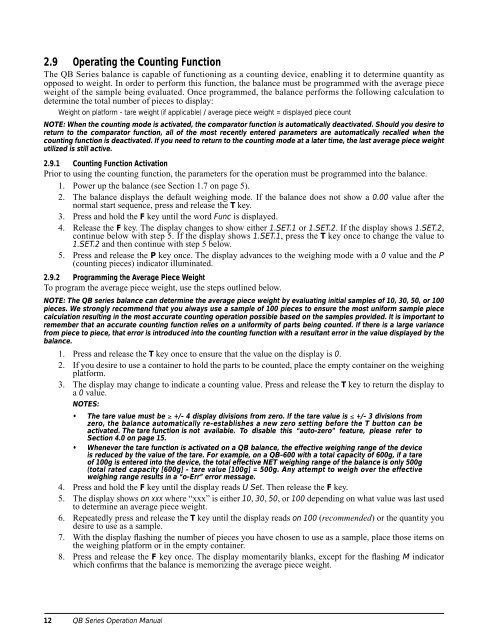QB Series - Rice Lake Weighing Systems
QB Series - Rice Lake Weighing Systems
QB Series - Rice Lake Weighing Systems
You also want an ePaper? Increase the reach of your titles
YUMPU automatically turns print PDFs into web optimized ePapers that Google loves.
2.9 Operating the Counting FunctionThe <strong>QB</strong> <strong>Series</strong> balance is capable of functioning as a counting device, enabling it to determine quantity asopposed to weight. In order to perform this function, the balance must be programmed with the average pieceweight of the sample being evaluated. Once programmed, the balance performs the following calculation todetermine the total number of pieces to display:Weight on platform - tare weight (if applicable) / average piece weight = displayed piece countNOTE: When the counting mode is activated, the comparator function is automatically deactivated. Should you desire toreturn to the comparator function, all of the most recently entered parameters are automatically recalled when thecounting function is deactivated. If you need to return to the counting mode at a later time, the last average piece weightutilized is still active.2.9.1 Counting Function ActivationPrior to using the counting function, the parameters for the operation must be programmed into the balance.1. Power up the balance (see Section 1.7 on page 5).2. The balance displays the default weighing mode. If the balance does not show a 0.00 value after thenormal start sequence, press and release the T key.3. Press and hold the F key until the word Func is displayed.4. Release the F key. The display changes to show either 1.SET.1 or 1.SET.2. If the display shows 1.SET.2,continue below with step 5. If the display shows 1.SET.1, press the T key once to change the value to1.SET.2 and then continue with step 5 below.5. Press and release the P key once. The display advances to the weighing mode with a 0 value and the P(counting pieces) indicator illuminated.2.9.2 Programming the Average Piece WeightTo program the average piece weight, use the steps outlined below.NOTE: The <strong>QB</strong> series balance can determine the average piece weight by evaluating initial samples of 10, 30, 50, or 100pieces. We strongly recommend that you always use a sample of 100 pieces to ensure the most uniform sample piececalculation resulting in the most accurate counting operation possible based on the samples provided. It is important toremember that an accurate counting function relies on a uniformity of parts being counted. If there is a large variancefrom piece to piece, that error is introduced into the counting function with a resultant error in the value displayed by thebalance.1. Press and release the T key once to ensure that the value on the display is 0.2. If you desire to use a container to hold the parts to be counted, place the empty container on the weighingplatform.3. The display may change to indicate a counting value. Press and release the T key to return the display toa 0 value.NOTES:• The tare value must be ≥ +/- 4 display divisions from zero. If the tare value is ≤ +/- 3 divisions fromzero, the balance automatically re-establishes a new zero setting before the T button can beactivated. The tare function is not available. To disable this “auto-zero” feature, please refer toSection 4.0 on page 15.• Whenever the tare function is activated on a <strong>QB</strong> balance, the effective weighing range of the deviceis reduced by the value of the tare. For example, on a <strong>QB</strong>-600 with a total capacity of 600g, if a tareof 100g is entered into the device, the total effective NET weighing range of the balance is only 500g(total rated capacity [600g] - tare value [100g] = 500g. Any attempt to weigh over the effectiveweighing range results in a “o-Err” error message.4. Press and hold the F key until the display reads U Set. Then release the F key.5. The display shows on xxx where “xxx” is either 10, 30, 50, or 100 depending on what value was last usedto determine an average piece weight.6. Repeatedly press and release the T key until the display reads on 100 (recommended) or the quantity youdesire to use as a sample.7. With the display flashing the number of pieces you have chosen to use as a sample, place those items onthe weighing platform or in the empty container.8. Press and release the F key once. The display momentarily blanks, except for the flashing M indicatorwhich confirms that the balance is memorizing the average piece weight.12 <strong>QB</strong> <strong>Series</strong> Operation Manual