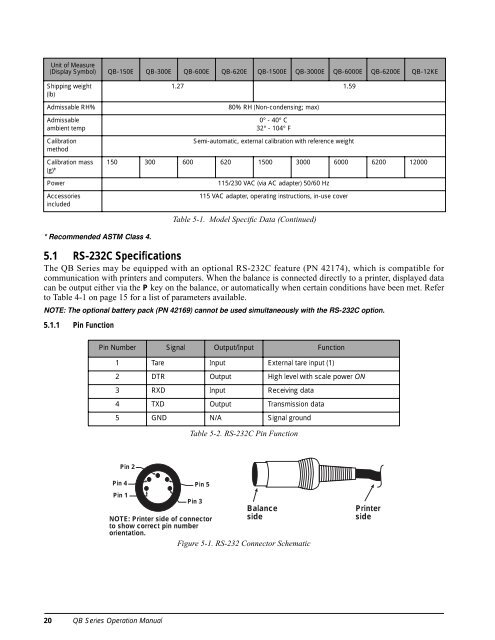QB Series - Rice Lake Weighing Systems
QB Series - Rice Lake Weighing Systems
QB Series - Rice Lake Weighing Systems
Create successful ePaper yourself
Turn your PDF publications into a flip-book with our unique Google optimized e-Paper software.
Unit of Measure(Display Symbol) <strong>QB</strong>-150E <strong>QB</strong>-300E <strong>QB</strong>-600E <strong>QB</strong>-620E <strong>QB</strong>-1500E <strong>QB</strong>-3000E <strong>QB</strong>-6000E <strong>QB</strong>-6200E <strong>QB</strong>-12KEShipping weight(lb)Admissable RH%Admissableambient tempCalibrationmethodCalibration mass(g)*PowerAccessoriesincluded1.27 1.5980% RH (Non-condensing; max)0° - 40° C32° - 104° FSemi-automatic, external calibration with reference weight150 300 600 620 1500 3000 6000 6200 12000115/230 VAC (via AC adapter) 50/60 Hz115 VAC adapter, operating instructions, in-use coverTable 5-1. Model Specific Data (Continued)* Recommended ASTM Class 4.5.1 RS-232C SpecificationsThe <strong>QB</strong> <strong>Series</strong> may be equipped with an optional RS-232C feature (PN 42174), which is compatible forcommunication with printers and computers. When the balance is connected directly to a printer, displayed datacan be output either via the P key on the balance, or automatically when certain conditions have been met. Referto Table 4-1 on page 15 for a list of parameters available.NOTE: The optional battery pack (PN 42169) cannot be used simultaneously with the RS-232C option.5.1.1 Pin FunctionPin Number Signal Output/Input Function1 Tare Input External tare input (1)2 DTR Output High level with scale power ON3 RXD Input Receiving data4 TXD Output Transmission data5 GND N/A Signal groundTable 5-2. RS-232C Pin FunctionPin 2Pin 4Pin 1Pin 5Pin 3NOTE: Printer side of connectorto show correct pin numberorientation.BalancesideFigure 5-1. RS-232 Connector SchematicPrinterside20 <strong>QB</strong> <strong>Series</strong> Operation Manual