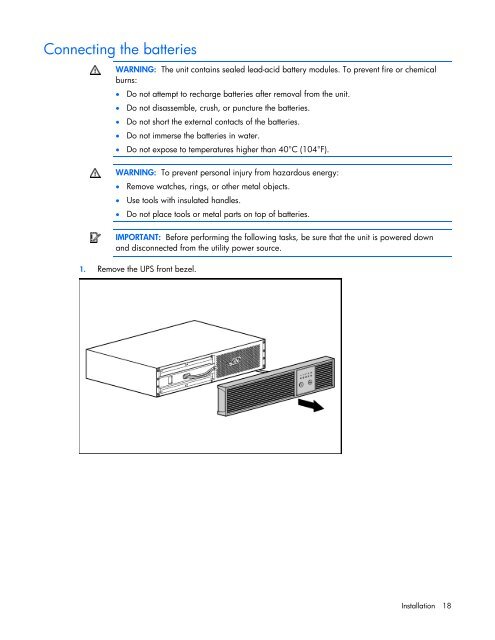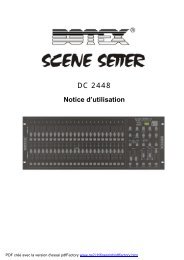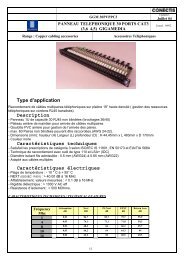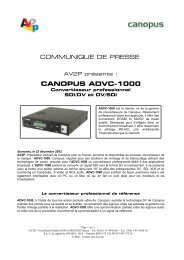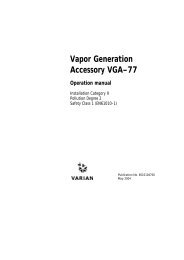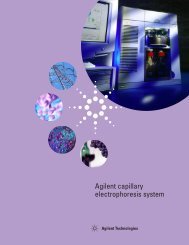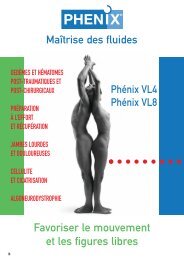HP R/T2200 UPS User Guide - Business Support Center - Hewlett ...
HP R/T2200 UPS User Guide - Business Support Center - Hewlett ...
HP R/T2200 UPS User Guide - Business Support Center - Hewlett ...
- No tags were found...
You also want an ePaper? Increase the reach of your titles
YUMPU automatically turns print PDFs into web optimized ePapers that Google loves.
Connecting the batteriesWARNING: The unit contains sealed lead-acid battery modules. To prevent fire or chemicalburns:• Do not attempt to recharge batteries after removal from the unit.• Do not disassemble, crush, or puncture the batteries.• Do not short the external contacts of the batteries.• Do not immerse the batteries in water.• Do not expose to temperatures higher than 40°C (104°F).WARNING: To prevent personal injury from hazardous energy:• Remove watches, rings, or other metal objects.• Use tools with insulated handles.• Do not place tools or metal parts on top of batteries.IMPORTANT: Before performing the following tasks, be sure that the unit is powered downand disconnected from the utility power source.1. Remove the <strong>UPS</strong> front bezel.Installation 18