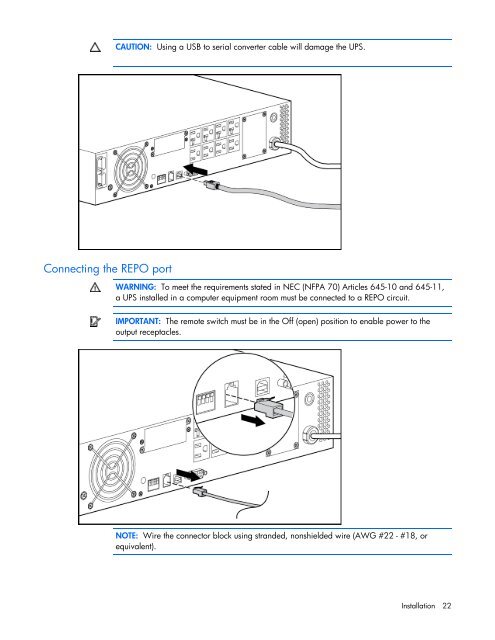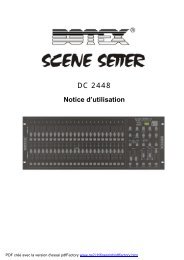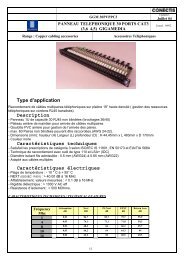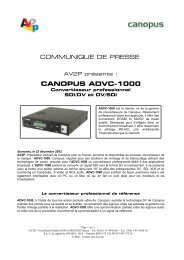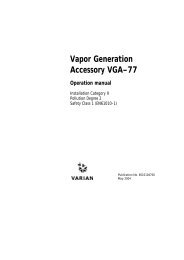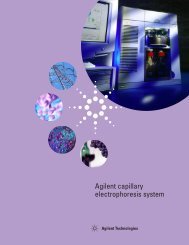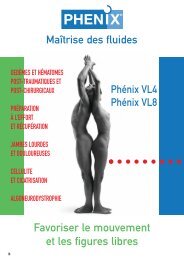HP R/T2200 UPS User Guide - Business Support Center - Hewlett ...
HP R/T2200 UPS User Guide - Business Support Center - Hewlett ...
HP R/T2200 UPS User Guide - Business Support Center - Hewlett ...
- No tags were found...
Create successful ePaper yourself
Turn your PDF publications into a flip-book with our unique Google optimized e-Paper software.
CAUTION: Using a USB to serial converter cable will damage the <strong>UPS</strong>.Connecting the REPO portWARNING: To meet the requirements stated in NEC (NFPA 70) Articles 645-10 and 645-11,a <strong>UPS</strong> installed in a computer equipment room must be connected to a REPO circuit.IMPORTANT: The remote switch must be in the Off (open) position to enable power to theoutput receptacles.NOTE: Wire the connector block using stranded, nonshielded wire (AWG #22 - #18, orequivalent).Installation 22