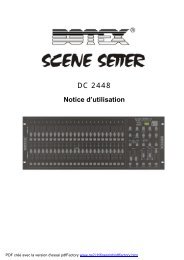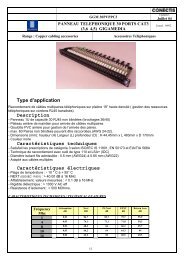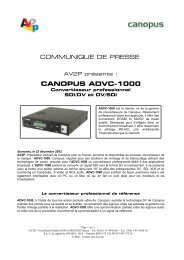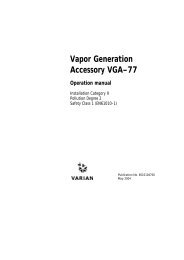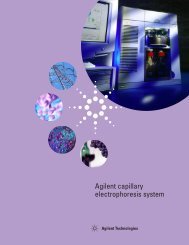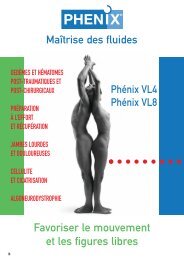HP R/T2200 UPS User Guide - Business Support Center - Hewlett ...
HP R/T2200 UPS User Guide - Business Support Center - Hewlett ...
HP R/T2200 UPS User Guide - Business Support Center - Hewlett ...
- No tags were found...
Create successful ePaper yourself
Turn your PDF publications into a flip-book with our unique Google optimized e-Paper software.
different settings for this dial. As the dial is turned clockwise, the <strong>UPS</strong> becomes more tolerant of variationsin the input power's AC waveform.NOTE: While testing, operate connected equipment in a safe test mode so the effects do notdisrupt critical operations.For the location of rear panel components, see "<strong>UPS</strong> R/<strong>T2200</strong> NA/JPN/TWN rear panel (on page 8)"or "<strong>UPS</strong> R/<strong>T2200</strong> INTL rear panel (on page 9)."Powering down the <strong>UPS</strong>1. Shut down all connected load devices.2. Press the Power On/Standby button. Power to the output receptacles ceases.3. Disconnect the <strong>UPS</strong> from utility power.4. Wait at least 60 seconds for the <strong>UPS</strong> internal circuitry to discharge.<strong>UPS</strong> operations 31