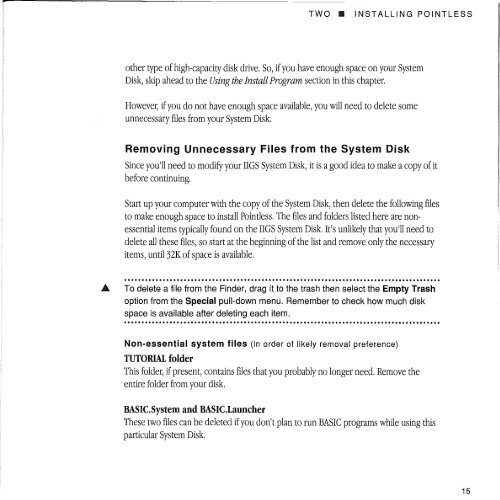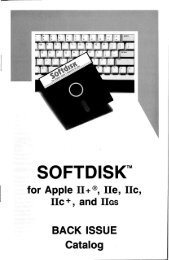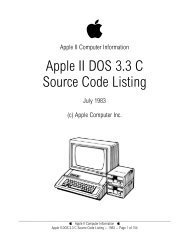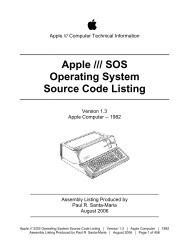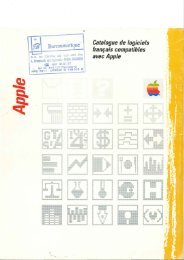Pointless - Brutal Deluxe Software
Pointless - Brutal Deluxe Software
Pointless - Brutal Deluxe Software
- No tags were found...
Create successful ePaper yourself
Turn your PDF publications into a flip-book with our unique Google optimized e-Paper software.
TWO 11II INSTALLING POINTLESSother type of high-capacity disk drive. So, if you have enough space on your SystemDisk, skip ahead to the Using the Install Program section in this chapter.However, if you do not have enough space available, you will need to delete someunnecessary files from your System Disk.Removing Unnecessary Files from the System DiskSince you'll need to modify your IIGS System Disk, it is a good idea to make a copy of itbefore continuing.Start up your computer with the copy of the System Disk, then delete the following filesto make enough space to install <strong>Pointless</strong>. The files and folders listed here are nonessentialitems typically found on the IIGS System Disk. It's unlikely that you'll need todelete all these files, so start at the beginning of the list and remove only the necessaryitems, until32K of space is available...... ............................................ ............................................. To delete a file from the Finder, drag it to the trash then select the Empty Trashoption from the Special pull-down menu. Remember to check how much diskspace is available after deleting each item ....... ....................................................................................Non-essential system files (in order of likely removal preference)TUTORIAL folderThis folder, if present, contains files that you probably no longer need. Remove theentire folder from your disk.BASIC.System and BASIC.LauncherThese two files can be deleted if you don't plan to run BASIC programs while using thisparticular System Disk.15