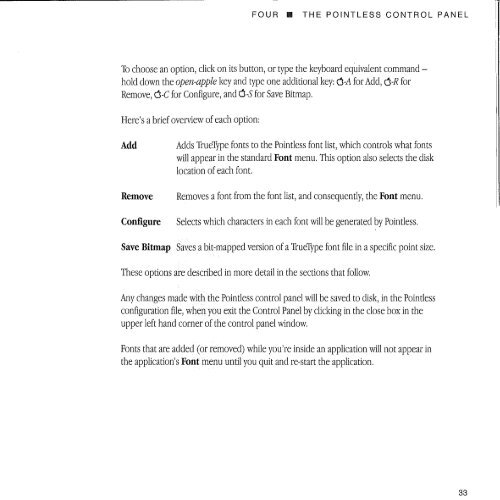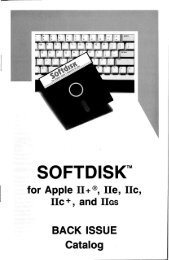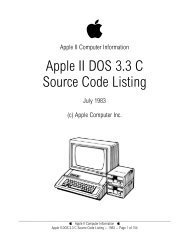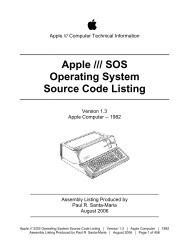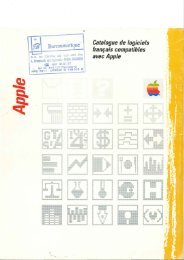Pointless - Brutal Deluxe Software
Pointless - Brutal Deluxe Software
Pointless - Brutal Deluxe Software
- No tags were found...
Create successful ePaper yourself
Turn your PDF publications into a flip-book with our unique Google optimized e-Paper software.
FOUR • THE POI NTLESS CONTROL PAN EL 1]To choose an option, click on its button, or type the keyboard equivalent command hold down the open-apple key and type one additional key: (j-A for Add, (j-R forRemove, (j-C for Configure, and (j-S for Save Bitmap,Here's a brief overview of each option:AddRemoveConfigureAdds TrueType fonts to the <strong>Pointless</strong> font list, which controls what fontswill appear in the standard Font menu, This option also selects the disklocation of each font.Removes a font from the font list, and consequently, the Font menu,Selects which characters in each font will be generated by <strong>Pointless</strong>.Save Bitmap Saves abit-mapped version of a TrueType font file in a specific point size.These options are described in more detail in the sections that follow,Any changes made with the <strong>Pointless</strong> control panel will be saved to disk, in the <strong>Pointless</strong>configuration file, when you exit the Control Panel by clicking in the close box in theupper left hand corner of the control panel window.Fonts that are added (or removed) while you're inside an application will not appear inthe application's Font menu until you quit and re-start the application.33