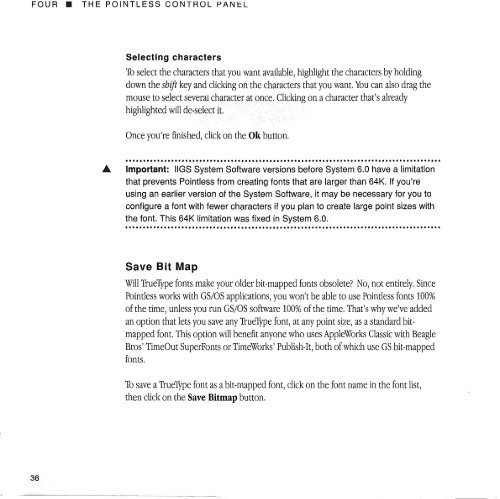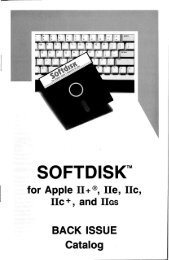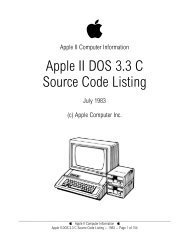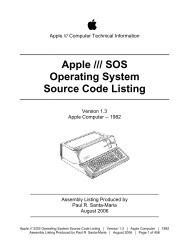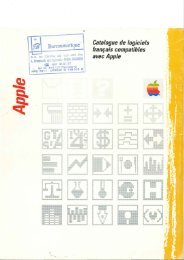Pointless - Brutal Deluxe Software
Pointless - Brutal Deluxe Software
Pointless - Brutal Deluxe Software
- No tags were found...
Create successful ePaper yourself
Turn your PDF publications into a flip-book with our unique Google optimized e-Paper software.
FOUR III THE POINTLESS CONTROL PANELSelecting charactersTo select the characters that you want available, highlight the characters by holdingdown the shift key and clicking on the characters that you want. You can also drag themouse to select several character.at once. Clicking on acharacter that's alreadyhighlighted will de-select it.Once you're finished, click on the Ok button,..... Important: IIGS System <strong>Software</strong> versions before System 6.0 have a limitationthat prevents <strong>Pointless</strong> from creating fonts that are larger than 64K. If you'reusing an earlier version of the System <strong>Software</strong>, it may be necessary for you toconfigure a font with fewer characters if you plan to create large point sizes withthe font. This 64K limitation was fixed in System 6.0...........................................................................................Save Bit MapWill TrueType fonts make your older bit-mapped fonts obsolete? No, not entirely. Since<strong>Pointless</strong> works with GS/OS applications, you won't be able to use <strong>Pointless</strong> fonts 100%of the time, unless you run GS/OS software 100% of the time. That's why we've addedan option that lets you save any TrueType font, at any point size, as astandard bitmappedfont, This option will benefit anyone who uses AppleWorks Classic with BeagleBros' TimeOut SuperFonts or TimeWorks' Publish-It, both of which use GS bit-mappedfonts,To save a TrueType font as a bit-mapped font, click on the font name in the font list,then click on the Save Bitmap button.38