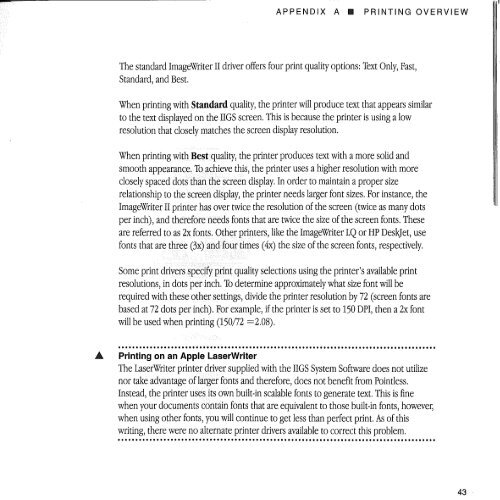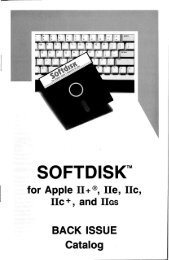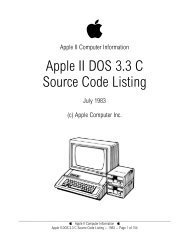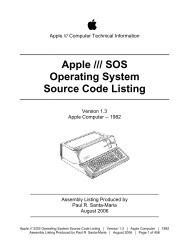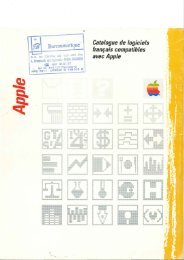Pointless - Brutal Deluxe Software
Pointless - Brutal Deluxe Software
Pointless - Brutal Deluxe Software
- No tags were found...
Create successful ePaper yourself
Turn your PDF publications into a flip-book with our unique Google optimized e-Paper software.
assAPPENDIX A III PRINTING OVERVIEWThe standard ImageWriter JI driver offers four print quality options: Text Only, Fast,Standard, and Best.When printing with Standard quality, the printer will produce text that appears similarto the text displayed on the JIGS screen. This is because the printer is using a lowresolution that closely matches the screen display resolution.When printing with Bestquality, the printer produces text with a more solid andsmooth appearance.TofCrieve this, the printer uses a higher resolution with moreclosely spaced dots than the screen display. In order to maintain a proper sizerelationship to thescreett display, the printer needs larger font sizes. For instance, theImageWriter JI printer has over twice the resolution of the screen (twice as many dotsper inch), and therefore needs fonts that are twice the size of the screen fonts. Theseare referred to as 2x fonts. Other printers, like the ImageWriter LQ or HP Desk]et, usefonts that are three (3x)andfouttirnes (4x) the size of the screen fonts, respectively.Some print drivers specify print quality selections using the printer's available printresolutions, in dots petinch. To determine approximately what size font will berequired with these other settings, divide the printer resolution by 72 (screen fonts arebased at 72 dots per inch). For example, if the printer is set to 150 DPI, then a 2x fontwill be used when printing (150/72 =2.08).... ..... . .... . . .A. Printing on an Apple LaserWriterThe LaserWriter printerdriver supplied with the JIGS System <strong>Software</strong> does not utilizenor take advantage of larger fonts and therefore, does not benefit from <strong>Pointless</strong>.Instead, the printer usesitsownbuilt-in scalable fonts to generate text. This is finewhen your documents contain fonts that are equivalent to those built-in fonts, however,when using other fonts, you will continue to get less than perfect print. As of thiswriting, there were no alternate printer drivers available to correct this problem.... ..................................................................................... ..43