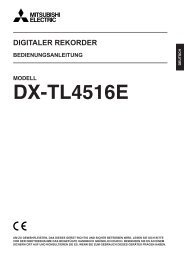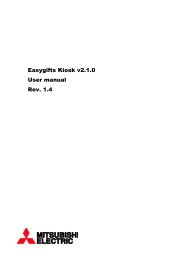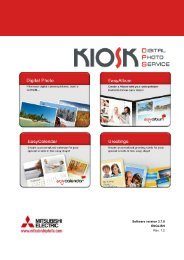CP3800DW User Manual English - Mitsubishi Electric Europe Benelux
CP3800DW User Manual English - Mitsubishi Electric Europe Benelux
CP3800DW User Manual English - Mitsubishi Electric Europe Benelux
- No tags were found...
Create successful ePaper yourself
Turn your PDF publications into a flip-book with our unique Google optimized e-Paper software.
11. Set the new ribbon into the ribbon cassette.Advance the ribbon in the direction of the arrow, and take up any slack.Setting nUp the PrinterTake UpSupplySet it with the supply side in front.Set hereSupply side13.Close the mechanism unit.*When the mechanism unit is closed, the printer will run initialization (4 blank sheets will be fed out).However, if the power is turned ON after the paper is set, it won’t run the initialization.By running initialization, the dirty outer layer of paper is cut off.*In order to facilitate media color adjustment, media type recognition, and print quantity management, anIC chip is built into the ink ribbon. Media without an IC chip, which has not been evaluated andcleared, may not function properly. (If correct data cannot be read from the IC chip, an alarm willsound. In this case, in order to protect the printer, it will lower the concentration for printing.)*Please change the media as a set, because the IC chip for each ribbon has unique information.Otherwise, errors could occur.CAUTION・ Replace the ribbon and paper as a set to avoid problems later.15