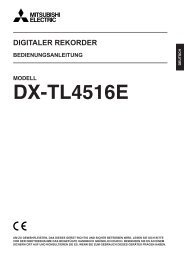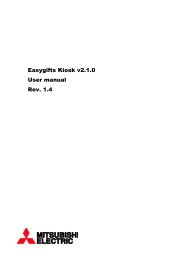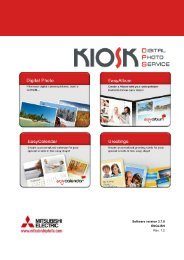CP3800DW User Manual English - Mitsubishi Electric Europe Benelux
CP3800DW User Manual English - Mitsubishi Electric Europe Benelux
CP3800DW User Manual English - Mitsubishi Electric Europe Benelux
- No tags were found...
Create successful ePaper yourself
Turn your PDF publications into a flip-book with our unique Google optimized e-Paper software.
Solving Media ErrorsTrouble-shootingr o bhootion1. Pull out the mechanism unit.2. Remove the ribbon cassette.a. If the paper is jammed:1. Pull any paper remaining in the printer in the direction shown, and cut off any wrinkled or partiallyprinted areas evenly with scissors.Printing over an already printed area will cause the ribbon to stick, and the paper will jam again.When pulling the paper out, pull it slowly. Application of too much force could damage the printer.CAUTION・ Please be careful not to hurt yourself or damage anything on the edges of the printer.17