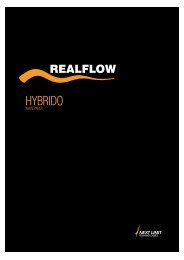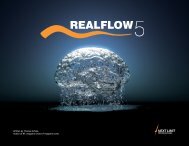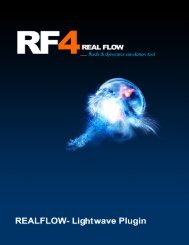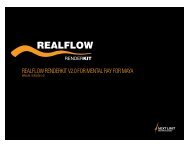RealFlow Cinema 4D Plug-in - RealFlow Tutorials.
RealFlow Cinema 4D Plug-in - RealFlow Tutorials.
RealFlow Cinema 4D Plug-in - RealFlow Tutorials.
- No tags were found...
Create successful ePaper yourself
Turn your PDF publications into a flip-book with our unique Google optimized e-Paper software.
• Circle Radius: active only <strong>in</strong> Circles display mode. Def<strong>in</strong>es the radius of the displayedcircles.• Color By: <strong>in</strong> Particles and Circles display mode sets the color of the particles by theirvelocity, pressure, or temperature value.• Color: the particles are displayed with a color selected between the m<strong>in</strong>imum andmaximum values <strong>in</strong> the color configuration.. The color has a l<strong>in</strong>ear RGB gradient. Them<strong>in</strong>imum color is always the first knot <strong>in</strong> the gradient and the maximum color is always thelast (irrespective of the number of knots). When the Color Mode is set to None or theDisplay Mode is <strong>in</strong> Box mode, the maximum color is used to draw <strong>in</strong> the viewport.