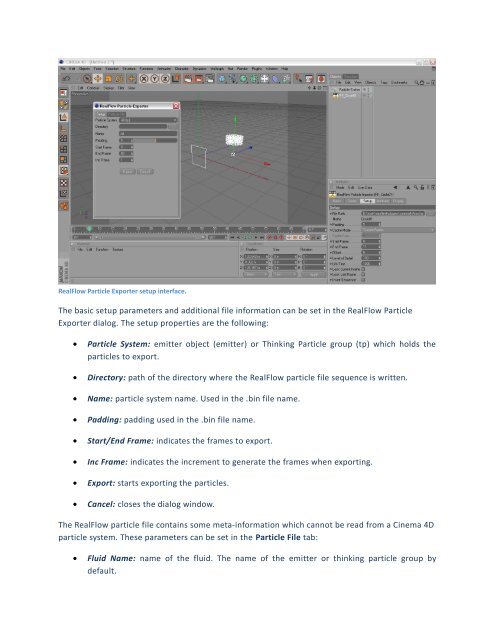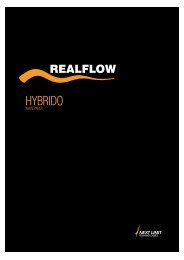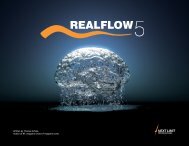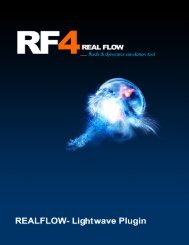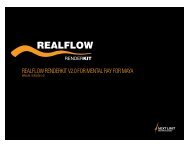RealFlow Cinema 4D Plug-in - RealFlow Tutorials.
RealFlow Cinema 4D Plug-in - RealFlow Tutorials.
RealFlow Cinema 4D Plug-in - RealFlow Tutorials.
- No tags were found...
You also want an ePaper? Increase the reach of your titles
YUMPU automatically turns print PDFs into web optimized ePapers that Google loves.
<strong>RealFlow</strong> Particle Exporter setup <strong>in</strong>terface.The basic setup parameters and additional file <strong>in</strong>formation can be set <strong>in</strong> the <strong>RealFlow</strong> ParticleExporter dialog. The setup properties are the follow<strong>in</strong>g:• Particle System: emitter object (emitter) or Th<strong>in</strong>k<strong>in</strong>g Particle group (tp) which holds theparticles to export.• Directory: path of the directory where the <strong>RealFlow</strong> particle file sequence is written.• Name: particle system name. Used <strong>in</strong> the .b<strong>in</strong> file name.• Padd<strong>in</strong>g: padd<strong>in</strong>g used <strong>in</strong> the .b<strong>in</strong> file name.• Start/End Frame: <strong>in</strong>dicates the frames to export.• Inc Frame: <strong>in</strong>dicates the <strong>in</strong>crement to generate the frames when export<strong>in</strong>g.• Export: starts export<strong>in</strong>g the particles.• Cancel: closes the dialog w<strong>in</strong>dow.The <strong>RealFlow</strong> particle file conta<strong>in</strong>s some meta-<strong>in</strong>formation which cannot be read from a <strong>C<strong>in</strong>ema</strong> <strong>4D</strong>particle system. These parameters can be set <strong>in</strong> the Particle File tab:• Fluid Name: name of the fluid. The name of the emitter or th<strong>in</strong>k<strong>in</strong>g particle group bydefault.