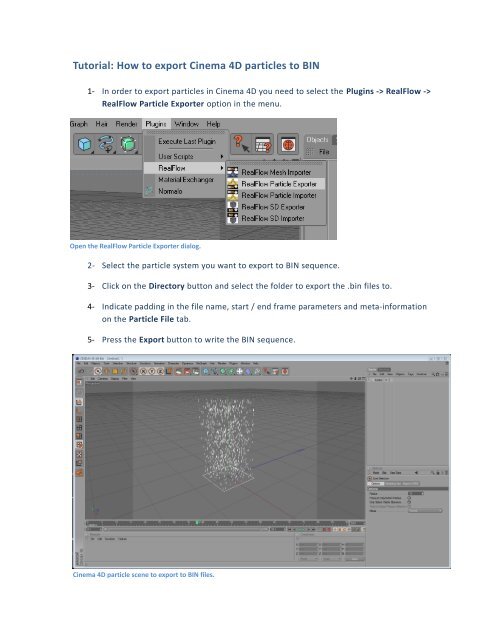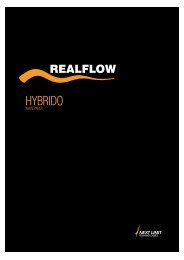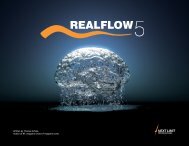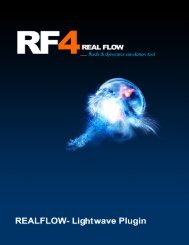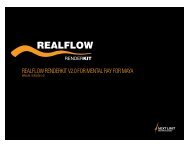RealFlow Cinema 4D Plug-in - RealFlow Tutorials.
RealFlow Cinema 4D Plug-in - RealFlow Tutorials.
RealFlow Cinema 4D Plug-in - RealFlow Tutorials.
- No tags were found...
Create successful ePaper yourself
Turn your PDF publications into a flip-book with our unique Google optimized e-Paper software.
Tutorial: How to export <strong>C<strong>in</strong>ema</strong> <strong>4D</strong> particles to BIN1- In order to export particles <strong>in</strong> <strong>C<strong>in</strong>ema</strong> <strong>4D</strong> you need to select the <strong>Plug</strong><strong>in</strong>s -> <strong>RealFlow</strong> -><strong>RealFlow</strong> Particle Exporter option <strong>in</strong> the menu.Open the <strong>RealFlow</strong> Particle Exporter dialog.2- Select the particle system you want to export to BIN sequence.3- Click on the Directory button and select the folder to export the .b<strong>in</strong> files to.4- Indicate padd<strong>in</strong>g <strong>in</strong> the file name, start / end frame parameters and meta-<strong>in</strong>formationon the Particle File tab.5- Press the Export button to write the BIN sequence.<strong>C<strong>in</strong>ema</strong> <strong>4D</strong> particle scene to export to BIN files.