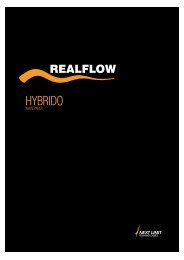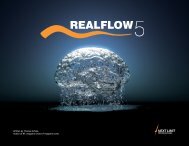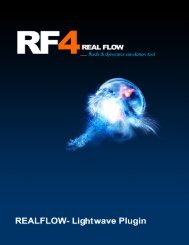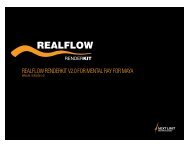RealFlow Cinema 4D Plug-in - RealFlow Tutorials.
RealFlow Cinema 4D Plug-in - RealFlow Tutorials.
RealFlow Cinema 4D Plug-in - RealFlow Tutorials.
- No tags were found...
You also want an ePaper? Increase the reach of your titles
YUMPU automatically turns print PDFs into web optimized ePapers that Google loves.
• Cache Mode: def<strong>in</strong>es disc / memory usage.- Current Frame: reads the current file from disc.- Core Frames: reads frames <strong>in</strong>side the ''Cache Core'' range.- All Frames: reads all frames <strong>in</strong>side the specified start/end range.• Cache Core: the radius for Core Frames mode. Def<strong>in</strong>es the number of frames cached to thememory which is 2*[core_frames] + 1.• Start/End Frame: the start and end frame of the sequence on the timel<strong>in</strong>e.• Offset: the shift<strong>in</strong>g of the imported sequence on the timel<strong>in</strong>e.• Scale: scales the mesh, same as the Scale coord<strong>in</strong>ates.• Blur Length: affects motion blur quantity. <strong>RealFlow</strong> stores the mesh <strong>in</strong>formation of theprevious frame <strong>in</strong>to each mesh as an endomorph (speed). The plug-<strong>in</strong> will morph <strong>in</strong>between frames and allows different motion blur sett<strong>in</strong>gs for each mesh through the BlurLenght multiplier.• Lock Current Frame: keeps the current frame displayed.• Invert Sequence: <strong>in</strong>verts the file sequence.VerticesEvery vertex of a mesh has a velocity and texture UV attribute. These values can be controlled <strong>in</strong>the Vertices tab of the <strong>RealFlow</strong> Mesh Importer plug-<strong>in</strong>. For every attribute, the user can keep theorig<strong>in</strong>al value stored <strong>in</strong> the mesh file (Keep), override it by a custom expression (Add) or removeany value for the attribute (No).