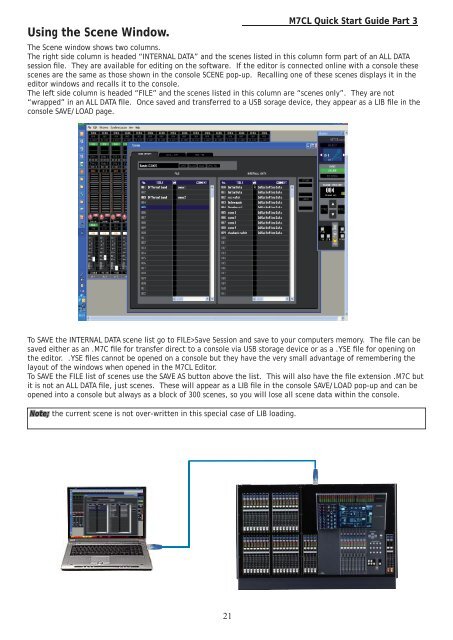M7CL V3 Quick Start Guide Part3 - Yamaha Downloads
M7CL V3 Quick Start Guide Part3 - Yamaha Downloads
M7CL V3 Quick Start Guide Part3 - Yamaha Downloads
You also want an ePaper? Increase the reach of your titles
YUMPU automatically turns print PDFs into web optimized ePapers that Google loves.
Using the Scene Window.<br />
21<br />
<strong>M7CL</strong> <strong>Quick</strong> <strong>Start</strong> <strong>Guide</strong> Part 3<br />
The Scene window shows two columns.<br />
The right side column is headed “INTERNAL DATA” and the scenes listed in this column form part of an ALL DATA<br />
session fi le. They are available for editing on the software. If the editor is connected online with a console these<br />
scenes are the same as those shown in the console SCENE pop-up. Recalling one of these scenes displays it in the<br />
editor windows and recalls it to the console.<br />
The left side column is headed “FILE” and the scenes listed in this column are “scenes only”. They are not<br />
“wrapped” in an ALL DATA fi le. Once saved and transferred to a USB sorage device, they appear as a LIB fi le in the<br />
console SAVE/LOAD page.<br />
To SAVE the INTERNAL DATA scene list go to FILE>Save Session and save to your computers memory. The fi le can be<br />
saved either as an .M7C fi le for transfer direct to a console via USB storage device or as a .YSE fi le for opening on<br />
the editor. .YSE fi les cannot be opened on a console but they have the very small advantage of remembering the<br />
layout of the windows when opened in the <strong>M7CL</strong> Editor.<br />
To SAVE the FILE list of scenes use the SAVE AS button above the list. This will also have the fi le extension .M7C but<br />
it is not an ALL DATA fi le, just scenes. These will appear as a LIB fi le in the console SAVE/LOAD pop-up and can be<br />
opened into a console but always as a block of 300 scenes, so you will lose all scene data within the console.<br />
Note; the current scene is not over-written in this special case of LIB loading.