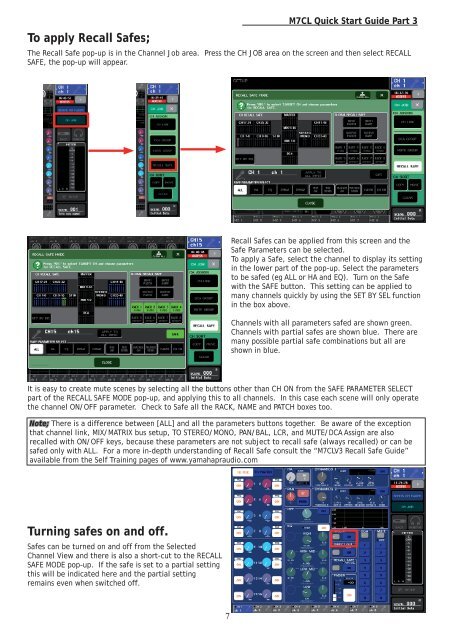M7CL V3 Quick Start Guide Part3 - Yamaha Downloads
M7CL V3 Quick Start Guide Part3 - Yamaha Downloads
M7CL V3 Quick Start Guide Part3 - Yamaha Downloads
Create successful ePaper yourself
Turn your PDF publications into a flip-book with our unique Google optimized e-Paper software.
To apply Recall Safes;<br />
7<br />
<strong>M7CL</strong> <strong>Quick</strong> <strong>Start</strong> <strong>Guide</strong> Part 3<br />
The Recall Safe pop-up is in the Channel Job area. Press the CH JOB area on the screen and then select RECALL<br />
SAFE, the pop-up will appear.<br />
Turning safes on and off.<br />
Safes can be turned on and off from the Selected<br />
Channel View and there is also a short-cut to the RECALL<br />
SAFE MODE pop-up. If the safe is set to a partial setting<br />
this will be indicated here and the partial setting<br />
remains even when switched off.<br />
Recall Safes can be applied from this screen and the<br />
Safe Parameters can be selected.<br />
To apply a Safe, select the channel to display its setting<br />
in the lower part of the pop-up. Select the parameters<br />
to be safed (eg ALL or HA and EQ). Turn on the Safe<br />
with the SAFE button. This setting can be applied to<br />
many channels quickly by using the SET BY SEL function<br />
in the box above.<br />
Channels with all parameters safed are shown green.<br />
Channels with partial safes are shown blue. There are<br />
many possible partial safe combinations but all are<br />
shown in blue.<br />
It is easy to create mute scenes by selecting all the buttons other than CH ON from the SAFE PARAMETER SELECT<br />
part of the RECALL SAFE MODE pop-up, and applying this to all channels. In this case each scene will only operate<br />
the channel ON/OFF parameter. Check to Safe all the RACK, NAME and PATCH boxes too.<br />
Note; There is a difference between [ALL] and all the parameters buttons together. Be aware of the exception<br />
that channel link, MIX/MATRIX bus setup, TO STEREO/MONO, PAN/BAL, LCR, and MUTE/DCA Assign are also<br />
recalled with ON/OFF keys, because these parameters are not subject to recall safe (always recalled) or can be<br />
safed only with ALL. For a more in-depth understanding of Recall Safe consult the “<strong>M7CL</strong><strong>V3</strong> Recall Safe <strong>Guide</strong>”<br />
available from the Self Training pages of www.yamahapraudio.com