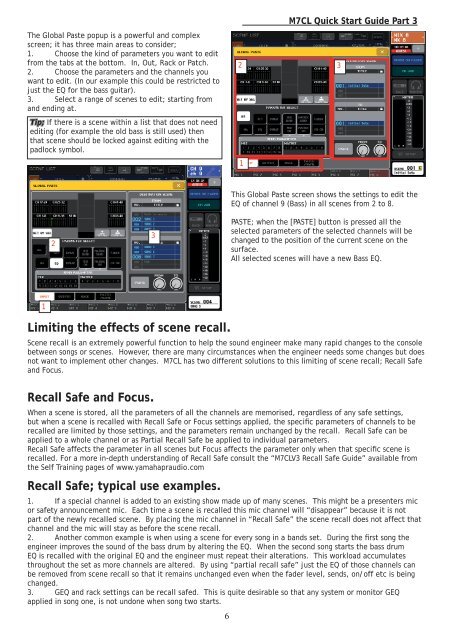M7CL V3 Quick Start Guide Part3 - Yamaha Downloads
M7CL V3 Quick Start Guide Part3 - Yamaha Downloads
M7CL V3 Quick Start Guide Part3 - Yamaha Downloads
Create successful ePaper yourself
Turn your PDF publications into a flip-book with our unique Google optimized e-Paper software.
The Global Paste popup is a powerful and complex<br />
screen; it has three main areas to consider;<br />
1. Choose the kind of parameters you want to edit<br />
from the tabs at the bottom. In, Out, Rack or Patch.<br />
2. Choose the parameters and the channels you<br />
want to edit. (In our example this could be restricted to<br />
just the EQ for the bass guitar).<br />
3. Select a range of scenes to edit; starting from<br />
and ending at.<br />
Tip; If there is a scene within a list that does not need<br />
editing (for example the old bass is still used) then<br />
that scene should be locked against editing with the<br />
padlock symbol.<br />
1<br />
2<br />
Limiting the effects of scene recall.<br />
6<br />
<strong>M7CL</strong> <strong>Quick</strong> <strong>Start</strong> <strong>Guide</strong> Part 3<br />
Scene recall is an extremely powerful function to help the sound engineer make many rapid changes to the console<br />
between songs or scenes. However, there are many circumstances when the engineer needs some changes but does<br />
not want to implement other changes. <strong>M7CL</strong> has two different solutions to this limiting of scene recall; Recall Safe<br />
and Focus.<br />
Recall Safe and Focus.<br />
When a scene is stored, all the parameters of all the channels are memorised, regardless of any safe settings,<br />
but when a scene is recalled with Recall Safe or Focus settings applied, the specifi c parameters of channels to be<br />
recalled are limited by those settings, and the parameters remain unchanged by the recall. Recall Safe can be<br />
applied to a whole channel or as Partial Recall Safe be applied to individual parameters.<br />
Recall Safe affects the parameter in all scenes but Focus affects the parameter only when that specifi c scene is<br />
recalled. For a more in-depth understanding of Recall Safe consult the “<strong>M7CL</strong><strong>V3</strong> Recall Safe <strong>Guide</strong>” available from<br />
the Self Training pages of www.yamahapraudio.com<br />
Recall Safe; typical use examples.<br />
3<br />
1. If a special channel is added to an existing show made up of many scenes. This might be a presenters mic<br />
or safety announcement mic. Each time a scene is recalled this mic channel will “disappear” because it is not<br />
part of the newly recalled scene. By placing the mic channel in “Recall Safe” the scene recall does not affect that<br />
channel and the mic will stay as before the scene recall.<br />
2. Another common example is when using a scene for every song in a bands set. During the fi rst song the<br />
engineer improves the sound of the bass drum by altering the EQ. When the second song starts the bass drum<br />
EQ is recalled with the original EQ and the engineer must repeat their alterations. This workload accumulates<br />
throughout the set as more channels are altered. By using “partial recall safe” just the EQ of those channels can<br />
be removed from scene recall so that it remains unchanged even when the fader level, sends, on/off etc is being<br />
changed.<br />
3. GEQ and rack settings can be recall safed. This is quite desirable so that any system or monitor GEQ<br />
applied in song one, is not undone when song two starts.<br />
2<br />
1<br />
This Global Paste screen shows the settings to edit the<br />
EQ of channel 9 (Bass) in all scenes from 2 to 8.<br />
PASTE; when the [PASTE] button is pressed all the<br />
selected parameters of the selected channels will be<br />
changed to the position of the current scene on the<br />
surface.<br />
All selected scenes will have a new Bass EQ.<br />
3