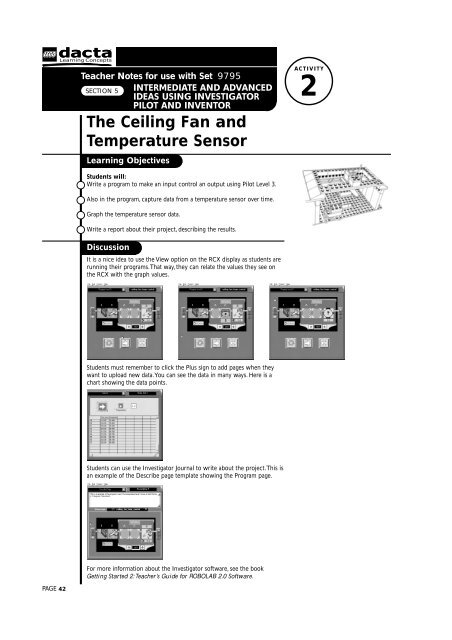Create successful ePaper yourself
Turn your PDF publications into a flip-book with our unique Google optimized e-Paper software.
PAGE 42<br />
Teacher Notes for use with Set 9795<br />
SECTION 5<br />
INTERMEDIATE AND ADVANCED<br />
IDEAS USING INVESTIGATOR<br />
PILOT AND INVENTOR<br />
The Ceiling Fan and<br />
Temperature Sensor<br />
Learning Objectives<br />
Students will:<br />
Write a program to make an input control an output using Pilot Level 3.<br />
Also in the program, capture data from a temperature sensor over time.<br />
Graph the temperature sensor data.<br />
Write a report about their project, describing the results.<br />
Discussion<br />
It is a nice idea to use the View option on the RCX display as students are<br />
running their programs.That way, they can relate the values they see on<br />
the RCX with the graph values.<br />
Students must remember to click the Plus sign to add pages when they<br />
want to upload new data.You can see the data in many ways. Here is a<br />
chart showing the data points.<br />
Students can use the Investigator Journal to write about the project.This is<br />
an example of the Describe page template showing the Program page.<br />
For more information about the Investigator software, see the book<br />
Getting Started 2: Teacher’s Guide for ROBOLAB 2.0 Software.<br />
ACTIVITY<br />
2