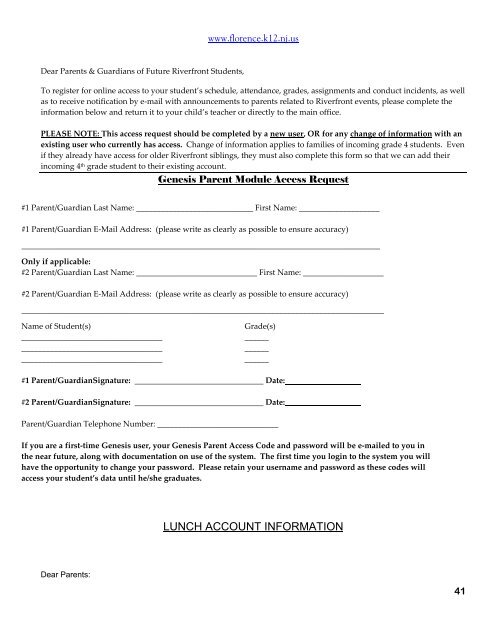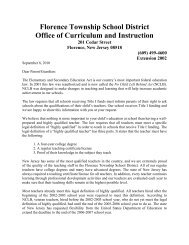Parent Student Handbook - Florence Township School District
Parent Student Handbook - Florence Township School District
Parent Student Handbook - Florence Township School District
Create successful ePaper yourself
Turn your PDF publications into a flip-book with our unique Google optimized e-Paper software.
Dear <strong>Parent</strong>s & Guardians of Future Riverfront <strong>Student</strong>s,<br />
www.florence.k12.nj.us<br />
To register for online access to your student’s schedule, attendance, grades, assignments and conduct incidents, as well<br />
as to receive notification by e-mail with announcements to parents related to Riverfront events, please complete the<br />
information below and return it to your child’s teacher or directly to the main office.<br />
PLEASE NOTE: This access request should be completed by a new user, OR for any change of information with an<br />
existing user who currently has access. Change of information applies to families of incoming grade 4 students. Even<br />
if they already have access for older Riverfront siblings, they must also complete this form so that we can add their<br />
incoming 4 th grade student to their existing account.<br />
Genesis <strong>Parent</strong> Module Access Request<br />
#1 <strong>Parent</strong>/Guardian Last Name: _____________________________ First Name: ____________________<br />
#1 <strong>Parent</strong>/Guardian E-Mail Address: (please write as clearly as possible to ensure accuracy)<br />
_________________________________________________________________________________________<br />
Only if applicable:<br />
#2 <strong>Parent</strong>/Guardian Last Name: ______________________________ First Name: ____________________<br />
#2 <strong>Parent</strong>/Guardian E-Mail Address: (please write as clearly as possible to ensure accuracy)<br />
__________________________________________________________________________________________<br />
Name of <strong>Student</strong>(s) Grade(s)<br />
___________________________________ ______<br />
___________________________________ ______<br />
___________________________________ ______<br />
#1 <strong>Parent</strong>/GuardianSignature: ________________________________ Date:<br />
#2 <strong>Parent</strong>/GuardianSignature: ________________________________ Date:<br />
<strong>Parent</strong>/Guardian Telephone Number: ______________________________<br />
If you are a first-time Genesis user, your Genesis <strong>Parent</strong> Access Code and password will be e-mailed to you in<br />
the near future, along with documentation on use of the system. The first time you login to the system you will<br />
have the opportunity to change your password. Please retain your username and password as these codes will<br />
access your student’s data until he/she graduates.<br />
Dear <strong>Parent</strong>s:<br />
LUNCH ACCOUNT INFORMATION<br />
41