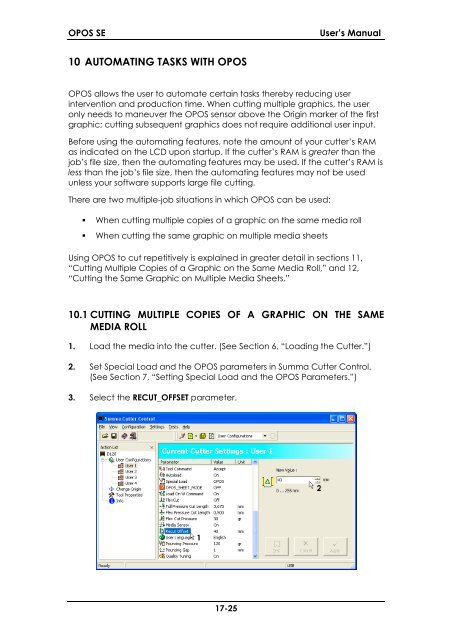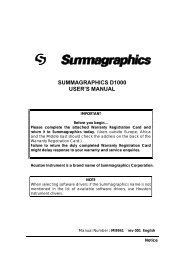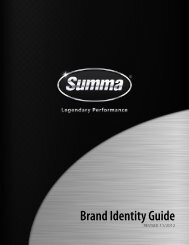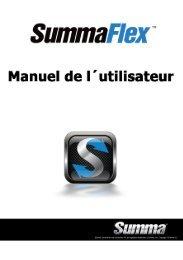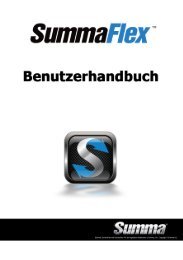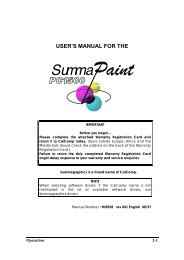CONTOUR CUTTING WITH OPOS for the SC - Summa Online
CONTOUR CUTTING WITH OPOS for the SC - Summa Online
CONTOUR CUTTING WITH OPOS for the SC - Summa Online
You also want an ePaper? Increase the reach of your titles
YUMPU automatically turns print PDFs into web optimized ePapers that Google loves.
<strong>OPOS</strong> SEUser’s Manual10 AUTOMATING TASKS <strong>WITH</strong> <strong>OPOS</strong><strong>OPOS</strong> allows <strong>the</strong> user to automate certain tasks <strong>the</strong>reby reducing userintervention and production time. When cutting multiple graphics, <strong>the</strong> useronly needs to maneuver <strong>the</strong> <strong>OPOS</strong> sensor above <strong>the</strong> Origin marker of <strong>the</strong> firstgraphic; cutting subsequent graphics does not require additional user input.Be<strong>for</strong>e using <strong>the</strong> automating features, note <strong>the</strong> amount of your cutter’s RAMas indicated on <strong>the</strong> LCD upon startup. If <strong>the</strong> cutter’s RAM is greater than <strong>the</strong>job’s file size, <strong>the</strong>n <strong>the</strong> automating features may be used. If <strong>the</strong> cutter’s RAM isless than <strong>the</strong> job’s file size, <strong>the</strong>n <strong>the</strong> automating features may not be usedunless your software supports large file cutting.There are two multiple-job situations in which <strong>OPOS</strong> can be used:• When cutting multiple copies of a graphic on <strong>the</strong> same media roll• When cutting <strong>the</strong> same graphic on multiple media sheetsUsing <strong>OPOS</strong> to cut repetitively is explained in greater detail in sections 11,“Cutting Multiple Copies of a Graphic on <strong>the</strong> Same Media Roll,” and 12,“Cutting <strong>the</strong> Same Graphic on Multiple Media Sheets.”10.1 <strong>CUTTING</strong> MULTIPLE COPIES OF A GRAPHIC ON THE SAMEMEDIA ROLL1. Load <strong>the</strong> media into <strong>the</strong> cutter. (See Section 6, “Loading <strong>the</strong> Cutter.”)2. Set Special Load and <strong>the</strong> <strong>OPOS</strong> parameters in <strong>Summa</strong> Cutter Control.(See Section 7, “Setting Special Load and <strong>the</strong> <strong>OPOS</strong> Parameters.”)3. Select <strong>the</strong> RECUT_OFFSET parameter.17-25