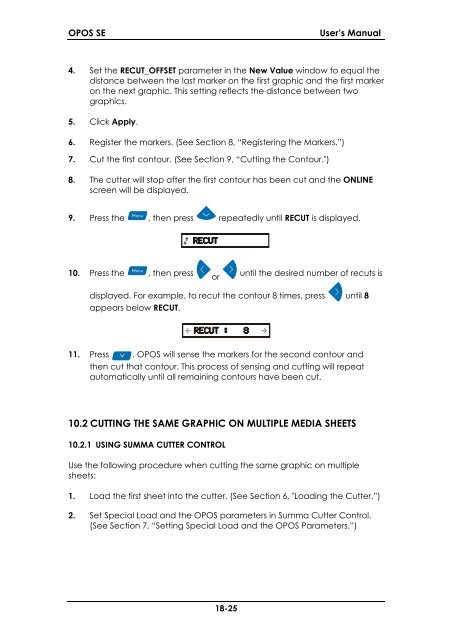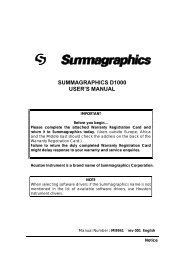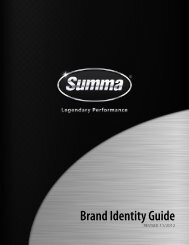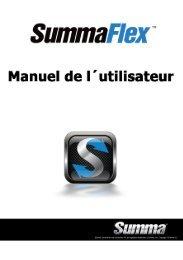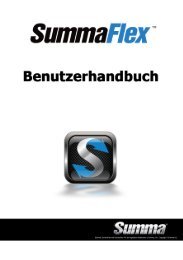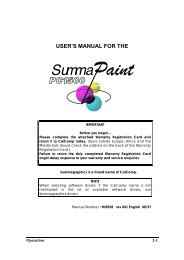CONTOUR CUTTING WITH OPOS for the SC - Summa Online
CONTOUR CUTTING WITH OPOS for the SC - Summa Online
CONTOUR CUTTING WITH OPOS for the SC - Summa Online
Create successful ePaper yourself
Turn your PDF publications into a flip-book with our unique Google optimized e-Paper software.
<strong>OPOS</strong> SEUser’s Manual4. Set <strong>the</strong> RECUT_OFFSET parameter in <strong>the</strong> New Value window to equal <strong>the</strong>distance between <strong>the</strong> last marker on <strong>the</strong> first graphic and <strong>the</strong> first markeron <strong>the</strong> next graphic. This setting reflects <strong>the</strong> distance between twographics.5. Click Apply.6. Register <strong>the</strong> markers. (See Section 8, “Registering <strong>the</strong> Markers.”)7. Cut <strong>the</strong> first contour. (See Section 9, “Cutting <strong>the</strong> Contour.")8. The cutter will stop after <strong>the</strong> first contour has been cut and <strong>the</strong> ONLINEscreen will be displayed.9. Press <strong>the</strong> , <strong>the</strong>n press repeatedly until RECUT is displayed... ... ..10. Press <strong>the</strong> , <strong>the</strong>n pressoruntil <strong>the</strong> desired number of recuts isdisplayed. For example, to recut <strong>the</strong> contour 8 times, press until 8appears below RECUT... . ... ..11. Press . <strong>OPOS</strong> will sense <strong>the</strong> markers <strong>for</strong> <strong>the</strong> second contour and<strong>the</strong>n cut that contour. This process of sensing and cutting will repeatautomatically until all remaining contours have been cut.10.2 <strong>CUTTING</strong> THE SAME GRAPHIC ON MULTIPLE MEDIA SHEETS10.2.1 USING SUMMA CUTTER CONTROLUse <strong>the</strong> following procedure when cutting <strong>the</strong> same graphic on multiplesheets:1. Load <strong>the</strong> first sheet into <strong>the</strong> cutter. (See Section 6, "Loading <strong>the</strong> Cutter.”)2. Set Special Load and <strong>the</strong> <strong>OPOS</strong> parameters in <strong>Summa</strong> Cutter Control.(See Section 7, “Setting Special Load and <strong>the</strong> <strong>OPOS</strong> Parameters.”)18-25