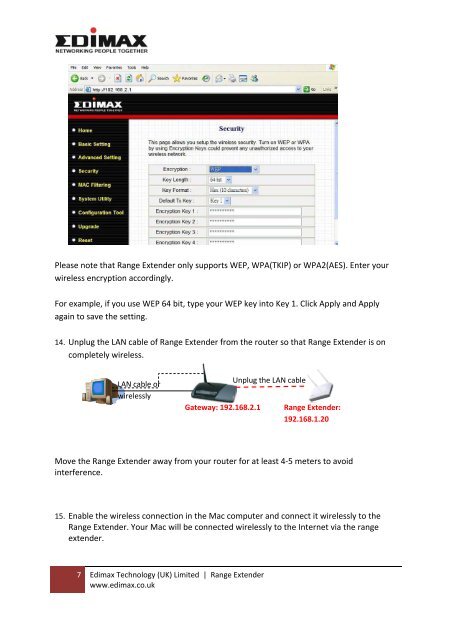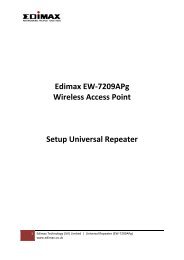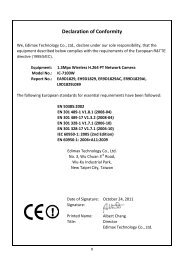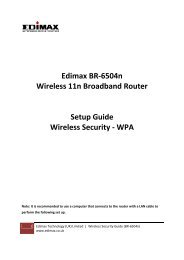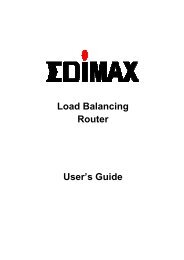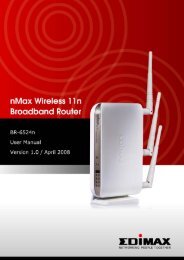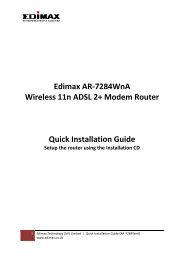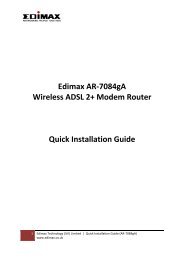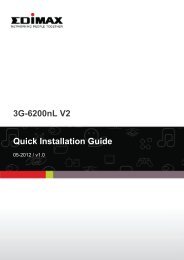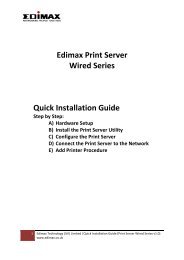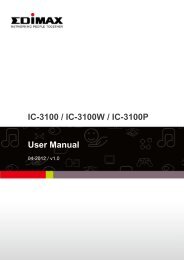How to setup Edimax Range Extender in Mac to use a fix IP address ...
How to setup Edimax Range Extender in Mac to use a fix IP address ...
How to setup Edimax Range Extender in Mac to use a fix IP address ...
- No tags were found...
Create successful ePaper yourself
Turn your PDF publications into a flip-book with our unique Google optimized e-Paper software.
Please note that <strong>Range</strong> <strong>Extender</strong> only supports WEP, WPA(TK<strong>IP</strong>) or WPA2(AES). Enter yourwireless encryption accord<strong>in</strong>gly.For example, if you <strong>use</strong> WEP 64 bit, type your WEP key <strong>in</strong><strong>to</strong> Key 1. Click Apply and Applyaga<strong>in</strong> <strong>to</strong> save the sett<strong>in</strong>g.14. Unplug the LAN cable of <strong>Range</strong> <strong>Extender</strong> from the router so that <strong>Range</strong> <strong>Extender</strong> is oncompletely wireless.LAN cable orwirelesslyGateway: 192.168.2.1Unplug the LAN cable<strong>Range</strong> <strong>Extender</strong>:192.168.1.20Move the <strong>Range</strong> <strong>Extender</strong> away from your router for at least 4‐5 meters <strong>to</strong> avoid<strong>in</strong>terference.15. Enable the wireless connection <strong>in</strong> the <strong>Mac</strong> computer and connect it wirelessly <strong>to</strong> the<strong>Range</strong> <strong>Extender</strong>. Your <strong>Mac</strong> will be connected wirelessly <strong>to</strong> the Internet via the rangeextender.7 <strong>Edimax</strong> Technology (UK) Limited | <strong>Range</strong> <strong>Extender</strong>www.edimax.co.uk