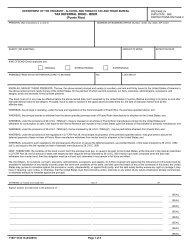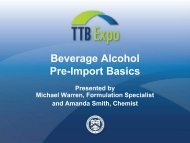Formulas Online - TTB
Formulas Online - TTB
Formulas Online - TTB
Create successful ePaper yourself
Turn your PDF publications into a flip-book with our unique Google optimized e-Paper software.
Create a New Uniform SubmissionFigure 14: Create a New Uniform – Address Fields (Foreign)►Note: Fields marked with asterisks (*) are required fields.5. Select the OK button. The Address pop-up window closes and the Company tab displayswith the address information added.6. Repeat the steps for all additional addresses needed for the submission.►Note: If you add any company for which you are not an authorized Submitter, even after youhave either started with or entered one for which you are an authorized Submitter, you will notbe able to submit the submission. You will only be able to save as draft.►Note: Available and/or required addresses vary depending on type of Uniform submissionbeing entered. Imported submissions have two additional address types: Foreign Manufacturerand Importer.7. Select the Next button. The Main tab displays. See Figure 16.►Note: For convenience, the system displays Contacts information at the bottom of the Maintab as well as on the Company tab. See Figure 15.Page 10