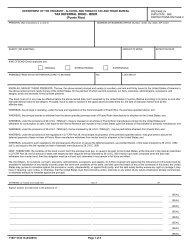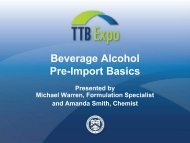Formulas Online - TTB
Formulas Online - TTB
Formulas Online - TTB
You also want an ePaper? Increase the reach of your titles
YUMPU automatically turns print PDFs into web optimized ePapers that Google loves.
Create a New Uniform SubmissionSee Figure 45. Select the OK button to confirm. The confirmation message box closes and thegroup name is removed from the ingredient section.Figure 45: Create a New Uniform – Ungroup Ingredients ConfirmationMethod of Manufacture/Process of ProductionFigure 46: Create a New Uniform – Method of Manufacture/Process of ProductionFollow these steps to add Method of Manufacture Process/Process of Production information tothe submission:1. Select the “Method of Manufacture Process will be provided separately” checkbox if it willbe provided separately by the manufacturer after you submit the formula to <strong>TTB</strong>.►Note: If you make this choice or if this is an import, remember to ask the manufacturer tosend it directly to <strong>TTB</strong> with a reference to the Submission ID. The formula will not be processedby <strong>TTB</strong> until the method of manufacture has been received.Alternatively, describe the method details or enter “see attached” in the text box and attachmethod of manufacture or process of production. See Uploading Attachments and LinkingSubmissions for information on uploading attachments. You must make sure the Typeselected is Method of Manufacture.2. Select the Next button to proceed with the submission creation. The Samples tab displays.See Figure 47.Page 27