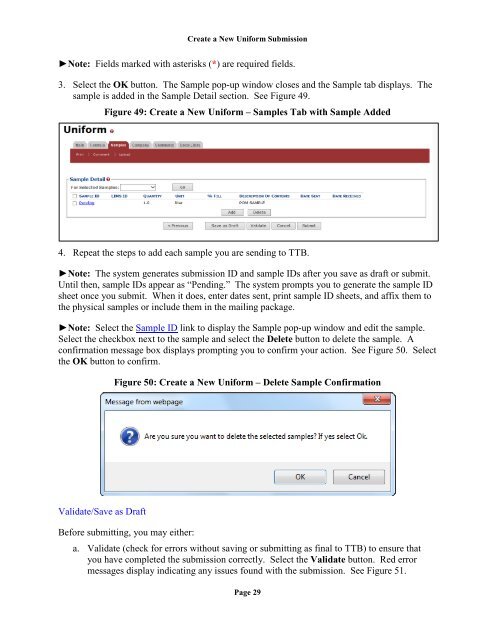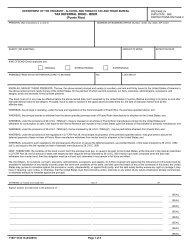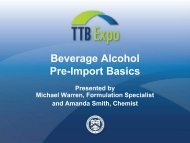Formulas Online - TTB
Formulas Online - TTB
Formulas Online - TTB
You also want an ePaper? Increase the reach of your titles
YUMPU automatically turns print PDFs into web optimized ePapers that Google loves.
Create a New Uniform Submission►Note: Fields marked with asterisks (*) are required fields.3. Select the OK button. The Sample pop-up window closes and the Sample tab displays. Thesample is added in the Sample Detail section. See Figure 49.Figure 49: Create a New Uniform – Samples Tab with Sample Added4. Repeat the steps to add each sample you are sending to <strong>TTB</strong>.►Note: The system generates submission ID and sample IDs after you save as draft or submit.Until then, sample IDs appear as “Pending.” The system prompts you to generate the sample IDsheet once you submit. When it does, enter dates sent, print sample ID sheets, and affix them tothe physical samples or include them in the mailing package.►Note: Select the Sample ID link to display the Sample pop-up window and edit the sample.Select the checkbox next to the sample and select the Delete button to delete the sample. Aconfirmation message box displays prompting you to confirm your action. See Figure 50. Selectthe OK button to confirm.Figure 50: Create a New Uniform – Delete Sample ConfirmationValidate/Save as DraftBefore submitting, you may either:a. Validate (check for errors without saving or submitting as final to <strong>TTB</strong>) to ensure thatyou have completed the submission correctly. Select the Validate button. Red errormessages display indicating any issues found with the submission. See Figure 51.Page 29