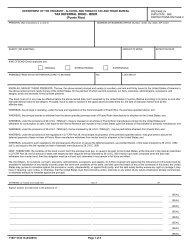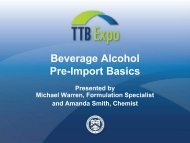Formulas Online - TTB
Formulas Online - TTB
Formulas Online - TTB
You also want an ePaper? Increase the reach of your titles
YUMPU automatically turns print PDFs into web optimized ePapers that Google loves.
Create a New Uniform SubmissionThe Ingredients section of the Formula tab contains multiple sections to add specific types ofingredients information and to group ingredients together by type.►Note: If the Commodity Type is “Wine” or “Distilled Spirits,” you will see FermentableIngredients, Finished Alcohol, Flavors, and Other Ingredients. If Commodity Type is “Malt,”you will not see Finished Alcohol.Follow these steps to add ingredients information to the submission:1. Enter all ingredients information.a. Ingredients (Fermentable Ingredient)b. Ingredients (Finished Alcohol Ingredient)c. Ingredients (Flavor Ingredient)d. Ingredients (Other Ingredient)Ingredients (Fermentable Ingredient)Figure 24: Create a New Uniform – Fermentable Ingredient Pop-Up WindowFollow these steps to add fermentable ingredient information to the submission:1. Select the Add button in the Fermentable Ingredients section. The Fermentable Ingredientpop-up window displays. See Figure 24.2. Enter the fermentable ingredient information in the available fields.►Note: Fields marked with asterisks (*) are required fields.Page 16