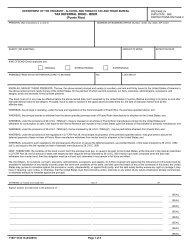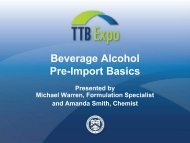Formulas Online - TTB
Formulas Online - TTB
Formulas Online - TTB
Create successful ePaper yourself
Turn your PDF publications into a flip-book with our unique Google optimized e-Paper software.
Create a New Uniform SubmissionManufacturer) had ownership of a given submission or formula and/or when a given address wasactive and/or valid (for any submission type). The majority of submissions will never show anEnd Date. End Dates are generated only when formulas are adopted by, transferred to, orremoved from, a given company. This is referred to as formula adoption.►Note: Please contact the ALFD directly if you need assistance with formula adoption. Youre-mail request should include information for both the sending and receiving companies(company names, company codes, permit numbers, formula numbers, and dates of adoption,removal, or transfer) involved for both the sending and receiving companies.1. Confirm the Company/Address Detail information.►Note: Select the Address Type link to edit any necessary information for the address type.You cannot edit the Manufacturer address, but you may add a different one and then delete theone you have selected. Select the checkbox next to the address and select the Delete button todelete the address. A confirmation message box displays prompting you to confirm your action.See Figure 9. Select the OK button to confirm.Figure 9: Create a New Uniform – Delete Address Confirmation2. Select the Add button to add a new address. The Address pop-up window displays. SeeFigure 10.Page 7