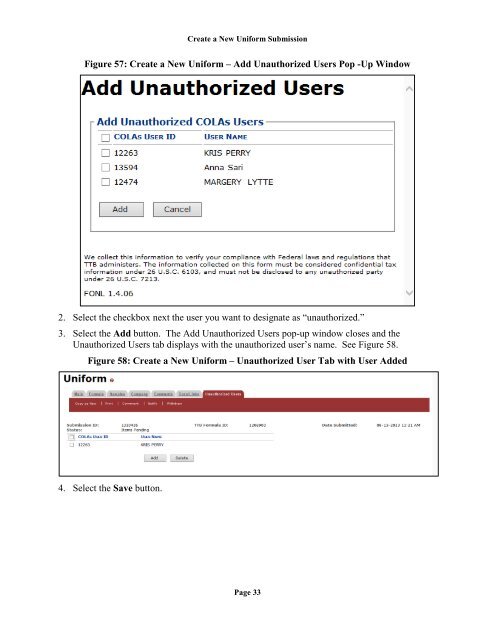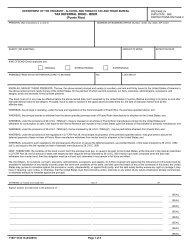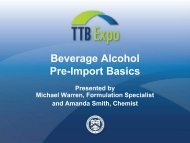Formulas Online - TTB
Formulas Online - TTB
Formulas Online - TTB
Create successful ePaper yourself
Turn your PDF publications into a flip-book with our unique Google optimized e-Paper software.
Create a New Uniform SubmissionFigure 57: Create a New Uniform – Add Unauthorized Users Pop -Up Window2. Select the checkbox next the user you want to designate as “unauthorized.”3. Select the Add button. The Add Unauthorized Users pop-up window closes and theUnauthorized Users tab displays with the unauthorized user’s name. See Figure 58.Figure 58: Create a New Uniform – Unauthorized User Tab with User Added4. Select the Save button.Page 33