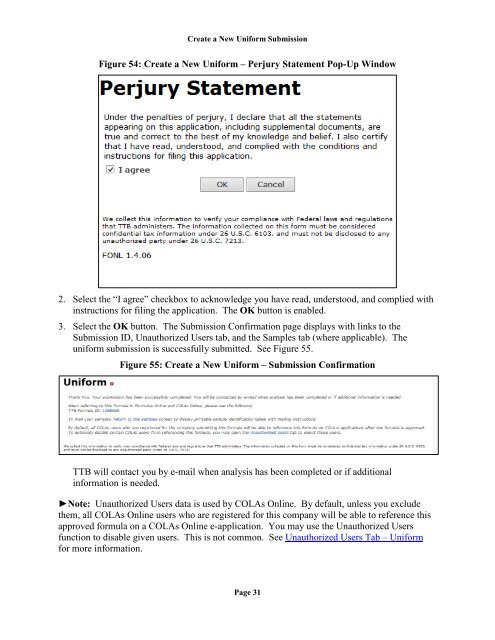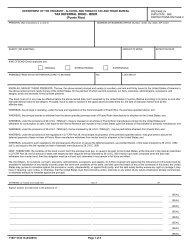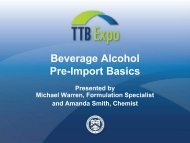Formulas Online - TTB
Formulas Online - TTB
Formulas Online - TTB
Create successful ePaper yourself
Turn your PDF publications into a flip-book with our unique Google optimized e-Paper software.
Create a New Uniform SubmissionFigure 54: Create a New Uniform – Perjury Statement Pop-Up Window2. Select the “I agree” checkbox to acknowledge you have read, understood, and complied withinstructions for filing the application. The OK button is enabled.3. Select the OK button. The Submission Confirmation page displays with links to theSubmission ID, Unauthorized Users tab, and the Samples tab (where applicable). Theuniform submission is successfully submitted. See Figure 55.Figure 55: Create a New Uniform – Submission Confirmation<strong>TTB</strong> will contact you by e-mail when analysis has been completed or if additionalinformation is needed.►Note: Unauthorized Users data is used by COLAs <strong>Online</strong>. By default, unless you excludethem, all COLAs <strong>Online</strong> users who are registered for this company will be able to reference thisapproved formula on a COLAs <strong>Online</strong> e-application. You may use the Unauthorized Usersfunction to disable given users. This is not common. See Unauthorized Users Tab – Uniformfor more information.Page 31