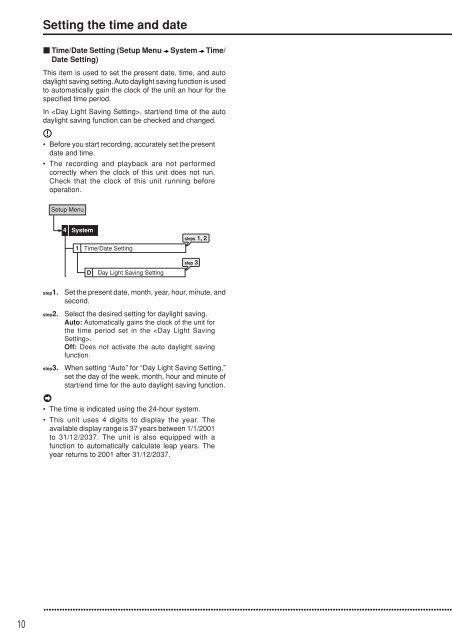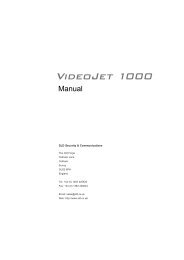Mitsubishi DX-TL5000E User Manual - SLD Security ...
Mitsubishi DX-TL5000E User Manual - SLD Security ...
Mitsubishi DX-TL5000E User Manual - SLD Security ...
Create successful ePaper yourself
Turn your PDF publications into a flip-book with our unique Google optimized e-Paper software.
Setting the time and dateTime/Date Setting (Setup Menu System Time/Date Setting)This item is used to set the present date, time, and autodaylight saving setting. Auto daylight saving function is usedto automatically gain the clock of the unit an hour for thespecified time period.In , start/end time of the autodaylight saving function can be checked and changed.• Before you start recording, accurately set the presentdate and time.• The recording and playback are not performedcorrectly when the clock of this unit does not run.Check that the clock of this unit running beforeoperation.Setup Menu4System1Time/Date Settingsteps 1, 2DDay Light Saving Settingstep 3step1.step2.step3.Set the present date, month, year, hour, minute, andsecond.Select the desired setting for daylight saving.Auto: Automatically gains the clock of the unit forthe time period set in the .Off: Does not activate the auto daylight savingfunction.When setting “Auto” for “Day Light Saving Setting,”set the day of the week, month, hour and minute ofstart/end time for the auto daylight saving function.• The time is indicated using the 24-hour system.• This unit uses 4 digits to display the year. Theavailable display range is 37 years between 1/1/2001to 31/12/2037. The unit is also equipped with afunction to automatically calculate leap years. Theyear returns to 2001 after 31/12/2037.10••••••••••••••••••••••••••••••••••••••••••••••••••••••••••••••••••••••••••••••••••••••••••••••••••••••••••••••••••••••••••••••••••••••••••••••••••••••••••