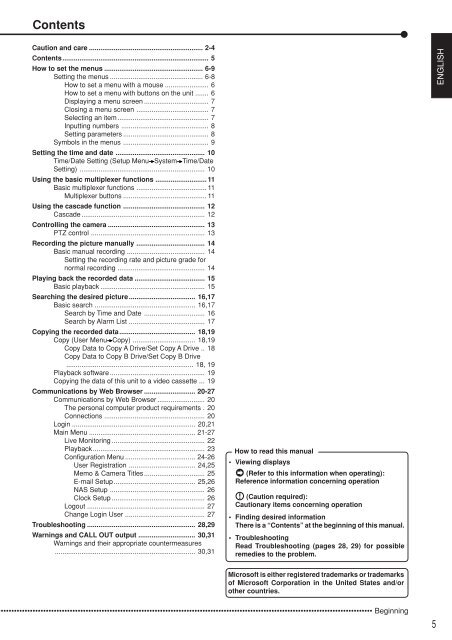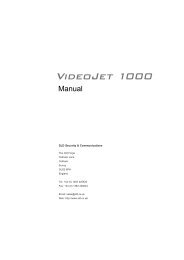Mitsubishi DX-TL5000E User Manual - SLD Security ...
Mitsubishi DX-TL5000E User Manual - SLD Security ...
Mitsubishi DX-TL5000E User Manual - SLD Security ...
You also want an ePaper? Increase the reach of your titles
YUMPU automatically turns print PDFs into web optimized ePapers that Google loves.
ContentsCaution and care ............................................................ 2-4Contents............................................................................. 5How to set the menus .................................................... 6-9Setting the menus ................................................. 6-8How to set a menu with a mouse ....................... 6How to set a menu with buttons on the unit ....... 6Displaying a menu screen .................................. 7Closing a menu screen ...................................... 7Selecting an item................................................ 7Inputting numbers .............................................. 8Setting parameters ............................................. 8Symbols in the menus ............................................. 9Setting the time and date ............................................... 10Time/Date Setting (Setup Menu System Time/DateSetting) .................................................................. 10Using the basic multiplexer functions ........................... 11Basic multiplexer functions ..................................... 11Multiplexer buttons ............................................ 11Using the cascade function ........................................... 12Cascade ................................................................. 12Controlling the camera ................................................... 13PTZ control ............................................................ 13Recording the picture manually .................................... 14Basic manual recording ......................................... 14Setting the recording rate and picture grade fornormal recording .............................................. 14Playing back the recorded data ..................................... 15Basic playback ....................................................... 15Searching the desired picture................................... 16,17Basic search ..................................................... 16,17Search by Time and Date ................................ 16Search by Alarm List ........................................ 17Copying the recorded data........................................ 18,19Copy (<strong>User</strong> Menu Copy) ................................. 18,19Copy Data to Copy A Drive/Set Copy A Drive .. 18Copy Data to Copy B Drive/Set Copy B Drive................................................................... 18, 19Playback software .................................................. 19Copying the data of this unit to a video cassette ... 19Communications by Web Browser ........................... 20-27Communications by Web Browser ......................... 20The personal computer product requirements . 20Connections ..................................................... 20Login ................................................................. 20,21Main Menu ........................................................ 21-27Live Monitoring ................................................. 22Playback........................................................... 23Configuration Menu ..................................... 24-26<strong>User</strong> Registration ................................... 24,25Memo & Camera Titles................................ 25E-mail Setup........................................... 25,26NAS Setup .................................................. 26Clock Setup ................................................. 26Logout .............................................................. 27Change Login <strong>User</strong> .......................................... 27Troubleshooting ......................................................... 28,29Warnings and CALL OUT output .............................. 30,31Warnings and their appropriate countermeasures.......................................................................... 30,31How to read this manual• Viewing displays(Refer to this information when operating):Reference information concerning operation(Caution required):Cautionary items concerning operation• Finding desired informationThere is a “Contents” at the beginning of this manual.• TroubleshootingRead Troubleshooting (pages 28, 29) for possibleremedies to the problem.ENGLISHMicrosoft is either registered trademarks or trademarksof Microsoft Corporation in the United States and/orother countries.•••••••••••••••••••••••••••••••••••••••••••••••••••••••••••••••••••••••••••••••••••••••••••••••••••••••••••••••••••••••••••••••••••••••••••• Beginning5