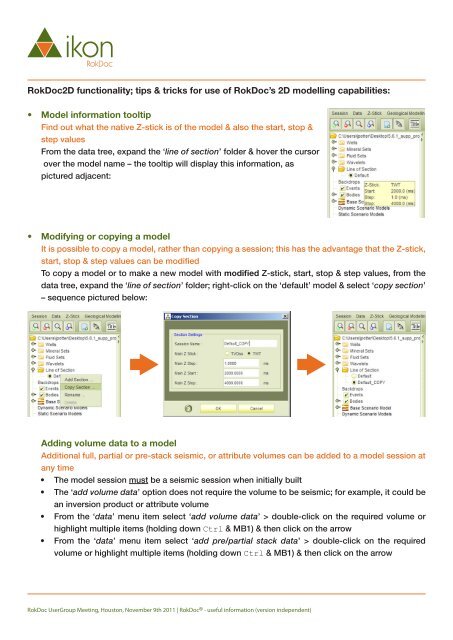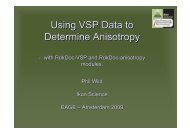RokDoc® - useful information (version independent) - Ikon Science
RokDoc® - useful information (version independent) - Ikon Science
RokDoc® - useful information (version independent) - Ikon Science
You also want an ePaper? Increase the reach of your titles
YUMPU automatically turns print PDFs into web optimized ePapers that Google loves.
RokDoc2D functionality; tips & tricks for use of RokDoc’s 2D modelling capabilities:• Model <strong>information</strong> tooltipFind out what the native Z-stick is of the model & also the start, stop &step valuesFrom the data tree, expand the ‘line of section’ folder & hover the cursorover the model name – the tooltip will display this <strong>information</strong>, aspictured adjacent:• Modifying or copying a modelIt is possible to copy a model, rather than copying a session; this has the advantage that the Z-stick,start, stop & step values can be modifiedTo copy a model or to make a new model with modified Z-stick, start, stop & step values, from thedata tree, expand the ‘line of section’ folder; right-click on the ‘default’ model & select ‘copy section’– sequence pictured below:Adding volume data to a modelAdditional full, partial or pre-stack seismic, or attribute volumes can be added to a model session atany time• The model session must be a seismic session when initially built• The ‘add volume data’ option does not require the volume to be seismic; for example, it could bean in<strong>version</strong> product or attribute volume• From the ‘data’ menu item select ‘add volume data’ > double-click on the required volume orhighlight multiple items (holding down Ctrl & MB1) & then click on the arrow• From the ‘data’ menu item select ‘add pre/partial stack data’ > double-click on the requiredvolume or highlight multiple items (holding down Ctrl & MB1) & then click on the arrowRokDoc UserGroup Meeting, Houston, November 9th 2011 | RokDoc ® - <strong>useful</strong> <strong>information</strong> (<strong>version</strong> <strong>independent</strong>)