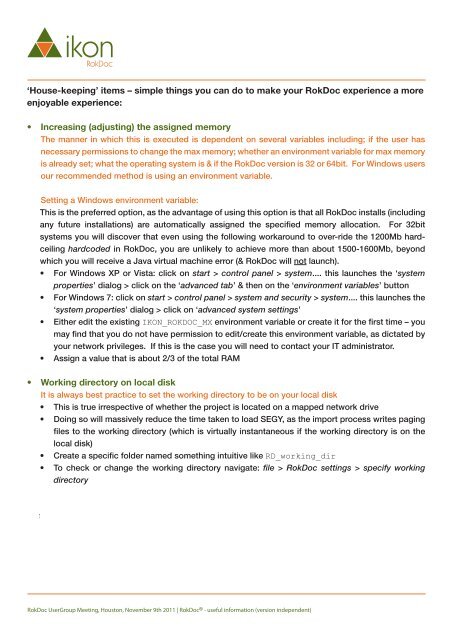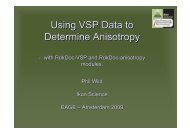RokDoc® - useful information (version independent) - Ikon Science
RokDoc® - useful information (version independent) - Ikon Science
RokDoc® - useful information (version independent) - Ikon Science
Create successful ePaper yourself
Turn your PDF publications into a flip-book with our unique Google optimized e-Paper software.
‘House-keeping’ items – simple things you can do to make your RokDoc experience a moreenjoyable experience:• Increasing (adjusting) the assigned memoryThe manner in which this is executed is dependent on several variables including; if the user hasnecessary permissions to change the max memory; whether an environment variable for max memoryis already set; what the operating system is & if the RokDoc <strong>version</strong> is 32 or 64bit. For Windows usersour recommended method is using an environment variable.Setting a Windows environment variable:This is the preferred option, as the advantage of using this option is that all RokDoc installs (includingany future installations) are automatically assigned the specified memory allocation. For 32bitsystems you will discover that even using the following workaround to over-ride the 1200Mb hardceilinghardcoded in RokDoc, you are unlikely to achieve more than about 1500-1600Mb, beyondwhich you will receive a Java virtual machine error (& RokDoc will not launch).• For Windows XP or Vista: click on start > control panel > system.... this launches the ‘systemproperties’ dialog > click on the ‘advanced tab’ & then on the ‘environment variables’ button• For Windows 7: click on start > control panel > system and security > system.... this launches the‘system properties’ dialog > click on ‘advanced system settings’• Either edit the existing IKON_ROKDOC_MX environment variable or create it for the first time – youmay find that you do not have permission to edit/create this environment variable, as dictated byyour network privileges. If this is the case you will need to contact your IT administrator.• Assign a value that is about 2/3 of the total RAM• Working directory on local diskIt is always best practice to set the working directory to be on your local disk• This is true irrespective of whether the project is located on a mapped network drive• Doing so will massively reduce the time taken to load SEGY, as the import process writes pagingfiles to the working directory (which is virtually instantaneous if the working directory is on thelocal disk)• Create a specific folder named something intuitive like RD_working_dir• To check or change the working directory navigate: file > RokDoc settings > specify workingdirectoryRokDoc UserGroup Meeting, Houston, November 9th 2011 | RokDoc ® - <strong>useful</strong> <strong>information</strong> (<strong>version</strong> <strong>independent</strong>)