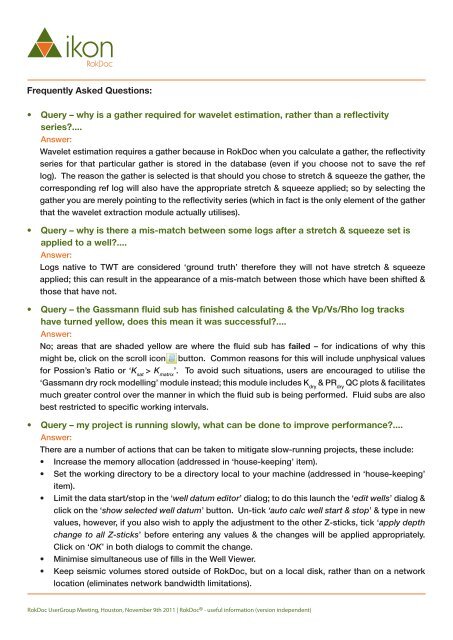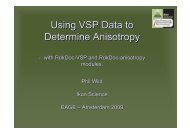RokDoc® - useful information (version independent) - Ikon Science
RokDoc® - useful information (version independent) - Ikon Science
RokDoc® - useful information (version independent) - Ikon Science
Create successful ePaper yourself
Turn your PDF publications into a flip-book with our unique Google optimized e-Paper software.
Frequently Asked Questions:• Query – why is a gather required for wavelet estimation, rather than a reflectivityseries?....Answer:Wavelet estimation requires a gather because in RokDoc when you calculate a gather, the reflectivityseries for that particular gather is stored in the database (even if you choose not to save the reflog). The reason the gather is selected is that should you chose to stretch & squeeze the gather, thecorresponding ref log will also have the appropriate stretch & squeeze applied; so by selecting thegather you are merely pointing to the reflectivity series (which in fact is the only element of the gatherthat the wavelet extraction module actually utilises).• Query – why is there a mis-match between some logs after a stretch & squeeze set isapplied to a well?....Answer:Logs native to TWT are considered ‘ground truth’ therefore they will not have stretch & squeezeapplied; this can result in the appearance of a mis-match between those which have been shifted &those that have not.• Query – the Gassmann fluid sub has finished calculating & the Vp/Vs/Rho log trackshave turned yellow, does this mean it was successful?....Answer:No; areas that are shaded yellow are where the fluid sub has failed – for indications of why thismight be, click on the scroll iconbutton. Common reasons for this will include unphysical valuesfor Possion’s Ratio or ‘K sat> K matrix’. To avoid such situations, users are encouraged to utilise the‘Gassmann dry rock modelling’ module instead; this module includes K dry& PR dryQC plots & facilitatesmuch greater control over the manner in which the fluid sub is being performed. Fluid subs are alsobest restricted to specific working intervals.• Query – my project is running slowly, what can be done to improve performance?....Answer:There are a number of actions that can be taken to mitigate slow-running projects, these include:• Increase the memory allocation (addressed in ‘house-keeping’ item).• Set the working directory to be a directory local to your machine (addressed in ‘house-keeping’item).• Limit the data start/stop in the ‘well datum editor’ dialog; to do this launch the ‘edit wells’ dialog &click on the ‘show selected well datum’ button. Un-tick ‘auto calc well start & stop’ & type in newvalues, however, if you also wish to apply the adjustment to the other Z-sticks, tick ‘apply depthchange to all Z-sticks’ before entering any values & the changes will be applied appropriately.Click on ‘OK’ in both dialogs to commit the change.• Minimise simultaneous use of fills in the Well Viewer.• Keep seismic volumes stored outside of RokDoc, but on a local disk, rather than on a networklocation (eliminates network bandwidth limitations).RokDoc UserGroup Meeting, Houston, November 9th 2011 | RokDoc ® - <strong>useful</strong> <strong>information</strong> (<strong>version</strong> <strong>independent</strong>)