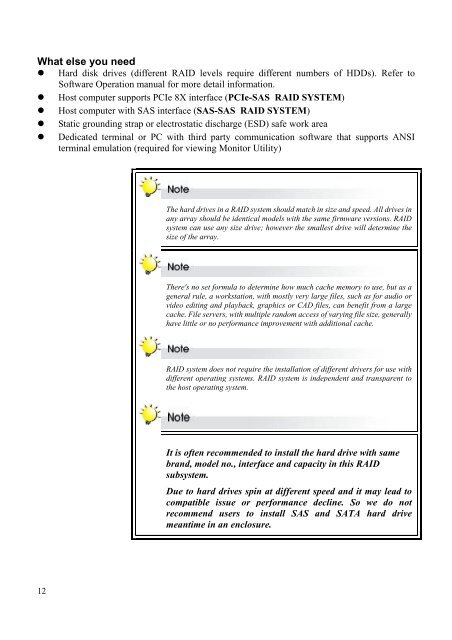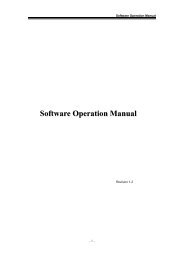Yotta 3 E Series SAS/SATA RAID Subsystem Hardware ... - Axus
Yotta 3 E Series SAS/SATA RAID Subsystem Hardware ... - Axus
Yotta 3 E Series SAS/SATA RAID Subsystem Hardware ... - Axus
- No tags were found...
You also want an ePaper? Increase the reach of your titles
YUMPU automatically turns print PDFs into web optimized ePapers that Google loves.
What else you need• Hard disk drives (different <strong>RAID</strong> levels require different numbers of HDDs). Refer toSoftware Operation manual for more detail information.• Host computer supports PCIe 8X interface (PCIe-<strong>SAS</strong> <strong>RAID</strong> SYSTEM)• Host computer with <strong>SAS</strong> interface (<strong>SAS</strong>-<strong>SAS</strong> <strong>RAID</strong> SYSTEM)• Static grounding strap or electrostatic discharge (ESD) safe work area• Dedicated terminal or PC with third party communication software that supports ANSIterminal emulation (required for viewing Monitor Utility)The hard drives in a <strong>RAID</strong> system should match in size and speed. All drives inany array should be identical models with the same firmware versions. <strong>RAID</strong>system can use any size drive; however the smallest drive will determine thesize of the array.There's no set formula to determine how much cache memory to use, but as ageneral rule, a workstation, with mostly very large files, such as for audio orvideo editing and playback, graphics or CAD files, can benefit from a largecache. File servers, with multiple random access of varying file size, generallyhave little or no performance improvement with additional cache.<strong>RAID</strong> system does not require the installation of different drivers for use withdifferent operating systems. <strong>RAID</strong> system is independent and transparent tothe host operating system.It is often recommended to install the hard drive with samebrand, model no., interface and capacity in this <strong>RAID</strong>subsystem.Due to hard drives spin at different speed and it may lead tocompatible issue or performance decline. So we do notrecommend users to install <strong>SAS</strong> and <strong>SATA</strong> hard drivemeantime in an enclosure.12